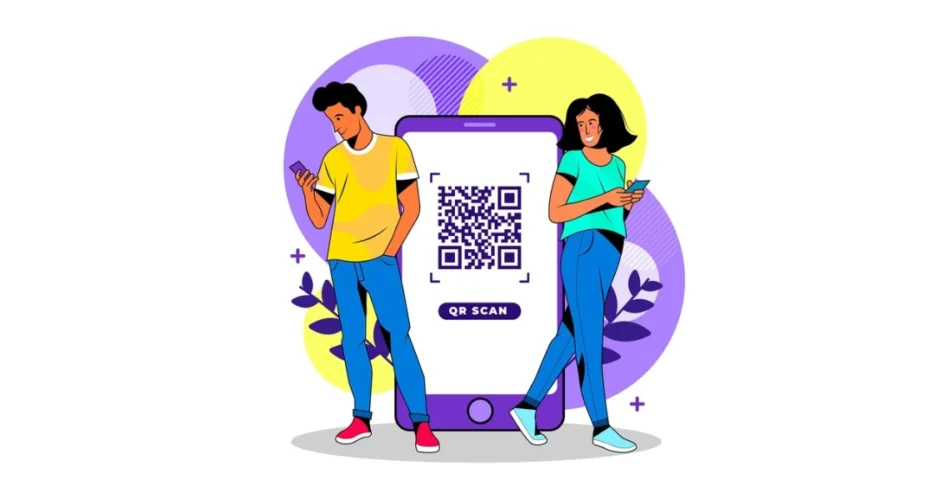In an era marked by rapid technological advancement, QR Codes have emerged as ubiquitous and versatile symbols, seamlessly integrating into our daily lives.
Short for “Quick Response,” QR Codes represent a two-dimensional matrix barcode that stores information in a pattern of black squares arranged on a white square grid.
Originally developed in 1994 by Denso Wave, a subsidiary of Toyota, these codes were designed to track automotive parts during manufacturing.
However, their functionality has since transcended industrial applications, permeating diverse sectors such as marketing, finance, healthcare, and beyond.
QR Codes act as digital gateways, effortlessly bridging the physical and digital realms. Comprising a unique arrangement of squares, QR Codes encode data that can be swiftly scanned and decoded using a smartphone or specialized QR Code reader.
This technology has revolutionized the way we access information, enabling a seamless transfer of data with a simple scan. As a result, QR Codes have become a fundamental tool for businesses, providing an efficient means of sharing web links, contact details, payment information, and much more.
This pillar page aims to delve into the multifaceted world of QR Codes, exploring their origins, evolution, and the myriad ways in which they have transformed our daily interactions.
From their inception as inventory management tools to their current status as indispensable components of marketing strategies and contactless transactions, QR Codes stand as a testament to the ever-evolving landscape of technology.
Join us on this journey as we unravel the intricacies of QR Codes, shedding light on their applications, benefits, and the boundless possibilities they present in our interconnected digital age.
Now let’s know about QR Codes in detail!
A. What is a QR Code
QR Codes, short for Quick Response Codes, are a sophisticated form of two-dimensional barcodes that have become an integral part of modern communication and information sharing.
Unlike traditional barcodes that can only store limited numerical data, QR Codes are capable of encoding a diverse range of information, including alphanumeric characters, binary data, and special characters.
The fundamental structure of a QR Code consists of a square grid made up of black squares arranged on a white background. This matrix-style design allows for a significantly higher data capacity compared to linear barcodes.
QR Codes can store information in both the horizontal and vertical directions, enabling them to accommodate a substantial amount of data within a relatively small space.
The distinctive square patterns of a QR Code serve a dual purpose.
Firstly, they provide a visual marker for devices equipped with cameras, such as smartphones and webcams, to identify and focus on the code.
Secondly, the specific arrangement of these squares encodes the information itself. The more intricate the pattern, the more data the QR Code can store.
The capacity of QR Codes is variable, with different versions offering varying levels of complexity. Version 1, for instance, has a 21×21 matrix, while version 40 can expand to a 177×177 matrix.
This scalability makes QR Codes adaptable to different use cases, from simple text-based information to complex data sets like vCard details, Wi-Fi credentials, or even links to multimedia content.
B. How to use QR Codes
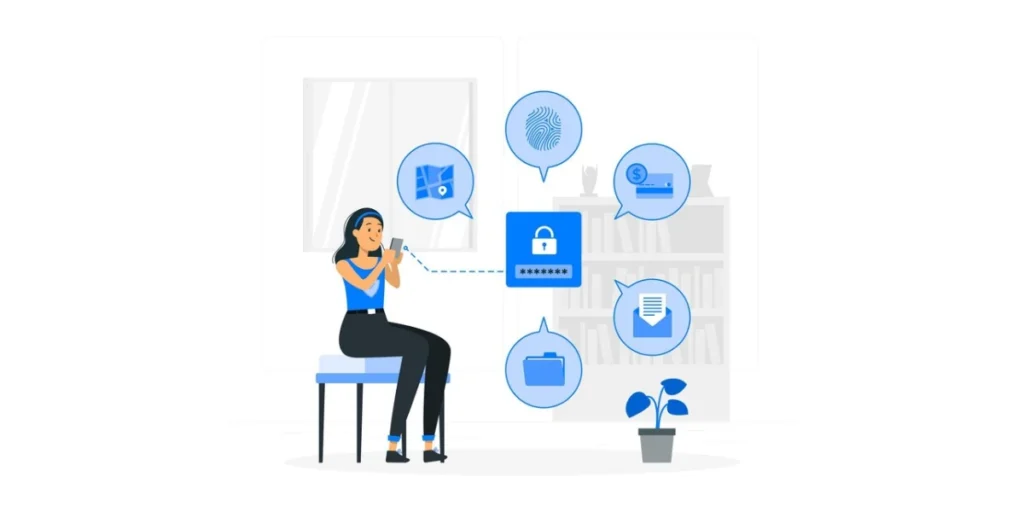
To get the best out of QR Codes, you should know how to use QR Codes effectively. You might wonder who uses QR Codes and how can QR Codes be used. We will be covering these topics as well.
If you’re just starting out and want a quick refresher, here’s the QR Code basics explained in simple terms.
First, let’s see how to use QR Codes.
To use QR Codes, start by ensuring that your smartphone or tablet has a built-in QR Code scanner in its camera app. If not, download a dedicated QR Code scanner app from your device’s app store.
To create a QR Code, you can use Scanova’s QR Code Generator.
Choose the type of information you want to encode, such as a website URL, contact details, or a text QR Code.
Enter the relevant data, click on the “Create QR Code” button, and download the resulting QR Code.
Generate a QR Code For Your Unique Case
START TODAY!
To scan a QR Code, open your device’s camera app or the dedicated scanner app, point it at the QR Code, and wait for the device to recognize it.
The scanned information may lead you to a website, add a contact, connect to a Wi-Fi network, or reveal text or notes. QR Codes are versatile and simplify tasks like accessing information, sharing contacts, or connecting to Wi-Fi with just a quick scan.
That was all about how to use QR Codes, but do you know why QR Code is useful? Let’s know just that in the next section!
C. Why to use QR Codes
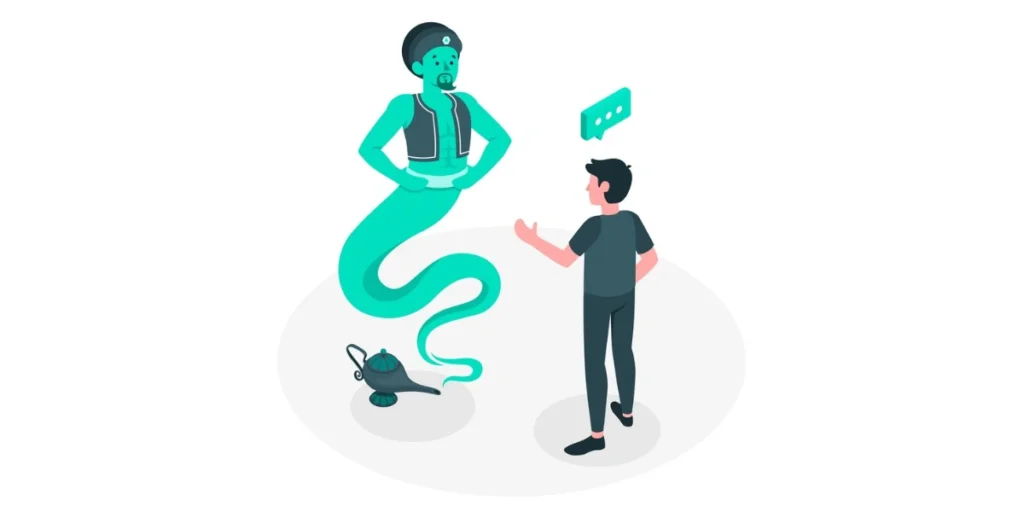
QR Codes offer several advantages that make them a convenient and efficient tool in various contexts.
Let’s see why we use QR Codes.
1. Quick information retrieval
QR Codes allow for rapid access to information. With a simple scan using a smartphone or tablet, users can retrieve details such as website links, contact information, or product details without the need for manual data entry.
2. Contactless transactions
In an era where contactless interactions are increasingly important, QR Codes facilitate touch-free transactions. They are widely used for mobile payments, ticketing, and check-ins, reducing the need for physical contact and enhancing convenience.
3. Versatility
QR Codes can encode various types of data, including URLs, text, contact information, and more. This versatility makes them applicable in diverse scenarios, from marketing and advertising to educational materials and business operations.
If you’re a small business owner looking to leverage QR technology for marketing or operations, here’s how QR Codes for small businesses can create measurable value.
4. Ease of use
Both creating and scanning QR Codes are straightforward processes. Users can generate QR Codes easily using online tools or mobile apps, and scanning only requires a camera-equipped device. This simplicity contributes to widespread adoption.
5. Reduced error rates
QR Codes incorporate error correction capabilities, allowing them to remain scannable even if partially damaged or distorted. This resilience minimizes the risk of errors in data transmission and retrieval. This is one of the most important reasons you could share when asked why use QR Codes.
6. Enhanced marketing and engagement
QR Codes are employed in marketing materials to provide consumers with instant access to additional information, promotions, or interactive content. They serve as a bridge between physical and digital realms, enhancing customer engagement.
7. Cost-effective
Generating and implementing QR Codes is generally a cost-effective solution for businesses. The actual cost of QR Codes depends on the specific use case. However there’s no need for specialized equipment, and the codes can be easily integrated into existing marketing materials or product packaging.
8. Real-time updates
For dynamic information such as event details or promotions, QR Codes can link to web pages that are regularly updated. This ensures that users always access the latest and most relevant information.
9. Accessibility
QR Codes can be used to provide accessibility features, such as linking to audio descriptions, translations, or additional content, making them a valuable tool for inclusive communication.
10. Environmental impact
The use of QR Codes can contribute to environmental sustainability by reducing the need for printed materials. Instead of distributing physical brochures or paper tickets, information can be conveyed digitally through QR Codes.
After knowing the how and why of QR Codes, let’s now move on to the types of QR Codes you can create according to your use case.
D. Types of QR Codes
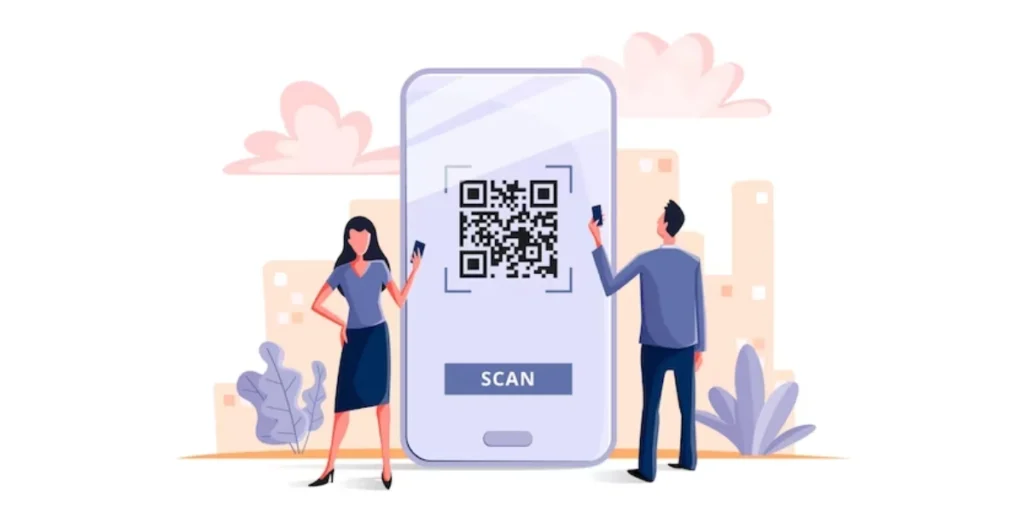
Understanding the QR Code types is crucial for leveraging their full potential.
Here’s a comprehensive exploration of the various QR Code types and their applications, so that you won’t have to look for answers to: how many types of QR Codes are there?
So, let’s get started!
1. Static QR Codes
Static QR Codes are fixed, unalterable QR Codes that contain consistent information. Unlike dynamic QR Codes, which can be updated or modified after creation, static QR Codes retain the same content indefinitely.
These codes are widely used for simple purposes, such as providing contact details, linking to specific websites, or conveying static information on products or promotional materials.
Static QR Codes are easy to generate, often requiring simple online tools or mobile applications, making them a convenient choice for scenarios where the encoded data remains constant.
They are commonly used in settings like business cards, printed materials, educational resources, and product labeling. They offer a reliable and accessible means to share information with users who can easily scan the QR Code using a smartphone or QR Code scanner.
2. Dynamic QR Codes
What is a dynamic QR Code?
Dynamic QR Codes, in contrast to static ones, are versatile and editable, allowing for the modification of encoded information even after the code has been generated.
These QR Codes are generated using the dynamic QR Code generator. They are highly flexible and well-suited for scenarios requiring frequent updates or changes, such as event details, promotions, or dynamic web content.
With dynamic QR Codes, users can adjust the destination URL or content without having to generate a new code. This flexibility makes them particularly valuable for marketing campaigns, ticketing systems, and any situation where real-time updates are essential.
Dynamic QR Codes are generated using specialized tools or platforms that offer additional features, like tracking and analytics, providing insights into scan data and user engagement.
This adaptability and functionality make dynamic QR Codes a powerful tool for businesses and individuals seeking a dynamic and responsive solution for information sharing and engagement.
You should know all about static vs dynamic QR Codes to make better business or operational decisions.
3. Editable QR Codes
Editable QR Codes, also known as dynamic QR Codes, offer the flexibility to modify encoded information even after the code has been created.
Unlike static QR Codes, which contain fixed content, editable QR Codes empower users to update the destination URL, information, or other details without the need to generate a new code.
This adaptability is particularly valuable in scenarios where the encoded data is subject to change, such as in marketing campaigns, event promotions, or dynamic content on websites.
It is easy to edit a QR Code using an editable QR Code generator.
Editable QR Codes are often managed through specialized platforms or tools, providing users with the ability to make real-time adjustments. This also ensures that the QR Code remains a current and effective means of information dissemination.
This feature makes editable QR Codes a dynamic and responsive solution for various applications. They offer convenience and efficiency in the ever-changing landscape of digital communication.
4. Wifi QR Code
A WiFi QR Code is a type of QR Code that contains encoded information about a wireless network. This allows users to easily connect to the network by scanning the code with their smartphones or other devices.
Typically, this type of QR Code includes details such as the network’s SSID (Service Set Identifier) and the password. When a user scans the WiFi QR code, their device automatically configures the necessary connection settings, eliminating the need for manual input of the network credentials.
WiFi QR Codes are widely used in various settings, including homes, offices, and public spaces, offering a convenient and efficient way to share WiFi access without the hassle of typing complex passwords.
You can create it through a wifi QR Code generator. To grant secure access/limited access, you can create a wifi password QR Code.
They enhance the user experience by simplifying the process of connecting to secure wireless networks, making them particularly popular for guest access and in environments where multiple devices need quick and secure connectivity.
5. Audio QR Code
An audio QR Code is a specialized type of QR Code designed to encode audio information or content.
Unlike traditional QR Codes that often link to websites or text-based information, an audio QR Code directs users to audio content, such as music, podcasts, voice messages, or other sound recordings. In recent times, QR Code for music has become quite popular.
When scanned with a compatible QR Code reader or a smartphone camera, the code triggers the playback of the encoded audio directly on the user’s device.
Audio QR Codes can be employed in a variety of creative ways, from sharing musical tracks and voice notes to enhancing interactive experiences in museums, educational materials, or promotional content.
This innovative use of QR technology bridges the gap between the visual and auditory realms, providing a dynamic and engaging means of delivering audio content through a simple scan.
6. QR Code podcast
A QR Code podcast is a unique way to facilitate quick and easy access to podcast content. Typically, these QR Codes are generated to link directly to a specific podcast episode, series, or even an entire podcast channel.
Users can scan the QR Code using a smartphone or QR Code reader, and it instantly directs them to the designated podcast platform or episode page, where they can listen to the audio content.
QR Code for podcast eliminates the need for users to manually search for the podcast, streamlining the process and offering a convenient and interactive way to share or promote podcast episodes.
QR Code podcasts are increasingly popular in marketing and promotional materials, allowing creators to efficiently connect with their audience and enhance the accessibility of their audio content through a simple and engaging scanning experience.
7. QR Code audiobooks
QR Code audiobooks leverage QR technology to provide a seamless and efficient way for users to access audio content.
These QR Codes are designed to link directly to specific audiobooks or audiobook platforms. When users scan the QR Code using their smartphones or QR Code readers, it redirects them to the designated audiobook page or app, allowing instant playback of the audio content.
This approach simplifies the process for audiobook enthusiasts, eliminating the need for manual searches and providing a direct link to the desired material.
QR Code audiobooks are particularly useful in marketing campaigns, educational materials, audible QR Code,s or promotions, offering a quick and interactive means for creators and publishers to share immersive storytelling experiences with their audience.
This innovative use of QR Codes enhances the accessibility and engagement of audiobook content in our digitally connected world.
8. Event QR Code
An event QR Code is a specialized QR code created to streamline and enhance various aspects of event management. It typically contains encoded information related to a specific event, such as details about the date, time, venue, and agenda.
When attendees scan the event QR Code using their smartphones, they gain instant access to pertinent information, enabling a seamless and efficient experience.
QR Codes for events are commonly used for conferences, concerts, seminars, or trade shows. Depending on the application, event QR Codes can serve diverse purposes, including ticketing, check-in processes, providing schedules, or linking to interactive elements like surveys or event-specific content.
Their adaptability makes them a valuable tool for organizers, simplifying logistical processes and improving attendee engagement at various types of events.
9. Address QR Code
An address QR Code encodes geographical information, such as a physical address or location coordinates. When scanned using a smartphone or QR Code reader, these codes direct users to mapping applications, providing them with navigation to the specified address.
You can make QR Codes for addresses using an address QR Code generator.
Address QR Codes are particularly useful for businesses, real estate listings, or event invitations where conveying location details accurately is essential.
Users can effortlessly access maps and directions without the need for manual entry. This makes the process of reaching a specific destination more convenient and error-free.
This application of QR Codes simplifies sharing or accessing location-based information.
10. App deep link QR Code
An app deep link QR Code is designed to facilitate seamless access to specific content within a mobile application.
When users scan the QR Code deep link using their smartphones, it directs them to a particular location or feature within the designated app, rather than merely launching the app itself.
This type of QR code is made through a deep link QR Code generator. It is particularly valuable for businesses and developers looking to enhance user experience. This helps them provide direct access to specific pages, promotions, or functionalities within their mobile apps.
App deep link QR Codes are commonly used in marketing materials, advertisements, or promotional campaigns. It offers a convenient and targeted way to guide users directly to the desired content within a mobile application, ultimately enhancing engagement and interaction.
11. Powerpoint QR Code
A PowerPoint QR Code is a dynamic and interactive way to share or distribute a PowerPoint presentation.
Instead of sharing the entire file or relying on traditional methods, you can generate a QR Code linked to the presentation.
When someone scans the QR Code using their smartphones or QR Code readers, it directs them to a digital version of the PowerPoint.
This approach simplifies the process of sharing presentations in various settings, such as business meetings, conferences, or educational sessions. This allows participants to quickly access and engage with the content without the need for physical copies or complex file-sharing procedures.
PowerPoint QR Codes offer a modern and efficient solution for sharing presentations in a digital and mobile-friendly format.
12. QR Code word document
A QR Code Word document is a practical and efficient means of sharing textual content.
By generating a QR Code linked to a Word document, users can simplify the process of distributing or accessing written information. When scanned with a smartphone or QR Code reader, the code typically directs the user to a digital version of the Word document hosted online or on a cloud platform. QR Code google docs also works on the same concept.
QR Code in Word eliminates the need for physical copies and streamlines document sharing in various scenarios, such as business presentations, educational materials, or collaborative projects.
QR Codes for Word documents offer a user-friendly way to enhance accessibility, allowing individuals to easily access and engage with written content by simply scanning the code with their mobile devices.
13. Google Calendar QR Code
A Google Calendar QR Code is a practical tool for quickly sharing event details and facilitating easy calendar integration.
By generating a QR Code for Google Calendar linked to a specific event in Google Calendar, users can effortlessly share event information.
When you scan a calendar QR Code with a smartphone or QR Code reader, the code directs the user to the designated event page, where they can view the QR Code calendar event details, set reminders, and add the event to their own calendar.
This approach simplifies the process of inviting others to events, making it convenient for participants to access and synchronize event details seamlessly.
Google Calendar event QR Code is commonly used in invitations, promotional materials, or business communications, providing a user-friendly and efficient way to enhance event visibility and coordination.
14. Google Maps QR Code
A Google Maps QR Code is a practical solution for providing instant access to specific locations and facilitating seamless navigation.
Users can quickly obtain directions or view details about a place. This approach is particularly useful for businesses, events, or invitations where conveying precise location information is crucial.
QR Code Google Maps simplifies the process of sharing or accessing detailed maps, enhancing user experience and eliminating the need for manual input of addresses.
A QR Code GPS location is useful in modern times. You can use it for QR Code location tracking. QR Code for the location also helps aid in accessibility.
Whether for business listings, event venues, or meeting points, these QR Codes provide a convenient and efficient way to connect users directly to geographic information.
15. Multi URL QR Code
A multi-URL QR Code is a dynamic and versatile solution for consolidating multiple web links into a single QR Code.
By generating a multi-URL QR Code, users can streamline the sharing process and provide options for recipients to choose from.
Multi-link QR Code enhances flexibility and engagement by accommodating different user preferences or allowing for updates without the need to change the physical code.
E. Other types of QR Codes
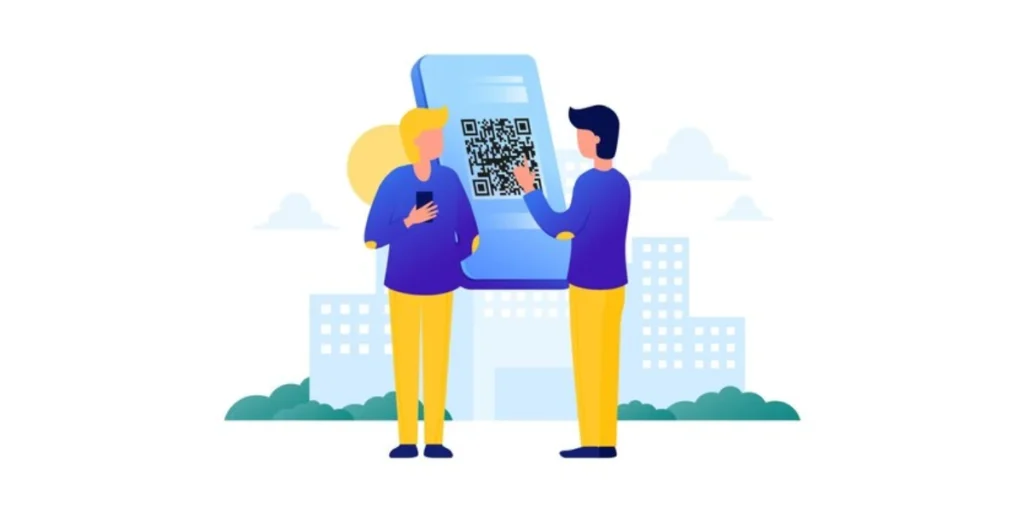
1. Multilingual QR Code
A multilingual QR Code is a dynamic and inclusive solution designed to provide information in multiple languages.
Instead of having to translate QR Codes for each language version, a multilingual QR Code redirects users to a landing page or interface where they can choose their preferred language.
To keep your QR-linked content up to date without reprinting materials, consider using dynamic QR Code redirects for greater flexibility and tracking.
When scanned using a smartphone or QR Code reader, the code facilitates seamless access to content tailored to the user’s language preference.
This approach is particularly valuable in diverse or international settings, such as tourism, business, or educational materials, ensuring that individuals can access information in the language they are most comfortable with.
QR Code language simplifies the user experience, making information accessible and inclusive to a wider audience without the need for multiple QR Codes or redundant content. This makes them a versatile tool for effective communication in a globalized and multicultural context.
2. Permanent QR Code
A permanent QR Code remains unchanged over an extended period, offering enduring access to specific information or content.
Unlike dynamic QR Codes that can be edited or updated, a permanent QR Code retains the same encoded data throughout its existence.
These codes are typically used for sharing stable and unchanging information, such as contact details, links to static web pages, or permanent destinations.
Permanent QR Codes are well-suited for scenarios where the encoded content does not require regular updates, providing a reliable and consistent means for users to access information through scanning. This makes them suitable for long-term applications, such as business cards, signage, or any context where the encoded information remains static and relevant over time.
3. QR Code form
A QR Code form is a practical solution for simplifying data entry and enhancing user engagement.
By generating a QR Code linked to a form, users can easily access and fill out the form by scanning the code with their smartphones or QR Code readers.
This approach streamlines processes such as event registrations, surveys, or feedback collection, making it convenient for participants to submit information without the need for manual input.
QR Code forms are commonly used in various contexts, including business events, educational settings, or marketing campaigns.
It provides a direct and efficient way for individuals to interact with and submit information through a seamless scanning experience.
This innovative use of QR Codes contributes to a more user-friendly and accessible approach to data collection and form submissions.
4. SMS QR Code
An SMS QR Code is a clever and efficient way to streamline communication and facilitate quick engagement through text messages.
By generating a QR Code linked to a predefined text message and recipient number, users can simply scan the code with their smartphones or QR Code readers to initiate sending the pre-written SMS.
You can create one through an SMS QR Code generator.
QR Code to SMS is often used in marketing campaigns, business cards, or advertisements, offering a convenient means for individuals to interact with promotions, receive information, or express interest without the need for manual typing.
SMS QR Codes provide a user-friendly and time-saving method for businesses and individuals to leverage the ubiquitous nature of text messaging in engaging their audience and facilitating instant communication.
5. Twitter QR Code
A Twitter QR Code links directly to a Twitter profile or a specific tweet when scanned with a smartphone or QR Code reader.
It simplifies the process of connecting with someone on Twitter or sharing specific tweets by eliminating the need for users to manually search for profiles or content.
You can create a Twitter QR Code through a Twitter QR Code generator.
These QR Codes are commonly used in social media marketing, business cards, or promotional materials. It enables quick and direct access to Twitter profiles or specific tweets with a single scan.
Twitter QR Codes enhance user engagement and interaction. It provides a convenient way for individuals and businesses to expand their social media presence and connect with their audience in a digital and efficient manner.
6. Google link QR Code
A Google link QR Code is a convenient tool for directing users to a specific webpage or link associated with Google.
Users can easily access content such as Google Maps locations, Google Drive files, Google Forms, or any other online resources hosted on Google.
How do I make a QR Code for a link? By using Scanova’s QR Code Generator. It is easy to convert links to QR Code Google.
Google link QR Codes find applications in business promotions, educational materials, or collaborative projects. It provides an accessible and efficient means for users to connect with Google-related content.
7. YouTube QR Code
A YouTube QR Code directly links to a specific YouTube video or channel.
A QR Code for a YouTube channel is commonly used in marketing, promotions, business presentations, or educational materials.
It offers an interactive and engaging method for users to connect with video content by simply scanning the code with their mobile devices.
This approach enhances accessibility and user engagement, making it easy for audiences to interact with YouTube content in various contexts.
Generate a QR Code For Your Unique Case
START TODAY!
8. Phone number QR Code
A QR Code with contact information encodes a phone number. It is made using a phone number QR Code generator.
Phone number QR Codes are commonly used in business cards, advertisements, or promotional materials, allowing individuals or businesses to facilitate direct contact with customers or clients.
This simplifies the process of initiating a call and enhances user experience. It offers an efficient and interactive way for users to connect with the provided phone number through a simple scan.
9. Encrypted QR Code
An encrypted QR Code is a QR Code that contains information that has been encoded and secured using encryption algorithms to protect it from unauthorized access or tampering.
This type of QR Code is often used when sensitive or confidential data needs to be shared securely. The information within the QR Code is scrambled using encryption, and only those with the appropriate decryption key or algorithm can access and interpret the original content.
Encrypted QR Codes find applications in secure data sharing, confidential document distribution, or scenarios where privacy and data integrity are paramount.
This ensures that even if the QR Code is intercepted, the information within it remains protected and inaccessible without the proper decryption credentials.
10. Product QR Code
A product QR Code is a specialized QR Code associated with a particular product. It typically contains information such as the product name, description, pricing, and a link to the product’s webpage.
QR Code product information are commonly used in marketing and retail, enabling businesses to bridge the physical and digital realms.
These codes can also be employed for inventory management, tracking, and authentication, enhancing the overall consumer experience and facilitating efficient communication between businesses and their customers.
11. Text QR Code
A text QR Code is a simple and efficient means of encoding plain text data into a QR Code.
These codes can contain any alphanumeric text, such as a message, website URL, contact details, or other information.
Text QR Codes are versatile and find applications in various contexts, including marketing, business cards, educational materials, or any situation where conveying textual information in a scannable format is beneficial.
Their simplicity and ease of use make text QR Codes a practical tool for sharing information and enhancing user engagement through a quick and convenient scanning process.
F. QR Code Scanner: How to scan QR Codes with your camera phone

1. Getting started with a QR Code scanner
Scanning QR Codes with your camera phone is an easy process.
Most modern smartphones have built-in QR Code scanning capabilities in their camera apps.
Here’s a general guide on how to scan a QR Code on your phone:
- Open the camera app: Launch the camera app on your smartphone. On some devices, you may need to activate a specific mode, like “Photo” or “Video.”
- Position the QR Code: Align the QR Code within the camera frame. Ensure that the entire code is visible and clear in the camera viewfinder.
- Focus: Allow the camera to focus on the QR Code. In some cases, this happens automatically, while on other devices, you might need to tap on the screen to focus.
- Wait for recognition: Keep the QR Code within the camera frame until your device recognizes it. Once recognized, your phone should display a notification or take action based on the encoded information.
- Follow the prompt: Depending on the content of the QR Code, your phone may prompt you to open a link, save contact details, connect to a Wi-Fi network, or perform another action. Follow the on-screen instructions.
- Use a dedicated QR Code scanner app: If your camera app doesn’t have built-in QR Code scanning, you can download a dedicated QR Code scanner app from your device’s app store.
Open the app, position the QR Code in the viewfinder, and follow the instructions provided by the app. We hope this section has now made you familiar with how to scan a QR Code.
When using QR Codes, avoid scanning failures by understanding how to troubleshoot common QR Code problems before they impact your campaigns.
2. QR Code scanners for your Android and iPhone devices
For both Android and iPhone devices, a multitude of QR Code scanner apps can be found in their respective app stores.
QR Code scanners for iPhone and Android are designed to efficiently decode QR Codes and offer users a seamless experience.
With a QR Code scanner for Android, users can explore a range of options, each with its unique features, scanning capabilities, and additional functionalities.
Similarly, iPhone users have access to various QR Code scanner apps on the App Store. QR Code scanner for iPhone provides a convenient way to decode QR Codes using the built-in camera functionality or through dedicated apps.
The choice of a QR Code scanner app often depends on user preferences, desired features, and the specific functionalities offered by each app. This makes it easy for individuals to find an app that aligns with their needs on both platforms.
3. Top 9 QR Code Scanner Apps for Android & iOS in 2023
Discovering reliable QR Code scanner apps is essential for seamless code decoding on both Android and iOS devices.
A diverse array of options is available, each offering unique features and functionalities. Whether integrated into the device’s native camera app or obtained through third-party applications, these scanners aim to simplify the process of decoding QR Codes efficiently.
Users can explore different QR Code scanner apps based on their preferences, considering factors such as speed, additional features, and user interface.
4. Google Chrome QR Code Scanner: iOS users can now easily scan QR Codes
Google Chrome on iOS has integrated a QR Code scanner feature. This allows users to easily scan QR Codes directly within the browser without needing a separate QR Code scanner app.
To use this feature, users can open the Google Chrome browser on their iOS device, tap the address bar, and a QR code scanner icon should appear, enabling them to scan QR Codes effortlessly.
5. How to scan QR Codes from iOS devices easily
If you wonder how to scan QR Code iOS On iOS devices, it is a simple process. Open the Camera app and position your device so that the QR Code is within the camera frame.
The camera will automatically recognize the QR Code, and a notification will appear at the top of the screen. Tap on the notification to open the associated link or content.
Alternatively, you can use the Control Center by swiping down (or up, depending on your device model) and tapping the QR Code icon to scan the QR Code iOS.
This built-in functionality eliminates the need for third-party apps, providing a quick and convenient way to access information encoded in QR Codes directly from your iOS device.
6. How to scan the QR Code from a screenshot or a picture
To scan a QR Code from a screenshot or picture is a seamless process on most devices. Using the device’s built-in camera functionality, you can effortlessly recognize QR Codes within static images.
Simply open the camera app and position the device so that the QR Code image is within the camera frame. The camera will automatically attempt to interpret the QR Code.
Once recognized, a notification may appear, allowing you to access the linked content directly.
This method is convenient when you have to scan a QR Code from a picture or a screenshot, providing a quick and efficient way to extract information without the need for physical interaction with the code itself.
7. Top 10 QR Code scanning problems and ways to fix them
QR Code scanning may encounter various issues, and understanding how to address them can ensure a smoother experience. Inadequate lighting is a common problem that can be mitigated by adjusting environmental conditions or using the device’s flash feature.
Blurry or distorted QR Code images may lead to recognition issues, emphasizing the importance of capturing clear and focused images.
Damaged QR Codes can be problematic; fixing or recreating them may enhance readability. Outdated or incompatible scanner apps can cause problems, necessitating regular updates or trying alternative apps.
Screen glare may interfere with scanning, requiring adjustments in angle or position. Low-quality print can impact accuracy, emphasizing the need for high-resolution printing.
Incorrect scanning distances may result in recognition issues, and maintaining an optimal distance is crucial. Network issues can affect content retrieval, emphasizing the importance of a stable internet connection.
Incompatible QR Code types require using a scanner that supports the specific format. Lastly, software bugs in scanning apps may be resolved by updating to the latest version or trying alternative apps. Addressing QR Code scanning problems collectively ensures a more seamless experience.
G. Things to know about QR Codes

1. How not to use QR Codes in your campaigns: Epic fails
While QR Codes can be powerful tools when used correctly, there are instances where their implementation can lead to epic fails in marketing campaigns.
One common mistake is placing QR Codes in locations with poor cellular connectivity or inadequate lighting, hindering users from scanning them effectively. Another misstep is directing users to non-mobile-friendly websites, causing frustration and a poor user experience.
Overcomplicating QR Code designs or using overly intricate patterns may result in scanning errors. Inadequate promotion or explanation of the QR Code’s purpose can leave users confused and less likely to engage.
Placing QR Codes on fast-moving objects or in places where users cannot stop to scan may render them impractical. Additionally, neglecting security measures and using QR Codes to link to potentially harmful content can damage a brand’s reputation.
Failing to test QR Codes across various devices and platforms may lead to compatibility issues.
Lastly, using QR Codes purely for the sake of trendiness, without clear value for users, can result in a lack of engagement.
These are some of the instances on how not to use QR Codes.
2. What can QR Codes be used for: An ultimate guide
QR Codes serve a multitude of purposes, enabling quick and easy access to information. They can direct users to websites, share contact details, connect to WiFi networks, mark geographic locations, and add events to calendars.
Businesses utilize QR Codes for mobile payments, loyalty programs, and promotions, while product packaging may link to manuals or support.
For large organizations managing multiple departments or campaigns, enterprise QR Code solutions can help centralize control while scaling usage securely and efficiently.
Boarding passes, tickets, and educational materials often incorporate QR Codes for seamless access. In the healthcare sector, they store critical information, and in restaurants, they provide digital menu access.
Generate a QR Code For Your Unique Case
START TODAY!
From simplifying cryptocurrency transactions to facilitating secure logins, QR Codes continue to find diverse applications, making them a ubiquitous and versatile tool in various fields.
3. Invalid QR Codes: How to avoid silly mistakes
QR Code not working?
To avoid creating invalid QR Codes, it’s essential to follow a few key practices.
First, double-check the accuracy of the encoded URL and use a reliable QR Code generator with error-checking features.
Test the QR Code on various devices to ensure cross-platform functionality and maintain an adequate size and resolution. Opt for high-contrast colors and avoid distortion or stretching of the code. This will help reduce the instances of invalid QR Code.
Choose the correct encoding format, error correction level, and regularly update linked information.
Consider the printing surface and provide clear instructions if necessary. Ensure secure links and avoid overcrowding the QR Code with excessive information.
By adhering to these guidelines, you can enhance the readability and functionality of your QR Codes.
4. Eight must-know QR Code download best practices
For effective QR Code downloads, follow these best practices.
Start by using a reputable QR Code generator for advanced features and compatibility. Ensure high-resolution images to easily download the QR Code, and test codes across different devices.
Choose an appropriate error correction level and place QR Codes prominently for easy scanning. Include a clear call-to-action to enhance user engagement and use concise, memorable URLs.
Lastly, regularly update linked content for relevance. These practices collectively enhance the user experience and maximize the effectiveness of QR Code downloads.
5. QR Code Capacity: A guide on QR Code’s capacity in number of characters
The capacity of a QR Code, measured in terms of the number of characters it can hold, depends on various factors, including the type of data encoded and the level of error correction used.
Generally, QR Codes can store a range of data types, such as alphanumeric characters, numeric digits, binary data, and more. The standard QR Code can store around 3,000 alphanumeric characters or 7,000 numeric digits.
However, QR Code capacity may vary based on factors like the version of the QR Code (ranging from Version 1 to Version 40), the type of data, and the error correction level selected.
It’s essential to consider these factors when generating QR Codes to ensure they can accommodate the intended information without sacrificing scanning reliability.
6. QR Code Facts: Things you must know about QR Codes
Do you know all about QR Codes? Well, think again!
There are some facts about QR Codes that will blow your mind. QR Code facts that will get you talking.
Uncover all the interesting facts about QR Codes in this amazing guide.
7. QR Code FAQ: Everything to know before you get started
Think you know all about QR Codes? Well, here’s a short summary.
Before knowing all about QR Codes FAQs, it’s essential to grasp the basics. QR Codes, or Quick Response codes, are two-dimensional barcodes that store information for quick retrieval, commonly scanned by smartphones.
You can create a QR Code using online generators, customizing its appearance without compromising functionality. These codes can hold diverse data types like URLs, contact details, and more, with capacity influenced by factors such as version and error correction.
Scanning is simple; most smartphones have built-in cameras for this purpose. QR Codes find applications in website access, mobile payments, ticketing, and promotions. They’re customizable but should be used cautiously for security reasons.
Regularly updating linked content ensures ongoing relevance. Understanding these essentials empowers effective QR Code utilization for various purposes.
8. QR Code vs NFC: Why QR Codes are better than NFC
QR Codes often outshine NFC technology due to their universal compatibility and cost-effectiveness.
QR Codes can be scanned using any smartphone equipped with a camera, making them accessible to a broader audience without the need for specialized hardware. In contrast, NFC requires dedicated technology and is limited to devices with NFC capabilities.
QR Codes are easy to produce, customize, and deploy, making them a more versatile option for businesses and individuals seeking widespread engagement. The simplicity, compatibility and lower implementation costs make QR Codes a preferred choice for many campaigns over NFC technology.
9. QR Code management: Run all your QR Code campaigns with ease
Effective QR Code management is essential for streamlined campaigns. Start by using a reliable QR Code generator that allows customization and tracking. Ensure each QR Code is unique and linked to relevant, updated content. Implement a centralized management system to organize and monitor multiple QR Codes simultaneously.
Regularly review analytics to gain insights into user engagement and campaign effectiveness. Employ dynamic QR Codes when possible, enabling real-time content updates without changing the code itself.
Prioritize user experience by verifying that the linked content is mobile-friendly and secure. Lastly, consider employing URL shortening services to create cleaner and more user-friendly QR Codes. Efficient QR Code management ensures the success of your campaigns and provides a seamless experience for users.
Still want to learn more about the best QR Code manager and what QR Code management platform would work for you? Read this guide to know everything.
10. QR Code with multiple fields: An in-depth guide
When creating a QR Code with multiple fields, like contact information, use the vCard format for structured organization.
Select a reliable QR Code generator supporting vCard, input the details such as name, phone, email, and address, and customize the design without compromising functionality. Consider error correction for resilience.
Test the multiple field QR Code with various scanners to ensure accurate data retrieval. If the information may change, opt for a dynamic QR Code.
Design the QR Code with multiple fields to be visually appealing and user-friendly, complying with industry standards for broad compatibility.
This approach is handy for business cards, event promotions, and scenarios requiring the sharing of comprehensive contact details.
11. QR Code scanning distance: Everything you must know
Why is the QR Code not scanning?
The scanning distance of a QR Code depends on various factors, primarily the resolution and focus capabilities of the scanning device’s camera.
Generally, smartphones can scan QR Codes from a distance of a few inches up to around a foot away. However, factors like lighting conditions, QR Code distance, size, and camera quality can impact scanning distances.
Adequate lighting is crucial for optimal performance, and larger QR Codes may be scannable from a slightly greater distance as compared to smaller QR Codes. It’s essential to consider these factors to ensure a seamless user experience.
Testing QR Codes in different conditions and distances with various devices helps determine the optimal scanning range for your specific application.
12. QR Code statistics 2023: Latest numbers on global usage
QR Code adoption has been growing globally, with QR Code statistics showing a steady rise. This growth is driven by factors like the increasing use of smartphones, contactless interactions, and the convenience they offer.
For example, Scanova reported a 301.51% increase in QR Code creation from FY 2020-21 to FY 2023-24, with a steady 38.11% annual growth rate. This means that the number of scans on QR Codes by Scanova customers grew by 282%, meaning more people are engaging with QR Codes than ever before.
The QR Code Payments Market will grow at an annual rate of 17.2% from 2023 to 2030. It is expected to surge from USD 9.5 billion in 2022 to USD 33.81 billion by 2030.
Clearly, such industries as restaurants, food packaging, and AR are applying QR Codes to enhance customers’ experiences and to optimize processes.
13. QR Code stories: A new way to communicate stories
QR Code storytelling represents a novel approach to storytelling, leveraging technology to engage audiences in a unique and interactive manner.
By embedding QR Code stories within physical or digital storytelling mediums, creators can provide additional layers of content, such as videos, audio clips, or immersive experiences.
This innovative method allows users to access supplementary information, behind-the-scenes insights, or alternate perspectives simply by scanning the QR Code with their smartphones.
It fosters a dynamic and personalized storytelling experience, bridging the gap between traditional narratives and modern technology.
QR Code storybook caters to the increasingly digital and interactive preferences of audiences, offering a fresh way to connect with stories on various platforms and mediums.
14. How to Test if a QR Code Works: Everything You Must Know
How to test a QR Code? Just follow these steps.
First, use a reliable QR Code scanner app on your smartphone to test the code. Check if the scanner recognizes and accurately decodes the information embedded in the QR Code.
Verify that the linked content, such as a website or contact details, is correct and up-to-date. Test the QR Code in various lighting conditions and angles to ensure optimal scanning performance. Additionally, consider testing the code on multiple devices to ensure cross-compatibility.
Regularly validate and update the linked content to keep the QR Code relevant over time.
H. More things to know about QR Codes
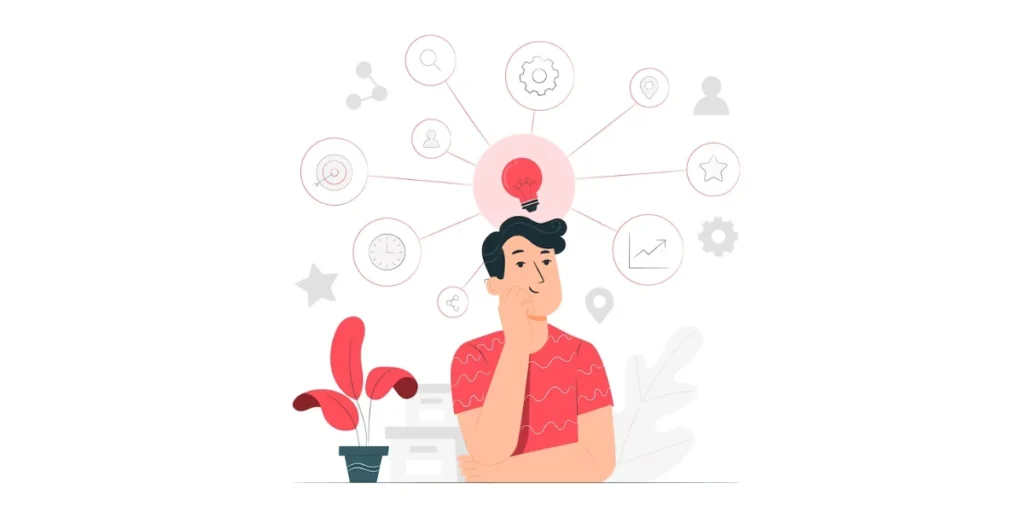
1. QR Codes and Sustainability: The environment-friendly move
The use of a sustainable QR Code aligns with sustainability goals, making it an environmentally friendly choice. QR Codes eliminate the need for traditional printed materials, reducing paper consumption and waste.
Instead of producing physical tickets, brochures, or promotional materials, businesses can employ green QR Codes for digital access, saving resources and lowering their carbon footprint.
This shift towards a paperless approach and QR Code sustainability promotes minimizing deforestation and reducing energy and water usage associated with traditional printing processes.
Furthermore, the versatility of QR Codes in facilitating mobile transactions and digital interactions contributes to a more eco-friendly and efficient way of sharing information.
2. QR Code without ads: Run your campaigns professionally
Using QR Code without ads maintains a professional and streamlined approach.
To create a QR Code without ads, prioritize clean and clear designs without unnecessary clutter. Ensure that the code itself is the focus, allowing users to easily recognize and scan it.
This minimalist approach enhances user experience and avoids potential distractions.
Professional QR Code campaigns focus on delivering valuable content or services seamlessly, without the need for intrusive advertisements.
By maintaining a clean and straightforward design, businesses can convey professionalism and engage users in a more authentic and effective manner.
3. Are QR Codes free to use? Find your answer
Yes, QR Codes are generally free to generate and use. Numerous online QR Code generators provide this service without charging any fees.
With free-to-use QR Code generators, users can create QR Codes for various purposes, such as website links, contact information, or promotional materials, without incurring costs.
However, some advanced features, like analytics tracking or dynamic QR Codes that allow content updates, may be offered as premium services with associated charges. It’s essential to choose a reputable and secure QR Code generator to ensure the generated codes are reliable and free from potential security risks.
4. Large QR Code: A new way to increase engagement
Leveraging large QR Codes presents a new avenue for increasing engagement in various applications. The increased size enhances visibility and accessibility, allowing users to scan codes more effortlessly from a distance.
This is particularly beneficial in marketing campaigns, event promotions, or retail displays where catching attention quickly is crucial.
When you create a large QR Code, it offers a user-friendly experience, reducing the chance of scanning errors and providing a smoother interaction.
As businesses and individuals seek innovative ways to connect with audiences, the use of large QR Codes proves to be an effective strategy for enhancing engagement and maximizing the impact of digital interactions.
5. QR Code not working: Top 16 reasons & their fixes
Encountering issues with a QR Code not working can be addressed through several measures.
Verify that the QR Code contains accurate and properly formatted information, and check for any physical damage or low resolution that may hinder scanning.
Ensure a high contrast between the QR Code and its background, and consider adjusting the error correction level during code generation.
Regularly update linked content, test with different scanning apps, and ensure proper lighting conditions for successful scans. Additionally, check for camera obstructions, app permissions, and device compatibility.
By systematically addressing these factors, one can troubleshoot and resolve common issues associated with QR Code scanning.
6. QR Code frauds and their solution: A simple guide
QR Code fraud is a growing concern, and understanding potential risks along with effective solutions is crucial.
One common fraud involves malicious QR Codes redirecting users to phishing websites or downloading malware. To combat this, only scan QR Codes from trusted sources, and consider using QR Code scanners with built-in security features.
Another issue is counterfeit QR Codes leading to fraudulent transactions. To mitigate this risk, implement secure payment systems and regularly monitor transactions for anomalies.
Additionally, be cautious with QR Codes in public spaces, as attackers may replace legitimate codes with fraudulent ones. Vigilance, cybersecurity measures, and user education are key components in addressing QR Code fraud effectively.
7. Bizarre QR Code use cases: Be ready to get amazed
QR Codes, originally designed for inventory tracking, have found fascinating and unexpected uses.
From QR Codes on tombstones linking to online memorials to crop art in fields visible only from above, these codes have taken on unique roles.
Restaurants experiment with edible QR Codes on plates, and nail art enthusiasts embed tiny QR Codes on their nails for quick sharing.
QR Codes also make appearances in unexpected places like historical plaques, pet ID tags, and even wedding invitations.
The versatility of QR Codes extends into art exhibits, resumes, and even tattoos, showcasing their ability to add a digital dimension to various aspects of life beyond their traditional purpose.
8. Dummy QR Code: Your ultimate guide and top 5 use cases
A dummy QR Code, devoid of specific encoded information, serves as a versatile tool for various purposes.
It is commonly employed in training sessions or educational settings to simulate the scanning process without directing users to real content.
The top five use cases for dummy QR Codes include training modules, educational demonstrations, testing QR Code scanners, creating interactive games or puzzles, and as placeholders in design mock-ups.
Dummy QR Codes allow users to practice scanning without the risk of unintended actions and prove invaluable in diverse learning and testing scenarios.
9. Can QR Codes work without the Internet: An in-depth guide
Can QR Codes work without the internet?
Yes, QR Codes can function without an internet connection.
The inherent design of QR Codes allows them to store data directly within the code itself. When a user scans a QR Code using a smartphone or a QR Code reader, the encoded information is read and processed locally on the device.
This means that the device doesn’t need an active internet connection at the moment of scanning for the QR Code to work.
QR Codes are commonly used in offline scenarios, such as event tickets, business cards, or product packaging, where the information encoded in the QR Code is self-contained and doesn’t rely on real-time internet access.
However, if the QR Code links to online content (like a website or video), internet connectivity is required to access that external information.
10. Eight reasons why should your business use QR Code solutions
How do I get a QR Code for my business?
Implementing QR Code solutions in your business offers numerous advantages.
Firstly, QR Codes streamline customer interactions by providing quick access to information, websites, or promotions. They enhance efficiency in processes such as contactless payments, ticketing, and inventory management.
QR Codes also serve as a cost-effective marketing tool, allowing businesses to track and analyze customer engagement.
The versatility of QR Codes extends to loyalty programs, surveys, and secure authentication.
Their ease of use, adaptability, and ability to connect the physical and digital worlds make QR Code solutions a valuable asset for businesses aiming to enhance customer experience and operational efficiency.
Summing Up
As we conclude our comprehensive exploration of QR Codes, it’s evident that these small, square patterns have evolved into powerful tools shaping the way we connect, share information, and conduct business.
We hope this guide has equipped you with the knowledge and inspiration to leverage QR Codes effectively in your personal and professional endeavors.
Stay tuned for more insights into the ever-evolving world of technology, where the possibilities are as dynamic as the QR Codes themselves. Thank you for joining us on this journey!