How much do QR Codes Cost in 2026? Full Breakdown | Scanova
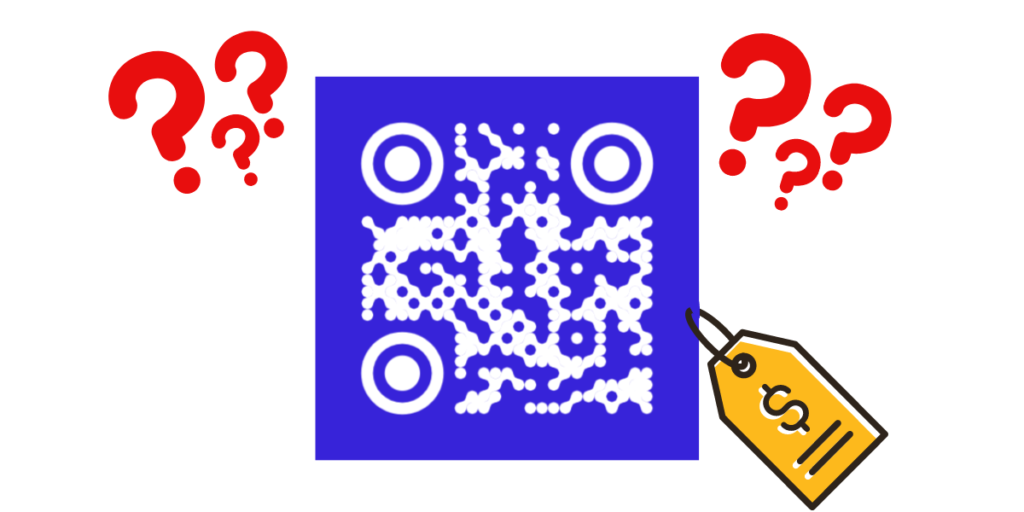
In a nutshell: QR Code pricing can vary depending on the features and provider. Free static QR Codes offer lifetime validity, but are not editable. They’re good for one-time or personal use. Most free trials of dynamic QR Codes are available with limited features. Paid dynamic QR Codes start as low as $5/month with basic tracking features and can go as high as $50/month for standard plans that offer up to 20 dynamic QR Codes with advanced features & analytics. Prices scale with features like analytics, customization, team access, and customer support. Free options are useful, but businesses needing scalability, real-time edits, and tracking will benefit from a paid plan.
In a world where everyone seeks the best value for money, marketers often wonder about the real worth of the tools they use.
So, if you’re wondering how much do QR Codes cost? The quick answer is: QR Codes can cost you anywhere from $0 to $100/month, depending on whether you go free or choose a feature-packed plan.
Now, the better question: Is it worth paying for one? Short answer again: If you’re a business or marketer, absolutely yes, and here’s why.
As per Persuasion Nation’s stats, over 84% of mobile users have scanned a QR Code at least once. So, no marketer wants to miss out on technology as engaging and interactive as QR Codes.
From packaging to posters, QR Codes have become the Swiss Army knife of digital engagement. But before you slap one on everything you print, let’s talk dollars.
Whether you’re a scrappy startup or a big brand, this guide will show you:
- What you’ll pay (and what you get for it)
- When free QR Codes work just fine
- And when going paid makes a lot more sense
Let’s decode the price tag of those little squares everyone’s scanning.
A. Understanding QR Codes
Let’s first start with the meaning of QR Codes to better understand their worth.
QR Codes are essentially square-shaped codes, invented back in 1994. On scanning, they show information such as text, web links, multimedia, and more. A QR Code can hold up to 7,089 characters.
What does this mean? This means it can not only store small information like small text, numbers, etc, but also detailed information like proper landing pages, website pages, and more.
Types of QR Codes you must know about
1. Static QR Code: As the name implies, it cannot be changed once created. These codes directly store data in patterns, so the content cannot be altered without changing the patterns.
They are non-trackable, meaning you will not receive any scan analytics.
Suppose you create a Static QR Code for your physical store’s location, and later move to a different location, you will have to create an entirely new QR Code for the new address.
2. Dynamic QR Code: In contrast, a Dynamic QR Code allows you to change the stored data without altering the code itself.
This is because it does not store the content directly but instead holds a redirecting URL for the content. These also offer tracking and analytics.
You can see how many people are scanning your code, along with data on their location, date, time, and device.
Using our earlier example, if your store moves to a new location, creating a Dynamic QR Code allows you to update the link without changing the code pattern.
Free vs Paid QR Code Options
If you’re wondering whether to go with a free QR Code or invest in a paid one, here’s a quick side-by-side:
| Feature | Free (Static) | Paid (Dynamic) |
|---|---|---|
| Edit after creation | No | Yes |
| Analytics tracking | No | Yes (scan data, location, device, etc.) |
| Design customization | Limited | Full (colors, logos, shapes) |
| Password protection | No | Yes (from Lite plan onward) |
| Bulk creation | No | Yes (Standard & above) |
| API access | No | Yes (from Standard plan) |
| Campaign management tools | No | Yes (Pro plan) |
| Support | Community only | Priority support (plan-based) |
Free static QR Codes are great for basic needs. But if you’re running a marketing campaign or need to update links often, paid dynamic QR Codes are the way to go.
B. Factors that influence QR Code cost

Given the wide application of QR Codes, one may think that every QR Code costs a lot. But it really depends on the type and feature features used.
To help you make an informed decision, let’s break down the various factors that influence the final cost of creating a QR Code.
1. Type of QR Code
As we discussed, static and dynamic QR Codes have unique features. This difference impacts both their functionality and their price.
Dynamic QR Codes, ideal for marketing campaigns, generally cost more. Many static QR Codes, on the other hand, can be created for free but have limited use cases.
2. QR Code complexity
A static QR Code is great for simpler data like a URL or small text. But for more complex information, such as a menu or landing page, you’ll need a dynamic QR Code.
This added flexibility comes with higher QR Code charges, especially for advanced uses.
3. Customization options
Need to create plain QR Codes that don’t scream your brand or purpose? Many service providers help you create them for free.
However, if you need customization options like changing colors, data patterns, AI-generated designs, or adding frames with unique call-to-actions (CTAs), you’ll need to opt for a paid plan.
4. Usage volume
Let’s say you need just 1 or 2 dynamic QR Codes per month—that will cost you somewhere between $1 – $3 per code.
But if you’re running a business and need to generate more QR Codes, the price can drop to as low as $0.30 per code.
Also, buying an annual plan usually gives you a 30-40% discount on the overall QR Code cost.
5. Number of Scans
Some QR Code service providers put a limit on the number of scans based on the subscription plan you buy. Even some basic paid plans restrict scans to around 1,000 or 10,000.
Once that limit is reached, your QR Code may stop functioning.
But here’s the issue: Before launching a campaign, you can’t be too sure about the number of scans it’ll get. And if it goes viral and gets thousands of scans, you wouldn’t like to be stuck in a situation where the QR becomes inactive just because of the scan limit.
Hence, go for operators that don’t limit the scan usage based on subscription plans. Some of them, such as Scanova, offer you unlimited scans irrespective of the plan you buy.
6. Number of users
Generally, the more basic plans only allow one user to access the QR Code generator.
But if you need multiple members to be able to create, edit, and manage QR Code campaigns, you might need to upgrade your plan.
The plus point is that such plans give you the flexibility to customize the level of access for each member based on your usage and privacy needs.
7. Tracking and analytics features
Tracking and analytics are typically available only with dynamic QR Codes.
If you want to see where, when, and how often your codes are scanned, you’ll need a paid plan with these features.
8. QR Code integration
To integrate QR Code generation with your own system or app, you can use a QR Code API.
However, API integration is typically available in the more expensive plans, not the basic ones. The number of API requests (or the number of QR Codes you can generate using the API) increases depending on the plan you choose.
But QR API is one product that helps you integrate QR Code generation into your information system without worrying about burning a hole in your pocket.
You can simply choose the plan based on the number of API requests. No need to upgrade your subscription with your existing operator.
9. Technical support
Many free plans include only basic support, often through email.
Paid plans, however, may offer more comprehensive support options like chat and phone assistance, which can be valuable if you need immediate help.
10. Security features
Free QR Codes can be tempting, but they may lack essential security features. Enhanced options, such as password protection or secure data storage, can increase the QR Code cost but are often worth it for sensitive applications.
If your QR Codes involve payments or require password protection, make sure the provider complies with data protection and privacy regulations.
C. Choosing the right plan for your needs

Among the different pricing plan options, it can be confusing to select the right one for your needs. Here’s a breakdown of each type of plan and its key offerings to help you make an easy decision.
1. Basic Plan
This plan is a great starting point for individuals or small businesses looking to make, say, 3 QR Codes.
You get unlimited scans for your QR Codes. Plus, you can get access to 16 QR Code categories (excluding landing page categories like Custom Page and Business Card).
Also, you get all the design features. You can customize QR Codes with colors, patterns, logos, and frames.
Basic analytics is also there, providing total scan counts over the past 30 days.
Pricing is as low as $5 per month, which becomes $60 when billed annually.
2. Lite Plan
Previously referred to as the “Lite or basic plan,” the updated Lite Plan now includes up to 10 Dynamic QR Codes.
You’ll have unlimited scans with no ads, which means no interruptions. This plan is great for those who don’t need advanced features like password protection or bulk operations.
You’ll still be able to create customized static and dynamic QR Codes, along with basic analytics to see how often they are being scanned.
Pricing for such a plan is around $15 per month.
3. Standard plan
If you are looking for a middle ground that is not too basic but not too advanced, this plan is perfect for you.
It offers access to advanced analytics, including Google Analytics integration. This makes it ideal for tracking campaigns, generating leads, and exporting tracking data to analyze QR Code performance.
This plan is suitable if you want to grow your business and track customer engagement within a budget.
Pricing for such features typically ranges from $50 per month.
4. Pro plan
This plan is what you need if you have large marketing campaigns or several QR Codes to manage.
You get to have features like white labeling (landing pages look like part of your brand), multiple users, and conditional redirection (you can send users to various destinations based on specified conditions).
It’s perfect for businesses that need higher customization and flexibility in their QR Code campaigns.
Typically, a plan with such features costs around $100 per month.
5. Enterprise plan
For big organizations or those with very specific requirements, the enterprise plan offers top-tier features.
This includes everything from custom domains and enhanced security to integrating QR Codes into your internal systems.
You’ll also get dedicated support and features like API access, which allows you to manage a large number of QR Codes seamlessly. This plan is best for large-scale operations where data security and customization are crucial.
Typically, the QR code cost for this plan depends on the additional features you opt for.
Note: Keep in mind that pricing varies based on the tool and features you select. Always check that the plan includes all the necessary features before making a decision.
Basic
- Static & Dynamic QR Codes
- No Ads
- 16 QR Code Categories
- Unlimited Scans
- Multiple Download Formats
- Basic Analytics (30 days)
Lite
- All 24 QR Code Categories
- Static & Dynamic QR Codes
- Mobile Landing Pages
- Basic Analytics (No time limit)
- Multi-factor Authentication
- Analytics Email Reports
Standard
- Custom Dynamic URL Hash
- Lead Generation
- Conditional Redirection
- Advanced Analytics
- Password Protected Codes
- Auto-deactivate QR Codes
Pro
- 5 Users
- Exact GPS Location of Scans
- Bulk Operations
- 1 Custom Domain
- Analytics Webhooks Integration
- Event/Click Tracking
D. Is it worth it? Let’s talk ROI and cost-per-scan
QR Codes aren’t just affordable, they’re cost-efficient when used right. Here’s how to break it down:
For marketers:
Let’s say you’re running a campaign with a $15/month Lite plan. You create 5 QR Codes, each used on posters, product packaging, and ads.
If each QR Code gets just 300 scans a month, that’s 1,500 scans total.
Cost per scan = $15 ÷ 1500 = $0.01 per scan
That’s way cheaper than most ad impressions or clicks.
Plus, you can:
- Track which campaigns work
- Swap links without reprinting
- Add CTAs or design tweaks mid-campaign
For small businesses:
Need a single editable QR Code for your shop’s menu, contact info, or Google Reviews link? Go with the Starter plan at $5/month. Even with 100 scans, that’s just $0.05/scan. Plus, no need to reprint when the menu or URL changes.
For enterprise teams:
If you’re managing multiple campaigns or clients, the Pro plan offers bulk creation, user access control, and robust analytics. With 10,000+ scans across campaigns, the cost per scan drops to nearly nothing. And what data do you get? Priceless for decision-making.
The Bottom Line:
You’ll get more value the more you scale and track. Even on a tight budget, you can start small and grow.
E. Cost-saving tips for QR Codes

1. Leverage static QR Codes for simple use cases
If you’re running a one-time promotion or need a basic QR Code, static QR Codes can be generated for free. This works great when no edits or analytics are needed.
2. Take advantage of free trials
Scanova offers a 14-day free trial. You can use it to access premium features and see if they work for you. Simply sign up with your Google account, no extra fees or information are needed.
Note: You will need an ongoing subscription to prevent QR codes from deactivating once the free trial ends.
3. Choose the right subscription plan
When comparing paid QR Code generators, carefully choose a plan that matches your actual needs.
A well-chosen plan helps you avoid overpaying and justify the QR Code cost. It ensures you get all the features like dynamic QR Codes, custom designs, and analytics.
4. If you’re not sure, start with a standard plan, upgrade as needed
You can opt for basic customization first. It can later be upgraded to advanced features for design, tracking, and security.
5. Use dynamic QR Codes for additional flexibility
You don’t have to print or replace your promotional material every time you change the content with dynamic QR Codes.
This helps you save money over time, on redesigning and reprinting.
6. Use built-in templates for professional design
Many QR Code generators, including Scanova, offer built-in design templates.
This makes it easy to create professional designs without the need to hire a graphic designer, keeping your QR Code cost in check.
7. Don’t compromise on security
Saving money by cutting corners on security is not a good idea. There are risks like malware or phishing attacks with some untrusted QR Code generators.
Always choose platforms that follow strict security guidelines to safeguard your data. Here are some green flags to look for in a trusted QR Code generator:
GDPR compliant: GDPR is a European law that protects the personal data of users. This means your data won’t be misused, sold, or shared without your permission.
SOC 2 certification: This shows the platform has strong controls to protect data privacy and security. A SOC-certified QR Code generator reduces the risk of data breaches.
ISO/IEC 27001:2022: A QR Code generator with ISO/IEC 27001:2022 certification follows best practices to protect your data from potential threats, ensuring it’s stored and handled securely.
Getting these certifications isn’t easy, so choosing a platform with them filters out the safest tools for you.

Take a look at some of the brands that trust Scanova:

F. FAQs: QR Code cost

1. How much does it cost to get a QR Code?
QR Code cost varies depending on the type and features you need. Basic static QR Codes can be generated for free on most platforms.
However, dynamic QR Codes with customization, analytics, and tracking features can cost anywhere from $5 to $100 or more, depending on the plan and platform.
2. Is QR Code free of charge?
Yes, you can create static QR Codes for free. However, these codes are non-editable and lack tracking capabilities.
If you need more advanced options like scan analytics or the ability to edit content after the code is created, you will need a dynamic QR Code, which usually comes with a subscription fee.
3. Can you permanently buy a QR Code?
Yes! It’s possible to buy a QR Code permanently. Scanova provides a lifetime QR Code with a one-time payment.
Once purchased, you can easily update the content inside the QR Code anytime, without worrying about ongoing fees.
4. Why do QR Codes cost money?
QR Codes cost money when you require advanced features such as dynamic codes (which allow you to update content), analytics tracking, custom designs, or bulk generation.
The paid features provide significant marketing and operational benefits, especially for businesses.
5. Is it expensive to set up a QR Code?
No, it’s not necessarily expensive to set up a QR Code. In fact, you can create basic QR Codes for free.
If you’re on a budget but need dynamic features, there are affordable lite plans that offer a balance between functionality and cost.
6. How much should I pay for QR Code?
For static QR Codes, you can use free generators. If you require dynamic QR Codes, prices typically start at $5 to $10 per month, depending on the features and number of QR Codes you need.


The Bottom Line
When deciding how much to spend on QR Codes, it’s crucial to align your decision with your goals. For quick and basic needs, free static QR Codes may suffice.
However, if you require flexibility, such as editing content, tracking scans, or customizing designs, dynamic QR Codes offer greater value.
With entry-level plans costing as low as $0.50 to $2 per code, the QR Code cost decreases when opting for higher-tier or annual plans. Always review pricing plans carefully before choosing to ensure they meet your needs.
A well-chosen and used QR Code plan always proves to be a valuable investment for any business.

