QR Codes for Photographers: A Guide With Six Use Cases

You’re probably a photographer and want to explore the scope of QR Codes. And you’re right. From marketing and payments to education, QR Codes are being used everywhere.
They make a lot of things easier for you and your audience. And in this article, we’ll show you six ways photographers can use QR Codes for various purposes.

1. To let your resume showcase your work
The main aim of a resume is to give a summary of your accomplishments, experience, and skills.
And since you’re a photographer, nothing can show your skills better than your captured images.
But how would you add images to your resume? The limited printing space won’t really let you do that, right?
Well, you don’t really need to print these images to exhibit your work. A small addition can do that for you. Yes, we’re talking about a QR Code.
You can create a QR Code that links to the image gallery of the pictures you’ve taken. And add this QR Code to your resume.
This will not only help you showcase your work but also help you stand out from the crowd. And hence, grab the recruiter’s attention right away.
2. To make your business card interactive
You probably have a business card. And when you hand it out to someone, you want them to add you as a contact on their phones. And reach out to you whenever there is a suitable business opportunity.
But you know that it’s easier said than done. First, your business card design should be attractive enough to grab the recipient’s attention. Hence, you must choose a design that enthuses the recipients right from the beginning.
Next, if you help them save your contact on their phones, their chances of doing so increase. How?
To save you as a contact, recipients have to pull put their smartphone to open the contacts app. Then they have to tediously type details such as your contact number, name, and email. And finally, they hit save.
It’s a long process and takes both time and effort. Hence, not many recipients bother doing it.
But a QR Code can help you make it to the recipients’ contacts list. How?

You can create a Vcard QR Code which, when scanned, takes end-users to a landing page with all your contact details. And a button to add you as a contact.
People simply need to click it to add you to their contacts list. No need to manually type anything. And the easier the process, the better are conversions.
3. To increase your social media outreach
As a photographer, you’d definitely want to attract clients. And social media is one of the best platforms to do it.
Sites such as Facebook and Instagram help you share visuals. And that’s just what you need to show to your audience.
But building these audiences or followers is not easy. You don’t just need to have a well-optimized profile and post fresh content regularly but also use relevant hashtags. And of course—promote your content.
And print media is a great way to do it. It has a long attention span and can also be made actionable with QR Codes.
That means your print media creatives can help you gain social media followers. Just create a Social Media QR Code and add it to your print media promotions (such as flyers and brochures).
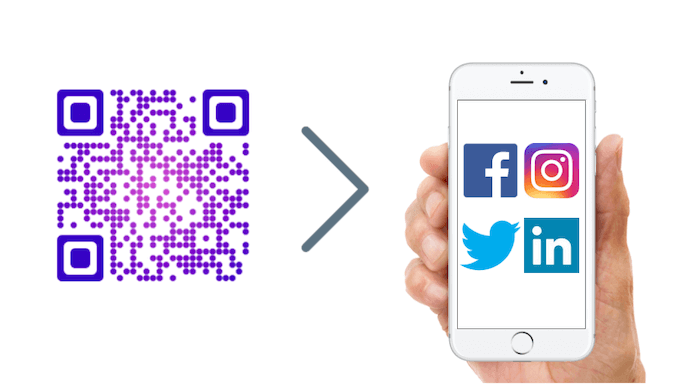
When scanned, it will take end-users to a page with links to all your social media profiles. Then, they just need to select their favorite one to follow you. That simple!
4. To offer discounts and deals
Discounts are an excellent and quick way to draw customers to your business or services. Hence, many businesses run campaigns to offer discounts to their customers. And, as a result, increase their sales.
If you’re planning on running such a campaign, QR Codes are your way to go. How?
You can create Coupon QR Codes and add them to your print media promotions.

As people scan these QR Codes with their smartphone, they see a landing page with coupon code and other information such as offer description.
They can then redeem this coupon easily. And even you can track the scanning activity of these QR Code coupons. For example—when were they scanned, where were they scanned from, etc.
Such details will help you understand your audience better and plan your future campaigns accordingly.
5. To make your work stand out
What do photographers usually do? Click amazing pictures for their clients, create an album, and hand it over, right?
Well, you can actually go a step ahead. How? By offering something that makes your services unique.
For example—along with the regular album, you can offer a card to your customers. And via this card, provide them a digital album.
Since they cannot carry the actual album with them all the time, a digital album will be handy.
To do this, you can add a QR Code to the card. As people scan it with their smartphone, they can access the digital album.
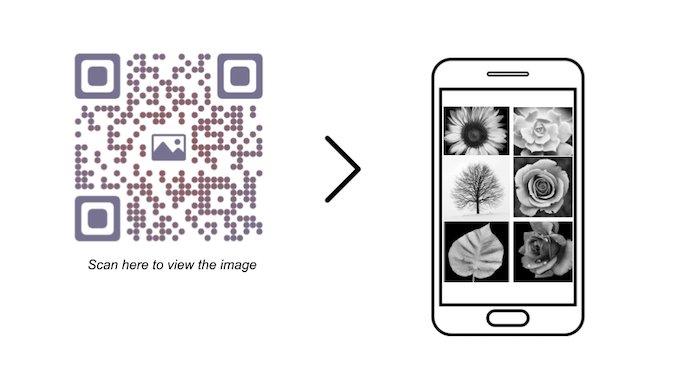
Wondering how to create this QR Code? Upload all the pictures to a folder on a cloud storage site such as Google Drive or Dropbox. Then, copy the public shareable link to this folder.
Next, head on to a best QR Code generator and create a Website URL QR Code. You can then simply add this QR Code to the card.
6. To get feedback on your work
Getting customer feedback is important for any business or service. It tells you what you’re doing right and what not. And hence, where you need to improve.
In fact, these feedbacks or reviews also help you improve your rankings online.
But here’s the thing—getting customers to submit their feedback is not easy. They need to follow a series of steps to submit their review online. Hence, not many of them actually do it.
So what you can do here is—use a QR Code. You can add a Google Review QR Code to your bills or even on posters inside your studio. Customers simply need to scan it to submit their reviews.
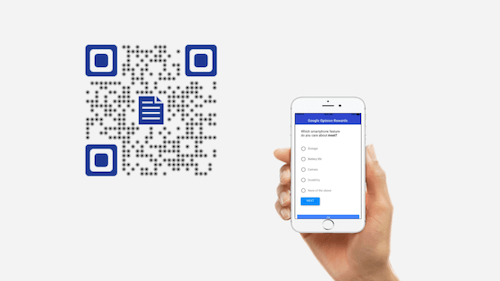
These are six ways photographers can use QR Codes. From acquiring the audience via social media to getting customers to submit their reviews, QR Codes can help you do it all.
Just make sure you add an appropriate instruction (call-to-action statement) with the QR Code. For example—Scan here to add me to your contacts list. Or Scan here to follow me on social media. Or Submit your valuable feedback by scanning this QR Code.
Doing so will tell your audience what they need to do or what to expect after scanning the QR Code.
You now know how photographers can use QR Codes for various use cases. If you too have one such use case, get started on creating a QR Code today:
[cta1 caption=”Create a QR Code for your use case” content=”Create a visually-appealing QR Code to attract your audience” buttontext=”Create QR Code now” destination=”https://scanova.io/design-qr-code-generator.html” image=”https://scanova.io/blog/wp-content/uploads/2016/12/qrcode-63.png”]Do you have an idea of how QR Codes can help photographers? Let us know in the comments.