How To Make a QR Code for Social Media: A Complete Guide

In a nutshell: A social media QR Code links directly to your profiles or landing pages, letting users follow or engage with one quick scan. Dynamic versions allow you to update links anytime, while static codes are fixed and free. Key benefits include seamless offline-to-online connection, trackable engagement, and mobile-friendly access. With over half of internet users scanning QR Codes monthly, they’re a powerful way to expand reach and drive traffic to your social channels.
Building a strong social media presence isn’t easy anymore. Every brand is competing for attention, audiences are overloaded with ads, and followers don’t always stick around. If you’re a small business or marketer, you need a smarter way to make it effortless for people to find and follow you.
That’s where learning how to make a QR Code for social media comes in.
Instead of asking people to manually type your Instagram handle, search your Facebook page, or look up your LinkedIn profile, a single scan can take them directly to your social profiles. No friction. No missed opportunities.
In this guide, you’ll learn:
- What a Social Media QR Code is and how it works
- Step-by-step instructions on how to make a QR Code for social media
- Why a social media QR Code generator like Scanova is the best option
- Best practices, real-world examples, and industry use cases
By the end, you’ll know exactly how to turn one simple scan into new followers, higher engagement, and stronger brand loyalty.
A. What is a social media QR Code?

A social media QR Code is a type of QR Code designed specifically to connect people to your social profiles instantly.
Instead of creating separate QR Codes for Instagram, Facebook, LinkedIn, and TikTok, you can merge all your profiles into a single, scannable code.
When someone scans your QR Code using their smartphone camera, they’re taken to a mobile-friendly landing page that displays all your social media handles.
From there, they can choose their preferred platform and follow you instantly.
Here’s why businesses and creators love them:
- All-in-one convenience: Share one code instead of cluttering your business card, packaging, or posters with multiple social handles.
- Dynamic editing: Need to replace your Facebook link with TikTok next month? With a dynamic QR Code, you can update it anytime without reprinting.
- Analytics and tracking: See how many people scanned your QR Code, when they did it, and where they were—giving you insights into campaign performance.
- Better engagement: Case studies show that businesses using Social Media QR Codes have seen scan-to-follow conversion rates increase by over 30%.
💡 Example: Imagine printing a single QR Code on your business card. Instead of listing five different social media handles, one scan lets the recipient instantly connect with you on Instagram, LinkedIn, or TikTok, whichever they prefer.
B. Step-by-Step Guide: How to make a QR Code for social media with Scanova
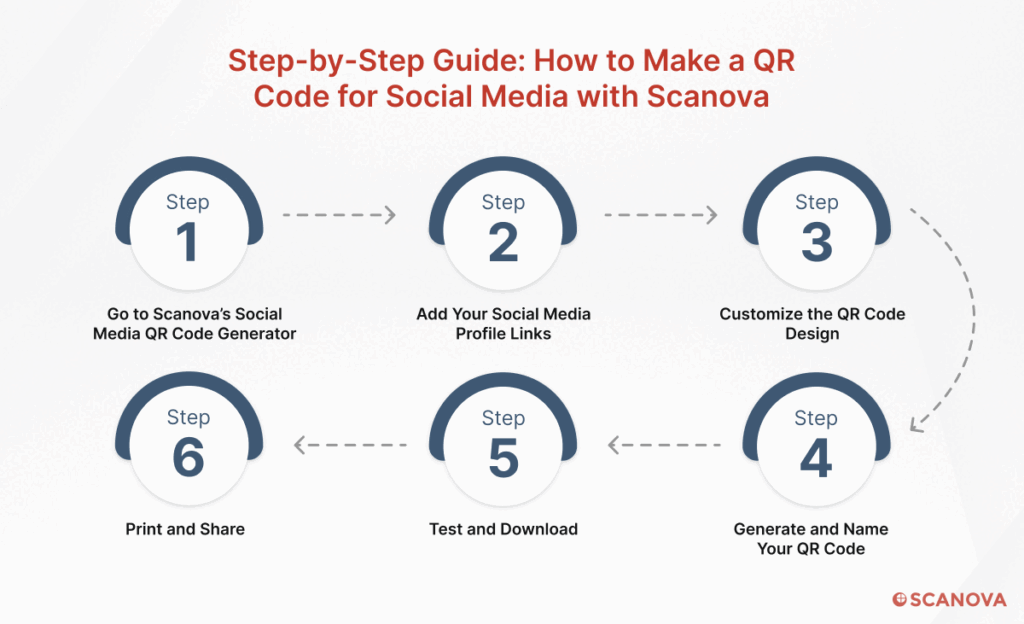
If you’re serious about growing followers, you’ll want a tool that makes the process simple, customizable, and trackable. That’s exactly what Scanova’s social media QR Code generator does.
Here’s a detailed, step-by-step walkthrough of how to make a QR Code for social media using Scanova:
Step 1: Go to Scanova’s social media QR Code generator
Head over to the Scanova QR Code Generator and choose the Social Media QR Code option.
This option is designed specifically to combine all your social media links into one scannable QR Code.
Unlike basic or free tools that only create a single static QR Code, Scanova gives you the flexibility of a dynamic, branded code.
Step 2: Add your social media profile links
Enter the URLs of all the platforms you want to display. This can include:
- TikTok
- Twitter (X)
- YouTube
- Or any other platform your audience uses
You can add as many links as you need, and even reorder them so that your primary channel (say, Instagram) appears first.
💡 Pro Tip: If you’re using Scanova, you can also upload your logo to appear on the landing page for stronger brand recall.
Step 3: Customize the QR Code design
A plain black-and-white QR Code works, but it won’t grab attention in a crowded space. With Scanova, you can customize your code so it aligns with your brand.
Options include:
- Adding brand colors to the QR Code patterns
- Placing your logo at the center of the code
- Using creative shapes for the code’s modules and eye patterns
👉 Research shows that branded QR Codes with logos attract 30–40% more scans compared to generic ones. That extra effort in design directly translates to more followers.
Step 4: Generate and name your QR Code
Click Continue to create your QR Code. Give it a descriptive name like “Winter Campaign Social QR” so it’s easier to track and manage later in your dashboard.
Step 5: Test and download
Before rolling out your campaign, always test your QR Code:
- Scan it with both iOS and Android devices
- Check every link to ensure it works
- Preview the landing page for mobile-friendliness
Once everything looks perfect, download your QR Code in high-resolution formats like PNG, JPG, SVG, or PDF.
💡 Note: Scanova offers a free social media QR Code generator trial for 14 days, so you can create, customize, and test your QR Codes without commitment.
Step 6: Print and share
Now it’s time to put your QR Code into action. Some great placements include:
- Business cards → Prospects can instantly connect with you
- Flyers and posters → Perfect for events, campaigns, or retail stores
- Product packaging → Build post-purchase loyalty by leading customers to your socials
- Email signatures → Make every email an opportunity to gain followers
- Event tickets or wristbands → Turn attendees into long-term followers
Why Scanova is the best choice?
Not all QR Code tools are built equal. Here’s why Scanova stands out as the best social media QR Code generator:
- Dynamic editing: Update or replace links anytime without reprinting the code
- Analytics dashboard: Track scans by time, location, and device
- Customization: Align QR Code design with your brand identity
- Bulk generation: Create multiple QR Codes if you’re running campaigns at scale
With these features, you don’t just create a QR Code, you create a long-term marketing asset.
C. How to make a QR Code for social media using a QR Code API?
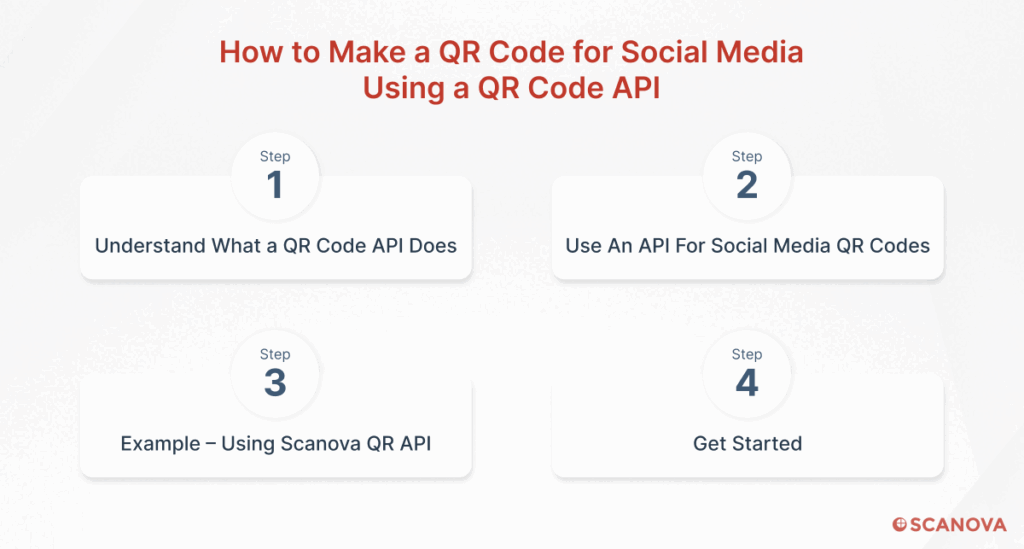
If you’re a developer or running a platform where you need to create QR Codes at scale, a dashboard-based tool may not be enough. In that case, the smarter approach is to use a QR Code API.
A QR Code API allows you to programmatically generate, customize, and manage Social Media QR Codes directly from your own software, app, or website.
This is especially useful if you’re running marketing campaigns for multiple clients, managing large event registrations, or automating social media onboarding for users.
Step 1: Understand what a QR Code API does
A QR Code API gives you the ability to:
- Create Social Media QR Codes programmatically (no manual input needed)
- Add branding, logos, colors, and shapes via API parameters
- Manage campaigns at scale by generating hundreds or thousands of QR Codes automatically
- Edit and track QR Codes in real-time if you use dynamic codes
💡 Example: Imagine you’re running an event management app. Every new organizer who signs up automatically gets a social media QR Code linking to their Instagram, TikTok, and LinkedIn. No manual work; everything is powered by your backend system via the API.
Step 2: Why use an API for social media QR Codes?
- Scalability: Need 10,000 QR Codes for different franchise outlets? APIs handle that seamlessly.
- Automation: Integrate directly with your CRM, ticketing system, or email platform. Each new user can be assigned a personalized QR Code instantly.
- Flexibility: Developers can embed QR Code creation into workflows without leaving their environment.
This goes beyond “how to make a QR Code for social media” manually; it’s about building automation into your marketing stack.
Step 3: Example – Using Scanova QR API
Scanova offers a powerful QR API service that allows developers to generate Social Media QR Codes via RESTful endpoints. Here’s how it works:
- Send a POST request → Include your profile URLs and design preferences.
- Receive a QR Code image → The API responds with your QR Code in formats like PNG, SVG, PDF, or EPS.
- Deploy instantly → Use it directly in your apps, websites, or automated workflows.
💡 Real-world Use Case: An online ticketing platform can automatically generate a Social Media QR Code for each event organizer. Attendees scanning the code are directed to the organizer’s Instagram, LinkedIn, or YouTube—keeping the engagement alive even after the event.
Step 4: How to Get Started
Here’s how you can begin using Scanova’s QR API:
- Sign up for the Scanova QR API service
- Generate your API key from the dashboard
- Review documentation (available for Python, Node.js, Java, etc.)
- Customize and test your Social Media QR Codes before going live
Facebook QR Codes help businesses bypass the platform’s low 1.24% organic reach by driving offline traffic directly to their pages for stronger audience engagement. Source: agilitypr
D. Benefits of making a QR Code for social media

Now that you know how to make a QR Code for social media, let’s explore why it’s such a powerful tool for marketers, creators, and businesses of all sizes.
A Social Media QR Code isn’t just a shortcut; it’s a bridge between offline and online engagement.
Here are the biggest benefits:
1. Bridge the offline and online worlds
Every piece of print material, such as flyers, posters, brochures, product packaging, or even receipts, can become an entry point to your digital presence.
When you add a social media QR Code, you instantly turn static print into an interactive gateway.
💡 Example: A boutique clothing store prints QR Codes on shopping bags. Customers scan and are taken to the brand’s Instagram page featuring styling tips and influencer collaborations.
2. Boost engagement with zero friction
Typing out usernames or hunting down handles takes effort. Scanning a QR Code doesn’t.
Research from Datareportal (2024) shows that over 50% of internet users worldwide scan a QR Code at least once a month. The action feels natural, and people already know what to do.
This makes QR Code-based social media promotions far more effective than “Follow us at @handle” prompts.
3. Reach audiences across all age groups
A common misconception is that only Gen Z scans QR Codes. In reality, adults aged 35–54 scan QR Codes more frequently than younger users.
Combine this with the fact that 62% of the global population is active on social media, and you have an enormous audience that spans generations.
4. Track and optimize your campaigns
Unlike a printed handle, a dynamic social media QR Code generator gives you analytics. You can track:
- How many people scanned your code
- When and where scans happened
- Which device was used
This data helps you measure ROI, refine campaigns, and optimize placements.
💡 Example: A restaurant chain placed QR Codes on table tents linking to its Instagram menu reels. Analytics showed peak scanning during lunch hours, so the brand doubled down on real-time lunchtime campaigns.
5. Update links anytime (Dynamic editing)
If you create a static QR Code, you’re locked into that one destination forever. But if you use a dynamic social media QR Code generator like Scanova, you can:
- Replace links without reprinting the code
- Add new social channels anytime
- A/B test different platforms
This makes your QR Code future-proof and cost-effective.
6. No extra apps required
Another huge benefit: users don’t need to download an app. Both iOS and Android cameras can scan QR Codes directly. All they have to do is point and tap.
7. Stronger branding and recall
By using Scanova’s customization features, you can design your QR Code with your logo, colors, and unique patterns.
This doesn’t just make the code stand out; it also builds trust. People are far more likely to scan a QR Code that looks professional and branded.
E. How do different industries use social media QR Codes?

When you understand how to make a QR Code for social media, the next step is knowing where to apply it.
The beauty of a Social Media QR Code is its versatility: almost every industry can use it to connect offline audiences with online communities.
Here’s how businesses across sectors are already putting them to work:
1. Retail & e-commerce
- Product packaging: Add a QR Code that links directly to Instagram reels featuring product styling or unboxing videos.
- In-store displays: Posters with QR Codes can lead shoppers to loyalty programs on Facebook or exclusive TikTok campaigns.
💡 Example: A footwear brand prints QR Codes on shoe boxes. Scanning takes buyers to TikTok styling challenges, encouraging user-generated content (UGC) and boosting brand visibility.
2. Hospitality & tourism
- Hotel engagement: Place QR Codes on keycards or welcome brochures that direct guests to Instagram for local tips and behind-the-scenes content.
- Airlines & travel agencies: Add QR Codes to boarding passes linking to YouTube travel guides or Twitter (X) for real-time flight updates.
💡 Example: A boutique hotel chain used QR Codes on brochures to promote its Instagram page, showcasing nearby attractions. Guests scanned, followed, and later shared their own experiences—expanding the hotel’s digital footprint.
3. Food & beverage
- Restaurant menus: Place QR Codes on menus or table tents linking diners to TikTok recipe videos or Instagram reels of signature dishes.
- UGC campaigns: Encourage customers to post photos with branded hashtags after scanning.
💡 Example: A coffee shop ran a campaign with QR Codes printed on cup sleeves. Scanning led to an Instagram latte art contest, which resulted in hundreds of user posts and a 25% follower boost.
4. Festivals & events
- Pre-event promotion: Event flyers and tickets with QR Codes can link to official Instagram or TikTok pages.
- On-site engagement: Wristbands with QR Codes direct attendees to highlight reels, contests, or hashtag campaigns.
💡 Example: A music festival added QR Codes on posters. Fans scanned and were directed to a TikTok challenge, creating viral engagement before the first artist even performed.
5. Healthcare
- Patient education: Clinics display QR Codes in waiting rooms linking to Facebook pages with health resources.
- Telehealth: Follow-up emails include QR Codes that take patients to private LinkedIn groups or verified YouTube health tutorials.
6. Entertainment & media
- Concerts & cinemas: QR Codes on tickets can link to Instagram or YouTube for trailers, behind-the-scenes clips, or live-streamed events.
- Merchandising: Bands and creators can add QR Codes on merchandise, directing fans to Spotify or TikTok campaigns.
7. Education
- Student outreach: QR Codes on university brochures lead prospective students to Instagram accounts showcasing campus life.
- Classroom tools: Teachers can share QR Codes linking to collaborative LinkedIn groups or YouTube lectures.
8. Real estate
- Open house signage: QR Codes on property boards link to Instagram reels with virtual tours.
- Agent branding: Business cards with QR Codes take prospects directly to an agent’s LinkedIn profile.
💡 Example: A real estate agent prints one QR Code on “For Sale” signs. Scanning lets buyers choose between Instagram for property photos, YouTube for walkthroughs, or LinkedIn for professional contacts.
9. Everyday creativity
- Personal milestones: Couples have used QR Codes on wedding invites linking to TikTok highlight videos.
- Surprise reveals: A viral 2025 example featured an engagement announcement hidden behind a QR Code on a menu; guests scanned and discovered the big news.
👉 The takeaway? No matter your industry, once you know how to make a QR Code for social media, you can turn every touchpoint, packaging, poster, menu, or event into a gateway for building stronger online communities.
F. How to use social media QR Codes to grow followers?

Knowing how to make a QR Code for social media is only the first step. The real magic happens when you strategically place and promote your codes to drive genuine followers, people who will actually engage with your content.
Here’s how you can do it:
1. Optimize your social media profiles first
Before directing traffic to your pages, make sure they’re worth following:
- Complete your bio: Add a clear description, location, and working contact buttons.
- Visual consistency: Use the same logo, brand colors, and tone across platforms for recognition.
- Memorable handles: Short, simple usernames (like @GreenCafeCo) are easier to recall and trust.
- Active posting: HubSpot reports that brands posting 3–4 times per week on Instagram see the best engagement rates.
💡 Example: A boutique gym polished its Instagram profile with pro photos, trainer bios, and booking links. After placing QR Codes on flyers, they gained a 22% increase in followers in just two months because people landed on a page worth following.
2. Use QR Codes as growth multipliers
Even great content won’t perform if people can’t find you. QR Codes solve that problem by making your social profiles one scan away.
- Cross-promotion: A fashion brand printed QR Codes on shopping bags. Shoppers scanned and followed them on TikTok for styling tips, adding 5,000+ new followers in one campaign.
- Event engagement: At a music festival, organizers put QR Codes on wristbands. Attendees scanned to access exclusive Instagram Stories and playlists, boosting real-time buzz.
- Packaging as media space: A coffee company printed QR Codes on cup sleeves linking to latte art contests on Instagram. Customers scanned, created UGC, and tagged the brand, multiplying reach.
3. Post smarter, not just more
Frequency matters, but timing and relevance are even more important. Pair QR Codes with strong content strategies.
- Schedule content: Use tools like Buffer or SocialPilot to plan posts at high-engagement times.
- Best posting times:
- Instagram → Weekdays 11 a.m.–2 p.m.
- LinkedIn → Tuesday/Wednesday mornings
- TikTok → Evenings 7–9 p.m.
- Instagram → Weekdays 11 a.m.–2 p.m.
- Real-time synergy: Link QR Codes to fresh content. For example, restaurants can update QR Codes daily to showcase “Today’s Specials” on Instagram Stories.
💡 Example: A restaurant chain boosted lunchtime visits when QR Codes on table tents linked directly to Stories featuring limited-time lunch deals.
4. Encourage user-generated content (UGC)
People love to be featured by brands. Use QR Codes to spark interaction:
- Add a code that links to a branded hashtag challenge on TikTok.
- Invite customers to scan and submit reviews or photos on Instagram.
- Run “Scan to Join” contests where followers tag your brand to win rewards.
5. Leverage dynamic QR Codes for flexibility
With a dynamic social media QR Code generator like Scanova, you can:
- Switch campaigns without reprinting (e.g., change from “Follow on Instagram” to “Subscribe on YouTube”).
- Track which placements drive the most scans (posters vs. packaging vs. events).
- Continuously refine based on performance.
QR Code campaigns with instant rewards see 73% scan rates vs 12% for delayed rewards, and clear value propositions drive 340% higher conversions. Source: rewardport
G. One QR Code for all your social media profiles
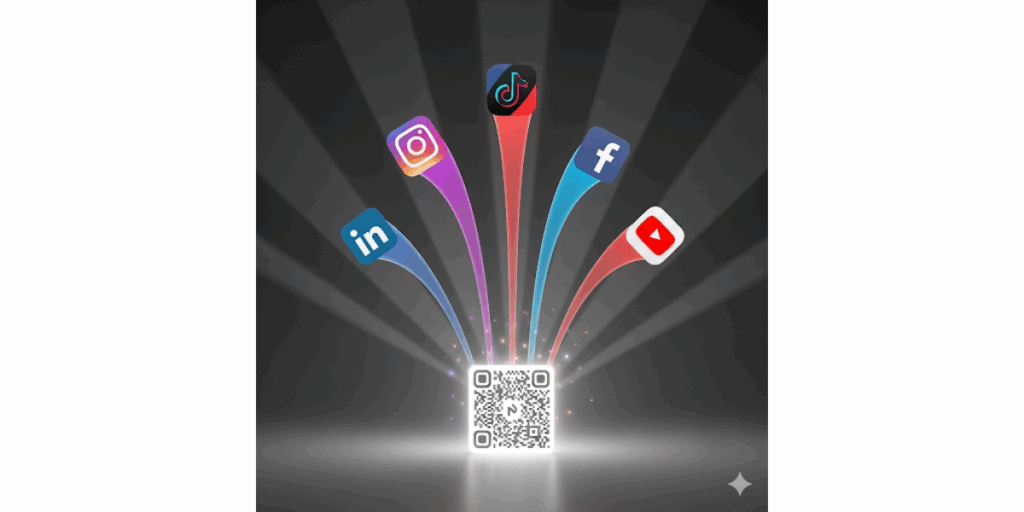
If you manage multiple accounts, say Instagram, TikTok, LinkedIn, YouTube, and Facebook, sharing each one separately can overwhelm your audience.
That’s why the smartest solution after learning how to make a QR Code for social media is to create an all-in-one QR Code.
What is an all-in-one social media QR Code?
An all-in-one QR Code combines all your social media handles into a single scan. When someone scans the code, it opens a mobile-friendly landing page where all your social platforms are neatly displayed with icons.
The user can then choose their preferred platform to connect with you.
Why is this a game-changer?
- Saves space: Instead of printing multiple QR Codes, you only need one, whether it’s on a business card, flyer, product package, or event poster.
- User choice: Not every follower uses the same platform. This approach lets people decide: LinkedIn for professional updates, TikTok for short videos, or Instagram for visuals.
- Easy updates: With a dynamic social media QR Code generator, you can add or remove platforms anytime. Launching a new TikTok account? Just update the backend: your printed code still works.
- Professional branding: One clean, branded QR Code looks more polished than a cluster of handles and links.
Real-World Examples
- Real Estate Agent: A realtor prints one QR Code on “For Sale” signs. Buyers scan and choose between Instagram for property photos, YouTube for virtual tours, or LinkedIn for direct contact.
- Music Festival: Organizers put one QR Code on posters. Fans scan to follow the festival on TikTok for behind-the-scenes content, Instagram for updates, or YouTube for highlight reels.
💡 Pro Tip: Always customize your all-in-one landing page to match your brand’s colors, fonts, and logo. The more professional and cohesive the experience, the more likely users are to hit that “Follow” button.
H. Creative marketing use cases of social media QR Codes

Once you know how to make a QR Code for social media, the next question is: Where should I use it to get the best results? The truth is, the possibilities are almost endless.
Here are some of the most effective and creative ways businesses are using them:
1. Profile promotion made simple
Instead of cluttering brochures, flyers, or business cards with multiple handles, use a single social media QR Code. One scan, and prospects can choose their favorite platform.
💡 Example: A personal coach prints QR Codes on event flyers. Attendees scan to follow her on Instagram for fitness tips or LinkedIn for career advice, without typing anything manually.
2. Event promotion & engagement
Events thrive on community. Add QR Codes to invitations, tickets, or posters that link directly to event pages or social communities.
💡 Example: A film festival printed QR Codes on tickets that connected guests to its Facebook community, creating buzz weeks before the event even began.
3. Product packaging that tells a story
Packaging isn’t just functional; it’s valuable ad space. Adding a QR Code created with a social media QR Code generator can transform a product into an interactive story.
💡 Example: A skincare brand added QR Codes on packaging that took buyers to Instagram Reels showing tutorials for proper product use. Result? Increased trust and more repeat purchases.
4. Contests, giveaways & loyalty programs
Everyone loves free stuff. Use QR Codes to gamify the experience:
- Customers scan and enter contests
- Follow your page for giveaways
- Join loyalty clubs for rewards
💡 Example: A beverage brand ran a “Scan & Win” campaign using QR Codes. Customers scanned, followed the TikTok page, and entered to win limited-edition merchandise.
5. In-store & restaurant experiences
Offline shoppers and diners can instantly become followers with well-placed QR Codes.
💡 Example: A restaurant added QR Codes to table tents with the call-to-action: “Scan to follow us on Instagram for today’s specials.” Diners followed instantly and unlocked a 10% discount.
6. Digital-first networking
Networking is moving beyond paper business cards. Replace them with QR-powered cards that let contacts connect instantly on LinkedIn, Instagram, or Twitter (X).
💡 Example: Freelancers now carry business cards with one QR Code that links to all their profiles, saving time and leaving a high-tech impression.
7. Drive traffic to video content
If you create video tutorials, behind-the-scenes clips, or interviews, don’t just tell people about them; let them scan and watch.
💡 Example: A furniture company added QR Codes to printed catalogs. Customers scanned and landed on YouTube assembly tutorials, boosting both trust and subscriptions.
8. Gather feedback & user-generated content (UGC)
Encourage your customers to be part of your story. QR Codes can direct them to surveys, polls, or branded hashtag challenges.
💡 Example: A café printed QR Codes on coffee cups. Customers scanned to upload latte art to Instagram with a branded hashtag. The café reposted the best designs, doubling engagement and building community.
I. Real-life brand examples of social media QR Codes

It’s one thing to know how to make a QR Code for social media, but it’s even more powerful to see how global brands are already using them to boost engagement, sales, and loyalty. Here are some standout campaigns:
1. Coca-Cola

During UEFA EURO 2012, Coca-Cola launched cans with QR Codes in Spain. Fans who scanned were directed to SmileWorld, an online community where they could share experiences and win rewards. This early example proved how packaging plus QR Codes could foster engagement at scale.
2. Lay’s

Lay’s Spain used QR Codes on chip packets that led customers to their Facebook fan page. Scanning revealed behind-the-scenes content about how chips were made, while encouraging fans to share their own stories. The campaign turned casual snackers into active brand followers.
3. 19 Crimes Wine

Australian wine brand 19 Crimes became iconic by blending storytelling with QR Codes. Each bottle featured an AR-enabled QR Code that animated historical characters when scanned. Fans were encouraged to share these experiences on TikTok and Instagram, creating viral user-generated content and driving repeat sales.
4. Nike

Nike added QR Codes in retail stores that customers could scan for product info, reviews, and Instagram styling content. The result? Smoother in-store experiences and a surge in Instagram follows from shoppers already invested in the brand.
5. Sephora
Beauty giant Sephora uses QR Codes in stores to direct shoppers to Instagram tutorials or app download pages. Customers scanning these codes unlock exclusive launches, how-to guides, and early product drops. This boosted app installs and social engagement simultaneously.
6. Coachella Festival

At Coachella 2023, organizers placed QR Codes on wristbands and posters. Scanning led fans to official TikTok and Instagram pages with behind-the-scenes clips, polls, and highlights. The result? Millions of social interactions and trending hashtags extended the festival buzz far beyond the event itself.
J. Best practices for social media QR Codes

Once you’ve learned how to make a QR Code for social media, the next step is ensuring it’s effective. Many businesses make the mistake of just creating a QR Code and printing it, but that doesn’t guarantee results.
To truly convert scans into followers, here are six best practices you should always follow:
1. Pair every QR Code with a strong call-to-action (CTA)
Never place a QR Code in isolation. People need to know why they should scan it and what they’ll get in return.
Simple text like “Scan to follow us on Instagram” or “Scan to unlock today’s special offer” can dramatically increase scan rates. The clearer and more benefit-driven the CTA, the better the engagement.
2. Optimize for mobile-first experiences
Remember, every scan happens on a smartphone. If your QR Code leads to a slow, cluttered, or desktop-only landing page, people will bounce instantly.
Instead, make sure the page loads quickly, looks great on mobile, and clearly highlights your social buttons. A smooth mobile journey is the difference between a lost opportunity and a new follower.
3. Customize and brand your QR Code
A black-and-white QR Code may work technically, but it won’t attract attention in real-world campaigns. By using a social media QR Code generator like Scanova, you can add your brand colors, insert your logo, and choose unique patterns.
This not only makes your QR Code stand out but also builds trust; people are more likely to scan a code that looks branded and professional.
4. Always use dynamic QR Codes for flexibility
Static QR Codes lock you into one destination forever. If you update your Instagram handle or shift focus to TikTok, you’ll need to reprint all your materials.
With dynamic QR Codes, you can update links anytime from your dashboard, track scan analytics, and even A/B test campaigns. This flexibility saves time, reduces costs, and makes your campaigns future-proof.
5. Test, track, and learn from analytics
Never assume your QR Code campaign is working; measure it. With dynamic QR Codes, you can track when and where people scanned, what devices they used, and which placements (flyers, posters, packaging) drove the most traffic.
Testing across different devices (iOS and Android) before publishing ensures there are no broken links. Analytics then give you the data to refine campaigns and maximize ROI.
6. Provide value and build trust behind every scan
People won’t scan your QR Code just because it exists; they’ll scan if there’s value waiting for them. Offer something tangible: exclusive content, loyalty rewards, giveaways, or even early product drops.
And always ensure the destination is secure (HTTPS links only). By consistently rewarding scanners with value and safety, you build long-term trust that converts into loyal followers.
K. Frequently asked questions about social media QR Codes
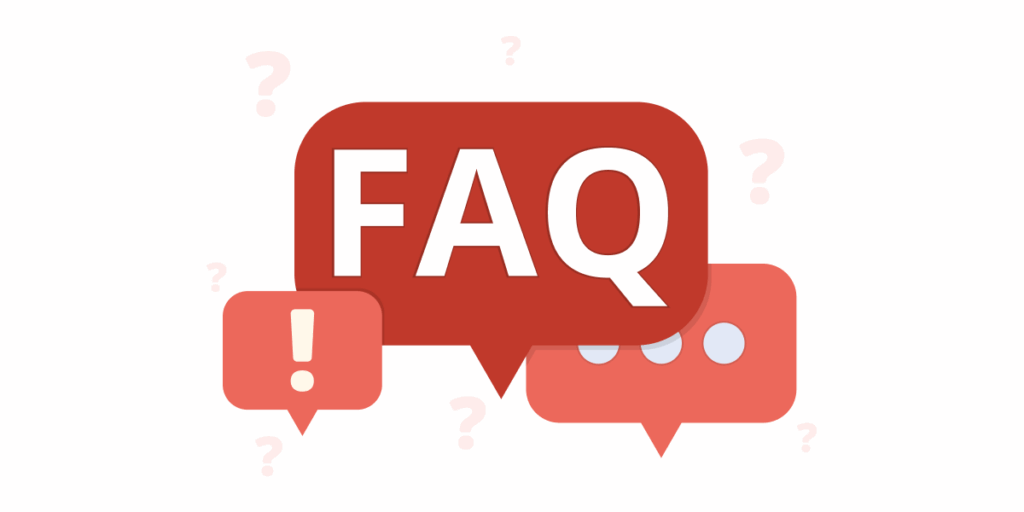
Marketers, small businesses, and creators often have similar questions once they learn how to make a QR Code for social media. Here are clear answers to the most common ones:
1. What is a Social Media QR Code?
A Social Media QR Code is a type of QR Code that links to multiple social media profiles in one place. When scanned, it opens a mobile-friendly landing page where users can choose which platform (Instagram, TikTok, Facebook, LinkedIn, etc.) to follow. This saves space, eliminates confusion, and makes following your brand effortless.
2. How do I make a QR Code for social media?
The easiest way is to use a social media QR Code generator like Scanova. Simply:
- Select the Social Media QR Code option.
- Add your social profile links.
- Customize the design with your logo and brand colors.
- Generate, test, and download the QR Code.
With Scanova’s free social media QR Code generator trial, you can create and test your first QR Code in minutes.
3. Can I include multiple social media platforms in one QR Code?
Yes. That’s the main advantage of a Social Media QR Code. Instead of creating separate QR Codes for each profile, you create one code that leads to a landing page with all your handles. Users then choose their preferred platform.
4. Are social media QR Codes free?
It depends. A free social media QR Code generator typically creates static codes, which are permanent and can’t be updated.
For professional use, a dynamic QR Code is recommended; it lets you edit links, customize the design, and track analytics. Dynamic codes usually require a subscription but offer far more long-term value.
5. Can I track how many people scanned my QR Code?
Yes, if you use a dynamic code. With Scanova, you get detailed analytics such as:
- Total scans
- Time and date of scans
- Location (city/country)
- Device type (iOS, Android)
This data helps measure ROI and optimize campaigns.
6. Which social platforms can I link to?
You can link to virtually any major social platform, including:
- Instagram
- Facebook
- TikTok
- LinkedIn
- Twitter (X)
- YouTube
- Pinterest
- Snapchat
Some businesses even include secondary links like their website, WhatsApp, or email for convenience.
7. Can I update my QR Code after printing it?
Yes, but only if it’s dynamic. A dynamic QR Code lets you change or add links anytime from your dashboard. Static QR Codes, however, are permanent and can’t be updated once generated.
Summing up
That’s all you need to know about social Media QR Codes.
They bridge the offline and online world by letting people scan and instantly find your social profiles: no typing, no searching. With over half of internet users scanning QR codes monthly, they’re a proven way to grow followers and engagement.
Social Media QR Codes are editable, trackable, and easy to place on flyers, packages, or signs. To get the best results, keep them clear, add a strong call to action, and use dynamic codes for flexibility and analytics.
In short, they make connecting with your audience simple, measurable, and effective. Ready to try?
Create your social Media QR Code today, and drop any questions in the comments below.

