QR Codes In The Pharmaceutical Industry: Four Amazing Use Cases

You are probably a pharmaceutical company. And there are many challenges that you face on a regular basis.
The menace of product counterfeiting concerns you. In fact, retailers charging unfair prices for medicines is a piece of common news now.
Then, there is this evergreen issue of legal liability too. For example—nobody wants to face the unfavorable repercussions for any unstated side-effects that a patient may get, right? Or for any unstated side effect that they may get.
So, the question is—how to deal with all these issues?
Here’s what pharmaceutical companies across commonly do to combat such issues:
A. Product manuals and help guides

You do provide product manuals and help guides with your products. It has detailed information, graphs, and diagrams. The main purpose is to acquaint your customers with your product. In other words, provide all the information.
Likewise, every customer wants to know everything about the product they are buying.
Yet your consumers most likely complain because they do not get access to proper information. This is because most of the companies provide product manuals.
While you may provide them with product manuals, they have limitations such as:
1. Limited Space
The product manuals only have very restricted space for giving details. Thus, the information that you can provide is selective. And there is no scope of mentioning additional information.
2. Lack of multimedia content
People now prefer different ways of consuming content. Some like text-based content while others prefer videos and images.
Though you can add a few images or graphics on a manual you cannot add a video to it.
And to show one, you can provide a link to the video that you’d want consumers to see.
But to access the video here, they’ll have to open their phone’s browser. Once done, they have to tediously type the entire link to finally watch the video.
This is a long process and needs both time and effort. And to be honest, many people simply don’t bother putting in the effort.
How do you then give them the content in the format they want?
Here’s a solution that pharmaceutical companies are using to combat such issues:
B. QR Codes in the pharmaceutical industry
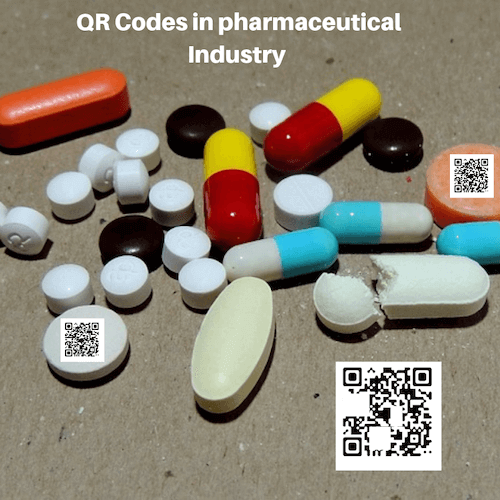
QR Codes are 2D barcodes that can store a lot of information. Many companies are now using them to keep their customers fully acquainted. How?
Here are a couple of use cases of how QR Codes can be used in the pharmaceutical industry:
1. QR Codes for a fair price system
Unfair pricing has already taken a toll on your industry. To curb this, governments are using QR Codes in the pharmaceutical industry.
Here is one example.
a. India
The Department of Pharmaceuticals, India, mandates QR Codes on all medicine packs. The main aim is to pass the benefit of fair pricing to consumers. And to keep them updated about any decrease or increase in the price.
The QR Code scanner is linked to a software that has price data of all brands. This is supervised by The National Pharmaceutical Pricing Authority. Any change in the price is updated in the software.
When scanned, customers get the accurate price of medicine. And hence, can pay accordingly.
2. QR Codes to track fake medicines
The issue of counterfeit medicines or forge selling is the one that worries companies the most.
And QR Codes are being used to curb this issue as well.
Here is a use case:
Russia
In December 2017, President Putin passed a law. It stated that all medicine packages needed to be labeled with a QR Code. The government also mentioned encoding the technical aspects and information in them.
The medicinal information entered is linked to the state information system. This helps track the medicine circulation, especially for the ones made under state contracts.
Also, this information is public. That means pharmacists all across Russia have free access to it.
The endeavor aimed at combating the illegal trafficking of medicines. On scanning the QR Code, the consumers can check the legality of the medicine.
This is not the only use case of QR Codes in Russia. They are being used for a wide range of use cases in the country.
3. QR Codes to show medication videos
According to the American Heart Association (AHA), 90% of Americans do not always take their medication properly.
And do you know what the reason is?
They are never given any information on how to do it.
To help the citizens, countries are adopting video-based QR Codes. The videos provide detailed medical assistance.
Thus, QR Code-based videos solve the complications related to medical assistance.
One of the examples is given below:
Florida
Hobbs Pharmacy in Florida uses video-based QR Codes on prescription packagings. On scanning the QR Code, the consumer can access medicine usage-specific videos.
“We’re able to provide a better patient experience. We give them access to online medical guides. And demonstrations of what a drug or medical device looks like, (along with) easy to follow instructions for how to accurately use it.”—Eric Russo, Vice President of Hobbs Pharmacy
The videos store information on potential side effects in a MedsOnCue library. And also stringent medical regimes on ailments like chronic obstructive pulmonary disease and diabetes.
The videos provide step by step guides on how to take a particular medicine. For example, how to administer a nasal spray.
Video-based QR Codes have also helped pharmacists. Amongst a wide range of medications, videos and images make their task easy. And have led them to check if they are filling the right prescription form.
4. QR Codes for detailed product information
Consumers want to be fully acquainted with the product they buy. Product manuals, as mentioned above, do help in giving details. But they have their own limitations.
So, many companies are now using QR Code technology to curb the problem of legal liability too. They just need to print QR Codes either on the product manual or the product itself.
This use case is similar to that of the food industry where a Product QR Code is added to food packaging. Its aim is to provide detailed information.
On scanning via a smartphone, the QR Code shows in-depth product details in the form of text, image, and even video.
Here is how QR Codes are being used in the pharmaceutical industry for a similar use case:
Copenhagen
In January 2018, the University of Copenhagen used QR Code to provide tailored information to their customers. The medical drug could be dosed exactly in a manner a patient wants it. The QR Codes were printed on the medicine itself.
The main aim was to plunge the use of wrong medicine.
“By simply doing a quick scan, you can get all the information about the pharmaceutical product. In that sense, it can potentially reduce cases of wrong medication and fake medicine.”
-Dr. Natalja Genina, Ph.D. student of University of Copenhagen
The students also used edible material to print QR Code. This helped doctors to prescribe more accurately. And kept the patients fully informed.
5. QR Codes to conduct surveys or collect product reviews
For the pharmaceutical industry, you know how important it is to conduct surveys and collect reviews. It tells you how your product is performing.
You can use these reviews to build your brand’s image and legitimacy. Moreover, most consumers today first read reviews by certified users before making a purchase.
The European Medical Agency (EMA) has also acknowledged the vast potential of QR Codes in the pharmaceutical industry. Hence, it has issued guidelines for all the brands and companies that wish to add QR Code to their medicine packs.
That’s it. You now know how the pharmaceutical industry can use QR Codes for different use cases. Now the question is—how to create a QR Code for your use case?
C. How to create a QR Code
If you’re planning on using QR Codes on your medicinal products, you’ll need a QR Code generator.
To find the best one for your use case, you can go through this detailed comparison chart of the top QR Code generators online.
Using Scanova for demo, here’s a broad outline of the process:
1. Go to Scanova and sign-up for a 14-day free trial
2. Select the appropriate QR Code category (for example—Website URL, Image, or Video QR Code)
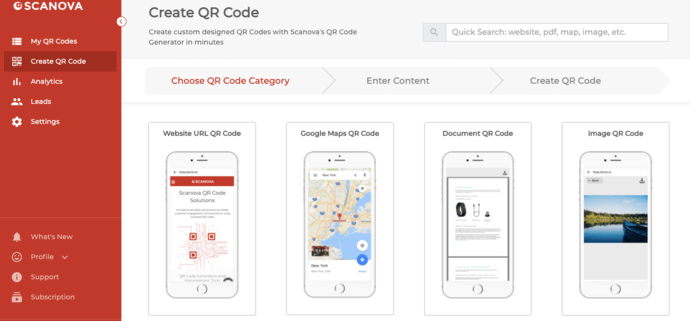
3. Enter the data to be enoded and click on Continue
4. Now, name the QR Code and click on Create a QR Code
5. On the page that loads, you will see the preview of the QR Code along with the Edit Design button
6. If clicked, you will see two design options to choose from—Custom Logo Design and Custom Background Design. The custom logo design allows you to add a logo and colors to it. On the other hand, the custom background design helps you place the QR Code on an image
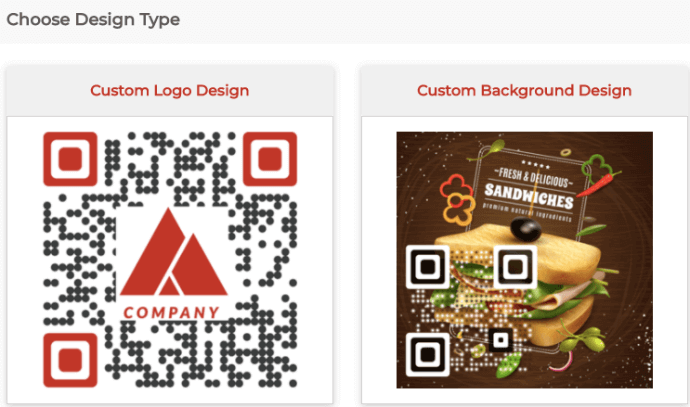
7. Once decided on the design or no design, proceed to download your QR Code. A window will open, prompting you to sign up for a 14-day free trial
8. Once done, you can download the QR Code
9. Specify the image format and dimensions. Once done, Export
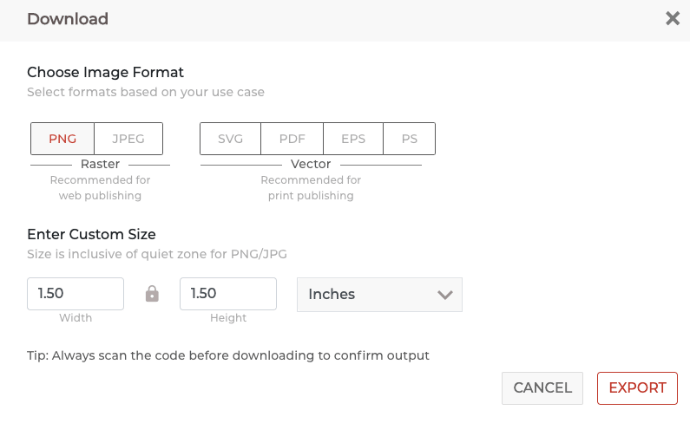
That’s all you need to know about the use of QR Codes in the pharmaceutical industry. From tutoring patients about a medicine intake to tracking fraudulent work—QR Codes can do it all. In fact, they are also being used in the chemical industry for such similar use cases.
[cta1 caption=”Engage your customers” content=”Create a QR Code that helps them access detailed information on the medicine they buy” buttontext=”Create QR Code now” destination=”https://scanova.io/design-qr-code-generator.html?utm_source=smb_sd_qr-code-pharmaceutical-industry_cta&utm_medium=blog&utm_campaign=content#/chooseqr/” image=”https://scanova.io/blog/wp-content/uploads/2015/11/qrcode-39.png“] { “@context”: “http://schema.org”, “@type”: “VideoObject”, “name”: “Custom Form QR Code: Increase your Survey Response”, “description”: “You want to create a survey QR Code? It could be to do market research on a product, service, or process. This QR Code, when scanned by the respondents or participants, will redirect them to fill out the survey form without having to type the form link manually. 00:00 – Introduction 00:34 – Detailed Step to create a Custom Form QR Code RESOURCES And Links Website: https://bit.ly/38oOXO5 Create Custom Form QR Code: https://app.scanova.io/qr/create/dynamic Text Website URL To QR Code: https://youtu.be/EKQ0FUacEGQ Google Review QR Code: https://youtu.be/vzj6Mhj0_u8 So you’re looking for ways to create a QR Code for the survey. And with Scanova QR Code Generator, you can create both the QR Code and the survey form. Here is how to do it: 1. Go to Scanova’s website and sign-up for a free trial. The link is in the description. On the page that loads after login, select Custom Page QR Code 2. Now, enter the additional content that you’d like the end-users to see when the form loads. You can customize the landing page by adding description, background colors, images, weblinks, buttons, and files 3. On the same page, select the Custom Form option from the Add section on top 4. Here, you’ll be able to design the survey form. You can start by adding a form description. Then you can add a Question in the given block. Each question can have up to 200 characters You can also add a question description, select the answer type, and choose if the response would be ‘Required’ or not To add additional questions, you can click on the Add Question Block option. 5. Once you add all the questions, you can design the submit button. Here you can add the button text, color, border color, etc 6. Then you’ll also see the Form Formatting option. Using it, you can format all sections of the form in one go. Note that the formatting would be applicable on all the question blocks and the form description A Clear Formatting button will also be there to help you remove all the formatting. 7. You’ll also see the Add Form Expiry option. Using it, you can add the expiration date, time, and time-zone for the form 8. Once you’re done designing the form and the landing page, click on Continue 9. On the page that loads, name your QR Code and proceed ahead 10. Now you will see details such as QR Code name, category, and short URL on the screen. And on the right, you’ll see the QR Code image with the Edit Design button You can use it if you want to add design to the QR Code. And since your use case is promotional, we suggest that you design the QR Code. It will help you maximize the scans. 11. The first option you’ll see is the custom logo design. Here you can add colors, patterns, and brand logo to the QR Code The second one is custom background design. It helps you place the QR Code on a background image. 12. Once you’ve finalized on design or no design, go ahead to Update changes and Download your QR Code 13. You’ll then have to specify the size and format of QR Code image to be downloaded 14. Once you do it, click Export and your QR Code will be downloaded You can test scan the QR Code and put it on your promotional creatives easily. That’s it. You now know how to create a survey QR Code. Since a QR Code makes the user journey better, the response rate for your campaign will increase! Now, to see the survey responses, you can follow these steps: 1. Login to your Scanova account and go to My QR Codes section 2. Click the View/Edit icon against the QR Code you want to see the responses for 3. On the page that loads, scroll down to the Download Data section and click on Generate The data on responses will then be generated and sent to the registered email. You can download it in CSV format and see the responses. That’s it. You now know how to create a survey QR Code. Note that in case you’re using a different tool to create your survey form (such as Google Forms or SurveyMonkey), you can always get the form link and create a Website URL QR Code instead. The link on how to create a Website URL QR Code is in the description. If you found this video helpful, hit the like button. And don’t forget to subscribe to our channel. The ‘must watch’ videos: QR Code Best Practices: https://youtu.be/-rdDPIsfvY4 How to Find Out the Best QR Code Generator: https://youtu.be/dXVN8RPNA_c Scanova QR Code Generator (Demo Video): https://youtu.be/fvZF9Qg32Rk Transparent QR Code Generator: https://youtu.be/eBEHmzUBSQ8 Coupon QR Code: https://youtu.be/TiPZw_HDzqM Custom QR Code: https://youtu.be/01FXIOZyAk0 QR Code Statistics: https://youtu.be/pm3GThk55Zk QR Code in Marketing: https://youtu.be/WvOTnMGf9V4 Product QR Code: https://youtu.be/kjtP7kk3b-8 Connect with Scanova on other social media platforms – Website- https://bit.ly/38oOXO5 LinkedIn – https://in.linkedin.com/company/scanova Pinterest- https://in.pinterest.com/scanovatech/ #scanova #customformqrcode #surveyqrcode #qrcode #bestqrcodegenerator”, “thumbnailUrl”: “https://i.ytimg.com/vi/_cKUsKRzXOE/default.jpg”, “uploadDate”: “2022-05-30T13:30:16Z”, “duration”: “PT4M46S”, “embedUrl”: “https://www.youtube.com/embed/_cKUsKRzXOE”, “interactionCount”: “1159” }