Real Estate QR Code: The Smartest Way to Market Properties in 2026

QR Codes in real estate are a powerful tool for agents and brokers. They help you share listings, video tours, contact details, and more with just one scan. In this guide, we’ll show you smart ways to use real estate QR Codes, how to create them, and why they’re a must-have in today’s digital market.
Realtors often miss out on many potential leads. The reason? Using conventional ways of sales and marketing.
Did you know 89% of homebuyers use their smartphones to search for properties? And over 70% of real estate agents now use QR Codes to share listings, tours, and contact info.
In a fast-moving market, QR Codes make everything quick, whether it’s a property tour, a digital business card, or a Google Maps location.
If you’re not using a real estate QR Code yet, you’re missing out on faster deals and smarter marketing.
Keep reading to learn more.
A. What is a real estate QR Code?
A real estate QR code is a scannable code you can add to property signs, flyers, listings, or ads.
When a potential buyer scans this QR Code using their smartphone, it takes them to digital content like:
- Property details
- Photo Galleries
- Virtual video tours
- Contact forms
- Agent bios
- Google Maps location
- Calendar invites for open houses
It’s fast, modern, and perfect for on-the-go homebuyers. According to Scanova’s insights, the real estate industry is in the top 5 industries that use most QR Codes.
B. The need to go digital in the new world
The new-age consumer is busy, just like you. Their attention span is also low. In the age of Google and Facebook, people need information at their fingertips.
You cannot expect them to make time to reach out to you, visit the property, and then make a decision.
According to Forbes, QR Code usage in the real estate industry surged by 96% between 2018 and 2020 as agents embraced this technology to simplify the home-buying experience.
To keep up with the new-age consumer, you need to start investing in mobile marketing. It can help you better engage today’s consumers and increase your conversion rate.
In the real estate profession, the mobile marketing tool that can help you is a QR Code.
C. How do you use QR codes in real estate?
In this section, we’ll talk about all the ways QR Codes can help you, especially if you’re in the real estate industry.
1. How to use QR Codes to generate real estate leads?
One of the most efficient ways to grab the attention of your audience is to create an attractive real estate marketing flyer. But it takes more than that to convert these into potential leads.
Let’s say a potential buyer has just seen your ‘House on Sale’ flyer. The next logical step would be to make it easy for them to reach out to you.
And you don’t have to wait for them to call you. A real estate QR Code with a link to an ‘Expression of Interest’ form can help you convert these potential leads.
When scanned, the QR Code leads them to a simple form. This form asks for basic details such as name, nature of interest, and phone number.
You can reach out to them at your convenience. This helps you generate high-quality leads and builds a database of potential buyers. Besides that, it will also help you in future promotions.
Pro Tip: Also, make sure you use a QR Code that leads to a form with automated email replies.
2. How can QR Codes help buyers get more property info instantly?
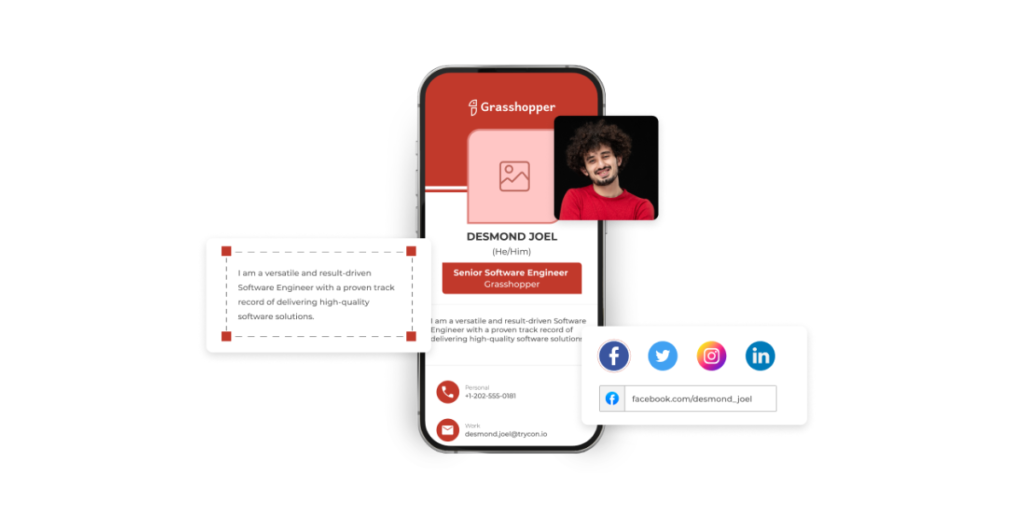
Imagine your potential buyer is at your site, and you are unavailable. What do you do? You can still provide them with basic details by adding a QR Code to your ad outside the property.
Real estate listing QR Codes are a game-changer for curious buyers who want info now.
The QR Code can redirect the buyer to a page with more information about the property, such as approx. lot size, features, property tax, community, nearby markets, nearby schools, etc.
3. Can QR Codes show my other real estate listings nearby?
Yes! You can link to a listings page with multiple properties. It’s a great way to let people know what else is available in the area, especially if one home doesn’t work out.
At each property site, you can add a QR Code that links to a page that lists all your other properties in the area. A buyer can browse through all your inventory before giving you a call.
Pro Tip: You should go for a real estate QR Code generator that allows multi-listing support or a custom landing page option if you want this feature.
4. How can I add a photo gallery to my real estate flyer?

Using a QR Code, you can turn your property flyer into an interactive showcase. Your potential buyers want to see what the house looks like from the inside when they first see your ad.
All you need to do is use a QR Code that offers a photo-sharing option, which will lead the potential buyer to an online photo gallery of the property.
5. How do I give a video home tour using a QR Code?
Well, first you need to create a video tour of the house. You can give a quick walkthrough, highlight key features, and let the property speak for itself.
Then, use the real estate QR Code with a video-sharing feature and add this QR Code to all your advertisements and let your potential customers experience the house on their smartphones.
6. How do I share my real estate agent profile using a QR Code?
Buying or selling a house is a big decision, and your customers need to trust you before they hire you for the job. So, Letting them learn more about you will surely help.
You can make an online profile with your listings, your accomplishments, and your alma mater. Then, put the link to this profile in a QR Code and add it to your ads in the neighborhood.
Your clients can also save the details by clicking the option, Save as contact. They can then contact you whenever required without any delay.
7. Can QR Codes help promote my Open House events?
If you are organizing an Open House, you can promote these events on your page or social media profile.
But you’d need a QR Code that points to these social media profiles so that potential buyers can scan the code and save the event in their smartphone calendars.
A reminder is important if you want people to show up on the right date and time.
8. How do I share property location with a QR Code?

For doing so, you need to use a QR Code that directly links your listings to Google Maps.
When buyers scan it, they’ll get directions without needing to type in the address. This is perfect for real estate signs with QR codes at remote or hard-to-find locations.
9. How do I use a QR Code to send buyers to my mobile website?
If all your listings’ information is on your mobile website, make it easier for your buyers to view it. Add the website link to a QR Code and put it up on your promotional material.
Charles Chan, CEO of Landlord Studio, believes directing real estate clients to digital platforms benefits both parties, stating “Modern tenants and landlords find conducting business online to be easier”.
Now what if I tell you that you can do all the things that are mentioned above with a single QR Code?
Yes, you read it right. Scanova, a tried and trusted QR Code generator, offers real estate QR Code that has all these features. Let’s see how you can create one for yourself.
D. How to create a Real Estate QR Code?
Now you know why it makes sense to use a Real Estate QR Code. The next question is, how do you create one?
Step 1: Find the QR Code generator
To create it, you simply need a real estate QR Code generator. There are various QR Code generators available online. You can head on to a search engine and find the best one for yourself.
But, going through each result is a tedious process. Here is a detailed comparison chart of the best QR Code generator available online for your convenience. You can go through it and decide for yourself.
Step 2: Create a real estate QR Code
For the purpose of this guide, we’ll be using the Scanova QR Code generator (well, because it offers all the features that we’ve talked about so far in a single QR Code). Here is how you can create a real estate QR Code:
1. Go to Scanova.
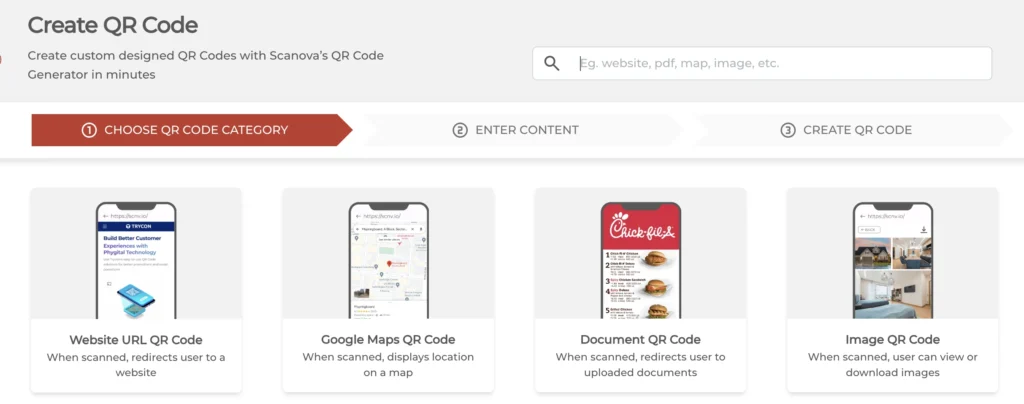
2. From the QR Code categories, select the Real Estate QR Code category.
3. Once you click on it, you’ll land on a form designed specifically for real estate agents.
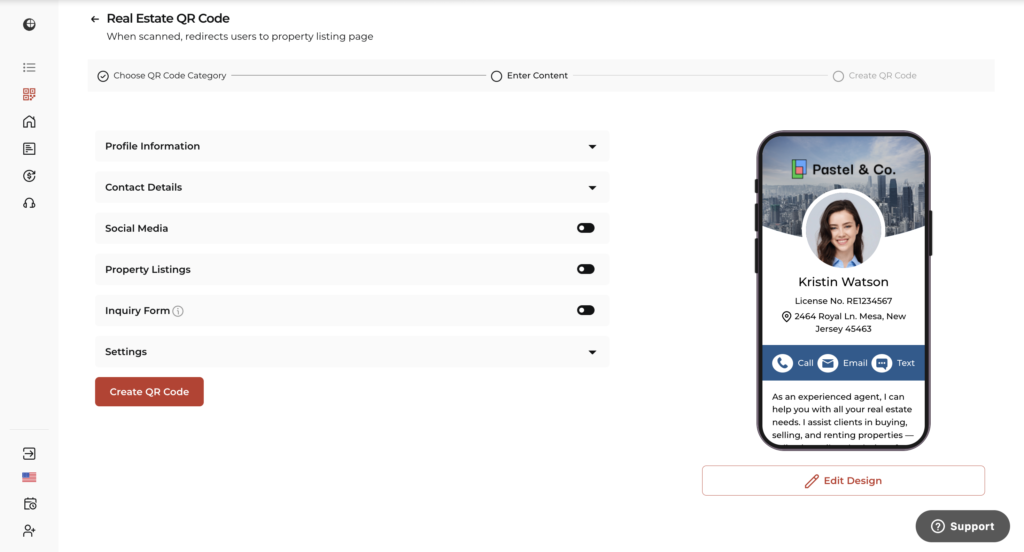
Here’s what you’ll fill in:
- Personal Details: Name, Real Estate License Number, Personal Description, Company Name and Logo.
- Contact Details: Phone Number, Email ID, Text Message Number (with country code), Your Address (plus, you can add the Google Maps location for the same to make it easier for clients to locate you).
- Social Media Profiles: You can link your social media profiles, which will be displayed on the landing page. With one click, your clients will land on your profile and follow you instantly.
- Property Listings: Here, you can add Property Name, Property Description, Property Purpose, Furnishing Details, Number of Bedrooms/Bathrooms, Property Area, Lot Area, Pricing Details, Property Location (Address and Google Maps).
You can also upload image gallery and video tours of the property listing here. - Inquiry Form: This will help you generate leads; your clients or potential buyers can use this form to drop their contact details and preferences so that you (real estate agent) can reach out to them with suitable property offers and details.
- Geolocation Listing: This will allow users to view the distance of properties from their location and sort the list accordingly.
4. Once you’re done adding all these details, click on Create QR Code. d. On the page that loads, you can name the QR Code and view a preview of it.
5. Now, you’ll be able to see the image of the QR Code. Alongside, you’ll also see the Edit Design button.
If clicked, you’ll see recommended design templates to change the look of your QR Code. The custom design feature allows you to add a logo and colors to the QR Code.
Also, designing allows you to add an image as a QR Code’s background.
6. Once you’ve decided on design or no design, click Download. A window will open, prompting you to sign up for a 14-day free trial (don’t worry, card details are not required). Once done, proceed to download it.
7. Now, specify the QR Code image’s format and dimensions and export the QR Code image.

That’s it. Your Real Estate QR Code is downloaded. ALWAYS – always test scan the QR Code before putting it out to avoid any future surprises.
E. Best practices for real estate QR Codes
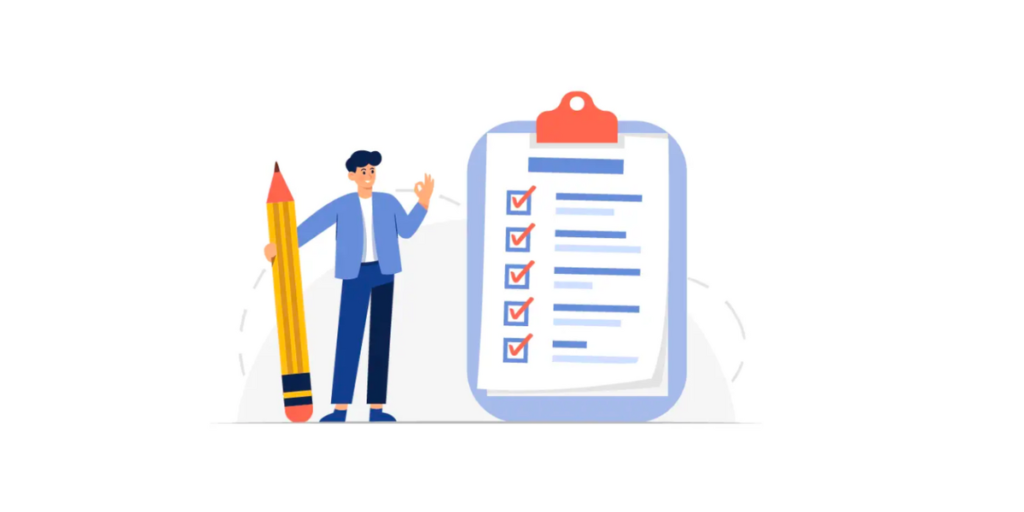
Here are some of the best practices that you must know regarding Real Estate QR Codes:
1. Add an appropriate CTA
Make sure you add an appropriate CTA to your QR Codes. It translates to a ‘Call-to-action’ statement.
CTA is basically a small instruction that guides the users to what they need to do. And it nudges them to take the required action.
It could be anything such as ‘Scan here to visit the website’ or ‘Scan here to contact me’.
2. Add a design to the QR Code
Since you are planning to use QR Codes for promotions or lead attraction, consider adding design to them.
That’s because they are visually more appealing and, thus, attract the audience’s attention.
3. Test scan the QR Code
It is always advisable to test scan the QR Codes before putting them out for your target audience.
4. Choose an optimal printing format
If you’re going to use QR Codes on print media creatives, it’s recommended that you download them in high-resolution formats such as SVG, EPS, and PDF.
They ensure that the QR Code doesn’t get pixelated no matter how much resizing is done.
That’s it. That is all you need to know about Real Estate QR Code. You can now create your own QR Code to boost your leads and, in turn, your business.
F. FAQs: Real Estate QR Code
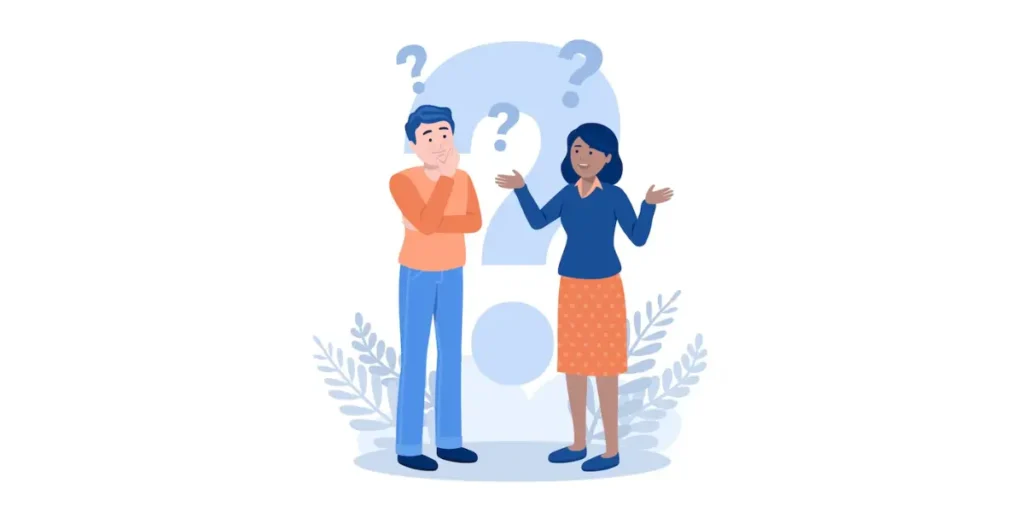
1. What are QR Codes in real estate?
They are scannable codes that link buyers to digital property info like photos, videos, and agent details.
They simplify communication and speed up lead generation.
2. How do I get a real QR Code?
Use a trusted QR Code generator like Scanova. Pick the content, add your data, and download the code.
You can print it, share it, or add it to any digital platform.
3. How much does a QR Code cost?
Static QR Codes are free and last forever. For features like tracking and editing, you’ll need a paid plan. Scanova offers both free and premium options starting as low as $5 dollars.
Final Thoughts
QR Codes for real estate marketing aren’t just trendy – they’re essential. From signs to flyers to open houses, QR Codes help you reach buyers faster and better.
Whether you’re sharing a real estate flyer with a QR Code or updating your digital business card for real estate agents, now is the time to go digital.
👉 Start creating your real estate QR Code for free with Scanova!

