QR Code Menu: The Complete Guide to Digital Restaurant Menus (2026) | Scanova
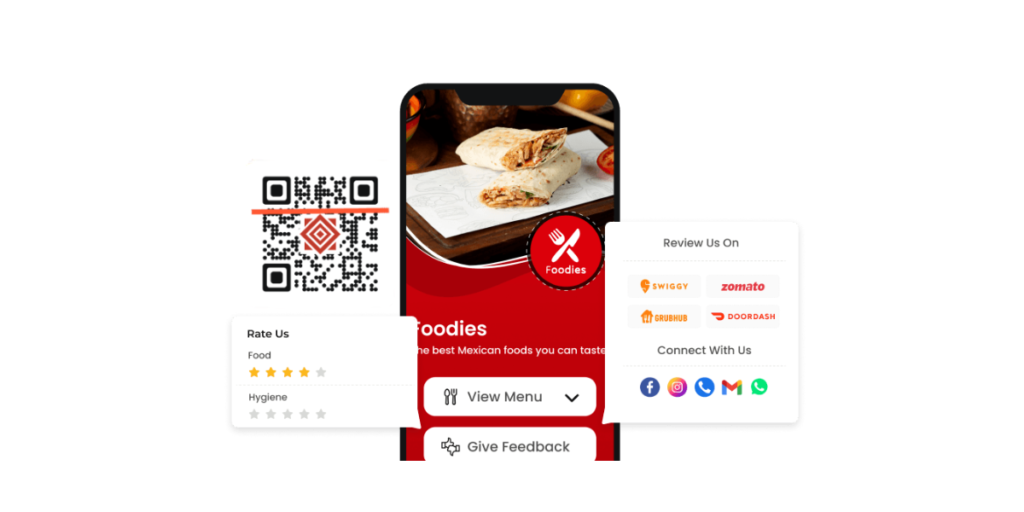
In a nutshell: QR Code menus allow diners to scan a code with their smartphones and instantly access a digital menu. They help restaurants cut costs, minimize physical contact, and speed up services. While some guests still prefer printed menus, QR Codes are clearly here to make things better. The smart approach? Offer both options and use a user-friendly platform like Scanova to create and manage your QR menus with ease.
The pandemic had brought the whole world to a standstill. And among many industries that took a hit, the restaurant industry was one.
The businesses saw a huge loss due to COVID-induced lockdowns. But things are now back to normal (phew!).
The restaurant industry has also seen a revolution ever since the pandemic. Restaurants readily adopt technological solutions to fulfill the demands for convenience, security, and efficiency from their customers.
One of the great innovations from the pandemic is the restaurant menu QR Code. This technology enables customers to access menus directly on a smartphone instead of through physical means.
Restaurant QR Codes have digitized menus, which have grown even more since the pandemic.
Customers dig QR Code menus, too! According to Eater, a whopping 78% of customers enjoy using QR Codes to see menus and order at restaurants.
In this article, we will explore restaurant menu QR Codes, their benefits, how to create them, and the future of QR Codes in dining.
Keep reading to know how.
A. What exactly is a QR Code Menu?

Think of a QR code menu as your regular menu’s digital twin. Customers point their phone camera at a square code, and boom – your menu appears on their screen. No app downloads. No complicated tech stuff.
It’s basically a bridge between your physical restaurant and the digital world. And trust me, when done right, it’s pretty magical.
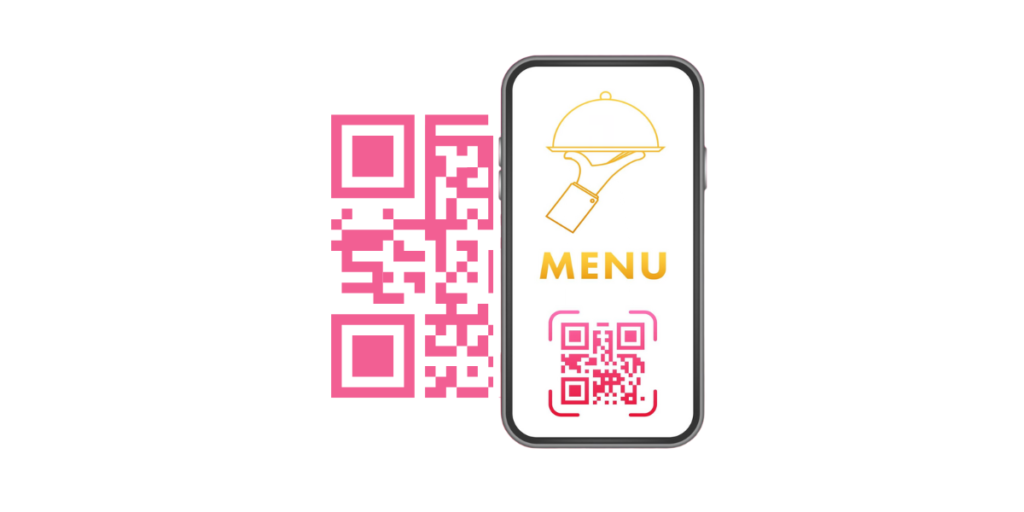
These menu QR Codes are often Dynamic QR Codes. They give you the liberty to update the content anytime you want.
If your QR Code is dynamic in nature, you can simply update it with the newly updated menu PDF(s). No need to reprint the QR Codes for your entire restaurant.
This makes QR Codes a sustainable and optimum solution for contactless dining in your restaurant.
B. How do QR Code Menus actually work?
For Your Customers (The Easy Part):
It’s super simple. A customer sits down, takes out their phone, and opens the camera. No special app needed.
They just point it at the QR Code on the table. A link pops up. They tap it, and the menu opens in their browser.
That’s it. No waiting, no touching shared menus, and no asking staff for a copy.
For You (The Business Side):
Setting it up is easy, too. First, choose a good QR Code generator (I’ll share a tip later). Upload your PDF menu or create one online.
Then, customize the QR Code – add your brand colors or logo. Once done, print it and place it on your tables, walls, or even the receipt holder.
It makes things faster, safer, and just better for everyone. Trust me, once you try it, there’s no going back.
C. Why should you consider QR Menus for your restaurant?

1. The money-saving benefits
Let’s talk numbers. Medium-sized restaurants save over $5,000 annually just on printing costs when they switch to QR menu creator systems.
Restaurants love QR Codes! A study by SpotOn found that over half (63%) of restaurant owners want to use QR codes for menus, ordering, or payments.
Think about it:
- No more reprinting when prices change
- No more laminating new menus
- No more replacing damaged or stolen menus
2. The customer experience wins
QR code menus can reduce wait times and improve service speed. Your customers don’t have to flag down servers just to see what you’re serving.
Plus, you can include:
- High-quality food photos (without expensive printing)
- Detailed ingredient lists
- Nutritional information
- Multiple language options
3. The business growth opportunities
Here’s where it gets exciting. Restaurants see up to 60% increases in average order value with well-designed QR menu systems.
Why? Digital menus make upselling feel natural, not pushy. Customers can browse at their own pace and add extras without feeling pressured.
4. The enhanced hygiene and safety
Safety is one of the prime reasons for using QR Codes in restaurants. Printed menus are something that people use and share, and they may contain germs and bacteria.
With the QR Code option, the contactless alternative is a sure-shot method, and customers won’t require physical menus, thereby minimizing any kind of contamination they may spread among themselves.
No need for them to touch the paper-based menus that might be shared with other guests and staff members during the day.
This simply translates to better adherence to the social distancing norms. Thus, it ensures guests’ safety.
5. Environmentally friendly
One of the easiest ways through which restaurants can contribute to environmental conservation is by reducing paper usage.
Digital menus accessed through QR Codes are eco-friendly as they do not print on paper, use ink, or accumulate waste when thrown away.
It thus represents an effective and simple step for business houses targeting sustainability.
6. Improves table turnaround rate
Customers spend a lot of time waiting for a staff member to bring the menu and take their orders.
That means the guests have to sit for longer durations. This simply translates to a longer turnaround time and, ultimately, a loss of revenue.
But don’t worry. Restaurant Menu QR Code has got you covered. Guests can scan the QR Code the moment they sit at the table.
Hence, rather than waiting for the menu to come, they can view the menu on their phones and order the food without any delay.
7. Boosts staff productivity
With the Restaurant Menu QR Code, the staff doesn’t have to spend much time on the restaurant floor.
Servers can perform their duties better, which increases restaurant efficiency and offers guests a great dining experience.
8. Branding
With QR Codes, you can showcase your brand right from the dining table. That’s right. How?
Whenever guests sit at the table, the first thing they will see is the QR Code with your logo and brand colors.
Thus, it will help you sync your audience with your brand. Moreover, it will build brand recognition among your customers.
You can custom design a QR Code based on your business’s branding. It can be done by adding your business logo and colors or a background image to it.
9. Damage resistance
Spillage of food and drinks is common in restaurants. And this often happens on or near the menu. That means you need to replace the spoiled menu with a fresh one.
But with Restaurant Menu QR Codes, you don’t need to worry. That’s because they are damage-resistant, all thanks to the error correction feature.
It ensures that QR Codes remain scannable even after getting damaged, distorted, or even dirty by up to 30%.
10. Contactless payments and ordering integration
QR Codes can also be linked to online ordering systems and payment gateways.
Some restaurants allow customers to not only see the menu but also place an order and pay directly through the digital menu.
The process streamlines and minimizes waiting times, eliminates errors in orders, and creates a better dining experience.
11. Data collection and personalization
One of the lesser-known benefits of restaurant menu QR Codes is data gathering; this means that the restaurants will know which items are viewed the most and can even adjust their offerings to suit them.
Restaurants can even personalize the whole dining experience with promotions or suggestions based on the preferences of their clientele.
D. What are the different types of QR Menu solutions?

1. Basic PDF menus
QR Code for PDF menu is probably the simplest option. You upload a PDF of your existing menu and link it to a QR code.
- Pros: Quick and cheap
- Cons: Not mobile-friendly, can’t track performance, hard to update
2. Website-hosted menus
Your menu lives on a webpage designed for mobile viewing.
- Pros: Better mobile experience, easier to update
- Cons: Requires web development, limited features
3. Interactive menu platforms
These platforms handle everything from menu creation to order processing.
- Pros: Complete solution with ordering, payments, and analytics
- Cons: Monthly costs, learning curve
E. How to create a restaurant menu QR Code
Now comes the actual question: How do you create a Restaurant Menu QR Code?
1. Find a QR Code generator
First, you’d need to find a QR Code generator that allows you to create a Restaurant Menu QR Code. A simple Google search will fetch you many options to choose from.
However, going through each result to find the best one is a tedious process. To make it easier for you, here is a detailed comparison of the best QR Code generator available online. You can find the best one for yourself.
2. Create a QR Code
Using the Scanova QR Code generator, a detailed process outline on how to do it:
1. Go to Scanova
2. From the QR Code categories, select Restaurant QR Code
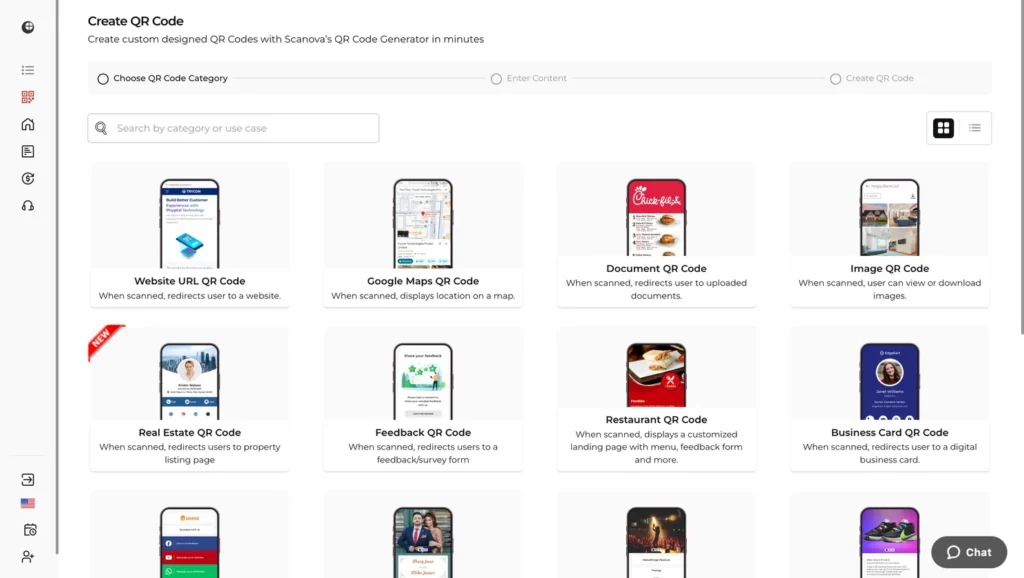
3. On the page that loads, enter the content you want to encode in this Restaurant QR Code.
You can add the menu files you want to encode. They can be in formats such as PDF, DOC, XLS, and PPT
Note that you can encode up to 20 menu files in this QR Code, and each file should not be greater than 20 MB in size.
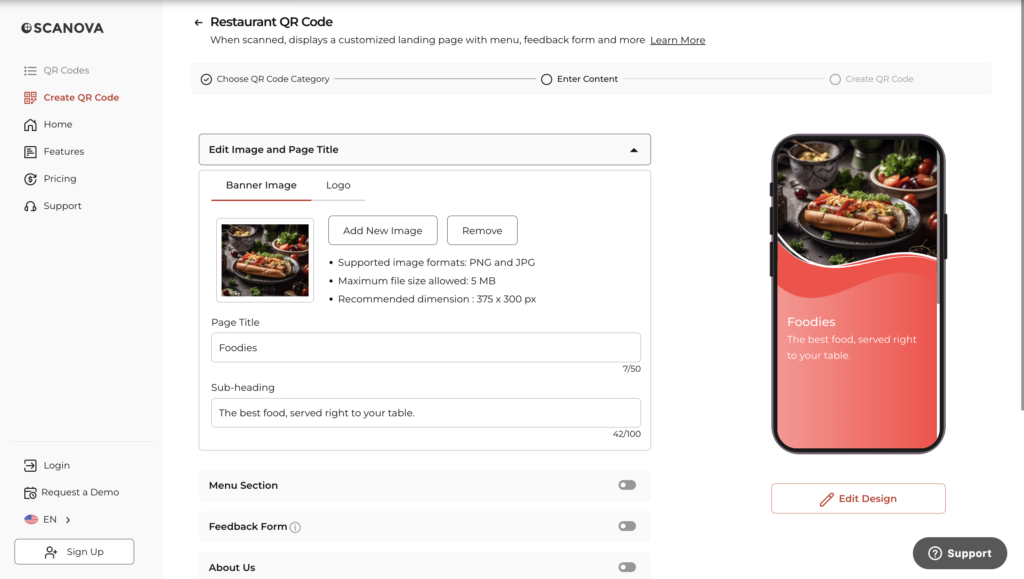
Apart from that, you can add other essential information to your QR Code. They can include:
- Feedback Form: Use this option to add a feedback form for your guests
- About Us: Use this option to share information about the restaurant, iconic dishes, themes, or the chef
- Review Us: Use this option to link your food ordering or delivery platforms, where guests can rate and review you
- Connect With Us: Use this option to link your contact details and social media profiles
- Footer Text: Use this option to add any other instructions or information for your guests
Once you upload all the files, click Continue.
4. Next, you can name your QR Code and click Create QR Code
5. On the page that loads next, you will see the image of the QR Code. Alongside, you’ll see the Edit Design option
If you want to add a design to your QR Code, you can click Edit Design and proceed to add a design to it.
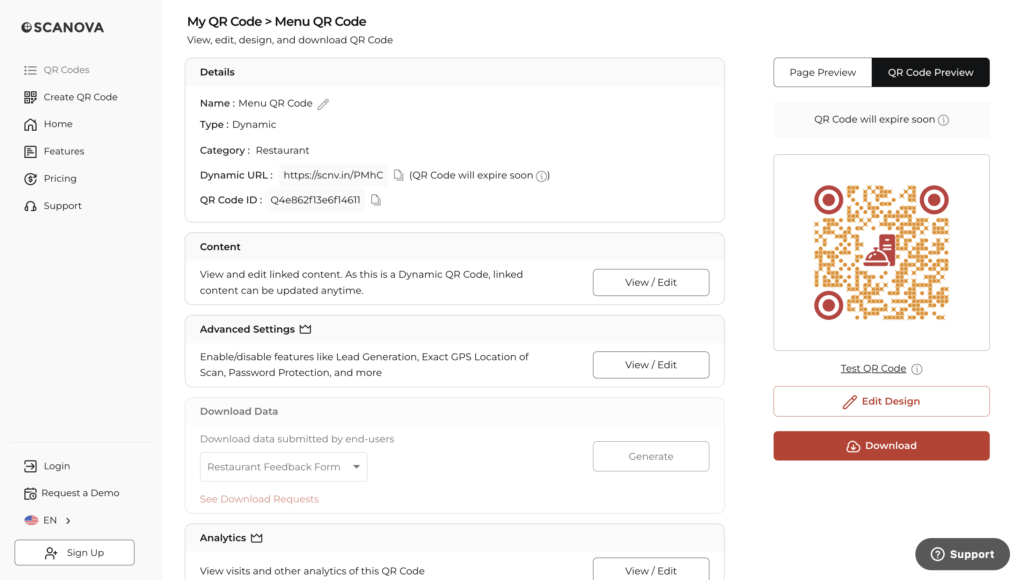
Once clicked, you’ll see two design options to choose from – Custom Logo Design and AI-Generated Design.
- Custom Logo Design: You can add your business’s logo and colors to the QR Code. It also allows you to change the pattern of the QR Code’s eyes and data modules.
- AI-Generated Design: It allows adding an AI-generated image as the QR Code’s background.
6. Once you finish the changes, click Done Editing and then download your QR Code.
Note that a window will appear, prompting you to sign up for a 14-day free trial. Once you’ve signed up, proceed to download the QR Code
7. Now you’ve to enter the size and format of the QR Code to be downloaded
8. Specify these details and proceed to Export. Your Restaurant Menu QR Code will be downloaded.

Now, let’s say after some time, you’ve decided to update your menus for pricing or dishes, or let’s say you have a new chef or theme that you want to promote, so with Scanova’s QR Codes, you do not need to regenerate a new QR Code.
You can simply edit your dynamic QR Code to update the encoded information. Let’s see how you can do that. Keep reading!
F. How to edit the menu QR Code?
Here are the steps you need to follow to edit the QR Code you linked to your menu:
1. Login to your Scanova QR Code Generator account
2. Here, on the dashboard, go to My QR Codes
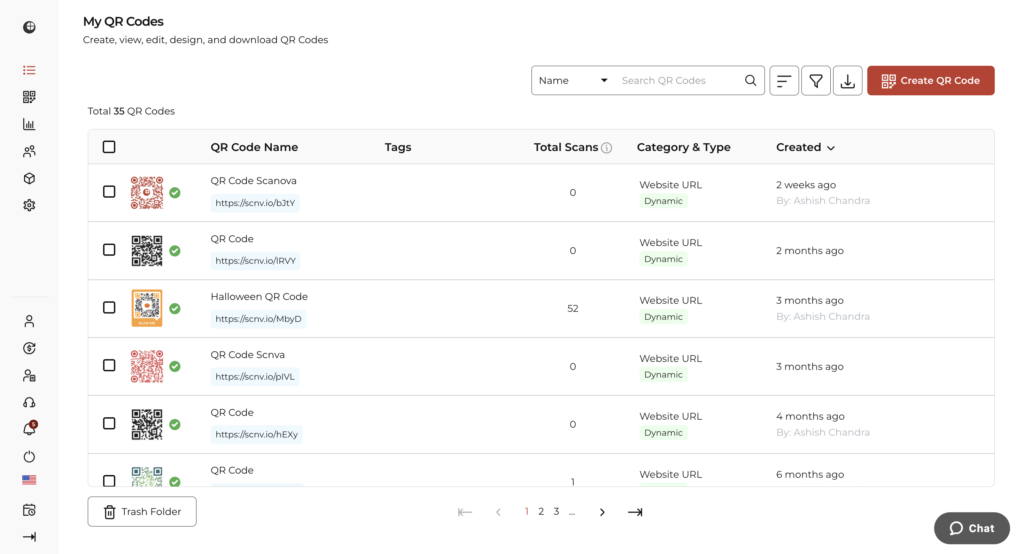
2. Hover on the QR Code you want to edit and click the View/Edit option against it
3 . On the page that loads, head on to the content section and click View/Edit
4. Replace the old menu file with the new one and apply the changes
That’s it. Your QR Code will be updated. The updated QR Code will have the same pattern as the original one. Hence, you do not need to reprint a new QR Code.
G. The real talk: A few downsides?
Let’s be honest. QR menus aren’t perfect.
1. Customer resistance
88% of customers still prefer paper menus. Some people just don’t like using their phones at dinner.
2. Accessibility issues
40% of people over 65 don’t have smartphones. You could be excluding potential customers.
3. Technical problems
- WiFi issues
- Slow loading times
- Scanning difficulties in low light
- Battery-dead phones
4. The hospitality factor
Some fine dining establishments worry that QR Codes reduce personal interaction. There’s something to be said for the human touch in service.
H. Best practices that actually work!
1. Offer both options
The smartest restaurants use a hybrid approach. Have QR Codes available, but keep some physical menus too. This way, everyone’s happy.
2. Make it obvious
Don’t hide your QR Codes. Use clear signage like “Scan here for our menu” or “Touch-free menu available.”
3. Train your staff
Your servers should know how to help customers who struggle with QR Codes. A little assistance goes a long way.
4. Optimize for speed
Nobody wants to wait 30 seconds for a menu to load. Compress your images and choose a fast platform.
5. Keep it simple
Don’t overcomplicate your digital menu. If customers can’t find what they want quickly, they’ll get frustrated.
I. Common QR Menu mistakes to avoid
1. Making the code too small
QR Codes need to be at least 2×2 inches for easy scanning. Bigger is usually better.
2. Poor image quality
Blurry or pixelated QR Codes won’t scan properly. Always use high-resolution images.
3. Forgetting about WiFi
If your restaurant has weak internet, QR menus become useless. Invest in good WiFi.
4. No fallback plan
Always have physical menus available for customers who can’t or won’t use QR Codes.
5. Ignoring analytics
If you’re not tracking scans and popular items, you’re missing valuable business insights.
J. How to choose the right QR Menu platform?

1. For basic needs
If you just want a simple menu QR code that links to a PDF, basic menu QR Code generators work fine.
2. For growing restaurants
Scanova offers the perfect middle ground. You get professional features without the complexity. Their restaurant-specific templates make setup quick, and their analytics help you understand customer behavior.
3. For large operations
Enterprise platforms offer advanced integrations with POS systems and extensive customization options.
K. Features to look for in your restaurant menu QR Code
When it comes to creating a menu QR Code, restaurants need the best tool for QR Code generation. So, here are some features that your restaurant menu QR Codes must have:
1. Advanced customization options
You should be able to design QR Codes that go perfectly with the restaurant’s identity by changing their shape, color, and design.
You can also have your restaurant’s logo or a personalized frame so that the QR Code looks more attractive and easily recognizable.
This, besides adding value to branding at your restaurant, ensures an effortless customer experience.
Pro Tip: Using Scanova, you can create branded QR Codes by customizing the colors, eye patterns, logo, data patterns, image, and much more
2. Option for uploading multiple menus
Your QR Code generator should have an option for creating just one QR Code that leads consumers to the respective menu based on time or requirement, rather than creating multiple QR Codes for every menu.
Scanova offers an option of uploading multiple menus, which is an extremely helpful feature for restaurants that feature different menus for breakfast, lunch, and dinner, or for seasonal ones.
This flexibility easily manages menus while offering the right menu at the right moment to consumers.
Did you know that restaurant.org reported that more than half (52%) of all restaurants in the US are already using QR Code menus?
3. Review us option
Customers’ feedback and reviews will help you improve your services and attract more customers to the restaurant.
This is a great way to get live customer feedback to enhance your restaurant’s online presence, either through Google Reviews or TripAdvisor.
Using Scanova’s Review Us feature, you can add the option for a button that allows them to leave a review immediately after checking out the menu.
4. ‘Connect with us’ button
Your menu is not the end of customer engagement. QR Codes make it easy for customers to connect with you by directly following updates, promotions, and events.
It allows diners to easily access your restaurant’s profiles across social media and website, or even contact details.
Scanova lets you add a Connect With Us option in the restaurant QR Code. The simple little restaurant menu QR Code becomes a gateway for further engagement with your brand.
5. Feedback form option
You can collect valuable insights about customer satisfaction, menu preferences, and service quality through a feedback form.
Customer real-time feedback can also enable restaurants to improve their operations, add value to their customer service, and eliminate problems quickly.
Restaurant.org also found that a third (33%) of restaurant owners using QR codes have seen a positive impact on their business.
Scanova has an integrated feedback form option wherein customers can give their suggestions or comments regarding the dining experience.
6. Dynamic QR Codes for easy updates
Dynamic QR Codes can be updated at any given point in time without having to change the actual code itself, as one does in static QR Codes. Once created, it is static.
This means that any change in your menu, like adding items, updating prices, or removing dishes, could be made by simply changing the linked digital menu seen by customers at once.
It is beneficial for restaurants where menu items are updated every time in a season or have seasonal offers.
Another major advantage of Scanova is that it generates dynamic QR Codes that are good for your business. Don’t believe us? See for yourself:
Scanova is a perfect QR Code generator for Dynamic QR Codes. The best part of Scanova is their useful options to generate dynamic QR Codes with brand identity including adding logo, color codes of the brand, etc. Also, they have easy-to-use templates for QR Codes for a quick implementation of any sort of needs.
Muthaian Prakash K, Director, Olam Information Services Pvt. Ltd.
7. In-depth analytics
With comprehensive analytics from QR Codes, restaurants can see indicators such as how many people scanned them, when they were scanned, and which pages or menus received the most scans.
Such data can help restaurants make more data-driven choices, including changing the menu according to popular items or optimizing the placement of QR Codes for better visibility.
QR Code generators like Scanova offer precise, in-depth analytics that can help you gauge interest in multiple distribution channels.
We love that Scanova provides us with demographics/location information when we use their QR Codes in a magazine ad. This allows us to gauge interest in multiple distribution areas. Scanova allows us to access data that we can directly correlate with other analytics we have, to help deliver customers with a more accurate ROl on the service.
Marie Zecca, Advisory Board Chair, Colorado Women’s Lacrosse Officials Association (CWLOA)
9. Safe and reliable
Your restaurant’s information, as well as all interactions that your customers will have, should be kept encrypted safely.
This should be done so that sensitive information, like payment details or comments about your food, will remain safe with it.
Scanova abides by rigorous data protection regulations like GDPR, SOC 2, and ISO 27001:2022, putting your mind at rest over how your customers’ data is handled.

L. Should your restaurant use QR Code menus?
Here’s my honest take: it depends on your customers and your goals.
QR menus make sense if:
- You have a younger customer base
- You change your menu frequently
- You want to reduce operating costs
- You serve a lot of tourists (language barriers)
Stick with traditional menus if:
- Your customers prefer the old-school experience
- You run a fine dining establishment focused on service
- Your WiFi is unreliable
- Your customer base is primarily older
The hybrid approach works best if:
- You have mixed demographics
- You want to test the waters
- You care about accessibility
- You want maximum flexibility
M. Getting started: Your QR Code Menu action plan

Week 1: Planning
- Audit your current menu
- Research QR Code platforms
- Decide on your approach (PDF, website, or interactive)
Week 2: Creation
- Set up your account (Scanova’s free trial is perfect for testing)
- Upload or create your digital menu
- Design your QR Codes to match your brand
Week 3: Testing
- Test on multiple devices
- Get feedback from staff and friends
- Make necessary adjustments
Week 4: Launch
- Print and place your QR Codes
- Train your staff
- Monitor performance and customer feedback
N. Examples of QR Code-based menus
One restaurant chain increased its average order size by 20% after implementing QR code ordering. How? Their digital menu made it easy to add drinks and sides.
Another café owner told us: “QR menus saved us during the pandemic, but now they’re saving us money every month. No more reprinting when we change seasonal items.”
Let’s look at some restaurants across the globe that are using QR Code menus already:
1. Tim Love’s chain of restaurants, Texas
The popular restaurant chain in Texas has come up with QR Code-based menus. A simple scan with a smartphone gives the customers the entire menu on their screen.
This ensures contactless dining, proper hygiene, and customer safety. The QR Code is placed on every tabletop.
One of the coolest things that we have put in place is we have digital menus. So, every tabletop has a QR code, and you sit down at the table, scan your cell phone using the QR code, and the menu pops up on your cell phone. You can order from there, and you can also make contactless payments from your cell phone.
Kyle Noonan, owner of The Rustic, Tim Love’s Restaurant Chain
2. Yoordi self-ordering solution
Frankfurt Airport has introduced a Yoordi self-ordering solution. It is designed specifically to meet travelers’ hunger needs. It helps them order and pay for food and beverages from various restaurants.
A passenger just has to scan a QR code to view the menu of a participating restaurant. He can then decide what to order and pay for it contactless. The order can then be picked up from the restaurant’s fast lane.
3. San Antonio restaurant, United States
San Antonio Restaurants, a popular chain in the United States, is promoting the use of QR Code-based menus in its restaurants.
Sangria on the Burg, one of the chain’s restaurants, has established a QR Code-based menu. Customers just need to scan the QR Code to access the menu.
We plan to make QR Code-based digital menus permanent in our business. Besides promoting contactless dine-in, they are also ideally green for the environment.
Cesar Zepeda, Restaurant Owner
Restaurants all over the globe are also using QR Codes for various other purposes. This includes taking customer feedback and providing customers with a dish’s recipe, among others.
Besides ensuring safety, QR Codes can also help you engage your customers in many other ways.


To learn more about it, you may refer to this detailed guide on 13 effective ways in which QR Codes are being used in restaurants.
O. FAQs: Restaurant Menu QR Code

1. Do QR Code menus really save money?
Yes! Medium restaurants save $5,000+ annually on printing costs alone. Add in the time saved updating menus, and the savings multiply.
2. What if customers can’t scan the code?
Always have backup physical menus available. Train staff to assist customers who need help.
3. Are QR menus safe?
Generally yes, but choose a reputable platform like Scanova. Avoid free generators that might compromise customer data.
4. How do I track QR menu performance?
Good platforms like Scanova provide analytics showing scan rates, popular items, and peak usage times.
5. Can I update my menu without printing new QR Codes?
With dynamic QR Codes, absolutely. Change your menu anytime, and the same code shows updated content.
6. What are restaurant menu QR Codes, and how do they work?
Restaurant Menu QR Codes provide customers with instant access to menus by scanning the QR Code. This offers customers a no-touch experience since there is no printed menu to handle.
The same QR Code may be customized to send to a customer who links to a webpage, PDF, or an ordering platform with menu items for customers to select from, and sometimes place orders or make payments.
7. What are the benefits of restaurant menu QR Codes?
They mainly provide hygiene and safety by offering a touchless menu experience, saving money by not printing and reprinting menus, and instant updating of menus, as well as making the experience smoother for the customers.
Restaurant QR Code benefits will also include gathering customer feedback, social media engagement, and integration with order and pay online systems that may add extra features to restaurant QR Codes.
8. How do I create a restaurant menu QR Code for my restaurant’s menu?
To create a QR Code menu using a menu QR Code generator, Go to Scanova > Upload your digital menu in PDF form or link to your website/ordering system > Customize your QR Code with your restaurant’s logo, select colors, or change the design > Create the QR Code and hang it in your restaurant over tables, counters, and at entrances on counters or other high-traffic points in your restaurant.
9. Can I update my menu without printing a new QR Code?
Yes, you can easily update your menu without altering the QR Code, and in no time with dynamic restaurant menu QR Codes.
A dynamic QR Code will let you change the underlying content linked to the code at any given time without generating a new QR Code.
This is ideal for restaurants that have often-changing menus or special seasonal items.
10. Are the restaurant menus with QR Codes scannable by any customer?
Yes, restaurant menu QR Codes are typically available to any customer with a smartphone; most contemporary smartphones contain a camera, and through an application, it is possible to scan the QR Code.
As an alternative, a restaurant can provide a paper-based menu for customers who either don’t have access to a smartphone or prefer the use of a paper-based menu.
Optimal QR Codes for menus may also support multiple languages, thereby providing enhanced accessibility to international customers.
Conclusion
With nearly 90 million Americans using QR Code menus regularly, they’ve become part of the dining landscape.
The key is implementation. Don’t just slap a code on your table and hope for the best. Think about your customers, choose the right platform, and always offer alternatives.
If you’re ready to try QR menus, start small. Create a simple code, test it with friendly customers, and see how it feels. Platforms like Scanova make it easy to get started without a big commitment.
Remember: the best QR menu is one that makes dining easier for your customers while saving you time and money. Keep it simple, keep it fast, and always keep your customers’ preferences in mind.
Ready to create your first restaurant menu QR Code? The future of dining is already here – you just need to scan it.

