Whether you’re a business or a content creator on TikTok, standing out is always at the top of your mind.
According to the data from businessofapps.com, TikTok has over 1.5 billion monthly users (Yes! You read that right). Thus, reaching as many people as possible is key.
So, how can you achieve this goal? That’s where TikTok QR Codes enter.
These small black-and-white boxes can store all kinds of data. One of the things they can hold is your TikTok handle.
Rather than hoping for people to search for your name, a quick scan of your QR Code can take them to your TikTok handle.
You can also share specific videos using QR Codes for TikTok.
Curious about how to get started? Let’s dive in!
A. What is TikTok QR Code?
A TikTok QR Code is like your own digital shortcut to quick recognition! It’s a personalized gateway that takes people directly to your TikTok profile.
Instead of asking your followers to type out your name, search through the results, or hope they land on the right account.
Use a TikTok QR Code to make it effortless.
Picture this: You’re at an event promoting your brand or content. Now, rather than telling everyone your TikTok username to follow, you can simply add your TikTok QR Code on a business card.
One quick scan and they’re directed to your handle or the video you want them to see.
B. Why create a TikTok QR Code?
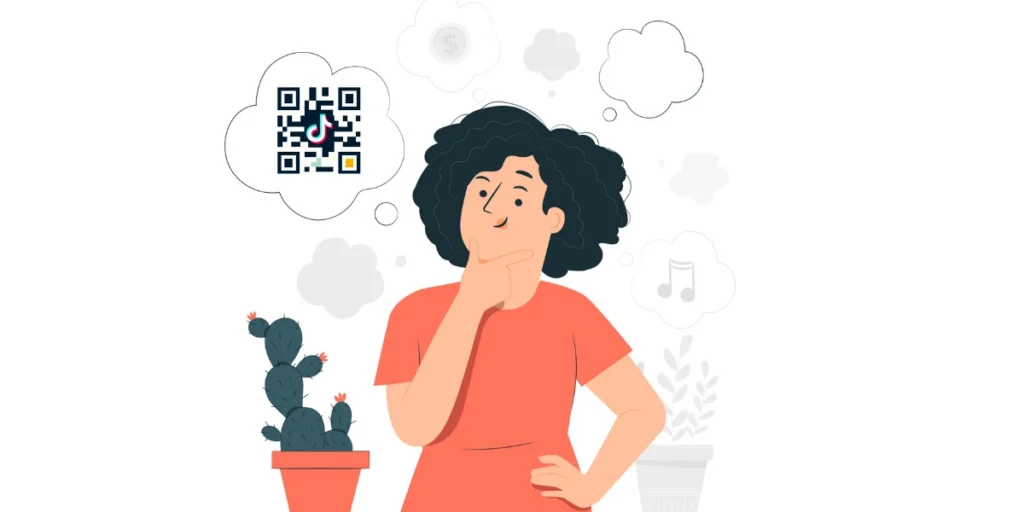
1. Convenience for users
What is the best part about using TikTok QR Codes? It’s the ease it provides to users.
Users don’t have to type your username or scroll through profiles to find your TikTok handle. They can just scan the code and get teleported to your handle.
2. Directing to the right profile
Have you ever tried finding someone and kept landing on the wrong profile?
For instance, if you’re Adidas; you don’t want people following an “Abibas” account.
QR Codes for TikTok solve this problem. This prevents people from following fake accounts or fan pages. It helps them find the right account.
3. Boosting engagement and followers
Increased reach of your profile also improves the likelihood of having more followers and engagement.
QR Codes for TikTok make people check out your content without any barriers. If your content impresses them, they will likely follow you.
4. Perfect for promotions and marketing
You can use QR Codes for TikTok on both, physical and digital marketing materials. This includes banners, posters, emails, and many more.
This will allow people to connect with you across all the social media platforms.
5. Tracking Performance
Want to know how well your QR Code is working? You can track how many people scan it!
This helps you see whether your promotion is paying off.
You can analyze metrics like how many people are engaging with your QR Code, and where they’re coming from.
You can further use this QR Code scan data in future decision-making.
6. Link directly to specific content
Got a special campaign or TikTok challenge you want to highlight?
QR Codes can link to specific videos or playlists. This directs attention exactly where you want it, increasing participation.
7. Cost-Effective Marketing Tool
Best of all, QR Codes are inexpensive (or even free) to create!
Unlike spending on ads or fancy campaigns, creating a QR Code takes just a few clicks without hurting your budget.
You can pop them on any marketing material to improve it significantly.
C. How to create a TikTok QR Code
To find or create a TikTok QR Code, you don’t require any technical understanding.
You can either use TikTok’s built-in feature or make a custom QR Code that reflects your personality better.
Method 1: Using TikCode
TikCode is a unique QR Code provided by TikTok to each user. Whether you’re a creator or just browsing, these are for every user.
Here’s how you can find your own TikCode:
1. Open TikTok and login to your account. If you don’t have an account then sign up using one of the options flashing on the screen.
2. Once logged in, go to your profile. For this click on the Profile icon on the bottom right corner.
3. Under your profile photo, tap the “Share Profile” button.
4. Or, tap the three lines (hamburger menu) in the top-right corner of your profile.
5. Select “My QR Code” and share it with others. Now, people can scan this QR Code to follow you.
Method 2: Creating a custom TikTok QR Code
This method lets you create a custom QR Code for TikTok that perfectly represents you or your brand. Unlike TikCode, this option allows you to personalize and track your campaigns.
Here’s how you can generate a free TikTok QR Code:
1. Go to the Scanova free QR Code generator.
2. Choose the “Website URL” category (website URL will be selected by default)
3. Enter your TikTok profile URL (to find it, go to the “Share Profile” option on your homepage and tap “Copy Link.”)
4. Paste the URL into the input box
5. Click on “Download QR Code” in the bottom right corner
Your custom QR Code for TikTok is now ready to share!
Now, to enable tracking and customize the QR Code, you’ll have to log in or sign up for a 14-day free trial (it does not require your credit card info).
D. Which one is better: TikCode or custom TikTok QR Code?
As we already discussed previously, you have two solid options to create a TikTok QR Code: TikCode or a custom QR Code.
TikCode is free and simple to find as it already exists in your TikTok account. But here’s the thing, its application and features are kind of limited.
When comparing both, these are the benefits of custom TikTok QR Code over TikCode:
Direct traffic to specific content: Traffic can be directed not just to your profile but also to a specific video or campaign.
Brand-aligned design: The design can be customized to match your brand, with tools like Scanova even allowing AI-generated designs.
Scan analytics access: Access to data from scan analytics, with the option to save this data in various formats to create reports and perform operations.
Multiple image formats: The ability to choose the format of the QR Code image before downloading, including PNG, JPG, SVG, and more.
Customizable QR shapes: The shape of the QR Code is not limited to a square or circle — you can choose from various shapes.
Clear CTAs for higher engagement: The option to add compelling and clear calls to action, like “Follow Us on TikTok,” to boost scans.
E. Where to use TikTok QR Code?
Now that you know the basics of how to find and create a QR Code for TikTok, let’s talk about the ways we can share and use it.
Well, creating a QR Code fulfills its purpose only when you actually promote it and allow people to see it.
How would you do it? Well, there are quite a number of options to do that, but mainly the following:
1. Print marketing materials
The most obvious and important medium for sharing such QR Codes is print marketing. This is because it connects the physical to the digital world.
Add your QR Code for TikTok to things like posters, banners, billboards, or business cards.
This way, the chances of people scanning the QR Code and following and engaging with the content increase.
2. Digital marketing materials
This basically helps connect TikTok across different social media platforms and their audiences.
You can add and share your QR Code via email newsletters, digital ads, or platforms like Instagram. This helps people from different corners of the internet find your TikTok profile.
3. Product packaging
You can add a QR Code for TikTok on your product packaging. Doing so improves the chance of turning your customer into a dedicated follower.
Imagine receiving a product with a QR Code on the packaging. Scanning it leads to behind-the-scenes content, showing how the product was made. Pretty cool, right?
4. In-store displays
If you have a physical store, display your QR Code for TikTok in places where people can easily spot it. This could be checkout counters, shelves, or even on the window.
Shoppers can scan the code to see more content or learn more about the products they’re buying.
For instance, you can display a QR Code to your TikTok profile on changing room doors. People can scan it to check out outfit ideas and styling tips right there in the store.
And who knows, they might even create and post some content of their own!
5. Event signage
Signage is the big sign you often see at events, letting people know what’s happening and where.
At events or conferences, you can add your QR Code on banners, booths, or signage.
So, before joining you, people can get familiar with you through your TikTok content.
F. Best practices for TikTok QR Code
1. Test your code before use
Always test your QR Code before putting it out there. This ensures it works properly and saves you from wasting money on non-functional code in your promotional materials.
Sometimes QR Codes don’t work because of issues like size or color contrast. Make sure yours is easy to scan by avoiding these problems.
2. Put engaging content on TikTok
Imagine people scanning your code, reaching your profile, and finding nothing interesting.
To avoid this, make sure you’re consistently posting fun and engaging content according to your target audience.
3. Personalize the QR Code according to your personality
Make sure your QR Code reflects your brand personality.
This will make it stand out among plain QR Codes. Also, people will easily associate it with your business.
4. Add a clear CTA
CTAs are the call to action that guides people to make the next move.
Phrases like “Follow us on TikTok” or “Scan to participate in the challenge” make the objective of the QR Code obvious.
5. Ensure error correction
Error correction abilities enable QR Codes to be scanned even if they get slightly damaged. It comes in very handy when using print media.
6. Ensuring the right placement
While placing your QR Code for TikTok, make sure people can actually see it.
For example, placing the QR Code on the back side of a banner won’t work as no one can spot it.
G. FAQs
1. How to scan a QR Code in the TikTok app?
Scanning a QR Code via TikTok is pretty easy. You just need your smartphone with a camera and follow these steps:
Log in or sign up to your TikTok account > Go to your profile > Tap on the three lines in the upper right corner > Tap “My QR Code” > Tap the scan icon > Point the camera towards the code that you are trying to scan.
Voilà! The code is automatically scanned through TikTok, which directs one toward the profile linked with it.
2. How to get my TikTok QR Code?
Open the TikTok app and log in or sign up to your profile.
On the top right corner, tap on the three-line hamburger menu. Among the options, it will reflect “My QR Code”; tap on it to view your QR Code.
3. Why can’t the TikTok QR Code scan?
This may be because TikTok does not have access to the camera of your device. Go to Settings, and allow access to the camera with TikTok.
If that doesn’t work, clean the app cache or restart the TikTok.
4. Is it free using TikTok codes?
Yes, you can use TikCode, which comes built-in with TikTok and is free.
Otherwise, to access some cool features like customization, tracking, and error correction, you will need to subscribe to the 14-day free trial offered by Scanova.
5. Can I change my TikTok QR Code?
Nope! TikTok doesn’t let you directly do that. You can create a custom TikTok QR Code using Scanova if you want something customized.


Conclusion:
If you want to make finding your TikTok handle much easier for users, what you need are TikTok QRs.
Now, TikTok has its no-effort, free TikCode feature, which is great for casual and basic use.
If you still want to take the use of a QR Code one step ahead, you will have to make customized QR Codes. Scanova’s QR Code generator is perfect for that!
These will fit better with your brand personality, letting you link the QR Codes to specific videos. And will help bring you into the limelight.
Still curious? Feel free to ask your questions in the comments!


