Use Of Technology In Education: Grab Student Attention In Your Classroom

You’re probably an educator and you’re looking for ways to engage students better.
Their short attention span is a major challenge. And so is their love for smartphones. They are always using it to play games, watch videos, or simply chat with their friends. So engaging them with plain text-based content is almost impractical now.
Hence, traditional paper-based teaching methods are making it difficult for you to keep students hooked to studies.
However, you still need to do it to deliver impactful lessons. Lessons that do not only help students understand what they’re being taught but also remember it in the long run.
But the question is—how? The first thing that you need to do here is—grab their attention.
To do that, you must give them what they love. And nothing beats technology in education to engage the tech-savvy students.
You might think—Is it really possible to do that? Well, it is. In fact, there are multiple ways you can use technology in education to tackle wavering attention among students!
We have compiled a list of eight such examples. Here’s how you can use technology to keep students intrigued in education:
1. Room for Google Classrooms
Google Classroom is a web service that helps you create, distribute, and grade assignments.

It helps you share files such as assignments, student reports, and projects with students easily. And it’s totally paperless.
Yes, a Google Account is all that you need to get started with Google Classroom. No need for paper-based assignments and tests anymore.
It aims to make the learning process and experience better for both teachers and students.
2. Engage them via Videos
Say you’re teaching a concept (such as digestion) that needs students to visualize the process.
In such cases, plain theory often becomes difficult for them to interpret. And since they need to understand the schematic flow of events, a video will be better suited here.

Hence, you must consider using a blend of written and audio-visual modes to teach them. How?
By using videos. You can use YouTube videos or even create them on your own with an explainer video creator. You then just need to use a projector to show cast the video/presentation and help students see it as you teach.
3. Make them use their smartphones
Students always carry their smartphones along. And they seek some fun and amusement.
And having both of these in the classroom itself is an excellent way to intrigue them? Using smartphones.
By that, we don’t mean that you have to let them play games or scroll through social media. You rather have to make them use their phones in a productive way.

And app-based learning techniques make an effective way to do it.
For example—you can ask them to create a video on what you’ve taught in the previous class. To do it, they can use tools such as Adobe Spark Video, FlexClip, and Videvo.
Or you can even help them monitor their assignments via apps such as See Saw. It also helps them share tasks with their parents.
And Kahoot is another commendable app that dispels the monotony of a classroom.
Just prepare a set of questions and answers. These will be made into enjoyable games by the app.
It will bring in the zealous vibes of a playground in your classroom.
4. Help them actually enjoy learning
Virtual reality is quite a thing today. And students love it too. Hence, you can try fascinating them by creating real-life experiences about the topic being discussed.
Here’s how—say you are teaching them about latitudes and longitudes. Use VR technology to virtually take them to the most deserted corners of the world.

Or say you’re teaching them about the human heart. Here you can make them feel a human heart. And even how it beats.
And to do it, you can use Nearpod VR and make the concepts crisp and clear.
Virtual Reality will not only make learning fun for your students but also help them retain the concepts better.
5. Make space for creative thinking
Once you’ve taught a concept in the class, the next step is to assess whether students have understood it.
And nothing beats a hands-on approach in doing just that.
One way you can do it is via—Makerspace, a collaborative workspace for students.

It is a digital platform that encourages divergent thinking. And helps like-minded people to communicate.
A Makerspace is not simply a laboratory but contains elements from diverse set-ups. For example—computer lab, woodshop, and art room.
The main idea here is to accommodate a wide range of activities. And help students make, discover, and invent things on their own.
Thinking where can you use Makerspaces? Well, anywhere in the school. Maybe in the library, auditorium, or your classroom.
A school in Virginia, United States, used Makerspace technology in an impressive way. They introduced 3D printers and computer programs in the school library. The whole library was then transformed into a full-fledged Makerspace area.
6. Make things easier for them
Say you conduct a lecture in the class. And give notes to each student when the lecture ends.
What you can do here is—rather than handing-out printed notes to each of them, just display a QR Code. It can be printed on paper or projected on the screen.
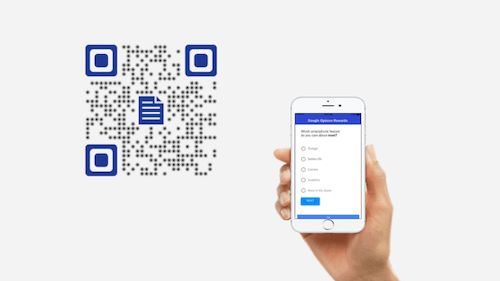
Not sure what a QR Code is? It is an advanced level barcode that can store information. It could be text, image, video, PDF, a website link, etc.
So you can easily use QR Codes to share notes in the form of a PDF. As they scan it, PDF will be downloaded on their mobiles.
There are many such ways a QR Code can help you in the classroom. In fact, many teachers are using them already.
For example—they use QR Codes to organize a scavenger hunt. How?
They create a list of questions or clues and hide them in QR Codes. These QR Codes are distributed throughout the premises.
Next, students are divided into teams and asked to find and decode the clues. The team that finds and decodes the maximum number of clues wins. Simple, yet interesting, right?
Not sure how you can use QR Codes in the classroom? Here’s a list of ways to use QR Codes.
7. Ask them for feedback
Understanding your students is one of the fundamental things to teach them better. When they feel validated, their attention span tends to become better.
So, make the classroom environment more welcoming and interactive. How? By asking them for feedback.
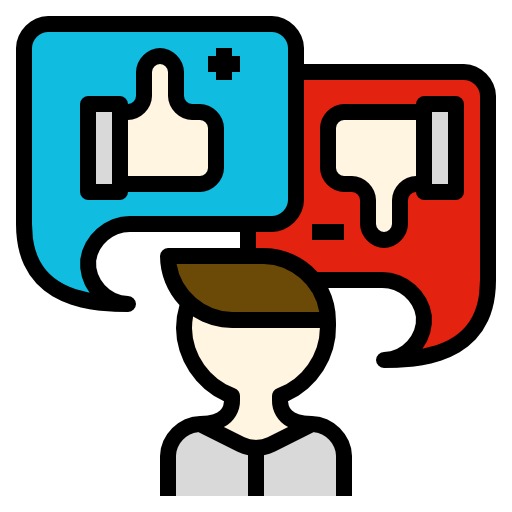
And to gather this information, you can use web-based polls and services. Some of these include Doodle, SurveyAnyPlace, and Survey Monkey.
‘Clicker’ is another feedback related app that helps you do it. It also helps in their holistic growth.
You can use these services to create a feedback form, copy the link to it, and share it with students. Or you can make the process easier using a QR Code.
8. AI in Education
Using AI tools in education is another way of integrating technology in the classroom. A survey conducted by Slidesgo about AI in Education revealed that 70% of teachers believe AI is beneficial for education, and 61% of them have used generative AI tools in the last three months, especially AI writing platforms to enhance lesson planning and assignments.
AI chat software can act as virtual teaching assistants, helping students by answering questions, offering feedback on assignments, and guiding them through complex problems with step-by-step solutions.
Integrating these tools into your day-to-day as a teacher allows you to streamline administrative tasks and focus on meaningful student interactions.
These are some ways the use of technology can help make education fun for students. And make your classroom brim with productivity.
The use of technology in education does not only helps you keep students engaged but also makes many things easier. For example—sharing files, visualizing complex processes, and understanding things better.
So teachers, try out these methods to make students love classroom learning like never before! And let us know what worked for you the best.
Still have any queries? Ask them in the comments section.