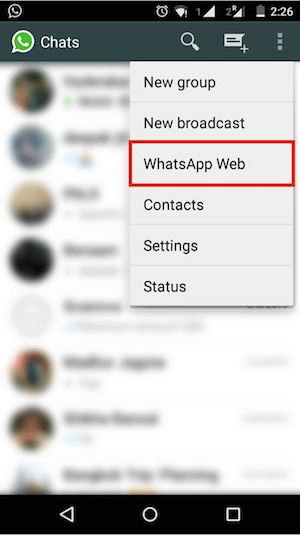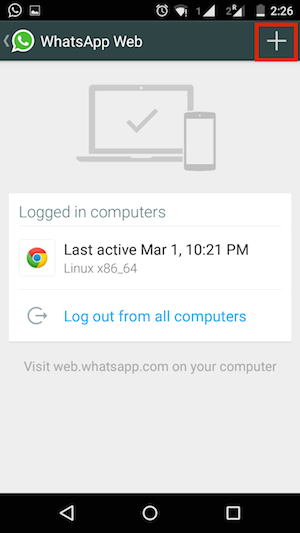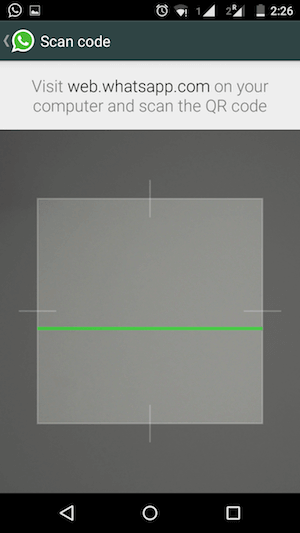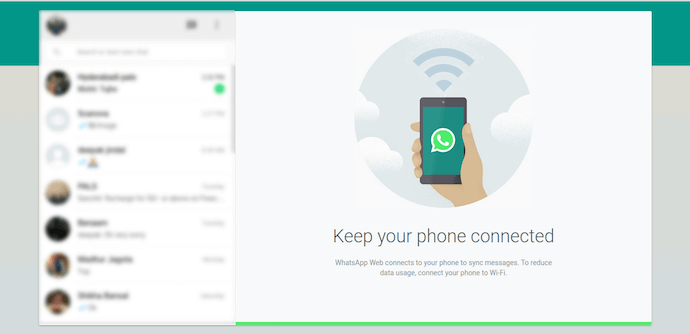WhatsApp Web QR Code: How to start using WhatsApp Web

WhatsApp has become a vital component of our online existence. With more than 2 billion users worldwide, it’s reasonable to conclude that this messaging software is among the most widely used.
Chatting with friends or working together on projects at work is made easy, quick, and accessible with WhatsApp.
But sometimes, you can access WhatsApp on your computer. This is because you find using a desktop better than using your smartphone.
Or because you are at your workplace or classroom and cannot use your phone.
Here, WhatsApp Web makes it possible for you to do this easily.
This article will discuss how online WhatsApp Web works and how to get started.
A. A quick guide: WhatsApp Web QR Code
WhatsApp Web helps you to access your WhatsApp chats over a desktop. But how to get started with ir?
To do it, you need to authenticate yourself first. And by authentication, we don’t mean what you do while logging in to Facebook or Twitter.
The process here is slightly different but very easy. You don’t need an email ID, a username, or a password.
Wondering—how does it work then? With a QR Code, also called—the WhatsApp Web QR Code.
Firstly, a QR Code is a 2D barcode that can store information just like a barcode. You can think of it as an advanced form of a barcode.
And unlike a barcode, you don’t need a handheld scanner to scan a QR Code. A Smartphone is all you need.
QR Codes are very popular in mobile payments and are used by WeChat, Paytm, BHIM App, Mobikwik, and many other mobile payment platforms.
A QR Code can be scanned and decoded using an application on your smartphone.
Just like payment apps, WhatsApp uses QR Codes to authenticate its subscribers and provide access to WhatsApp chats on your computer.
You only need to scan the WhatsApp Web QR Code on your computer using WhatsApp on your smartphone.
Here is a quick video on how this works:
In mid-2018, Google announced a similar feature for Android Messages. To see how to chat via Android Messages on PC, see: Android Messages on PC: See how to chat via your computer screen
B. QR Code Authentication for WhatsApp Web
Remember when you first created a WhatsApp account? What credentials did you add? You only registered your phone number and verified it with an OTP, right?
Hence, you do not have a login or password to start WhatsApp Web.
So how do you access Whatsapp on PC? How does WhatsApp verify that it’s you and shows you the right chats?
It does this by using the logged in WhatsApp app on your smartphone. That simply means your phone is your password. You can use it to login to Whatsapp Web on your PC.
Also read- WhatsApp QR Code: A New Feature To Add Contacts Easily
C. How to Access WhatsApp Chats on PC
Here are some steps that you need to follow to do it:
1. From your desktop browser, go to web.whatsapp.com. Or you can also download the Whatsapp Web desktop application for your PC/Mac
2. Now, on the main screen, you will see a black-and-white QR Code. Note that this QR Code is dynamic in nature. Hence, it keeps changing every few seconds
3. Open WhatsApp on your smartphone. Note that WhatsApp is now only available in iPhones, Android-based smartphones, and Windows phones.
4. If you are an Android phone user, you need to click the three vertical dots on the top right corner. Then you will see the option WhatsApp Web
On the other hand, if you are an iPhone user, go to the Settings tab. Then, click on WhatsApp Web/Desktop option
5. From this screen click on the ‘+’ sign on the top right corner to open the scanner. In iPhones, the scanner will launch automatically
6. Using this Scanner, scan the WhatsApp Web QR Code on your browser screen or desktop app. Once you do it, your phone will vibrate. And your authentication will be completed
That’s it. You will see the chats loaded on your desktop screen. And you can then start chatting via your system.
Note that you will need to keep your phone on and connected to the internet for WhatsApp Web to work. The phone acts as a server and if you switch it off or disconnect mobile internet, you will not be able to view your chats on Whatsapp Web.
D. How to log-out
You have seen how to login to WhatsApp Web. And if you want to revoke the desktop access, you again need to follow some simple steps:
1. Again, launch WhatsApp on your phone
2. Go to the WhatsApp Web section on the phone
3. Next, you will see the option—Logout of all computers. Click on it
That’s it. You will be logged out on your desktop. And doing this will also ensure that you do not get logged into any PC.
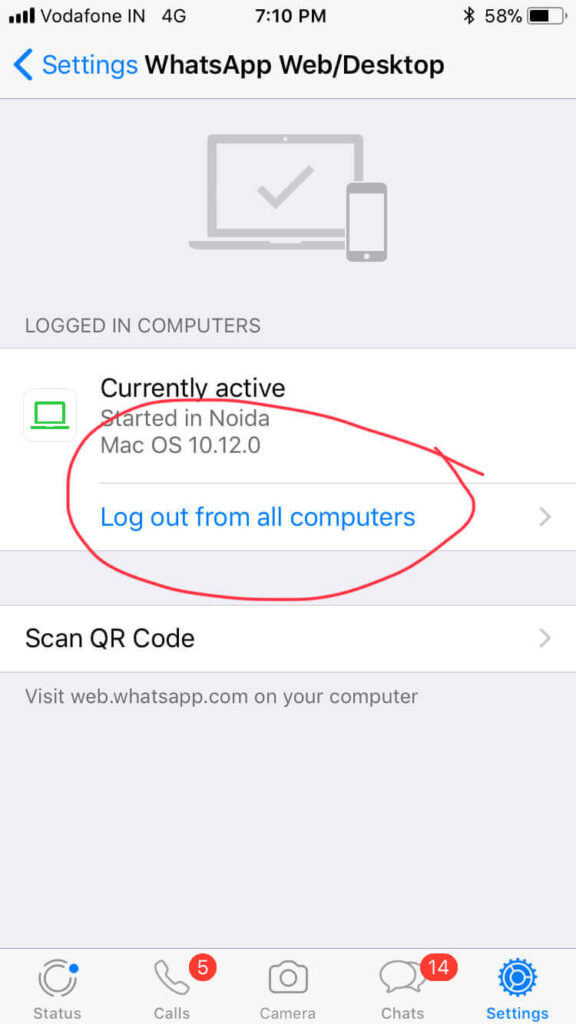
E. How to secure yourself from WhatsApp hacks
While using a QR Code has made it easy to access Whatsapp on PC, it is also made users vulnerable to hacks. Anyone who has access to your phone even for a few seconds, can view your chats on their PC or even mobile device.
1. WhatScan App Messenger for Android & iPhones
If your partner or parent or friends have the Whatscan App Messenger, on their smartphone, they are probably spying on your WhatsApp chats. Here is the app for iPhone.
The Google Play Store seems to have removed the WhatScan app. However, Android users can still download the APK file from multiple APK sites.
The Whatscan app simply mirrors Whatsapp Web in a mobile app. Here is how it works:
a. Say your partner downloads and opens the app, he’ll see a QR Code (Whatsapp Web QR Code)
b. He’ll ask for your phone for a minute or two to ‘check’ something
c. He’ll then quickly open your WhatsApp and go to the WhatsApp Web section, which launches a QR Code Scanner
d. He’ll scan the QR Code on the Whatscan app on his device
e. That’s it. All your chats will now be visible on this app (just like Whatsapp Web) as long as your phone is connected to the internet
To ensure that no-one is spying on your chats, regularly visit the Whatsapp Web section on your phone and hit ‘Log out of all computers’.
This will ensure that your WhatsApp is logged out and everyone will need to scan the QR Code again using your phone.
2. Whatsapp Web on PC
Just like the WhatScan app, anyone can also scan the Whatsapp Web QR Code on a computer screen if they have access to your phone for a few minutes. They don’t even need to download an app.
For eCommerce businesses, especially those using Magento, integrating such communication tools alongside optimized Magento Hosting can enhance customer interaction and performance.
See the video below to secure yourself from Whatsapp hacks by friends and family members.
You are all set to use WhatsApp Web.
F. More to know: WhatsApp Web QR Code

1. How to access WhatsApp on your desktop
To get started with WhatsApp on your desktop, simply visit web.whatsapp.com. This online WhatsApp Web desktop site service lets you send and receive messages directly from your desktop or laptop.
2. Setting up your WhatsApp QR Code for WhatsApp web access
To authenticate and link your device, you must scan your “my WhatsApp QR Code” from the screen. This QR Code will appear on the whatsapp web desktop site, ensuring your desktop and phone stay synchronized.
3. Using WhatsApp Web tablet
Were you aware that WhatsApp Web access is also compatible with tablets? Launch WhatsApp Web Com on the browser on your tablet, scan the QR Code with your phone, and begin chatting. Whether at home or on the go, this increases your flexibility.
4. How can we ensure WhatsApp Web access is secure?
When using WhatsApp Web, especially on shared or public computers, log out of the session at the end of your session to ensure secure access. Always make sure that two-step verification is enabled on your WhatsApp account for an extra degree of security. Connecting to reliable Wi-Fi networks is crucial to preventing possible message interception.
Furthermore, frequently review WhatsApp’s “Logged in Devices” area to watch for illegal or questionable devices gaining access to your account. Avoid phishing scams, and never scan a QR Code from an unfamiliar source. Keep your operating system and browser updated to guard against known vulnerabilities.
5. How do I get my WhatsApp QR Code?
Go to the “Linked Devices” section of the WhatsApp app on your phone by tapping the three-dot menu (on Android) or the settings gear (on iOS) to obtain your WhatsApp QR Code. Once you’ve chosen “Link a Device,” a QR Code scan will be required.
You will use this code to link your WhatsApp account to either WhatsApp Desktop or WhatsApp Web on your PC. On your PC, go to the WhatsApp website. A QR Code will show up. To facilitate messaging, your computer will mirror your WhatsApp account when you scan this code with your phone.
G. Other advanced features of WhatsApp
Did you know that WhatsApp Web is not the only feature of WhatsApp that uses QR Codes? There are two additional features that do it.
In addition to WhatsApp Web QR Codes, WhatsApp also has 2 other types of QR Codes:
1. WhatsApp group QR Codes
To add participants to a WhatsApp group, you have to either save their contact on your smartphone and then add them to the group. Or you need to send out an invitation link. Participants need to use the link to be able to join the group.
A WhatsApp Group QR Code helps you add people to the group easily. people can simply scan it. And they will be added to the group.
In fact, you can even revoke access to this QR Code as and when you want. It is helpful if you want to stop unwanted people from joining the group.
2. QR Code to start chatting easily
Many a time, you need to text someone on WhatsApp but don’t want to save their contact on your phone.
WhatsApp actually allows you to do it now without having to save the end-users contact number.
For such cases, you can create a QR Code which, when scanned, pops open your chatbox on the end-user’s smartphone.
Here’s what you need to do to create this QR Code:
1. Using the link given here, create link for your contact number: https://wa.me/<number>
Insert your full mobile number in international format in this link. And make sure you avoid any zeroes, brackets, and dashes while adding the number.
2. Once you create the link, you can go-ahead to create a Website URL QR Code
As people scan this QR Code, it will pop-open your chatbox on their phones.
And if you run campaigns where you want as many people as possible to contact you, this QR Code will help you increase your conversions. Why? Simply because the easier the process, the better is the response rate. Pairing this approach with a customized brand identity created using an ChatGPT logo maker can further boost recognition and trust, especially when users encounter your QR Code across different platforms.
That’s all. You now know everything about WhatsApp QR Code—what it is, how it works, and how to use it.
In case you still have any questions or concerns, let us know in the comments.