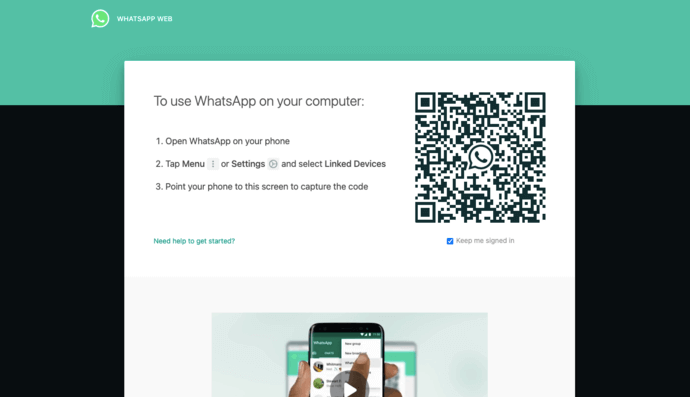You are a regular WhatsApp user and use it to talk to your friends, family, and colleagues. Launched in 2009, WhatsApp has established itself as the most preferred platform for communications.
All that you need is—an internet-connected smartphone. And you’re good to go.
But there are times when you want to access WhatsApp on devices other than your phone. It could be your laptop, tablet, or any non-phone device.
This might be because you like using a computer better than using your smartphone, your phone’s battery is dead, or you are at your workplace and cannot use your phone.
You know that WhatsApp already has a feature called WhatsApp Web. But the problem is that it only helps you access WhatsApp on your PC or laptop. And it needs your phone connected to the internet at all times.
But here is a piece of good news!
WhatsApp is now planning to roll out a multi-device support feature. And in this article, we’ll discuss exactly that.
Also read- WhatsApp QR Code: A New Feature To Add Contacts Easily
A. WhatsApp’s multi-device support feature
WhatsApp’s new multi-device feature is the next revolution in the messaging world. It aims to ensure an amazing experience for all the users. It would allow you to access WhatsApp on your phone and up to four other non-phone devices simultaneously.
However, the feature is currently in the beta stage and is limited to a small group of users. But it will soon officially get rolled out for everyone to get their hands on.
With multi-device support, you’ll be able to use the linked devices without having your phone connected to the internet. This is unlike WhatsApp Web that needs your phone to be connected to the internet to access your chats on a PC.
All the devices will connect to your WhatsApp account independently. This way, the multi-device support system aims to ensure a good user experience while overcoming the shortcomings of the WhatsApp Web.
Now, you know how WhatsApp’s multi-device support feature will revolutionize the user experience. Let’s discuss how to link devices.
Generate a QR Code For Your Unique Case
START TODAY!
B. Link devices via QR Code
To link devices to your WhatsApp account, you will be required to scan a QR code from your phone.
For the uninitiated, QR Code is a 2D barcode that contains a lot of information. And you can scan it with your smartphone.
Note that this process would also need biometric authentication before linking multiple device devices.
This multi-device support beta is currently available for:
- WhatsApp and WhatsApp Business app beta users who are using the latest version of WhatsApp beta on Android and iPhone
- WhatsApp and WhatsApp Business app users in some limited countries
C. Other QR Codes that WhatsApp uses
Now you know what the multi-device feature is. But WhatsApp hasn’t been using QR Code for the first time here. Here are some other use cases that WhatsApp is using QR Codes for:
1. WhatsApp QR Code
This QR Code allows you to add people as a contact. All that you need to do is—scan an end user’s QR Code using WhatsApp and save them as a contact. It’s that simple.
2. WhatsApp Group QR Code
This QR Code allows people to get added to a particular group. You need to be the admin of the group to create your own WhatsApp Group QR Code.
3. WhatsApp Business QR Code
This QR Code is for Business accounts only. With WhatsApp Business QR Code, you can easily contact your customers to aid the growth of your enterprise.
4. WhatsApp Web QR Code
WhatsApp Web QR Code is different from the others. It allows you to access your WhatsApp chats on your desktop.
Note that it requires your smartphone connected to the internet at all times.
That’s it. That is all you need to know about WhatsApp’s new multi-device support feature.
Generate a QR Code For Your Unique Case
START TODAY!