You probably know what a Dynamic QR Code is. And you’re planning on creating one for your use case.
Dynamic QR Codes are square-shaped 2D barcodes that are both editable and trackable. Unlike static QR Codes, dynamic ones do not store the target data directly into them. They rather store a redirecting URL that takes the end-users to the target data. This is called a redirecting URL which is given by your service provider.
To create a dynamic QR Code, you just need a QR Code generator with the appropriate QR Code category.
But here’s the thing—you don’t want any brand name other than that of your own in the campaign. This means you want to remove the branding of the QR Code service provider from the redirecting URL.
After all, it is the first thing that your audience will see on scanning the QR Code. And to strengthen your brand-building effort, you’d want the URL to reflect your company or brand name.
So, make sure you select a QR Code generator that allows you to use your own website domain or URL hash. This entire process is called—Domain White Labeling.
Keep reading to know more about white labeling in QR Codes.
Generate a QR Code For Your Unique Case
START TODAY!
A. White labeling: a brief
Basically, white labeling means that you get the service provider to remove their branding from the product. And you rather present the product under your own brand name to your customers.
With respect to QR Codes, you can ask the service provider to remove their name from the redirecting URL. Instead, you can use your own domain name in it.
Such a service is provided by a White Label QR Code Generator.
Now let’s see what are the different benefits of using your own domain name:
1. Boosts brand recognition among the customers
If you’re a marketer, you’d know the importance of branding. When people see your brand name in advertisements, on products, and in promotions, they become increasingly receptive to your business.
And over time, it helps you build trust among your audience and lay the foundation for positive associations.
2. Editable content
Note that a QR Code generator can help you white label only the dynamic QR Codes. And dynamic QR Codes mean that you can edit the encoded content anytime you want. Hence, no need to create and print a new QR Code every time you want to make changes to it.
3. Data trackability
Dynamic QR Codes also allow you to track their scanning activity. For example:
- How many people have scanned the QR Code
- Where did they scan it
- When did they scan it
- Which device did they use to scan it
All this data can help you better optimize your magazine campaigns.
Similarly, they also allow you to get insights into how your customers are interacting with the content after scanning the QR Code. This can be anything such as hitting the Sign-up or Register button. This is done via a feature called Event Tracking.
B. How to create a white label QR Code
Now you know why white label QR Codes are useful. Next question is—how to create one?
1. Find a QR Code generator with a white label feature
Pretty obviously, you’ll first have to find a QR Code generator that allows you to white label your QR Codes. And it is a service that’s only offered by professional service providers.
A simple Google search will give you a number of options to choose from. And comparing them to find the one best suited for your use case can be a tedious and long process. So, we have compiled a detailed comparison chart of the best QR Code generators available online. You can go through it to find the best one for your use case.
Once you decide on the QR Code generator, you must straight get started on creating the QR Code.
Learn all about how to design a QR Code
2. Create a QR Code
Using Scanova as a white label QR Code generator, here’s how you can create one:
a. Set up your domain
i. Go to Scanova and sign-up. Then click on Settings
ii. Here, go to Custom Domain Tab and click on Get Started
iii. Enter the subdomain that you want as a short URL
iv. Now, you’ll be asked to set up and activate your sub-domain
To do it, you might need the help of a software developer. That’s because it’ll need you to access the DNS settings on your web hosting service provider. Here, you need to add a CName record and hostname. For example, ‘qr’ or ‘qr.mywebsite.com’ as required in DNS settings.
v. After that, you need to point this sub-domain to “scnv.io” and add the TXT Record shown on your screen to verify domain ownership
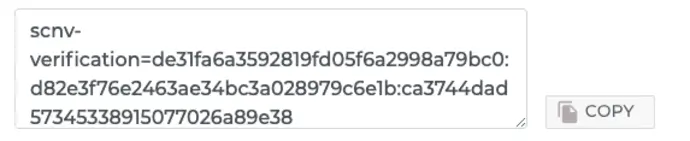
vi. Once all is done, click Done
That’s it. You have just set up your domain.
b. Proceed to encode content and generate the QR Code
i. Go to Scanova
ii. Select the relevant QR Code category
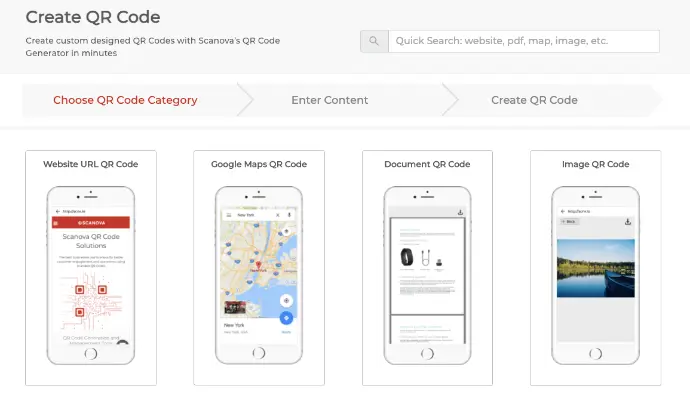
iii. Enter the content you want to encode and click Continue
iv. Next, you will be prompted to name the QR Code. In the same pop-up, you will also see two options—Static and Dynamic. Note that for white labeling to work, the dynamic option must be selected
Next, you will see the option Customize Short URL under Advanced Settings. Click on it. Next, from the dropdown menu, select the domain that you had set up in step a. and enter a hash in the required field
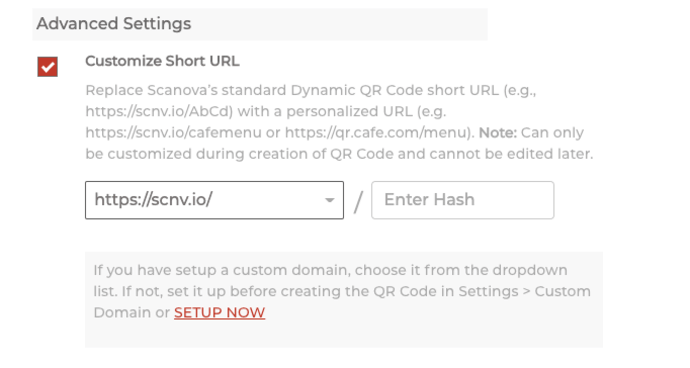
e. Once done, you can click on Create QR Code. Now, you’ll see the preview of the QR Code along with the Edit Design option
f. If you click on the Edit Design option, you’ll then see two design options to choose from—Custom Logo Design and Custom Background Design
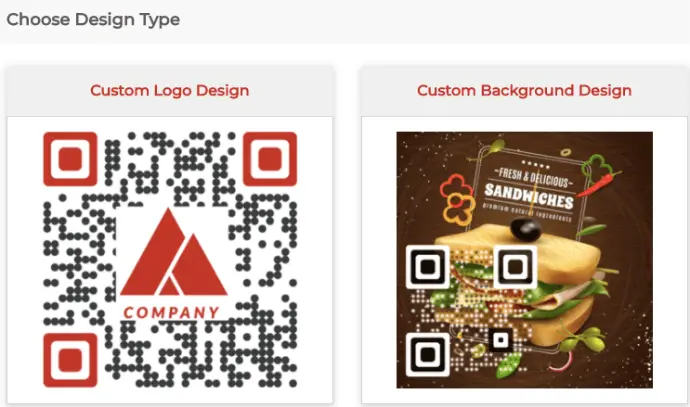
Custom Logo Design: It allows you to add a logo in the center and colors to the QR Code
Custom Background Design: It helps you place your QR Code on an image
g. Once you’ve decided on the design, Update it and click Download
h. Now you’ll be prompted to specify the QR Code image’s size and dimensions. Once you submit the details, click Export
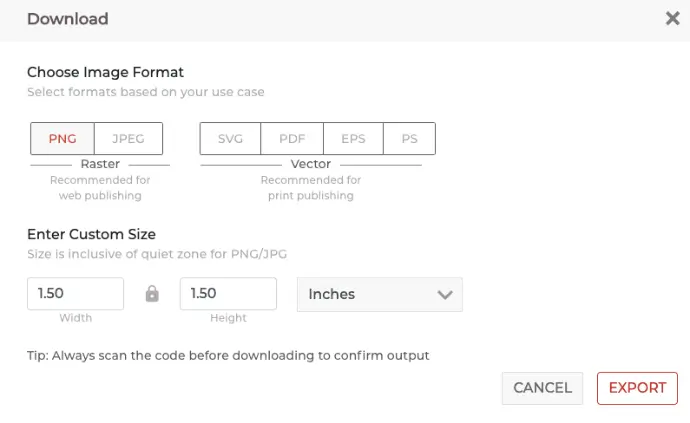
That’s it. Your QR Code will be downloaded and ready for use. It is always advisable to test scan the QR Code before putting it out for your customers.
That is all you need to know about how White Label QR Code Generator. You can now go ahead and use Scanova to create a White Label QR Code and strengthen your brand-building effort.
Generate a QR Code For Your Unique Case
START TODAY!
