Your guests will not have to type the password and you will not have to reveal it publicly.
Keep reading to know more about the WiFi QR Code.
A. What is a WiFi QR Code
A WiFi QR Code helps the end-users to join a WiFi network easily.
This can be done in two ways:
The first is by displaying the WiFi credentials (WiFi name and password). The end-users can then use the credentials to join the network.
The second way is by redirecting them to your WiFi portal website where they can submit their details to access the WiFi service.
Note that the first option gives you a static QR Code. That means the data is encoded permanently into it. And it is not possible to edit the data encoded in this QR Code once you’ve created it.
In case you want to do that, you’ll have to create a new QR Code from the scratch.
That’s about the basic function of a WiFi QR Code. But before we proceed ahead, let’s look at some questions you may have:
B. Commonly asked questions
1. Do I really need a WiFi QR Code?
Well, do you operate in an industry where the customer experience is paramount? It could be hotels, restaurants, offices, etc.
Then, yes, you definintely should use a WiFi QR Code. Why?
Because it makes WiFi access easy and hassle-free for people. They’ll no longer have to ask you for credentials.
Oh, and in case we forgot to mention, it’ll also do away with the need for them to type WiFi login details. A simple scan would do the job for them in no time.
Such good experiences are all it takes to get customers to revisit your business.
2. How will people scan the QR Code?
Scanning the QR Code is as easy as clicking a picture. Most smartphones today have in-built QR Code scanner in their native camera application.
So all one need to do is open the camera and point it towards the QR Code. That’s all.
In case one’s phone doesn’t have it somehow, Google Lens is well-known for QR Code scanning. Hence, you don’t need to worry whether your audience will be able to scan the QR Code or not.
3. Is the QR Code going to work forever?
Well, yes! A WiFi QR Code is static in nature. They are well known for their permanenet nature.
That means once created, static QR Codes work for a lifetime. You don’t need to worry about them expiring at all.
4. I want the QR Code to look branded. Is it possible?
Yes, it is! In fact, many businesses absolutely love adding design to their QR Codes.
They do so by adding their brand colors and a logo to the QR Code. Sometimes, they even use a backgroud image for the QR Code.
Such QR Codes act as brand-building assets besides serving their primary function (making WiFi access easy). And they scan just as fine as the black-and-white QR Codes.
5. Which security protocol would be the best?
Most WiFi access points have WPA2/WPA as the default protocol. Hence, if you’re not sure, it’s safe to select this option. If you don’t select any option, it would mean the WiFi network is open for all (and unprotected too).
6. Will I still have to share my password?
No. You’ll not have to share the password directly with nayone via a WiFi QR Code. A scan by the end-users would help the guests join the WiFI network right away.
Got all your questioned answered? Great!
If you have more questions, keep reading. And if you still have a query that the article doesn’t address, just leave a comment and we’l get back to you.
Let’s now move on to the next section.
C. Popular use cases of a WiFi QR Code
Here are some popular use cases of a WiFi QR Code:
1. Restaurants or cafes
It is pretty common for customers to ask for a WiFi password at a restaurant or cafe. And to do it, you probably have to go to each table to share the password. Isn’t this hectic and time-consuming?
Well, there is a better way to do it. How? Via WiFi QR Codes. Just place them on tables, the wall, or even on receipts.
Customers can just see and scan it to connect without having to ask for the WiFi password every time.
2. Hotels
If you’re running a hotel, it’s necessary for you to help guests access the WiFi. And to do it easily, a WiFi QR Code can help you easily.
When scanned, it will allow your guests to connect to the network in no time.
3. Offices
You know WiFi and offices work hand in hand. And a WiFi QR Code can help the employees join the internet without asking anyone for details everyday.
D. How do I generate a Wifi QR Code?
Now you know why you should use a WiFi QR Code. The next question is— how to create one? There are two ways to do it:
1. For an online portal to grant WIFi access
If you already have an online portal in place, copy the website link to it and head over to an online QR Code Generator.
You can use any professional QR Code generator to do the job. Here’s a detailed comparison chart for the best QR Code service providers online.
Using Scanova for demo purposes, here’s how you can create a QR Code:
i. Go to Scanova
ii. Select the Website URL QR Code
iii. Now paste the link you copied in the required field and click on Continue
iv. Next, name the QR Code and click Create QR Code
v. Now, you will see the preview of the QR Code along with the Edit Design option
vi. If you click on Edit Design, a window will pop up, prompting you to choose between two designs—Custom Logo Design and Custom Background Design. Custom logo design allows you to add a logo and color to it. On the other hand, custom background design lets you place your QR Code on any image
vii. Once you’ve decided on design or no design, click on Download. A window will pop up, asking you to sign-up for 14 days trial
viii. After signing up, click on Download
ix. A pop-up will prompt you to specify the format and dimensions of the QR Code image. Once you specify these details, click Export
Your QR Code will be downloaded. It is recommended to test scan the QR Code before adding it to your print media creatives.
You can then proceed to add the QR Code at desired locations to help your visitors.
Now, let’s move to the second way to create a QR Code with WiFI credentials.
2. Creating a WiFi QR Code
In case you don’t want to use a combination of two tools, here’s another way. You simply need to choose a Best QR Code generator that offers WiFi QR Code.
Here again, using Scanova for a demo, here’s how you can generate a WiFi QR Code in minutes:
a. Login to your Scanova account
Note that you’ll need a subscription to proceed ahead.
b. From the QR Code categories, select WiFi QR Code
c. Here, enter the necessary details in the given fields – Security Protocol, Network Name, and Password and click on Continue
d. On the page that loads, name the QR Code and click Create QR Code
e. Now you’ll be able to see the image of the QR Code. Below it, you’ll see the Edit Design button. If clicked, you’ll see two design options to choose from—Custom Logo Design and Custom Background Design. Here you can design it by either adding an image as its background or adding colors and a logo to it
f. Once you’ve decided on design or no design, click Download
g. Now you’ll be asked to specify the QR Code image’s format and dimensions
h. Once specified, click Export
That’s it. Your WiFi QR Code is downloaded. It is advisable to test scan the QR Code before putting it out.
B. Benefits of a QR Code
1. Customizable
You can personalize the design of the QR Code as per your wish. It can be done by adding a logo and color or a background image to it. This will make your QR Code branded to your company’s design.
2. Small size and high-data storage capabilities
QR Codes are smaller in size than barcodes. You can store a lot of information in them. In fact, they can store up to 7,089 characters.
3. High-speed Scannability
QR Codes have a high-speed scannability and come alive within seconds of holding your camera in front of them. This makes the user experience faster and better.
4. Error correction
QR Codes also come with a feature called error correction. It ensures that they can scan well even after being damaged, distorted, or dirty.
E. Best Practices
Here are some of the best practices that you must know regarding WiFi QR Codes:
1. Add an appropriate CTA
CTA translates to a ‘Call-to-action’ statement. It is a small instruction that guides the users to what they need to do. And this small text nudges them to take the required action.
It could be anything such as ‘Scan here to connect with WiFi’.
2. Add a design to the QR Code
Since you are planning to use WiFi QR Codes for your audience, it makes sense to add a design to them. That’s because they can help build your business’s recognition.
In addition to this, they are visually more appealing and hence, attract the audience’s attention.
3. Test scan the QR Code
It is always advisable to test scan the QR Code before putting them out for your target audience. Because let’s be honest, none would want a QR Code that looks good but just doesn’t work.
hence, it’s better to test the QR Code before putting it to public use.
4. Choose an optimal printing format
Since you’re going to use the QR Code on print media creatives, it’s recommended to download it in high-resolution formats such as SVG, EPS, and PDF. They ensure that the QR Code doesn’t get pixelated no matter how much resizing is done.
That’s it. That is all you need to know about WiFi QR Codes. You can now go ahead and make your own WiFi QR Code to make your guests’ stay enjoyable.
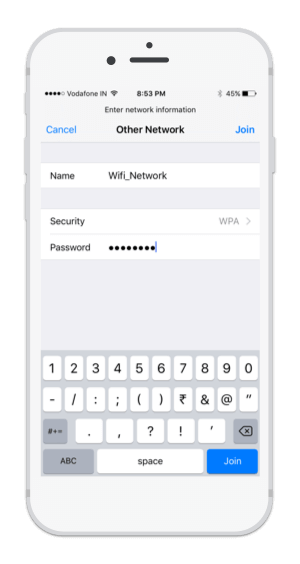


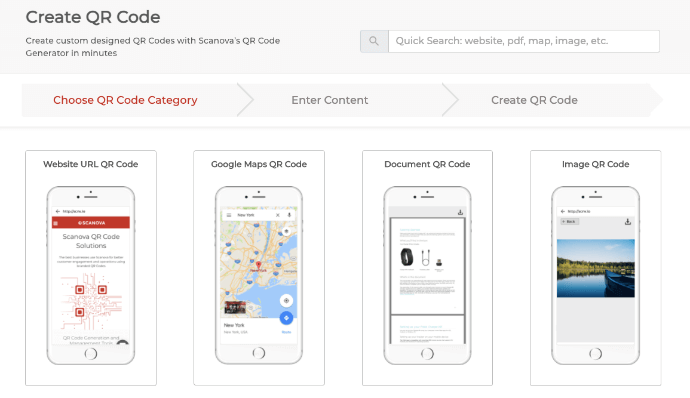
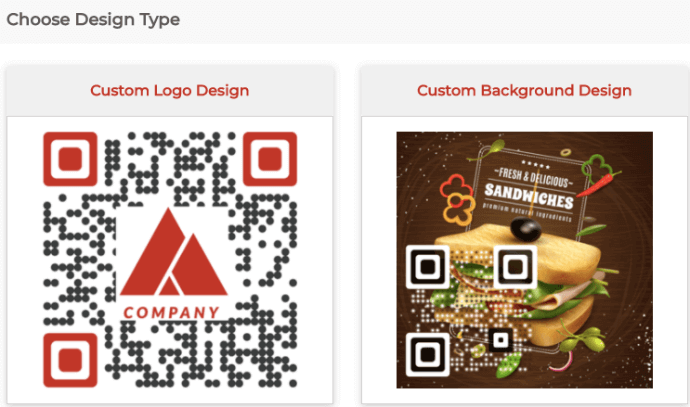
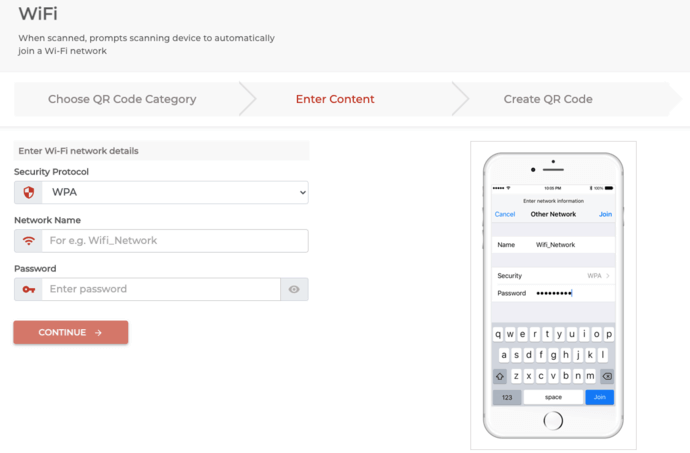
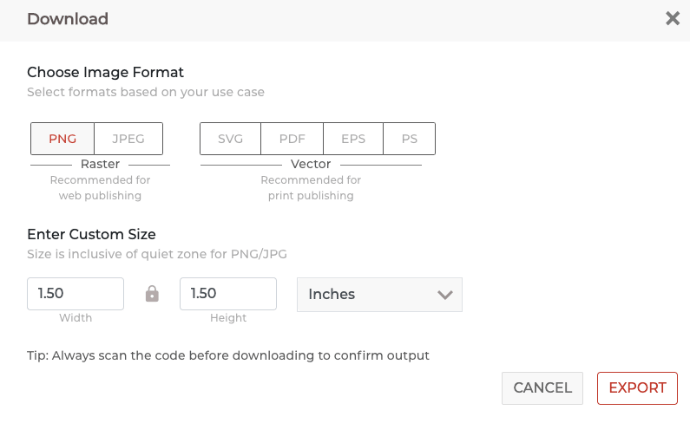
Excellent