You know about QR Codes. Ever since the pandemic, contactless experience via QR Codes has become paramount for all. After all, their contribution towards curbing the spread of COVID-19 is tremendous!
But they can do much more than that. In fact, for the local government, they can help take care of citizens’ needs too! But the question is—how? Wouldn’t it require you to revamp your infrastructure? Or install expensive equipment?
Well, you don’t really need to do that. QR Codes are easy to install and don’t require any expensive setup. In short, they will help make the city better without revamping it or investing a lot of money.
That’s because people can scan the QR Code via smartphones for any use case. This ease of access is the reason why QR Codes have picked up so well.
And if you’re wondering whether people will even scan the QR Codes, here are some statistics to your rescue:
- Smartphone penetration has gone up from 59.01% in 2017 to 78.05% in 2020
- Access to high-speed mobile internet has also increased from 48.8% in 2014 to 62.5% in Jan 2022
- Internet users have grown by 4% from Jan 2021 to Jan 2022. Here, 92.1% of users are mobile phone owners
A camera-enabled smartphone and access to the internet are all that people need to scan a QR Code. That’s why their usage has increased significantly across various industries.
In this article, we’ll see how a QR Code can help the local government offer better public services.
A. How QR Codes can be used for local government
1. Provide public information
It is common for the government to share vital information with the general public. These include policies concerning education, tax, or national parks. And it’s often done via means such as could be via flyers, brochures, or display ads.
But here’s the problem—it gets quite tough to track if people actually read the details you put out. In addition, carrying these creatives all the time to read isn’t very practical for them either.
Generate a QR Code For Your Unique Case
START TODAY!
But a Document QR Code acts as an optimal solution here. You can add any document file to it. In fact, a single QR Code can have up to 20 files in it.
You can then put the QR Code on required creatives or spots. People can access the files with a simple scan. No need for them to touch the paper-based creatives anymore.
Also, a Document QR Code is dynamic in nature. That means you can edit the encoded content (files here) anytime you want. Thus, it eliminates the need to create or reprint the QR Code each time you want to make changes to the files.
2. Visitor management or employee verification
Fake copies of employee IDs is a common issue that puts the whole department or city council at risk.
In such cases, QR Code gets you covered. Just add a QR Code to the employee ID cards or visitor cards. When scanned, the responsible person will be able to verify the authenticity of the required personnel for entry.
Here’s a detailed guide on how it can be done.
3. Gather feedback
You know how important it is for government bodies to get regular feedback. It helps determine if your processes are up to the mark or if citizens need any help.
But you don’t need to give away printed feedback forms here. After all, it won’t be easy to handle all the data gathered from printed forms manually. Digital forms would be much better here.
However, to access them, citizens will have to type the entire form link to finally access it. This is a lengthy and tedious process.
You can rather just use a QR Code to get feedback and put it out via various marketing campaigns. People would be able to scan it and access the feedback form on their phones.
In addition, you’ll get all the data digitally. No need to tediously curate the data to get insights from paper-based forms.
4. Manage asset inventory
Nowadays, most government offices need various assets. These include computers, furniture, vehicles, and other machines.
Hence, it is necessary to have a system for managing them.
And QR Codes flourish when it comes to asset management. You can simply integrate them with your asset management system. And responsible employees can then scan them to track or update the status of assets.
You use a bulk generation service to create multiple QR Codes together in no time. Alternatively, you can also use QR Code API that allows you to create multiple QR Codes in real-time via your information system.
5. Offer contactless payments
Do you offer rations at a subsidized price to the citizens? Then you’d have seen people waiting in long queues for their turn to collect the ration and make payment. In fact, the process of making the payment via cash makes it even longer.
But QR Codes save quite some time here. Not only for customers but QR Code payments can be beneficial for you too. How?
You don’t need to invest in a cost-expensive setup to accept card payments. Simply put the QR Code at the check-out counter. Customers will be able to scan it to make the payment in no time.
6. Drive web traffic
Do you have a website? It could be to evoke policy awareness, give information, or even help people contact the government helpdesk.
Then you’d want the people to visit you online. And a Website URL QR Code can help you do that. Simply create one and put it out wherever needed. As people scan it, they’ll be able to visit your website in no time.
7. Share important upcoming events with locals
It’s common for local governments to promote events where people can learn about new policies and programs.
So, you need to ensure that this information reaches everyone. And to do it, you’d run various campaigns.
Also, giving complete event details would be an important part of your campaigns. This is where an Event QR Code would come in handy.
It can store pictures, videos, textual information, location of the venue, event schedule, website, and even social sharing buttons. In addition to it, it also allows the guests to RSVP without having to call you or send you an email. How?
When your audience scans the QR Code, they will see all the event details with an option to RSVP to confirm their presence. And for each response, you get a notification on your email. You can then make event arrangements accordingly.
That means you get an idea of how many people could turn up for your event and prepare accordingly. Great, isn’t it?
7. Conducting job fares
Many times, the local government hires people for various jobs. And usually, many big employers partner with the local government to conduct a job fair.
But ever since the pandemic, people prefer contactless arrangements. And to switch a job fair from the physical environment to a virtual one, QR Codes can be of great help!
Just put QR Codes on various print media creatives. Interested candidates will scan them to go to a website where they can submit their resumes and credentials.
Moreover, employers can filter out their potential applicants and make the process smoother.
8. Increase app downloads
Just like a website, if you have an official mobile app for various government departments, you’d want people to download them.
Here, you can create an App Store QR Code and place it on your print promotions or inside the office. When scanned, it will redirect the end-users to your app on the relevant app store depending on their phone’s operating system.
Related : QR Code For Link
B. How to create a QR Code for local government
Now you know how a QR Code can be useful for local government. The next question—how to create one?
1. Decide on your QR Code category
Depending on what you’d want your end-users to see, you’d need to select the relevant QR Code category.
For example, if you want to share your contact details, you’d need to create a VCard QR Code. Or if you want to give them discount coupons, you can create a Coupon QR Code.
Once decided on the QR Code category, you can head on to your chosen QR Code generator. In case you haven’t chosen one, here is a detailed comparison chart on the best QR Code generator available online. You can go through it to make a sound decision.
2. Create a QR Code
Using the Scanova QR Code generator for a demo, here is how you can create a QR Code for local government:
a. Go to Scanova
b. Select the most relevant QR Code category
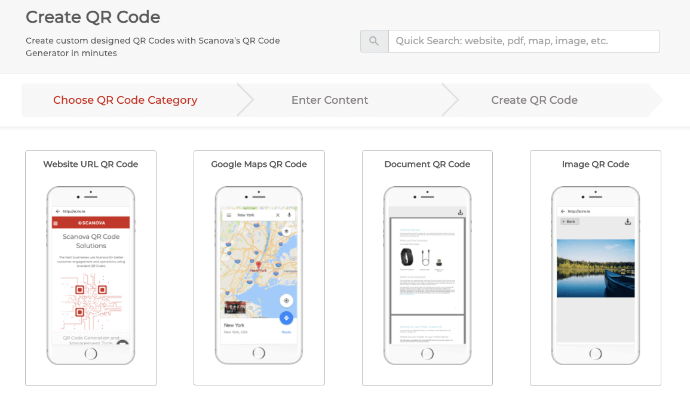
c. On the page that loads, add the content you want to encode in the QR Code and click Continue
d. Name the QR Code and click Create QR Code
e. Now, you’ll see the preview of the QR Code on the right. Under it, you’ll see the Edit design button. If you click on it, you’ll see two design options—Custom Logo Design and Custom Background Design
Custom logo design allows you to add your business’s logo and colors to the QR Code. On the other hand, custom background design helps you place your QR Code on any image
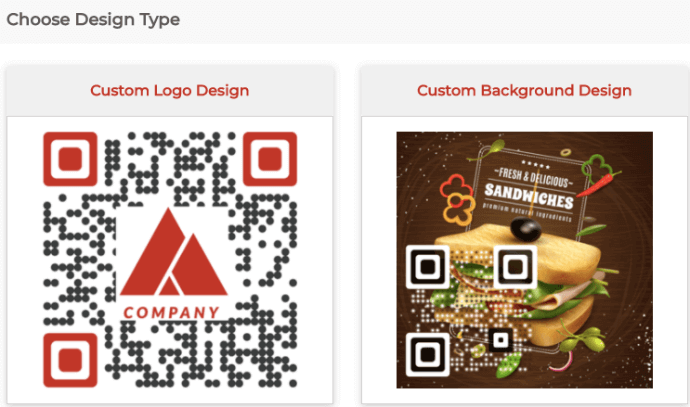
f. Once you’ve decided on design or no design, click Download. A window will open, prompting you to sign-up for a 14-day free trial. Once you’ve signed up, proceed to download the QR Code
g. Now, you’ll be asked to specify the QR Code image’s format and size
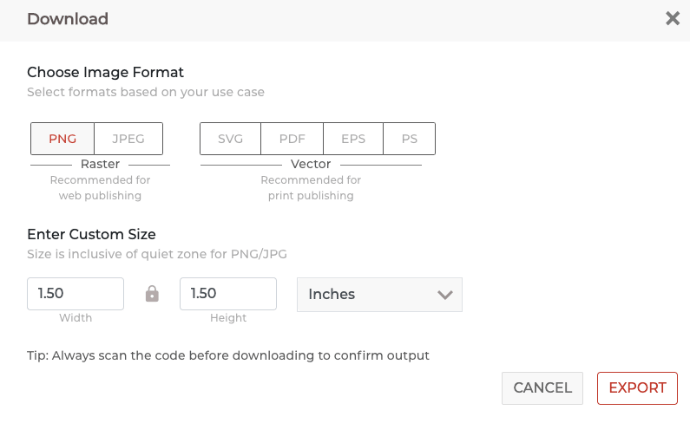
h. Specify these details and click on Export
That’s it. Your QR Code will be downloaded. It is always advisable to test scan the QR Code before putting it out to the target audience.
That is all you need to know about how a QR Code can be used for local government. You can now create your own QR Code to revamp your official process and offer your citizens a seamless experience.
Generate a QR Code For Your Unique Case
START TODAY!
