Convenience is the king, especially in the restaurant industry. Restaurant QR menus are the way to go to enable a quick and seamless experience.
They were once considered a novelty but now are quite mainstream and common.
Restaurants that use QR Codes improve experiences and increase efficiency and sales.
In this piece, we’ll look at how a restaurant QR Code can improve operations and take your service to the next level.
A. What is a restaurant QR Code
A restaurant QR Code is a basic 2D code that can be scanned with your phone. It makes things easier.
You can view the restaurant’s QR menu, place an order, and pay without requiring a real menu or cash. It’s a more efficient and enjoyable way to eat.
QR Codes function similarly to digital keys in restaurants. They eliminate the need for printed menus or checkout systems.
Using a QR Code for a restaurant menu, customers scan the code with their phones, which directs them to a website or app that provides the restaurant’s services. It is fast and simple.
B. How to create a restaurant QR Code
1. Choose the browser of your liking, and head to Scanova’s QR Code Generator
2. If you already have an account, sign in, otherwise sign up to start creating QR Codes
3. Once you are logged in, select “Restaurant QR Code” from the available options
4. You’ll now see various dropdown menus to add to your Restaurant QR Code from the “Enter Content Tab.”
5. First up is “Edit Image and Page Title,” where you can add banner images and the company logo
6. Second up is the “Menu section,” where you can upload a menu for your guests to view and download.
7. You can also add a feedback form for your guests. To add this, follow the “menu section.”
8. Furthermore, you can add about us, review us, connect with us, and a footer text according to your needs or use case.
9. On the right-hand panel, you can edit the design of your menu according to your brand colors and liking.
10. Up next, you can give your QR Code a name and add tags.
11. Additionally, you can tweak it with advanced settings to your liking.
12. Finally, you can tap on “Create QR Code,” and your QR will be ready for download.
Pro Tip: Test your QR Code before sharing it with the world
C. Benefits of using QR Codes in restaurants
1. Contactless convenience for enhanced safety
QR Codes offer diners a completely touchless experience. Customers can read menus, place orders, and pay securely with their smartphones.
This eliminates the need for physical menus or payment devices. It’s a safer and cleaner option, especially in today’s health-conscious society.
2. Faster, more efficient service
QR Code ideas for restaurants include letting customers scan the code to access a menu and order instantly.
Restaurant QRs eliminate downtime and expedite service, resulting in faster table turnover and a more efficient operation, particularly during peak periods.
3. Cost-effective and resource-saving
Eliminate the continuing costs of publishing menus and promotional materials. QR Codes reduce these expenses while eliminating the need for additional workers to collect orders or process payments, providing a more simplified resource management solution.
4. Instant menu updates with no hassle
Have a last-minute change or new special? QR Codes allow you to instantly update your digital menu, keeping everything up to date and relevant without having to reprint menus. It’s a flexible, time-saving method to keep current.
5. A smoother, more engaging customer experience
QR Codes appeal to tech-savvy diners who anticipate frictionless interactions. They can scan, browse, and order at their convenience.
Adding a restaurant QR menu at each table enhances this ease, making the dining experience faster and more interactive.
You can also add extras like promotions, loyalty programs, and special deals to improve their entire experience.
6. Insightful data collection for personalization
QR Codes are more than just convenient; they also provide access to significant client insights.
Track dining preferences, order trends, and comments in real time to personalize experiences and develop marketing initiatives that engage with your target demographic.
7. Eco-friendly and sustainable
QR codes can help you reduce the impact of paper use on the environment.
This not only saves money, but it also appeals to environmentally concerned consumers who appreciate sustainability, emphasizing your restaurant business code of caring for the environment.
8. Versatile and customizable
QR Codes are useful for more than just menus and purchases. Connect them to special incentives, consumer surveys, social media platforms, or loyalty programs to create a dynamic tool for engagement and repeat business.
Due to their flexibility, not only hotels and restaurants but also cafés use QR Codes to enhance customer engagement.
D. How to integrate QR Codes into your restaurant system
1. Decide how you will use QR Codes
Begin by determining where QR Codes can provide the most value in your restaurant. Some prominent alternatives are:
- Digital menus: Replace traditional menus with QR Codes that may be scanned to access an online version.
- QR Code table restaurant integration: Allow diners to scan codes placed on tables to view menus or order directly.
- Contactless payments: Make checkout easier and more secure by allowing customers to pay with QR Codes.
- Promotions & loyalty programs: Use QR Codes to distribute special offers, loyalty benefits, and even event information.
2. Select the right platform
Choose a system that supports QR Code functionality. Many modern POS systems have QR Code features built in, but standalone solutions work too. When selecting a platform, ensure it is:
- User-friendly: Easy to navigate for both staff and customers.
- Mobile-optimized: It must work seamlessly across various devices.
- Customizable: Allows for easy updates to menus, orders, and payment options as needed.
3. Create and customize your QR Codes
With your platform in place, start generating QR Codes tailored to specific needs like ordering, payments, or menu access. Make sure to:
Choose between static and dynamic codes: Static QR Codes link to unchangeable content, while dynamic codes let you update what they link to—perfect for menus that may need frequent updates.
Brand your codes: Customize QR Codes with your restaurant’s colors and logo for a polished, professional look.
4. Integrate QR Codes with your menu and ordering system
QR Codes can be integrated straight into your online menu and point-of-purchase system.
When you enable contactless payment with QR Codes, it provides a smooth transition from the moment a consumer scans the code to the time their order is handled in the kitchen.
Key tips include:
- Real-time menu updates: Keep your digital menu up to date with the most recent pricing, availability, and offers.
- Seamless order processing: Configure the system so that orders placed using QR Codes are immediately sent to your kitchen or waitstaff, reducing errors and increasing efficiency.
5. Enable contactless payment with QR Codes
Allow clients to pay with QR Codes that can be linked to reputable payment providers such as PayPal, Stripe, or mobile wallets. Ensure that your payment gateway is safe and provides several methods.
Offer various payment methods: Allow guests to pay with credit cards, Apple Pay, Google Pay, or other digital wallets to ensure a smooth, frictionless checkout.
6. Train your team
Make sure your staff understands how the QR Code system works and can guide customers as needed. Key areas of training include:
- Assisting customers: Show customers how to scan the QR Codes and navigate the digital menu.
- Troubleshooting: Prepare staff to help with technical issues, like slow connectivity or customers unfamiliar with QR Codes.
7. Position QR Codes strategically
QR Codes should be easily accessible to customers. Common placement options include:
- Takeout packaging: Add QR Codes to receipts, takeout boxes, and delivery bags to encourage repeat business or feedback.
- Tables: Attach codes to the tabletop for seated diners.
- Countertops and menu boards: Display codes at the entrance or near the register for easy scanning by walk-ins.
8. Promote QR Code usage
Ensure customers are aware of your QR Code features and understand their benefits. You can promote QR Codes through:
- Clear Signage: Display easy-to-follow instructions on how to use the codes.
- Social Media & Website: Share the convenience of QR Codes on your online channels.
- Incentives: Encourage adoption by offering discounts or special deals for customers who use QR Codes to order or pay.
9. Track and optimize
Once QR Codes have been incorporated, their performance will be monitored. Utilize data from your POS or QR Codce platform to track:
- Usage Metrics: Determine how frequently customers scan and interact with the codes.
- Order Insights: Understand how QR Code ordering affects table turnover and sales trends.
- Customer Feedback: Collect feedback to continuously enhance the QR Code experience and work out any issues.


E. How QR Codes are used in restaurants and hotels
1. Restaurant menu QR Code
During the COVID-19 outbreak, QR Codes were an important tool for restaurants. Restaurant QR menus contributed to client safety and smooth service operations.
Customers scan a QR Code for restaurant menu at their table to view the menu on their phones. This eliminates the need for them to touch shared menus, hence decreasing contact.
Digital menus also allow businesses to make real-time modifications without having to print new ones.
2. QR Code check-in
QR Code check-ins have altered how customers access establishments such as hotels and restaurants. Guests just scan a code with their phones to check-in.
This fast, no-contact method cuts down paperwork and human interaction. It’s a safer, smarter way to track reservations or guest information.
3. QR Codes at beach resorts
Beach resorts use QR Codes to give guests a luxury experience. Some resorts integrate barcode restauranter systems to streamline food and drink orders.
Guests can scan codes at their lounge chairs or tables to order food or book activities without leaving their spots.
Some resorts even offer virtual tours or guides through QR Codes. This makes the resort experience easy and fun.
4. QR Codes in casinos
Casinos are using QR Codes to make the gaming experience better. Guests can scan codes for maps, game guides, and mobile betting apps. They can also scan it for QR Code payment in casinos.
QR Codes also offer quick access to promotions, rewards, and discounts. This technology makes casinos more engaging and accessible.
5. Mobile games in restaurants
Restaurants are using QR Codes to offer mobile games while guests wait for food. Diners can scan the code to play games that match the restaurant’s theme.
This is popular with families, as it keeps kids entertained. Some places even give rewards like discounts for high scores, making the dining experience more fun.
6. QR Codes in restaurants
Restaurant QR Codes do more than simply display digital menus at restaurants.
Restaurants are using innovative QR Code ideas for restaurants, such as multilingual menus, mobile games, and loyalty programs. Ordering and paying have become so much easier.
Restaurants can also use QR Codes for feedback, social media links, or games to entertain guests. QR Codes offer a range of ways to improve the dining experience.
7. TripAdvisor QR Code Generator
Restaurants and motels can utilize TripAdvisor’s QR Code generator to rapidly collect reviews.
Tripadvisor QR Code cards can be placed at tables or front desks to allow guests to easily post evaluations before leaving. This is how to get a TripAdvisor QR Code.
This helps businesses build a strong online reputation faster.
8. QR Codes in hotels
Hotels are utilizing QR Codes to make guests’ stays easier. Guests can scan hotel menu QR Codes to order room service, request housekeeping, or check in and out without contact.
QR Codes for hotels can also replace printed guides, offer Wi-Fi details, and show local attractions. This technology makes hotel stays more personalized and efficient.
9. Best QR Code menus for restaurants
Choosing the right QR Code-based restaurant menu provider is important for a smooth guest experience.
QR providers like Scanova offer features like real-time updates and support for multiple languages.
These best options also come with analytics to help restaurants improve service. Picking the right provider means better service and customer satisfaction.
What our customers have to say about us:
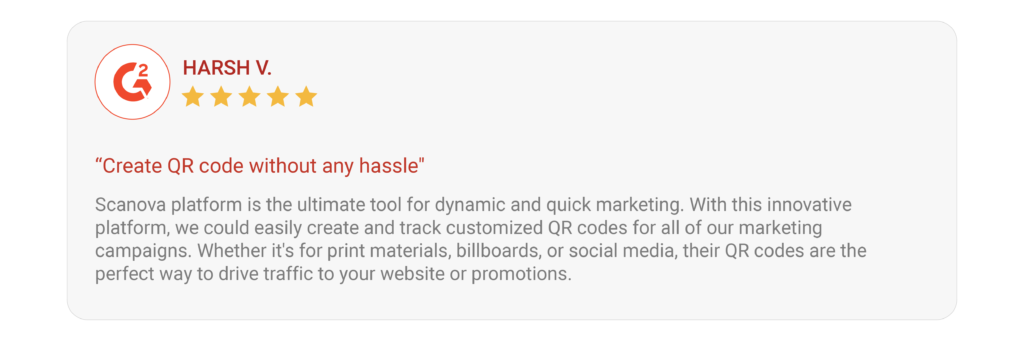
F. How to use restaurant QR Codes effectively
1. Personalize your dining experience
Use QR Codes to gather client preferences or dietary requirements before ordering.
When customers scan the restaurant business code at their table, they can choose preferences like vegan or gluten-free options.
How do you create a QR Code for restaurant menu? You may create a personalized menu that caters especially to their preferences, resulting in a more tailored dining experience.
2 Enable multi-language menus
You can link QR Code table restaurant systems to multilingual menus for better accessibility.
Clients can select their preferred language after scanning the check-in with QR Code.
This QR Code check-in system creates a more inclusive and accessible dining experience for tourists and non-native speakers.
3 Interactive dish descriptions and storytelling
Linking QR Codes to interactive material extends menu descriptions beyond the obvious. Customers can see brief videos on the origins of a meal, the chef’s inspiration, or even the farm where the ingredients were gathered.
This enhances the eating experience and engages customers on a more intimate level.
4. Virtual wine pairing recommendations
Improve your beverage service by attaching QR Codes to a wine or drink pairing guide.
When clients scan the code, the system can offer the best wine, cocktail, or beer to pair with their chosen cuisine. This will enhance their dining experience and increase drink sales.
5. Implement augmented reality (AR)
QR Codes can be used to access engaging, interactive augmented reality experiences.
Customers may, for example, scan a QR Code to see an augmented reality chef “presenting” their dish or inspect 3D representations of meals before placing an order.
This tech-savvy touch can improve your brand and generate memorable customer experiences.
6. Offer real-time specials based on inventory
Link your restaurant QR Codes to a dynamic system that adjusts specials based on inventory levels.
For instance, if a particular dish or ingredient is overstocked, you can instantly update the QR Code to promote a special or discount, helping to reduce waste and drive specific item sales.
7. Live kitchen updates
QR Codes might connect to live updates from the kitchen, displaying the status of their order in real-time. Customers could see when their dish was being made, cooked, and ready for service.
This not only eliminates uncertainty during peak times but also involves customers in behind-the-scenes operations.
8. Link to virtual chef or staff introductions
Use restaurant QR Codes to introduce your cooks, bartenders, and waitstaff.
Customers can scan the code to view a brief bio or video of the chef preparing their dish, as well as learn more about the staff members on duty that day.
This enhances the meal experience, making it feel more intimate and linked.
9. Instant feedback and service adjustments
Use QR Codes to gather instant feedback from diners about their experience. Link to a simple feedback form where customers can quickly rate their meal, service, or ambiance.
This real-time insight can help managers make immediate improvements, such as adjusting service speed or addressing issues before customers leave.
10: Host virtual events or live streams
Use QR Codes to direct clients to exclusive virtual events. Diners, for example, can scan a code to participate in a livestream of a kitchen demonstration.
It’s a unique approach to take the dining experience beyond the table.
11. Link to recipe cards for signature dishes
For visitors who enjoyed their dinner, connect QR Codes to digital recipe cards for your specialty dishes.
This allows customers to take a bit of your restaurant home and try it out in their kitchens.
G. Challenges/solutions in implementing restaurant QR Codes
1. Customers resistant to technology
Challenge: Some guests may be unfamiliar with QR Codes or may not use smartphones regularly, causing frustration or confusion.
Solution: Place clear instructions next to the QR Code. Train staff to assist with scanning and provide physical menus for those who prefer them, ensuring everyone can easily navigate your dining experience.
2. Poor internet connection
Challenge: If your restaurant’s Wi-Fi is weak, customers may have trouble accessing the QR Code content, leading to delays or dissatisfaction.
Solution: Ensure you have a robust Wi-Fi network and display the password prominently. Optimize the digital menu for quick loading, even on slower connections, to keep the experience smooth and efficient.
3. Device compatibility issues
Challenge: Different smartphones or outdated devices might have trouble scanning QR Codes, or some guests might not have a QR reader app installed.
Solution: Use dynamic QR Codes that work with all devices and ensure your menu is compatible with various smartphones. Provide easy instructions to download free QR Code scanner apps if needed.
4. Keeping menus updated
Challenge: Regularly updating digital menus to reflect changes in prices or availability can be cumbersome and time-consuming.
Solution: Opt for a menu management platform that allows for real-time updates. This ensures that any changes in prices, specials, or availability are immediately reflected without needing to replace QR Codes or print new materials.
5. Security and privacy worries
Challenge: Guests may have concerns about their data when using QR Codes for ordering or payments, worrying about the safety of their information.
Solution: Use secure, reputable platforms for online orders and payments. Communicate to customers that their data is encrypted and protected, and display security certifications to build trust.
6. Over-reliance on technology
Challenge: An overemphasis on technology might make the dining experience feel impersonal and reduce personal interaction.
Solution: While QR Codes streamline ordering and payments, ensure that staff remain attentive and engaged with guests. Encourage personal interactions, offer recommendations, and provide a warm, welcoming atmosphere.
7. Initial setup costs
Challenge: Implementing a restaurant QR Code system involves initial costs for upgrading technology, designing digital menus, and integrating with POS systems.
Solution: Start with cost-effective QR Code tools and scalable systems. Consider the long-term savings from reduced printing and increased efficiency. Many solutions offer flexible pricing and can grow with your business.
8. Design concerns
Challenge: QR Codes might not blend well with your restaurant’s decor, affecting the overall aesthetic.
Solution: Customize QR Codes to match your restaurant’s branding, including colors and logos. Place them strategically on tables, menus, or signage in a way that complements your interior design while remaining functional.
H. Best practices: Restaurant QR Code
1. Focus on mobile experience
Make sure your digital menu is fast and easy to use on phones. Use clear fonts and simple layouts. Keep the loading times short for a smoother experience.
2. Blend QR Codes with design
Customize QR Codes to fit your restaurant’s look. Add your logo and colors. This makes the codes feel like part of the decor, not an extra.
3. Multi-purpose QR Codes
Use QR Codes for more than menus. Link them to payments, reservations, feedback forms, or even the restaurant’s playlist. This adds more value to the code.
4. Keep content fresh
Regularly update the QR Code-linked menu. Add specials or seasonal dishes. This keeps things interesting for returning customers.
5. Make scanning easy
Place QR Codes where they are easy to find and scan. Test the codes in different lighting to ensure they work from all angles.
6. Add contactless payments
Integrate QR Codes with contactless payments. Let customers order and pay using the same code. This saves time and reduces physical contact.
7. Use data to improve
Track data from QR Code scans. Find out which items are most popular. Use this info to improve your service and make better decisions.
8. Offer accessibility options
Make your digital menu easy for everyone to use. Offer larger text or voice-read options. Include different languages for international guests.
9. Test on different devices
Test the QR Codes on different phones and apps. Make sure it works without issues for both Android and iOS users.
10. Train staff to help
Train your staff to assist guests who may not know how to use QR Codes. They should be ready to help with scanning and navigating the menu.
11. Highlight specials
Use QR Codes to promote daily specials or extras. Show pop-ups for sides, desserts, or drinks. This can boost sales and increase customer spending.
12. Give simple instructions
Include easy instructions next to the QR Codes. Explain how to scan them so even new users can access the menu without confusion.
13. Optimize for slow internet
Make sure your menu loads fast, even with slow internet. Keep the page sizes small and avoid heavy graphics. This ensures all customers can access it.
Brands that trust us:

I. FAQs: Restaurant QR Code
1. What is a restaurant QR Code?
A QR Code in a restaurant links to menus, payments, or services. Customers scan it with their smartphones to access the menu or order without touching anything.
2. Do customers need an app to scan restaurant QR Codes?
No, most smartphones scan QR Codes using the camera. Older phones might need a free app to do this.
3. Can I customize my restaurant QR Code?
Yes, you can add your restaurant’s logo or colors to the restaurant QR Code. This makes it look better and matches your brand.
4. Do QR Codes need internet access?
Yes, customers need the internet to use the restaurant QR Code. Make sure your restaurant has good Wi-Fi for a smooth experience.
5. How do I update my digital menu?
If you use dynamic QR Codes, you can update your menu anytime. You won’t need to print new codes. Just update the link.
6. Are QR Codes safe for payments?
Yes, QR Codes are safe when paired with a secure payment system. Use trusted platforms that keep customer data private and secure.
7. What if a customer doesn’t know how to use a QR Code?
Add simple instructions near the QR Code. Also, train your staff to help anyone unfamiliar with scanning the code.
8. Can QR Codes track customer data?
Yes, dynamic QR Codes can track how many times they’re scanned. You can also see which menu items are most viewed to improve your service.
9. Do QR Codes work for all types of restaurants?
Yes, restaurant QR Codes are flexible and can be used for any type of restaurant. They make ordering and paying easier for both customers and staff.
Summing Up
QRs can revolutionize the way restaurants operate by improving customer satisfaction, streamlining operations, and more.
Additionally, restaurant QR Codes enable customer engagement and loyalty building in ways previously unattainable.
Therefore, it’s time to start utilizing QR Codes at your restaurant if you want to keep ahead of the competition and impress your customers. We promise that your customers will appreciate it!
Always use a reliable QR Code service provider for your QR needs


