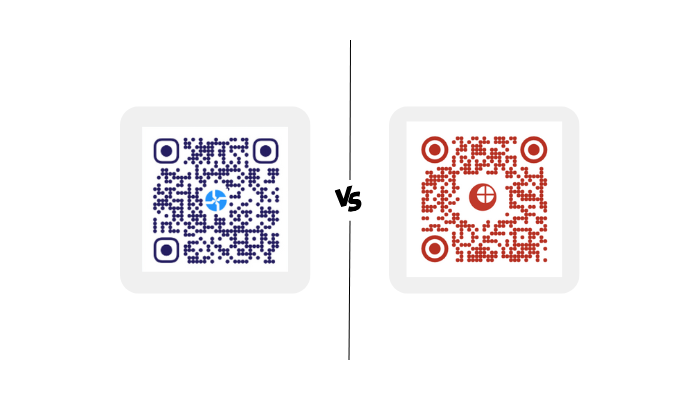QR Codes are versatile, easy to use, and highly customizable—provided you use the right QR Code generator.
Two popular options in the market are Scanova and Uniqode QR Code. But which one should you choose?
In this article, we’ll compare Scanova and Uniqode QR Code across various parameters, including features, pricing, ease of use, customization options, and more.
By the end, you’ll have a clear understanding of which tool aligns best with your needs.
Let’s begin!
A. Scanova vs Uniqode QR Code
Scanova is a leading QR Code generator known for its advanced features and user-friendly interface.
It caters to businesses of all sizes and offers a wide range of QR Code solutions, from static and dynamic QR Codes to bulk generation and design customization.
Uniqode, on the other hand, is another QR Code generator designed for users looking for simplicity and efficiency.
While not as feature-rich as Scanova, it focuses on providing straightforward solutions for creating QR Codes.
Let’s get straight to comparing their features.
B. Important features to look for
1. Static and dynamic QR Codes
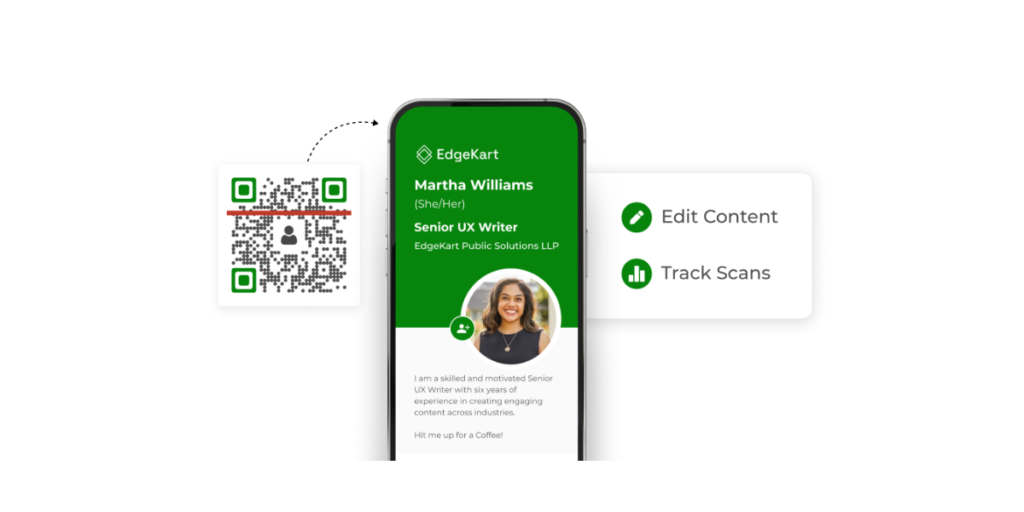
While both platforms allow you to create static and dynamic QR Codes, the key lies in the flexibility and streamlined functionality.
Understanding the concept:
Dynamic QR Codes
- You can update the linked content anytime without changing the QR Code.
- Track important data like scans, devices, times, and top performers.
- They offer features like customization, white labeling, and integrations.
Static QR Codes
- You can’t edit or track data with static QR Codes.
- Best for simple, fixed information like phone numbers or emails.
- Ideal for one-time campaigns where updates aren’t needed.
Scanova:
Scanova provides static QR Codes that are simple and ideal for basic use cases like sharing plain text or URLs that don’t require tracking or updates.
These QR Codes are generated with permanent content and are free to create.
Dynamic QR Codes offered by Scanova come with advanced features such as the ability to edit the content even after printing, detailed analytics, and the ability to integrate third-party tools.
This is particularly useful for businesses that frequently update their content or marketing campaigns.
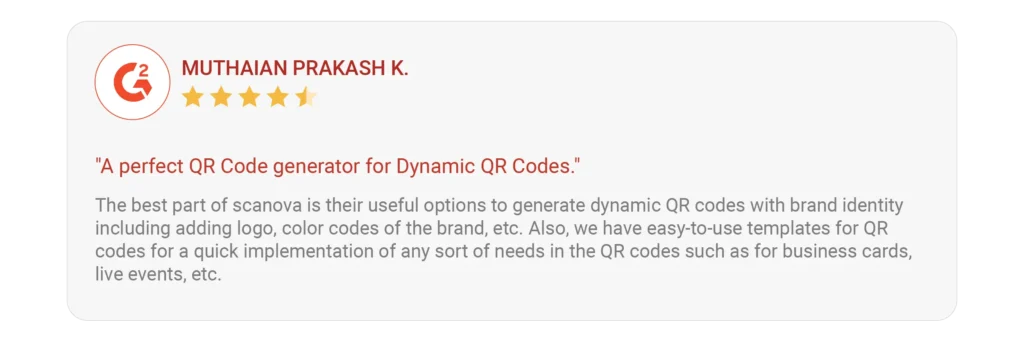
Uniqode:
Uniqode allows the creation of static QR Codes for free, offering basic functionality.
However, their creation process is slightly more complex compared to Scanova, which can be a hurdle for beginners.
Uniqode supports dynamic QR Codes with features such as link editing and analytics, similar to Scanova.
However, the user interface may feel overwhelming for smaller businesses or first-time users.
| Feature | Scanova QR Code | Uniqode QR Code |
| Static QR Codes | Free and unlimited | Yes |
| Dynamic QR Codes | Free 14 Day Trial | Requires you to sign up |
The take:
- Uniqode allows free static QR Codes but lacks the user experience Scanova provides.
- Scanova offers robust features for dynamic QR Codes with reliable subscription plans.
2. QR Code customizations
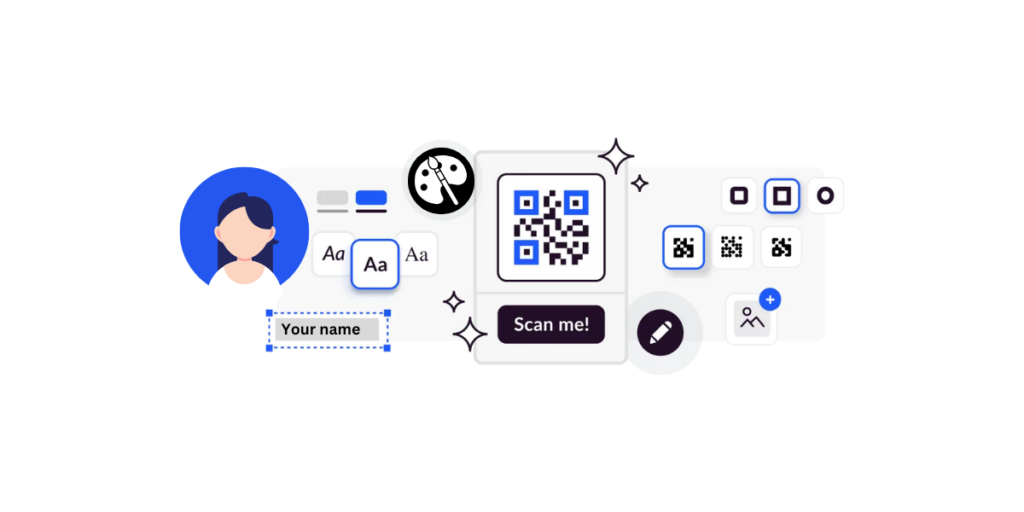
You can make QR Codes unique and eye-catching with customization options. These options usually include:
- Colors: Replace the standard black-and-white look with vibrant colors.
- Shapes: Customize patterns, eyes, and even the overall shape of the QR Code.
- Logos: Add your brand logo or an image in the center of the QR Code.
- Frames: Use frames with calls-to-action like “Scan Me” to grab attention.
- Designs: Blend the QR Code seamlessly into your marketing material by aligning it with your brand style.
These customizations make QR Codes stand out while still being scannable.
Scanova:
Scanova provides an easy-to-use interface to customize QR Codes with logos, colors, and design patterns. This makes branding seamless for small businesses.
It also offers pre-designed templates that simplify customization, helping users create visually appealing QR Codes without design expertise.
It focuses on core features without overloading the user with niche functionalities. This makes it ideal for standard marketing use cases.
Customization features offered by Scanova
1. Add a logo for personalization: With Scanova, you can enhance your QR Code by adding a logo to reflect your brand or event.
- Use the “Custom Logo Design” feature to upload your logo in PNG, JPG, or JPEG formats.
- Prefer text? You can even create a text-based logo instead.
- Adjust the size, add a stroke for better visibility, or remove data modules for a creative look.
A branded logo makes your QR Code visually appealing and builds trust with users by reinforcing your identity.
2. Match colors and patterns to your theme: Using Scanova, you can align your QR Code with your brand’s theme or event colors for a cohesive look.
- Use the “Continue Editing” option to customize colors for the “Eyes” and data modules.
- Add gradients for a modern, eye-catching effect.
- Customize the “Eyes” patterns to make your QR Code stand out even more.
These features let your QR Code seamlessly fit into designs like business cards, gift tags, or marketing materials.
3. Create a transparent background: For a sleek and professional look, opt for a transparent QR Code background.
The “Make Transparent” option in the Background tab allows your QR Code to blend naturally with flyers, posters, or screens.
This feature is perfect for achieving a clean, polished design that looks great in any setting.
4. Experiment with unique shapes and frames: You can step away from standard square QR Codes and explore creative shapes and borders.
- Choose from the “Suggested” or “All” tabs in the Frames option.
- Add rounded corners, decorative borders, or entirely custom shapes.
These customizations turn your QR Code into a visually striking element that grabs attention and aligns perfectly with your brand identity.
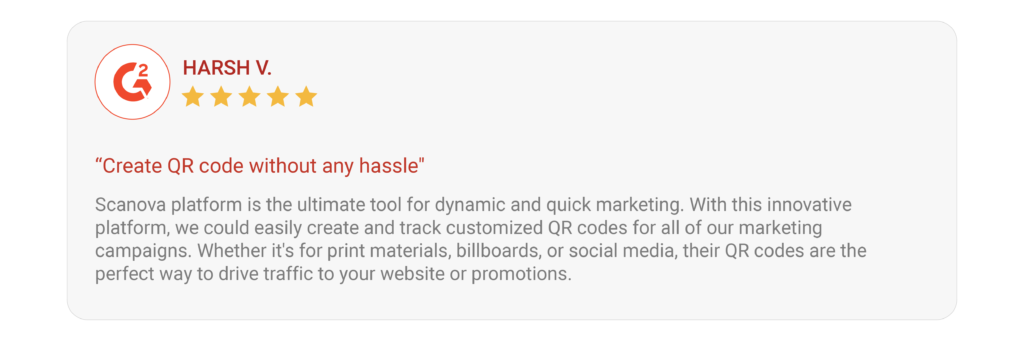
Uniqode:
Uniqode QR Codes also has advanced customization features, such as geolocation QR Codes and dynamic forms, catering to enterprise-level campaigns.
However, these features can be unnecessary for small businesses or first-time users, making the process feel overly complicated.
When it comes to creativity, Scanova keeps it simple and effective.
| Feature | Scanova QR Code | Uniqode QR Code |
| Multiple campaign templates | ✅ | ✅ |
| Customizable mobile landing pages | ✅ | ❌ |
| Dynamic restaurant menu | ✅ | ✅ |
| Geolocation QR Code | ✅ | ✅ |
| Dynamic forms | ✅ | ✅ |
| Multi-link QR Codes | ✅ | ✅ |
| Bulk Generation | ✅ | ❌ |
| Custom QR eyes & pattern | ✅ | ✅ |
| Custom logo & size | ✅ | ✅ |
| Custom frames | ✅ | ✅ |
| Gradient Pattern | ✅ | ❌ |
The take:
- Scanova offers features like geolocation or dynamic menus. Its templates and ease of use make it the better option for small businesses.
- Uniqode QR Codes cater more to advanced enterprise use cases, which might feel overwhelming for SMBs or general users.
3. Ease of use
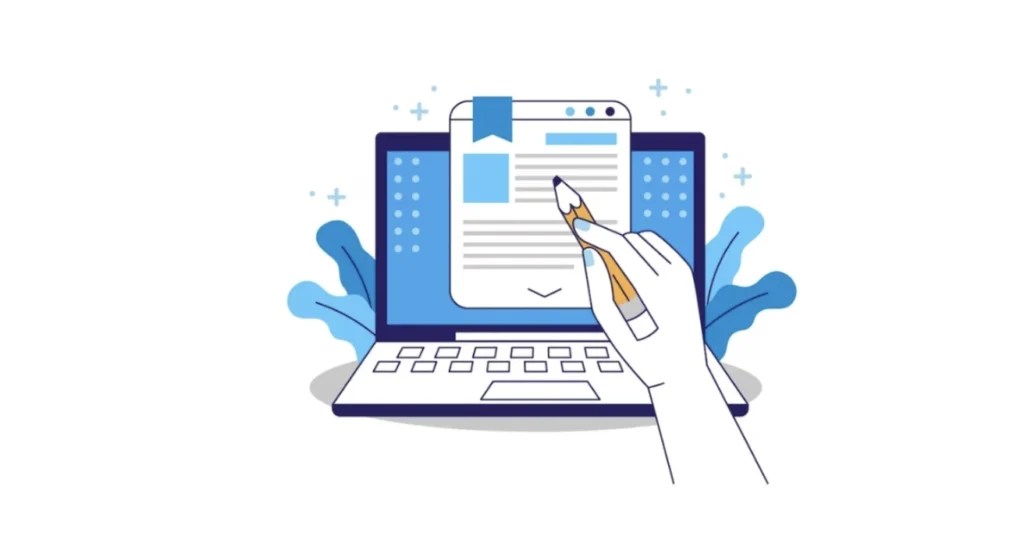
Scanova:
Designed for simplicity, Scanova’s platform features an intuitive three-step QR Code creation process.
The user-friendly dashboard allows users to save QR Code designs for reuse, sort QR Codes with filters, and add custom labels for organization.
Even users with no technical experience can navigate and create QR Codes efficiently.

Uniqode:
Uniqode QR Codes also offer similar functionalities for organization and QR Code creation but is less intuitive for new users.
Advanced settings and features might make it harder for SMBs to navigate, as the platform is more tailored to enterprise clients.
Uniqode’s interface sometimes feels too overwhelming for new users.
Scanova, on the other hand, is built for simplicity, ensuring even beginners can create QR Codes effortlessly.
| Feature | Scanova | Uniqode QR Code |
| Save QR Code designs for reuse | ✅ | ✅ |
| Filters to sort QR Codes | ✅ | ✅ |
| Custom labels for organization | ✅ | ✅ |
| Step-by-step QR Code creation | ✅ | ✅ |
The Take:
- Scanova offers a smooth, beginner-friendly dashboard with an intuitive three-step creation process.
- Uniqode, though equally functional, complexity may not suit small businesses and new users
4. Scanning ability
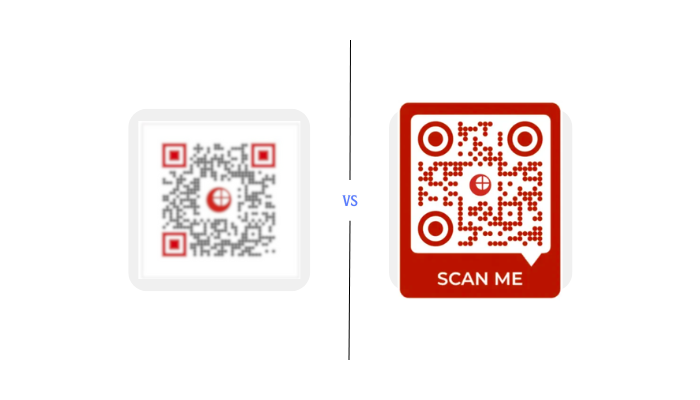
Scanning ability means the ability of your QR Code to work as intended—quickly and reliably.
If a QR Code isn’t easily scannable, users might lose interest, leading to missed opportunities.
A scannable QR Code encourages more people to interact with it. It ensures the QR Code works with different devices and apps.
Also, a properly functioning QR Code will reflect your brand well.
Scanova:
Scanova ensures excellent scannability by giving you high-quality QR Codes with built-in error correction.
This allows QR Codes to scan correctly even if they are partially damaged.
It also provides customization options without compromising the scanning functionality. This ensures a balance between aesthetics and practicality.
Uniqode:
Uniqode includes a real-time scannability score that helps users fine-tune QR Code designs for better performance.
While this is an advanced feature, it may be overkill for users looking for simple QR Code solutions.
| Feature | Scanova | Uniqode QR Code |
| Error-correction | ✅ | ✅ |
| High Quality QR Codes | ✅ | ❌ |
| Real-time scannability score | ❌ | High-Quality QR Codes |
The take:
- While Scanova lacks real-time feedback, it ensures high-quality QR Codes for all use cases.
- Uniqode offers advanced scannability guidance but might overcomplicate things for smaller projects.
5. QR Code analytics

Scanova:
Scanova’s QR Codes provide detailed analytics, including the number of scans, device type, location, and time of day. This is ideal for tracking and optimizing QR Code campaigns.
The integration with Google Analytics allows businesses to dive deeper into user behavior.
Weekly email reports simplify tracking and campaign adjustments.
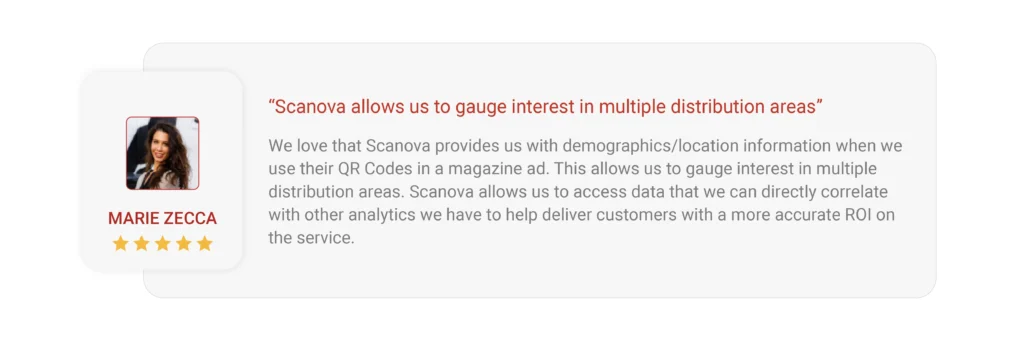
Uniqode
Unicode QR Code offers additional insights, such as the exact GPS location of scans (similar to Scanoa) and the number of unique users.
Both platforms provide excellent analytics, but Scanova ensures SMBs get the right data without confusion.
| Feature | Scanova | Uniqode QR Code |
| Track scans/Time of day | ✅ | ✅ |
| Track scans/Location | ✅ | ✅ |
| Track scans/Device type | ✅ | ✅ |
| End-user behavior with Google Analytics | ✅ | ❌ |
| Weekly email reports | ✅ | ❌ |
| Exact GPS location | ✅ | ✅ |
| No. of Unique Users | ✅ | ✅ |
The take:
- Scanova offers detailed analytics that are perfect for optimizing QR Code campaigns.
- Uniqode, however, provides a little too extra insights that may not be necessary for non-enterprise users.
6. Campaign settings
Scanova:
Scanova supports custom domains, ad-free campaigns, and multilingual options for global reach.
You can set timers for your QR Codes, add conditional redirections, and much more. The best part is that you can go and turn these options on and off through advanced settings.
These extra features do not clutter the dashboard or hinder with your QR Code generation experience at all.
Scanova keeps the interface straightforward, focusing on features that are essential for successful campaigns.
Uniqode:
Adds advanced features like age-gating and geolocation-specific campaigns, which are tailored for niche markets.
These options, while powerful, may not be relevant for SMBs or simpler campaigns.
Scanova offers all the essential tools to run seamless campaigns.
| Feature | Scanova | Uniqode QR Code |
| Custom domain/URL | ✅ | ✅ |
| Ad-free campaigns | ✅ | ❌ |
| Conditional Redirection | ✅ | ❌ |
| Campaign Timer | ✅ | ❌ |
The take:
- Scanova covers the basics for effective campaign delivery without unnecessary extras.
- Uniqode offers advanced settings like age-gating, but it might be overkill for simpler campaigns.
7. Pricing and plans
Scanova:
Scanova offers affordable and transparent pricing plans, making it accessible for small and medium businesses.
It provides a range of subscription options, ensuring flexibility for businesses at different growth stages.
Uniqode:
Uniqode is known to typically target enterprise clients with higher pricing tiers, reflecting its advanced feature set.
The cost can be prohibitive for smaller businesses or users looking for basic QR Code solutions.
The Take: Scanova’s pricing is more transparent and competitive for SMBs than Uniqode’s.
Lite
- Create upto 5 QR Codes
- Unlimited Scans
- No Ads
- Dynamic/Editable QR Codes
- Static/Direct QR Codes
- Custom-designed QR Codes
- Mobile Landing Pages
- Export - PNG, JPG, SVG, PDF, EPS
- Basic Analytics
- Multi-factor Authentication (MFA)
Standard
- Create upto 25 QR Codes
- All Lite Features
- Custom Dynamic URL Hash
- Password Protected Codes
- Age Restricted QR Codes
- Save QR Code Design Templates
- Full Analytics
- Export Analytics
- Google Analytics Integration
- Lead Generation
Pro
- Create upto 250 QR Codes
- All Standard Features
- 1 Custom Domain
- Auto-deactivate QR Codes
- White-labeled Mobile Landing Pages
- White-labeled Lead Generation
- Exact GPS Location of Scans
- Event/Click Tracking
- Analytics Webhooks Integration
- Add upto 5 users
C. Why Scanova is the better choice
- User-Friendly: Perfect for beginners and SMBs who need simplicity and efficiency.
- Feature-Rich: Offers all essential QR Code features without unnecessary complexity.
- Cost-Effective: Affordable pricing plans tailored for smaller businesses.
- Reliable Support: Known for excellent customer service and a helpful support team.
- Free Option: Scanova offers a free QR Code generation option for users to explore.
If you’re looking for a QR Code generator that’s easy to use, feature-packed, and budget-friendly, Scanova is the perfect choice!
If you’re looking for a QR Code generator that’s affordable for SMBs, Scanova is your answer.
While Uniqode offers advanced features, these are often unnecessary for smaller businesses.
Scanova strikes the perfect balance between functionality and simplicity, making it the ideal choice for your QR Code campaigns.
Ready to start? Try Scanova now and unlock the potential of QR Codes for your business!