Easy Sharing Redefined: The Ultimate Guide To Document QR Code
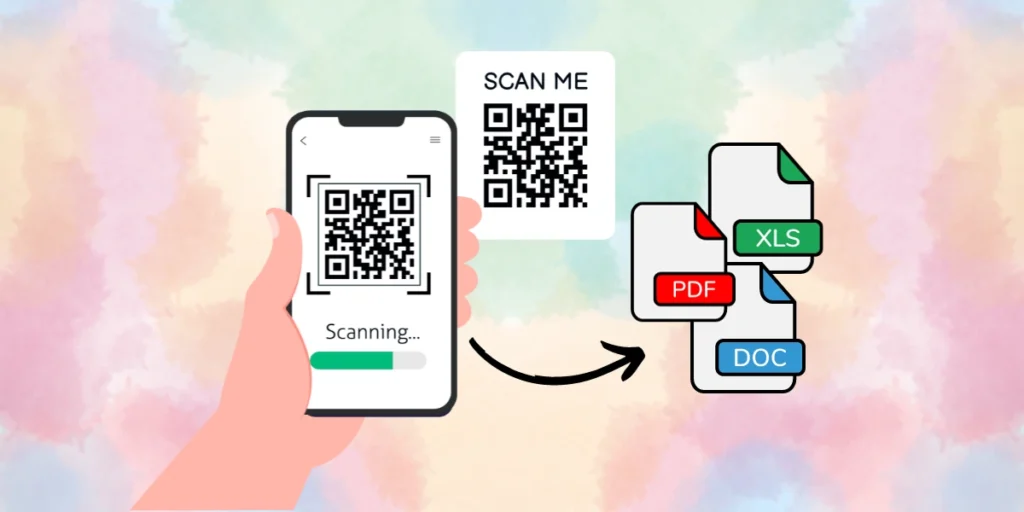
In today’s digital age, it’s always an advantage when things become simpler. With ease of use comes an increased engagement rate.
As businesses and organizations increasingly adopt digital solutions, Document QR Codes emerge as a pivotal tool for improving document sharing.
I’m sure at one time or another, we’ve all struggled to share business documents or even class notes with fellow colleagues and students. But not anymore.
Document QRs come across as a sigh of relief. They simplify document sharing with a simple scan. So the next time you’re in a boardroom meeting and need to share the presentation with the stakeholders, just flash a QR Code on the screen. Scanning it will help everyone download the required document(s) with ease. There is no longer a need to struggle with keeping track of emails or sharing files through storage devices. Let’s dive deeper into it.
Also read: Types of QR Code
A. What are document QR Codes
Document QR Codes are a specialized type of Quick Response (QR) Codes that stores documents. A Document QR Code lets you store multiple document formats. These could be PDFs, Word Docs, XLS, CSV files, etc. They help you share all such documents with end users via a scan and facilitate efficient document management.
Some QR Code Generators, like Scanova, give you the ability to create Document QR Codes where you can share up to 20 different documents through a single QR Code.
Also read: Types of QR Codes
Generate a QR Code For Your Unique Case
START TODAY!
B. File types compatible with Document QR Codes
Unlike traditional barcodes, Document QR Codes are very versatile.
They can encode a wide range of file types, including:
1. PDFs:
PDF stands for Portable Document Format. Originally developed by Adobe, this file type is ideal for preserving the formatting and structure of documents. PDF QR Codes are the most commonly used form of Document QR Codes.
2. Word Documents:
Document QR Codes can link to Word documents, allowing users to access detailed reports, manuals, or textual information.
DOCX and DOC file extensions are the most commonly used file types for Word documents, and they work flawlessly with Document QR Codes.
3. Excel spreadsheets:
Document QR Codes, when linked to Excel files, provide quick and direct access to Excel spreadsheets. This makes data sharing, collaborative projects, and information analysis more accessible.
XLS and XLSX file extensions are the most commonly used file types for Excel documents.
4. PowerPoint presentations:
For streamlined presentation sharing, Document QR Codes can link directly to PowerPoint files. This enhances collaboration during meetings or seminars and facilitates seamless presentation.
PPT and PPTX file extensions are the most commonly used PowerPoint presentation file formats.
5. Other supported formats:
Document QR Codes can also link to ODT, ODS, and ODP file types, which word processors use to store formatted text.
They can also be used to link to TXT and CSV files. You can store any type of text in this file, thereby providing seamless sharing of textual information.
C. How to create a Document QR Code?
Now the question is—how do I create a QR Code for my documents? Well, you’ll first need a QR Code generator to do that. But how do you find the best-suited one for your use case?
Don’t worry, we’ve got you. After carefully comparing many QR Codes Generators, we have curated a guide so that you can choose the right one for yourself.
Steps to create a Document QR Code
1. Visit Scanova from your preferred browser.
2. Click on the Create QR Code button. Once clicked, you’ll be redirected to the Create QR Code page
3. Select the Document QR Code category; you can now see the supported file formats of the document.
4. Next, click on Upload File to upload the required document(s) that need to be linked to the QR Code. Using Scanova, you can link up to 20 documents to a single QR Code.
Note: Make sure the file size for each document does not exceed 20 MB.
5. Once the document files are successfully uploaded, click Continue. On the page that loads, name your QR Code and click Create QR Code.
6. On the screen that loads, you’ll see a QR Code on the right with the Edit Design option under it. Click on it if you’d like to add colors, a logo, or a background image to personalize the QR Code design.
7. Once you’re done, you can save your changes and download your QR Code.
Note: Since this is a Dynamic QR Code, you’ll be prompted to sign up for a 14-day free trial. Don’t worry, you’ll not have to give away your card details.
8. After you sign up, you can download your QR Code.
Tip: Make sure that you test the QR Code before putting it to public use.
Now that you’ve understood how to create Document QR Codes for yourself, let’s see how using Document QR Codes can benefit you.
Generate a QR Code For Your Unique Case
START TODAY!
D. Benefits of using Document QR Codes
QR Codes for documents are like magic keys that unlock information without you having to worry about it. Here’s why using Document QR Codes can benefit users and how they can make life easier.

1. Easy document sharing
Let’s say you saw a document link on a poster. Now, even though you may want to open it, accessing the required file by manually typing the entire URL can be rather inconvenient.
Imagine not having to look through files or write a lengthy web URL to locate a document when you need it. All you have to do is scan the Document QR Codes, and voilà! You’re right where you need to be.
This is very useful when you’re giving presentations in the workplace, handling products, or simply teaching in the classroom, and you need to share the notes or presentation with your audience.
No need for emailing big attachments (which may get tedious) or printing out lengthy information (that results in high printing costs).
2. Keep things safe and sound
Want to restrict access to the document(s) stored in the QRs? No problem!
Document QR codes are dynamic and can add a layer of security to your QR by password-protecting it.
This added security and verification layer with QR is particularly beneficial in scenarios where the confidentiality of the content is paramount, ensuring that only authorized individuals can unlock and view the information contained within the QR code.
Hence, when someone scans the QR code, they’ll first have to enter the password to access the content.
This function is quite helpful in businesses where privacy regulations are strict.
But what if you also need to be sure that the document itself is genuine?
This is where QR Mark can help. It protects documents by adding a unique QR Code that links to a secure verification page. When someone scans it, they can instantly see details such as the issue date, the issuer, and even the original document.
This makes it easy for anyone to confirm that the document is authentic and untampered. You can even try QR Mark for free to see how it works.
3. Always up-to-date
Let’s say you shared an Excel spreadsheet with your audience and created a QR Code for it. Later, you discovered there were a few changes in the spreadsheet, and now you want to share the updated spreadsheet with your audience.
What if I tell you there’s no need to send the updated versions back and forth again and again?
Using Document QRs, you can add, replace, or delete the documents stored at any time. There’s no need to create and re-print QR Codes every time there’s an update.
4. Trackable document usage
If you’re curious about who’s checking out your document, Document QR can tell you. It’s possible (and easy) to track their scanning activity.
Using them, you can track analytics like the number of scans that the QR pulled and their location-based analytics. You can also check which devices & browsers were used to scan the QRs, their exact GPS location, the country or city of scans, etc.
For example, say you shared a document and stamped a QR Code on it. As people scan it, you can track their location in real time.
In addition, you can even activate or deactivate the QR Code as needed.
This can yield valuable insights about the popularity of the document, user engagement, and possible areas for improvement.
5. Facilitating mobile-friendly sharing
QR Codes are specifically designed for mobile devices. They enhance accessibility by allowing users to effortlessly scan and view documents on the go.
This transformation streamlines the sharing process. It also aligns with the contemporary trend of mobile-centric information consumption.
QR Codes emphasize the importance of quick and efficient access to information. Recipients can conveniently engage with the content by sharing documents through QR Codes. This applies to educational environments, business settings, and conferences as well. This way, they don’t have to navigate extensively or follow complicated download procedures. They can just scan the QR Codes on their mobile devices and get all the necessary information they need.
E. Industries embracing Document QR Codes
Document QR Codes find utility across diverse industries, revolutionizing how information is shared and accessed. Some prominent sectors include:
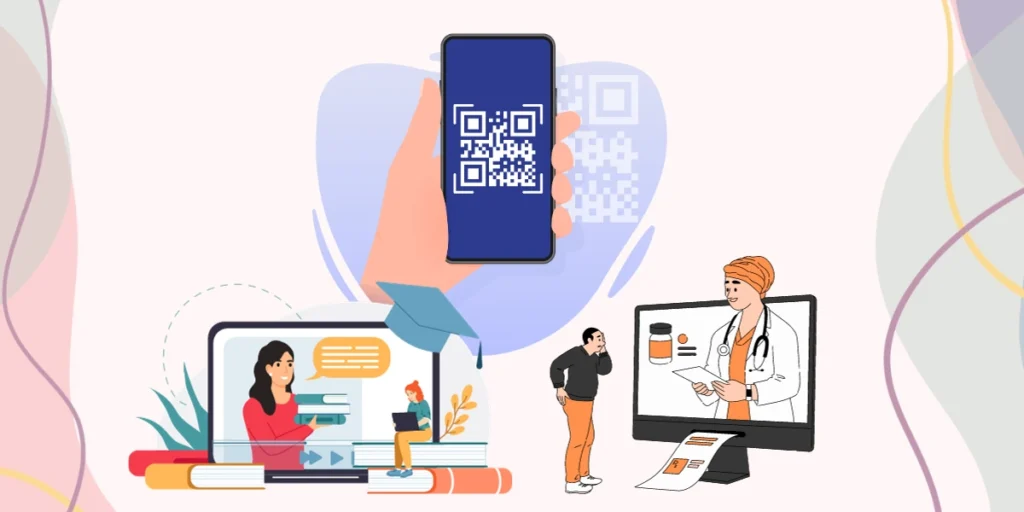
1. Healthcare sector
Using Document QR Codes can work miraculously for the healthcare industry.
Patient records mean heaps of paperwork and additional tracking effort. But not anymore!
With Document QR Codes, patients’ medical histories and their prescription details can be securely shared among healthcare professionals. This ensures accurate and timely information exchange, which is of the utmost importance in the healthcare industry.
A prominent real-life example is the use of QR Codes on COVID vaccination certificates. These QR Codes help avoid forgery and allow verification that the person is genuinely vaccinated.
2. Education sector
Educational institutions can utilize Document QR Codes for sharing course materials, assignment details, and additional resources. This fosters a more efficient and collaborative learning experience.
Students can simply scan QR Codes to access study material whenever and wherever they need it.
Using QR Codes on official certifications for authentication and to provide detailed information is another popular use case. Any concerned party, such as a future employer, can easily verify the authenticity of the certification by scanning the QR Code.
3. Finance and legal industry
In the legal sector, where lawyer-client confidentiality is very important, Document QR Codes can provide a solution. Law firms can benefit from the enhanced security of Document QR Codes. The encryption feature of Document QR Codes can ensure that legal documents are accessible only to authorized personnel with the right credentials and that no unwanted information gets out into the public domain or into the wrong hands.
4. Business and corporate sector
In the corporate sector, Document QR Codes can streamline document sharing during meetings and training sessions.
Inculcating Document QR Codes in collaborative projects can enhance overall workflow efficiency.
Corporations run marketing promotions, and Document QR Codes are well-known for bringing life to print media promotions and advertisements. They take up a very small space and can provide the end-users with much-needed information quickly.
Their tracking feature can allow businesses to monitor scanning activity. This means that companies can track details such as how many people scanned the QR Code. Where do they scan it? When do they scan it? What device do they use to scan it? And all this data can help them better optimize their strategies.
In a nutshell, Document QR Codes are like your digital helpers—making things quick, secure, and fun. As organizations continue to prioritize streamlined processes and enhanced security, the adoption of Document QR Codes is poised to become a standard practice in the digital age.
Now that you’ve understood the benefits of Document QR Codes, let’s see how you can create one for yourself.
F. FAQs: Document QR Codes
1. What is the main purpose of Document QR Codes?
The primary purpose of Document QR Codes is to streamline the access and retrieval of information associated with specific documents. Users can scan these codes using smartphones or dedicated QR scanners, instantly gaining access to the embedded digital content.
2. How do Document QR Codes enhance security?
Document QR Codes can enhance security by allowing users to control access to sensitive information. A document QR Code, i.e. a Dynamic QR Code can be password protected, ensuring that only authorized individuals with the passwords can scan and view the linked documents.
3. How do I create a Document QR Code?
Creating a Document QR Code is easy. You can use the Scanova QR Code Generator by directly uploading your document or by providing a link to it.
Document QR Codes can be printed on physical documents such as brochures, posters, or business cards. The generator will create a QR Code that, when scanned, directs users to the document.
4. Are there any limitations to the file size that Document QR Codes can handle?
Generally, QR Codes can handle a variety of file types and file sizes, but it’s recommended to optimize file sizes for faster scanning and a better user experience.
Scanova typically allows users to upload up to 20 documents with file sizes up to 20MB each.
5. Are there any industry standards for using Document QR Codes?
While there are no specific industry standards for Document QR Codes, businesses should adhere to general best practices for data security and user privacy when implementing QR code solutions.Since Scanova is developed by Trycon, which is GDPR compliant and is 27001:2013 certified, you can rely on it