Does a QR Code Have to Be Black and White? Find Out Now!
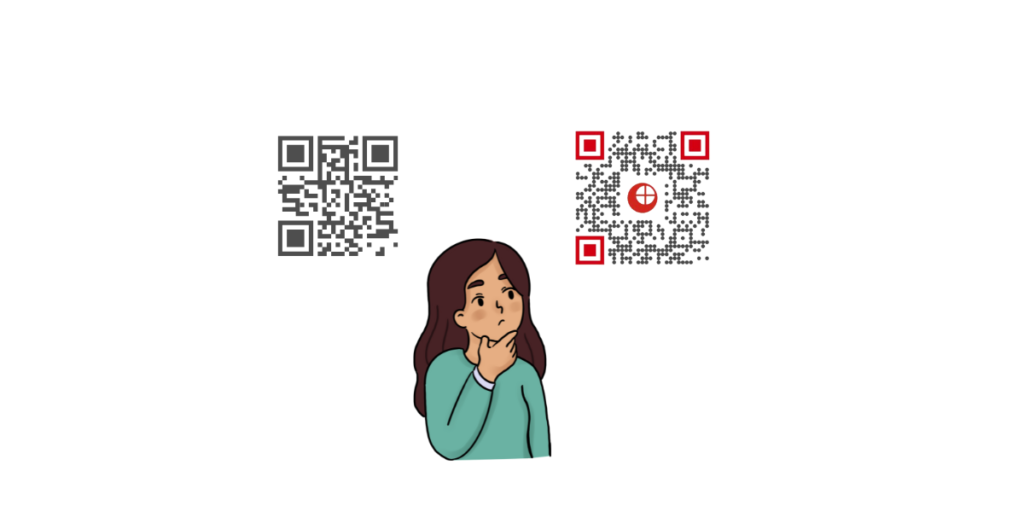
In a nutshell: Do QR Codes have to be black and white? Not at all. QR Codes can be customized with colors, logos, frames, and even unique shapes, as long as you maintain high contrast between the code and background. Creative QR Code design not only looks better but also grabs more attention, drives more scans, and boosts engagement. Just remember to test your code before going live.
Still stuck thinking QR Codes must be black and white? It’s time to upgrade that mindset.
QR Codes don’t have to be boring. You can make them colorful, eye-catching, and on-brand.
Whether you go for navy, neon, or even a gradient glow, QR Codes work as long as they have good contrast.
Color QR Codes often perform better.
Why?
Because they attract attention, and attention leads to scans. That’s why top brands use them in marketing all the time.
So let’s learn everything about: Does a QR ?Code have to be black and white?
According to Scanova, QR Code usage is exploding! Between 2020 and 2024, QR Code creation skyrocketed by 301.51%, with an annual growth rate of 38.11%.
A. The short answer: No, QR Codes don’t have to be black and white

So to answer the question: “Do QR Codes need to be black and white?” well QR Codes don’t have to be boring; they can be colorful!
You can customize their colors to match your brand, theme, or even your personal style.
You might be familiar with the standard black QR Codes on a white background—that’s the traditional look.
But you can also flip the colors, using white QR Codes on a black background. Both work just fine as long as there’s enough contrast for scanners to read them.
Then, there are custom QR Codes—the upgraded version of basic QR Codes. They’re designed to look fantastic while still being easily scannable and serving the purpose.
A good-looking custom QR Code grabs more attention and makes people more likely to scan it. That’s why you see them everywhere in marketing campaigns today.
But why stop at just flipping the black and white color? Colored QR Codes are even better!
They allow you to match your brand’s color palette or complement your marketing designs.
They can seamlessly blend into your designs, making them feel like a natural part of your content instead of a plain, separate box.
However, certain rules must be followed to ensure the QR Code remains scannable. Let’s break it down, but before that, let’s see why black and white QR Codes are so common.
B. Why are QR Codes usually black and white?

1. High contrast
Black-and-white QR Codes work because of their high contrast. The scanner easily distinguishes the black modules (squares) from the white background.
This contrast ensures accurate and quick scanning.
2. Simplicity
Early QR Codes were used in industrial settings (To track car parts in the automotive industry in Japan). Simplicity, here, meant fewer errors and faster scanning.
3. Universal compatibility
Black-and-white designs worked on all scanners, even older ones. It was a safe and error-free solution.
C. Adding colors to QR Codes
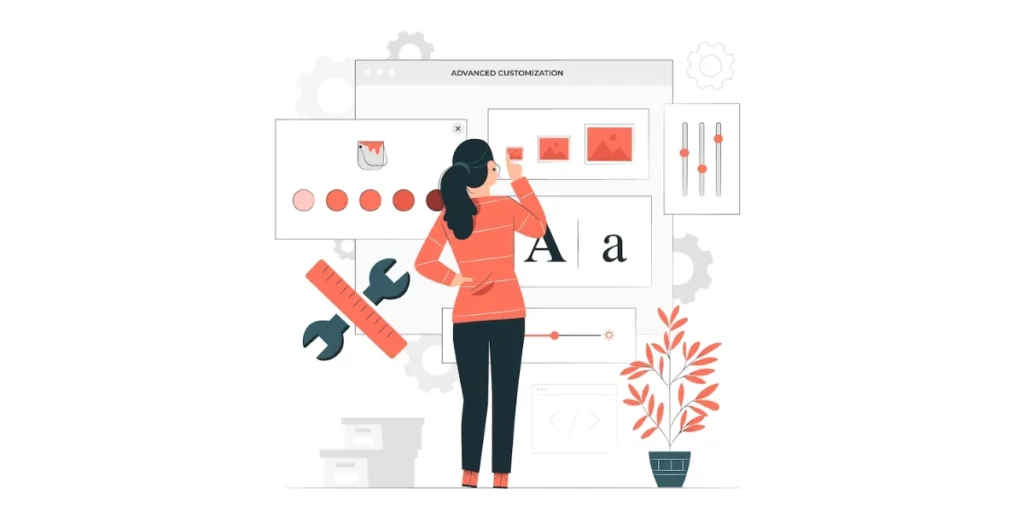
Colored QR Codes have become increasingly popular. They add personality, branding, and visual appeal.
Customizing your QR Code with colors is a great way to make it stand out. It’s not just about looking good—it’s about catching attention and encouraging more people to scan it.
Here’s how you can do it effectively:
1. Choose high-contrast colors
Your QR Code should always be easy to scan. Always pick a darker color for the QR Code (foreground) and a lighter color for the background.
For example, navy blue on a white background works beautifully.
2. Avoid similar tones
Make sure you steer clear of colors that blend together. For instance, using light yellow on white might look nice but will make your QR Code difficult to scan.
Stick to clear, contrasting colors for the best results. For example, a maroon QR Code on a light yellow background.
3. Stick to a simple palette
Too many colors can confuse the scanner. It can also make your QR Code look cluttered and unappealing.
Use two or three complementary colors at most. A clean, focused design is better than one overloaded with color.
4. Test before you share
Before printing or sharing, test your QR Code. Scan it using multiple devices, like smartphones and tablets, to ensure it works in all lighting conditions. Testing is crucial to avoid surprises later!
Now that you know that QR Codes can be colored and not just black and white, you can go ahead and skip to “Section E” of this article to see how creative you can get while creating QR Codes of different colors and shapes.
If you want to learn how to create colored QR Codes (or even black and white ones), keep reading!
D. How to create custom QR Codes with colors?
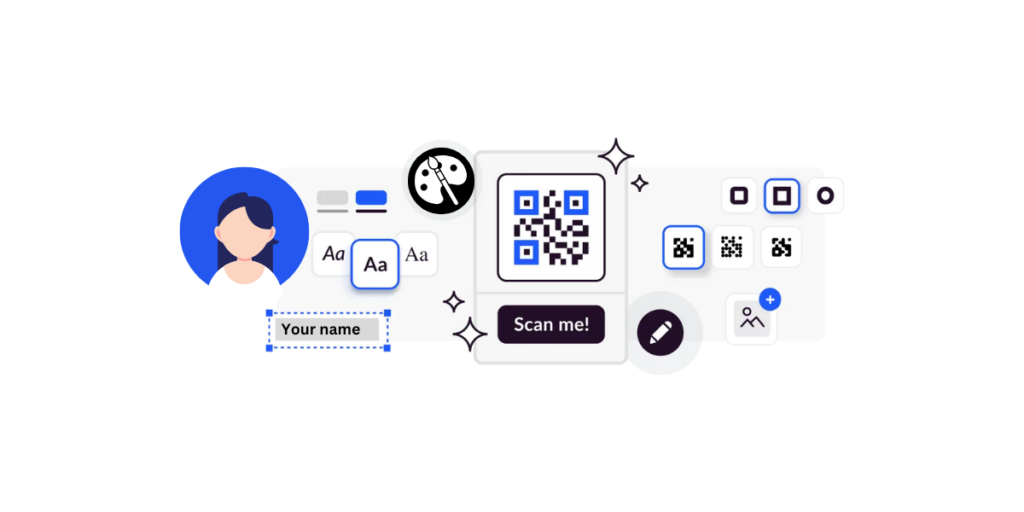
Step 1: Find a suitable QR Code generator
You will first need a QR Code generator that allows you to create a QR Code of different colors and shapes. Custom ones are usually dynamic QR Codes.
You can just go to any of your preferred search engines and look for a good service provider. It will give you many options to choose from.
But going through all the search results to find the best one is a long process, and let’s be real, nobody has the time to do that these days.
To save you from the hassle, here is a detailed comparison of the best QR Code generators out there. This guide is your one-stop shop for making the right decision easily.
Step 2: Create a custom QR Code
1. Go to Scanova.
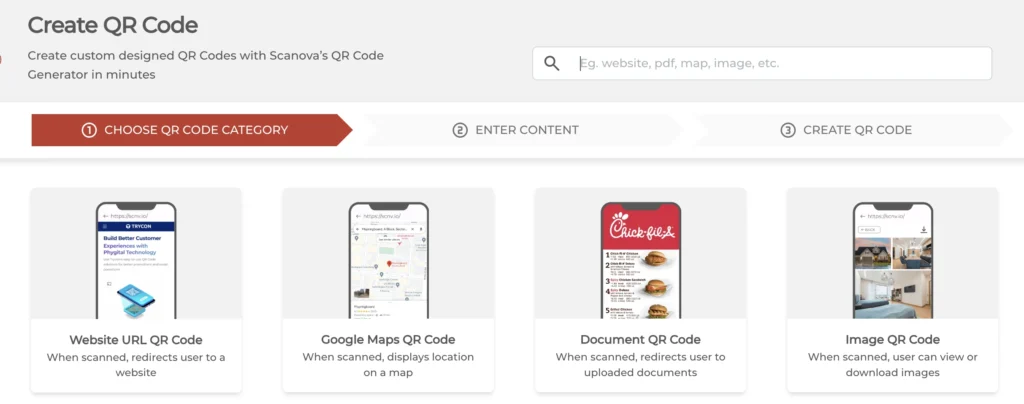
2. On the page that loads, choose what type of QR Code you want. Choosing the type of QR Code would depend on what you would like your QR Code to link.
Do you want it to be a URL, image, video, or maybe an interactive video? Scanova leaves it up to you to choose your preferred category by offering you many options.
3. Fill in your details. For example, if it were a Website URL QR Code, you paste your website and then click “Continue.”
4. Then, on the next page, give your QR Code a name to remember it by and then click “Create QR Code.”
5. You get a preview of your QR Code. Now, this is where magic happens! You can now edit it by choosing “Edit Design.“
6. Click “Edit Design” and let your creativity roam free! You will see all the recommended designs once you click on them. This option lets you change the look of your QR Code.
Note that to use customization options, Scanova requires you to sign up for a free trial of their paid plans. Check out the pricing details here.
You can customize your QR Code by adding your logo to boost branding and trust. To do that, just head over to the “Custom Logo Design”.
You can match its colors to fit your brand or theme, using gradients or patterns to make it pop.
Note that to use customization options, Scanova requires you to sign up for a free trial of their paid plans. Check out the pricing details here.
For a sleek look, you can opt for a transparent background that blends seamlessly with your designs. You can also ditch the basic square and try rounded corners, borders, or unique shapes to grab attention.
If you want to adjust the colors of the “Eyes” and “data modules,” click on the “Continue Editing” option.
The “Make Transparent” option in the “Backgrounds” tab helps your QR Code to blend naturally with flyers, posters, or digital screens.
Pro Tip: A fancy-looking QR Code can attract more scans than a normal black-and-white one.
You can go beyond the standard square QR Code design, too. Just use the “Suggested” or “All” tabs from the Frames option to select the shapes and borders that suit your design.
Rounded corners, creative borders, or custom shapes can add flair to your QR Code. And that definitely attracts more scans.
7. Once you’re done with the color preferences, test your QR Code to see if it scans correctly using various devices and scanners before downloading. You would not like this masterpiece lost in the sea!
8. Click on the “Download” button, and your personalized QR Code is now ready to go.
9. When you click download, you then get to choose what format you’d like best suited for your needs, say PNG or JPG
10. Click on “Export.” Your QR Code is now ready for use.

There you have your own colored QR Code. Now, let’s see some creative ways to add color customizations to your QR. Keep reading!
E. Creative color customization ideas

1. Match your brand colors

Your QR Code, for whatever purpose, be it marketing or contact sharing, should reflect your brand identity.
For example, if your brand uses green and white, design a QR Code with green modules on a white background. This not only looks great but also reinforces your branding.
2. Add seasonal themes
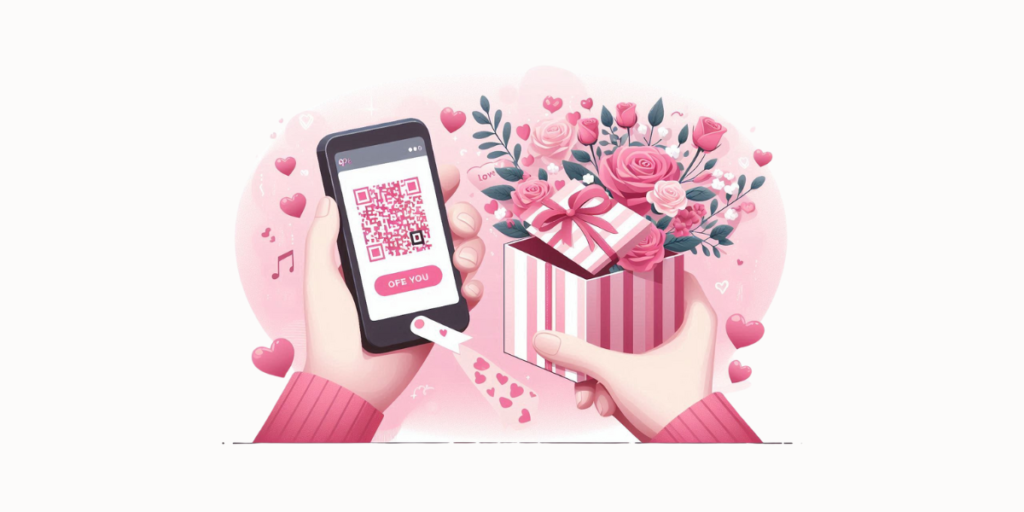
You can make your QR Code look festive by changing its colors according to the theme. A festival QR Code creates a wonderful touch in promoting your business.
During Christmas, for example, you could apply a red and green motif that’s merry and festal. Such a design will make your QR Code appear relevant and entice more people to engage.
Orange and black would do the trick for Halloween, making your QR Code stand out. This will suit perfectly for any promotions you associate with Halloween, like haunted house activities, sales of costumes, or even discounts on trick-or-treating.
Easter is also a good opportunity to experiment. Pastel tones in soft hues of pink, lavender, or yellow will remind the viewer about the joy and freshness of spring yet will make your QR Code not so serious but cute and fun.
3. Use gradients for a modern touch
Gradients can give your QR Code a sleek and polished look. For instance, a blue-to-purple gradient makes it visually appealing while keeping it functional.
F. Can you add more than just colors?

You can absolutely add more than just colors to your QR Codes! You can take your QR Code design to the next level by adding logos, shapes, and frames. Here’s how:
1. Add your logo
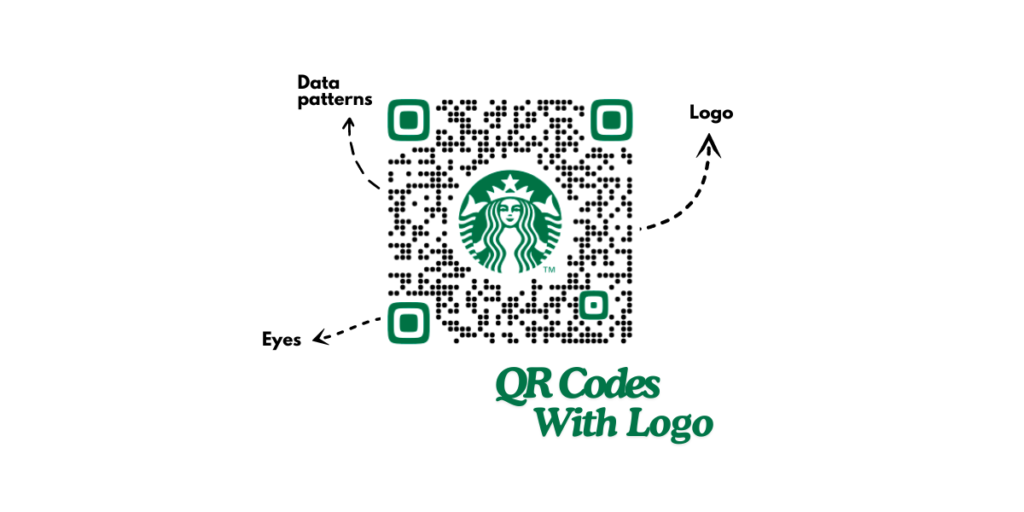
You can place your company’s logo in the center of the QR Code. This not only boosts brand recognition but also makes your QR Code unique.
Just make sure the logo doesn’t cover too much of the code because that’ll create issues with the scanning ability.
2. Try custom shapes

What’s incredible is that you can break free from the standard square QR Code.
You can use tools like Scanova to create square, rectangle, or even circular QR Codes. These shapes can make your QR Code more fun and engaging.
Here are some creative ways to use different QR Code shapes:
- Circles: Circular QR Codes are perfect for a sleek, modern, and minimalistic design.
- Squares: The evergreen and versatile option that works for almost any purpose.
- Rectangles: Great for creating a formal and traditional look.
- Stars: Add a fun, festive touch to your QR Code for special events or celebrations.
- Hearts: Ideal for romantic occasions or heartfelt campaigns. (think Valentine’s Day QR Code)
- Other Shapes: Go the extra mile by designing a shape that reflects your brand, theme, or specific event.
Different shapes allow you to align your QR Code with your brand’s personality or the mood of the occasion, making it more appealing and memorable!
3. Add frames and CTAs
Adding a frame around your QR Code with a call-to-action (CTA) can work wonders for your QR Code.
A simple phrase like “Scan Me!” or “Get Your Discount” helps people understand what they’ll get by scanning the code.
4. Frame design ideas for QR Codes
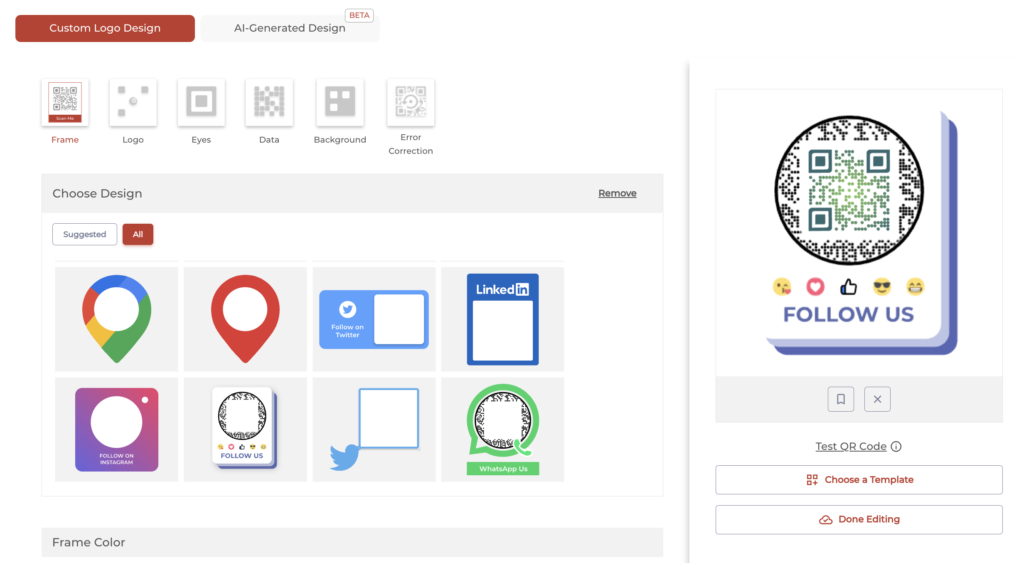
1. Bold borders
- Use a bold, colorful frame to make your QR Code stand out on any surface.
- Example: A bright yellow frame for outdoor posters to grab attention from afar.
2. Text frames
- Add text around the QR Code, such as “Scan Here for Details” or “Tap to Win!”
- Example: A rounded frame with the CTA text integrated into the border.
3. Event-themed frames
- Design frames to match specific occasions, like snowflakes for winter sales or pumpkins for Halloween offers.
- Example: A Christmas-themed QR Code with a red-and-green frame reading “Scan for Holiday Deals!”
4. Branded Frames
- Use your logo, brand colors, or taglines as part of the frame. This reinforces brand identity while encouraging action.
- Example: A frame with your company’s tagline, such as “Your Style, Your Way—Scan Now!”
5. How CTAs and frames help
Grab Attention: A QR Code with a bold frame and a clear CTA stands out. This uniqueness makes it impossible to miss.
Guide Action: Many people don’t scan QR Codes because they’re unsure of the purpose. A CTA removes this confusion by clearly stating what they’ll get.
Increase Engagement: A compelling CTA, like “Get Free Access” or “Win Prizes,” gives users a reason to scan.
Boost Branding: Frames and CTAs designed with your brand colors or themes help users associate the QR Code with your business.
G. How to customize a QR Code without losing functionality

Customizing your QR Code is exciting, but it still needs to work. Here are some tips to ensure your QR Code remains scannable:
1. Maintain the quiet zone
The quiet zone is the empty space around the QR Code. Keep it clear. If you add designs or text too close to this area, it can disrupt scanning.
2. Protect the positioning squares
The three large squares in the corners of the QR Code are critical for scanning. Avoid altering or covering these areas, as they guide the scanner.
3. Size matters
A QR Code that’s too small might not scan properly. For printed materials, make sure your QR Code is at least 1 x 1 inch in size.
For large-scale prints, like posters, increase the size proportionally.
Pro Tip: Use this simple rule that for every 10 inches (25 cm) of scanning distance, the QR Code should be at least 1 inch (2.5 cm) in size.
4. Don’t over-complicate the design
While artistic QR Codes are appealing, avoid adding too much detail. Complex patterns can confuse scanners and lead to scanning errors. Keep it clean and functional.
H. Why should you customize your QR Code?
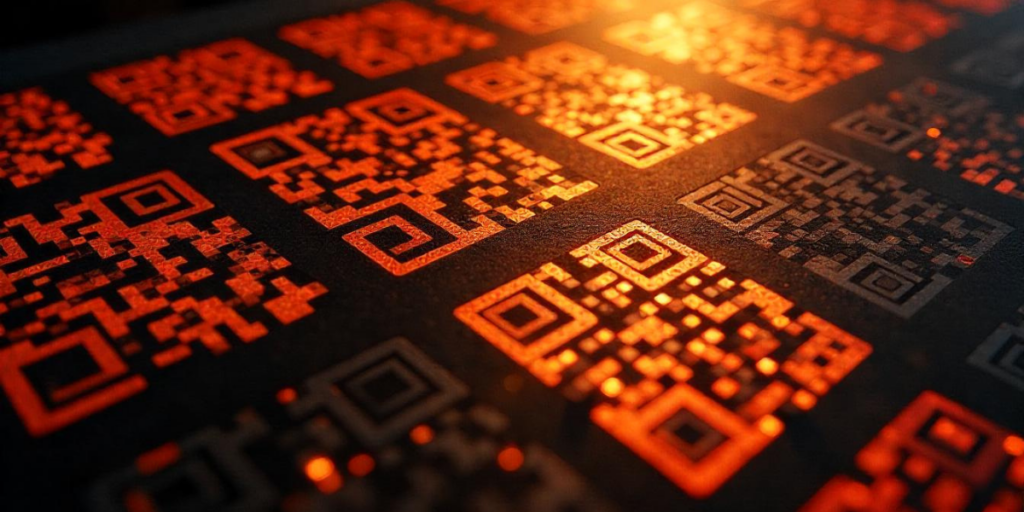
1. Grab attention
A plain black-and-white QR Code sometimes needs to be noticed in the design noise of a busy layout. A colorful or creative QR Code, however, really pops out.
Whether bold colors, patterns, or unique shapes are added, attention is grabbed at first sight. For example, a gradient QR Code with bright colors could get users to scan it just out of curiosity.
Why It Works: People are more attracted to visually striking elements, and a unique QR Code can pique their interest in finding out more.
2. Reinforce branding
Your QR Code does not have to be generic. By putting your brand colors, logo, or signature style, you turn it into a mini ambassador of your business.
Each time someone sees it, they will associate the design with your brand. This builds familiarity and trust.
For example, Coca-Cola usually uses a red-and-white QR Code with its logo right in the middle, leaving no doubt about who this QR belongs to.
Why It Works: Uniform branding on all marketing materials and campaigns reinforces your business identity and helps you stand out in a competitive market.
3. Keep it fresh
Custom QR Codes enable you to keep your design in line with current campaigns, seasons, or special events. This keeps your marketing fresh, engaging, and on point.
For example, a Christmas-themed red-and-green QR Code or pastel-themed QR Code for spring campaigns will make your viewers feel in tune with the season.
Why It Works: People take pride in details. Your seasonal or themed QR Code will create a sense of relevance, and users will be compelled to scan it.
4. Personalize to elevate engagement
A customized QR Code can reflect your brand’s personality, which makes it more relatable and inviting to your audience.
People tend to interact more with designs that resonate emotionally or creatively with them. For example, a fun, heart-shaped QR Code for Valentine’s Day campaigns can make the interaction feel unique.
Why It Works: Personal touches in design encourage curiosity, increasing the chances of a scan.
5. Increase campaign effectiveness
Custom QR Codes can also include CTAs or frames that directly communicate the value of scanning.
A QR Code with a frame saying, “Scan to Win Free Goodies!” is far more enticing than one left blank.
Why It Works: A frame like that immediately tells users what they’ll gain. This makes them more likely to engage.
6. Add a touch of professionalism
A customized QR Code shows effort and thoughtfulness. It tells your audience that you care about the details, which can have a positive reflection on your brand.
Why It Works: Details matter. Professional-looking QR Codes elevate your marketing and leave a lasting impression.
I. Real-life examples of brands using colored QR Codes
1. Starbucks
Starbucks uses colored QR Codes to elevate its loyalty program.
Integrated into the in-store experience, these codes offered customers personalized discounts and rewards.
The color scheme matched Starbucks’ branding, creating a seamless and visually appealing experience that encouraged ongoing customer engagement.
2. L’Oréal
L’Oréal added colored QR Codes to print ads in magazines like Allure, linking readers to mobile landing pages with product info and beauty tips.
These codes blended naturally with ad designs, offering a smooth transition from offline to online while boosting product interaction by 7%.
3. HelloFresh
HelloFresh placed colored QR codes on its meal kit packaging to connect users with wellness-focused content, such as think recipes and health tips.
The vibrant codes matched the brand’s look, helping customers engage with the campaign while reinforcing HelloFresh’s health-first messaging.
4. McDonald’s
McDonald’s printed QR Codes in its signature red and yellow on food packaging.
Scanning these codes gave customers access to menus, offers, and deals.
It helped turn the packaging into an interactive tool that delivered value while staying true to McDonald’s visual identity.
5. Coca-Cola
Coca-Cola introduced colorful, AI-enhanced QR Codes on limited-edition bottles and cans.
When scanned, these codes launched augmented reality (AR) experiences.
This offered a fun and immersive way for fans to engage with the brand and explore new digital content.
6. KitKat
KitKat partnered with Candy Crush to feature colorful QR Codes on its wrappers.
Scanning the code unlocked exclusive in-game rewards like boosters and lives.
It helped blend snack time with screen time and gave fans a playful reason to engage with the brand.
7. Britannia
Britannia printed vibrant QR Codes on Winkin’ Cow milkshake bottles to launch an AR cricket game.
Guests could turn the bottle into a virtual bat, creating a fun, sports-themed experience that appealed to cricket lovers and added a layer of interactivity to the product.
J. Common mistakes to avoid when customizing QR Codes

Using low-contrast colors: If the foreground and background colors are too similar, scanners may not recognize the QR Code.
Over-Customizing: Too much design can interfere with functionality. Keep it creative but simple.
Skipping Tests: Never skip testing your QR Code. Scan it on different devices and in various lighting conditions to ensure it works perfectly.
K. Risks of using colors incorrectly

While colors can enhance QR Codes, using them incorrectly can lead to problems:
1. Low Scannability: Poor contrast or busy designs make the code unreadable.
2. Misinterpretation: If the colors are too distracting, users might not recognize the QR Code.
3. Technical Issues: Some older scanning apps might struggle with non-standard QR Code designs.


K. FAQs: Does a QR Code Have to Be Black and White?

1. Do QR Codes have to be black and white?
Absolutely Not! They come in all shapes and colors. But stick to dark foregrounds and light backgrounds for easy scannability.
2. Do QR Codes with colors cost more to generate?
No. Most QR Code generators allow color customization at no extra cost.
3. Will my QR Code work on all devices if it’s colored?
Yes, as long as it’s designed correctly and tested thoroughly.
4. Can QR Codes be white?
Yes Qr Codes can be white, however, it’s important to keep the background in a darker shade to maintain its scanability and avoid any scan related issues.
5. Can QR Codes be colored?
QR Codes can be made in any color and shape. You can customize their colors to match your brand, theme, or even your personal style.
Final Thoughts
QR Codes don’t have to be boring or black-and-white. With the right colors and designs, they can become an extension of your brand or a way to stand out.
Just remember to prioritize functionality. A pretty QR Code that doesn’t work won’t do you any good.
So go ahead—experiment with colors and create a QR Code that’s as unique as your business or project. Just don’t forget to test it!

