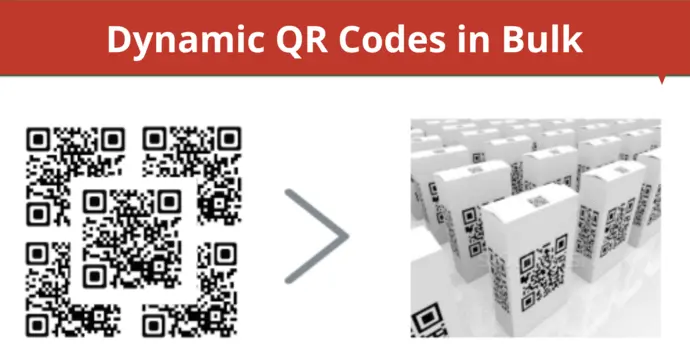You know what a QR Code is. And you also know how to create one for your use case.
These square-shaped 2D barcodes store alphanumeric information. To create a QR Code, you just need a QR Code generator. But what if you need QR Codes in large numbers?
Well, obviously, you’d need a bulk QR Code generator for the same. But here’s the problem—most bulk QR Code generators produce static QR Codes. And static QR Codes are neither editable nor trackable.
Moreover, static QR Codes only allow you to store up to 7,089 characters. And that might not be enough for your use case.
Thus, you need a solution that can help you create dynamic QR Codes in bulk.
So you need a QR Code generator that allows you to create dynamic QR Codes in bulk.
A Dynamic Bulk QR Code Generator can help you generate multiple dynamic QR Codes easily. In fact, it even allows you to create custom-designed ones—in a short period of time (typically minutes).
Isn’t this convenient? Keep reading to know more about Dynamic QR Codes in bulk.
Related: Types of QR Codes
A. What is a Dynamic QR Code
Before proceeding ahead, you should first know in detail what a Dynamic QR Code is. Dynamic QR Codes are more advanced than static QR Codes. They can store a lot more information than their static counterparts.
How? Well, a dynamic QR Code never stores the target data directly. It stores a short URL that redirects the end-users to the target data.
Hence, you can edit the content anytime you want without the need to create a new QR Code altogether.
In addition, they also offer various features such as
Hence, you get better flexibility over the encoded content and performance analytics.
Now let’s discuss all the benefits of a dynamic QR Code in detail.
Generate a QR Code For Your Unique Case
START TODAY!
B. Benefits of a dynamic QR Code
As mentioned above, dynamic QR Codes offer various advantages. Here are some of them:
1. Editability
Say you created a Website URL QR Code for a particular product. This QR Code, when scanned, will take the end-users to the encoded website. But say after some time, for some reason, you need to change the encoded web link.
And while you want to change the encoded data, you don’t want to recreate an all-new QR Code again. This is where a dynamic QR Code comes in handy. You can make changes to it anytime you want yet your QR Code will remain the same.
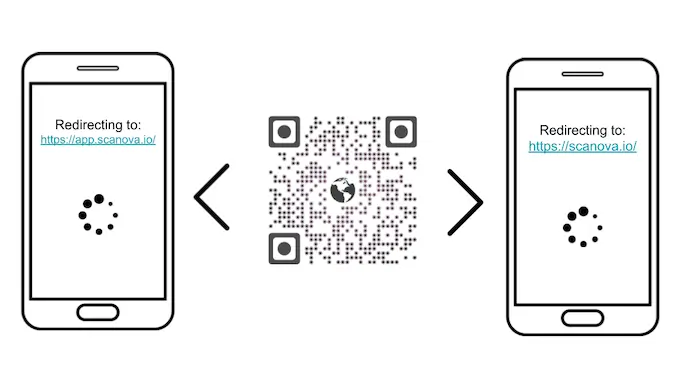
2. Trackability
If you’re a marketer, you know how important it is to know your audience’s behavior. It helps you understand them better and optimize your subsequent campaigns.
And a dynamic QR Code helps you do this. It helps you track the scanning activity based on various parameters such as:
a. Date/time
b. City/Country
c. Exact GPS location
d. Device
e. Browser
f. Operating system
These parameters help you gain a deep insight into your campaign. In addition, dynamic QR Codes also offer a feature called Event Tracking. This feature tells you how your end-users interact with the encoded content after scanning the QR Code. This could be through anything such as clicking on the ‘Sign-up’ button or the ‘Register’ button.
3. Customization
If you are planning to use QR Codes for promotional purposes, consider adding design to them. That’s because they are attractive in nature and catch your target audience’s eye.
You can do it by adding colors and logos to them. In fact, custom QR Codes attract 50%-200% more scans than generic black-and-white ones.
4. Clean and small QR Code
As you know, QR Codes store the data in the data modules. And as the encoded content increases, the QR Code becomes denser. And extremely dense QR Codes not only look but also become unscannable.
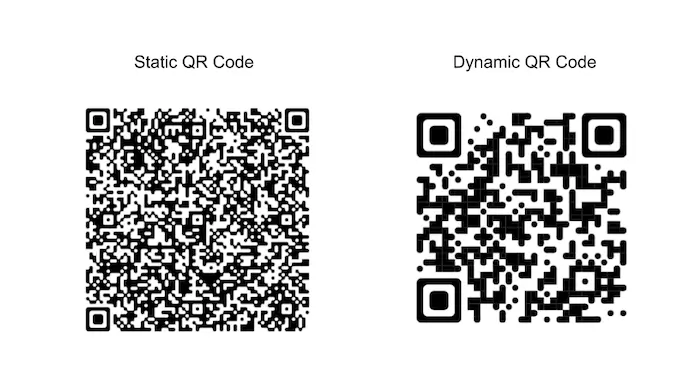
But dynamic QR Codes have got you covered. As discussed, a dynamic QR Code only stores a short URL. Hence, it does not become cluttered. No matter how much data you encode in it.
This way, you get a clean and small QR Code despite storing as much information as you want. And the cleaner a QR Code is, the higher is its scannability.
5. Activate or deactivate the QR Code any time
Say you are using QR Codes for a particular campaign. And now the campaign has ended. So, you now want to stop your QR Code from showing encoded content.
Here you need to—deactivate your QR Code. And dynamic QR Codes are easy to deactivate. In fact, you can activate/deactivate them again any time you want.
C. How to generate dynamic QR Codes in bulk
Now you know why it makes sense to use dynamic QR Codes. Next question is—how to create them in bulk?
1. Find a QR Code generator
First, you’d need to find a best QR Code generator that allows you to create dynamic QR Codes in bulk. A simple Google search will fetch you many options to choose from.
In this article, we’ll be using Scanova QR Code generator to create dynamic QR Codes in bulk.
2. Create a QR Code
a. Head on to QR Code generator
First, go to Scanova. From the dashboard, click on Bulk Operations followed by clicking on New Operation. Once done, you’ll see three options to choose from—Generate, Update, and Download.
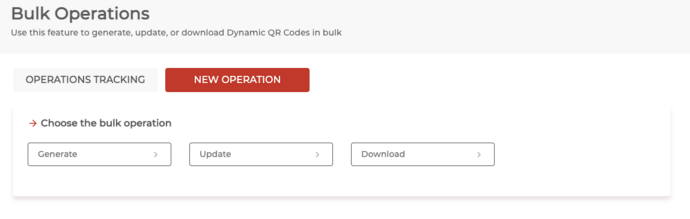
Here, click on Generate. This option will allow you to generate dynamic Website URL QR Codes in bulk.
b. Create a spreadsheet data file
To generate such QR Codes in bulk, you will need to create a spreadsheet (in CSV or Excel formats). This spreadsheet will contain the data that to be encoded in each QR Code. It should have one row of data for each QR Code.
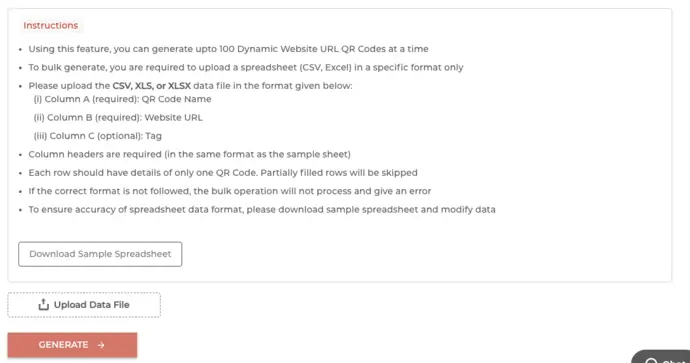
Here, the first column will have the QR Code filename. The QR Codes images that will be generated in the zip folder will have these filenames. The second column will have the content that needs to be encoded in QR Codes. And in the third column, you can specify your QR Code tags.
The first and second columns are mandatory while the third is optional.
c. Upload the file
After creating the data spreadsheet in CSV or Excel formats, you need to upload it.
d. Design QR Codes
Now, you will see two design options to choose from—Standard Design and Custom Design.
Standard Design– It represents generic black-and-white QR Codes
Custom Design– Here, you can select any design from saved design templates in the Scanova QR Code generator
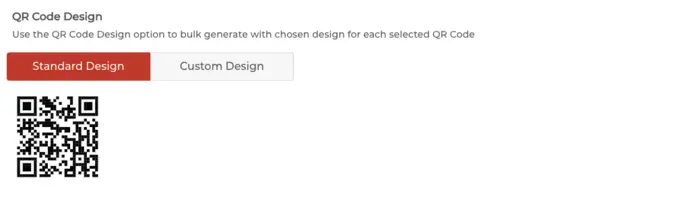
e. Generation
Once done, you’ll receive a notification. It will indicate that the bulk generation has begun.
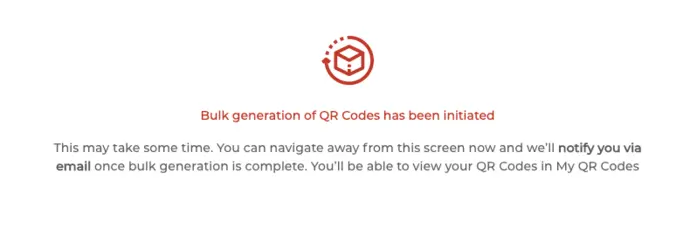
Once it gets completed, you’ll receive the notification via email. You can also view and track its status using the Operations Tracking table.
That’s it. Your dynamic QR Codes will be downloaded and ready for use.
Note that Scanova’s Bulk Operation feature is only available on-demand and customers with an Enterprise subscription.
Generate a QR Code For Your Unique Case
START TODAY!
D. How to edit the bulk dynamic QR Codes
Since you know dynamic QR Codes are editable, here is how you can edit the QR Codes’ content:
1. Login to your Scanova account
2. From the dashboard, go to Bulk Operations
3. From the options on the screen, select the Upload option. Here, click on Download QR Code List
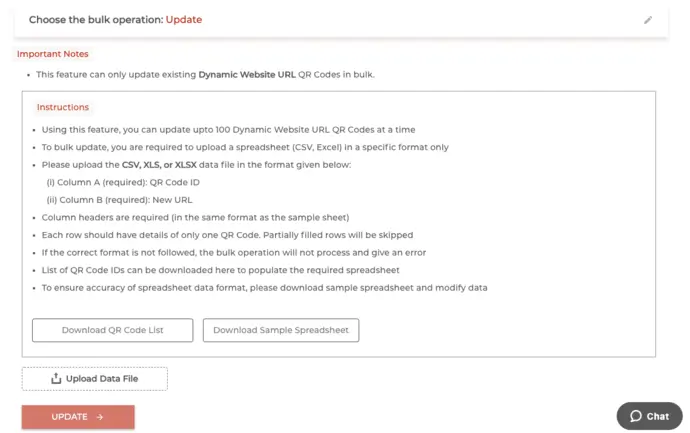
4. Once done, a file will start downloading. After downloading, open the file. And you’ll see the data against the QR Codes you generated using Bulk Operation
5. Here, you’ll see the following fields—QR Code ID, Name, Category, Data, and Created

6. From the file, copy all the QR Code IDs for which you want to change the encoded content
7. Once done, head back to Update section
8. Here, click on Download Sample Spreadsheet and open it
9. Once opened, you’ll see two columns—QR Code ID and URL. Here, you can paste the QR Code IDs as described above. Once done, make the required changes by adding the new URL against each QR Code ID
10. Now, Upload the file. Next, the required QR Codes will start getting updated
You’ll be able to download the QR Codes from the My QR Codes section. You will also be notified via email when the update is completed.
That’s it. Your QR Codes will be updated. It is advisable that you test scan the QR Codes before putting them out for your target audience.
That’s all you need to know about dynamic QR Codes in bulk. Go ahead and create Dynamic QR Codes in bulk today.