Have you ever struggled with finding the exact change or dealing with complicated currency conversions?
You must be familiar with payment apps such as Apple Pay, Google Pay, or Venmo. PayPal is another big name in the online payment industry.
It lets you create one personal and one business account per email. This makes it pretty popular among merchants!
PayPal has made payments even easier by introducing built-in PayPal QR Codes, back in 2020.
Chargeflow’s statistics show that PayPal has over 426 million users with 36 million merchants worldwide. No wonder this feature is gaining popularity so quickly!
Want to use it but not sure how? Keep reading!
A. What is a PayPal QR Code?
A PayPal QR Code is a unique QR Code that, when scanned, helps transfer money from one account to another.
This happens in the blink of an eye, making the entire payment process smooth and eliminating the need for you to carry cash for transactions.
Picture this: You are running a small souvenir shop in a busy tourist area. You have customers from all over the world. Dealing with multiple currencies or card machines can be complex.
Enter PayPal QR Code! You can place it at the checkout counter. Customers can scan it at the checkout counter using the PayPal app on their smartphone when they are ready to pay.
Have you ever wondered what stores take PayPal QR Code? It’s now accepted at thousands of retail outlets worldwide.
Note: While PayPal operates in over 200 countries, its QR Code feature is only available in 28 countries, including Australia, Austria, Belgium, Canada, Cyprus, Czech Republic, Denmark, Estonia, Finland, France, Germany, Greece, Hong Kong, Hungary, Ireland, Italy, Latvia, Luxembourg, Malta, Netherlands, Portugal, Slovenia, Slovakia, Sweden, Switzerland, Spain, the UK, and the US.
So, if you don’t see the QR Code option in your PayPal or PayPal Business app, it’s likely because you’re in a country where this feature isn’t available yet. But don’t stress! Later in this article, we’ll tell you an even better alternative to PayPal QR Codes.
For now, let’s explore the benefits of PayPal QR Code and why it’s becoming a popular payment option worldwide.
B. Benefits of using a PayPal QR Code

1. Speed and ease of payment
The primary advantage of using it for payments is the speed and ease it offers.
No need to dig through wallets to find cash or exact change! That makes this process much more convenient and less awkward.
For instance, imagine you’re at a farmer’s market, and your total is $10.20. then no one has to spend time searching for coins. Instead of digging for coins or waiting for change, you can simply open the PayPal app, scan the vendor’s QR Code, and pay instantly.
Did you know that in 2023, a study by Statista showed that over 70% of customers preferred mobile QR Code payments over cash for small purchases due to their convenience?
This trend was particularly evident at small retail shops and food trucks, where fast payments are crucial to managing customer flow.
PayPal QR Code for merchants simplifies transactions by enabling instant payments at checkout.
2. Contactless and cashless transaction
PayPal QR Codes enable entirely cashless and contactless transactions, eliminating the need for physical interaction.
Customers no longer have to ask vendors about the total amount or exchange cash—they can simply select their items and pay directly through the app.
Contactless PayPal QR Code payment is perfect for the post-pandemic era, where hygiene is a priority.
Did you know that according to a report by Mastercard, contactless payments surged by 40% globally in 2020 due to health and safety concerns?
In restaurants, cafes, and retail stores, QR Code payments provide a safer way to handle transactions without touching cash or card terminals.
Another report by the International Journal of Research Publication and Reviews showed that PayPal QR Code payments boosted customer satisfaction by 50%, enabling quick phone payments without waiting in line.
3. Safe transactions
With PayPal QR Code payments, users can make secure and contactless transactions effortlessly, as all transactions are encrypted.
Its privacy security systems manage the transaction in the background. This keeps user information confidential.
In 2022, PayPal reported an 11% reduction in fraud-related incidents due to the use of QR Code transactions. This significantly reduced the risk of mishandling cash or tampering with credit card details.
4. Global recognition
Unlike platforms like Venmo (popular in the U.S.) or Paytm (primarily used in India), PayPal supports transactions in 25 different currencies, making it ideal for cross-border payments.
This makes it an ideal solution for cross-country payments. It offers a smooth experience for both businesses and customers across borders.
According to Finextra, PayPal processed $1.36 trillion in payments in 2022, most of which came from international transactions. The global compatibility of PayPal QR Codes played a vital role in this growth.
5. Cost-effective business solution
PayPal QR Codes are an inexpensive solution for businesses to receive payments. Unlike traditional card readers or payment terminals that require costly hardware, QR Codes are free to generate and easy to share.
Businesses don’t need to invest in membership or platform PayPal QR Code fees to access and distribute these codes.
However, it is important to keep in mind that there may be standard payment processing fees depending on the transaction amount.
Note: While PayPal QR Code fees are minimal, it’s essential to know them beforehand to avoid surprises
C. How to create a PayPal QR Code?
The PayPal QR Code setup is simple and can be done in just a few steps, whether for personal use or business.
Wondering how to create a PayPal QR Code? Here’s a quick guide to get you started.
Method 1: Using the PayPal App
PayPal offers an integrated QR Code generator within its app, making it easy to create personalized codes. To do so, just follow these steps:
1. Download the PayPal app and log in to your account.
2. Select the QR option displayed on the top right corner of the home screen.
3. Click on “Get Paid,” “Your Code,” or “Seller QR Code.”
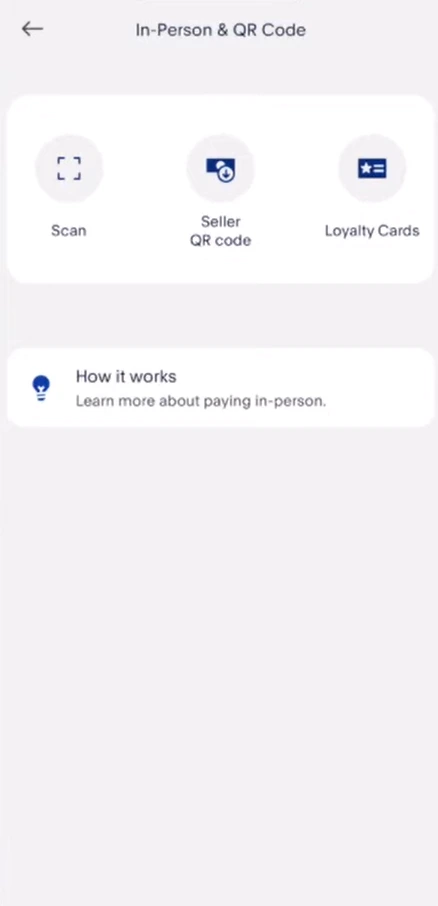
4. Select the “Download” option to save it with your device images.
Now, you can either display your code for payments or download it for future use. You can also edit the code by clicking on the pencil icon to set a specific amount or enable tipping options.
Method 2: Using Scanova’s Free QR Code Generator
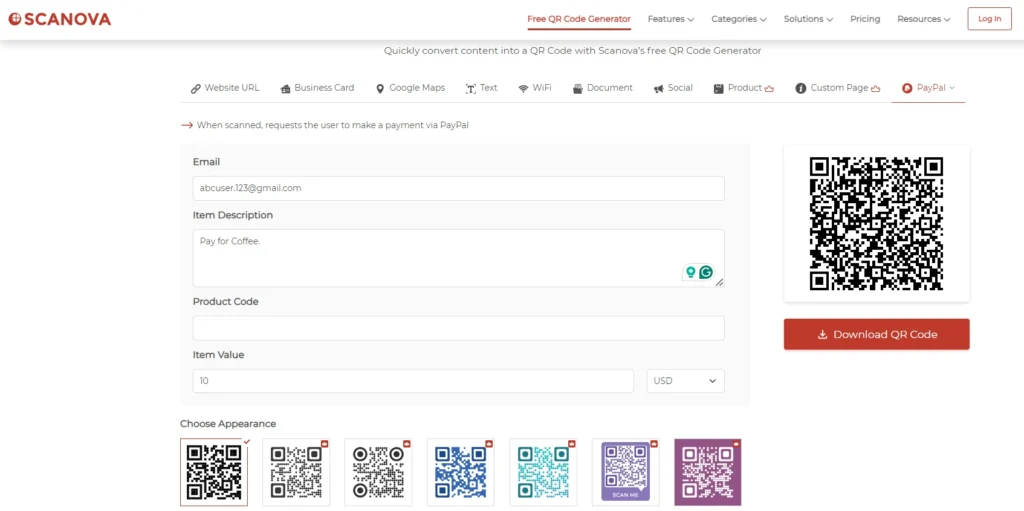
1. Go to Scanova Free QR Code Generator
2. Select the “More” option from the list of QR Code types
3. Click on “PayPal QR Code” from the options that appear
4. Now you’ll have to fill in some necessary details, including:
- Email address connected with PayPal
- Item Description (Optional)
- Item Product Code (Optional)
- Item Value, i.e., the exact amount to be received
- Currency in which you want to receive payment
5. Click “Download” in the bottom-right corner. The download button will be activated in the bottom-right corner once you enter the required info.
Voila! There you have your free PayPal QR Code!
D. Which is a better option: PayPal QR Code vs Scanova’s QR Code for PayPal

The standard PayPal QR Code is a simple black-and-white design. While it’s functional, if you’re using print or digital media to promote your business, you probably understand the importance of making your materials stand out.
One key thing to note: These Codes are static, meaning they can’t be updated. If you need to change anything, you’d have to replace the code on all your promotional material.
For those looking for a PayPal QR Code alternative, there are other providers offering similar services. But don’t worry! We’ve got you covered.
You can sign up for Scanova’s 14-day free trial to create a dynamic and attractive QR Code for PayPal.
Note that an ongoing subscription is required to maintain the functionality of the dynamic QR Codes. It’s worth it as it offers several advantages over PayPal’s basic option:
1. Add item descriptions and codes
Another great feature that Scanova offers is the ability to add an item description and code. This feature is not available in the PayPal app.
Suppose you’re creating a QR Code for a specific product for your handmade jewelry shop.
Using this feature, you add details like “Silver Necklace” and a unique product code like “SN123.”
This way, the buyer knows exactly what they’re paying for, and you can track the sales of this specific product.
2. Security
Scanova takes care of the safety of users. It gives the protection of user data the utmost priority.
It’s compliant with the main data protection acts, such as GDPR, SOC 2, and ISO/IEC 27001:2022.
All of these ensure that your data is safe with the service provider.

3. Customization
With Scanova’s advanced features (that require you to sign up for a 14-day free trial), you can add design to your QR Code to have it fit your brand identity.
Add a logo, use any color of your brand, and change the pattern in a way that will be more visually appealing. You can do it by adding colors, a logo, or even (adding or removing) background color.
Businesses can even create a custom PayPal QR Code design to match their branding and make payments more engaging
4. Dynamic QR Codes
These are also called editable QR Codes. You can update the content without changing the actual code.
So, if you switch to a new PayPal account to receive payments, you can make that change without having to update (and reprint) your code everywhere.
See how our customers have leveraged our dynamic QR codes for their businesses:
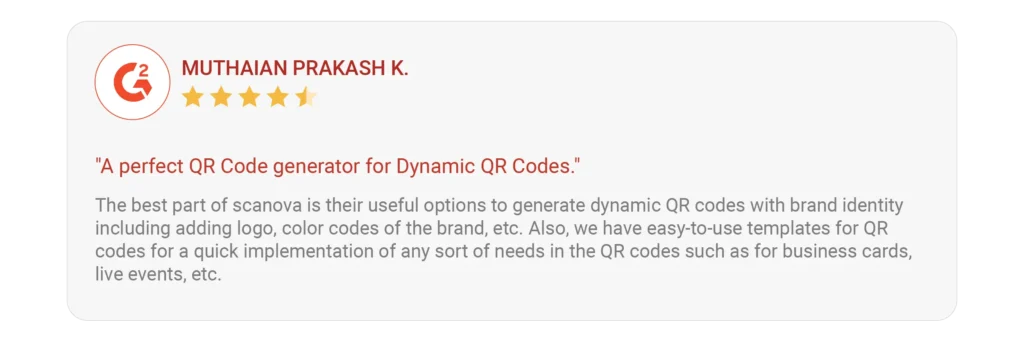
5. Analytics
Dynamic QR Codes come with another advantage—scan analytics—that can help you understand customer behavior.
Some examples of scan analytics include the total number of scans, scans by location, date & time, browsers used, handsets used, exact GPS location used, etc.
However, note that this feature is unique to dynamic QR Codes. Static QR Codes, on the other hand, cannot be tracked.
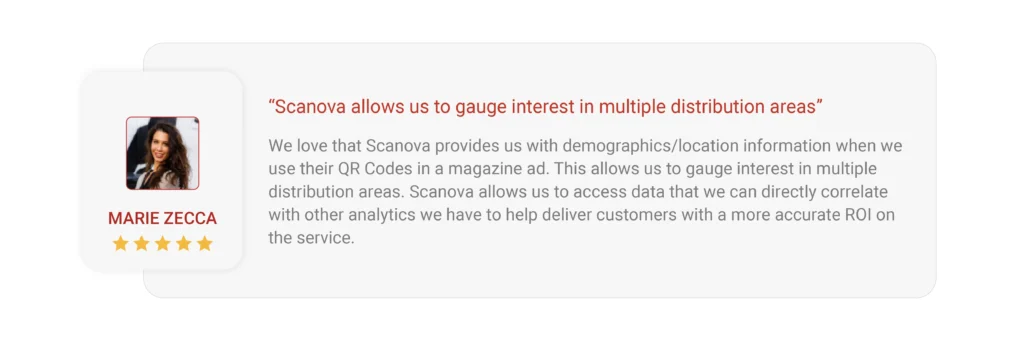
6 Call to Action (CTA)
You can include a persuasive call to action with your QR Code so that people notice and scan it with ease. These could be like “Scan me” or “Scan to Pay”. You’d be surprised how a small nudge like this would boost your scan rates.
Here’s a sample QR Code with CTA, but you can create something even better!

7. Multiple image formats
You can save your QR Code in various formats like PNG, JPG, SVG, and EPS. This versatility is great for different uses, such as the SVG format is ideal for printing.
E. Who can use PayPal QR Codes?
1. Business Owners or Merchants
These codes make it easy—just a quick scan, and you can accept payments in multiple currencies without a complicated payment setup.
PayPal QR Code for businesses allows merchants to accept payments without needing additional devices.
2. Freelancers
Working with global clients can make payments tricky, especially with conversion rates and bank fees.
Instead of dealing with that hassle, just send your clients this QR Code for quick and easy payments.
3. Fundraisers
Hosting a fundraiser? QR Codes for PayPal can simplify donation collection.
Instead of managing cash and small changes’, display a QR Code with the “Tip Jar” feature. Visitors can donate any amount they wish, without needing cash in hand.
4. Individuals
In some countries, PayPal supports domestic transfers. You can use QR Codes for everyday transactions, making it easier to collect money from friends, family, or customers.
F. Effective Ways to Use PayPal QR Codes Business
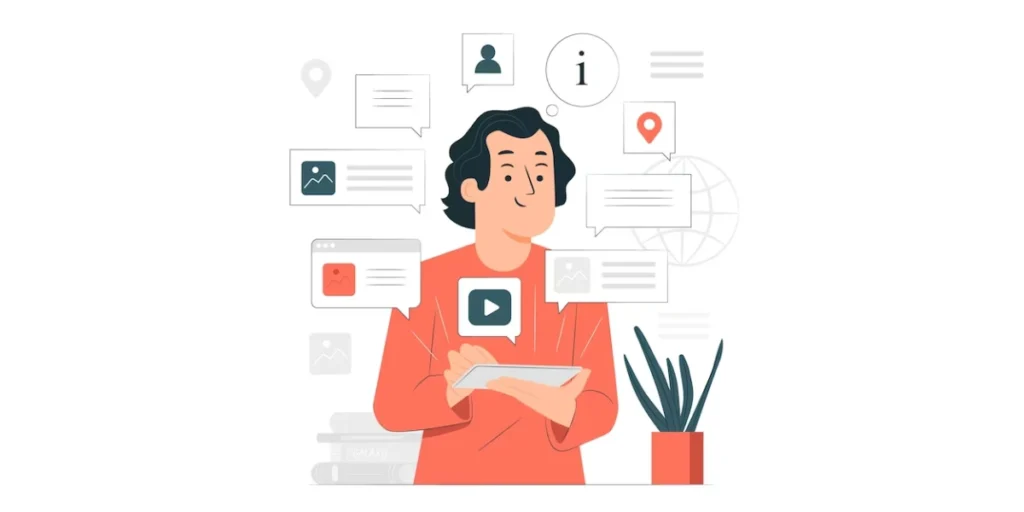
Physical Store: If you’re a retailer, you can put or paste it at the checkout counter.
Your customers would definitely appreciate quick moving lines and reduced wait time!
E-Commerce Website: You can add this on your website’s checkout page to give customers a quick and easy payment option.
Social Media Channels: You can share this code on social media to accept tips or direct sales.
If your followers appreciate your content or products, let them show it with a quick scan!
Marketing Materials: You can include the QR Code on flyers, brochures, or business cards.
It offers a simple payment option wherever your marketing materials reach potential customers.
Product Packaging: Imagine you’re a retailer supplying raw materials globally with a payment-on-delivery option.
Adding a QR Code on your product packaging allows customers to make an instant payment the moment they receive their goods.
G. FAQs: PayPal QR Code
1. How do I get the PayPal QR Code to receive money?
First one needs to download the PayPal app; and input the login credentials to open a PayPal account.
Then tap the top right side of the app on the QR Code icon, tap “Get Paid,” and your QR Code will be available.
2. Why can’t I find my PayPal QR Code?
There may be two reasons why you may not be able to find the PayPal QR Code.
Either PayPal is not connected to your bank account, or you are living in one of those countries where this feature is not present.
PayPal provides the capability of QR Codes in only 28 countries globally.
3. Is it safe to give a PayPal QR Code?
Yes, the PayPal QR Codes are secure. The transactions are encrypted, and no person-to-person information is exchanged.
PayPal completes the task by making sure it is safe and does not compromise user data.
4. Do PayPal QR Codes work internationally?
Yes, since PayPal also supports international payments in 25 other currencies.
That makes it perfectly suitable for businesses dealing with clients from other parts of the world since it allows the rapid reception of payments in many currencies.
5. Can I personalize my PayPal QR Code?
One will need a QR Code generator like Scanova to get a customized QR Code.
This will enable you to change the color, shape, logo, and pattern of your QR Code based on a specific brand.
6. Does PayPal charge a fee for QR Codes?
No! There are no charges to generate or share a QR Code on PayPal, but processing payments involves some cost based on the value of transactions.
7. What are some practical uses of PayPal QR Codes?
1. PayPal QR Code in retail is commonly used at checkout counters to streamline payments.
2. PayPal QR Code uses extend to restaurants, pop-up shops, and even charity events for fundraising.
3. With the support of PayPal QR Code for global payments, businesses can accept international transactions without hassle.
8. Are there any stores that accept PayPal QR Code?
From retail chains to small local businesses, there’s an ever-growing list of stores that accept PayPal QR code for payments.
9. Does Denmark use PayPal?
The answer is yes, with many businesses adopting it for seamless digital payments. It is now a common sight throughout Denmark.
10. Does Sweden use PayPal?
Many Swedish retailers and individuals utilize PayPal QR Codes for efficient and contactless transactions.
Summing up
PayPal provides this game-changing feature of QR Code payments.
This makes things incredibly convenient for both customers and businesses.
This tool can be used in various scenarios: whether you’re a merchant or simply looking for an easier way to manage payments.
You can either create a basic QR Code for free using PayPal’s app.
Or, go a step further by designing a custom, eye-catching code with Scanova’s PayPal QR Code generator, by signing up for a 14-day free trial.
Your customers can simply scan this code, pay, and go on with their day!
Still have questions? Feel free to drop a comment and ask!



Would love to partner up…teaching the world how to #EngageDirectMeasure with #CALL2ACTIONSymbols….doing QR Codes….the RIGHT WAY !
Hello, can I add a QR to my PayPal “donate” button page? I am fundraising for a service dog for my son. I have the donation link from PayPal & would like to add a QR for the flyers I will be printing. Hoping that they will scan the QR & that would take them to the PayPal donation page I have set up. Thank you for your help as I am very new to this technology!!