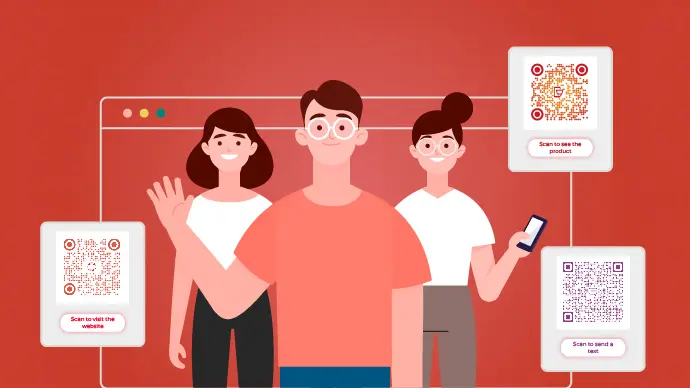Have you ever run a promotional campaign? Then you’d know that it’s not enough to just curate quality content and put it out for your audience in the hope that they’ll take the desired action.
You rather need to nudge them to take action. That’s why many campaigns have a call to action (CTA) that urges the audience to take action.
For the uninitiated, call to action (CTA) is an instruction statement. It tells your target audience what action they need to take or what to expect after taking the action. This way, it helps you draw the audience’s attention to your advertisement or promotion.
You might have seen them already. For example, do you remember getting a discount coupon that said ‘Visit a nearby store soon to grab your discount’? Well, that’s exactly what a CTA is.
A call to action QR Code is used rampantly in marketing and advertising today. Their ability to redirect the end-users to not just text but also weblinks and multimedia is unparalleled.
No wonder why every other industry is using them for use cases ranging from operational to promotional in nature.
Learn all about how to design a QR Code
You probably want to use one too. And you’re keen on learning why people add a call to action statement with a QR Code. This article will explain everything about the same. Let’s get started.
A. Why add a call to action with a QR Code
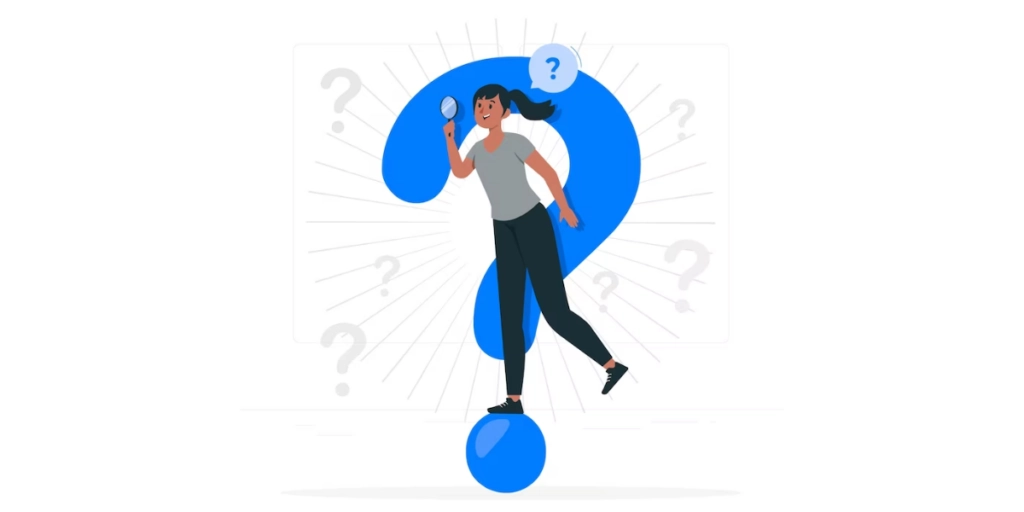
First things first. QR Codes make it easy and even fun for the end-users to engage with a brand. They do it through a quick, simple, and interactive process. All that the users need to do is open the camera on their smartphone and hold it in front of the QR Code. Doing so takes them to the target content.
Before someone takes a scan, they don’t quite know where it would take them. It could lead to some text, a website, images, a chat with contact centers for support or even a landing page.
This is where the CTA comes in handy. It tells the end-users what they can expect after scanning the QR Code. For example:
That’s not where it ends. A call to action also nudges the audience to take action in the first place. And you’ll be surprised to see how far a little nudge like this goes.
B. Examples of brands using catchy CTAs
Here are some examples of different brands using really catchy call-to-action statements with their QR Code:
1. L’Oreal Paris
In 2018, L’Oreal Paris unveiled a virtual makeup try-on with the help of QR Codes.
It helped customers try out foundations, blush ons, lipsticks, and more without going to physical stores.
They could scan the QR Codes that had the CTA: Discover Mineral Fusion’s New Virtual Try-on.
2. Mc Donald’s
In 2020, McDonald’s launched contactless takeaway and delivery along with QR Code-based payments.
It helped customers and staff maintain safety and contactless relations with each other.
They could scan the QR Codes that had the CTA: Scan to Pay & Order.
Generate a QR Code For Your Unique Case
START TODAY!
3. Burger King
In 2020, Burger King partnered with Lil Yachty for giving whopper discounts and 2021 VMAs tickets with the use of QR Codes.
The campaign kicked off with a performance and the QR Codes started to flash throughout the performance.
It helped Burger King connect with the viewers and have better employment on their website and stores.
For more such QR Code Marketing Campaign Ideas, you can download a free e-book curated by experts on QR Code Trends 2024 and unleash the potential of QR Code technology.
C. How to add CTA with a QR Code
There are two ways to do the needful:
1. By printing it with QR Code
This one is really simple. You can just print the CTA as text with the QR Code. No complex procedure or technicalities required!
2. By adding it to the QR Code design
CTA can also be integrated into the QR Code design. How? You can add it as a logo to the centre of the QR Code. Let’s talk more about it:
D. QR Code generator with call to action
You just need to find a Best QR Code generator that helps you add text as a logo to the QR Code. One such player in the market is Scanova. Here’s how it helps you do the needful:
1. Visit Scanova and sign up for a 14-day free trial first. Don’t worry, you’ll not have to enter your credit card details
2. Select the QR Code category of your choice (depending on the content you need to add to the QR Code)
3. Enter all required data and click on Continue
4. On the next page, add an appropriate name for the QR Code file
5. On the next page, you’ll get a preview of your QR Code image. Under it, you’ll see two options to design the QR Code:
- Custom Logo Design
- Custom Background Design
Here, select Custom Logo Design.
Adding the CTA
You’ll see various tabs including Logo, Eyes, Data, and Background. Using these, you can alter the color and pattern of the required QR Code elements.
Since we wish to add CTA (text) as a logo to the centre, go to the Logo tab.
6. Now under the Logo Settings section, click on Add Text button
7. Here you’ll see various options to add and customize the CTA. For example,
a. Template designs
b. Text box size
c. Font type
d. Font color
There will also be a box for you to type the CTA text. As you do it, it’ll start reflecting in the QR Code image on the right
8. After you’re done with the design, click on Done Editing button on the right
9. Click on the Download button. A window will prompt you to enter the size and format of the QR Code image. Enter the details as per your wish and click Export
That’s it. Your QR Code will be downloaded with a call to action added as a logo in the centre.
E. The role of call-to-actions in QR Code based marketing
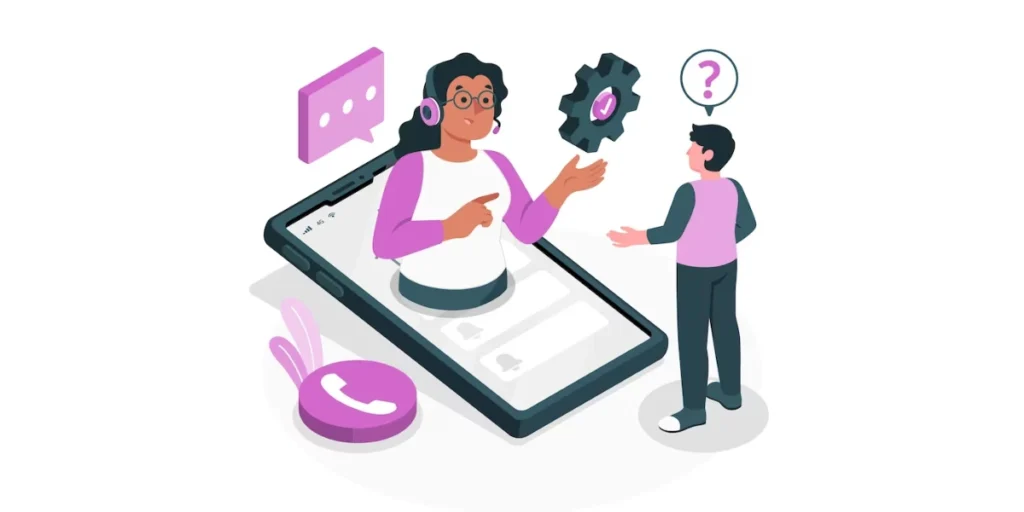
Call-to-actions (CTAs) play a crucial role in QR Code-based marketing campaigns as they guide and encourage users to take specific actions after scanning the QR.
Here’s how CTAs enhance QR Code-based marketing:
1. Clarifies purpose
A clear and compelling CTA tells users what action to take after scanning the QR. Whether it’s visiting a website, downloading an app, watching a video, or making a purchase, the CTA provides clarity on the intended outcome, reducing confusion and increasing engagement.
2. Drives engagement
CTAs encourage users to interact with the content linked to the QR, driving engagement and interaction. A well-designed CTA can spark curiosity, generate interest, and prompt users to explore further, leading to increased conversion rates and ROI for the marketing campaign.
3. Increases conversion
By guiding users towards a specific action, CTAs help to facilitate conversions and achieve marketing objectives. Whether the goal is to generate leads, drive sales, collect feedback, or promote brand awareness, an effective CTA encourages users to move through the sales funnel and complete the desired action.
4. Creates urgency
CTAs can create a sense of urgency or exclusivity, compelling users to act quickly before missing out on the opportunity. Phrases like “Limited time offer,” “Act now,” or “Get it before it’s gone” can motivate users to take immediate action after scanning the QR, boosting conversion rates and driving sales.
5. Provides incentives
Including incentives or rewards in the CTA can further incentivize users to engage with the QR content. Whether it’s offering discounts, freebies, exclusive access, or special promotions, providing value through the CTA encourages users to take the desired action, increasing the marketing campaign’s effectiveness.
6. Optimizes user experience
A well-designed CTA enhances the user experience by providing clear instructions and guiding users through the next steps. By optimizing the user journey from scanning the QR to completing the desired action, CTAs minimize friction and streamline the process, resulting in a positive user experience and higher satisfaction levels.
F. Call-to-action for every QR Code campaigns
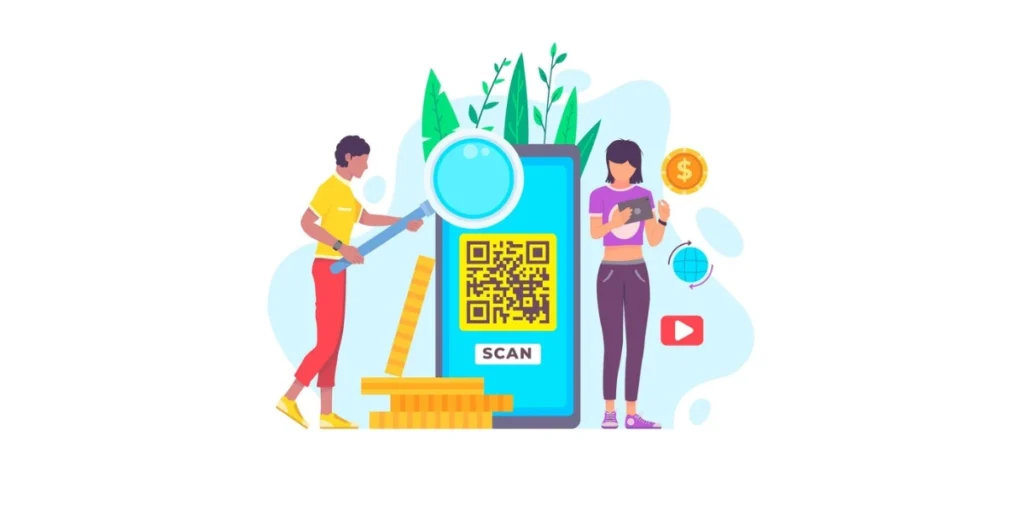
The effectiveness of call-to-actions (CTAs) in QR campaigns depends on various factors, including the campaign objectives, target audience, and the desired action you want users to take after scanning the QR.
Here are some general CTAs tailored for different types of QR campaigns:
1. For promotional offers or discounts
– “Scan to unlock your exclusive discount!”
– “Claim your special offer now!”
– “Scan for a chance to win prizes!”
– “Get 20% off your next purchase – scan to reveal your discount!”
2. For product information or reviews
– “Scan for product details and reviews!”
– “Learn more about our latest products – scan now!”
– “Get insights from real customers – scan for reviews!”
– “Discover product features and benefits – scan to find out more!”
3. For event registrations or RSVPs
– “Scan to RSVP for our upcoming event!”
– “Secure your spot – scan to register now!”
– “Don’t miss out – scan to reserve your seat!”
– “Join us – scan to confirm your attendance!”
4. For app downloads or installations
– “Scan to download our app and get exclusive content!”
– “Get our app for the latest updates – scan now!”
– “Access our app for special offers – scan to install!”
– “Unlock additional features – scan to download our app!”
5. For social media engagement
– “Connect with us on social media – scan to follow!”
– “Scan to like and share for a chance to win!”
– “Join the conversation – scan to engage on social media!”
– “Stay updated – scan to follow us on [platform]!”
Generate a QR Code For Your Unique Case
START TODAY!
6. For feedback or surveys
– “Scan to give us your feedback and win prizes!”
– “Help us improve – scan to take our survey!”
– “Share your thoughts – scan to provide feedback!”
– “We value your opinion – scan to participate in our survey!”
7. For video demonstrations or tutorials
– “Watch our demo video – scan for a walkthrough!”
– “Learn how it works – scan to watch our tutorial!”
– “See it in action – scan to view our video!”
– “Get a closer look – scan to watch our product demo!”
8. For lead generation or newsletter subscriptions
– “Stay informed – scan to subscribe to our newsletter!”
– “Get exclusive updates and offers – scan to join our mailing list!”
– “Sign up now and receive special discounts – scan to subscribe!”
– “Be the first to know – scan to stay updated!”
G. Features of call to action for a QR Code

The features of a call-to-action for a QR should be designed to prompt and guide users to take a specific action after scanning the QR.
Here are the essential features to consider when crafting a CTA for a QR Code:
1. Clear and concise language
The CTA should use clear and concise language that communicates the intended action succinctly. Avoid ambiguity and confusion by stating the action explicitly.
2. Action-oriented verbs
Use action-oriented verbs to prompt users to take immediate action. Verbs such as “scan,” “download,” “join,” “subscribe,” “watch,” or “shop” convey a sense of urgency and encourage engagement.
3. Benefit or incentive
Highlight the benefit or incentive users will receive by following the CTA. Whether it’s accessing exclusive content, receiving a discount, participating in a contest, or gaining valuable information, clearly communicate the value proposition to motivate users to act.
4. Urgency or exclusivity
Create a sense of urgency or exclusivity to encourage immediate action. Phrases like “limited time offer,” “act now,” “exclusive access,” or “while supplies last” can compel users to scan the QR code and take advantage of the opportunity.
5. Clarity of purpose
Clearly state the purpose of the QR and what users can expect after scanning it. Whether it’s accessing additional information, watching a video, making a purchase, or signing up for a service, the CTA should align with the content or action linked to the QR.
6. Visual design
Consider the visual design of the CTA to make it stand out and attract attention. Use contrasting colors, bold fonts, or graphic elements to draw users’ eyes to the CTA and make it easily identifiable within the QR design.
7. Placement and size
Ensure the CTA is prominently placed and sufficiently sized within the QR design to maximize visibility and readability. Position the CTA strategically to capture users’ attention and guide them toward the desired action.
8. Mobile optimization
Keep in mind that QRs are primarily scanned using mobile devices, so the CTA should be optimized for mobile users. Make sure the text is legible and the CTA button or link is easy to tap on a touchscreen device.
9. Tracking and analytics
Incorporate tracking mechanisms or analytics tools to measure the effectiveness of the CTA and track user interactions after scanning the call to action for QR Code. Monitor metrics such as scan rates, conversion rates, and user engagement to evaluate the campaign’s success and make data-driven optimizations.
H. Best practices: Call-to-action QR Codes

1. Clarity and simplicity
Keep the call to action (CTA) clear and concise, conveying the intended action in a straightforward manner. Use simple language that is easy to understand, avoiding jargon or ambiguity.
2. Action-oriented verbs
Use strong, action-oriented verbs to prompt users to take specific actions after scanning the QR code. Verbs such as “Scan,” “Download,” “Shop,” “Learn,” or “Register” convey a sense of urgency and encourage immediate engagement.
3. Incentives and benefits
Highlight the benefits or incentives users will receive by following the CTA. Whether it’s accessing exclusive content, receiving a discount, entering a contest, or gaining valuable information, clearly communicate the value proposition to motivate users to act.
4. Urgency and exclusivity
Create a sense of urgency or exclusivity to encourage immediate action. Phrases like “Limited time offer,” “Act now,” or “Exclusive access” can compel users to scan the QR code and take advantage of the opportunity.
5. Visual design
Design the CTA to stand out and attract attention within the QR. Use contrasting colors, bold fonts, or graphic elements to make the CTA visually appealing and easily identifiable. Ensure the CTA is prominently placed and sufficiently sized within the QR design to maximize visibility and readability.
6. Mobile optimization
Since QRs are primarily scanned using mobile devices, optimize the CTA for mobile users. Ensure that the text is legible and that the CTA button or link is easy to tap on touchscreen devices. Test the QR on various mobile devices to ensure compatibility and usability.
7. Link relevance
Ensure that the action linked to the QR Code call-to-action examples aligns with the user’s expectations and provides value. Whether it’s accessing additional information, watching a video, making a purchase, or signing up for a service, the linked content should fulfill the promise of the CTA.
8. Tracking and analytics
Incorporate tracking mechanisms or analytics tools to measure the effectiveness of the CTA and track user interactions after scanning the QR. Monitor metrics such as scan rates, conversion rates, and user engagement to evaluate the campaign’s success and make data-driven optimizations.
I. FAQs: Call to action QR Codes

1. What does a call to action mean?
A call to action (CTA) is a prompt urging an immediate response. It’s a clear statement aiming to guide people towards a specific action. In marketing, CTAs encourage actions like purchasing, signing up, downloading, or engaging with content. They are concise, action-oriented, and often include incentives. CTAs are found in various mediums like websites, emails, ads, and social media. Examples include “Shop Now,” “Sign Up Today,” or “Learn More.” Ultimately, CTAs guide people through the customer journey, aligning actions with campaign goals.
2. Where is a call to action used?
CTAs are used across marketing channels to prompt specific actions. They’re found on websites, in emails, ads, social media, print materials, videos, and even QRs. CTAs encourage actions like making a purchase, signing up, downloading, or engaging with content. They’re crucial for driving engagement and achieving marketing objectives.
3. Is QR Code a call to action?
A QR itself isn’t a call to action (CTA). It’s a tool used to facilitate CTAs by providing a convenient way for users to access information or take action. Its effectiveness depends on the associated CTA and how it’s integrated into the marketing strategy.
4. Can a QR Code trigger an action?
Yes, a QR can trigger actions like directing users to a website, displaying text, making a phone call, adding contacts, connecting to Wi-Fi, or sending emails when scanned. The specific action depends on the encoded content within the QR.
5. What are call to actions used for?
CTAs are used to prompt specific actions from users in marketing and communication. They drive conversions, generate leads, increase engagement, direct traffic, promote offers, provide information, encourage social sharing, facilitate customer service, and guide the user journey.
Summing Up
That’s all you need to know about a CTA for QR Codes. The next time you plan a QR Code-based campaign, make sure you add a CTA with it. It’ll improve your scans drastically.
Generate a QR Code For Your Unique Case
START TODAY!