QR Code API With Logo and Design: Everything You Need To Know

A QR Code API with logo and design is like giving your brand a digital makeover, complete with its personalized flair.
Imagine your standard QR Code, but with a touch of sophistication – your logo embedded right in the center, surrounded by a sleek design that reflects your brand’s identity.
It’s not just about functionality; it’s about making a statement. With this kind of API, you can customize every aspect of your QR Codes, from colors and shapes to the size and placement of your logo.
This level of customization isn’t just eye-catching; it’s a powerful branding tool that elevates your digital presence. Suddenly, your QR Codes aren’t just mundane links or texts; they’re an extension of your brand, leaving a lasting impression on anyone who scans them.
So whether you’re sharing product information, directing customers to your website, or facilitating mobile payments, a QR Code API with logo and design is your ticket to standing out in a crowded digital landscape.
A. Understanding QR Code API with logo and design (Applications)
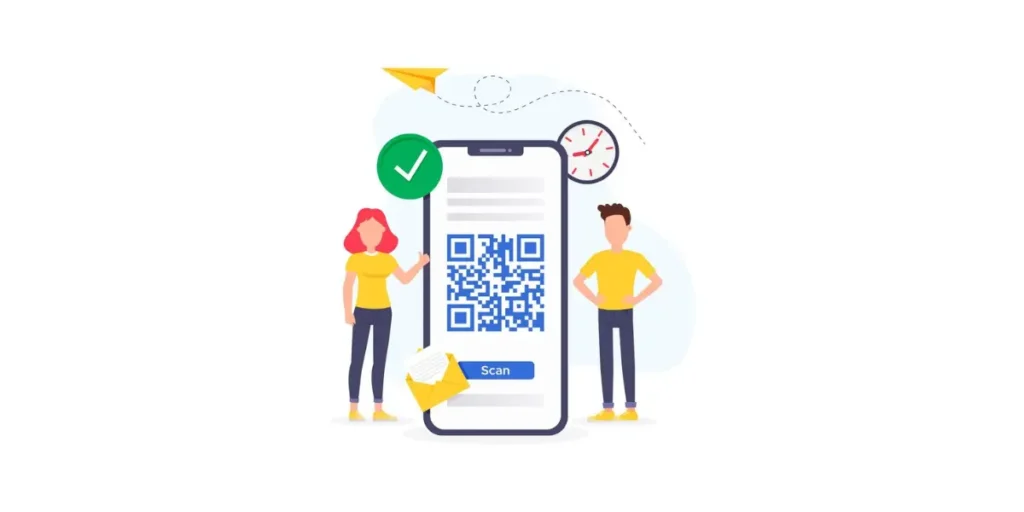
Understanding the applications of a QR Code API opens up a world of possibilities for businesses seeking innovative ways to engage with their audience and streamline operations.
Here’s a glimpse into how QR Code APIs can be applied across various industries and use cases:
1. Marketing and advertising
QR Codes offer a seamless way to bridge the gap between offline and online marketing efforts. Marketers can generate QR Codes embedded with promotional messages, discount coupons, or links to landing pages, allowing customers to easily access additional information or special offers with a simple scan.
QR Codes can be printed on marketing materials such as flyers, posters, business cards, or product packaging to drive traffic and conversions.
2. Retail and e-commerce
In the retail sector, QR Codes can enhance the shopping experience for customers by providing instant access to product details, reviews, or purchasing options. Retailers can create QR Codes for individual products or categories, enabling shoppers to scan and add items to their cart directly from their mobile devices. QR Codes can also facilitate contactless payments, loyalty program enrollment, or in-store navigation, improving efficiency and convenience for both customers and staff.
3. Events and ticketing
QR Codes revolutionize event management and ticketing processes by replacing traditional paper tickets with digital QR Code tickets. Event organizers can generate unique QR Codes for each ticket holder, which can be scanned upon entry using smartphones or dedicated scanning devices. QR Codes can also be used to provide event schedules, maps, or exclusive content to attendees, enhancing their overall event experience and engagement.
4. Authentication and access control
QR Codes serve as a secure and convenient authentication method for accessing restricted areas or digital accounts. Companies can implement QR Code-based authentication systems for employees, allowing them to scan a code displayed on their mobile devices to gain entry to the premises or log into corporate systems securely. Similarly, QR Codes can be used for two-factor authentication (2FA) or passwordless login mechanisms to enhance security while simplifying the user experience.
5. Inventory and asset management
QR Codes streamline inventory and asset management processes by providing a unique identifier for each item or asset. Businesses can affix QR Code labels to products, equipment, or inventory items, enabling quick and accurate tracking throughout their lifecycle. By scanning QR Codes using mobile devices or barcode scanners, employees can update inventory levels, track asset movements, conduct audits, and retrieve detailed information about each item in real time.
6. Education and training
QR Codes facilitate interactive learning experiences and knowledge sharing in educational settings. Educators can create QR Codes linked to multimedia resources, quizzes, or supplementary materials, allowing students to access relevant content directly from their textbooks or course materials. QR Codes can also be used for student attendance tracking, assignment submissions, or interactive classroom activities, enhancing engagement and collaboration among learners.
7. Tourism and hospitality
QR Codes play a vital role in the tourism and hospitality industry, providing travelers with convenient access to information and services. Hotels, restaurants, and attractions can display QR Codes that link to digital menus, booking platforms, guided tours, or local recommendations, enabling visitors to explore and experience destinations more efficiently. QR Codes can facilitate contactless check-in/check-out processes, room access, or concierge services, enhancing guest satisfaction and safety.
8. Healthcare and wellness
QR Codes improve patient care, communication, and safety protocols in healthcare settings. Healthcare providers can generate QR Codes for patient records, prescriptions, or appointment reminders, allowing medical staff to access critical information quickly and securely. QR Codes can also be used for medication management, lab sample tracking, or patient education initiatives, promoting adherence to treatment plans and enhancing overall wellness outcomes.
B. Choosing the right QR Code API with logo and design

1. Customization options
Look for an API provider that offers extensive customization options. This includes the ability to embed your logo seamlessly into the QR Code and tailor the design elements such as colors, shapes, and patterns to match your brand aesthetic. The more flexibility you have in customization, the better you can align the QR Codes with your brand identity.
2. Ease of integration
Opt for an API that seamlessly integrates into your existing workflows and platforms. It should offer comprehensive documentation, SDKs, and plugins for popular development frameworks and languages, ensuring a smooth integration process for your developers. Additionally, consider the availability of support resources such as tutorials, sample code, and dedicated developer support to assist you along the way.
3. Reliability and performance
Prioritize API providers with a track record of reliability and performance. Look for providers that offer robust infrastructure with high uptime guarantees and fast response times. This ensures that your QR Codes are always accessible and load quickly, enhancing user experience and minimizing disruptions to your operations.
4. Scalability
Consider the scalability of the API to accommodate your growing needs and user base. Ensure that the provider can handle increased traffic and volume as your usage expands without compromising performance or reliability. Scalability is crucial for future-proofing your QR Code integration and ensuring a seamless experience for users, even during periods of high demand.
5. Security
Security should be a top priority when choosing a QR Code API provider. Ensure that the API implements industry-standard security protocols such as HTTPS encryption to protect data transmission and storage. Additionally, inquire about measures taken to prevent unauthorized access, data breaches, or tampering with QR Code content.
6. Price and value
Evaluate the pricing structure of the API and consider the value it provides relative to the cost. Look for transparent pricing models with clear tiers or pay-as-you-go options that align with your usage patterns and budget constraints. Assess the included features, customization options, and support offerings to determine the overall value proposition of the API.
7. Reviews and reputation
Research user reviews, testimonials, and case studies to gauge the reputation and satisfaction levels of the QR Code API provider. Look for feedback related to logo and design integration specifically, as well as overall performance, customer support, and ease of use. A provider with positive reviews and a strong reputation is more likely to deliver a satisfactory experience.
You don’t need to scour the internet for the best QR Code API with logo and design. You can get started easily with QR API today!
C. Best practices: QR Code API with logo and integration

Designing QR Codes with API integration involves more than just embedding a logo or choosing colors; it’s about optimizing the user experience, ensuring functionality, and maximizing visual appeal. Here are some best practices to follow when designing QR Codes with API integration:
1. Choose the right QR Code type
Consider the type of data you’re encoding (e.g., URL, text, contact information) and select the appropriate QR Code type (e.g., URL, text, contact information) that supports it. Different QR Code types may have specific requirements or limitations, so choose wisely based on your use case.
2. Optimize logo placement
If you’re incorporating a logo into your QR Code, ensure that it doesn’t obstruct the scanning process. Place the logo in a clear, unobtrusive location within the QR Code, preferably in the center or a corner where it won’t interfere with the scanning pattern. Test the QR Code with the logo to ensure it remains scannable across different devices and scanning conditions.
3. Maintain sufficient contrast
Ensure sufficient contrast between the QR Code’s foreground (usually black) and background (usually white) to ensure readability. Avoid using colors or patterns that diminish the QR Code’s contrast or make it difficult to scan. Stick to a simple, high-contrast design to ensure optimal readability across various backgrounds and lighting conditions.
4. Mind the error correction level
Adjust the error correction level of the QR Code based on your requirements and the intended use case. Higher error correction levels increase the QR Code’s resilience to damage or distortion but may result in larger file sizes. Strike a balance between error correction and file size to ensure optimal performance without sacrificing readability.
5. Customize colors and styles
Leverage customization options provided by the QR Code API to tailor the colors, styles, and shapes of your QR Codes to match your brand’s aesthetic. Experiment with different color palettes, gradients, or patterns to create visually appealing QR Codes that resonate with your audience while maintaining scanability.
6. Test across devices and environments
Test your designed QR Codes across a variety of devices, operating systems, and scanning apps to ensure compatibility and readability. Consider factors such as screen resolution, camera quality, and lighting conditions that may impact scanning performance. Make adjustments as needed to optimize scanability and user experience across different environments.
7. Provide clear call-to-action
Accompany your QR Codes with clear and concise instructions or calls to action to prompt users to scan them. Whether it’s directing users to a website, offering a discount, or providing additional information, make it explicit what users can expect by scanning the QR Code. Consider using actionable language or visual cues to encourage engagement and incentivize scanning.
8. Monitor performance and iteratively improve
Track the performance of your QR Codes using analytics tools provided by the QR Code API or third-party platforms. Monitor metrics such as scan counts, location data, and conversion rates to gain insights into user engagement and effectiveness. Use this data to iteratively improve your QR Code designs and strategies over time, optimizing for better outcomes and user satisfaction.
D. Exploring advanced features of QR Code APIs for design enhancement

Advanced features offered by QR Code APIs can elevate the design and functionality of QR Codes, enhancing their visual appeal and usability. Here are some advanced features to explore for design enhancement:
1. Dynamic QR Codes
Dynamic QR Codes allow for real-time editing of the encoded data, enabling flexibility and adaptability in your campaigns. With dynamic QR Codes, you can update the linked content without changing the QR Code itself, making it ideal for time-sensitive promotions, event updates, or A/B testing. Explore QR Code APIs that offer dynamic QR Code generation and management capabilities to maximize campaign effectiveness.
2. Customizable templates
Look for QR Code APIs that provide customizable templates or design presets to streamline the design process and maintain brand consistency. These templates may include pre-designed layouts, color schemes, and branding elements tailored to specific use cases such as marketing campaigns, product packaging, or event tickets. Customize these templates with your brand assets and messaging to create visually cohesive QR Code designs with minimal effort.
3. Advanced error correction
Opt for QR Code APIs that offer advanced error correction algorithms to ensure maximum scanability and reliability, especially in challenging environments or on less-than-ideal surfaces. These algorithms can mitigate the impact of damage, distortion, or interference on the QR Code’s readability, enhancing its resilience and longevity in various conditions.
4. High-quality image export
Choose QR Code APIs that support high-quality image export options, allowing you to generate QR Codes in scalable vector graphics (SVG) or high-resolution formats (e.g., PNG) for print and digital applications. High-quality image export ensures crisp and clear QR Code reproduction across different media types and sizes, preserving design integrity and scanability.
5. Advanced analytics and tracking
Leverage QR Code APIs that offer advanced analytics and tracking features to gain insights into user engagement, campaign performance, and ROI. Track metrics such as scan counts, location data, device types, and conversion rates to measure the effectiveness of your QR Code campaigns and optimize future strategies based on actionable data.
6. API integration and automation
Integrate QR Code APIs seamlessly into your existing workflows and systems through robust API integration capabilities. Explore APIs that offer comprehensive documentation, SDKs, and webhooks for easy integration with your applications, websites, or marketing automation platforms. Automate QR Code generation, deployment, and tracking processes to streamline campaign management and improve efficiency.
7. Security and access controls
Prioritize QR Code APIs that prioritize security and offer access controls to safeguard sensitive data and prevent unauthorized access. Look for features such as token-based authentication, encryption, and role-based access controls to protect QR Code generation and management workflows against potential security threats or data breaches.
E. FAQs: QR Code API with logo and design

Here are some frequently asked questions (FAQs) about QR Code APIs with logo and design integration:
1. What is a QR Code API with logo and design integration?
A QR Code API with logo and design integration is a service that allows you to generate customized QR Codes embedded with your brand logo and tailored design elements. It enables you to create visually appealing QR Codes that align with your brand identity while maintaining scanability and functionality.
2. How does QR Code API with logo and design integration work?
QR Code APIs with logo and design integration typically provide an interface for users to input the desired data (e.g., URL, text, contact information) and customize design elements such as colors, shapes, and logo placement. The API then generates a QR Code image incorporating the specified design preferences, which can be downloaded or embedded into websites, applications, or marketing materials.
3. What are the benefits of using QR Code APIs with logo and design integration?
– Some benefits of using QR Code APIs with logo and design integration include:
– Enhancing brand visibility and recognition with branded QR Codes.
– Increasing user engagement and interaction with visually appealing designs.
– Reinforcing brand identity and consistency across marketing channels.
– Differentiating your QR Codes from standard, generic designs, making them more memorable to users.
– Providing a professional and polished image for your brand’s digital assets.
4. Can I customize the size and shape of the QR Codes generated by the API?
Yes, many QR Code APIs with logo and design integration offer customization options for the size and shape of the QR Codes. You can typically specify the dimensions (e.g., width and height) of the QR Code image as well as the shape (e.g., square, rounded corners) to suit your design requirements.
5. Are there any limitations to consider when using QR Code APIs with logo and design integration?
While QR Code APIs with logo and design integration offer extensive customization options, there may be limitations depending on the specific API provider. For example, certain design elements may impact the QR Code’s scanability or compatibility with scanning devices. It’s essential to test the generated QR Codes across various devices and environments to ensure optimal performance.
6. Is there a cost associated with using QR Code APIs with logo and design integration?
The cost of using QR Code APIs with logo and design integration varies depending on the API provider, usage volume, and additional features offered. Some providers offer free or freemium plans with limited functionality, while others may offer subscription-based pricing tiers or pay-as-you-go pricing models. Evaluate the pricing structure and features offered by different providers to determine the most cost-effective solution for your needs.
7. Can I track analytics and monitor the performance of QR Codes generated with the API?
Yes, many QR Code APIs with logo and design integration offer analytics and tracking features that allow you to monitor the performance of your QR Codes. You can track metrics such as scan counts, geographic locations, device types, and conversion rates to measure the effectiveness of your campaigns and optimize future strategies.
Summing Up
Integrating a QR Code API with logo and design capabilities into your digital strategy can be a game-changer for enhancing brand visibility, driving engagement, and delivering memorable user experiences.
By harnessing the power of customization, you can transform standard QR Codes into visually stunning assets that reflect your brand’s identity and captivate your audience.
If you’re still reading, you’ve learned everything about QR Code API with logo and design. If you have any questions, let us know in the comments.
Always choose a reputed QR Code service provider