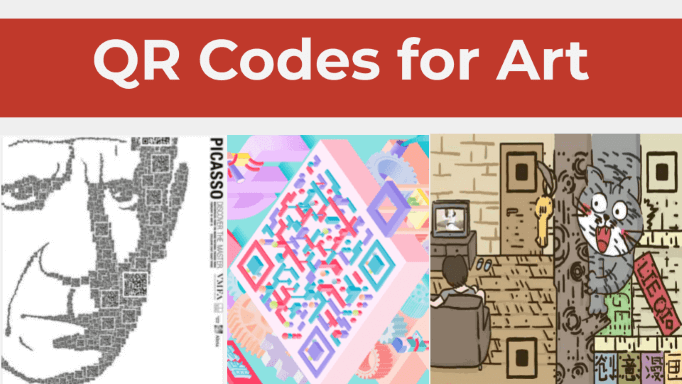You’re probably an artist or a marketer looking forward to sharing your artwork. And you want to explore the scope of using QR Codes to do that.
These square-shaped barcodes are everywhere today. Industries such as e-commerce, food and beverage, marketing and advertising, and logistics are using them widely. In fact, their use cases in each industry are also endless. To name some, here are a few of them:
- Drive web traffic and sales
- Track inventory in warehouses and transit
- Share product details
- Give away coupons and discount
- Share the exact venue location via maps application
In this article, we’ll see how you can use a QR Code for your art in two different ways.
A. How to leverage a QR Code for your art
You can use a QR Code in two distinct ways here. First, you can use it to share your piece of art with the audience. Second, you can use the QR Code as art itself. Here’s how:
1. QR Code to share your work
Creating a piece of art is one thing and sharing it with people is another. And QR Codes are well-known for their ability for smooth content sharing with the target audience.
All that end-users need to do is—pull out their smartphone to scan the QR Code and see the target content. And there are various forms of art that you can share with a QR Code. For example:
a. Your paintings, infographics, and photographs
The digital formats of your paintings, infographics, and photographs are pretty easy to share via QR Codes. All that you need to do is—head on to a best QR Code generator and create an Image QR Code.
An Image QR Code can help you add up to 20 images to it. When the end-users scan it, they see a landing page with all these images on their phone. Quite simple, right?
b. Your music tracks and audiobooks
If you’re a musician, you’d like a QR Code that helps share your audio files seamlessly. It could be a song, instrumental music, or even an audiobook.
And all that you need here is an Audio QR Code. As the name suggests, it helps you add audio files to it. In fact, you can add 20 audio files to one QR Code and each of them can be up to 20 MB in size.
People simply need to scan the QR Code to see and listen to them. No need for them to tediously find your artwork to listen to it. Also, the easier the process, the better are the conversions.
c. Your video-based art
If you’re a graphic designer or a video artist, your artwork is the videos you develop. So you need QR Codes to easily share these videos with your audience. And a Video QR Code has got you covered.
Generate a QR Code For Your Unique Case
START TODAY!
d. Your NFTs
To safeguard the genuineness of your art, you may like to convert them into NFTs. Many artists have started doing that already. NFTs act as a certification of ownership of your work and, hence, prevent it from duplication and forgery.
And to share the NFTs easily, QR Codes are being commonly used by many leading artists and brands. All you need to do is—copy the link to your NFT and add it to a QR Code. When people scan it, they’ll be taken to the required landing page in no time. Simple!
2. QR Code as artwork
Besides using a QR Code to share your art, a QR Code can itself be a work of art. How?
Well, it is a well-known fact that QR Codes can be customized for their design. This can be done by adding colors, logo, or even superimposing them on a background image.
So many artists like getting creative with their QR Codes. In fact, Some of them use it as a part of their artwork too.
For example, a calligraphy artist from India named Simran Sahni painted a QR Code as a part of her wall mural design. Scanning this QR Code took people to the website of her coworking space.
While this is just one example, there are many artists who incorporate QR Codes into their artwork.
C. How to create a QR Code
Now that you know various possible ways you can use a QR Code for art, the next question is—how to create one?
1. Finding a QR Code generator
The first step, quite obviously, is to find a suitable QR Code generator. So you’d head on to the search engine to find various options available online.
But here’s the thing—one simple search query will give you multiple options. Then how would you know which one is the best? Well, by comparing them.
So will you open each result to see which one works the best? Actually, you can but you don’t really need to. Why?
Because first, it will take a lot of your time and effort. Second, here’s a readymade detailed comparison chart of the top QR Code generators out there. You can quickly skim to it to find the best option for yourself.
Once you decide on a QR Code generator, move on to the next step:
2. Create the QR Code
Using Scanova QR Code generator for a demo, here’s how you can create a QR Code:
a. Go to Scanova and choose the appropriate QR Code category. For example, to create a QR Code for images, select Image QR Code. But to create QR Code with audio files, choose Audio QR Code
b. Now add the desired content to the QR Code and proceed ahead
c. On the page that loads, you can name the QR Code and click Create QR Code
d. You’ll see QR Code details such as name, type, and category. On the right-hand side, you’ll see the QR Code image with Edit Design option. If you click on it, you’ll see two alternatives to design the QR Code
The first is Custom Logo Design. It will help you add colors and logo to the QR Code. In addition, it will also allow you to customize the pattern of QR Code’s eyes and data modules.
The second is Custom Background Design. It allows you to add a background image to the QR Code. In addition, it also allows you to change the pattern of QR Code’s eyes and data modules.
e. Once you’re done finalizing the design, you can Apply Changes and proceed to Download the QR Code
f. You’ll be prompted to sign-up for a 14-day free trial. Note that you’ll not be required to add your card details to sign-up
g. After signing up, click on Download
h. You’ll then be asked to specify the QR Code’s size and format. Specify the details and click Export
That’s it. Your QR Code will be downloaded and ready for use. Note that you must always test scan the QR Code before going ahead to add it to the creatives.
That’s all you need to know about how a QR Code can be used for art. A QR Code is one of the easiest and tech-savvy ways to level up your artwork and share it with the audience.
Ready to create your first QR Code? Get started today!
Generate a QR Code For Your Unique Case
START TODAY!