You know how important a business card is. It is the first thing you hand-out to people at formal meetings such as conferences, seminars, and workshops.
A business card here does not only help you introduce yourself but also network. How? It provides the recipients with your contact details. Hence, it helps them to add you as a contact on their phones and contact you whenever there is a suitable opportunity.
And you know that a QR Code on a business card increases their chances of doing this. With a QR Code, they just need to pull out their smartphones and scan it.
That’s it. They don’t need to manually type your contact details anymore. And you know—the easier the process, the more likely are people to respond.
Hence, many people now add QR Codes on their business cards. And you are probably thinking of doing the same.
But you have a question—what should be the size of the QR Code to be added on my business card? Don’t worry. You are not alone.
This is one of the most common concerns of everyone using QR Codes. And it definitely makes sense because the size of a QR Code is important to its scannability. Here’s how:
A. How size affects scannability of a QR Code
Say you want to put a QR Code on a billboard. Here, you’d need a large QR Code image so that it scans well from distance, right?
On the other hand, if you have to add a QR Code on a flyer, you’d need a smaller QR Code image.
But how would you calculate the ideal size of the QR Code in each of these use cases?
Depending on the scanning distance, here’s a simple formula to calculate QR Code size:
This means the ratio of scanning distance to the QR Code size should be 1:10.
But distance is not the only factor that influences QR Code size. The number of rows and columns of data in the QR Code also affects its size.
Here’s how:

You now know what factors affect the size of a QR Code. Let’s see what should be the size of a QR Code to be added on your business card.
Depending on how the data is stored, a business card QR Code can be of two types:
B. Static Vcard QR Code
Static QR Codes store the data directly. That means, whatever data you encode, goes directly into the QR Code.
Hence, they are permanent in nature. That means—once you create them, you cannot edit the encoded information.
A static Vcard QR Code stores your contact details. It could be anything such as your name, mobile number, email, designation, and website.
And as mentioned above, due to the static nature of the QR Code, these details will be stored directly in the QR Code.
Hence, as you keep increasing the data, the number of rows and columns of data in the QR Code also increases. That means—the size of each module for a fixed size of the QR Code decreases.
How do you then calculate the QR Code size for your business card? Keep reading to know.
How to calculate the minimum size of a static Vcard QR Code
A typical static Vcard QR Code has about 69 rows and columns as shown below.
Let’s assume that the scanning distance here to be 6 inches. Now substitute this data in the formula mentioned above.
As per the calculation, the minimum size of a static Vcard QR Code on a business card should be 1.7 x 1.7 inches.
Let’s now proceed to see what should be the size of a dynamic QR Code for a business card.
C. Dynamic Vcard QR Code
Let’s first discuss what a dynamic QR Code is. Unlike a static QR Code, a dynamic QR Code does not store the data directly.
It rather stores a short URL (redirecting URL) that takes you to the target content. Hence, you can edit the encoded information anytime you want. No need to create a new QR Code altogether.
A dynamic Vcard QR code allows you to add as many details as you want. For example—your profile picture, name, designation, company name, email, website, social media profile links, and address. Yet, it does not get cluttered like a static QR Code.
When scanned, it takes the end-users to a landing page with all your contact details. And a button to save you as a contact on their phones.
How to calculate the size of a dynamic Vcard QR Code
A dynamic Vcard QR Code has about 33 rows and columns of data. That means about only half the rows and columns in a static Vcard QR Code.
To get the size of a dynamic Vcard QR Code for a business card, substitute this data in the above-mentioned formula.
You’ll then get—the minimum size of a dynamic Vcard QR Code for a business card is 0.8 x 0.8 inches.
Here’s a comparison between a static and dynamic Vcard QR Code:
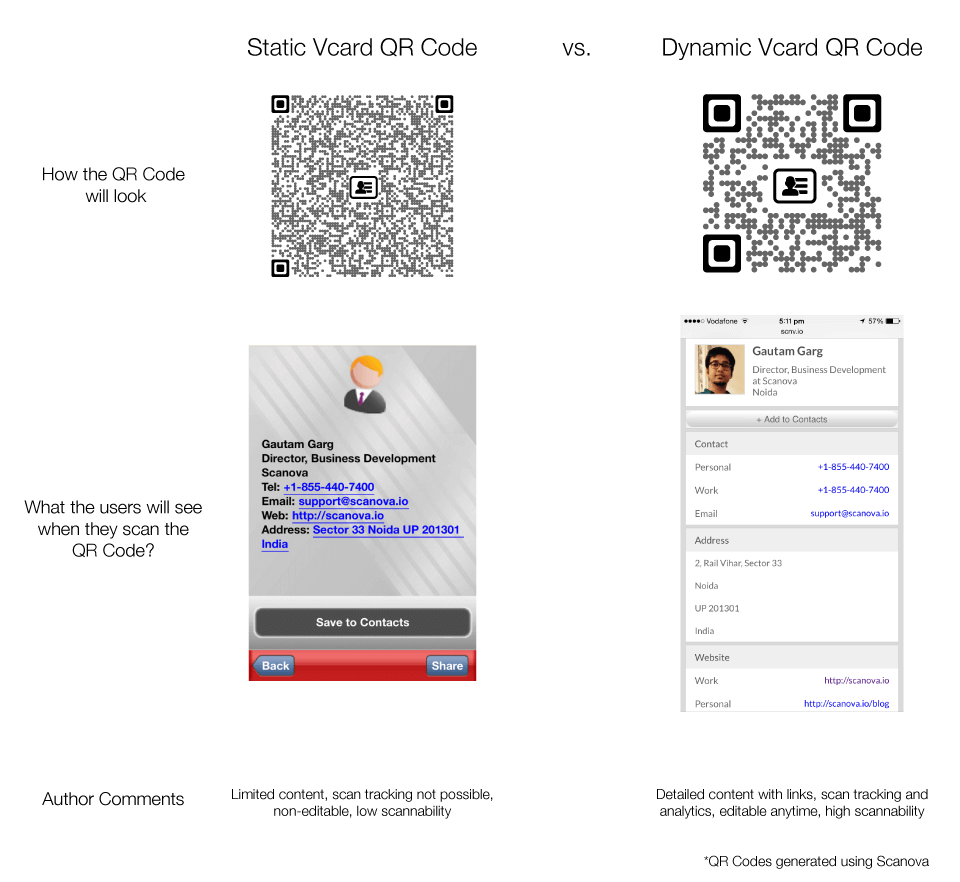
You now know what should be the size of a QR Code on your business card. But before you go ahead to create one, here are a few things you must know:
D. Vcard QR Code best practices
Besides ensuring the ideal size of your QR code, you must also make sure it:
1. Stands out from the crowd
Your visiting card must grab the recipient’s attention right away. It increases your chances of making it to their contacts list.
And to do it—you must choose an intriguing design for your visiting card. Once you pick a suitable design, make sure your QR Code blends well with it.
A black-and-white QR Code will definitely not look suit a well-designed visiting card. So what you should do is—customize the QR Code by adding your company’s colors and logo to it.
Customized QR Codes act as point-of-engagement. And it is a fact that customized QR Codes attract many more scans than black-and-white ones.
Just make sure you add enough error correction to ensure smooth scannability. Error correction helps QR Codes remain scannable even after being damaged or designed.
Also, don’t forget to add a suitable instruction (also called CTA) with the QR Code. It could be anything such as Scan here to add me to your contacts.
It will tell the recipients what they need to do and what to expect after doing it.
2. Meets the printing requirements
Thinking what it means? The QR Code you create here will go on your business card. Hence, it must be exported in the right format to ensure good scan ability.
Most basic QR Code generators offer image formats such as PNG and JPG. While these formats work fine for screen resolutions, they are not recommended for print. Why?
Because images in raster formats (PNG and JPG) get pixelated on increasing or decreasing their size.
So you must export the QR Code in vector formats such as SVG, EPS, and PDF. Images in these formats do not get pixelated when zoomed in or out. And are recommended for printing, editing, and designing purposes.
Hence, it is important that you go for a best QR Code generator that allows you to export QR Code images in these formats.
You now know everything about the minimum size of the QR Code on a business card. The right-sized QR Code ensures good scannability. After all, you would not want to end up with a QR Code that looks good but does not scan, right?
Still have any queries on what should be the right size of the QR Code for your use case? Let us know in the comments.
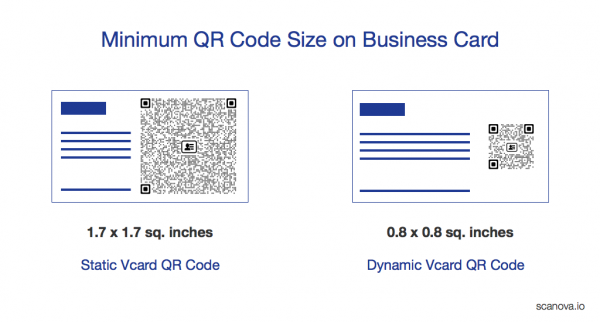
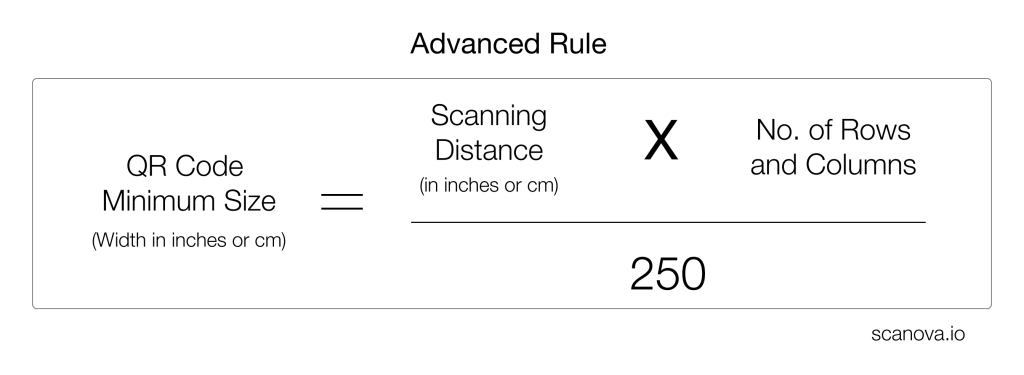
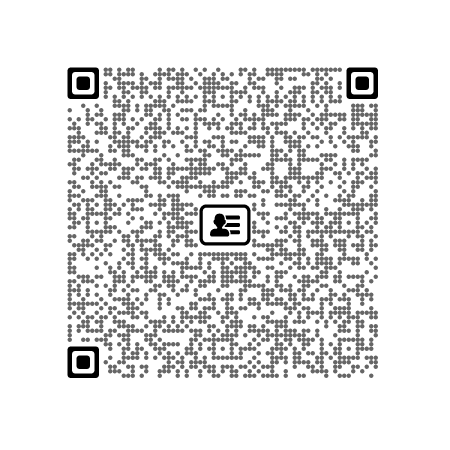

Thank you very much for this inspiring article. Your tips are great and it answers a lot of my questions. Great post, thanks for sharing valuable content. 🙂
Hey James,
We’re glad you found it helpful.