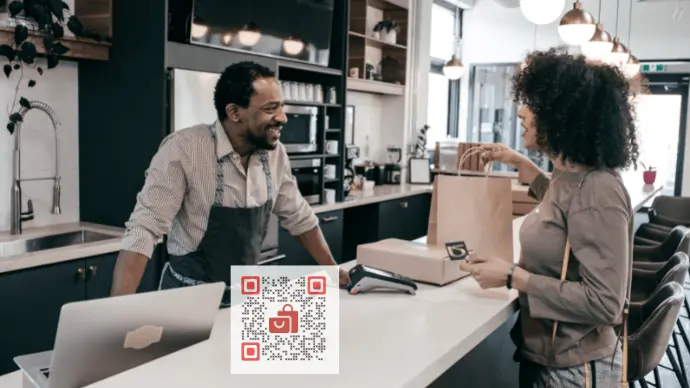QR Codes are all the rage now. Having been around since 1994, they started picking massively only over the last decade for many use cases. One such avenue for using QR Codes is QR Code for shop or a retail store
Retailers can increase sales by using QR Codes as a tool to improve in-store experiences.
Wondering how is that possible? Well in multiple ways. For example, you could get customers to stay in touch even after purchase by getting to follow you via Social Media QR Code. And there are a lot more things to do here.
Let’s see such interesting ways you can use QR Codes in your shop to deliver customer delight.
A. What can a QR Code do for your customers
1. Help customers navigate to your store

Do you want your customers to reach your retail store easily? Then don’t just give them your address and expect them to manually find their way to it. You can rather help them find directions to your store in less than a minute. How?
Using a Google Maps QR Code! This QR Code can help your customers reach your store easily. They just need to scan it using their phone. Doing so shall redirect them to your store’s location on their maps application.
This means they no longer need to manually find their way to your store or ask anyone for directions.
2. Help build traffic to your website

Traffic on the road is a big no-no but on your website? It’s an emphatic YES!
Then why not get your store visitors to check out your website? Since they’re already familiar with your physical store, they’ll be interested in your products too. And that’s exactly what makes targeted website visitors.
Normally, store owners share the link to their website with their customers. Or they verbally tell them the website address. The method is certainly not the best because people don’t usually bother typing in the URL.
A QR Code helps you make this process easier for your customers. They just have to scan the QR Code in your store from their phones. It then leads them straight to your website. Now they can see the website and everything else you’d want them to. Make sure your ecommerce website design follows best practices for a seamless user experience to boost conversions.
3. Digital payments for easy transactions

Have you ever been to a grocery store only to realize that you forgot your wallet at home? It’s a bummer, right?
Most people forget their wallets, but not their phones. So, make it easy for the customers to pay using QR Codes.
As a seller, you won’t have to worry about installing payment bays for debit/credit cards. A printed QR Code would do just fine. In fact, it’ll reduce the time for payments to take place, resulting in seamless transactions.
For the customers, they’ll simply have to take a quick scan and authorize the payment. No need to carry cash or cards!
4. To prevent the sale of counterfeit/fake products

Any brand—big or small—has fake copies in the market. In fact, many of you might have already seen copies of, say, Nike shoes in the market.
It does not only hurt your revenue but also your brand image. Then how do you tackle this problem?
To do that, you’ll have to make sure customers can verify what they’re buying is a genuine product.
And QR Codes are rampantly used to do the same.
The best thing here is that QR Codes are more affordable than conventional security measures. For example, holograms and taggants.
Just taking a simple scan can tell the customers if it’s a genuine product or not.
5. Offer discounts or promo codes

QR Codes are an ideal approach to offering discounts to your customers. How?
Consider this for example. Say you hand out discount codes as paper-based vouchers. Customers need to bring this discount voucher while shopping the next time.
But here’s the deal—many of them often forget to carry the card. Or they even end up losing it. So the next best solution is to remember the voucher code (which isn’t feasible).
This is what QR Codes can help you with. Or as we call them—Coupon QR Codes.
On scanning one, the end-users see a landing page with all the offer-related details. In addition to it, they see the coupon code and a “Redeem” button.
No need for anyone to remember the coupon code or carry the voucher. Great, right?
6. Know how you’re doing

You think your product or service is great, but do your customers feel the same?
One way to know that is by gathering customer feedback. And, no we’re not asking you to share the review link with them. You can just share a Feedback QR Code instead.
Your customers just have to scan it, and they will be taken to the feedback form. The easier the process, the better would be the response rate!
7. Educate customers

Instead of adding user manuals and booklets to your products, why not use a QR Code?
This QR Code can have text, video guides, PDF booklets, or even audio guides. We call it a Custom Page QR Code.
On scanning it, the end-users see a mobile landing page with the required instructions. No need for them to preserve those tiny paper-based manuals anymore.
Generate a QR Code For Your Unique Case
START TODAY!
B. Where can I use the QR Code in my shop
Now that we’ve seen many possible use cases, let’s see where exactly you can put the QR Codes up.
1. In-store posters

You could add QR Codes on in-store posters. For example, Charlie’s ice Cream Store did the same.
2. Storefront

Your storefront is what will attract people to be your potential customers.
Storefronts don’t necessarily need to use plain fonts and designs to attract people. A more powerful point of engagement could be a QR Code that’s not just good to look at but useful too.
For example, how about adding a Coupon QR Code right at your storefront? It could say ‘Scan To Win’ or ‘Scan For a Surprise’. Doing so will intrigue potential customers into visiting your store.
3. Table tents

If you own a business that revolves around food or catering, add a QR Code to tent cards.
This QR Code for shop could get people to see your menus, watch a video, or even place an order.
4. On products

Do you want to give consumers information about your products in a neat way?
Then you need to go the QR Code route!
QR Codes on products help them get all the details without creating visual overload.
No need to print it all on the product. Just add the required information (as text, images, video, and web links) to the QR Code. And simply add this QR Code to the product.
5. Ad campaigns

You can take your print media advertising to the next level with the help of a QR Code!
A QR Code for shop makes your print media advertisements actionable. For example, If you want people to visit your e-commerce store, a QR Code makes it easy for them to do so.
6. On invoices or carry bags

On making a purchase, customers take away the products in your carry bags. That’s another real estate to flaunt off your QR Code.
Wondering what will the QR Code do? Well, anything! For example, getting people to visit your website, following you on social media, and much more.
Customer invoice is another touchpoint where you can use QR Codes. It could help customers submit feedback or review your product online.
C. Advantages of using QR Codes for shop owners
1. Easy to use

Making a QR Code is as easy as it gets. You just need to enter the content, add a design (optional), and download the QR Code.
For the end-users, they just need to take a scan (as easy as clicking a picture). User journey optimization is something that QR Codes are famous for.
2. Monitor your campaign performance

QR Codes are a big hit when it comes to print media. When the user scans your QR Code, you can get access to analytics like the GPS location of the scan, the device used for the scan, webhook integrations, and more.
Want to know more? Tap here to learn all about QR Code tracking!
3. Reinforce your branding

QR Codes can help you stand out in the crowd and even from your competitors!
Wondering how?
You can simply customize your QR Code with your brand colors and logo. This could match the theme of your brand and create an engaging experience for the end users.
For example, Vaseline has recently included their custom QR Code for users which features their brand theme and logo.
D. How to create QR Code for your shop
Creating a QR Code is a straightforward and easy process. Follow these simple steps to generate your QR Code:
1. Log in to Scanova’s website
2. On the page that loads, select any QR Code category of your choice. For example, to add a weblink, select Website URL. For a demo, let’s create a Website URL
3. Add the web link you want end users to take the users to on scanning the QR Code. After that, click Continue
4. Give your QR Code a name on the following page. Here, the Dynamic selection is made by default. Enter a name for the QR Code on this page and move ahead
5. Next, you’ll see a QR Code image on the right with the Edit Design option under it. It’ll help you customize the QR Code design by either adding a logo and color or adding a background image
6. If you choose to design the QR Code, click on Update Changes after finalizing the design. Once everything is done, click on Download
7. You will see a pop-up box asking you to do a quick sign-up. Don’t worry, you’ll not have to give away your credit card details
8. After signing up, click On Download again. Then, a pop-up will ask you to enter the size and format of the QR Code image
9. Once done, select Export
Generate a QR Code For Your Unique Case
START TODAY!
Summing Up
Your marketing and operational activities can benefit from a QR Code in a shop. Besides the use cases we discussed, there’s a lot that QR Codes could help you with for brand visibility and engagement.
If you’re still reading, you’ve already learned everything about using QR Code for Shop. If you have any questions, let us know in the comments.