Quick Response (QR) codes have become an inseparable part of our digital lives. These 2D barcodes, provide a quick and easy way to access information or a website. They have widespread use in various sectors, including marketing, retail, and even healthcare.
But a common question that arises is: are QR Codes free to use? The answer is both yes and no, depending on the type of QR Code and its intended use. Let’s delve deeper into this topic.
A. Are QR Codes free to use?

Yes, QR Codes can be free to use, especially if they are static QR Codes. A static QR Code, once generated, cannot be overwritten or edited.
It stores information in uneditable way. Hence, it is ideal for instances where the information doesn’t require updating or is for one-off campaigns.
Some examples of static QR Codes include Website QR Codes, Email QR Codes, SMS QR Codes, Text QR Codes, vCard QR Codes, and Wi-Fi QR Codes.
However, there are limitations to free QR Codes. For instance, you can’t modify their content neither can you track their performance.
This is why most users don’t really prefer working with static QR Codes.
Let’s understand this better by knowing the difference between the two types of QR Codes.
Related : QR Code For Link
B. Types of QR Codes
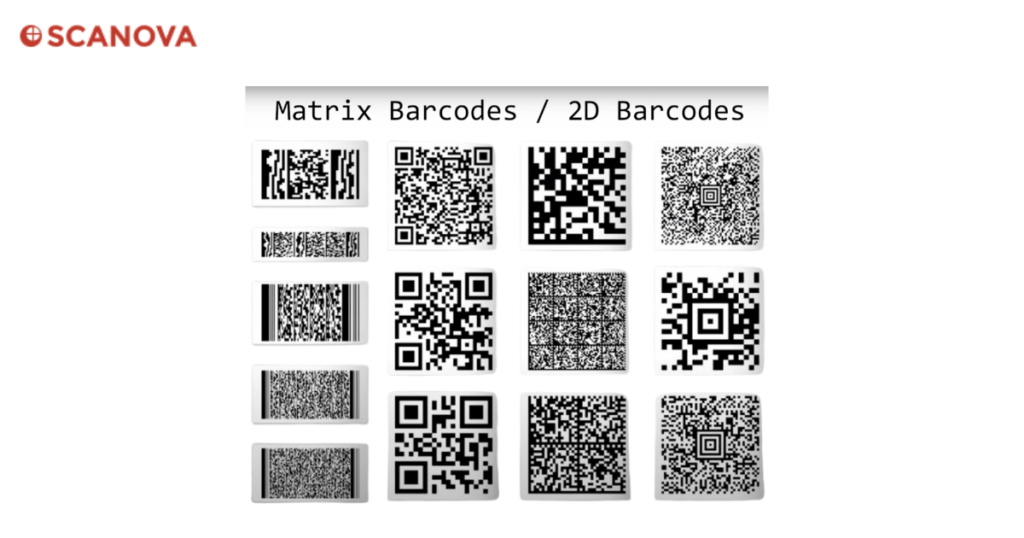
1. Static QR Codes
Static QR Codes are ideal for personal use or one-time campaigns that don’t need editing or tracking.
To edit the information in a static QR Code, you’ll have to create a new one. You can’t edit it in any way. Also, you can’t really monitor how did the QR Code perform.
In addition, static QR Codes become very dense (and even unscannable) as you add more data to them.
2. Dynamic QR Codes
Dynamic QR Codes offer more flexibility. You can edit them as many times as needed without having to reprint the code. This means you can change the the information stored in the QR Code at any time.
They also offer tracking capabilities. Hence, you get to see how many times the QR Code has been scanned, the location of the scans, and the devices used.
They, in fact, offer many advanced features such as GPS tracking, password protection, lead generation, and more.
C. How to generate free QR Codes with Scanova?
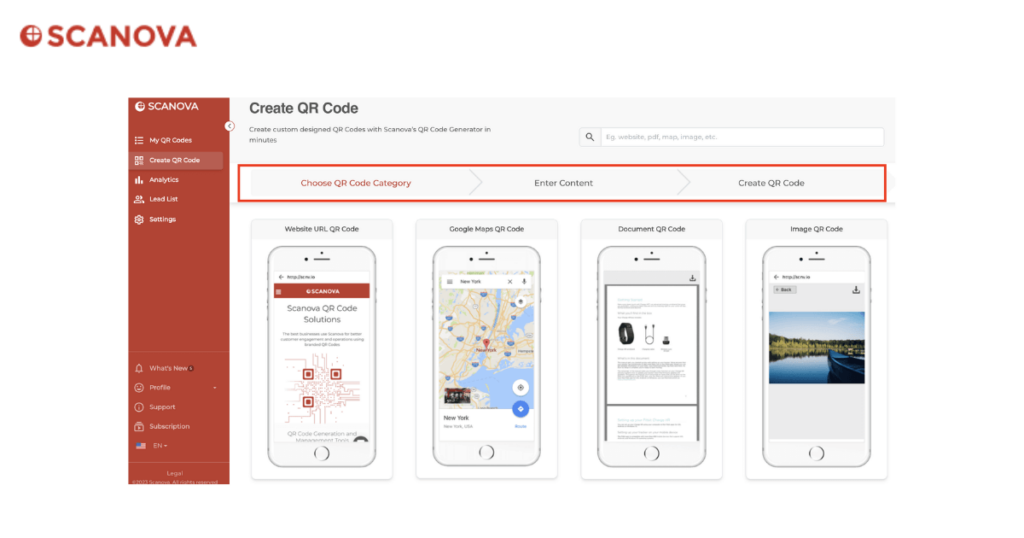
Creating a QR Code for your website can be a simple process, especially when using a tool like Scanova. Here’s a step-by-step guide to help you generate a free QR Code:
- Visit Scanova: Head over to the Scanova website. Scanova is a user-friendly QR Code generator offering free and paid options
- Select QR Code Type: On the Scanova homepage, you’ll find different types of QR Codes. Based on the content you want to add to the QR Code, select a category of your choice. Then, add the desire content
- Generate Your QR Code: Click on the ‘Create QR Code’ button. Scanova will generate a QR Code with desired content
- Customize Your QR Code: Scanova allows you to personalize your QR Code. You can change its color, add a logo, or choose a different design to make your QR Code stand out
- Test Your QR Code: Before downloading, ensure your QR Code works. Use a QR Code scanner on your device to test it. If it redirects to your website, it’s working correctly
- Download Your QR Code: Once you’re satisfied with your QR Code, click on the ‘Download’ button. You can pick the format that meets your needs. PNG and JPG are commonly used formats
- Deploy Your QR Code: Now that you have your QR Code, you can start using it. Add it to your marketing materials, business cards, or product packaging. When scanned, it will direct users to your website
Remember, while free QR Codes are great, they may come with limitations. Consider upgrading to a paid plan for more advanced features like tracking, editing, and high-resolution downloads.
Generate a QR Code For Your Unique Case
START TODAY!
Use cases of free QR Codes
The simplicity and versatility of QR Codes have made them popular in various industries and for various purposes. Here are some of their use cases:
- Retail & Shopping
- Product Information: Attaching QR Codes to products, can help customers scan and learn more about the product, its ingredients, or its origins.
- Promotions and Discounts: It is possible to share special deals or coupons. Customers can redeem or learn more about the offer with a scan.
- Restaurants & Cafes
- Digital Menus: Customers can scan a QR Code on the table to view the menu on their phones, reducing physical contact and printing costs.
- Feedback & Reviews: Collecting feedback from diners is easier by leading them to a review page.
- Events & Entertainment
- Event Details: Placing QR Codes on event posters or tickets provides attendees with additional information, like schedules or maps.
- Interactive Exhibits: Museums and art galleries can provide more information or multimedia content about exhibits.
- Healthcare
- Patient Records: It is possible to access patient information in emergencies quickly.
- Medication Details: Learning about drug interactions, side effects, or intake instructions is easy.
- Real Estate
- Property Details: Prospective buyers or renters can scan a QR Code on a “For Sale” or “For Rent” sign to view more detailed information, photos, or virtual tours.
- Business Cards
- Contact Details: Instead of having people manually input contact details, they can scan a QR Code to save the information directly.
- Education
- E-Learning: QR Codes can link to video tutorials, assignments, or educational apps.
- Classroom Activities: Directing students to quizzes, polls, or feedback forms is easy.
- Tourism & Travel
- Tourist Information: It is easy to provide visitors with background information, audio guides, or maps.
- Boarding Passes: Airlines can use QR Codes for mobile boarding.
- Public Service & Safety
- Emergency Contacts: A QR Code can lead to a person’s emergency contact details on personal IDs.
- Lost & Found Tags: Attaching QR Codes to personal items can be helpful. If lost, the finder can scan the code for instructions on returning it.
- Digital Content Access
- WiFi Access: Guests can scan a QR Code to connect automatically instead of sharing a lengthy WiFi password.
- App Downloads: Directing users to download apps from app stores is easy.
- Marketing & Advertising
- Interactive Campaigns: It can engage customers by directing them to videos, contests, or surveys.
- Social Media Links: Directing customers to social media profiles or pages is easier.
Overall, QR Codes effectively and efficiently bridge the physical world with the digital realm.
D. Limitations of free QR Codes

While free QR Codes offer many benefits, they also have their limitations.
1. Inability to edit
The most significant limitation is that once a static QR Code is created, you can’t edit it. This means if the information encoded in the QR Code changes, a new QR Code must be generated. Now this can be inconvenient and time-consuming.
2. Inability to track QR Code performance
Another limitation is the lack of tracking capabilities. With free static QR Codes, you cannot track how many times the QR Code has been scanned, where it was scanned, or what device was used to scan it.
This information can be crucial for businesses looking to understand their audience and measure the effectiveness of their QR Code campaigns.
E. Advantages of paid QR Codes
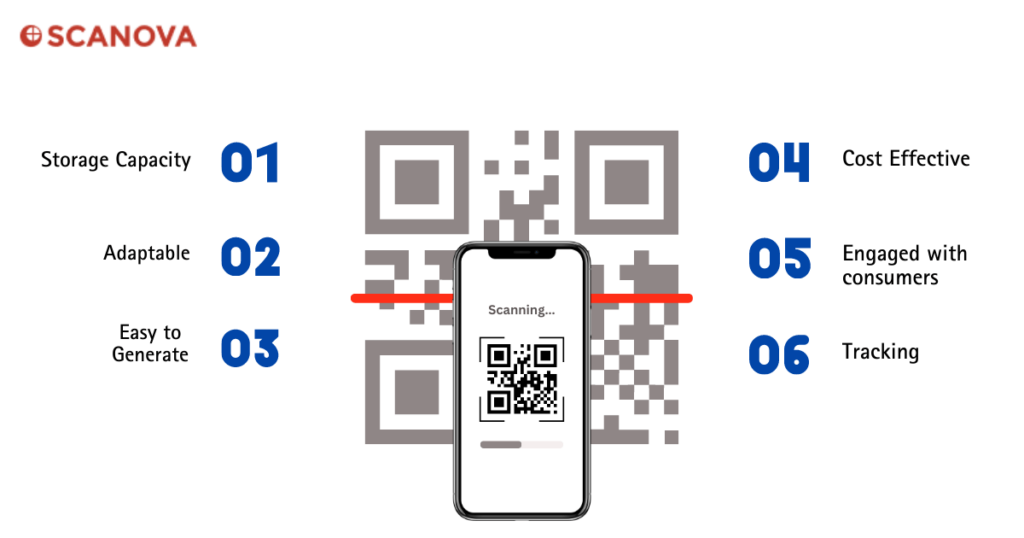
1. Editable information
Unlike free static QR Codes, paid QR Codes, especially dynamic ones, allow you to edit the encoded information anytime. This feature is beneficial for businesses that need to update their details regularly.
2. Tracking capabilities
Dynamic QR Codes offer tracking features. Businesses can monitor the number of scans, the scan locations, and the devices used. These insights are valuable for understanding the audience and assessing campaign effectiveness.
3. Different types
Paid QR Codes offer a wider range of types compared to free ones. These include
- vCard QR Code (for sharing contact information),
- File/Document QR Code (for sharing digital files)
- Social Media QR Code (for linking to social media profiles)
- Menu QR Code (for displaying digital menus)
- Multi-URL QR Code (for redirecting users to different URLs based on conditions)
- App Stores QR Code (for linking to app download pages)
- Audio QR Code (for sharing audio files).
4. Greater flexibility and options
The variety of types offered by paid QR Codes provides more flexibility, allowing you to choose the type that best suits your needs.
5. Advanced features
Paid QR Codes often come with advanced features. For example, custom designs, high-resolution downloads, and error correction, password protection, lead generation, event tracking, and more!
Generate a QR Code For Your Unique Case
START TODAY!
F. FAQs about free QR Codes
1. Are all QR Codes free?
While you can generate static QR Codes for free, dynamic QR Codes usually require a paid subscription for advanced features. Static QR Codes are uneditable and untrackable, while dynamic QR Codes can be edited and tracked.
2. Can I track a free QR Code?
No, free static QR Codes do not offer tracking capabilities. If you need to track the number of scans, location, and device used, consider using a dynamic QR Code, which usually requires a paid subscription.
3. Can I edit a free QR Code?
No, once a static QR Code is created, it cannot be edited. If the information encoded in the QR Code changes, you have to generate a new QR Code. If you need a QR Code that can be edited, consider using a dynamic QR Code.
4. What can I do with a free QR Code?
You can use free QR Codes to share unchanging information like a website URL, an email address, or a Wi-Fi password. They are ideal for personal use or one-time campaigns.
QR Codes, both free and paid, offer several benefits for businesses and individuals.
Free static QR Codes provide a cost-effective solution for sharing fixed information. But paid dynamic QR Codes offer advanced features like tracking, editing, and various types. The choice between the two depends on your specific needs and objectives.
Regardless of the type, QR Codes serve as a powerful tool in the digital world for simple information sharing and enhanced user engagement. So, QR Codes are certainly worth considering for both businessed and individuals.
