Legal professionals should know that first impressions are everything, and the business card becomes what separates the wheat from the chaff.
A lawyer business card is more than a piece of paper. It is a weapon for all forms of communication, especially the networking process, which shows how professional you are.
Did you know that the average professional collects close to 100 business cards annually, and nearly 88% of them are lost or discarded within a week?
Whether a seasoned lawyer or an aspiring one, an ideally made card will definitely make the difference.
In this article, we’ll cover everything you need to know about impactful lawyer business card design, tips, pro tricks, benefits of digital business cards, and the role of QR Codes in lawyer business cards.
So, let’s begin!
A. Why your lawyer business card matters?
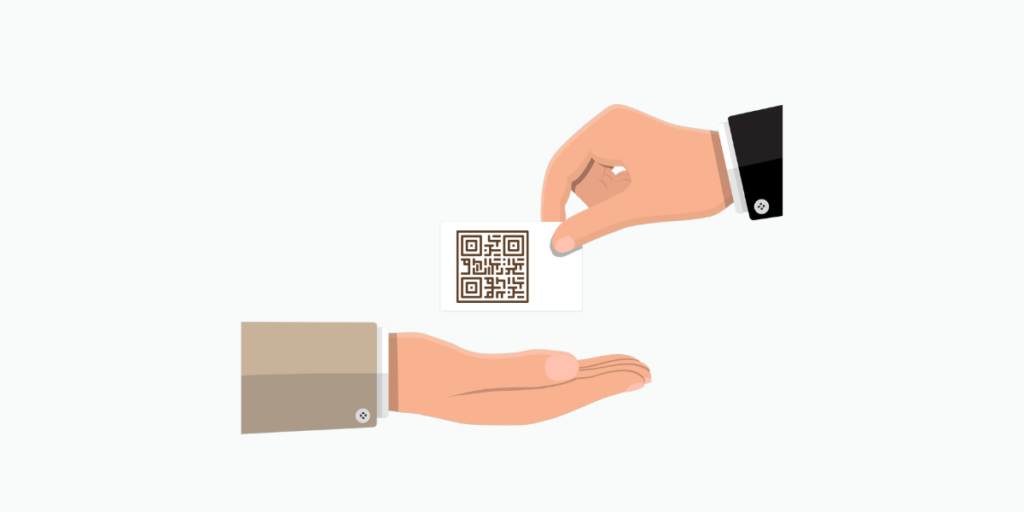
Your lawyer business card isn’t just a formality but a strategic tool representing one’s professional brand.
As per a report by Statista, 72% of prospects make an impression of an organization based on their business cards.
In the legal field, everything relies on building trust and confidence; your business card plays a very important role in this. Here’s why it matters:
1. First impressions count
Your business card usually becomes the first tangible connection you have made with a potential client or a partner.
Whether you meet at a conference, a client meeting, or a networking event, the exchange of business cards is a standard practice.
These small stock cards go a long way in giving you a big first impression that presents you as professional and displays your attention to detail.
A superior quality card stock business card tells that you take your job seriously and are concerned about your brand image.
2. A physical reminder of your services
A business card will stand out against a digital world of emails and LinkedIn messages.
A physical card is something tangible that reminds people of your interaction with them, making it easier for people to remember you and your services compared to recalling a brief online interaction.
Chances are that the recipient will likely keep the digital business card as opposed to remembering the contact details.
Then, every time they open up their wallet or look at their desk, your card will remind them, and it will become a cue to follow up on the conversation you had with them.
3. It also reflects your professionalism
The legal profession demands a high level of integrity, professionalism, and trustworthiness. Your business card should reflect the same.
A well-designed business card with a fresh style or cutting-edge looks on high-quality paper stock with appropriate content showcases professional commitment.
Especially for lawyers, clients must feel confident about entrusting you with sensitive legal issues.
4. Reflects your brand and expertise
Your business card is an extension of your personal brand, and it can be a way to express what you do – corporate law, family law, criminal defense, or intellectual property, for example.
Adding practice areas or unique services offered will differentiate you from the next lawyer on the dock.
If the color scheme, logos, and design elements all point to your firm’s branding, then your card will stand out and remind people as part of your larger branding.
5. Helps network and build relationship
Business lawyers rely quite heavily on word-of-mouth and references to build the business.
A business card is one of the few networking tools that make it easy for potential clients or fellow attorneys to contact you later.
At least a business card leaves a lasting point of contact rather than a verbal introduction, which is likely to be forgotten.
It gives people a reason to get in touch with you – for legal services, advice, or perhaps other collaborating affairs.
6. Pays attention to the detail
Attention to detail is very crucial in the practice of law. Clients want their lawyers to be meticulous.
A disorganized business card – the one with misspelled words, old contact information, and a crowded layout – brings a careless and unprofessional impression.
On the other hand, a clean, well-ordered card with updated contact information shows you pay attention to the details and that you are somebody who gets things done right.
7. Gives an edge over competitors
In a crowded marketplace, your business card can help set you apart. Most lawyers have similar experience and expertise, but a business card that is quite well-designed would stand to impress.
Some business cards have a QR Code or a memorable call to action (“Scan to learn more about my services“), which makes the card seem much more interesting in functionality.
B. Key elements of a Lawyer Business Card

Creating a stellar lawyer business card takes attention to detail. The motto is To be able to communicate professionalism while being easily reachable to clients and contacts.
Here are the elements that every lawyer business card should have:
1. Full name and title: Your full name should take up the most prominent space on your business card. Use a bigger font or bold type there.
You can put your title – Attorney, Esq., or JD – for example, to give credibility and to indicate your specialty.
If you have some special credentials, like “Certified Family Law Specialist” or “Partner,” add them too.
2. Clear contact information: Another important thing is to make it easy for your clients to contact you.
You should include your main phone number, email address, and office address on the card.
You can use a professional email like [email protected] rather than Gmail or Yahoo, and if you have a direct office line, use that instead of the general firm number so that people can reach you there.
Pro Tip: Make sure that your contact information is up to date because outdated contact information can be frustrating for potential clients, and it can come out as irresponsible.
3. Website and social media links: Your website acts almost as an extension of your business card, offering more detail on services, credentials, and the opinions of clients.
You can post your website and make it in such a way that it becomes the best resource for a client to learn more about you.
Moreover, you can link your lawyer business cards to any professional LinkedIn profile you have or other relevant social media accounts, like a firm’s Twitter page.
This shows that you are accessible on digital platforms, which can appeal to tech-savvy clients.
4. Law firm logo: A logo is a visual representation of your law firm’s brand. Adding it to your business card will help you create a sense of professionalism and drive home brand recognition.
It also reinforces the fact that you are affiliated with a great firm that works in your best interest for a potential client.
Pro Tip: Make sure that the logo is very visible and of high resolution, and put it in an area that does not conflict with your contact information.


5. Areas or specialization: The areas you specialize in, such as criminal law, family law, or corporate law, also go on the business card.
This will clarify what your area of specialty is. So, if someone is looking at your business card, they will know from reading it exactly what type of legal services they can obtain from you.
Pro Tip: If you have a niche specialty, such as intellectual property law or estate planning, include that too. This will help distinguish you from general practitioners and attract clients who need such services.
6. Minimalist design: A lawyer business card should have a minimalist design with clean lines and classic fonts.
This simple layout shows professionalism and elegance. One should avoid bright or flashy colors because they are out of place in the legal industry.
Pro Tip: Neutral colors like black, white, navy blue, or gray symbolize sophistication and trustworthiness. Use fonts like Times New Roman, Garamond, or Helvetica for a polished look.
7. Additional functionality to add value: QR Codes are awesome for digital business cards.
They allow clients easy direct access to your online portfolio, LinkedIn profile, or even a vCard with your contact information.
Pro Tip: Including a QR Code shows that you are embracing technology, which can appeal to a younger, more tech-savvy audience.
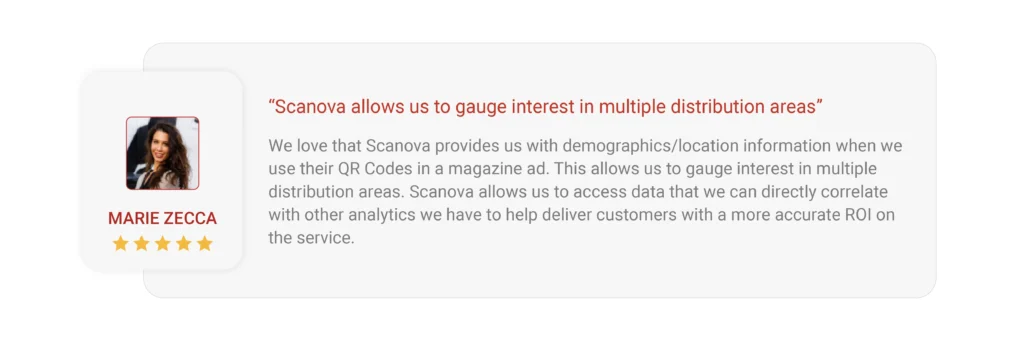
C. Pro tips for designing an effective Lawyer business card

Here are some expert tips for creating a lawyer business card that is both professional and memorable:
1. Keep it simple and uncluttered
A business card is all about being simple. Avoid cluttering the card with too many details.
Keep it simple with only essentials – your name, position, contact information, website, and logo.
A clean design, minimalist approach, looks professional but still readable.
Remember, the point of a business card is to capture your contact information and services, not overwhelm the recipient with too much text.
2. Choose the right material for a premium feel
The kind of paper stock you use will make the difference between giving a high-class or not-so-high-class touch to the business card.
Stick with thick, high-quality card stock to give your business cards a premium feel. You really don’t want your audience to think you cut corners to save money as a legal professional.
Consider options like matte, glossy, or textured finishes for a touch of sophistication. A premium card feels more substantial and, therefore, more likely to be kept than a flimsy one.
3. Opt for a professional color scheme
Color choice is crucial when designing a lawyer’s business card. The legal industry values tradition and professionalism, so it’s best to stick with a classic, neutral color palette.
Neutral shades like deep-toned black, white, navy blue, gray, and deep green are best as they appear grandeur and portray trustworthiness.
Bright and shiny colors may look immature or even attention-seekers.
4. Select an elegant and readable font
The font you choose is a reflection of your brand. Use one of the classics: Times New Roman, Garamond, or Helvetica.
These are safe, elegant fonts that convey reliability. Use a font large enough to be read easily at a glance.
Avoid the overly decorative or script styles because they are often hard to read and may look out of place on a lawyer business card.
5. Include a call to action
A soft CTA will persuade people to involve themselves with your business and make them want to know more about you.
Consider using something like “Visit my website for more detail on what we offer” or “Scan the QR Code to connect.”
This states just what the client needs to do next while directing them toward your digital contact channels, whether that is your website, LinkedIn, or online booking system.
6. Don’t forget to use the back of the card
Don’t waste the back of your business card — use it strategically. In fact, it’s a vast space for other information rather than the front side.
Putting a business card QR Code on the back can be effective. It’s quite a modern way for the recipients to go online and view your portfolio right away.
Clients can save your business card contact information directly on their phone or check your website for more details.
It’s an easy way to enhance the functionality of your card and provide a seamless digital experience.
7. Align it with your brand
Your business card should be an extension of your overall brand identity. It’s about using the same colors, fonts, and logos associated with your law firm.
This creates some kind of recognition for your brand – good across any of your marketing materials.
Consistency in design signals professionalism and a great sense of attention to detail.
8. Add a personal touch
You can include a personal touch: your picture or a short headline that sums up your specialty, like “Trusted Family Lawyer” or “Corporate Law Specialist.”
If you include your picture, it can help people remember you after networking events and build a stronger personal connection.
A tagline can quickly convey what sets you apart and make your card more memorable.
9. Consider unique finishes for a luxurious feel
For an extra touch of sophistication, consider unique printing finishes like embossing, foil stamping, or spot UV coating.
Sometimes, subtle improvements can be what makes a business card stand out or leave a lasting impression.
For example, applying a golden foil stamp on your name or logo would evoke that special feel on your card.
They might be expensive, but some of these special finishes will give you that memorable first impression.
10. Test different designs before finalizing
Before printing a large batch, what you can do is create a few samples of different designs and get feedback from colleagues or friends.
This way, you can see which version resonates with the majority and looks more professional.
Testing a few options will help you refine the design and ensure it aligns with your brand image.
D. Why QR Codes make sense for lawyer business cards

Adding a business card QR Code to your lawyer business card combines old-school networking with convenience in the new economy.
1. Instant Access to Contact Details: Clients can quickly save your contact information at once just by scanning the QR Code.
This saves them from the pain of manually inputting or saving your contact and also eliminates the probability of entering the wrong details.
2. Connect potential clients to your digital presence: QR Codes make it very easy to redirect possible clients straight to your website, LinkedIn, or portfolio.
This way, they can learn more about you and your services instantly with just a scan.
3. Shows You’re Tech-Savvy: Using a QR Code gives the impression that you are modern and up-to-date with the latest technology
This gives you an edge among young and tech-savvy clients and appeals to clients who value efficiency.
4. Saves space on the card: Instead of fitting many details into your card, you can make use of QR Codes to share info.
For example, details about the practice areas you are dealing with or some recent legal articles or achievements can be shared easily this way.
5. Increases client engagement: With QR Codes, you can offer added value to your clients, such as a link to schedule a consultation or access to a legal guide.
This makes your card interactive and more memorable – your card will be remembered much more quickly.
6. Provides valuable insights: A dynamic QR Code allows you to track scans and gather data on any client interaction.
You can apply that data to measure the effectiveness of your lawyer business card and even help you optimize your future strategies better.
7. Promotes Sustainability: QR Codes reduce the need for additional printed materials and costs. This makes them an environmentally friendly choice.
So now you know that placing a QR Code on your lawyer business card can turn it into an interactive, functional, as well as attractive lawyer business card.
Let’s see how you can create one.
E. How to create a business card QR Code for your lawyer business card
To create the QR, you’ll need a QR Code generator. The table below shows various options available online. You can go through it and choose one for your use case:
| Feature | Scanova | QRtiger | Unitag |
|---|---|---|---|
| Ease of Use | User-friendly with a simple, guided process for creating QR Codes. | Offers an intuitive interface with customization tools. | Interface is clean but may require more clicks; focuses more on basic features. |
| Customization Options | Extensive options: custom shapes, logos, colors, and branded templates. | High customization: colors, frames, logos, dynamic QR Codes. | Limited customization; supports basic color changes and logo integration. |
| Analytics & Tracking | Provides detailed analytics: scans by location, device, and time. | Advanced analytics: real-time tracking and scan data insights. | Basic tracking with limited analytics; lacks in-depth details. |
| Dynamic QR Codes | Flexible plans, with a free trial and scalable options for small businesses and enterprises. | Offers dynamic QR Codes with detailed editing and redirection features. | Offers dynamic QR Codes, but editing options are less extensive. |
| Integration with Digital Cards | Seamless integration with digital business cards, allowing for easy sharing and updating. | Integrates well with various digital card services, supporting vCard and URL options. | Limited integration with external digital card platforms; primarily focuses on standard QR features. |
| Pricing | Flexible plans, with a free trial and scalable options for small businesses to enterprises. | Offers a variety of pricing tiers, including a free plan with limited features. | Moderate pricing but lacks a comprehensive free plan; best suited for basic needs. |
| Support and Customer Service | Dedicated support with live chat, email, and comprehensive documentation. | Responsive customer service with an active community and help center. | Offers standard support via email; slower response times reported. |
| Unique Features | Shape-based QR Codes, branded frames, and advanced design capabilities. | Offers a bulk QR Code generator and API access for advanced users. | Simplistic: focuses on QR Code styling with limited advanced features. |
In this guide, for demo purposes, we’ll use Scanova to guide you through the QR Code generation process.
Step 1: Go to Scanova’s QR Code generator
Open any browser and go to Scanova’s Business Card QR Code generator. On the page that loads, you can choose the QR Code template you want to create.
You can choose from several design templates according to your preference. Once you select your preferred template, click “Continue” to proceed to the next step.
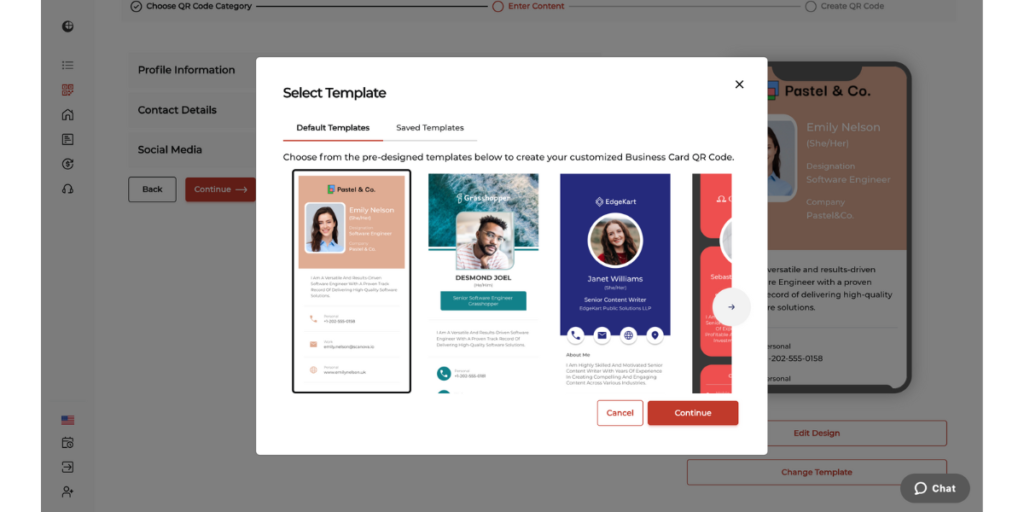
If you’d rather create your design from scratch, simply click “Cancel” to start fresh.
Step 2: Enter the required information
In the next step, you can start customizing the landing page by adding all the details, such as your name, job title, phone number, email address, and company name.
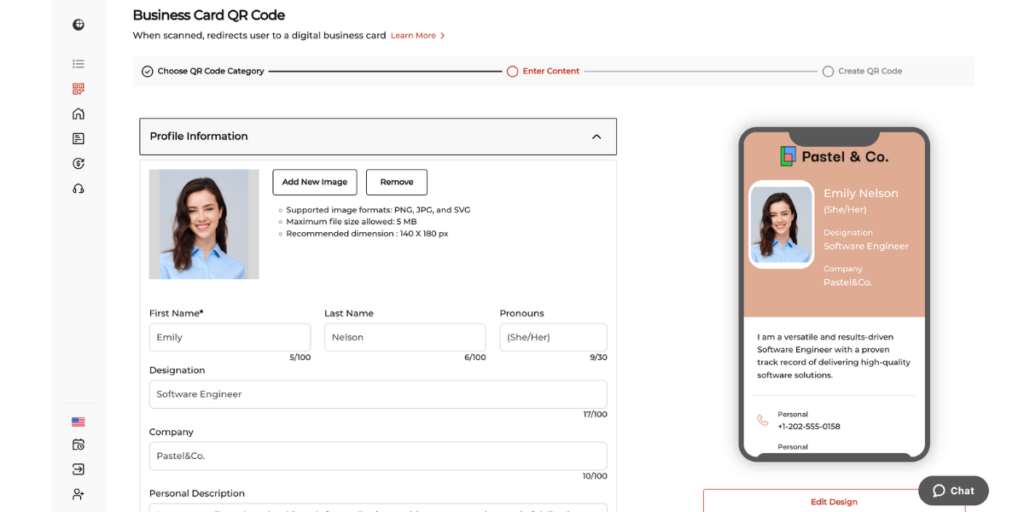
You can also include extra fields such as URLs, social media profiles, or even a description box where you can add details about your law firm or recent articles.
Step 3: Customize your QR Code and landing page
The next and most important step is the customization option. You can start by clicking the “Edit Design” button. Here, you can change the colors and style of your landing page. Once you’ve finished, click “Continue.”
Next, give your QR Code a name and click “Create QR Code.” You’ll then see a preview of your QR Code with the “Edit Design” button below.
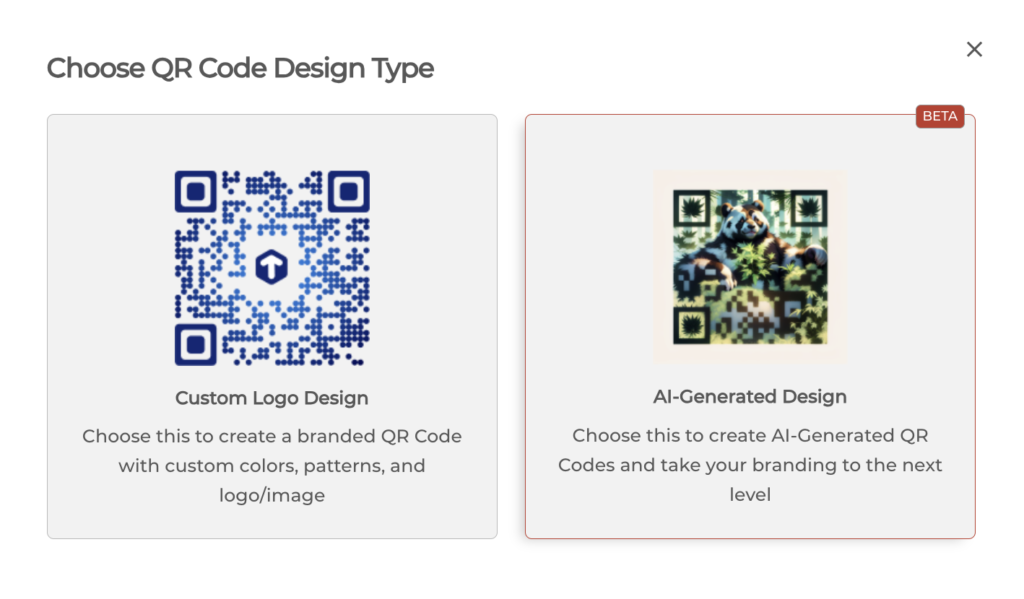
Clicking on “Edit Design” will present you with two options for customizing your QR Code:
- Custom Logo Design: Add your company’s logo and match the colors.
- AI-Generated Design: Place your QR Code on an AI-generated background image.
Choose the option that best suits your needs and proceed.
Step 4: Generate and download your QR Code
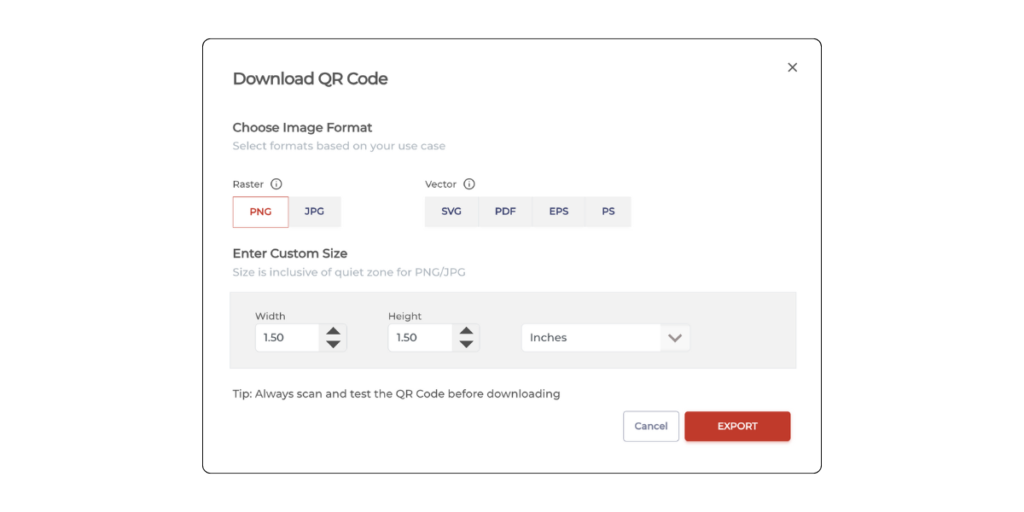
Once you’re done with the information, click “Generate QR Code.” You can then go ahead to download the QR Code in your preferred file format.
Step 4: Share your digital lawyer business card
After downloading it, you can share your digital business card with the QR Code embedded in it.
You can add it to your email signature, share it on social media, or send it directly via email or text.
By simply following these steps, you’ll have a fully functional and customizable QR Code for your lawyer business card ready to be shared.

While Scanova’s free tool is incredible for your business needs, we recommend opting for a premium plan to get the most out of QR Codes.
With a paid subscription, you’ll get excellent analytics with your QR Code, great customization options, and even more flexibility with the export options.

F. Lawyer business card blunders you need to avoid

When you are designing your lawyer business card, avoid these common mistakes.
1. Cluttered Layout: Too much is not good. Don’t stuff information. Just keep it simple and clean.
2. Poor Quality Printing: Thin paper and low-quality printing will just tell your prospective client that your card sucks. Spring for high-quality stuff, here.
3. Typography Mistakes: Choose readable classic fonts instead of styled or playful fonts that may be perceived as amateurish.
4. Out-of-Date Contact Information: Make sure all your contact information is up to date. An out-of-date phone number or email can mean missed opportunities.
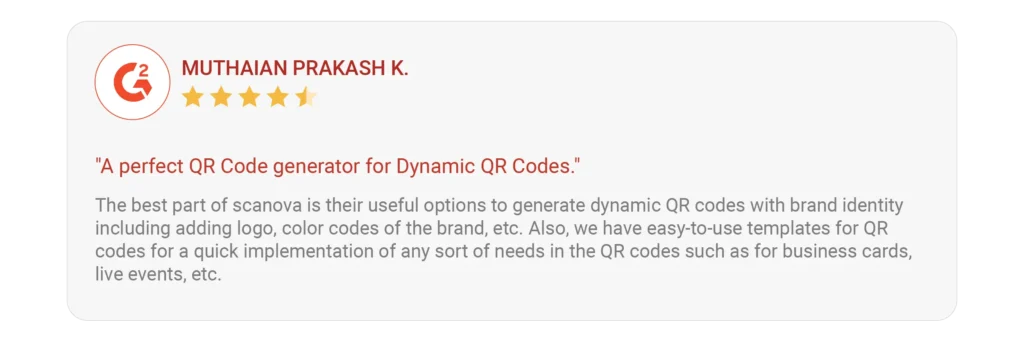
5. Not Testing How the QR Code Scans: Always test how the QR Code scans before printing to make sure it goes to the correct link and will scan easily.
Conclusion
Your lawyer business card is more than just a piece of contact information. It’s a reflection of your professionalism and a powerful networking tool.
By adding a digital business card QR Code to your lawyer business card, you can enhance connectivity and leave a lasting impression on potential clients.
With these tips, you’ll be well on your way to making a memorable first impression in the legal world.
Ready to design your lawyer business card? Try Scanova’s tool today and stand out in your next networking event!


