Most of you have been to a retail store or a shop, right? And we’re sure you might have seen a clear, transparent stand near the payment stall or holding catalogs while you explore the retail store.
This stand is typically used to display goods or products.
These stands used by retailers or shopkeepers are called “Acrylic Stands”.
So why are acrylic stands so popular?
Visual appeal and durability make these stands preferred among businesses.
Regular plastic and varnished wooden stands are known to wear out more quickly than acrylic ones. An acrylic stand may look appear frail but can support a substantial amount of weight.
Often, you have seen these stands having a QR Code. And now you want one for yourself. This article will explain what can you do with an acrylic QR Code.
A. What is an acrylic QR Code
The concept of QR Code stand is simple. After creating your QR Code, you can get it printed on various acrylic creatives, as per your requirements. Wondering what for?
Well, many things. One could be to bring the physical and digital worlds together for your customers.
E-commerce sales have reached record highs as a result of COVID-19. But traditional retail is still very much alive and well. In fact, a trend known as “phygital” retail is where many firms attempt to combine physical and internet buying experiences.
A qr code acrylic is that “phygital” asset for your business. It helps your customers interact with a physical object and then takes them to a virtual space. Say your website.
So how will you implement acrylic qr code stand on your creatives? Read the next section to know more!
B. How to use acrylic QR Code for your business
An acrylic QR Code could be helpful for your business in many ways. Here are some of the smart ways:
1. Social media traction
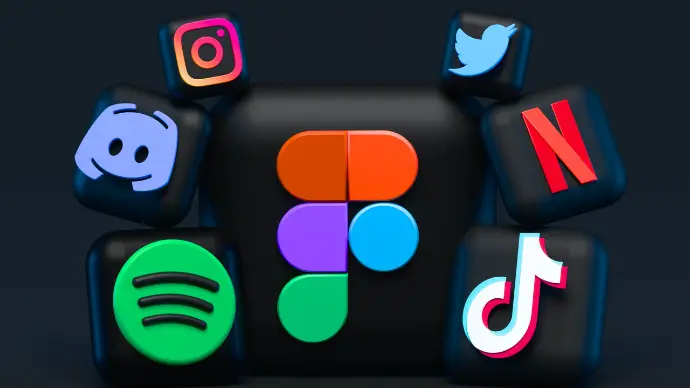
Customers frequenting your store and bringing in sales is great, right?
But have you ever thought that these customers could be your social media followers too?
There are many benefits of getting people to follow your social media channels:
- Increased brand awareness
- Generating leads
- Keeping customers engaged
- Broadcast the latest offerings or updates
But simply putting up posters or telling customers about your social media handles isn’t the ideal way. Your customers won’t type your social media handles. Even if they do it, they might not find the right page to follow.
A better solution would be to print your Social Media QR Code on your acrylic assets.
Your customers just have to scan the QR Code, which will direct them to a landing page with button links to your social media profiles. It’s a hassle-free way to increase your social media following.
2. Scan to pay

People visiting your store are more than likely to buy your products. As a retailer, you want the transaction process to go smoothly, right?
But there are often certain bottlenecks you face. Many a time, people forget to carry their wallets. And in today’s digital era, carrying cash seems like an obvious hassle.
So what’s the way forward?
Using a QR Code for payment on your acrylic stands is one great way many businesses tackle this issue.
As a seller, you won’t have to worry about installing debit/credit card payment bays. A printed QR Code will speed up the payment process for easy transactions. And your customers won’t need anything other than their phones either.
3. Drive website users

Your store’s footfall or traffic is great. But what about your website?
You have an advantage when it comes to building your website traffic. People visiting your store are already familiar with your brand. So they won’t mind checking out your website either.
Often, store owners give their customers a link to their website. Or they tell them the URL of the website verbally. Due to the fact that most individuals don’t bother typing the URL, this strategy is not the best.
You may simplify this process for them by using a Website URL QR Code on acrylic assets. Customers just need to scan it using their phone and go directly to your website.
Generate a QR Code For Your Unique Case
START TODAY!
4. Give away discount codes

Liking a product is one thing. But getting a discount to buy it is a whole different delight. That’s why businesses offer discounts and deals to attract sales.
But giving paper-based discount vouchers or codes is so passé. Many people just forget to bring in the coupon or end up losing it. Learning the discount code for them is also not so feasible.
A Coupon QR Code on your acrylic asset might save the day.
As people scan it, they see a landing page with the offer-relate details and a voucher code. In the end, they also see a ‘Redeem’ button.
Clicking on it helps them redeem the offer without having to carry the coupon or remember the code.
5. Gather customer feedback for marketing

If your product or service is great, you would want everyone to know about it, right?
You could showcase the customer feedback on your website or socials. But sharing review links with them might not do the trick again.
A better alternative would be to print a Feedback QR Code on your acrylic assets.
Your customers can then simply scan the QR Code to go to the feedback form. Since the process is quite simple, the response rate would be better.
6. Show the menu to your diners
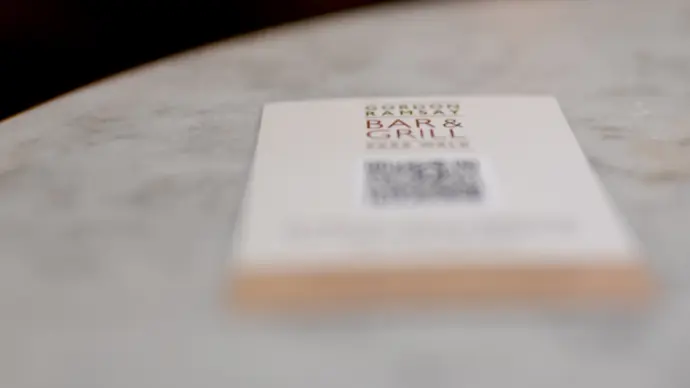
Does your business revolve around food? Then menu sharing would be a norm. So why not share them via a QR Code?
No need to get pages of menu items printed which only need to be re-printed every couple of months. This could be due to wear and tear or changes in prices/food items.
7. Display detailed product page

Customers these days want to know more about the product before making a purchase.
But sharing the details of your product in a limited space of your packaging is challenging.
So how would you tackle this issue?
The solution is to use a Product QR Code on your acrylic stands!
When a product QR code is scanned, the end user is directed to a landing page with detailed product information. In addition to text-based information, it also enables you to share multimedia files, videos, and photos of products.
8. Lead customers to your app

Having a physical store is amazing. But there’s no denying that an app could ease your customer’s shopping experience!
An app can help you with various things such as:
- the placement of orders
- browsing product catalogs
- watching videos
- submitting feedback, and much more
You can achieve all these with the help of an App Store QR Code! Simply make one and include it with a CTA, let’s say, “Scan here to download our app now”
Users will no longer need to actively search for the app as a result. Based on their device’s operating system, they will be sent to the appropriate app store automatically.
This is a straightforward process that will help improve the number of app downloads.
C. Best practices while working with QR Code on acrylic
We hope now you know various possible use cases of a QR Code on acrylic assets. And now is the time we tell you a couple of best practices before getting started.
- Make sure that there is a high contrast between the QR Code and the acrylic background. Low contrast means poor visibility, which makes it difficult to scan the QR Code
- Always use high-quality vector images that won’t pixelate on printing. That means you must export the QR Code image in formats such as SVG, EPS, or PDF
- Think about incorporating your company’s logo and colors in the QR Code. This will support your brand-building effort and user engagement too
- Your QR Codes should be properly sized. It will be ineffective if the QR Code is too small or too large for the end-users to scan. Here’s a guide on how you can calculate the ideal QR Code size for your use case
- Before you go on and print the QR Code on your acrylic assets, make sure to test them. It’ll make sure the QR Code not only looks good to go but actually works
D. How to generate an acrylic QR Code for your business
Well-versed in the best practices for qr code on acrylic? Great job!
Let’s see how you can create qr code stands for your business. It’s a pretty simple process, just follow these steps:
1. Open your browser and log on to Scanova’s website
2. After the page loads, select any QR Code category of your choice. For example, to add a weblink, select Website URL. For demonstration purposes, let’s create a Website URL
3. Add the web link you want to take the end users to on scanning the QR Code. To proceed, click Continue
4. Give your QR Code a name on the following page. Here, the Dynamic selection is made by default. Enter a name for the QR Code on this page to move further
5. Next, you’ll see a QR Code image on the right with the Edit Design option under it. It’ll help you customize the QR Code design by either adding a logo and color or adding a background image
6. If you choose to design the QR Code, click on Update Changes after finalizing the design. Once you are finally done, click on Download
7. You will see a pop-up box asking you to do a quick sign-up. Don’t worry, you won’t have to give away your credit card details
8. After signing up, click On Download again. Then, a pop-up will ask you to enter the size and format of the QR Code image
9. Once done, click Export
That’s it, you’re now ready with your acrylic QR. Make sure you test it out before printing it on your acrylic assets.
Generate a QR Code For Your Unique Case
START TODAY!
Summing Up
Your business could greatly benefit from an acrylic QR Code stand. Gone are the days of using acrylic assets to just display products and goods. Now you can utilize them to not only add to the visual appeal but do something for the customers too.
If you’re still reading, you’ve already learned everything about using Acrylic QR Code. If you have any questions, let us know in the comments.
