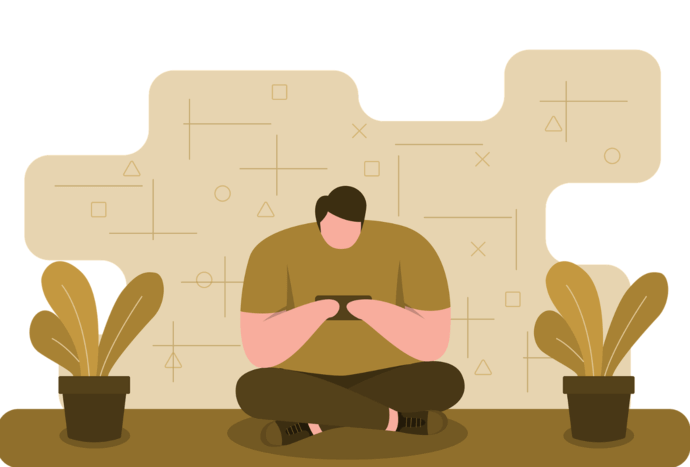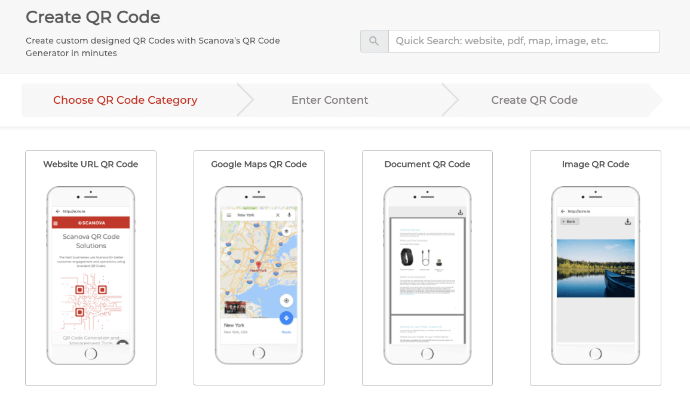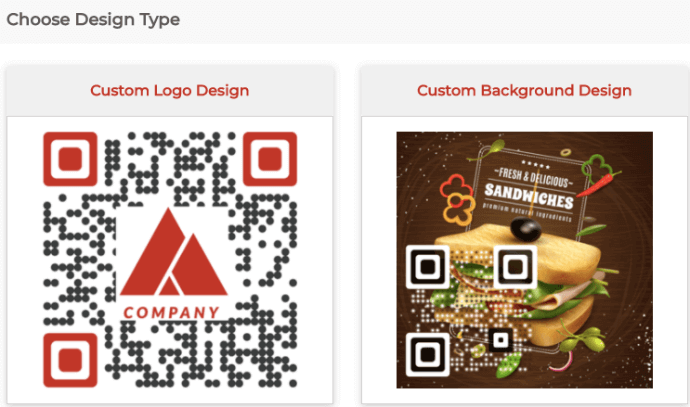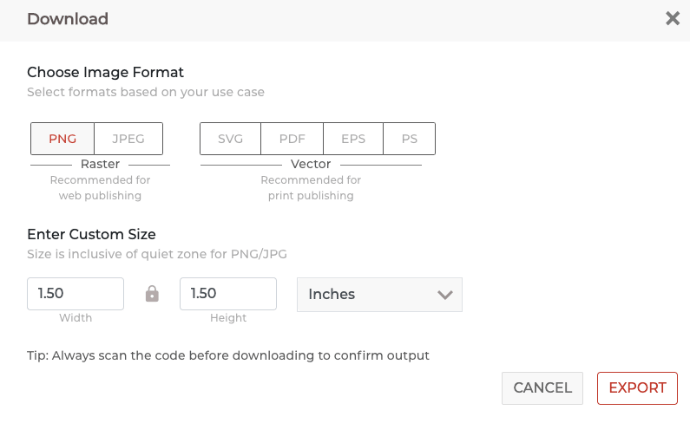You probably have heard about gamification technology. It is basically the addition of game-like elements and principles into nongame environments. For example, a website, an app, or print media.
Gamification has been around for quite some time now. And if you’re wondering why here’s the reason—it’s helping businesses enhance user engagement and keep their audience enthused. How?
It gamifies the user experience to grab their attention and often even urges them to take an action. Many businesses and employees are also using gamification technology by giving custom awards and corporate gifts to honor achievements as badges, levels, or loyalty points.
Here are some of the endless possibilities of what gamification can help you with:
- Educate the customer about your products or services
- Make the marketing campaigns more interesting
- Build brand awareness and loyalty among your customers
Now, if you want to deploy gamification into your business operations, you might be looking out for various solutions. In this article, we’ll discuss a simple and affordable solution to gamify the user experience for you—QR Codes.
You might have seen them already. They have picked up vigorously in the last few years. From billing desks at supermarkets to vaccination certificates and marketing creatives, they can be seen everywhere.
And now, QR Codes have also started emerging as the easiest and most economical gamification technology.
In this article, we’ll discuss various ways you can use QR Codes to gamify your processes.
A. Different ways QR Codes can be used for gamification
As mentioned above, the main purpose of gamification is to increase user engagement. And here’s how QR Codes can help you:
1. Giving away rewards and coupons
It has become common for businesses to leverage gaming reward systems. It offers customers something back for the time and effort they spend with your product or service.
Collecting rewards not only keeps your audience engaged but also boosts loyalty among them.
To do it, users often need to use digital keys or portal URLs to unlock the rewards. And here’s the problem—they first have to open the browser and type the portal URL to access it. While some people may do it, many won’t.
But a QR Code simplifies the process. There are three ways it can happen:
a. You add the portal URL in the QR Code. When scanned, it would take the end-users to the required portal to get their loyalty points
You can even add the URL which redirects to the page with the user’s exact reward/experience points.
b. If you don’t have such landing page URLs, you can create a Custom Page QR Code. It helps you create a mobile landing page with text, images, weblinks, etc. In short, it helps you create a webpage of your own
Here, you can get the users to see their loyalty points and rewards. And the best part is—you can update the encoded details anytime you wish.
c. You can also create Coupon QR Codes. When scanned, they show the coupon or voucher details to the end-users with a button to redeem it. No need for them to remember the code or carry the coupon all-time
2. Gamifying the offline activities
Gamification experience need not be limited to the digital world. In fact, QR Codes are well known for bringing offline content to life.
Hence, you can use them to make games in the physical world such as scavenger hunts and Easter egg hunts interactive.
Many schools and clubs are doing so already. Here’s how it works:
- Image QR Codes are being used to hide image-based clues
- Google Maps QR Codes are redirecting the participants to different locations of the scavenger hunt to find new clues
- Document QR Codes are providing detailed information on rules and checklist items for participants
- Text QR Codes and Coupon Codes can be used to hide the next steps as text
3. Taking the audience to your website or other content
You’d have seen TV commercials and games that intend to take you to their website. It could be to see detailed information, avail offers, or see any other content.
However, people seldom pull out their smartphones while watching or playing to type the entire URL and see what’s there.
And to gamify this whole process, many have started using QR Codes. For example, Airtel, an Indian telecom operator, added QR Codes to TV to help customers renew their subscriptions.
Similarly, EA Sports—a renowned global gaming brand—uses in-game QR Codes. They redirect the gamers to see player ratings.
4. Building the interactive location-based adventure
Say you are organizing an event for your customers. And there are various booths or stations representing different products lines, industries, or use cases.
So you want the customers to go to the station of their interest
Here, gamification along with QR Codes can help you out. All you have to do is to create a Google Maps QR Code embedded with each station’s location along with a CTA—Scan here for Directions to the Marketing Section.
You can put these QR Codes at the entry point of the event premises. Attendees can scan them to find their way to the required station.
In addition, you can also add quests regarding your products at each station for better engagement. When fulfilled, attendees can be given a code which they can claim at your website to earn points or gain rewards. This way, attendees can learn all about your products in a fun and interactive way.
5. Making marketing campaigns interactive
Promotions and running marketing campaigns is day-to-day task for a business. They help increase awareness, generate interest, capture sales, and build brand loyalty.
And QR Codes are known for adding life to marketing campaigns. This is especially true for print media campaigns which are neither actionable nor trackable alone. Here are some of the endless use cases that QR Codes help marketers with:
- Giving detailed product information
- Designing a landing page for an event with an option for RSVP
- Collecting customer feedback
- Getting people to visit your website
- Acting as a virtual business card
- Providing your business’s exact location and phone number
- Helping customers avail discounts and offers easily
- Getting people to follow you on social media
6. Giving easy access to AR
Augmented reality (AR) is also being used by businesses to their advantage. For the uninitiated, AR is an integration of real-time information such as images, videos, and text with real-world objects. Its aim is to make the user experience more interactive.
So, in layman’s terms, it is the overlap of digital information onto the physical world.
And QR Codes can make it easier to access the AR. But before proceeding ahead, let’s see how AR works—you need an AR marker that users would scan to see the digital content.
For example, a 3D view of real estate property. To scan this AR marker, they will either have to install your mobile app or go to your website.
But the problem is—the end-user has to first download the app or manually go to your website.
And to do it, they will have to pull out their smartphone to go to the App Store or Play Store. Once done, they can proceed by finding your app, installing it, and finally scanning the AR marker. Similarly, you have to do it for a website
However, this is where QR Codes come into picture. They offer an easy way for your target audience to download the required app or visit the website to be able to scan the AR marker.
QR Codes with AR markers have helped the real estate industry revamp the entire buying experience. It provides the projection of the property over the smartphone. Thus, it boosts buyers engagement.
In particular, it has been very helpful for long-distance buyers who can’t visit the site physically.
B. Benefits of using QR Codes
1. Editabliltiy
Say you have created a QR Code to share a questionnaire. After some time, you want to change the encoded link to some other questionnaire.
Here, a Dynamic QR Code can help you out. It allows you to edit the QR Code. That means you can edit the content stored in the same QR Code without having to create one from scratch. Isn’t that amazing?
2. Trackability
A dynamic QR Code can also help track your QR Code’s scanning activity. For example, how many people have scanned the QR Code, from where they’ve done it, and when they’ve done it.
This is especially helpful if you’re planning a promotional campaign. This data will give you valuable insights into your audience and thus, help plan your future promotions accordingly.
3. Customization
As a business person, you’d want to build brand recognition with every campaign. And custom-designed QR Codes can help you do it. These QR Codes are visually appealing and hence, attract more attention. You can design them by adding a logo and color or a background image to them.
And you don’t even need to hire a graphic designer to do the job. In fact, customized QR Codes are known for attracting far more scans than their black-and-white counterparts.
C. How to create a QR Code for gamification
Now you know why it makes sense to use QR Codes for gamification. Next question is—how to create one?
1. Decide on a QR Code category
The choice of QR Code category depends entirely on what content you want your end-users to see
For example, if you want to share a website, you’d need a Website URL QR Code. On the other hand, if you want to offer coupons and discounts you’d create a Coupon QR Code.
Once you’ve decided on the QR Code category, head on to find a suitable QR Code generator. For your convenience, here is a detailed comparison chart of the best QR Code generators available online. You can go through it to find the best one for your use case.
2. Create a QR Code
Using Scanova for demo purposes, here’s how you can create QR Codes for gamification:
a. Go to Scanova
b. From the QR Code categories, select the relevant one
c. Now, enter the content you want to encode and click Continue
d. On the page that loads, name the QR Code and click Create QR Code
e. Now, you’ll see the preview of the QR Code along with the Edit Design option
f. If you click on the Edit Design option, you’ll then see two design options—Custom Logo Design and Custom Background Design
Custom Logo Design: It allows you to add your company’s logo and colors to the QR Code. A logo can be an image or text.
Custom Background Design: It helps you place your QR Code on an image.
g. Once you’ve decided on the design or no design, click Download. A window will open prompting you to sign-up for a 14-day free trial. Once you’ve signed up, proceed to download the QR Code
Note that no credit card information is required for sign-up.
8. Now you’ll be asked to specify the QR Code image’s size and dimensions. Once you submit the details, click Export
That’s it. Your QR Code will be downloaded and ready for use. It is always advisable to test scan the QR Code before putting it out for your customers.
That is all you need to know about how QR Codes can be used as a gamification technology. You can now go-ahead to create a QR Code for your use case.