Say you own an e-commerce business. It could be to sell clothes, cosmetics, furniture, or even electronics. And you need to drive traffic to your website or increase your app’s downloads while increasing customer loyalty. After all, that’s how you increase your business’s visibility to eventually generate revenue.
And QR Code technology is helping e-commerce businesses to do it all. From giving detailed product information and building customer loyalty to helping you manage inventory, QR Codes are up for the game.
For the uninitiated, a QR Code is a square-shaped 2D barcode that can store a lot of information and is scannable with a smartphone.
To scan it, end-users simply need an internet-connected smartphone. They just have to open the phone’s native camera app or a QR Code scanning app and hold it in front of the QR Code. Within 2-3 seconds, they receive a notification indicating that the QR Code has been scanned.
Keep reading to know more about the use cases and benefits of QR Codes in e-commerce.
A. How can you use QR Codes for e-commerce
Wondering how can you use a QR Code in your own e-commerce business using an e-commerce partner? We’ve got you covered. Here are a couple of things that QR Codes can help you with:
1. Ensuring product transparency
Customers today are more concerned about what they are putting their money into than ever. Hence, it becomes important for businesses to ensure product transparency. But with limited space on product packaging, it’s not possible to furnish all the product details, Well, that’s not really true. This is where a Product QR Code comes to your rescue.
It encodes all your product details such as images, description, website link, and even social media sharing buttons.
Once you create a Product QR Code, you can add it to your product packaging. It will only occupy a little space as customers will be able to scan it with their smartphone to see the encoded product details.
That means ensuring product transparency and building customer loyalty together.
2. Offering coupons and discounts
It’s common for all types of e-commerce businesses to run promotional campaigns by offering discounts and coupons. And if you’re using digital displays or print media to get the job done, QR Codes can help you. How? You can use a Coupon QR Code on your promotional creatives. When scanned, it allows customers to easily access the encoded coupon code and redeem it.
This serves two purposes. First, it ensures a hassle-free user experience. This is because they simply need to scan the QR Code to avail the discount rather than typing a code consisting of random characters. And hence, second, it helps you see an increase in conversions (coupons redeemed here). After all, the easier the process, the better are the conversions.
3. Increasing traffic to your website
Say you are running print media promotions and want to take people to your website. It could be for use cases such as watching an explainer video, checking out your product range, or even making a purchase on e-commerce stores like Magento 2.
Here you’ll add a link to your promotional material to help people visit your website. But here’s the problem—end-users will have to pull out their smartphones, open the browser to tediously type the link, and finally visit your website. This is a long process, and to be honest, while some people may do it, others won’t.
But a Website URL QR Code can help you simplify this process. End-users will simply have to scan it with their smartphone to visit your website. And you’ll see more people actually visiting your website.
This combined with a dedicated social e-commerce host like Magento Managed Cloud is one of the best ways to increase traffic to your website.
Generate a QR Code For Your Unique Case
START TODAY!
4. Delivering personalized gifts
People often order gifts online for their loved ones. And you can help make it better for both the sender and the recipient. Just put the QR Code on the gift receipt with a message from the sender to the recipient. As she receives the gift, she can scan the QR Code to see a preloaded message from the sender.
For example, Amazon uses QR Codes on gift receipts. This QR Code allows the gift receiver to send a Thank you email to the sender. This creates a long-lasting moment.
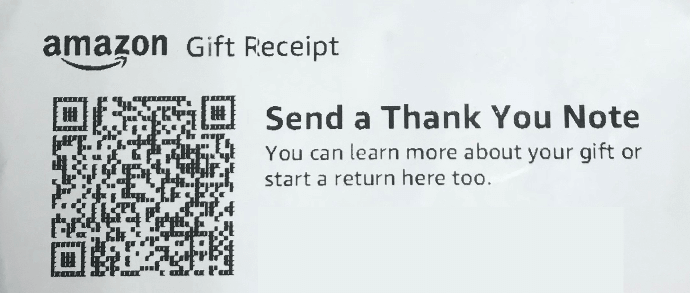
Also see how Indian e-commerce giant Flipkart is using QR Codes.
5. Boosting app downloads
Just like getting people to visit your website, getting them to download your mobile app can also be quite a task. But an App Store QR Code can help you do it seamlessly. As end-users scan it, they’ll be redirected to your app on the app store based on their mobile’s OS. They can then simply download the app and start using it.
6. Easy inventory management
You’ve probably already seen barcodes used for inventory management purposes. But here are a couple of problems with using them:
a. They can store limited information
b. You need to invest in dedicated hand-held scanners to scan the barcode
c. Once damaged (which is quite common when goods are in transit), barcodes do not get scanned
d. They cannot be edited with updated information once you’ve created them
However, QR Codes go a step ahead of barcodes to overcome all these problems.
Hence, QR Codes are now replacing barcodes for inventory tracking. And to do this, you can use a QR Code bulk generation service that allows you to create multiple QR Codes smoothly in no time.
B. Benefits of QR Codes in e-commerce
A QR Code offers various benefits while driving traffic to your e-commerce business. Here are some of it:
1. Editable content
Say you created a QR Code to provide product information. And after few months, you’ve made improvements in your product and need to put this information out. Here, dynamic QR Codes can help you do it. They allow you to edit the encoded content anytime you want. That means, no need to create a new QR Code every time you make a change.
2. Scan tracking
QR Code allows you to monitor its scanning activity. For example, how many people have scanned the QR Code, where did they scan it, when did they scan it, and which device they used to scan it. This tracking helps you better optimize your campaigns.
3.Event Tracking
Say you want to know how your end-users are interacting with the encoded content in your QR Code. This encoded content can be anything like a sign-up or register button. This is exactly what event tracking helps you keep an eye on.
4. Custom design
QR Codes are customizable. That means you can personalize the design of a QR Code by adding a logo and color or a background image to it. You can even change the pattern of both the eyes and data modules as per your wish. It is a fact that custom QR Codes attract 50%-200% more scans than basic black-and-white ones.
Hence, if your use case is promotional and you want to attract as many scans as possible, consider adding a design to your QR Codes.

5. Error Correction
Error correction feature ensures that QR Codes are scannable even after getting damaged, distorted or dirty.
C. Some examples of e-commerce companies using QR Codes
1. Amazon
Amazon has been using QR Codes for various purposes. These include product packaging, delivering personalized gifts, ensuring product transparency, increasing traffic to their website, and increasing brand awareness.
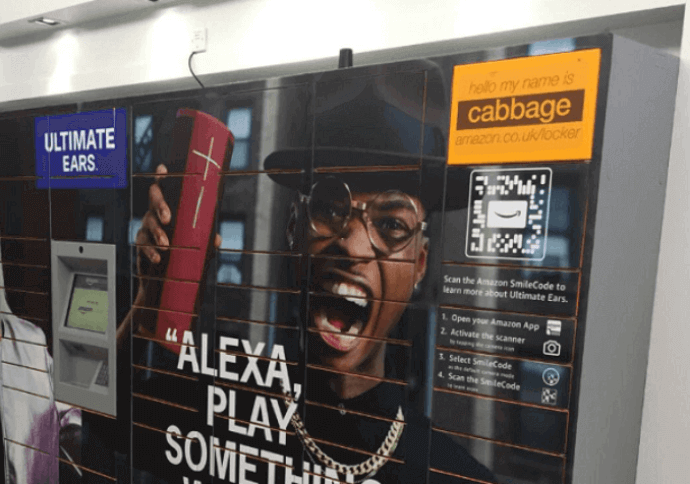
One of the most common uses of QR Codes by Amazon for e-commerce is Amazon SmileCodes. These allow mobile shoppers to avail discounts and offers. They are also used to provide product information and retrieve the security code for Amazon locker.
2. Walmart
In 2013, Walmart and Procter & Gamble placed QR Codes at all the bus shelters in Toronto. The idea behind this was that people waiting for the bus can use their time more productively by doing some shopping. On scanning the QR Code, people were redirected to the Walmart online shopping portal. Here, they could order groceries and other utilities while waiting for the bus.
3. Myntra
Myntra has used QR Codes on product delivery packages to push sales. These QR Codes, when scanned, redirected the customer to a coupon. These coupons act as an incentive for customers to get a discount by making a purchase with Myntra.

4. Tesco
In 2011, Tesco used a big screen displaying a wide range of products. And a QR Code was placed next to each product. Customers could simply scan the QR Code next to the product they wanted to purchase. This allowed them to add those products to their virtual cart in the Tesco Homeplus app on their smartphone. These products were then delivered at their doorstep.

D. How to create a QR Code
Now you know why it makes sense to use a QR Code for e-commerce use cases and what are its benefits. The next question is—how to create one for your use case?
1. Decide on the QR Code category
Depending on what content you want the end-users to see on scanning the QR Code, you’ll have to choose the relevant QR Code category.
For example, if you want to provide detailed product information, you’d need a Product QR Code. On the other hand, if you want the end-users to install your mobile app, you’ll have to create an App Store QR Code. Here’s a list of categories that you can choose from.
Once decided on the QR Code category, you should think about whether you want to create a static or dynamic QR Code. Dynamic QR Codes are trackable and editable. You can edit the encoded content anytime you want. On the other hand, static QR Codes are permanent in nature. That means you can’t edit the encoded content once you generate the QR Code.
Once you’ve decided on the QR Code category, head on to find a suitable QR Code generator. You can also refer to this detailed comparison of the best QR Code generator available online. You can go through this to find the best one for your use case.
2. Create a QR Code
Using Scanova for demo purpose, here’s how you can create a QR Code for e-commerce:
1. Go to Scanova
2. Select a relevant QR Code category
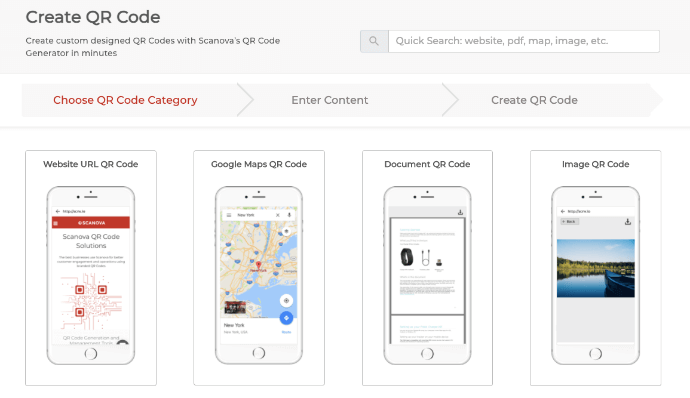
3. Now add the content you want to encode in the QR Code and click Continue
4. On the page that loads, name the QR Code and click Create QR Code
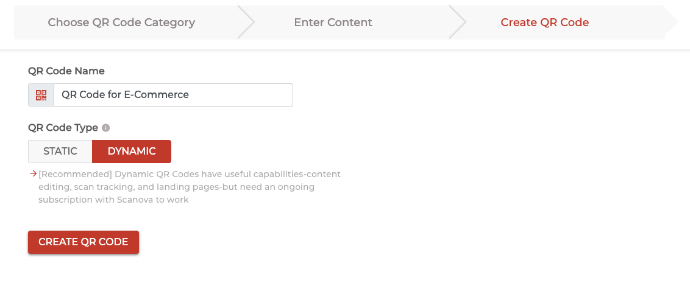
5. Now you will see the preview of the QR Code along with the Edit Design option
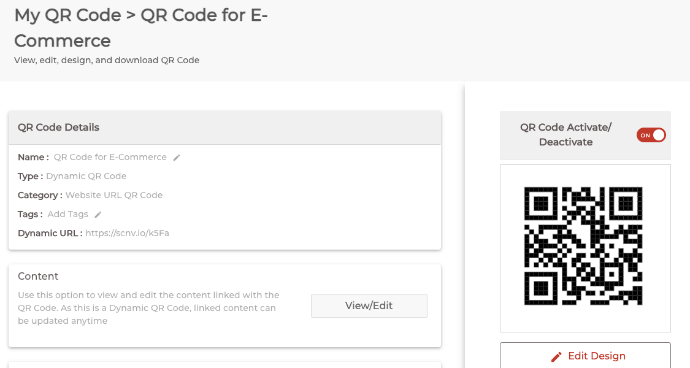
6. If you click on this option, a window will pop-up with two design options—Custom Logo and Custom Background
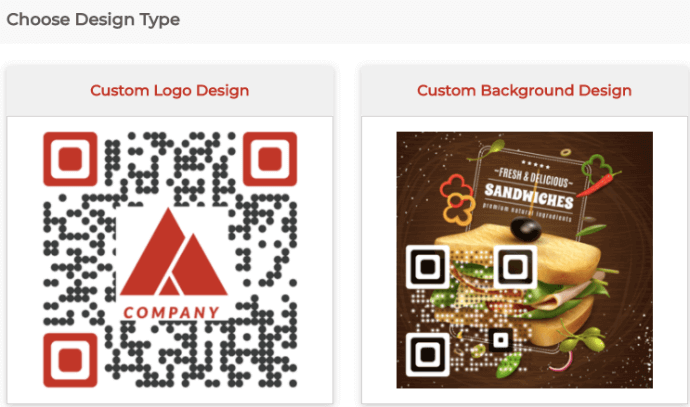
Custom Logo Design: It allows you to add a logo and color to it. Logo can either be an image or a text.
Custom Background Design: It allows you to add a background to the QR Code. You can also change the pattern of QR Code eyes and data modules.
7. Once decided on the design, click on Download
Note that a window pop-up will appear prompting you to sign-up for 14 days free trial. Once you sign-up, proceed to Download your QR Code.
8. Next, specify QR Code’s image format and dimensions
9. Once you specify these details, click on Export
That’s it. Your QR Code for e-commerce will be downloaded. It is always advisable to test scan the QR Code before rolling them out.
That is all you need to know about how QR Codes can be used in e-commerce. It’s an easy, effective, and user-friendly way to drive your e-commerce business to success.
Generate a QR Code For Your Unique Case
START TODAY!
