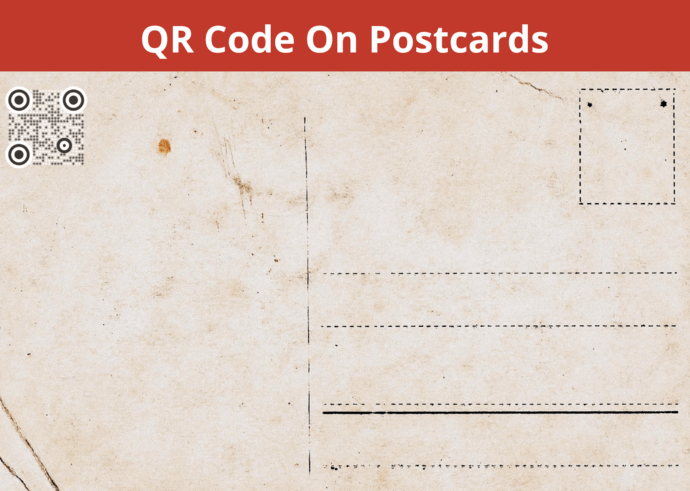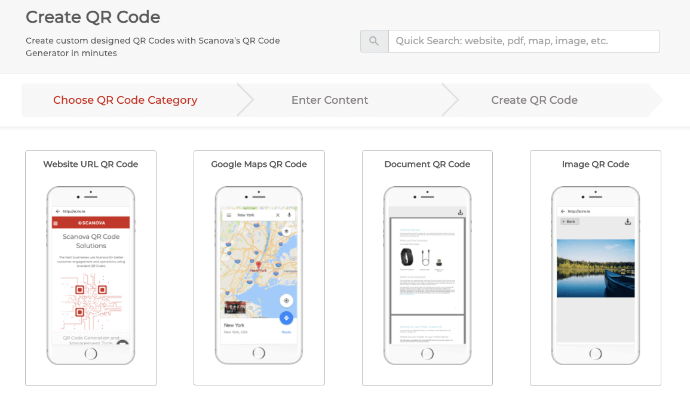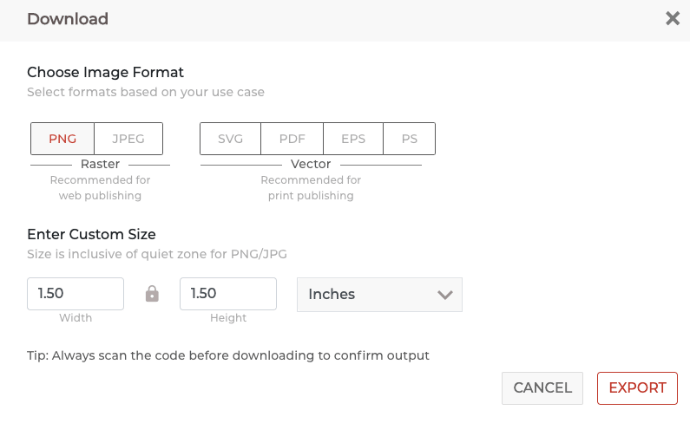Postcards have been a way to convey a message since ages. It could for your friends, family, or dear ones.
In current times, they are an excellent way to make people feel special. After all, how often do you receive postcards in your mailbox these days? Very few to none, right? This is in contrast with multiple communications via email, SMS, and social media.
While you want to send postcards, you also want to update them with a touch of modernization. After all, personalization can go a long way in nurturing special bonds.
So the question is, how do you do it? Enter— QR Codes.
You might already be aware of the square-shaped barcodes of this new age. You might even have scanned to access information such as text, multimedia, website links, and a lot more.
In this article, we’ll see how QR Codes can make your postcards special, memorable, and unique in seamless ways.
A. Unique ways to use QR Codes on postcards
QR Codes can offer you high levels of engagement while making your postcard interactive. And here are some popular ways to go about it:
1. Send a special message to the recipient
The limited space on postcards often keeps you from sharing as much as you want with your loved ones.
But with a QR Code, that doesn’t remain a problem anymore. You can create a Text QR Code to add as much information as you want. This could be a letter, poetry, story, or anything you’d want to share with the recipient.
In fact, you can even share a personalized audio message for the recipient via Audio QR Codes. As the recipient scan it, they will be able to listen to the encoded audio file in no time. It could be a voice message, a song, a narration, etc.
2. Show a collection of photos
A popular saying goes, “Pictures speak louder than words”. They help to convey the message beautifully. And you can now add a lot of them to postcards without having to print them.
This is where Image QR Codes can help you out. They allow you to share up to 20 images with the end-users in one go. When they scan the QR Code, they will see all the images as an image gallery on their phones.
3. Reveal a special video
Would you like to go a step ahead of images and text?. A video can help you do just that.
In fact, the consumption of video-based content has been touching new heights. According to Cisco, online videos will make up more than 82% of all consumer internet traffic by 2022. This is 15 times higher than what it was in 2017.
So you may want to share personalized videos via your postcard too!
And a Video QR Code is here to save the day. No need for you to add a video link to the postcards and the recipient to tediously typing it. A simple scan is all that it’ll take for them to access the video you shared.
4. Add your social media handles
If you’re sending out postcards for business purposes, you may even want the recipients to follow you on social media. So you may mention your social media handles on all of them.
But it will be very difficult for your recipients to manually search and find each social media account. This is a long process and many people will just drop out of it.
But you can leverage the Social Media QR Code. Just print it along with your postcards. When scanned, it takes your audience to a landing page with buttons linking to all your social media accounts. They can then select their favorite one to follow you online.
5. Get people to contact you
You can also get people to contact you to catch up or for a relevant business opportunity. And a VCard QR Code can help you out.
It allows you to add a lot of information such as name, contact number, email, address, website, and even your social media handles. When people scan the QR Code, they see a landing page with all these details and the option—Save as Contact.
No need for them to type anything manually.
6. Create a landing page for the recipient
Ever thought of creating a personalized webpage for your recipients? Well, a Custom Page QR Code can help you do it without hiring any web developer.
A Custom Page QR Code allows you to create a webpage by adding text, images, weblinks, social sharing buttons, and even design to it. When the recipients scan it, they see a webpage having all these details.
In case, you have your own website, you can use a Website URL QR Code and take people to your website.
B. Why use QR Codes on postcards
Modernization is hitting the world in new ways. So, it makes sense to keep up with the new trends of the world. And by adding a QR Code to your postcards, you can do it.
QR Codes offer various benefits while offering a personalized experience. Here are some of them:
1. Make your postcards interactive
With a video, images, audio, and much more popping up on the users’ screen, QR Codes make their experience interactive. Your recipients no longer just have to ‘read’ the postcard, QR Codes help them ‘feel’ it.
2. Better engagement
QR Codes are an element of engagement. And this is made even better by adding design to them
Designing the QR Code serves two purposes. First, it makes the QR Code blend well with the postcard’s design or theme. Second, it acts as a point of engagement to get 50%-200% more scans.
3. Fast and easy
QR Codes are quick and easy to use. That’s because all you need is a smartphone to access them. And once you hold the camera in front of them, they lead to the encoded content within seconds. Quite fast, right?.
4. Take only a little space
You know postcards already have space constraints. They can fit right inside the pockets of your clothes. So you may wonder, with writing/printing space so less, should I even bother adding a QR Code to them?
The answer is, yes! QR Codes take very tiny space. Since the scanning distance on the postcards will be low, they can be just a couple of pixels.
Here’s a detailed guide on how tiny your QR Code can be.
C. How to create a QR Code for postcards
Now you know how QR Codes on postcards are useful. The next question—how to create one?
1. Decide on your QR Code category
Depending on what you’d want your end-users to see, you’d need to select the relevant QR Code category.
For example, if you’d want to redirect them to your website, you’d need to create a Website URL QR Code. But to give them a special audio message, you’d have to create an Audio QR Code.
Once you have decided on the QR Code category, you can head on to your chosen QR Code generator. In case you haven’t chosen one, here is a detailed comparison chart on the best QR Code generators available online. You can go through it to make a sound decision.
2. Create a QR Code
Using the Scanova QR Code generator for a demo, here is how you can create a QR Code for postcards:
a. Go to Scanova
b. Select the most relevant QR Code category
c. On the page that loads, add the content you want to encode in the QR Code and click Continue
d. Name the QR Code and click Create QR Code
e. Now, you’ll see the preview of the QR Code on the right. Under it, you’ll see the Edit Design button. If you click on it, you’ll see two design options—Custom Logo Design and Custom Background Design
Custom logo design allows you to add your business’s logo and colors to the QR Code. On the other hand, custom background design helps you place your QR Code on any image.
f. Once you’ve decided on design or no design, click Download. A window will open, prompting you to sign-up for a 14-day free trial. Once you’ve signed up, proceed to download the QR Code
g. Now, you’ll be asked to specify the QR Code image’s format and size
Note: Since you’re going to use the QR Code on postcards, it’s recommended to download it in vector formats such as SVG, EPS, PS, and PDF. They ensure that the QR Code doesn’t get pixelated no matter how much resizing is done.
h. Specify these details and click on Export
That’s it. Your QR Code will be downloaded. It is always advisable to test scan the QR Code before putting it out for the target audience.
That is all you need to know about how a QR Code can be used on postcards. You can now create your own QR Code to attract the recipient’s attention and offer a memorable experience.