QR Code Landing Pages: Ultimate Guide To An Interactive Experience

You know that QR Codes are a common sight today. Considered as advanced barcodes, they are being used for diverse use cases across different industries.
The major advantage of QR Codes is that they can link unlimited information. That is, you can easily link a webpage to a QR Code. Upon scanning, the end users will be redirected to your webpage where they can access all the information.
But say you do not have a website. And you want to link a large amount of information. How would you do it?
You definitely need a mobile-optimized landing page which allows you to customize the content as you want.
The answer is simple—create QR Code landing pages. With these QR Codes, you can create custom mobile optimized landing pages and link them to a QR Code.
Learn all about making QR Codes in this ultimate guide.
Keep reading to know more.
A. What is a custom QR Code landing page

A custom QR Code landing page links to a landing page provided by the service provider that can host unlimited information. In the landing page that is linked to a QR Code, you can add multiple layers of information such as images, graphics videos, and even buttons.
You can also customize it and make it totally branded. Plus, you can choose from various formatting options such as:
1. Text (Description Box)
- Add a title, subtitle, and body to your content
- Write in bold text, italics, and highlight the text. Plus, you can write in superscript, subscript, and strikethrough on the dashboard
- Choose a font family that suits your purpose best
- Customize font size. That is, you can select from a range of 8-36
- Choose a foreground or a background color for the text
- Can align the text with numbers or bullets
- Choose how to align a paragraph on the dashboard
2. Banner Image
- Add an image to your text. You can either upload it by choosing a file or simply paste the image URL
3. Button
- Customize the button or link it to a URL of your choice.
- You can edit button text font, font size, and color as well.
- You can format the color of the button border color and border width and radius as well.
4. Map Location
- You can add a Google Maps location of the establishment that you want to add to the landing page.
- You can even edit the map location button text font, font size, and color as well.
5. Files
- You can attach a number of file types to the QR Code landing pages.
- These files typically include:
- Documents– PDF, DOC, DOCX, XLS, XLSX, PPT, PPTX, ODT, ODS, ODP, TXT, CSV.
- Images– PNG, JPG, JPEG, GIF, SVG
- Audio– MP3, WAV, AAC, M4A
- You can also customize the file button as well.
6. Video
- You can either attach the URLs of the videos or upload them to the QR Code landing pages.
7. Custom Form
- Custom forms comes in handy when you want input/information from your audience.
- You can use these custom forms on your QR Code landing pages to get user feedbacks, ask users for information and get form responses directly on your specified email address.
- You can mark fields as mandatory and even set an expiry timer on the form, which means that the custom form will only take responses for a specified period of time.
So with custom QR Code landing pages, you can practically create a custom-designed webpage for your purpose.
Now, let’s go ahead to show some applications where custom QR Code landing pages can be used.
Generate a QR Code For Your Unique Case
START TODAY!
B. Use Cases of custom QR Code landing pages
You can use QR Code landing pages in the following applications:
1. Product packaging

It is very important to provide detailed information about the product to your customers. This will ensure full transparency. But due to limited printing, you are able to provide information selectively.
By creating custom QR Code landing pages, you can provide unlimited information. For example, you can provide information such as ingredients used, terms and conditions, and precautions to be taken while handling the product.
You just need to encode these details in on the landing page, which links to a QR Code. And then print the QR Code on product packaging.
2. Document preparation and sharing
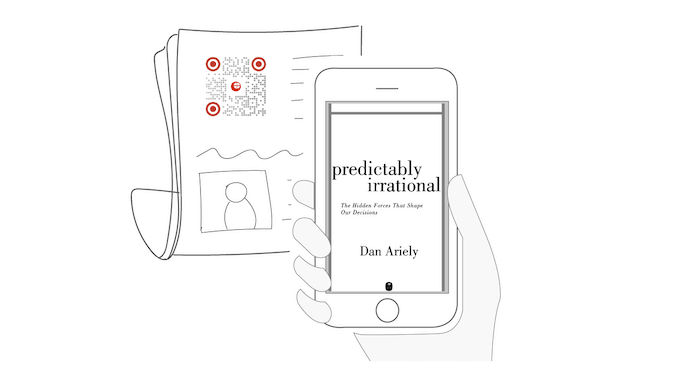
To prepare a document, you generally create a word document, a Google Doc, or even a PDF. Plus, to share a soft copy, you email it to your friends.
And many-a-time you do not have the email addresses of people. Plus sharing the document one-by-one is really tedious.
With custom QR Code landing pages, you can encode the content directly on the landing page linked to the QR Code. And easily share this QR Code with concerned people. End users just need to scan the QR Code to view the content.
3. Product catalogue
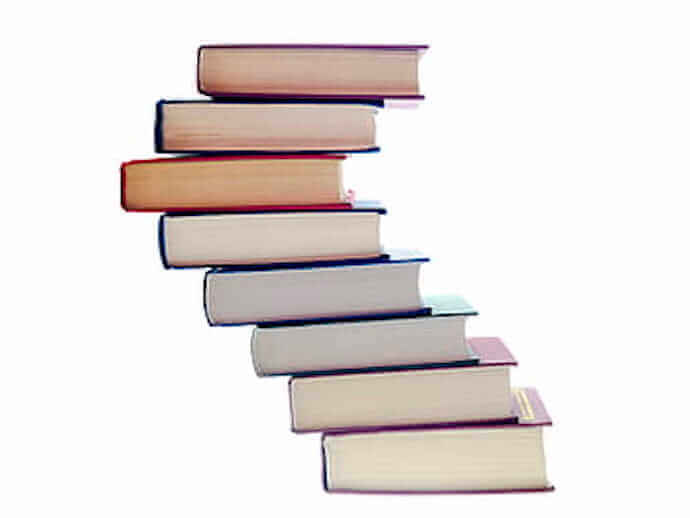
You can place a custom QR Code against each product in your catalogue. This can be to show details such as additional information and images
For example, to make book search easier, you can place a custom QR Code against every book name in the library book catalogue.
Here, you can add the book image, contact information, and the link of e-book on the landing page, which is linked to the QR Code.
You can even get user feedback and book reviews by incorporating the custom forms on your QR Code landing pages.
4. Worker information

In fields such as engineering and construction, the contractor needs information on workers to assign relevant jobs. This includes details such as their contact information, skill set, and level of training.
But it is difficult to get information on-the-spot. So, you can encode this information on the landing page, which is linked to a custom QR Code.
And place this QR Code on helmets which the engineers wear. The contractor just needs to scan the QR Code and get all the information handy.
5. Personalized Card
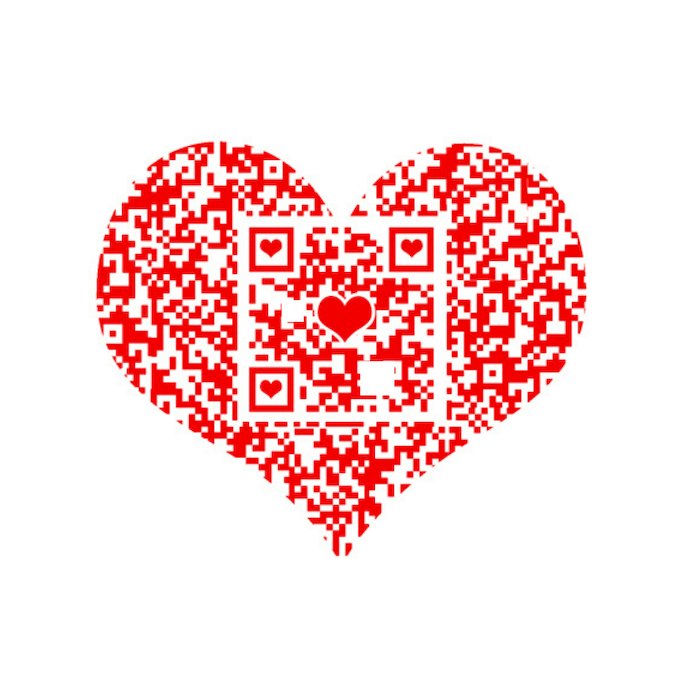
You can also create a personalized card with these QR Codes. You can add a custom text, insert some special images, or add a link too. Then, you can then print and paste this QR Code on a card.
Upon scanning, your loved ones will be able to feel the flush of love. Imagine how special will they feel!Here is a detailed guide on QR Codes on personalized cards.
6. Library Catalogue
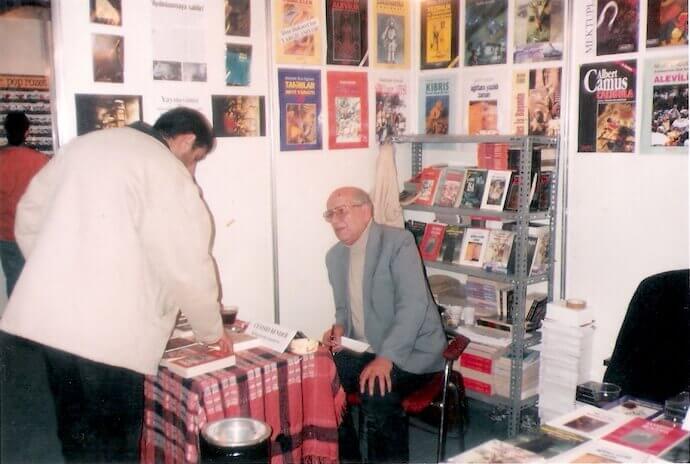
Finding a book manually from a library catalogue is really time consuming. You can use QR Codes in the library catalogue to make it more actionable.
In the QR Code, you can link book information, image, and it’s physical location in the library. And print this QR Code against each book name in the catalogue.
For this purpose, you can create custom QR Code landing pages. Upon scanning, the end users will immediately get the details they need.
7. Smart menus

Given the COVID-19 pandemic situation, going contactless is the norm. As the situation normalizes and restaurants open, it is very important to take care of customer safety and hygiene.
Customers will be apprehensive of touching any foreign object such as a menu. With custom QR Code landing pages, you can make your menu completely contactless.
You just need to link your menu to a QR Code. Your customers just need to scan the QR Code with their smartphone to access the menu, with absolutely zero physical contact.
Here’s a complete guide on QR Codes in menu.
So, these were some of the applications where a custom QR Code landing pages can be used. You can also create one to show your work portfolio, assignments, and resume.
And by creating a custom QR Code landing pages, you can also track the scanning activity. That is, you can get data based on date, district, city, brower, and appliance from where the QR Code was scanned.
And in order to know how to create a dynamic custom QR Code landing pages, you need an best QR Code generator tool, which has this feature such as Scanova.
C. How to create a custom QR Code landing pages
In this article, we will use Scanova for demo purposes. You just need to follow some simple steps:
1. Go to Scanova QR Code Generator.
2. On the page you land, select the Custom Page QR Code category.
3. Now, you will be redirected to the Enter Content page. Here, you can add and format text. Plus, use other features such as add and edit clickable buttons, social media links, custom forms, multimedia, etc. Once you have added the content, click on Continue.
4. A page will open, prompting you to name the QR Code. Since QR Code landing pages are dynamic, you can also avail the following features:
- Password protection: You can add a password to your QR Code and share it with only the people you want to
- GPS location: By enabling this feature, you can get the exact GPS location of each scan
Once specified, click on Create QR Code.
5. A page displaying your QR Code along with the details is displayed. You’ll find two options– one to download your QR Code and the other to Edit Design.
6. If you click on the Edit Design option you’ll be prompted to choose between two design options—Custom Logo Design and Custom Background Design.
7. In the next step you can choose design type from:
- Custom Logo Design: Choose this option to create a branded QR Code with custom colors, patterns, and Logo(s).
- Custom Background Design: Choose this option to merge a semi-transparent QR Code on top of a custom image.
8. Once the QR Code is designed, click Done Editing.
To download your one QR Code for all social media, sign up for an account during the 14-day free trial period.
If your use case is promotional such as product packaging, you should customize your QR Code. Custom-designed QR Codes attract 50-200% more scans as compared to plain black-and-white.
Once finalized the design, click on Update and Download your QR Code.
6. A window will pop up. Here, specify the image format and size. Once specified, click on Save.
Your Custom Page QR Code will be generated.
Tracking you QR Code activity
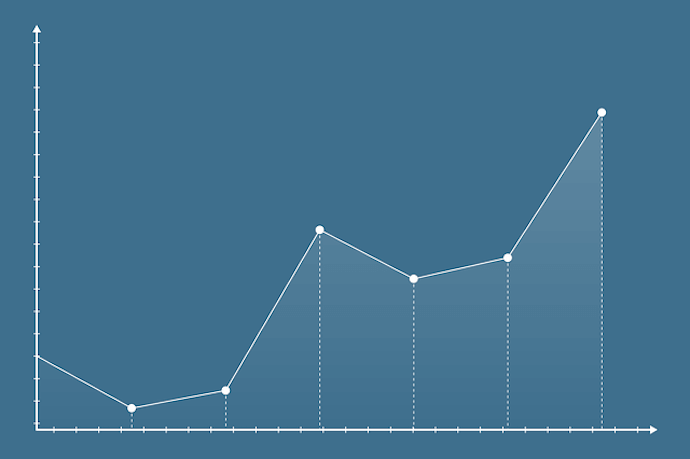
You can track the scanning activity in the Analytics section of your dashboard. Here, you will get analytical data on how well your QR Code campaign performed.
In order to know more about it, you can refer to this detailed guide.
This way, you can easily create . That easy to create a landing page without a developer!
Now as you go ahead to create custom QR Code landing pages, there are some things you should keep in mind to create QR Codes flawlessly. In the next section, we will detail exactly this.
Generate a QR Code For Your Unique Case
START TODAY!
D. Benefits of custom QR Code landing pages
Using custom QR Code landing pages offers several benefits for businesses and individuals looking to enhance their marketing efforts, user engagement, and overall brand experience. Here are some key advantages:
1. Branding and visual consistency
Custom QR Code landing pages allow for consistent branding, incorporating brand colors, logos, and visual elements.
This ensures that the user experience aligns with the overall brand identity.
2. Tailored user experience
Content on custom QR Code landing pages can be tailored to specific campaigns, promotions, or products.
This allows for a more personalized and relevant user experience, increasing the chances of user engagement.
3. Increased engagement and interaction
By designing landing pages with compelling content and calls-to-action, businesses can encourage users to explore further, increasing engagement and interaction with the brand or campaign.
4. Measurable analytics
Custom QR Code landing pages can integrate analytics tools to track user behavior, scan rates, and other relevant metrics.
This data provides valuable insights into the effectiveness of the QR Code campaign.
5. Flexibility and updates
Custom QR Code landing pages offer flexibility in terms of content and design.
They can be easily updated or modified to accommodate changes in promotions, product details, or marketing strategies without needing to change the QR Code itself.
6. Mobile-optimized landing page
With the majority of QR Code scans happening on mobile devices, custom landing pages can be optimized for mobile responsiveness.
This ensures a seamless and user-friendly experience for smartphone and tablet users.
7. Enhanced marketing campaigns
Custom QR Code landing pages can be used in various marketing campaigns, such as product launches, promotions, event invitations, and more.
They serve as a dynamic and interactive element to complement broader marketing strategies.
8. Encourages user action
Clear calls-to-action on custom QR Code landing pages prompt users to take specific actions, such as making a purchase, signing up for newsletters, or accessing exclusive content.
This helps in converting QR Code scans into tangible results. Moreover, they can be used to get user feedback for better strategy planning and development.
9. Cost-effective marketing tool
QR Codes and custom landing pages are cost-effective tools for digital marketing.
They provide a way to bridge the physical and digital worlds without the need for expensive printed materials.
10. Improved user convenience
Users can quickly access relevant information or promotions by scanning a QR Code, eliminating the need for manual typing of URLs. This convenience contributes to a positive user experience.
E. QR Code—Best Practices
Here are some best practices, which you should follow while creating QR Codes:
1. Add design
By adding design to your QR Code, you can make it completely personalized. And if your use case is promotional, then customize your QR Code. Here QR Codes act as a point-of-engagement and attract more scans.

Here is another thing you should keep in mind: While adding background color, make sure that there is enough contrast between the background color and data modules. This will ensure proper scannability of the QR Code.
2. Export in vector format
Vector format images are high resolution images. They generally come in PDF, EPS, SVG, and PS format.
These images do not pixelate when scaled. And keep their quality intact. Plus, you can edit a vector image whenever you want.
For more information, you can refer to this detailed guide on vector images.
F. FAQs
1. Can I create a QR Code for a landing page?
Yes, you can create a QR Code for a landing page. To do so, you need to use Scanova’s QR Code generator tool. When generating the QR Code, input the content and design the custom QR Code landing pages however you like. The resulting QR Code, when scanned, will direct users to the specified landing page.
2. How do I create a custom landing page?
Creating a custom landing page involves several steps:
- Go to Scanova’s Custom Page QR Code.
- Create a template or design that aligns with your brand. Add relevant content, including text, images, and multimedia.
- Incorporate clear calls-to-action (CTAs) to guide user interactions.
- Create QR Code and deploy.
3. How do I create a QR Code for a page?
If you already have a URL and you want to create a QR Code for that page, you can create a Website URL QR Code. Just enter the URL of the landing page you want to link to.
Customize the design, if desired, by selecting colors and adding a logo.
Generate the QR Code and download or save the image and deploy the QR Code image for your particular use case.
4. Can I update the content of my landing page QR Code after it’s generated?
Yes, the content of your landing page QR Code can be updated even after it’s generated. Since the QR Code links to a specific URL, any changes made to the content of the landing page will be reflected when users scan the QR Code. This flexibility allows you to keep the information on the landing page current without needing to regenerate the QR Code.
5. How can I track the scans of my QR Code landing pages?
Tracking scans of your QR Code landing page involves utilizing analytics tools. Here’s a general process:
- Use a QR Code generator that offers tracking features like Scanova.
- Generate the QR Code, ensuring the tracking option is enabled.
- Distribute the QR Code through various channels.
- Access the analytics dashboard to monitor scan metrics, including the number of scans, location data, and user interactions.
- Analyze the data to gain insights into the effectiveness of your QR Code campaign and landing page engagement.
Conclusion
In summary, custom QR Code landing pages offer a versatile and impactful way to connect with audiences, promote products or services, and gather valuable data for marketing analysis.
When implemented effectively, they contribute to a more engaging and memorable brand experience.
So, you just read a complete guide on custom QR Code landing page. Create QR Code landing pages with Scanova now and easily display your content.
Generate a QR Code For Your Unique Case
START TODAY!