Master QR Code Redirects: A 2026 Guide to Dynamic QR Codes!
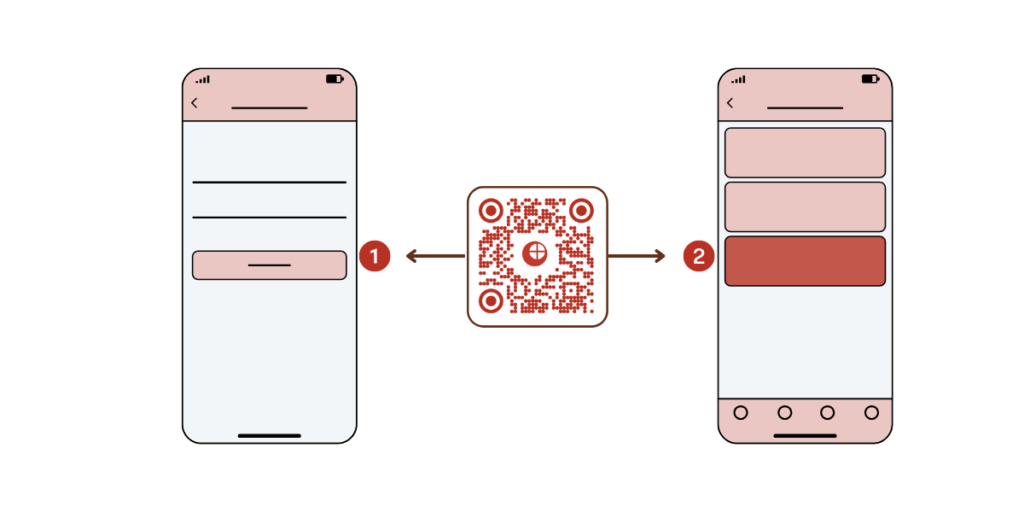
In a nutshell: Dynamic QR Codes offer the flexibility to change destination URLs even after printing, which makes them ideal for evolving marketing campaigns. This guide covers the essentials of QR Code redirection, including benefits, implementation steps, and best practices to optimize user experience and engagement.
QR Codes are everywhere these days, on menus, on posters and flyers, and even on receipts.
In fact, they’re scanned over 26 million times every single day. But here’s the thing: not all QR Codes are created equal.
According to Scanova, QR Code usage is exploding! Between 2020 and 2024, QR Code creation skyrocketed by 301.51%, with an annual growth rate of 38.11%.
If you’ve ever printed a QR Code and later needed to change where it goes, you know how frustrating that can be. That’s where a QR Code redirect comes in.
With dynamic QR Codes, you can change the destination link anytime – no need to reprint or redesign anything. It’s super handy for marketing campaigns, product updates, or just keeping things fresh.
In this blog article, we’ll break down exactly how QR Code redirection works, why it matters, and how you can start using it today.
Let’s begin!
A. What is QR Code redirection?
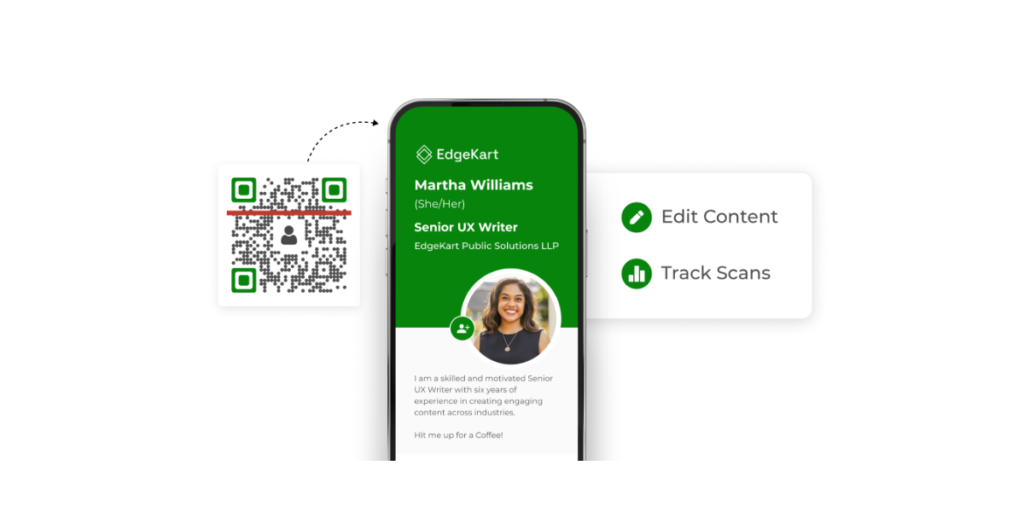
A QR Code redirect involves changing the destination URL that a QR Code points to. This is achieved through dynamic QR Codes, which contain a short URL managed by a server.
When scanned, the server redirects the user to the current destination URL.
This setup makes it possible for the destination to be changed as needed without the need to alter the physical QR Code itself.
B. Static vs. Dynamic QR Codes: Which one is better?
Before understanding how to implement QR Code redirection, you first need to understand the two main types of QR Codes. The first one is a static QR Code.
1. Static QR Codes
Static QR Codes are simple. Once generated, the content or data that they point to never changes.
Static QR Codes can’t be altered at all. Their destination isn’t trackable. What happens is that when you create a static QR, you encode the info right into the QR Code.
This info could be a URL, an email, a phone number, text, or something else. But once the QR Code is generated, the content it leads to becomes permanent.
If you want to change or update the destination, you’ll be required to create a brand-new QR Code, which is why they work perfectly for unchanging content.
2. Dynamic QR Codes
Dynamic QR Codes are the smarter and more versatile QR Codes. They offer advanced features like editing and tracking, and they can be reused any number of times.
This is where dynamic QR Codes have the upper hand: they can change the destination URL or content even after the QR Code has been printed.
This is because dynamic QR Codes store a short, redirectable link rather than the actual destination.
Did you know that, according to Scanova’s internal data, nearly 98% of all QR Codes created are dynamic ones? This highlights the growing trend towards flexibility and real-time tracking.
So, if you print a dynamic QR Code and the page that it points to needs to be updated, then you simply need to update the destination URL of your QR Code.
That way, you do not need to reprint materials or make a new QR Code. All you need to do is update it, and the same code will redirect the users to the new destination.
This feature is a lifesaver for industries that constantly deal with changing content.
Whether you’re updating event info, swapping out promotions, or launching new campaigns, dynamic QR Codes let you keep everything current and updated.
Here’s a comprehensive list of features comparing static and dynamic QR Codes, and which one’s the best if you want to use the QR Code redirection feature.
| Feature | Static QR Codes | Dynamic QR Codes (with QR Code Redirect) |
|---|---|---|
| Content Flexibility | Fixed content that can’t be changed once created. | Easily update the destination URL anytime – even after printing the QR Code. |
| Trackability | No way to track scans or performance. | Tracks scans, locations, devices, and other valuable analytics. |
| Editing Options | Not editable – you’ll need to create a new code if the content changes. | Redirect the same QR Code to new content whenever needed. |
| Reusability | Tied to one destination only. | One QR Code can be reused for different destinations over time. |
| Best Use Cases | Great for permanent info like contact details or basic website links. | Ideal for marketing campaigns, promotions, events, or any content that may change over time. |
| Need for Reprinting | Requires reprinting if the link or content changes. | No reprinting needed – just change the destination in your app’s dashboard. |
| Cost Efficiency | Lower upfront cost, but costly in the long run if updates are frequent. | Slightly higher initial cost but far more cost-effective for ongoing updates. |
C. Why use QR Code redirection?
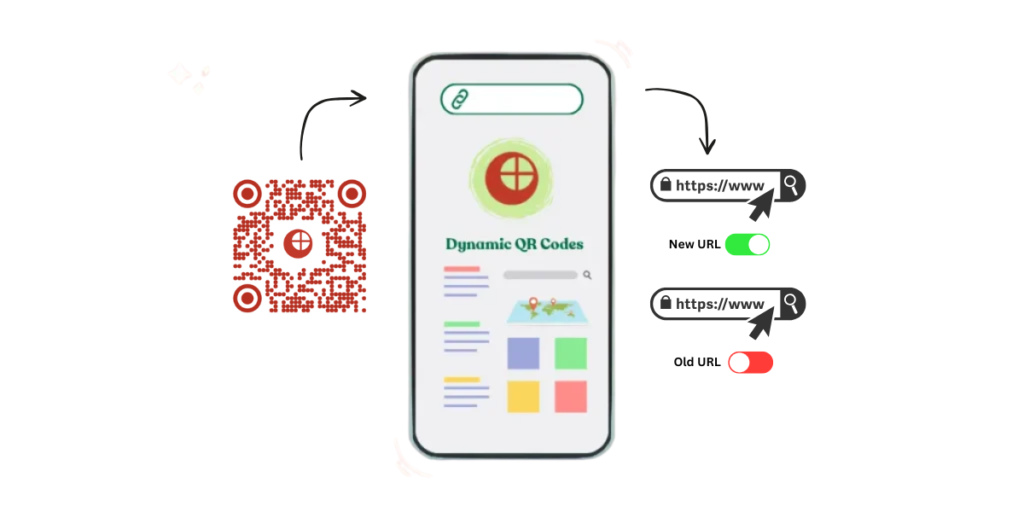
If you’re still using static QR Codes, it might be time to rethink your strategy. Here’s why switching to QR Code redirection can be a game-changer for your business:
1. Flexibility in marketing campaigns
Have you ever launched a campaign only to realize you need to update the link later? With static QR Codes, that would mean reprinting everything.
Websites and digital assets don’t always stay the same. You might restructure your website or move content to a new location.
With QR Code redirection, you can simply log in to your dashboard and change the destination URL in seconds.
So, whether you’re doing A/B testing, running flash sales, or rotating seasonal offers, dynamic QR Codes give you the flexibility to keep things fresh, without forcing you to start from scratch.
If you’re managing dynamic redirects, brushing up on QR Code essentials can clarify the core structure and help avoid common redirect pitfalls.
2. Time-sensitive marketing campaigns
Marketing campaigns are usually time-sensitive. A QR Code advertising a seasonal discount or holiday sale may become irrelevant once the campaign is over.
So, rather than designing, printing, and redistributing new advertisements, a dynamic QR Code allows you to reuse the same QR Code for your next campaign.
For example, A QR Code Black Friday sale can later be linked to a New Year’s sale page. This ensures that all your marketing materials are up and running while at the same time being inexpensive.
3. Cost-effectiveness
Let’s face it, printing new advertisements every time something changes can get expensive. With dynamic QR Codes, one code does it all.
You can create it once and redirect it as many times as you need. This helps you save a lot of money on printing, shipping, and design updates.
It’s a small change that can make a big difference in your marketing budget.
4. Better user experience
A QR Code redirect ensures your audience always lands on the right page, even if the link changes.
That means no more broken pages, no 404 errors, or no outdated promotions.
When users scan your code, they get a smooth, seamless experience. That builds trust and keeps them engaged in the long run.
5. Actionable analytics
One of the best things about using QR Code redirection is the data you get in return. Most dynamic QR Code platforms track when, where, and how often your QR Codes are scanned.
You can see which campaigns are performing best, what times of day get the most scans, and even which locations are most active.
These insights can help you fine-tune your strategy and improve ROI over time.
6. Error correction
Let’s be real; errors can happen more often than you can anticipate. Maybe the URL that you connect to your QR Code is misspelled, or maybe the landing page just does not work right.
Whatever the case, a dynamic QR Code will not require you to replace it entirely to correct the error. You can correct such errors instantly, and the problem will be resolved.
7. Content updates
Events often get rescheduled, product details may change with new updates, and promotions get extended or replaced.
For example:
- A restaurant can update its QR-based menu anytime – changing dishes, adjusting prices, or adding limited-time offers – all without replacing table tents or flyers.
- An event planner can redirect a QR Code to a new venue map or an updated schedule if last-minute changes pop up.
These real-time updates make sure your audience always sees the latest and most accurate information. It’s fast, efficient, and keeps your campaigns running without a hitch.
Bottom line: With dynamic QR Codes, you stay flexible and your content stays current.
D. How to implement QR Code redirection?
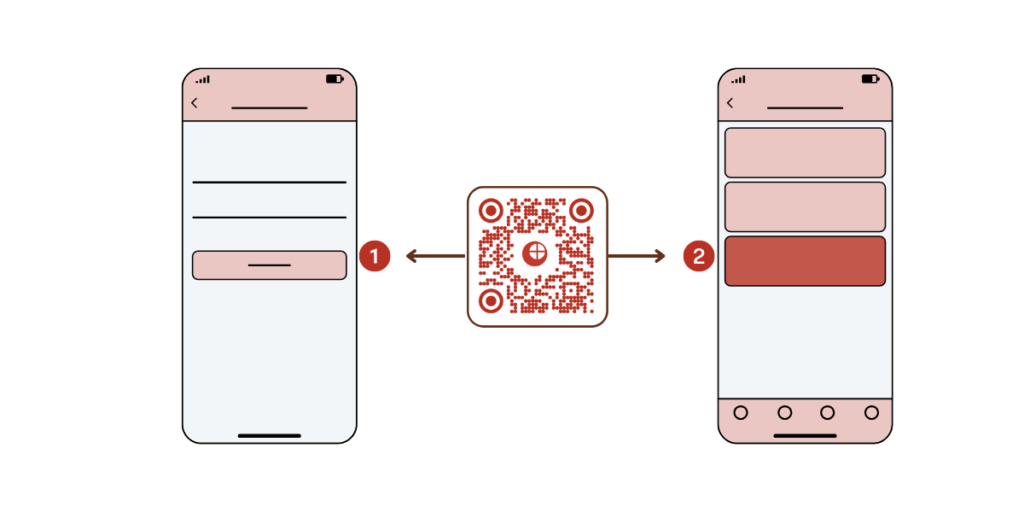
Step 1: Choose a Dynamic QR Code Generator
Select a reputable QR Code generator that offers dynamic QR Code capabilities. Here’s a list comparing some of the best QR Code generators available online.
You can go through it to decide on the best one for yourself. For the purpose of this guide, we’ll be using Scanova to generate a dynamic QR Code. Just follow the steps below.
Step 2: Create a Dynamic QR Code
1. Go to Scanova and select the most relevant QR Code category for your use case. Here, we’ll be creating a Website URL QR Code.
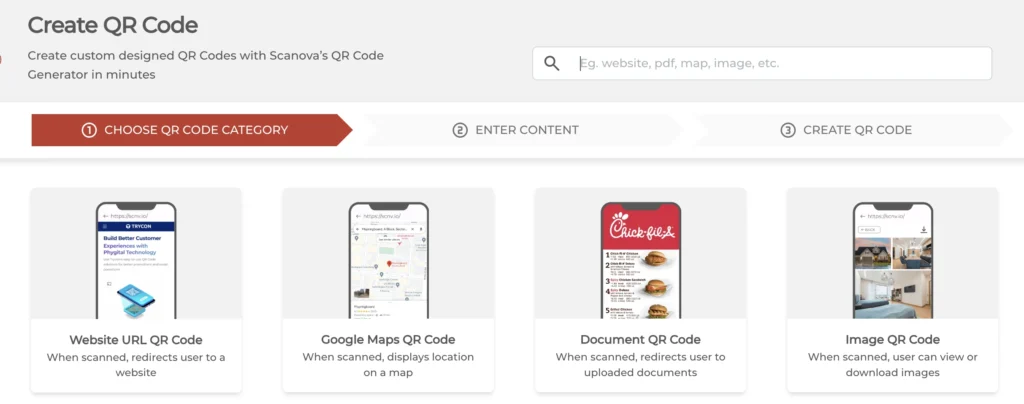
2. Select the Website URL category.
3. Enter the link to be encoded and click on Continue.
4. Next, on the page that loads, name your QR Code and proceed.
5. On the next page, you’ll see QR Code design options. You can choose from All or Suggested templates for your QR Code.
6. Once you’ve decided on design or no design, you can proceed to download your QR Code.
7. Now you’ll see a pop-up prompting you to sign up for a free trial. Note that you won’t have to enter card details to sign up.
8. Once the sign-up is done, click Download your QR Code.
9. A window will pop up. Here, specify the image format and size for the QR Code to be downloaded. Once done, click on Export.
Your editable dynamic QR Code will be generated.

Step 3: Update the URL destination as needed
Access the QR Code generator’s dashboard to change the destination URL whenever necessary.
Here’s how you change the QR Code destination using Scanova:
1. Sign in to your Scanova account, where you created the QR Code. Ensure the QR Code you want to edit is listed under the My QR Codes section.
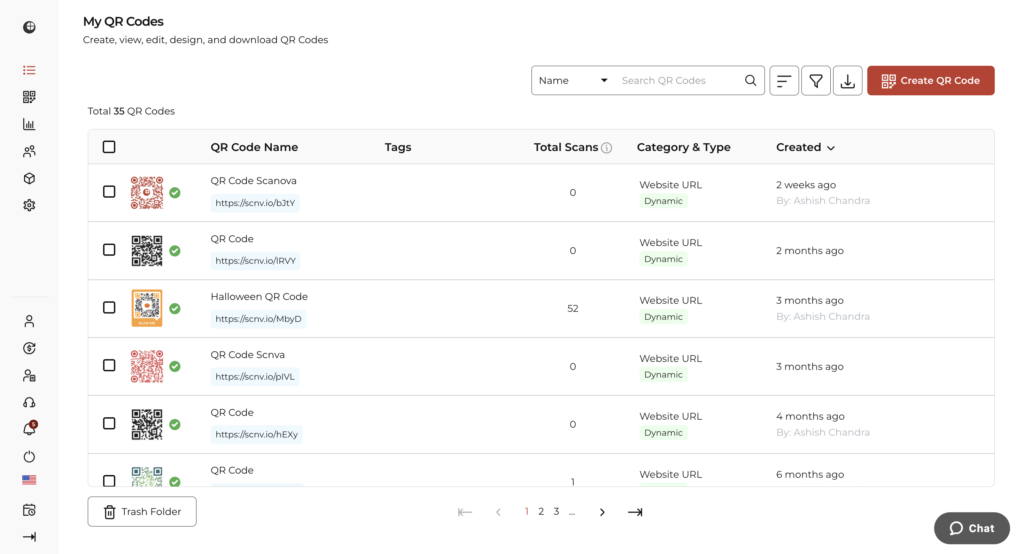
2. Find the specific QR Code whose destination you want to change and select it.
3. Update the destination URL or make the changes
- Name: Here, you can change the name of the QR Code
- Category: Using this feature, you can switch the QR Code category—Website URL QR Code, App Deep Link, App Store, Audio, Coupon, Custom Page, Document, Event, and more
- Tags: Here, you can add more tags
Below this, you will see more options, such as:
- Content: You can edit the content you linked to a QR Code
- Advanced Settings: You can enable password protection, GPS location, and lead generation
- Design: You can edit the design again the way you want to
4. Make the required changes and click Update QR Code.
5. Test the QR Code to ensure the new destination works as expected. And that’s it! The QR Code now redirects users to the new link.
E. Real-world use cases of QR Code redirection

Use cases where redirection saved time, cost, and effort
1. Restaurants
A restaurant prints QR Codes on table tents linking to digital menus. When prices or items change, they simply update the link—no reprints needed.
2. Event planners
An event’s agenda or venue changes last-minute? No problem. The dynamic QR Code can be redirected to the new map or updated schedule instantly.
3. E-commerce
Brands running flash sales or seasonal promos can redirect a single QR Code to different landing pages for Valentine’s Day, Black Friday, or Christmas.
4. Real estate agencies
Agents use the same QR Code on property brochures. As listings change, the code can redirect to the latest property available—without changing the print material.
5. Education & training
Training material QR Codes redirect to updated syllabus, course links, or instructor notes without needing new handouts.
F. Is QR Code redirection safe?

Yes, QR Code redirection is safe—if managed correctly.
Dynamic QR Codes use a short URL that redirects to a real destination. But as with any redirect system, it’s important to avoid potential abuse.
Best practices to ensure safety:
- Always use HTTPS (SSL-encrypted) redirect URLs.
- Use QR Code platforms that allow password protection or scan limits.
- Avoid redirecting to unknown or unverified external URLs.
- Test the destination thoroughly before publishing.
- Inform users where the QR Code will lead (e.g., “Scan to view our menu”).
Bonus Tip: Some platforms like Scanova allow you to track scans and detect suspicious spikes—helpful for preventing abuse or phishing attempts.
G. Will QR Code redirection affect SEO?

Let’s bust the myth: QR Code redirects and SEO
Short answer: No, QR Code redirection doesn’t hurt SEO—if done right.
QR Codes themselves don’t pass SEO authority like backlinks do, but if you’re linking users to a landing page, the type of redirect can affect your tracking and analytics.
Here’s what you need to know:
| Redirect Type | Description | SEO Impact |
| 301 Redirect | Permanent redirection | Passes link equity; best for long-term use |
| 302 Redirect | Temporary redirection | Doesn’t pass link juice; best for flexible campaigns |
| JavaScript Redirect | Less reliable, may not be crawlable | Avoid for SEO-critical pages |
Pro Tip: Use UTM parameters on your redirect destination to track campaign sources in Google Analytics.
H. Best practices for QR Code redirection
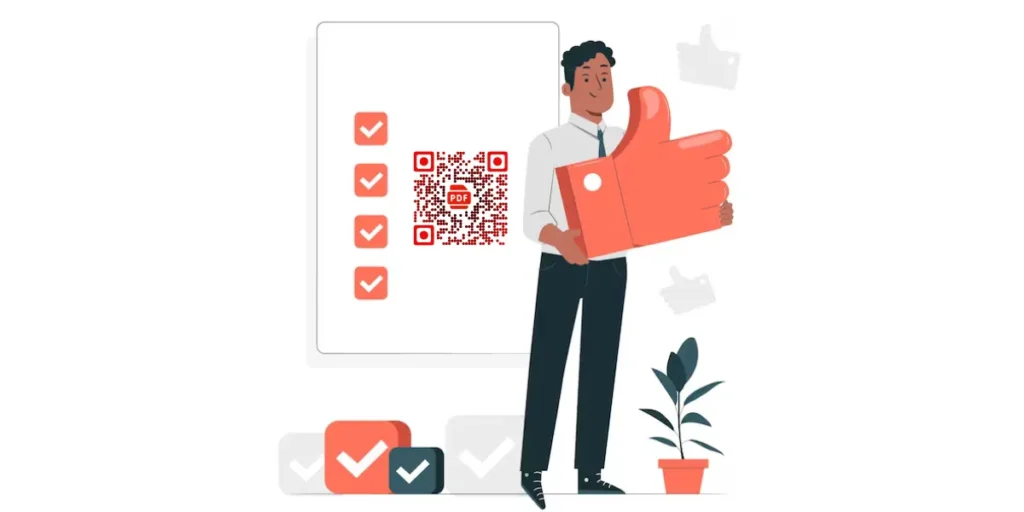
- Use Clear Calls-to-Action: Guide users on what to expect when scanning the QR Code.
- Ensure Mobile Optimization: The destination content should be mobile-friendly.
- Test Before Deployment: Always test the QR Code to ensure it redirects correctly.
- Monitor Analytics: Regularly review scan data to assess campaign performance.
I. FAQs: QR Code Redirection
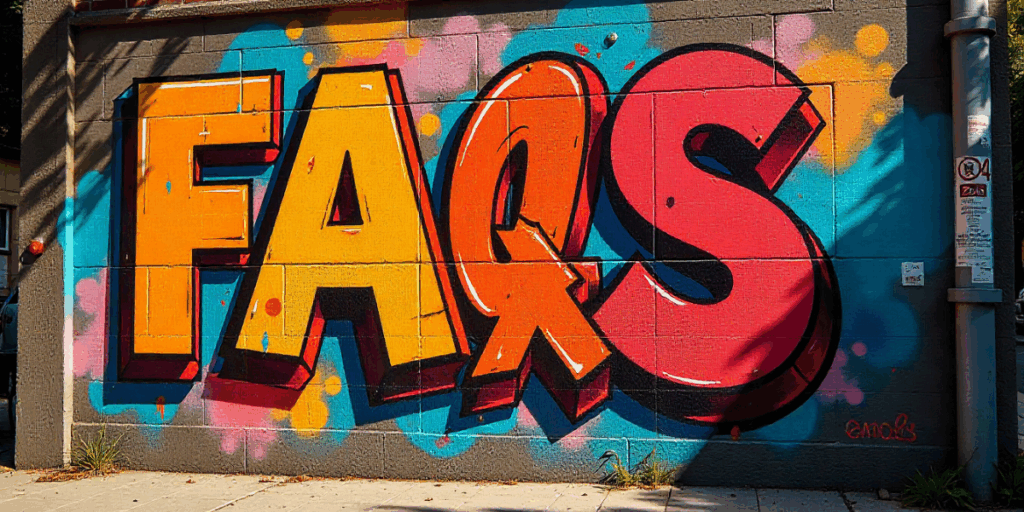
1. Is there a way to redirect a QR Code?
Yes, by using dynamic QR Codes, you can change the destination URL even after the QR Code has been printed or distributed.
2. What is a 301 redirect QR Code?
A 301 redirect QR Code uses a permanent redirect to send users to a new URL, transferring SEO value to the new destination.
However, for dynamic QR Codes, temporary redirects are often preferred to maintain flexibility.
3. Can you hyperlink a QR Code?
Yes, QR Codes function as visual hyperlinks, directing users to specific URLs when scanned.
4. Can I change the destination of a printed QR Code?
Yes, if it’s a Dynamic QR Code. Simply update the URL in your QR Code generator’s dashboard.
5. What if I don’t know if my QR Code is static or dynamic?
You need to check the QR Code generator you used. If you can’t find an editing option, it’s most likely a static QR Code.
6. How many times can I change the destination?
Most platforms allow unlimited changes for Dynamic QR Codes.
Final Thoughts
Dynamic QR Codes revolutionize the way businesses interact with their audience, offering unparalleled flexibility and real-time adaptability.
By implementing QR Code redirection, companies can ensure their marketing efforts remain current, cost-effective, and user-centric.
Ready to future-proof your QR Codes? Create one QR Code and update it anytime – no reprints, no stress.

