You’re probably looking for a QR Code SDK, if you are building one of the following applications or information systems—Payments app, Cryptocurrency-based payments app/wallet, Ticketing system, Billing system, Instant messaging or social media app, or Loyalty system.
Or you could have any other QR Code use case but you need to generate QR Codes within the application, whenever required.
For example, to prevent ATM skimming, banks can use QR Code SDK in their own ATM softwares. This eliminates the need for customers to use a card. All that they need to do here is—open QR Code scanner feature in their bank’s app and scan the QR Code present on ATM screen. This will authenticate to go ahead with transaction.
There can be numerous such use cases of a QR Code SDK that helps add QR Code generation in the information system.
However, before you jump to installations, you should gain some clarity on your exact requirements:
a. Is the QR Code for ‘internal use’ or ‘customer-facing’?
b. Are you going to point out the QR Code to your customer or they need to identify it themselves?
c. How important is branding and aesthetics to your use case?
Depending on the above requirements, you can add QR Code generation in your app in the following two ways:
A. Use an Open Source QR Code Library
This is the most common way of generating QR Codes within your own app. You can use the open source libraries by zxing to generate and scan basic QR Codes.
The advantages of using this library are:
a. Works well for basic use case i.e. generating a standard black-and-white QR Code
b. Freely available on Github
However, for businesses and brands, there are multiple limitations:
a. No Visual Appeal: The QR Codes generated are black-and-white in color and rugged in design. If these QR Codes are customer-facing, most consumers will mistake them to be ‘some sort of barcode that is probably for official use’. Customers simply do not recognize black-and-white QR Codes as ‘points of customer engagement’
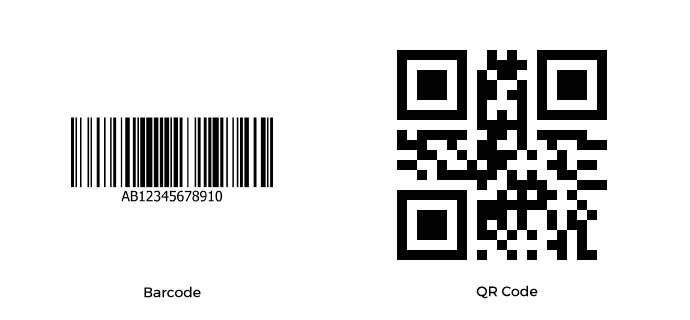
b. Branding Mismatch: Even if the marketing team is able to educate the customers about what the black-and-white QR Code does, it is usually a mismatch with the branding. A beautifully-designed app screen is spoiled with the use of the dull and rugged black-and-white QR Code
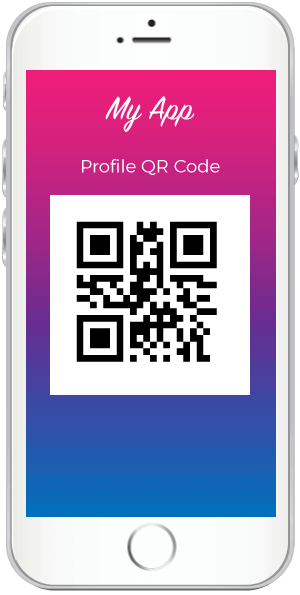
c. No Differentiation from Competition: The standard black-and-white QR Code is used by every other application. There is no way for your QR Code to stand out from the crowd. For example, a retailer may accept QR Code-payments from 7 service providers—each of them using a black-and-white QR Code. How do you make it easy for your customers to recognize your QR Code?
From a marketing and branding perspective, businesses should explore the option of using custom-designed QR Codes. This is possible via a proprietary QR Code Design SDK.
B. Use a QR Code SDK that generates custom-designed QR Codes
Custom-designed QR Codes are visually-appealing and the design can be matched with the brand. This ensures that the end-users identify the QR Code as the ‘brand’s call-to-action QR Code’.
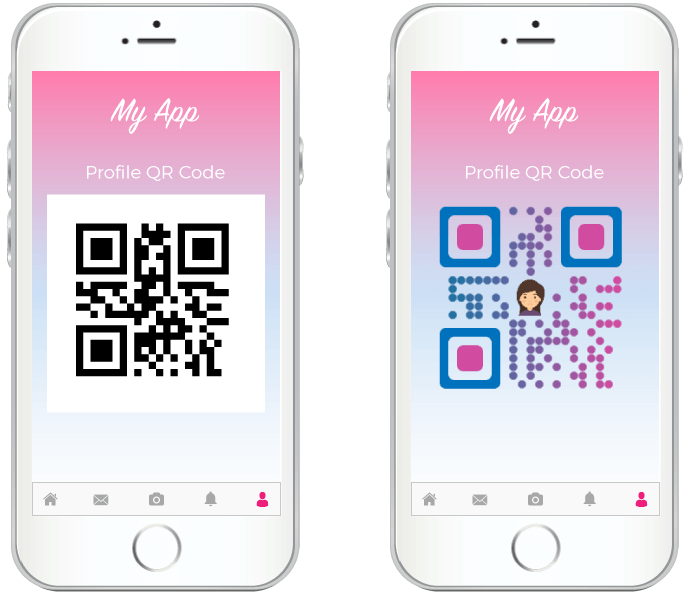
To generate a custom-designed QR Code on-trigger, you will need to integrate a proprietary QR Code Design SDK (such as Scanova’s Static QR Code Generation & Design SDK) instead of using an open source library.
a. Scanova’s Static QR Code Generation & Design SDK
For high-volume requirements (>10,000 QR Codes per month), this Javascript-based software package can be integrated directly with your own information systems to generate branded QR Codes on-trigger.
A GET request will be sent to the SDK hosted on your own server. This ensures that you have full-control of the server requirements. You are not dependent on a third-party service provider to meet your high-volume needs.
Given below are the full list of capabilities of the SDK:
(i) Generate static QR Codes that can be encoded with the following information categories:
a. URL
b. Text
c. VCard (Contact Information)
d. Wifi Network Credentials
e. Google Maps Location
f. Phone Number
g. Tweet
h. Email Address
i. Pre-loaded Text Message with Recipient Phone Number
(ii) Add design to QR Code in the following two ways:
a. Custom with logo
In this design type, the QR Code is designed with colors, patterns, and images. The possibilities are:
– Edit eye and data pattern from a list of presets
– Edit eye color (inner or outer or both; solid color only)
– Edit data color (solid, gradient)
– Edit background color (solid) or remove background
– Add logo in the centre of the QR Code
– Edit size of the logo
– Rotate logo from the its centre
– Remove data modules around the logo
– Adjust error correction
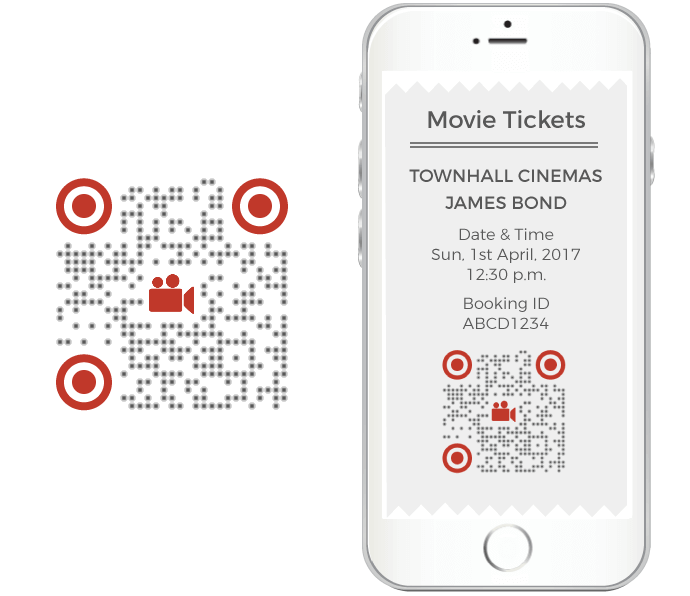
b. Custom with background
In this design type, the QR Code is designed by placing a semi-transparent QR Code on top of an image specified by the user. The possibilities are:
– Edit eye and data pattern from a list of presets (A white-colored Quiet Zone is also added around the eyes to ensure scannability)
– Add image in the background of the QR Code (PNG only)
– Edit size of the QR Code placed on top of image
– Edit position of QR Code placed on top of image
– Adjust error correction
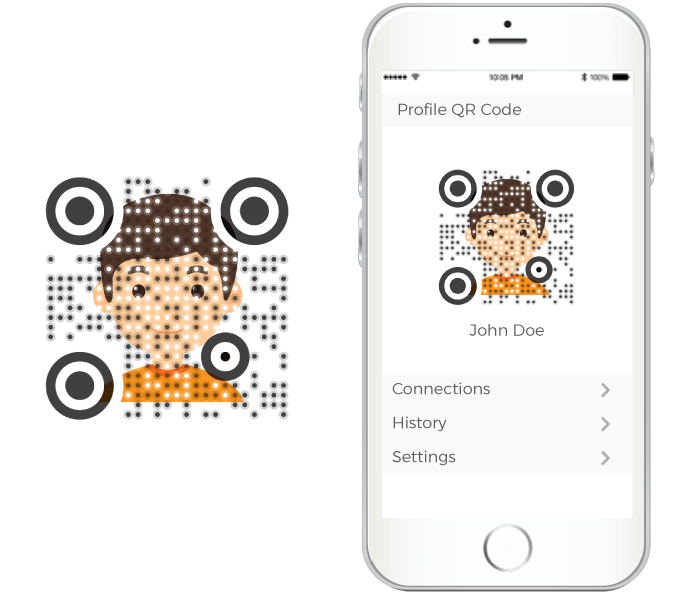
Scanova provides the QR Code SDK package for a one-time worldwide licence fee.
If you’re interested in this SDK, you can reach out to the sales team at [email protected]. Or simply leave a message using the contact form on the QR Code SDK website.
b. Scanova’s Static QR Code Generation API
For low-volume requirements, you can also integrate your information system with Scanova’s QR Code Generation API. In this case a GET request will be sent to our server, which will return the QR Code image instantly.
For more information, see Scanova’s QR Code Generation API.

Hi there,
I need a low-bandwith QR code generator SDK that runs on my premise (few thousand QR codes per year), I will integrate this into Oracle Apex or .NET environments.