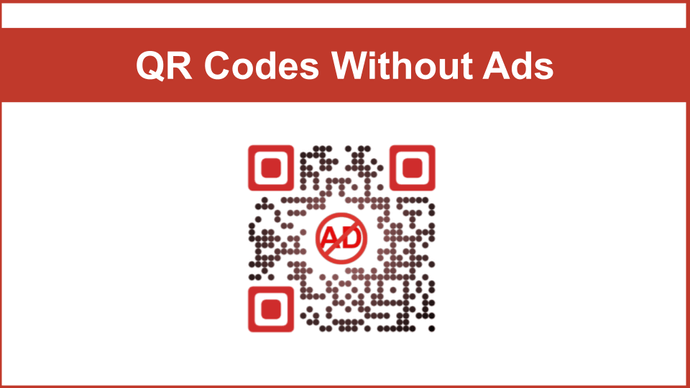It’s common to use QR Codes as a part of your campaigns. They offer many benefits to both the marketers and the end-users.
For marketers, QR Codes can store a lot of information. This could be text, multimedia, documents, and a lot more. Hence, it becomes easier for them to share the desired content with the target audience.
In addition, QR Codes also allow marketers to track campaign performance.
For the end-users, QR Codes make the user journey better. All they need to do is pull out the smartphone and access the content stored in it. No need for them to type anything to go to a website, save contact information, etc.
All they need to scan a QR Code is a camera-enabled smartphone. Hence, QR Codes offer ease of accessibility too.
No wonder why they have become so popular across the globe.
You’re planning to use QR Codes too. But here’s the thing—you want a QR Code without any ads.
That means you want that the end-users shouldn’t see ads on scanning the QR Code. In this article, we will explain everything about ad-free QR Codes. Let’s get started!
Read this ultimate guide to learn all about QR Codes
A. QR Code without ads: A quick note
You want to create a QR Code for your use case with some content. When the end-users scan the QR Code, you’d want them to see this content.
But with some QR Codes, the end-users see something other than the content too—ads! These ads make the landing page look cluttered and dilute the impact of your content. That means a drop in the engagement rate of your campaigns too!
Hence, every serious marketer wants to avoid them. And you can do it if you use a professional QR Code generation service. Not sure what it means?
Generate a QR Code For Your Unique Case
START TODAY!
Most free services available out there help you create QR Codes. But these QR Codes come with ads. That’s how the service provider would earn revenue after all.
But with a professional QR Code generator, this does not remain a problem anymore. They give ad-free QR Codes for a great user experience. And to do so, they charge a subscription fee.
But you do not just get ad-free QR Codes in return for the fee you pay. They offer you a plethora of advanced features that can be very useful! We will discuss more about them in the next section.
Also, note that most smartphones come with an in-built QR Code scanning feature. The ones that don’t have it, can still use Google Lens to get the job done. Alternatively, there are also many free QR Code scanning apps available out there.
Note that many of these free-to-use apps also show ads while showing you the QR Code’s content. Hence, your QR Code generation service cannot control these ads.
B. Advanced features of professional services
While QR Code technology can come without ads, it can come with a lot of other benefits. Here are some of them:
1. Dynamic content
Say you create a QR Code with your contact details to help people save you as a contact. A year later, you change your contact number and want to update this information.
QR Codes can help you do that. That’s because they can be dynamic in nature. Unlike static QR Codes, dynamic ones are editable. You can change their content anytime you want.
No need to create a new QR Code every time you want to make changes to the content. Isn’t that great?
2. Track campaign performance
No campaign can ever be complete without tracking its performance. And with QR Codes, monitoring your campaigns becomes effortless.
But note that static QR Codes can’t let you monitor their performance. However, dynamic QR Codes do it in no time. Using them, you can see analytics based on:
- Date and time of QR Code scans
- City and country of scans
- Exact GPS location
- Devices used to scan the QR Codes
- Browsers used
- How end-users interact with the content after scanning the QR Code. For example, do they click on the Visit Website button or Save as Contact button?
These statistics help you gauge your campaign performance and draw valuable insights for optimization.
3. Mobile landing pages without having a website
You may often want to share digital content with your audience. But not having a website can be a huge roadblock. Well, not anymore!
Best QR Code generator help you create mobile landing pages in minutes. You can design a whole page by adding text, weblinks, images, buttons, etc. to it. And you can do it all yourself without hiring a developer.
4. Make your QR Codes look branded and enthusing
Unlike barcodes, QR Codes need not be black and white always. You can get creative with them by adding your brand colors and a logo in the centre. In fact, you can even use an image as the QR Code’s background.
Customized QR Codes help you build brand recognition among the target audience. In addition, they also stand out to grab the audience’s attention. That’s why custom-designed QR Codes attract much more scans than the black and white ones.
While these are some benefits, there are many more that professional services offer you.
Let’s now see where you can find a QR Code generator that helps you create ad-free QR Codes.
C. Finding an ad-free QR Code
There are many professional services available put there. While that’s great, it also means a lot of time spent on selecting the best one for yourself.
Don’t worry. Our team of experts has created a detailed comparison of the top players. It compares them based on many important features to help you select the best one for yourself. You can refer to the quick comparison chart here.
How to create a QR Code without ad
Using Scanova for a demo, here’s how you can create a QR Code:
1. Go to Scanova and select an appropriate QR Code category depending on the content you’d like the end-users to see
2. Enter the content and proceed ahead. On the page that loads, you can name the QR Code and move to the next step
3. You will see QR Code details on the screen and your QR Code image on the left
4. Under the QR Code, you’ll see the Edit Design option. Using it, you’ll be able to design your QR Code
5. After finalizing the design, you can finalize the changes and click Download
6. A window will ask you to sign-up for a free trial. Note that no credit card details will be asked for
7. Once you sign-up, click on the Download button. Then you will have to specify the size and format of the QR Code image to be downloaded
8. After adding these details, click Export
That’s it. Your QR Code will be created. You can test scan the QR Code to see whether it loads the content without ads or not.
That’s all you need to know about how to create a QR Code without ads! You can now go-ahead to create your own campaign.
Generate a QR Code For Your Unique Case
START TODAY!