You know what QR Codes are. These 2D barcodes are a common sight now. From payments desks and product packagings to books and insurances, you can find them everywhere.
And you now want to explore the utility of these advanced level barcodes for your use case—conferences, meetings, seminars, or workshops.
A conference is a place where you meet many people, talk to them, and get to know them. The interaction here is always at its peak. So you make many important contacts.
In fact, if you are hosting one such formal get-together, you would definitely want people to make the most of it. And a QR Code helps you do it. How? In multiple ways
In this article, we will discuss how QR Codes can help you organize conferences in a better way.
Related : Best QR Code Generator
A. Get people to register themselves easily
If you are organizing a conference, you’d want participants. It’s great if you have a list of guests you’d like to invite. But in case you don’t, you’ll have to get people to register themselves.
Let’s consider an example to understand it better. Say you want to organize a conference on creative writing and want registrations. Since your target audience is likely to be readers and writers, you go to a book fair organized nearby.
You set up a desk to advertise your workshop and hand-out registration forms. People interested in the conference can fill it. But there are two problems—
First, even if people fill these forms, it’ll be difficult for you to save and process this data (such as their names, emails, etc.) manually. But an online form will overcome that problem
Second, say you create the form and give its link to your audience. To fill the form they’ll have to open their phones to type the entire URL. Since it’s both time consuming and tedious, not many people will do it
So what you can do here is, use a QR Code that helps people fill the form quickly. When scanned, it will take them to the online form where they can fill the details. No need for manual typing for guests or data compilation for you. That simple!
B. To provide conference details
You may want to provide details such as the date and venue of the meeting, its agenda, list of speakers, and activities.
While you can print some of them on invitation cards, the limited print space won’t allow you to add all of them. This is where a QR Code comes handy.
You can add it to your invitations. As people scan it, they’ll be able to see as many details as you want. No need to worry about print space anymore.
In fact on scanning, it will also give end-users the option to add the event to their calendars. It will remind them about the meeting as the date approaches.
Further, it will also give them the option to RSVP easily. They’ll not have to send confirmation via snail mail. Hence, the number of responses will increase. And you will be able to make arrangements (such as seating and food) accordingly.
C. Authenticate guest entries
Validating guest entries is a concern for any event organizer. The process has to be not only secure and reliable but also fast.
And QR Code-based tickets can help you do this effectively. Here’s how:
1. You hand-out either printed or digital tickets (via email) each with a unique QR Code to your guests
2. At the entry gate, guests need to show their tickets to event coordinators
3. The coordinator takes the ticket and uses his smartphone to scan the QR Code on it
4. When scanned, the QR Code shows whether it is a valid, invalid, or duplicate entry
This way, you can ensure only valid entries to your event. And you don’t need to install any cost-intensive setup to scan the QR Codes. All that’s needed is—the coordinator’s smartphone.

Further, scanning a QR Codes just takes a few seconds. Hence, you can easily avoid long queues at the entry gate.
D. Help people network better
Conferences are a great way to make contacts for the attendees. And you can help your guests do it in an easy and effective manner. How?
When they register, you can create Vcard QR Codes for them. And add these QR Codes to badges they’ll wear at the conference.

When someone scans this QR Code, they will get all the details such as the wearer’s name, phone, and email. And there will also be an option—Add as Contact.
This way, when two attendees network during the conference, they can scan each other’s badge. And save the contact in their smartphones. No cases of running out of business cards.
Here’s a detailed guide on how to create multiple Vcard QR Codes together.
Many people are already using QR Codes to increase the likelihood of their contact being saved on their audience’s phones.
E. Give them access to presentation material
At most conferences and seminars, speakers use presentations. And to share these presentation slides with the attendees, you often have to hand-out printed copies.
But the problem is—it incurs great printing costs and of course, a lot of paper. And running out of printed copies is another common issue.
What you can rather do here is—provide digital copies of the presentation material (such as PDF). How?
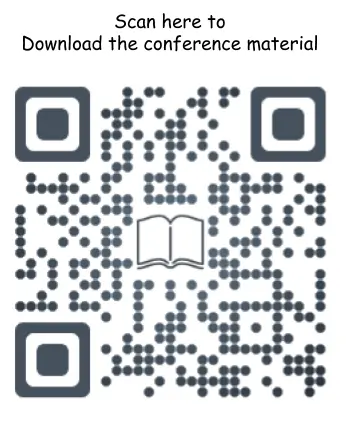
Simply add a PDF QR Code to the last slide of your presentation. And add a suitable instruction (CTA) such as—Scan here to download the PDF on your phone.
Or you can also put up these QR Codes on posters or registration desks inside the conference venue. People can easily pull out their smartphones to scan it and access the document themselves. No need to print the documents.
In fact, it can also help the speakers can also generate leads for their business. For example—they can ask end-users for their contact details to get a soft copy of the presentation. This is called lead generation and is an important part of print marketing.
F. Get feedback from the attendees
Say you organized an event and it has finished. This is not where things should end. You must go a step further to ask people for feedback. Why?
It will help you understand what all things were right, where improvements need to be made, and what additional things you need to do. This data helps you know what you’re doing right and what not.
You can easily put up a QR Code inside the conference premises once the event ends. And encourage people to submit their feedback.

When they scan it, it will bring up a feedback form. Attendees can quickly fill it without any hassle of typing the URL to access the form. And when the process is easier, the response rate is higher.
And it still does not end here. Why? Once you gain all the insights, take the required actions. And once you make these changes, communicate them to your audience.
It will imply that you actually care about their opinions and make them feel valued.
These are six ways you can use QR Codes at conferences. From getting people to register for the event and validating entries to helping them submit their feedback on the event, QR Codes do it all. Just ensure you follow the best practices while using them.
If you’re going to organize a conference, a seminar, or a workshop anytime soon, QR Codes are your way to go.
The next step?
[cta1 caption=”Create a QR Code” content=”Create a visually-appealing and dynamic QR Code for your conferences.” buttontext=”Create QR Code now” destination=”https://scanova.io/design-qr-code-generator.html” image=”https://scanova.io/blog/wp-content/uploads/2015/05/qrcode-44.png”]Still have any queries or a use case that we missed? Let us know in the comments.

What are the options/programs and their related costs for your services?
Hi Amanda,
You can check out the pricing policy here: https://scanova.io/pricing.html