As a child, one of the best things about vacations for me was staying at hotels. The smell of fresh linen, the soft beds, the ever so courteous staff never failed to bring a warm smile to my face. Even after so many years, it all still feels the same.
The way hotels make you feel might not have changed but the way they do it has.
Technology is now the driving force behind every industry. The hospitality industry is no exception.
One of the most popular and sought-after technologies for print marketing is QR Code.
QR Codes are popular in US, UK, Canada, China, Hong Kong, Singapore, and India.
See the list of 14 ways various industries are using QR Codes.
A. Popular use-cases of QR Codes in hotels
Here are some diverse use cases for QR Codes in hotels:
1. Welcome guests
The Westin Bayshore Hotel, Vancouver, Canada adds a personal touch to welcome guests. A plate of decorated cookies welcomes guests on entering the room. The plate holds a Facebook, Twitter, and a QR Code cookie. Scanning the QR Code on the cookie displays a personalized welcome message for the guest.
In addition, QR Codes are also being used to facilitate express check-in. This quick check-in process eliminates all long waiting lines and provides a seamless hassle-free experience. For guests
Here’s how you can use a Website URL QR Code to enable a check-in facility:
- First, place your QR Codes on the entrance or reception table
- Once guests arrive, they can scan these QR Code which will redirect them to the hotel’s check-in webpage
- Here, they can enter the required details for a quick check-in
The easier the process, the better is the guest experience.
2. Access rooms
In a bid to increase security, hotels are moving from regular keys to access cards for rooms. The latest addition to increasing safety is a QR Code lock.
Developed by Hotek, the QR Code lock uses QR Code as the key. Guests can enter their room by scanning a unique QR Code generated on their smartphone.
3. Share a list of amenities
Best Western, Paris shares a QR Code with their guests at check-in. Scanning the QR Code gives the guest access to a menu of services provided by the hotel. This saves guests the trouble of calling the reception for information.

4. Share offers via print media
QR Codes in newspaper ads are an effective way to engage a print media audience.
Also Read: Drive online traffic by using QR Code in Newspaper Ads
In 2011, the Park Lane Hotel, New York shared an ad in The New York Post featuring a Website URL QR Code. Scanning the QR Code leads the readers to the hotel web page. Besides information about the hotel, readers also got a 25% off on any room booking in the hotel.

5. Share hotel’s history
Sharing stories of the past eras is an effective way to engage guests.
In July 2016, The Manila Hotel, Manila, displayed pictures, and artifacts. The display included artifacts gathered since the hotel’s opening in 1912. The hotel put up metal plates with QR Codes across various sections of the hotel. Scanning the QR Code allowed guests to learn the significance of that section or display.

To do it for your own hotel, a Document QR Code or Website URL QR Code can help you out. In case you don’t have a website or a document ready, you can create a Custom Page QR Code. It will help you add the required details (both text and multimedia). When scanned, guests will be able to see the hotel details as a mobile landing page on their phones.
6. Collect guest feedback
Gone are the days when hotel guests had to share their feedback in a bulky register placed at the reception. QR Codes are the latest and better alternative to collect feedback. Plaques with QR Codes are a common site at hotel receptions. Scanning the QR Code leads the guests to an online feedback form.
7. Promote events at hotels
It is common for hotels to organize in-house events, games, and other activities. They help attract and engage guests. This makes their stay more enjoyable and memorable. And Event QR Codes can push it to a new level.
An Event QR Code, when scanned, shows the detailed event information on the end user’s smartphone. For example, the event description, images, timing, and an option to RSVP.
You can put up these QR Codes on display at the reception, on the tent cards in the dining area, or even in the rooms. Guests can scan the QR Code to see all the event details and even RSVP.
In case you had to change the timing of an event, Event QR Codes will allow you to do it too.
8. Gain social media followers
In today’s world, having a good social media following is very essential for any business. But it is not as easy as it may seem. You cannot simply let them know your social media handles in hope that they’ll follow you. To do it, they’ll have to open the social media app on their phone and type your account handle. Once they do this, they need to find the right page/profile to finally follow you. While some people may follow it, others simply won’t.
But don’t worry. Social Media QR Codes have got you covered. Your guests just need to scan it and they will see all your social media accounts on a single mobile-optimized page. They can then select their favorite platform to follow you instantly.
9. Providing room-service menu
You always ensure that you are providing the best services to your guests. And room service menus help guests see what you offer and avail of your services. But here’s the problem—these menu cards get changed very frequently. Thus, you’ve to reprint the menu every time you make changes.
But a Document QR Code can help eliminate this pain. Simply add the menu file to the QR Code and put the QR Code inside the rooms. Guests will be able to access the menu with a simple scan.
Also, a Document QR Code is dynamic in nature. This means it allows you to edit the encoded content (menu files here) anytime you want. That means no need to create or reprint the QR Code each time you want to make changes to the menu.
10. Offering easy WiFi access
You know the whole world is gone digital. And everyone prefers remaining in touch with the internet round the clock. Hence, you must make sure that your guests stay connected to the internet even at your hotel. This is where a WiFi QR Code comes in handy.
Just place it inside each room. And guests can scan it to connect to the hotel’s WiFi securely. This will help them work or stay connected with friends without any problem.
Uses of QR Codes in hotels are not restricted to only the above examples. QR Codes pose many other opportunities for better engagement. If you are a hotelier who’s looking for better ways for marketing and customer engagement, use QR Codes. In fact, even if you’re into the restaurant business, there are multiple ways a QR Code can benefit you.
B. How to create a QR Code for your hotel
Now you know the use cases and benefits of QR Codes in hotels. The next question is—how to create one?
1. Decide on the QR Code category
Depending on what content you want your end-users to see, you’ll have to choose the relevant QR Code category. If you want to provide offers or coupons to your guest, you’ll have to create a Coupon QR Code. But if you want to encode the menu, a Document QR Code will serve your purpose.
After you’ve finalized your QR Code category, go ahead to find a suitable QR Code generator. To make it easier for you, here is a detailed comparison chart of the best QR Code generator available online. You can go through it to find the best one for yourself.
2. Create a QR Code
Using Scanova QR Code generator to demonstrate how to create a QR Code for a hotel:
1. Go to Scanova
2. Select the relevant QR Code category
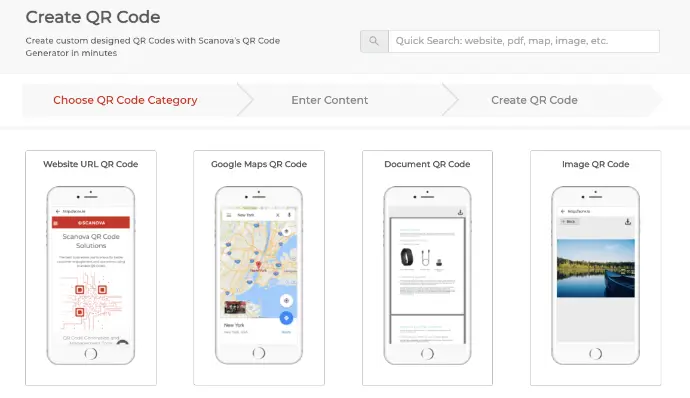
3. Then add the content you want to encode in the QR Code and click Continue
4. Next, name the QR Code and click Create QR Code
5. On the page that loads, you will see a preview of the QR Code on the right with the Edit Design option
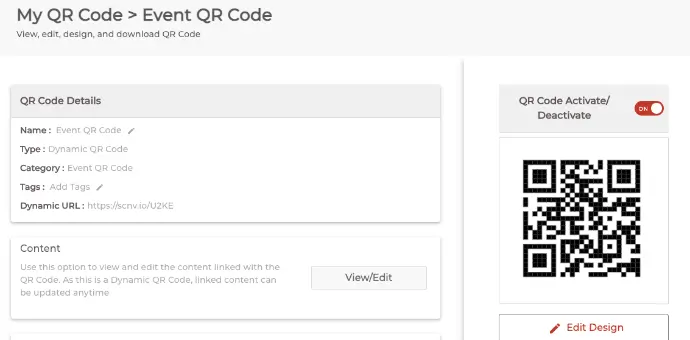
6. If you click on the Edit Design option, you’ll see two design options to choose from—Custom Logo and Custom Background. The Custom Logo design allows you to add a logo and colors to your QR Code. On the other hand, Custom Background design helps you add an image as the QR Code’s background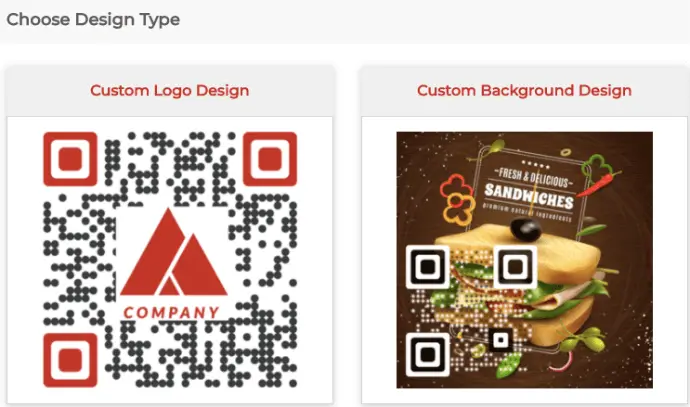
Note that no credit card information is required to sign-up.
8. Now you’ll be asked to specify the QR Code image’s format and dimensions. Once you submit these details, click Export
That’s it. Your QR Code for the hotel will be downloaded. It is always advisable to test scan the QR Code before putting it out for your audience.
That is all you need to know about how QR Codes are used in hotels. You can now create your very own QR Code to make your guests’ stay engaging, enjoyable, and memorable.
[cta1 caption=”Create a QR Code for you campaign now” content=”Create a visually-appealing and dynamic QR Code for your campaigns to attract more scans. Free Trial.” buttontext=”Create QR Code now” destination=”https://scanova.io/design-qr-code-generator.html” image=”https://scanova.io/blog/wp-content/uploads/2016/12/qrcode-8.png”]
