Free Static QR Code Generator: Instantly Create Permanent QR Codes in 2026 | Scanova
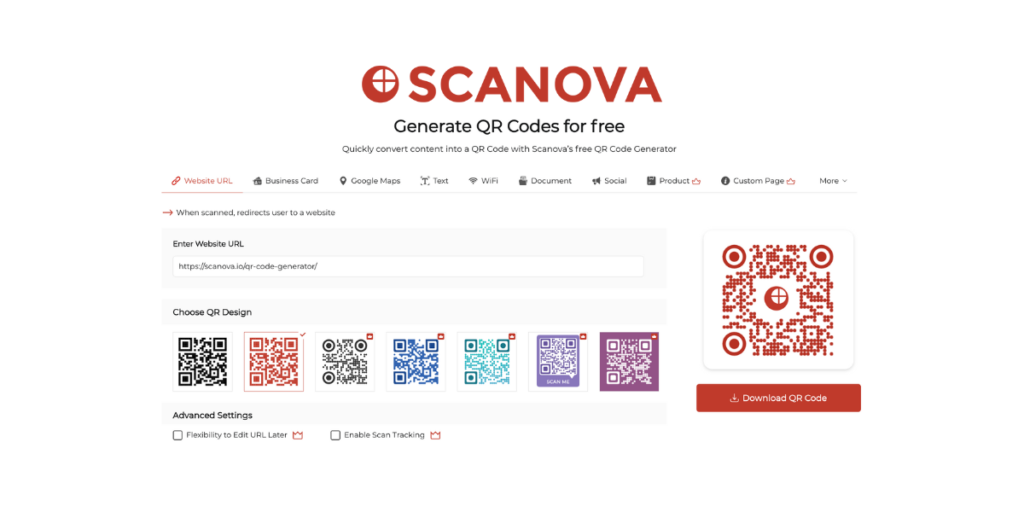
In a nutshell: Free static QR Code generators offer a perfect solution for small businesses, educators, marketers, and event organizers who need permanent, uneditable codes without subscriptions or tracking. Static QR Codes provide instant access to digital content, eliminate typing errors, and offer lifetime functionality. This guide reviews the best free static QR Code generator tools, explains when to choose static vs. dynamic codes, and provides step-by-step instructions for creating professional-looking QR Codes that never expire.
Small businesses print new flyers every time they update their website URL. Teachers are manually sharing long resource links with students.
Event organizers are struggling to distribute information quickly and efficiently. Marketers want to tap into the small attention span that they can get from their audience.
Sound familiar? These scenarios highlight a common challenge: the need for quick, cost-effective ways to share digital information without the hassle of constant reprints or complex setups.
Enter free static QR Code generators, simple tools that create permanent, uneditable QR Codes in seconds.
In this comprehensive guide, we’ll explore the best free static QR Code generators available, explain when static codes work better than dynamic alternatives, and show you exactly how to create professional QR Codes that never expire or require ongoing management.
Let’s begin!
A. What is a static QR Code?
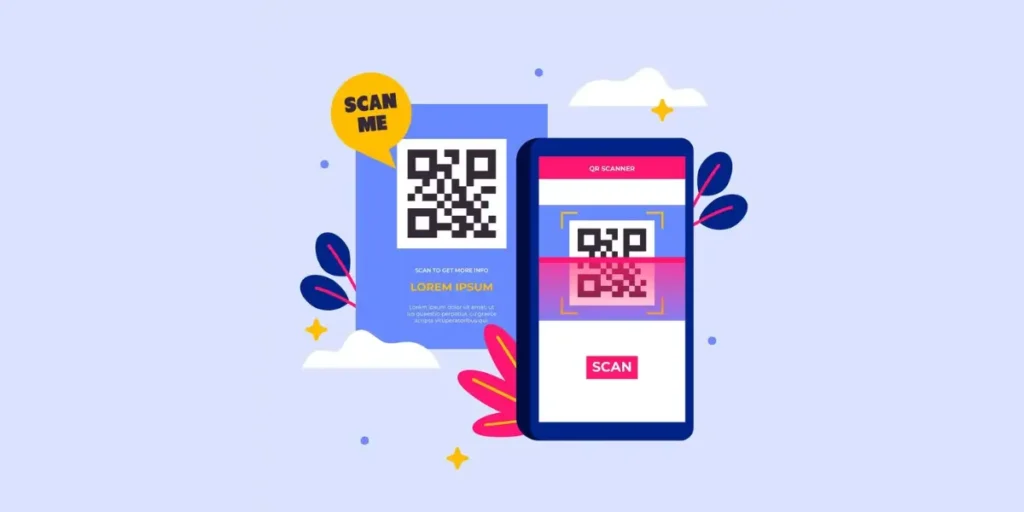
A static QR Code is like a digital stamp. Once you create it, the info inside, like a website link, text, contact info, or Wi-Fi details, basically, info that stays permanent and can’t be changed. What you put in is what it stays. That’s why it’s called “static.”
Think of it like printing your contact info on a business card. You can’t edit it later, but it works forever, as long as the link or info stays live.
Here’s what makes static QR Codes special:
- They store the info right inside the code
- You can’t update them after making them
- They never expire
- Great for offline content like plain text or contact info
- Don’t need Wi-Fi or internet to scan
- No tracking or scan data
People use free static QR Code generators for creating QR Codes that offer convenience with a lot of quick tasks like:
- Restaurant table menus
- Business cards
- Event posters
- Product labels
- School or college notes
Simple, free, and gets the job done.
B. Static vs. dynamic QR Codes: Which should you choose?
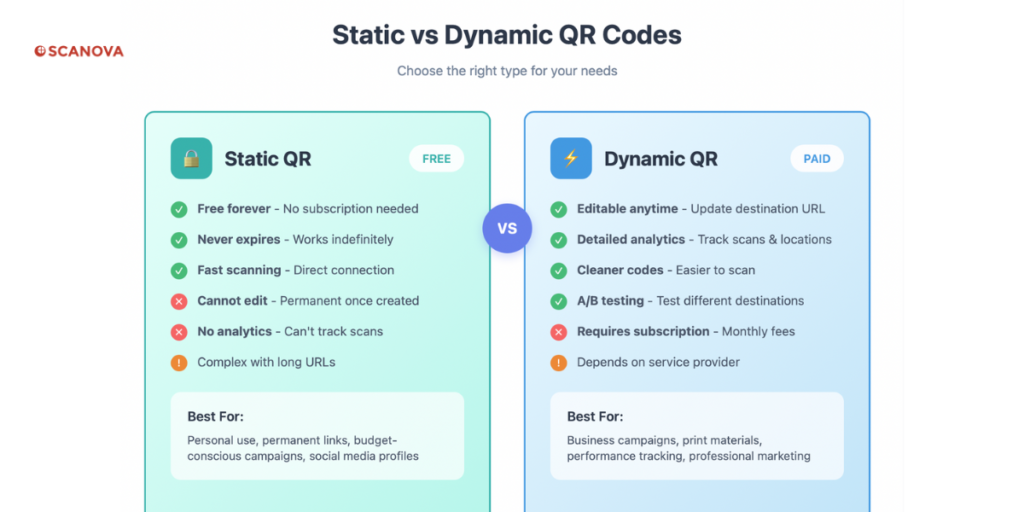
Understanding the difference between static and dynamic QR Codes helps you make the right choice for your specific needs.
| Feature | Static QR Codes | Dynamic QR Codes |
|---|---|---|
| Editability | Cannot be changed after creation | Fully editable anytime |
| Tracking | No analytics or tracking | Detailed scan analytics |
| Cost | Always free | Account setup is often required |
| Expiration | Never expires | May expire based on service |
| Data Storage | Limited (usually under 4KB) | Unlimited content updates |
| Internet Dependency | Not required for basic content | Required for redirection |
| Setup Complexity | Instant generation | Account setup often required |
| Best For | Permanent information, simple sharing | Often requires a subscription |
Choose static QR Codes when:
- You have permanent information that won’t change
- You need a simple, one-time solution
- You want to avoid ongoing subscriptions
- Privacy and no-tracking are important
- You’re creating codes for long-term use (business cards, signage)
Choose dynamic QR Codes when:
- You need to update the content regularly
- Analytics and tracking are essential
- You’re running marketing campaigns
- You want advanced features like A/B testing
- Other technologies, such as social media campaigns or email marketing, can be integrated with dynamic QR Codes.
- You want an activation/deactivation option for your QR Codes, or you want a QR Code that stays active for a timed campaign only
- You can switch what your original code links to (Used to promote a website, but now promotes app downloads.
As Caitlyn Duffy from PepsiCo notes:
“The simplicity of this tool makes it easy for even non-tech users,” referring to the straightforward nature of QR Code generation tools that cater to both static and dynamic needs.
C. How to generate a free static QR Code?

1. Open your preferred browser and go to Scanova’s free QR Code generator
2. You’ll see various content categories when creating your QR Code. For demo purposes, we use the Website URL QR Code category, which is selected by default
3. Paste your weblink in the given dialog box
4. From the right-hand panel, you can click on Download QR Code. And your QR Code will be downloaded
5. The final step is to ensure that you test the QR before using it
D. Free QR Code solutions that you shouldn’t miss out on!

You can create more than just a Website URL QR Code on Scanova’s website. Let us take a look at all the categories and learn more about them:
1. Website URL QR Code
Link your audience to your website with a URL QR Code. A quick scan gives them instant access, helping to boost traffic and engagement.
For instance, a nearby coffee shop might print a QR Code on the cups that customers carry out. Customers are taken directly to the online ordering page or menu when they scan the code.
In addition to making ordering simple, this increases website traffic.
2. Business Card QR Code
Need to get people to save you as a contact and contact in case of a business opportunity? Great! A digital business card QR Code is your way to go.
This code holds all your contact details, making it easy for people to save your info. No more paper cards, just convenience!
A savvy real estate agent may include a QR Code that connects to their vCard on their promotional materials.
In this manner, potential customers can communicate without typing, facilitating communication.
The usage of mobile QR Code scanners is projected to experience constant growth, reaching over 100 million users in the U.S. by 2025. Source: Statista
3. Google Maps QR Code
Help others find your location with a Google Maps QR Code. This code leads users to your spot, so they won’t need to type in an address. It’s perfect for businesses and events!
4. Text QR Code
Share a memorable message with a text QR Code. You can send a warm greeting, a fun quote, or essential info. This code helps you connect with your audience in particular.
5. Wifi QR Code
Make Wi-Fi access easy with a Wi-Fi QR Code. Users can connect without typing a password. This is great for cafes, hotels, B&Bs, and restaurants!
6. Document QR Code
Share important files with a document QR Code. Link directly to PDFs, presentations, or brochures so users can get the needed info with one scan.
7. Social Media QR Code
Grow your online community with social media QR Codes. Make codes for platforms like Facebook and Instagram. Invite people to connect and explore your digital world.
8. Event Promotion
Promote events like workshops, concerts, or parties with a static QR Code that links to your registration or details page. Just print it on posters, and you’re done.
9. Coupons & Offers
Want to drive sales? Add a QR Code to your flyers or packaging with an exclusive discount. Customers scan, see the deal, and feel motivated to shop
10. Product Packaging
Make your packaging smarter. Add a QR Code that links to recipes, usage tips, or product stories. It helps your customers get more from what they buy—and builds trust.

E. What to look for in a free static QR Code generator?

Let’s be honest, not every free static QR Code generator gives you a good experience. Here are the features that really matter:
1. Unlimited scans and codes
You shouldn’t hit a wall after five scans or two codes. The best tools let you create as many as you want, with no scan limits.
2. Customization options
Want your QR Code to look like your brand? Here’s what to check:
- You can change the colors; black and white QR Codes do not appeal to the audience anymore
- Add your logo in the center. This is usually a paid service, but it’s a good option to have
- Add frames with call-to-action text. Canva includes QR Code creation right within your design, and that drives action
- Resize for print, packaging, or posters
As David Tait from Yourtown puts it, “Scanova helps us quickly create QR Codes for multiple uses.” That kind of flexibility is key.
3. No watermarks or ads
A QR Code with someone else’s branding? Not cool. Pick tools that don’t slap logos on your code.
4. Privacy-friendly
The best tools don’t ask for sign-ups, don’t store your data, and keep things secure with HTTPS.
5. Easy to use
No one wants a complicated tool. A good generator should:
- Be simple and clean
- Give step-by-step help
- Show instant previews
- Works great on phones, too
As Marie Zecca from CWLOA says, “Scanova allows us to gauge interest in multiple areas,” proving QR Codes can support smart decisions when made with the right tool.
F. Advantages of a free static QR Code generator
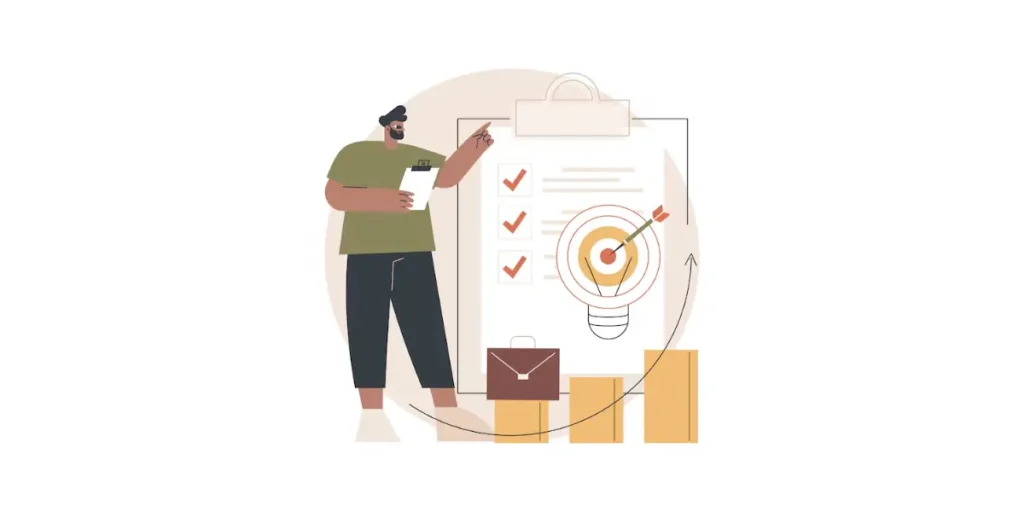
1. Cost-effective
A significant advantage of a free static QR Code generator is that it costs nothing.
This means businesses of all sizes can create QR Codes without spending money.
For example, a small bakery can use a free generator to make QR Codes for their menu. This helps them reach more customers without paying for extra marketing.
2. Simple to use
These generators are usually easy to use. Most tools let you create a QR Code in just a few clicks.
For instance, a local gym can quickly generate a QR Code that links to their class schedule.
With a simple interface, they can quickly enter the URL, create the code, and print it on flyers.
3. No registration required
You may use a lot of free QR Code generators without having to register or have an account.
This facilitates the procedure and saves time.
For instance, a community organizer organizing a charity event can easily make a QR Code pointing to the registration page.
They can immediately distribute it to prospective attendees.
4. Wide range of uses
There are several uses for static QR Codes.
For instance, a restaurant might put a QR Code pointing to their online menu on the tables.
This simplifies it and eliminates the need for paper menus by enabling diners to view the menu on their phones.
Mojtaba Abedi from Finance Maxim Ltd. notes: “Scanova has proven to be an invaluable tool for our events and projects,” demonstrating the versatility of QR Codes across different marketing applications.
5. Immediate access to information
Important information is instantly accessible using static QR Codes.
They can share exclusive offers, direct consumers to a website, or display contact details when scanned.
A clothes store might make a QR Code that connects to a page with the most recent sales.
Discounts are easily accessible to customers while they are purchasing.
6. Print-friendly
Static QR Codes blend in nicely with printed documents.
They are excellent for offline marketing because they can appear on posters, pamphlets, or business cards.
A tour business might, for instance, print QR Codes on postcards. Customers may access exclusive travel offers by scanning these codes.
7. Encourages interaction
By making information or exclusive deals easily accessible, QR Codes promote consumer interaction.
For example, a coffee shop may place a QR Code that connects to a loyalty program on its cups.
Clients who scan the code may easily register and begin receiving rewards, motivating them to return.
G. Best practices: Free static QR Code generator

1. Keep the content simple
Since static QR Codes store unchangeable data, keep the content short and relevant, like a URL or brief text. Avoid overcrowding the code with too much information.
2. Use high-quality generators
Choose a reliable free QR Code generator to avoid poor-quality codes that may be hard to scan. Reputable QR Code generators like Scanova will help your cause.
3. Test the code before use
Before printing or sharing, test your static QR Code on different devices. Ensure it scans correctly from various angles and distances to avoid user frustration.
4. Ensure high-contrast colors
Make sure your QR Code stands out by using high-contrast colors. A dark QR Code on a light background works best for visibility and scannability.
5. Provide a call-to-action
Encourage engagement by adding an explicit instruction next to your QR Code, like “Scan for More Info” or “Scan to Visit Our Website.” This motivates users to interact with it.
6. Avoid sensitive data
Since static QR Codes can’t be updated, avoid including sensitive or temporary information.
Stick to permanent content, like website links or business contact details.
The iPhone is the most popular scanning device for QR Codes. Source: waspbarcode
H. Troubleshooting common static QR Code issues
1. Scanning problems
Code won’t scan:
- Check the contrast ratio between the foreground and the background
- Ensure adequate size for scanning distance
- Verify the code isn’t damaged or distorted
- Try different scanning apps
Slow recognition:
- Reduce logo size if present
- Simplify color schemes
- Increase code size
- Improve lighting conditions
2. Print quality issues
Blurry or pixelated codes:
- Use vector formats (SVG) for scaling
- Generate codes at higher resolutions
- Ensure printer settings match code requirements
- Avoid stretching or compressing codes
Color reproduction problems:
- Test print colors before mass production
- Use high contrast color combinations
- Consider black and white for critical applications
- Verify printer color calibration
3. Content accessibility issues
Links don’t work:
- Test URLs before encoding
- Ensure websites are mobile-responsive
- Check for typos in encoded information
- Verify long-term link stability


I. FAQs: Free static QR Code generator

1. What is a static QR Code?
Static QR Codes are codes that contain fixed information. Once created, the data encoded within the QR Code cannot be changed.
Typical uses include linking to websites, displaying text, or providing contact details.
2. How does a static QR Code generator work?
Users can enter text or a URL into a web-based application to create a free static QR Code generator. After that, the application transforms the data into a printable QR Code image.
These generators frequently include basic features without requiring user registration because they are free.
3. What’s the difference between static and dynamic QR Codes?
Static QR Codes permanently embed information directly into the code structure, making them uneditable but permanent.
Dynamic QR Codes create a redirect link that can be updated, but they require ongoing service subscriptions and may expire.
4. Can I edit the data in a static QR Code after creation?
No, static QR Codes cannot be edited once generated. The information is permanently encoded into the code structure.
If you need to change the information, you must create a new QR Code.
5. Are free static QR Code generators safe to use?
Most reputable free generators are safe, but verify they use secure connections (HTTPS), have clear privacy policies, and don’t require unnecessary personal information.
Avoid generators that seem suspicious or have poor security practices. Scanova is a reliable, trusted, safe and great free option.
6. Do static QR Codes expire or stop working?
Static QR Codes themselves never expire. However, if they link to external content (like websites), that content must remain accessible. For text-based content encoded directly in the code, functionality is permanent.
7. How much information can I store in a static QR Code?
Static QR Codes can typically store up to 4,296 alphanumeric characters, though practical limits are lower for reliable scanning.
For best results, keep URLs under 100 characters and text content concise.
8. Can I track who scans my static QR Codes?
No, static QR Codes don’t provide tracking or analytics capabilities. The scanning happens directly between the device and the code without involving external servers. For tracking, you need dynamic QR Codes.
9. What’s the best file format for downloading static QR Codes?
- PNG or JPEG: Best for digital use and basic printing
- SVG: Ideal for scalability and professional printing
- PDF: Perfect for integration into documents and high-quality printing
10. What are the benefits of using a free static QR Code generator?
- Cost-effective: No financial investment is required
- User-friendly: Most generators have simple interfaces that are easy to navigate
- Instant results: Users can create and download QR Codes almost immediately
- No technical skills required: Anyone can generate a QR Code without design or programming knowledge
11. Are there any limitations to using a free static QR Code generator?
Yes, while they are helpful, free static QR Code generators may have limitations, such as:
- Limited customization: Many free tools offer few design options for the QR Code
- Data size restrictions: There may be limits on the amount of data you can encode
- No tracking: Unlike dynamic QR Codes, static codes do not provide analytics or tracking features
- No editing capabilities: Once created, the information cannot be changed without generating a new QR Code
12. Can I use a free static QR Code for commercial purposes?
Most free static QR Code generators allow for commercial use, but checking the terms of service for each tool is essential. Some may have restrictions, while others are entirely open for business use.
13. How do I ensure my QR Code works properly?
To ensure your static QR Code works:
- Test it: Always scan the code after generating it to verify it links to the correct information
- Print quality: If printing the QR Code, ensure it is high-resolution and not distorted
- Placement: Position the code in an accessible location to ensure users can quickly scan it
Ready to create your first free static QR Code?
Static QR Codes offer an excellent solution for permanent, no-cost information sharing.
They’re perfect for small businesses avoiding subscription fees, educators sharing unchanging resources, and anyone needing reliable, long-term QR Code functionality.
Key takeaways:
- Static QR Codes are permanent, uneditable, and free to generate
- They work best for stable information that won’t change
- Professional customization enhances brand recognition
- No tracking means better privacy, but less marketing insight
- Proper testing ensures reliable scanning across devices
Ready to get started?
Scanova offers the most comprehensive free trial for creating professional static QR Codes. With unlimited generation, extensive customization options, and enterprise-grade security, it’s the ideal starting point for businesses and professionals.
Need more advanced features? If you find yourself needing edit capabilities, detailed analytics, or campaign management tools, consider exploring dynamic QR Code options.
Scanova’s platform seamlessly scales from simple static codes to comprehensive dynamic QR Code campaigns, making it easy to upgrade as your needs evolve.
Do you have questions or tips? Drop them in the comments below! Happy scanning!

