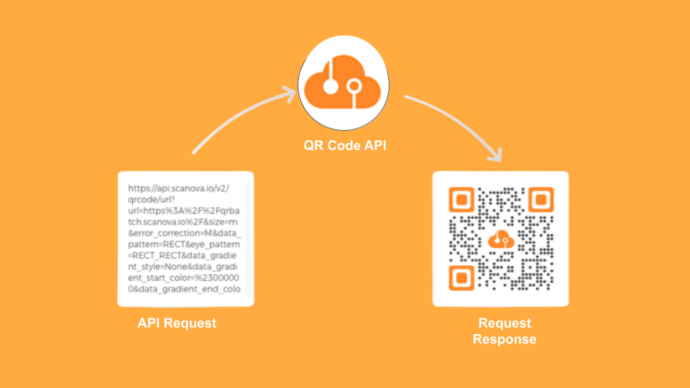You’re probably a web developer or a business person. And you’re looking forward to creating QR Codes with website URLs. When scanned, these QR Codes should redirect the end-users to the encoded weblink.
But here’s the thing—you want these QR Codes in large numbers. It could be in hundreds, thousands, or even millions. And that’s not where it ends. You want these QR Codes to be generated automatically in real-time.
Hence, you’re looking for a suitable API service provider. In this article, we’ll discuss how you can create Website URL QR Codes via QR Code API.
A. QR API: A one-stop solution
To create QR Codes in real-time, you need an API. And if you need to encode weblinks to these QR Codes, you’ll need an API provider that offers the Website URL QR Code category.
Then all that you’ll have to do is—integrate QR Code generation into your own website or information system. And you’re good to go!
An API request will be sent to your service provider each time you need to create a QR Code. In return, your API service will send you a QR Code in real-time. No need for any manual intervention.
Here are a couple of use cases where you can use these QR Codes:
- Effectively manage and track your inventory in the warehouse and transit
- Help people verify the authenticity of your products
- Allow authorized personnel to verify the authenticity of vaccine certificates and lab reports
- Generate employee ID cards or nametags for smooth digital verification
- Help with document verification (such as driving license, vehicular registration certificate, insurance policy, etc.)
- Create patient cards having medical history, ongoing medications, and other important details
The actual use cases are endless. And if you’re thinking the utility of an API ends with QR Code generation, that’s not really true. It can offer you many other perks while helping with the programmatical generation of QR Codes.
B. Key features and benefits of using QR Code API
In one of our previous articles, we’ve explained everything about QR API in detail. To state a few, here are some of the chief perks associated with using QR API:
1. An economical choice
If you’ve ever used a generic QR Code generator, you might be aware of the subscription charges. Most service providers usually cap the limit of QR Codes you can create as per subscription. And each QR Code costs you a bit higher than a bulk generation service.
But with QR Code API, each QR Code can cost you as low as 0.03 to 1 cents. That’s way cheaper than any generic QR Code generator out there. In addition, you don’t even have to put any manual effort into generating every QR Code.
Finally, QR Code generation can be really fast depending on the request rate that your vendor offers. For example, using Scanova’s QR API, the request rate can range from ten to unlimited API requests per second. Isn’t that amazing?
Generate a QR Code For Your Unique Case
START TODAY!
2. Customization of QR Codes
If your QR Codes are customer-facing or promotional in nature, you must design them. How?
You can do it by adding colors and a logo to them. Alternatively, you can even use a background image to make your QR Codes look branded to your business. Here’s what exactly you can customize in a QR Code:
- Color and pattern of eyes
- Color and pattern of data modules
- Logo (at the centre of the QR Code)
- Background image
Customized QR Codes serve two purposes. First, they increase brand recognition and awareness among your end-users. Second, they grab the attention of your audience and fetch far more scans than basic black and white QR Codes.
3. High-resolution export of QR Codes
This feature is especially helpful if the QR Codes are meant to be used for print purposes. Generic raster formats such as PNG and JPG are not suitable for print resolutions. Why?
That’s because they pixelate when the image is resized. On the other hand, vector formats such as SVG offer no such hindrance. They can be zoomed-in or out as much as you want. And yet, they don’t pixelate a bit. That’s why designers always prefer vector formats over raster ones.
C. How to create website QR Codes using QR Code API
If you’re still reading, you already know everything about using QR Code API to create website QR Codes. What you should now know is—how to use an API to create these QR Codes?
In this article, we’ll be using Scanova’s QR API to give you a step-by-step guide to use QR Code API:
1. Go to QR API and sign-up for the free trial
Note that you will not be required to enter any credit card details on signing up. In addition, you’ll get the first 50 API requests for free.
2. On successful sign-up, you will see your cycle usage. Under it, there will be details such as total allowed requests, requests used, and the no. of days remaining. Next, you’ll also see the Get API Key option. Under it, click on Create
Now, if you choose to sign-up using Google, you shall receive a six-digit code on your required email address. Then you’ll be required to copy it from there and paste it into the dialog box (on the QR API website). Once you do it, you will see your API Key.
3. Proceed to copy the API key. Then click the Documentation option on the left side of the menu bar
4. Scroll down a little and you’ll be able to see the Authorize button on the right
5. Click on the Authorize. Now, a window will open up asking you to paste the API key in the value box. After you’ve pasted it, click on Authorize
6. Now select the Website URL category and click on Test
7. Add the weblink you want to add into the QR Code. Here, you can also start customizing the QR Code. You can do it by specifying the size and other design parameters such as eye color and pattern, logo, and color and pattern of modules
8. After finalizing the content and other parameters of the QR Code, click on Execute
9. Next, you’ll see responses such as Curl, Response URL, and Response Body. On scrolling down a bit, you’ll also find the image of a QR Code containing the weblink you specified
10. You can then copy the Response URL and go forward to integrate it into your own information system or mobile application
Make sure that you always test scan the QR Code before going ahead to integrate QR Code generation into your system.
That’s it. You now know every detail about creating website QR Code using QR Code API. Using an API will not only help you save time but also smoothen out the end-to-end generation of QR Codes.
Ready to use the API for your own business now? Get started with automating QR Code generation today!
Generate a QR Code For Your Unique Case
START TODAY!