Código QR del producto
Codifique la información detallada del producto en un código QR con el generador de código QR de producto de Scanova. Al escanear el código QR, la información detallada del producto se mostrará al usuario.
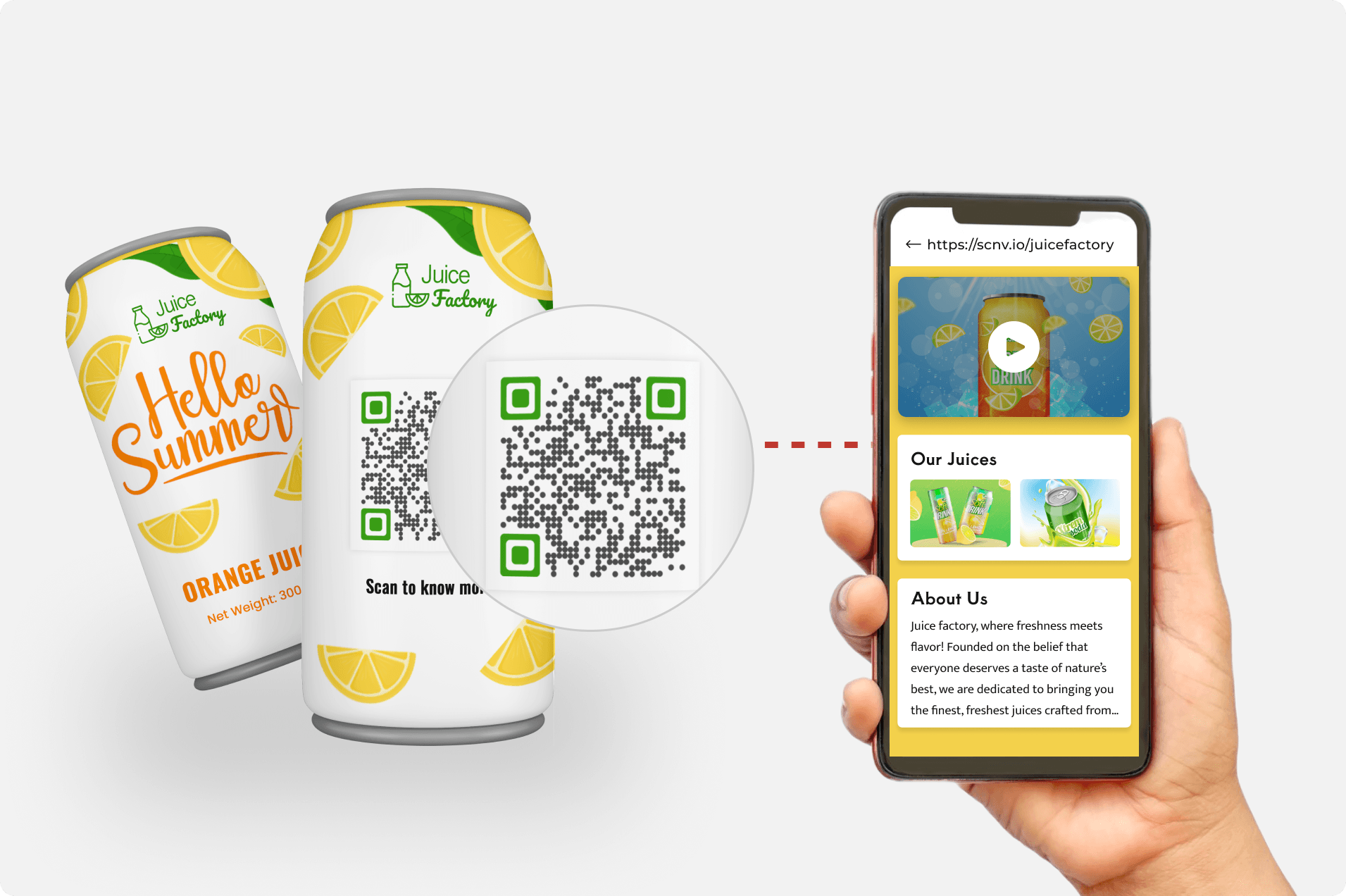
Comunicarse más en menos espacio
Proporcionar información detallada sin preocuparse por el espacio de impresión limitado
Elevar la experiencia del cliente con el código QR en el embalaje de productos
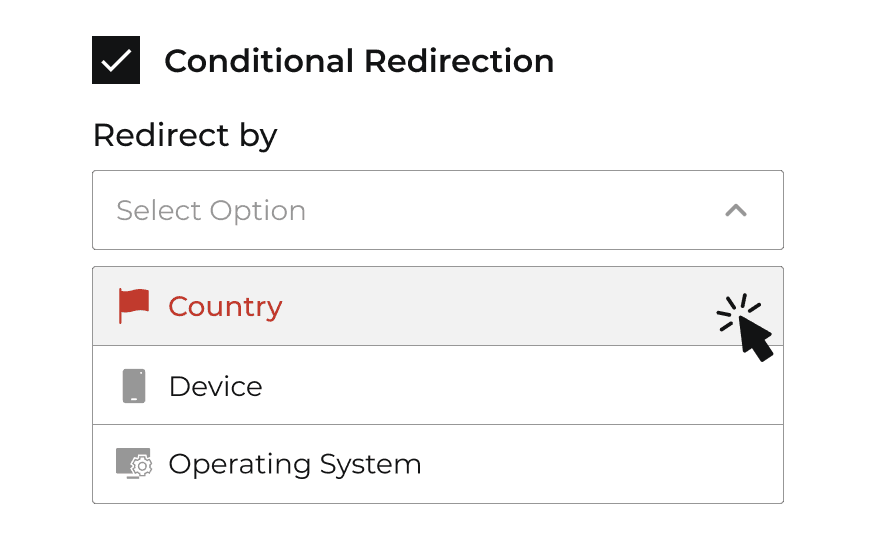
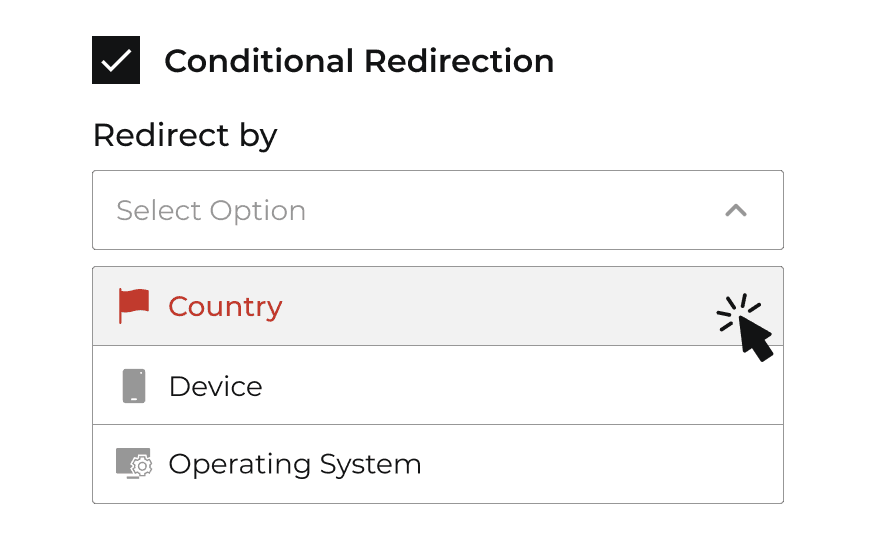
Crear y editar fácilmente
Las marcas pueden diseñar sin esfuerzo una página de destino que incluya una variedad de elementos: textos, imágenes, archivos, color de fondo, botones, widgets de redes sociales y más. Los códigos de Product QR también facilitan a las marcas a actualizar el contenido vinculado en cualquier momento, sin reimprimir. Esto garantiza que los clientes siempre tengan acceso a la información más reciente sobre productos.
Las marcas pueden diseñar sin esfuerzo una página de destino que incluya una variedad de elementos: textos, imágenes, archivos, color de fondo, botones, widgets de redes sociales y más. Los códigos de Product QR también facilitan a las marcas a actualizar el contenido vinculado en cualquier momento, sin reimprimir. Esto garantiza que los clientes siempre tengan acceso a la información más reciente sobre productos.
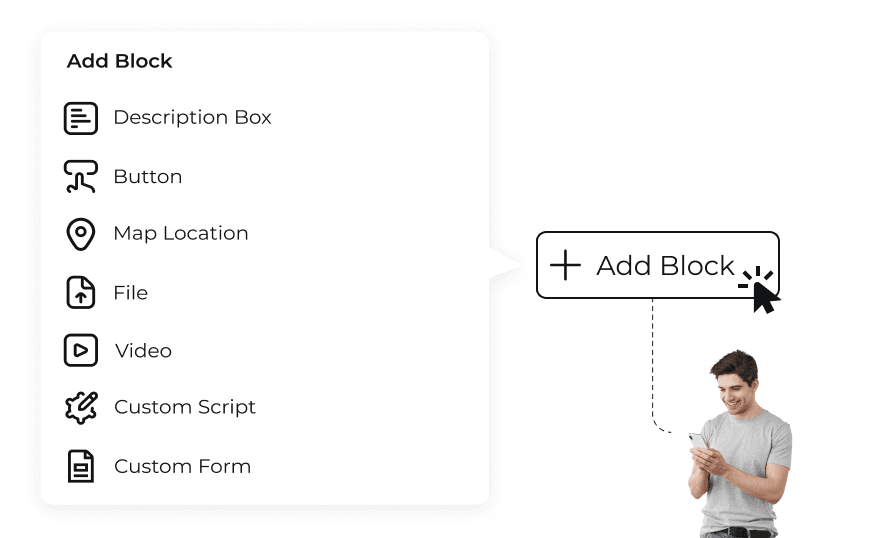
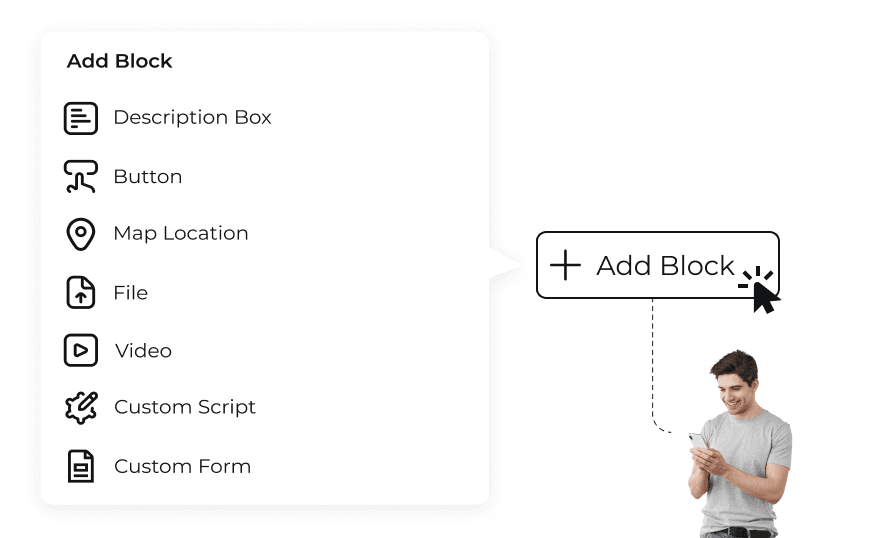
Componentes avanzados
Scanova proporciona componentes avanzados que permiten a las marcas incorporar características interactivas como ubicaciones de mapas, videos, formularios personalizados y guión personalizado Para mejorar la funcionalidad de estos códigos QR. Esto impulsa el compromiso al proporcionar contenido valioso. Por ejemplo, un código QR podría vincular a un video tutorial sobre el uso del producto o un mapa que muestra la ubicación de la tienda más cercana.
Scanova proporciona componentes avanzados que permiten a las marcas incorporar características interactivas como ubicaciones de mapas, videos, formularios personalizados y guión personalizado Para mejorar la funcionalidad de estos códigos QR. Esto impulsa el compromiso al proporcionar contenido valioso. Por ejemplo, un código QR podría vincular a un video tutorial sobre el uso del producto o un mapa que muestra la ubicación de la tienda más cercana.
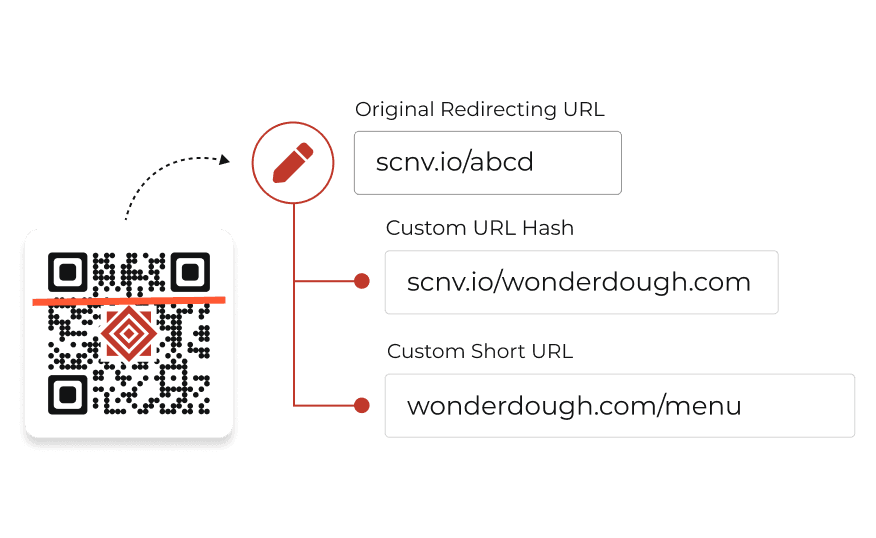
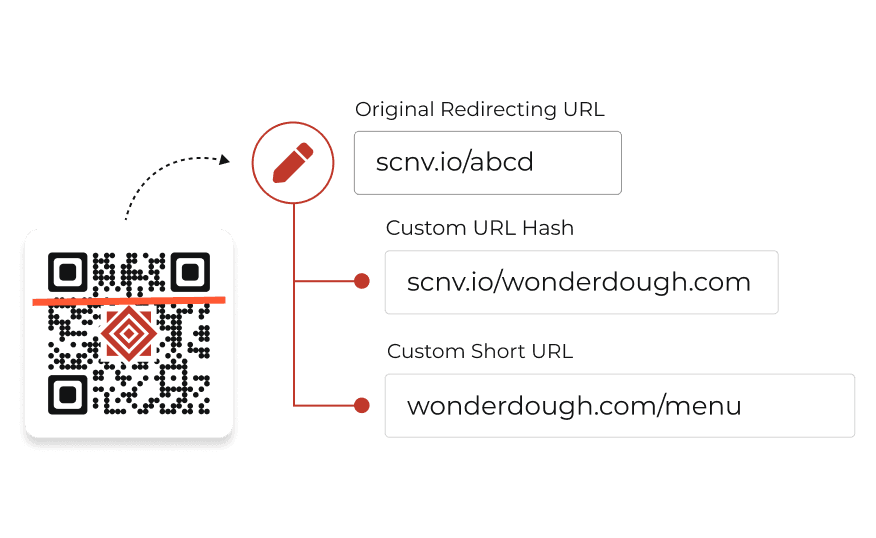
Personalizar URL corta
Uso de un enlace personalizado (como https://wonderdough.com/menu) en lugar de URL corto estándar (como https://scnv.io/abcd) crea conciencia y confianza de la marca. Esto refuerza la identidad de la marca y asegura a los clientes que están interactuando con una marca legítima. Las URL personalizadas son particularmente efectivas en las campañas de marketing, ya que ayudan a generar credibilidad y fomentan las interacciones de los clientes.
más en el dominio personalizado
Uso de un enlace personalizado (como https://wonderdough.com/menu) en lugar de URL corto estándar (como https://scnv.io/abcd) crea conciencia y confianza de la marca. Esto refuerza la identidad de la marca y asegura a los clientes que están interactuando con una marca legítima. Las URL personalizadas son particularmente efectivas en las campañas de marketing, ya que ayudan a generar credibilidad y fomentan las interacciones de los clientes.
más en el dominio personalizado
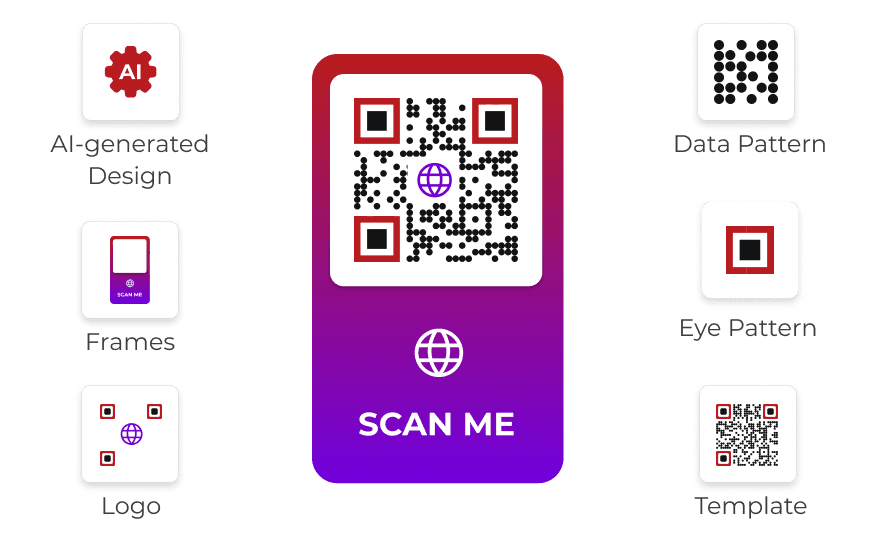
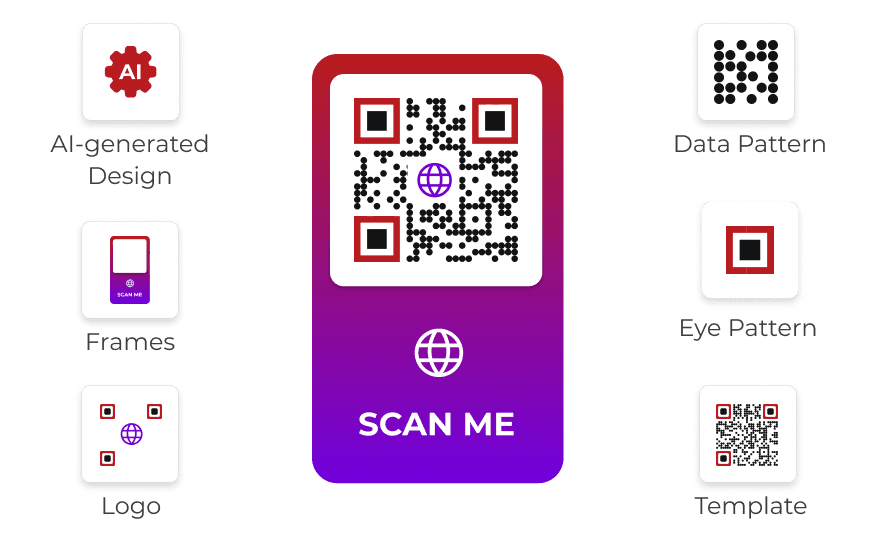
Personalización
Scanova permite una amplia personalización de códigos QR, lo que permite a las marcas crear diseños visualmente atractivos que reflejen su identidad. Las marcas pueden aprovechar Diseño generado por IA , diseño del logotipo, y marcos Para elaborar códigos QR únicos que se destacen en el empaque del producto. Esta diferenciación visual mejora la lealtad de la marca a medida que los clientes asocian experiencias positivas con marca distintiva.
Scanova permite una amplia personalización de códigos QR, lo que permite a las marcas crear diseños visualmente atractivos que reflejen su identidad. Las marcas pueden aprovechar Diseño generado por IA , diseño del logotipo, y marcos Para elaborar códigos QR únicos que se destacen en el empaque del producto. Esta diferenciación visual mejora la lealtad de la marca a medida que los clientes asocian experiencias positivas con marca distintiva.


Analítica
Comprender el comportamiento del usuario es crucial para mejorar las estrategias de marketing. La función Analytics de Scanova proporciona información sobre los detalles del dispositivo de escaneo, la ubicación exacta de GPS y Otras métricas relevantes . Las marcas pueden rastrear la participación y recopilar datos sobre las interacciones del cliente. Esta información es valiosa para mejorar la participación del cliente al adaptar el contenido en función de las preferencias del usuario.
Comprender el comportamiento del usuario es crucial para mejorar las estrategias de marketing. La función Analytics de Scanova proporciona información sobre los detalles del dispositivo de escaneo, la ubicación exacta de GPS y Otras métricas relevantes . Las marcas pueden rastrear la participación y recopilar datos sobre las interacciones del cliente. Esta información es valiosa para mejorar la participación del cliente al adaptar el contenido en función de las preferencias del usuario.
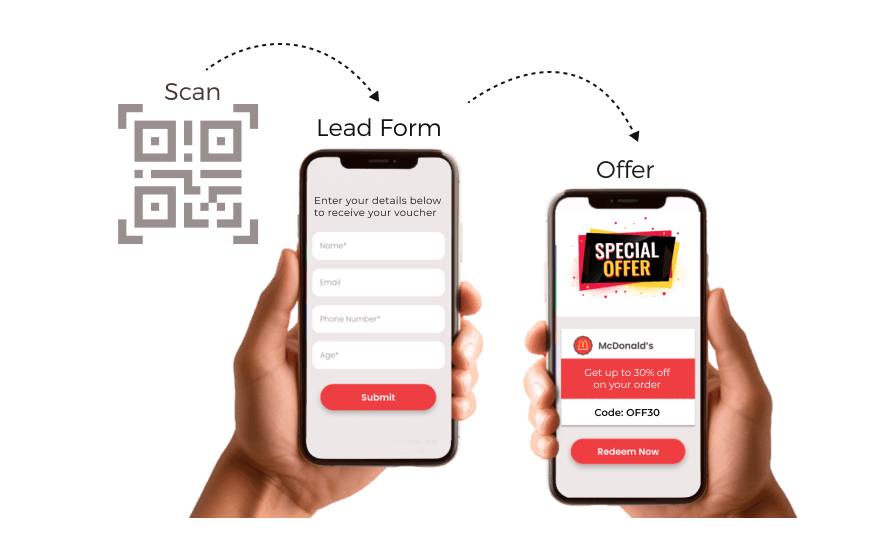
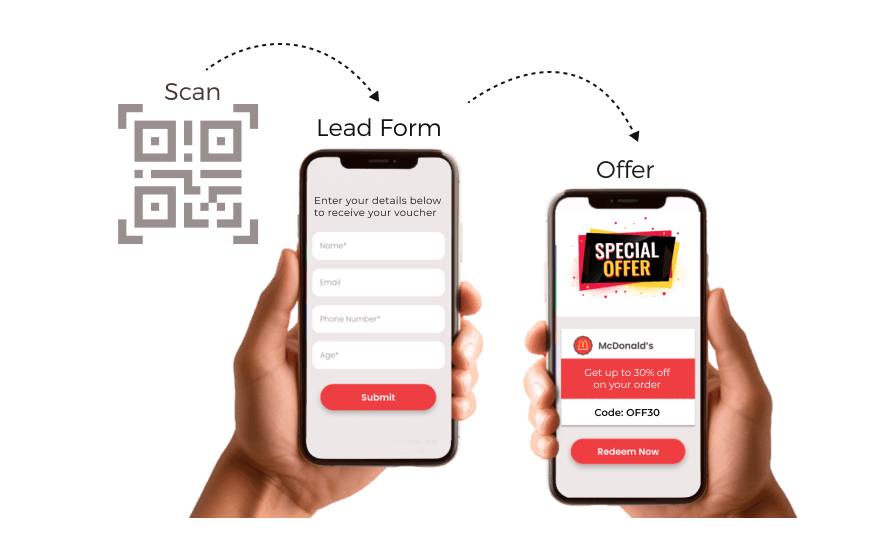
Capturas de cables
Al simplificar el acceso a la información a través de los códigos QR, las marcas pueden efectivamente capturas de cables y impulsar el compromiso. Cuando los clientes escanean un código QR, pueden dirigirse a formularios o páginas de destino donde pueden proporcionar su información de contacto o comentarios. Este proceso facilita la generación de leads y fomenta una conexión entre la marca y sus clientes.
Al simplificar el acceso a la información a través de los códigos QR, las marcas pueden efectivamente capturas de cables y impulsar el compromiso. Cuando los clientes escanean un código QR, pueden dirigirse a formularios o páginas de destino donde pueden proporcionar su información de contacto o comentarios. Este proceso facilita la generación de leads y fomenta una conexión entre la marca y sus clientes.
Descubre la potencia de Scanova
Creación de códigos de Producto Dinámico QR
Siga estos simples pasos para hacer Product QRS
Seleccionar categoría
Acceso a escaneova. Después de haber iniciado sesión, vaya a los códigos QR, haga clic en Crear código QR y opte por la categoría de código QR de producto.
Ingrese el contenido
Agregue texto, imágenes, videos, archivos, ubicación de mapa, forma personalizada, botones, enlaces de redes sociales y más. Una vez hecho, haga clic en Continuar.
Crear código QR
Proporcione el nombre de código QR y las etiquetas (opcionales). Puede habilitar configuraciones avanzadas como la generación de leads. Una vez hecho esto, haga clic en la página Crear.
Personalizar y descargar
Puede probar y descargar directamente su código QR o Personalizar el código Según el requisito de marca y luego descargarlo
La mejor opción de marcas globales como Amazon, AT&T, Nestlé y Walmart


Beneficios del uso de códigos QR de productos
Aumente la participación del cliente ofreciendo acceso instantáneo a la información y las promociones directamente desde el empaque del producto
Compromiso mejorado
Los códigos de Product QR ofrecen a los clientes acceso instantáneo a videos, tutoriales, imágenes, información detallada del producto y más. Esta interacción inmediata capta la atención y alienta las decisiones de compra informadas.
Los códigos de Product QR ofrecen a los clientes acceso instantáneo a videos, tutoriales, imágenes, información detallada del producto y más. Esta interacción inmediata capta la atención y alienta las decisiones de compra informadas.
Actualizaciones dinámicas
Uno de los beneficios destacados de los códigos QR de productos es su capacidad para vincular al contenido que se puede actualizar en cualquier momento, sin necesidad de reimprimir. Según los datos internos de Scanova, alrededor del 98% de los códigos QR creados son dinámicos.
Uno de los beneficios destacados de los códigos QR de productos es su capacidad para vincular al contenido que se puede actualizar en cualquier momento, sin necesidad de reimprimir. Según los datos internos de Scanova, alrededor del 98% de los códigos QR creados son dinámicos.
Seguimiento mejorado
Los códigos de Product QR ofrecen análisis valiosos capturando datos de escaneo. Al examinar esta información, las marcas pueden descubrir ideas sobre el comportamiento del cliente, las preferencias y las tendencias de compromiso, lo que les permite optimizar sus estrategias.
Los códigos de Product QR ofrecen análisis valiosos capturando datos de escaneo. Al examinar esta información, las marcas pueden descubrir ideas sobre el comportamiento del cliente, las preferencias y las tendencias de compromiso, lo que les permite optimizar sus estrategias.
Recopilación de comentarios eficientes
Los códigos QR pueden vincularse directamente a los formularios/encuestas de comentarios de los clientes, lo que facilita a los consumidores compartir sus experiencias. Este proceso simplificado proporciona a las marcas información sobre la satisfacción del cliente y las áreas de mejora.
Los códigos QR pueden vincularse directamente a los formularios/encuestas de comentarios de los clientes, lo que facilita a los consumidores compartir sus experiencias. Este proceso simplificado proporciona a las marcas información sobre la satisfacción del cliente y las áreas de mejora.
Atención al cliente instantánea
La inclusión de los códigos QR de productos en el embalaje de productos permite a los clientes acceder a los servicios de soporte de inmediato. Escanear el código puede dirigirlos a las preguntas frecuentes, las opciones de chat en vivo o los datos de contacto con el servicio al cliente.
La inclusión de los códigos QR de productos en el embalaje de productos permite a los clientes acceder a los servicios de soporte de inmediato. Escanear el código puede dirigirlos a las preguntas frecuentes, las opciones de chat en vivo o los datos de contacto con el servicio al cliente.
Eficiencia de rentabilidad
El uso de Product QRS puede conducir a ahorros de costos. Las marcas pueden minimizar los costos de impresión al reducir la dependencia de los materiales impresos para instrucciones, promociones o detalles del producto. Además, los códigos QR permiten actualizaciones fáciles sin reimprimir.
El uso de Product QRS puede conducir a ahorros de costos. Las marcas pueden minimizar los costos de impresión al reducir la dependencia de los materiales impresos para instrucciones, promociones o detalles del producto. Además, los códigos QR permiten actualizaciones fáciles sin reimprimir.
Compartir información y aumentar el compromiso con los códigos QR de productos
Conecte fácilmente a los clientes a los detalles y promociones del producto con códigos QR
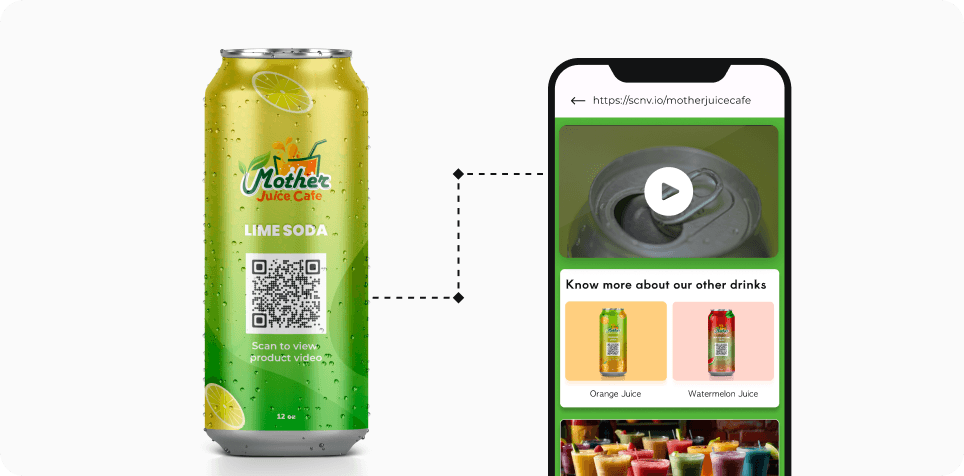
Envasado de productos
Códigos QR en el embalaje de productos Permita que las marcas vinculen directamente a los detalles del producto, instrucciones, contenido promocional y más. Cuando se escanea, estos códigos pueden dirigir a los clientes a la información detallada.
Códigos QR en el embalaje de productos Permita que las marcas vinculen directamente a los detalles del producto, instrucciones, contenido promocional y más. Cuando se escanea, estos códigos pueden dirigir a los clientes a la información detallada.
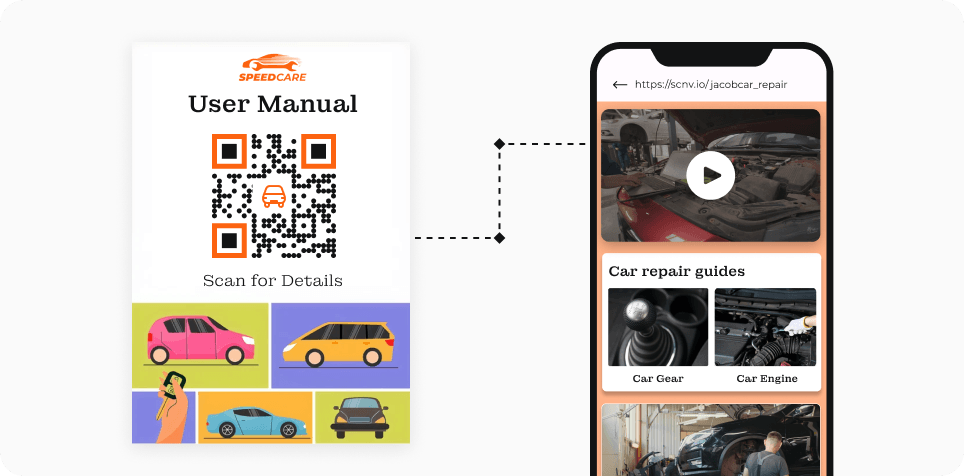
Manuales de usuario
El Producto QRS se puede imprimir en el embalaje o incluir en los manuales del usuario, proporcionando a los clientes acceso instantáneo a manuales digitales o instrucciones de ensamblaje. Esto elimina la necesidad de materiales impresos voluminosos.
El Producto QRS se puede imprimir en el embalaje o incluir en los manuales del usuario, proporcionando a los clientes acceso instantáneo a manuales digitales o instrucciones de ensamblaje. Esto elimina la necesidad de materiales impresos voluminosos.
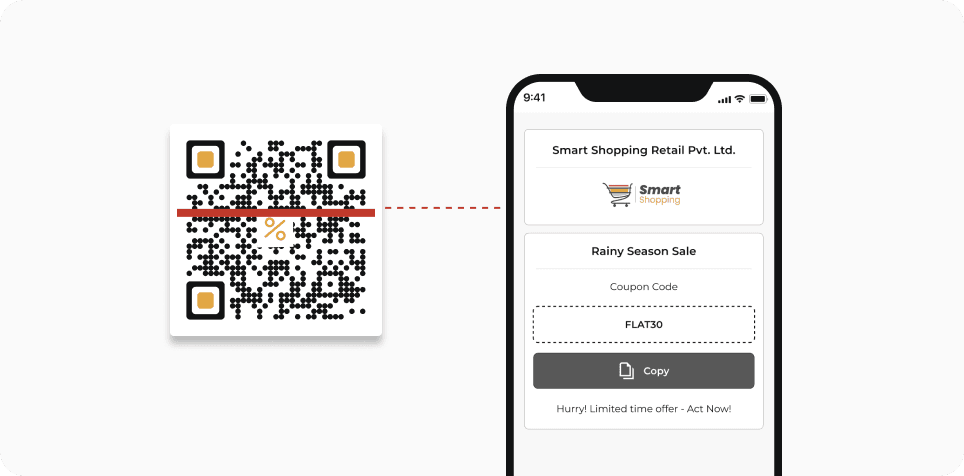
Materiales promocionales
Los códigos QR de productos pueden mejorar los cupones relacionados con el producto o las ofertas promocionales al dirigir a los clientes a páginas de destino dedicadas que proporcionan información detallada sobre la oferta, incluida T&C, cómo canjear el cupón, etc.
Los códigos QR de productos pueden mejorar los cupones relacionados con el producto o las ofertas promocionales al dirigir a los clientes a páginas de destino dedicadas que proporcionan información detallada sobre la oferta, incluida T&C, cómo canjear el cupón, etc.
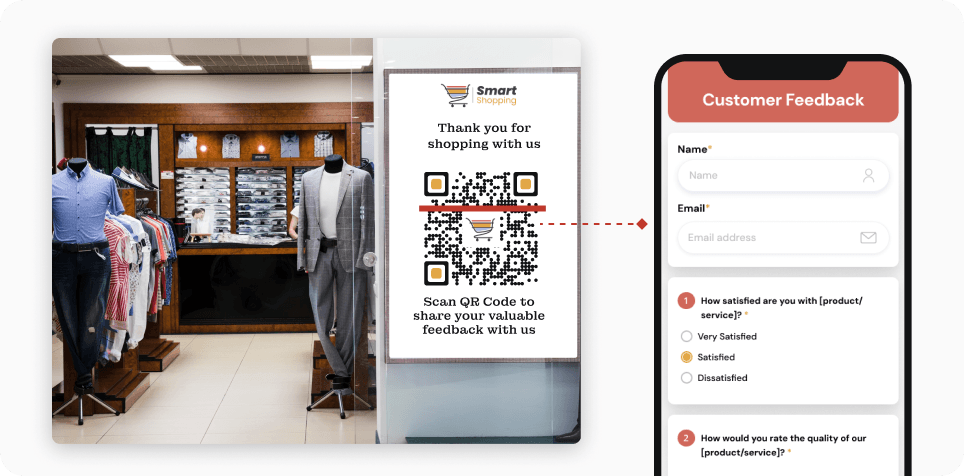
Pantallas
Minoristas Puede colocar los códigos QR de productos en pantallas o etiquetas de productos, dirigiendo a los clientes a información detallada del producto, revisiones o ofertas especiales. Este acceso rápido informa decisiones de compra y fomenta la interacción.
Minoristas Puede colocar los códigos QR de productos en pantallas o etiquetas de productos, dirigiendo a los clientes a información detallada del producto, revisiones o ofertas especiales. Este acceso rápido informa decisiones de compra y fomenta la interacción.
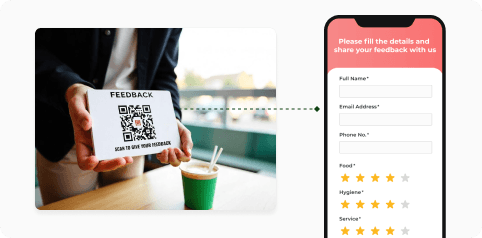
Comentarios de los clientes
Las marcas pueden vincular formularios de retroalimentación o encuestas a códigos QR. Al escanear el código, los clientes pueden compartir rápidamente sus experiencias y opiniones. Esto permite a las marcas reunir ideas valiosas para mejorar sus productos y servicios.
Las marcas pueden vincular formularios de retroalimentación o encuestas a códigos QR. Al escanear el código, los clientes pueden compartir rápidamente sus experiencias y opiniones. Esto permite a las marcas reunir ideas valiosas para mejorar sus productos y servicios.

Programas de fidelización
Los códigos QR de productos pueden facilitar la inscripción fácil en los programas de fidelización. Los clientes pueden escanear el código para unir los programas al instante, mejorando su conexión con la marca mientras conducen negocios repetidos a través de recompensas y promociones.
Los códigos QR de productos pueden facilitar la inscripción fácil en los programas de fidelización. Los clientes pueden escanear el código para unir los programas al instante, mejorando su conexión con la marca mientras conducen negocios repetidos a través de recompensas y promociones.
Obtenga los resultados deseados para su negocio con Scanova
Scanova prioriza su seguridad y privacidad
Proporcionamos una protección de datos excepcional con ISO/IEC 27001: 2022, GDPR y SOC2 Cumplimiento



Preguntas frecuentes
Obtener respuestas a preguntas populares sobre códigos QR de productos

¿Cuándo debo optar por los códigos QR de producto?
Opta por códigos QR de productos cuando desee proporcionar información detallada del producto, compartir videos instructivos, exhibir la gama de productos, generar conciencia de campaña, proporcionar testimonios de clientes, etc.
¿Puedo crear códigos QR de productos en mi prueba gratuita?
Sí, puede crear códigos QR de productos en su prueba gratuita. Nota: Los códigos QR de productos son dinámicos y dejarán de funcionar después de su prueba gratuita. Se requerirá una suscripción continua con ScanOva para que funcionen estos códigos QR.
¿Por qué debería personalizar las URL de redireccionamiento?
Personalizar las URL de redireccionamiento le permite reemplazar las URL cortas genéricas (https://scnv.io/abcd) con dominios de marca (https://wonderdough.com/menu), mejorando el reconocimiento y la confianza de la marca. Puede hacer esto por Configuración de un dominio personalizado en ScanOva. Nota: Esta característica solo está disponible para usuarios de Pro y Enterprise Plan.
¿Cómo puedo agregar múltiples URL en un código QR?
Puede agregar Múltiples urls en varias categorías de código QR como el código QR QR. Incluya tantos enlaces como necesite agregando múltiples botones. Ingrese las URL deseadas y estará listo para comenzar.
Comience con Scanova
Cree códigos QR según su necesidad con facilidad