Best QR Code Menu for Restaurants: Complete Guide to Make the Right Choice

QR Code technology has been around for nearly three decades now. From inventory management to restaurant menus—they are omnipresent today.
Did you know that a report by restaurant.org showed that more than half (52%) of all restaurants in the US are already using QR Code menus?
You might also want to use QR Codes for restaurant menus if you are a restaurant owner or manager.
It’ll help your customers access your menus with just a simple scan. So, there’s no need for you to have paper-based printouts of the menus.
To start, you need to find the right QR Code generator. To find one, you will head to Google and search for the best one.
You’ll then see pages of results to go through and choose from. And the usual way to do that would be to go through each one to see which fits your needs the best.
But is that really practical? While you may do that, it’ll take a lot of your time and effort.
To make it easier for you to pick the best one out there, this article describes the features that the best QR Code menu for restaurants should have.
Let’s begin!
A. Why do QR Code Menus Matter?
With the increase in contactless services, restaurants have been keen to adopt these QR Code based menus.
Instead of holding a physical menu, all you need to do is scan a QR Code with your smartphone and view it right on your smartphone.
It is definitely a more hygienic and more efficient method of providing customer service.
It’s even cheaper for restaurants since they don’t have to reprint menus whenever something changes.
But here is the thing: The best QR Code menu for restaurants isn’t about putting a code on the table. It’s about what that code leads to and how that helps enhance the customer experience.
B. What should your best QR Code menu for restaurants include?
While choosing the best QR Code menu for restaurants, you will obviously have some requirements in mind.
These could be editability, trackability, lead generation, and more. A good tool should offer you all the features you need in one place.
So, while choosing the best QR Code menu for restaurants, look out for the following features:
1. Multiple files per QR Code
It is common for restaurants to have multiple menus. These may include a bar menu, buffet menu, happy hour menu, or normal lunch/dinner menu. It’s popular in restaurant management.
So, if you want the best QR Code menu for restaurants, make sure your QR Code service provider helps you add all the menus to a single QR Code. Having a separate QR Code for each menu wouldn’t really be practical, right?
Did you know that some players, such as Scanova, allow you to add up to 20 menu files per QR Code? This helps to provide all the menus via a single QR Code.
Check if your QR Code menu generator offers this feature.
2. Flexibility of editing encoded content
Let’s say you create a QR Code that takes the end-users to your restaurant menu(s). And you add it to table tents.
A year later, you introduce a couple of new dishes, stop serving a few, or you simply want to update the prices.
Such changes are very common in the restaurant industry. And to keep your customers updated, you needn’t create new QR Codes from scratch each time you want to update the menu.
This is where a dynamic QR Code helps you out. It allows you to update the encoded menu files (by replacing, adding, or deleting them) without creating a new QR Code altogether.
So best QR Code menu for restaurants that you can create should be dynamic in nature. Another awesome advantage of Scanova is that it generates editable dynamic QR Codes. Don’t believe us? See for yourself:
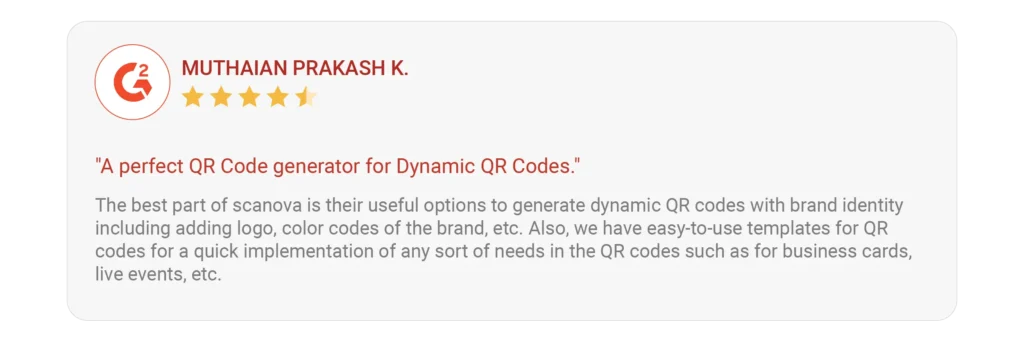
3. Create custom-designed QR Codes
Since your QR Codes have a customer-facing role, it makes sense to customize their design.
After all, custom-designed QR Codes attract more scans than black-and-white ones. Moreover, they also help you build brand recognition among your audience.
You can customize your QR Code design in two ways. First, you can add your brand colors, logo, and background color to QR Codes. The second is to add a background image to it.

So, the best QR Code menu for restaurants should definitely offers this feature.
Pro Tip: Want to create unique QR Codes? Scanova lets you customize your QR Codes in every way, from colors to logos. You can even create AI-generated designs.
4. Add error correction to QR Codes
Food spillage is a common issue in restaurant premises. And they put your menus at the risk of getting soiled. However, the best QR Code menu for restaurants are damage-resistant.
They can scan well even after being damaged, dirty, or distorted by up to 30%. This is possible due to their error correction feature.
There are four levels of error correction that you simply can choose from:
- L: up to 7% error correction
- M: up to 15% error correction
- H: up to 15% error correction
- V: up to 30% error correction
Depending on your use case, you can select the appropriate error correction level. Hence, choose a QR Code menu provider that helps you add an appropriate error correction level.
5. Export QR Codes in high-resolution format
Since you’ll probably add the QR Code menus to print creatives, such as tent cards, you must export them in vector formats, such as SVG, EPS, and PDF.
They ensure that the QR Codes aren’t pixelated no matter how much the designer zooms in or out.
So, ensure that your preferred service provider helps you export QR Codes in high-resolution formats.
6. Track scanning activity
If you’re a serious marketer, you understand the importance of audience behavior monitoring. It helps you understand the characteristics of your audience and how your campaign is performing.
So, you need to make sure you can track your QR Code menu’s activity. This can be anything such as:
- How many people have scanned the QR Code
- Which browser did they use to scan the QR Code
- What’s the operating of the scanning device
You can use this data while planning any future campaigns. Also, QR Codes can help you monitor how your customers interact with the encoded content after scanning it. This could be an interaction with the button to download the menus.
This feature isn’t available with all the QR Code generators. Some service providers, such as Scanova, help you access this data easily.
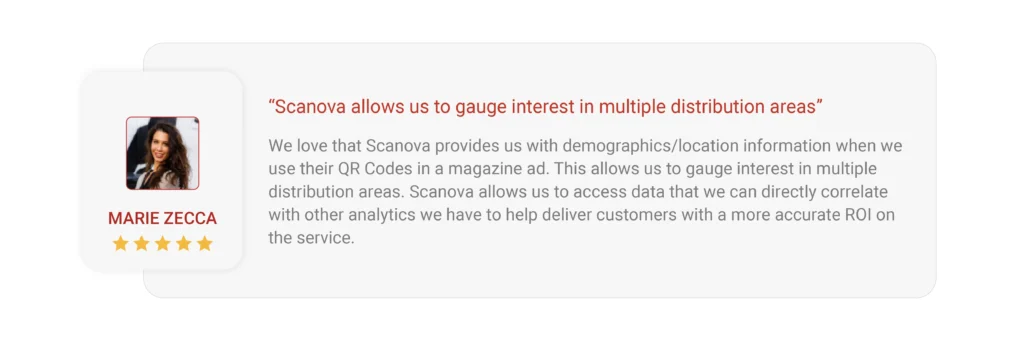
7. Capture the target audience’s contact information
As a restaurant, you have to offer hot deals or send information about an upcoming event to customers. And in this case, personalized targeting is usually preferred. That’s because it helps to cultivate relationships with your customers.
And when businesses do that, it simply translates to better footfall and more sales.
To send such communications and notifications, you’d need your customers’ contact information.
This could include the name, email address, and mobile number of the user scanning the QR Code.
To gain this information, you need the Lead Generation feature. It helps you capture the contact details of the end users. You can then leverage it for various marketing campaigns.

To help you understand it better, here’s how it works:
- Login to your QR Code generator and create a leads form (with details you would like to capture)
- Create the QR Code and enable lead generation
- Next, add this QR Code to the required marketing creatives
When customers scan it, they’ll be taken to a webpage where they’ll see the lead form to be filled out.
After submitting it, they will see the content you have encoded in the QR Code.
8. Review us option
Getting customer feedback is crucial for improving your services and drawing in more customers.
Reviews help you boost your restaurant’s online reputation, whether through Google Reviews or platforms like TripAdvisor.
With Scanova, you can add a “Review Us” option that lets customers leave a review right after browsing your menu.
This provides instant feedback and helps build your restaurant’s online presence.
9. Connect with us button
The interaction with your customers doesn’t end with the menu. QR Codes allow diners to stay connected by following your restaurant for updates, promotions, and upcoming events.
By adding a “Connect With Us” button, customers can easily find your restaurant’s social media profiles, website, or even contact details.
This small addition transforms your QR Code menu into a way to keep customers engaged with your brand.
Scanova allows you to redirect your customers to your social media profiles from a single restaurant menu QR Code. No need to generate new QR Codes for this purpose.
10. Feedback form option
Gathering customer feedback in real-time is invaluable for understanding their preferences and improving your services.
A feedback form allows you to learn more about customer satisfaction, menu choices, and the quality of your service.
This immediate feedback helps restaurants make quick adjustments to enhance operations and fix any issues.
In fact, Restaurant.org found that 33% of restaurant owners using QR Codes have seen positive results.
Scanova’s integrated feedback form feature makes it easy for customers to share their thoughts on their dining experience, helping you keep improving.
11. Keep QR Codes and landing pages ad-free
While some basic QR Code Generators help you create QR Codes for free, they add mobile ads to the landing pages. After all, that’s how they sustain their business.
But let’s be honest—no customer likes seeing these ads. They make the user experience pretty bad for them.
So, choose a QR Code Menu Generator that offers customers an ad-free experience.
Note that sometimes third-party QR Code scanners also include advertisements. Now, this isn’t something your QR Code service provider controls.
However, the ads run by QR Code scanning apps don’t affect the landing page experience (which is controlled by your QR Code generator).
12. Provide multi-factor authentication
It is important for every business to safeguard its processes and the data shared by customers.
And if you’re looking for the best QR Code service provider, then why not look for enhanced security, too?
That means you need a QR Code generator that provides multi-factor authentication. It is an additional layer of protection to your account.
Here’s how it works: For example, while creating an account with your QR Code generator, you added a password for login and security purposes. But somehow, your password gets stolen. it’ll put your account’s safety at risk.
This can lead to data breaches and even unauthorized QR Code edits. But multi-factor authentication can help you avoid this.
It ensures that no unauthorized user can access or hack your account. It does so by asking you to not only enter the password while logging in but also additional information. It is usually OTP and push notifications.
You can log in once you verify your identity via both means. Hence, your QR Codes, data, and campaigns remain safe.
13. Add password protection to QR Codes
This feature comes in handy when you want to restrict access to content in the QR Code. With password protection, end-users can see the data (such as menus) only after entering the required password.

Here’s how it works:
- You create a QR Code with the required data
- Next, you enable password protection and set a password
- When the end-user scans the QR Code, she is prompted to enter the password. Once entered, she gets access to the encoded content
This prevents end-users from unauthorized accessing your data. So in short, the best QR Code menu for restaurants, must offers this feature.
14. Help restore deleted QR Codes
Say while working on your account, you accidentally deleted the QR Code that has menu files. What will you do? Is your QR Code gone forever?
Well, no. You can actually get it back. You just need a QR Code generator that allows you to restore a QR Code even after deletion.
This feature will help you relax even if you delete a QR Code by mistake.
15. 24×7 Customer Support
Say you run into a technical issue or need help from your QR Code menu provider. In such cases, your service provider must be up for the duty, providing you help whenever required.
Most service providers offer customer support. It may be via restaurant email marketing, phone, or live chat. Hence, choose one that helps you connect via your desired mode of communication.
16. White label feature
Say you’ve created the QR Code. And as end-users scan it, they see a short URL that takes them to the target content (menu files). This URL will have the name of your service provider together.
As a serious marketer, you may want customers to rather see your name in the short URL. After all, brand building is very important in every industry.
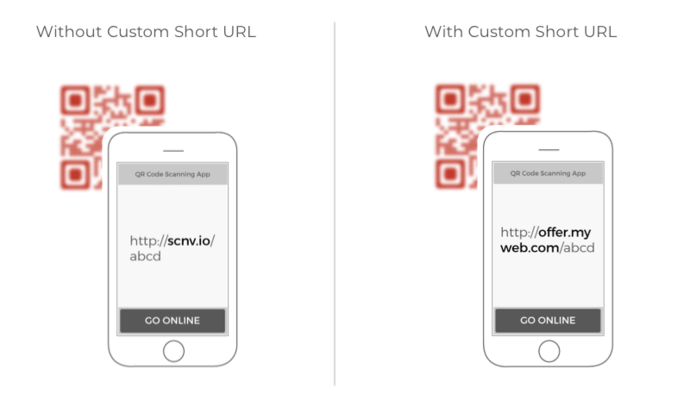
So, choose a QR Code generator that offers a white label or custom domain/URL hash feature. Using it, you can add your own name to the redirecting URL and make the best QR Code menu for restaurants.
17. Allow flexible payment options
The biggest advantage of a web-based app over licensed software is flexibility. With a web app, you can subscribe to the software as per your needs.
But some services don’t offer you this flexibility and need you to subscribe for a year.
Hence, that does away with the whole point of flexibility, right? So, make sure your service provider offers you flexible payments that meet your needs.
18. Not put a limit on the number of scans
When you use a QR Code menu, you don’t really know how many scans your QR Code will get.
And often, some QR Code generators limit the number of scans based on the subscription plan.
But how do you choose the right plan if you’re unsure of the number of scans you’ll get? What happens if you exceed the limit? Does the QR Code stop working?
Well, you need not worry about that if you go with the right service provider. Make sure the one you choose offers unlimited scans irrespective of the subscription plan.
19. Keep your data secured
Whenever you use a tool or a service, you share some personal data. Ensuring that your data is in safe hands is paramount.
Hence, your QR Code generator must safeguard the data you share. To ensure that the tool is GDPR compliant and ISO 27001:2022 certified,
Do you know what it means?
The General Data Protection Regulation (GDPR) is a data protection and privacy regulation.
It ensures that the EU residents have control over their personal data. Hence, they can decide whether organizations store and process their data.
On the other hand, ISO 27001:2022 certification is offered to organizations that meet quality standards for information security management systems.
These include requirements for establishing, implementing, maintaining, and continually improving its system.
Such certifications imply that the company knows how to manage the data with utmost security.
Scanova abides by rigorous data protection regulations like GDPR, SOC 2, and ISO 27001:2022, putting your mind at rest over how your customer’s data is handled.

C. How can your restaurant’s QR Code menu be made more efficient?
Now that you already know what to include in best QR Code menu for restaurants, let’s talk about how to maximize the potential.
1. Strategically place the QR Codes
Don’t stick the QR Code at the table. Here are more strategic places for it:
- Table tents: Stick them on the tables to make them easily accessible.
- Entrance areas: So that customers can check the menu before even getting seated.
- Packaging of take-away and delivery: This will encourage next time to directly order orders from your menu thereby avoiding third party applications.
- Banners and hoardings: Utilize them in your marketing across the restaurant and even further.
2. Ensure that they scan easily
Print the QR Codes clearly and in high quality. The customer must be able to scan them without struggling.
Test the code by scanning it on all types of smartphones.
3. Take advantage of QR Code analytics
Most QR Code generators will give you analytics. Track how often your QR Codes are scanned, which items have had the most views, and which dishes are most frequently ordered.
This will prove helpful in helping to fine-tune your menu and even market more effectively.
4. Use your QR Codes for marketing specials
You can have different QR Codes for limited-time offers or special menus.
For example, if you are running a seasonal special or a holiday menu, you can have a unique QR Code to direct to that particular menu.
5. Make it engaging
The best QR Code menu for restaurants isn’t just a QR Code for viewing the menu, rather it is an entire immersive experience in itself.
You can put in short video clips of your chef preparing the famous dishes or your content from behind the scenes that shows love put into every plate. This will create an immersive experience.
D. Best QR Code Generators for Restaurant Menu — Comparison Chart
Now you know what features to look out for while finding the best QR Code generator for restaurant menus.
As we promised at the beginning, here’s a detailed comparison of the top players for generating the best QR Code menu for restaurants. We hope that it’ll help you make an informed decision.
| Feature | Scanova | Unicode | QR Tiger | MyMenu | iMenuPro |
|---|---|---|---|---|---|
| Editable | Yes | Yes | Yes | Yes | Yes |
| Trackable | Yes | Yes | Yes | No | No |
| No of Menus per Code | 20 | 30 | 1 | 1 | As per subscription |
| Free Trial | Yes | Yes | Yes | Yes | No |
| Data Module: Pattern | Yes | Yes | Yes | No | Yes |
| Data Module: Color | Yes | Yes | Yes | No | Yes |
| Data Module: Gradient | Yes | Yes | Yes | No | No |
| Eye: Pattern | Yes | Yes | Yes | No | No |
| Eye: Color | Yes | Yes | Yes | No | Yes |
| Logo: Image | PNG JPEG JPG | PNG JPEG | PNG JPEG JPG | PNG JPEG | PNG JPEG GIF |
| Logo: Text | Yes | No | No | No | No |
| Custom Background: Color | Yes | Yes | Yes | No | No |
| Custom Background: Image | Yes | Yes | No | No | No |
| Export (Raster) | PNG JPEG | PNG JPEG | PNG | PNG | PNG |
| Export (Vector) | SVG EPS PS PDF | SVG EPS PDF | SVG | No | |
| Scan: Time Period | Yes | Yes | Yes | No | No |
| Scan: GPS Location | Yes | Yes | Yes | No | No |
| Scan: Device | Yes | Yes | Yes | No | No |
| Scan: OS | Yes | No | No | No | No |
| Scan: Browser | Yes | No | No | No | No |
| Analytics Export | CSV XLS XLSX | XLS | CSV | No | No |
| Custom URL | Yes | Yes | No | No | No |
| Custom Domain | Yes | Yes | Yes | No | No |
| Lead Generation | Yes | No | No | Yes | No |
| Password Protection | Yes | Yes | Yes | No | No |
| Restore Deleted Files | Yes | No | No | No | No |
| Email Support | Yes | Yes | Yes | No | No |
| Phone Support | Yes | Yes | Yes | Yes | No |
| Live Chat Support | Yes | Yes | No | Yes | No |
| ISO 27001:2022 | Yes | Yes | No | No | Yes |
| GDPR | Yes | Yes | Yes | No | No |
| SOC 2 | Yes | Yes | No | No | No |
| Multi-Factor Authentication | Yes | No | No | No | No |
| Review Us Button | Yes | No | No | No | No |
| Connect With Us Button | Yes | No | No | No | No |
| Feedback Form Option | Yes | No | No | No | No |
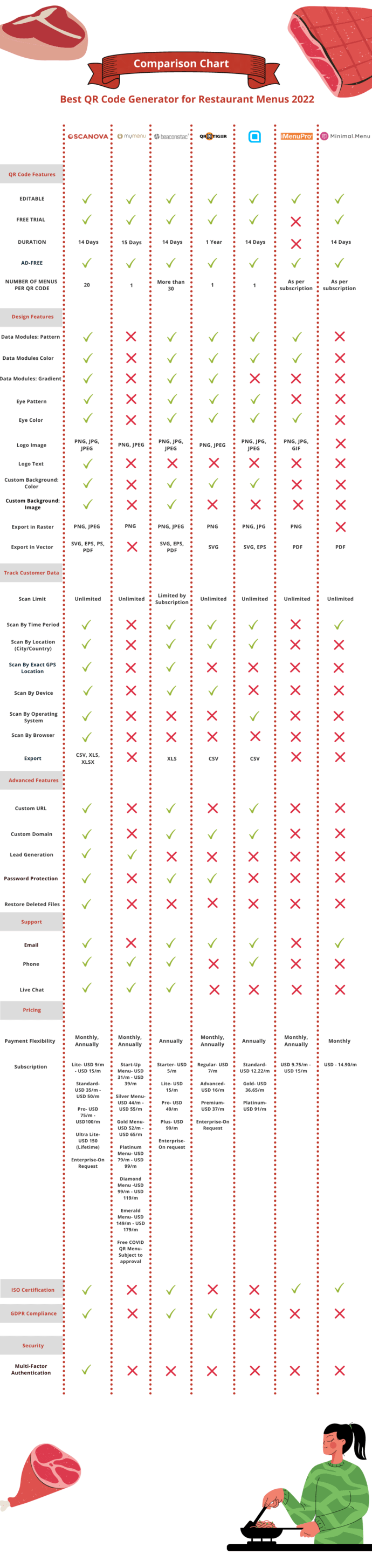
Conclusion
Designing the best QR Code menu for restaurants is not simply about menu digitization but more about improving a customer’s dining experience.
From offering mobile-optimized menus and beautiful photos to adding payment to collecting feedback, the QR Code menu can be a powerful tool.
You should add all essential elements and position your QR Codes so that the restaurant’s efficiency is improved and the dining experience goes well so that customers will love it.


