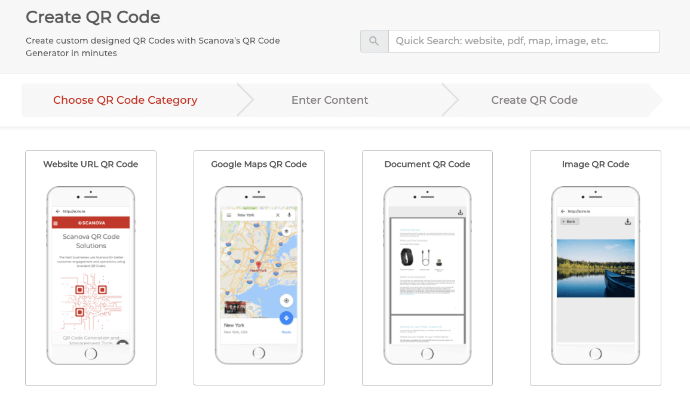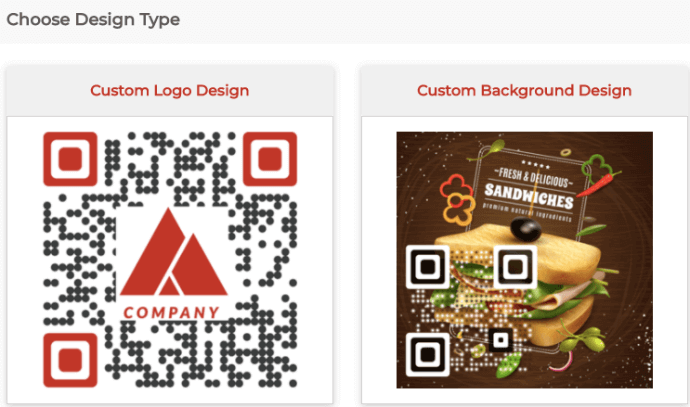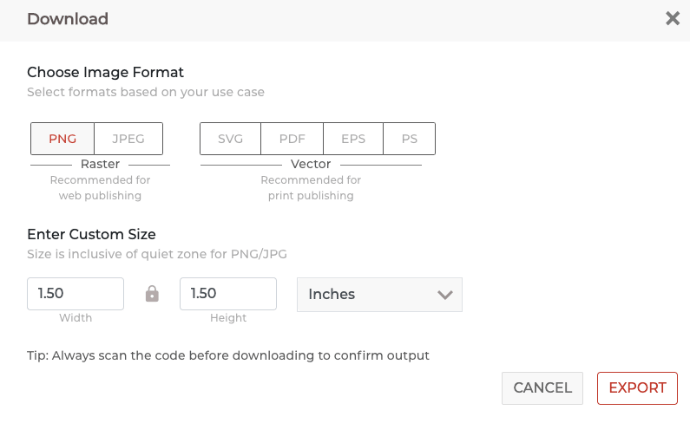Say you run a liquor business and deal in drinks such as whiskey, beer, wine, and gin. And like any business, you’d like to make the most of it.
In your industry, complying with the rules and regulations is as important as delighting your customers. And to achieve both these results, you need to make sure that not only your product quality is great but you’re also transparent about it.
After all, customers today are more concerned about product transparency than ever.
But the question is—how do you achieve it? Well, the easiest way is by adding complete product information to the packaging. However, the limited printing space on the packaging doesn’t really allow one to do that, right?
Not really. There’s one way you can add as much information to the packaging as you want. And that won’t consume much space. How? With a QR Code.
QR Codes are square-shaped barcodes that store information. And unlike traditional barcodes, they cannot only store text but also multimedia content.
In this article, we will discuss five ways how a QR Code can be used on alcoholic beverages to make the most of your business.
A. How QR Codes on alcoholic beverages can be useful
As discussed already, QR Codes can help ensure product transparency to your customers. But that’s not the only use case QR Codes can serve. From helping you market your products to managing inventory, they can help you do it all. Here’s how:
1. Provide product details
We’ve talked about product transparency. But how exactly do QR Codes ensure that?
Well, you can add all the product details such as product description, images, video, and website link to the QR Code. In addition, it will also allow you to add social sharing buttons to it.
We call it a—Product QR Code. Simply create a Product QR Code with all the information that you’d want the customers to see. And add it on the product packaging with a suitable instruction (also called CTA).
It could be anything such as—’Scan here to see product details’. Such statements help the end-users know what to do or what to expect after scanning the QR Code. And you’d be surprised to see how far a little nudge like this goes.
2. Manage inventory
You would’ve normally seen barcodes being used for inventory management purposes. But there is a new sheriff in town—QR Codes. Here is how QR Codes hold the upper hand over barcodes for inventory management:
a. They can store a lot more information up to 7,089 characters (which is a lot more than barcodes)
b. You don’t need dedicated hand-held scanners to scan a QR Code. A normal smartphone will do the job
c. QR Codes are 360 degrees scannable. Hence, you won’t have to hold them in a particular direction to scan them. This is unlike barcodes that need to be scanned in a dedicated fashion (which is time-consuming)
d. QR Codes are resistant to damage. They can scan well even after being damaged by up to 30%. This is due to the error correction feature. This is especially useful in case of wear and tear (which is a common phenomenon in inventory management)
Hence, QR Codes are more suited for inventory management. In case you’d like to get started, you can use a bulk QR Code generator to do the job. It will help you create hundreds to thousands of QR Codes together in no time.
3. Drive traffic to your website or social media channels
Do you have a business website? It could be to build an online presence, give the latest discounts and deals, or even allow verification of beverage authenticity.
Then you’d want the customers to visit your website. Here, a Website URL QR Code can help you do that. Just create one and place it on your promotional creatives or product packaging. Customers can scan it to visit your website instantly.
Similarly, you can also help customers follow you on social media via Social Media QR Code. When scanned, it redirects the end-users to a landing page with buttons to all your social media accounts. They can then select their favourite one to follow you online.
4. Share cocktail recipes
Cocktails are a delight to drink. Aren’t they? In fact, they taste even better when you make them yourself.
Then why not share some tips or recipes with your customers? It will not only help them make something on their own but also build your brand image. And you can do it with a Text QR Code.
Just create one with the details you need to share and add it to the packaging. And let the tasting begin!
5. Gather feedback
Customer feedback is essential for every business. It gives insights into whether your customers are enjoying your products or not. Furthermore, it helps you identify your areas of improvement.
But obtaining feedbacks is not an easy task. People have to open their phones, manually type the form URL to access it, and finally fill the form. This is a tedious process. And while some people might put in the effort, others simply won’t bother.
Don’t worry. QR Codes have got you covered. How? Simply create a customer feedback QR Code and put it on product packaging, promotion materials, etc. Customers would need to scan it to access the form. No need for them to tediously type long URLs to access the form before they can fill it.
Also, here’s a detailed guide on how you can increase your survey response rate in a few easy ways. You may find it instrumental in getting people to submit their feedback.
B. Examples of liquor companies using QR Codes
1. Budweiser
Budweiser, a global beer brand, introduced a digital campaign called “Track Your Bud”. It added QR Codes to its product packagings. When scanned, it helped customers trace the history and origin of their beer to one of Budweiser’s 12 U.S. breweries.
2. Lion Nathan Wine Group
Lion Nathan Wine Group has also applied QR code technology to their wines. When scanned, the QR Code helps end-users:
a. Watch videos about their wine
b. Get a video tour of wineries
c. See product reviews, etc.
3. Guinness
In 2012, BBDO, an American marketing agency, created a QR Code campaign for the alcoholic beverages brand, Guinness. They developed a QR Code Guinness beer cup.
The QR Code used to get revealed when the only when the cup was filled. Consumers could scan it to post updates on social media, collect coupons from Guinness, and also view the brand’s promotional content.
4. Old College Brewery
Old College Brewery, a famous beer company, adds QR Codes to its product packaging. When scanned, it helps customers see details of beer’s journey beer from the field to their glasses.
Isn’t that a creative way to build customer loyalty and keep them engaged?
5. Glenlivet
Glenlivet has also added QR Codes to their Spectra product packaging. This product consisted of three different flavor bottles. The product aims to challenge the senses. And to do it, they have released it without tasting notes, age, or cask information.
They have put out QR Codes that can be scanned to enter the world of The Glenlivet Spectra. Here, customers are given cryptic hints about the product to put their tasting abilities to the test. In this way, each individual can seek his favorite personalized flavor on his own.
C. How to create a QR Code for alcoholic beverages
Now you know how QR Codes on alcoholic beverages are useful. The next question—how to create one?
1. Decide on your QR Code category
The relevant QR Code category depends on what you’d want your end-users to see.
For example, if you want to redirect them to your website, you need to select a Website URL QR Code. But if you want to show them the complete product information, you’d need to create a Product QR Code.
Once decided on the QR Code category, you can head on to your chosen QR Code generator. In case you haven’t chosen one, here is a detailed comparison chart on the best QR Code generators available online. You can go through it to make a sound decision.
2. Create a QR Code
Using Scanova QR Code generator for a demo, here is how you can create a QR Code for alcoholic beverages::
a. Go to Scanova
b. Select the most relevant QR Code category
c. On the page that loads, add the content you want to encode in the QR Code and click Continue
d. Name the QR Code and click Create QR Code
e. Now, you’ll see the preview of the QR Code. Under it, you’ll see the Edit design button. If you click on it, you’ll see two design options to choose from—Custom Logo Design and Custom Background Design. Custom logo design allows you to add your business’s logo and colors to it. On the other hand, custom background design helps you place your QR Code on any image
f. Once you’ve decided on design or no design, click Download. A window will open, prompting you to sign-up for a 14-day free trial. Once you’ve signed up, proceed to download the QR Code
Note that you won’t have to enter your card details to sign up.
g. Now, you’ll be asked to specify the QR Code image’s format and size
h. Once you specify these details, click on Export
That’s it. Your QR Code will be downloaded. It is always advisable to test scan the QR Code before putting them out for the target audience.
That is all you need to know about how a QR Code can be used on alcoholic beverages. You can now create your own QR Code to boost your business and offer your customers a seamless experience.