QR Code Builders: How to Create and Deploy QR Codes Effectively in 2024
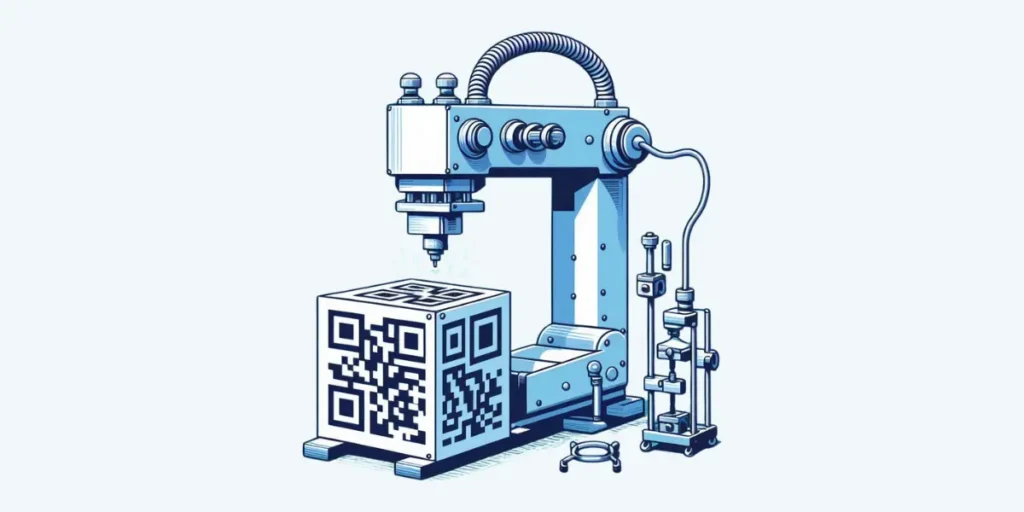
Have you ever noticed those square patterns made up of tiny squares? They’re called QR Codes, and with just a quick scan, they can unlock loads of information. they’re also often referred to as scan codes.
These codes have become a super handy way to share everything from website links to contact details.
Did you know? 44.6% of the global population aged between 16 and 64 years scan QR Code on their mobile application each month in 2023. Source: We Are Social
In this blog post, we’re going to dive into the world of QR Codes and show you just how easy it is to create them using QR Code builders.
Whether you’re curious about how they work, what benefits they offer, or how to make your own, we’ve got all the info you need.
So, let’s explore how QR Code builders can make sharing and accessing information a breeze.
A. What is a QR Code builder?
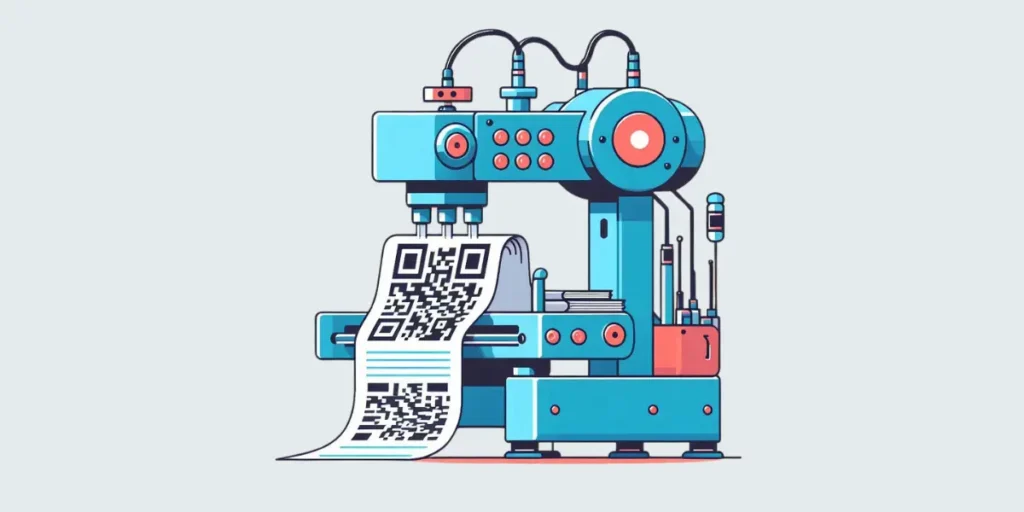
Think of a tool that lets you transform any piece of information–a website link, a business card, a message–into a scannable black-and-white square.
That’s the magic of a QR Code builder! These online platforms or software applications are designed to simplify the process of creating custom QR Codes.
Here’s how it works: You provide the data you want to encode, and the builder generates a unique QR Code image.
This image can then be downloaded and printed on flyers, packaging, or marketing materials. And anyone with a smartphone camera can scan it to access the encoded information.
QR builders essentially bridge the gap between the physical world and the digital realm, making it easier to share information seamlessly.
B. Key features to look for in a QR Code builder

With many QR Code builders available online, choosing the right one can feel overwhelming. But worry not! Here are some key features to consider when making your selection:
- Data types supported: Not all QR Code builders handle the same data types. Ensure the chosen builder can encode the information you need, whether it’s a website URL, plain text, contact details (vCard), or even Wi-Fi connection details.
- Customization options: Do you want a basic QR Code or one that reflects your brand identity? Look for QR creator apps offering features like logo uploads, color customization, and frame styles to personalize your QR Codes.
- Download Formats: Will you be printing the QR Code or using it digitally? Choose a QR Code builder that allows downloads in various formats like JPG, PNG, SVG, or EPS to ensure compatibility with your needs.
- Bulk Generation (for paid plans): If you need to create multiple QR Codes for different products or campaigns, consider a QR Code builder offering bulk generation options (often available in paid plans) to save time and effort
- Tracking and Analytics (for paid plans): Understanding how users interact with your QR Codes is valuable. Some advanced QR Code builders like Scanova offer tracking features (usually in paid plans) that reveal scan statistics, providing insights into your marketing efforts.
- Data Security: The QR Code builder handles your data, which could include website URLs, contact information, or even plain text. You want to ensure the builder uses secure practices to protect this data. Understand how the builder stores your data. Reputable QR Code builders will have clear policies outlining secure storage practices.
Looking for a Secure Option? Scanova, a product of Trycon, sets the bar too high when it comes to privacy. It prioritizes user privacy and adheres to GDPR, SOC 2, and ISO 27001:2022 standards. This can be a secure option for your confidential data-sharing needs.
Understanding these compliances:
- Think of GDPR (General Data Protection Regulation) as a set of traffic laws. It dictates how personal data can be collected and handled within the EU.
- Imagine SOC 2 (Service Organization Controls) as a driver’s license. It demonstrates that a service organization has the necessary controls in place to handle your data securely.
- Consider ISO 27001:2022 (Information Security Management System) as a well-maintained car. This set of rules defines a framework for implementing, maintaining, and continually improving an Information Security Management System (ISMS). It represents a systematic approach to information security, ensuring your data is protected.
In conclusion, GDPR sets the rules, SOC 2 verifies adherence to security controls, and ISO 27001 provides a framework for achieving that adherence.
When choosing a QR creator app, these standards can indicate their commitment to data privacy and security.

C. Types of QR Code builders: Free vs. paid options

The world of QR Code builders offers two main categories: free and paid options. Here’s a breakdown to help you decide which one suits you best:
- Free QR Creator Apps:
- Perfect for basic needs like creating a personal QR Code or linking to a website
- It may have limitations on features like data types, customization options, and download formats
- Often include ads or impose limits on the number of codes you can generate
- Paid QR Creator Apps:
- Paid QR Code builders are ideal for businesses or individuals requiring advanced features like bulk generation, customization tools, and high-quality downloads using vector QR Code generators
- May offer tracking and analytics functionalities to understand user engagement
- Typically involves subscription plans with varying tiers and pricing structures
Pro Tip: Remember, the best QR Code builder depends on your needs. Consider the features you require, the level of customization you desire, and your budget to make an informed decision. So, explore the options, choose your builder, and get ready to unlock the potential of QR Codes in your world!
D. Best QR Code builders of 2024

Ready to pick your perfect QR Code builder? We’ll dive into some top choices, evaluating them based on the key factors we explored before.
1. Scanova

Looking for the best QR Code builders in 2024? Look no further than Scanova by Trycon! This is no doubt one of the best QR Code builders available online.
- Simple & Easy to Use: Scanova’s website is clean and user-friendly, perfect for beginners. No tech skills are needed!
- Free Trial with No Credit Card Required: Test out Scanova’s power for 14 days absolutely free. No credit card information is required to get started
- 15+ QR Code Varieties & Dynamic QR Codes (Even in the Free Trial): Scanova offers a wider range of QR Code options than most, including dynamic codes (not usually available in free trials) that let you update the linked information later
- Full Customization: Personalize your QR Codes with colors, logos, frames, and more to match your brand
- Easy QR Code Management: Keep all your QR Codes organized with a user-friendly dashboard
- High-Quality Downloads: Download your QR Codes in various formats perfect for both print and digital use
- Top-Notch Customer Support: Scanova’s dedicated customer service team is happy to answer any questions you have about their QR Code maker and plans
Scanova is the all-in-one QR Code solution you’ve been waiting for!

2. QR Code Tiger
QR Tiger is another popular QR Code vendor for both personal and business use. Their free trial lets you create 3 dynamic QR Codes, but be aware of a QR Tiger logo appearing on scans and limitations on dynamic code use.
3. QR Stuff
QR stuff is great for generating a high volume of basic QR Codes. While you can customize them and download high-resolution versions, the free plan limits scan counts and customization options compared to other free builders.
4. QR Code Generator
While its easy navigation and clear explanations make it perfect for beginners. Its paid plans offer dynamic QR Code creation and folder organization for better management.
You can also personalize your QR Code directly on the website with logos and static code generation.
But a word of caution: QR Code Generator has received mixed reviews (G2 rating: 3.0/5) with concerns about unclear updates and limited customer support.
5. Canva
You might know Canva for design, but it also offers basic QR Code creation. Using Canva, you can change text, colors, pictures, and fonts to match your design aesthetic. Along with that, you can easily upload your logo or icon for a branded QR Code.
And since it is a photo/graphic editing software, you can download your QR Code in various formats for crisp printing.
Keep in Mind: Canva focuses on static QR Codes and lacks features like dynamic QR Codes offered by other QR Code builders.
Remember- While these options offer various features, Scanova provides better options like:
- No logo popups like QR Code Tiger
- No scan limits on dynamic QR Codes, which means unlimited dynamic QR Code scans
- Extensive and better customization options, including quick templates
- Awesome analytics
For the best results, consider using a combination of tools, like generating high-quality QR Codes with Scanova and designing them with Canva.
E. How to create a QR Code
Now that you understand the world of QR Code builders and the importance of data privacy let’s dive into the exciting part: creating your first QR Code!
1. Step-by-step guide to create your QR using Scanova QR Code builder
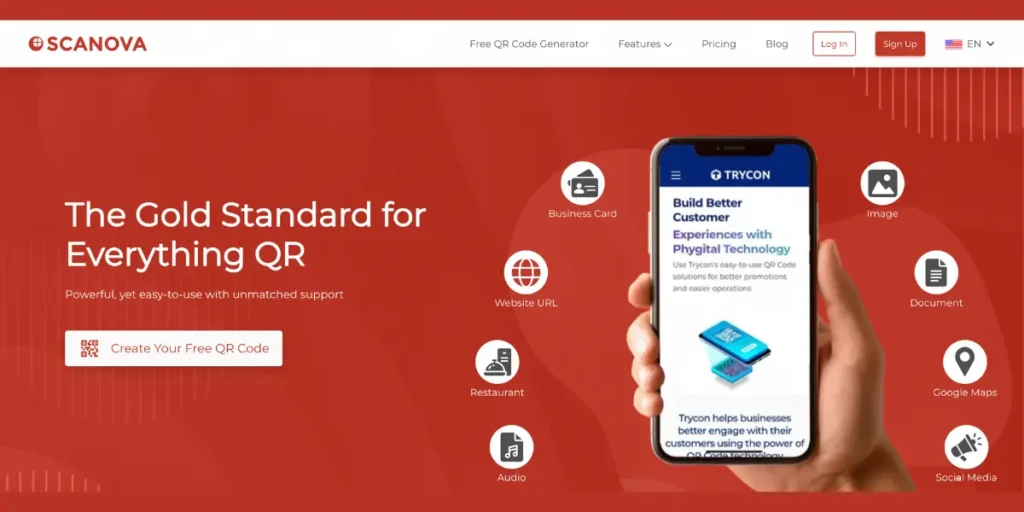
- Head to Scanova and choose your QR Code type. Scanova offers a variety of QR Code options, so select the one that best fits your needs (website URL, contact information, etc.)
- Fill in the Information: Simply paste your link, enter contact details, or provide the data you want to link to the QR Code.
- Click “Create QR Code”. Once done, the QR Code image and details will be displayed on the page that follows. Below the QR Code image, you will notice the Edit Design option. It allows you to add a design to your QR Cod.e
- Unleash Your Creativity (Optional): Take your QR Code to the next level with Scanova’s customization options. Choose colors that match your brand, add your logo for a personalized touch, or even adjust the “eyes” of the code for a unique look.
Pro Tip: Use the preview window to ensure your design looks perfect.
- Download and Go! Once satisfied, click “Create” and download your QR Code in your preferred format. Ready to scan the world? Your customized QR Code is ready to use!
Pro Tip: Many QR Code builders offer a live preview of your QR Code as you customize it. Use this feature to ensure your design looks good before downloading.
2. Customizing your QR Code: Colors, logos, and more
While basic black-and-white QR Codes are functional, some builders allow for a touch of creativity. Here’s how you can customize your QR Code:
- Colors: Change the foreground (black squares) and background colors for better visual appeal or to match your brand identity
- Logos: Incorporate your company logo into the center of the QR Code for increased brand recognition
- Frames: Add a frame with a call to action (CTA) like “Scan to Learn More” or “Visit Our Website” to grab attention
Pro Tip: Extensive customization might affect scannability. Keep it simple and ensure a clear contrast between foreground and background colors.
3. Testing and validating your QR Code

Before deploying your QR Code, ensure it works flawlessly. Here’s how to test it:
- Scan with your smartphone: Use the camera app on your phone to scan the QR Code. Does it direct you to the correct information?
- Online validation tools: Several online tools can validate your QR Code and ensure it’s error-free.
You can also create blank QR Codes to save time and simply test a QR Code builder.
F. Benefits of using QR Code builders
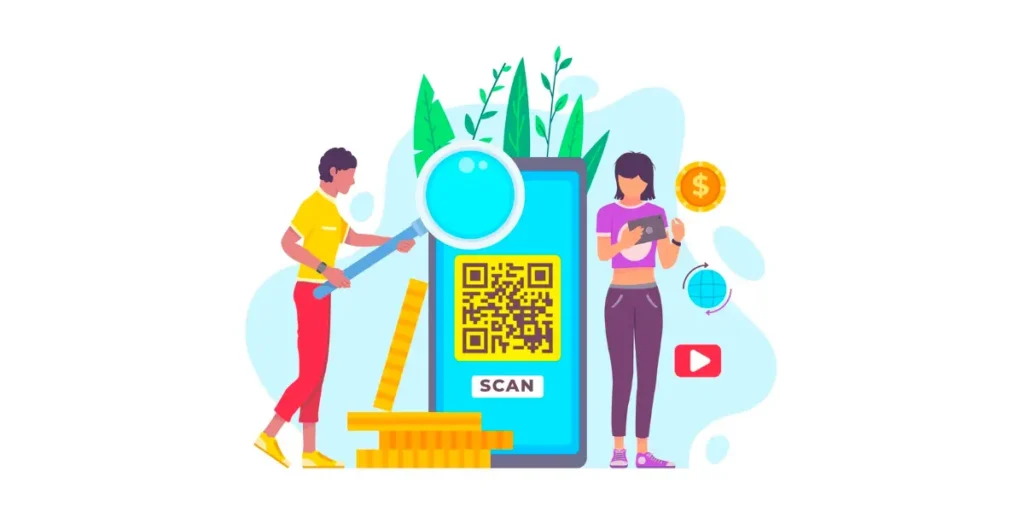
1. Simplifying information sharing
If you have QR Codes you can forget the days of lengthy URLs or the struggles to share contact details.
QR Codes bridge the gap between the physical and digital worlds seamlessly. With a quick scan, users access websites, download vCards, connect to Wi-Fi, or even view product information–all with a tap of their smartphones.
Pro tip: You can also use browser extensions to generate QR Codes instantly—no need to visit a web app.
2. Enhancing marketing and promotion strategies
QR Codes open doors to innovative marketing campaigns. Integrating them into print materials like brochures, flyers, or packaging helps you instantly connect with your audience.
Use them on social media posts to drive traffic to your landing page or showcase product details.
3. Tracking and Analytics: Understanding your audience
Advanced QR Code builders like Scanova offer valuable tracking and analytics features (often in paid plans).
These features reveal insights into how users interact with your QR Codes.
Track scan statistics, understand demographics, and gain a deeper understanding of your target audience, allowing you to refine your marketing strategies for better results.
4. Cross-platform compatibility
QR Codes generated through QR Code makers are universally compatible and can be scanned by any QR Code reader app on smartphones, tablets, and other mobile devices. This makes them ideal for usage, and it promotes inclusivity.
By leveraging QR Code builders, you can effortlessly share information, boost your marketing and promotional efforts, and gain valuable audience insights. So, unlock the potential of QR Codes and explore the possibilities with a user-friendly QR Code builder today!
G. Advanced features and tips

1. Dynamic QR Codes: What they are and why you need them
Dynamic QR Codes are a game-changer in the world of quick response technology.
Unlike their static counterparts, which are set in stone once generated, dynamic QR Codes can be edited and updated even after they’ve been printed or distributed.
This means you can change the URL or the information that the code points to without having to reprint or redistribute the code itself.
Why is this important? Imagine you’ve sent out a marketing flyer with a QR Code that links to a special promotion.
Halfway through the campaign, you decide to tweak the offer or redirect users to a new landing page.
With a static QR Code, you’re stuck with the original URL, but a dynamic QR Code lets you make these changes effortlessly.
Plus, dynamic codes offer detailed analytics, so you can track how often the code is scanned, where it’s scanned, and even what devices are used.
This data can be invaluable for refining your marketing strategies and improving customer engagement.
2. Integrating QR Codes with other digital tools
QR Codes can be a powerful addition to your digital toolbox. For instance, pairing QR Codes with email marketing campaigns can simplify user interactions.
You can include a QR Code in your email that directs recipients to a sign-up form, a special offer, or a personalized landing page. This makes it easier for them to take action without typing long URLs.
Social media integration is another fantastic use. By creating Social Media QR Codes in your social media posts or profiles, you can drive traffic from offline sources directly to your online presence.
This is particularly useful for businesses looking to grow their followers or promote specific content.
Additionally, QR Codes can be linked with CRM systems to automatically log interactions and gather data on customer behavior, providing deeper insights and helping tailor future communications.
Lastly, you can also pair QR Codes with your call center solutions to simplify user interactions, especially when you are managing a large call volume.
Or you can also integrate QRs with email marketing campaigns to boost your engagement rates.
3. Best practices for designing effective QR Codes
Creating an effective QR Code isn’t just about generating the code itself; it’s also about making sure it’s designed in a way that maximizes usability and engagement. Here are some best practices to keep in mind:
- Size and Placement: Ensure your QR Code is large enough to be scanned easily. A minimum size of 2 x 2 cm (0.8 x 0.8 inches) is recommended for print materials. Place it in a spot where it’s clearly visible and accessible
- Contrast and Color: Use high contrast between the QR Code and its background. Black and white is the safest bet, but if you want to use colors, make sure there’s enough contrast to ensure the code is scannable
- Error Correction: Utilize error correction to make your QR Code more resilient to damage or distortion. This allows the code to still be scanned even if it’s slightly smudged or partially covered
- Call to Action (CTA): Include a clear and compelling call to action near your QR Code. Tell people what they’ll get by scanning it, like “Scan to get 20% off!” or “Scan to watch our latest video.”
- Testing: Always test your QR Code on multiple devices and QR Code readers before finalizing it. This ensures it works across different platforms and environments
H. Common use cases for QR Codes
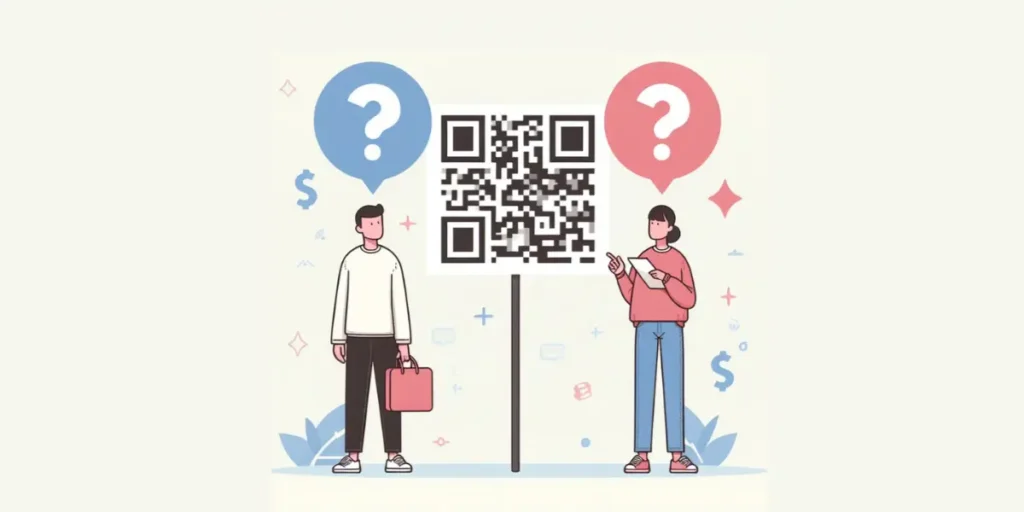
1. QR Codes in business: From marketing to retail and e-commerce
In marketing, QR Codes can be placed on flyers, posters, and billboards, directing potential customers to landing pages, special promotions, or social media profiles.
They can even be used in TV and online video ads to provide a seamless way for viewers to learn more or make a purchase.
In September 2023, Coca-Cola introduced AI-powered QR Codes on the packaging of its limited-edition drink.
These QR Codes directed customers to a landing page where they could use a camera to apply filters to photos of their current location, allowing them to visualize what it might look like in the future.
In retail, QR Codes can improve the in-store experience by providing additional product information, user reviews, and even virtual try-on options.
E-commerce businesses use QR Codes to offer discount codes, facilitate easy reordering, and provide detailed tracking information.
Hershey’s incorporated QR Codes into its gift packages for the festive season in India. When scanned, these QR Codes prompted a series of questions about the customer’s siblings.
After answering, customers received a personalized AI-generated message that they could share with their siblings.
By integrating QR Codes into business operations, companies can create a more engaging, efficient, and customer-friendly environment.
2. Educational uses: Making learning interactive
In education, QR Codes are revolutionizing how students and teachers interact with materials.
They can be embedded in textbooks, handouts, and classroom displays to provide quick access to additional resources such as videos, quizzes, analytical essay resources, and interactive simulations.
This makes learning more engaging and dynamic, allowing students to explore subjects in greater depth at their own pace.
The Madhya Pradesh Board of Secondary Education in India introduced QR Codes for more than 2 million students in classes 10 and 12. (source: Times of India)
Each mark sheet issued to students will feature a distinct QR Code. These QR Codes will connect to the students’ authentic documents.
With the help of a mobile application, students will be able to scan the QR Code to retrieve their mark sheets and school records.
Teachers can use QR Codes to streamline administrative tasks. For example, they can share assignment details, class schedules, and announcements via QR Codes, making it easy for students to stay informed and organized.
QR Codes can also facilitate collaboration by linking to group projects, discussion forums, and shared documents, fostering a more connected and interactive learning environment.
3. Event management: Streamlining check-ins and information

QR Codes are becoming indispensable in event management, and attendees can simply scan a QR Code on their tickets to gain access, reducing wait times and simplifying the registration process.
This system not only speeds up entry but also helps organizers keep track of attendance in real time.
During the event, QR Codes can be used to distribute schedules, maps, and information about speakers or performers.
Attendees can scan codes to get updates, participate in polls, and provide feedback, enhancing their overall experience.
Even big events like Coachella collaborated with a ticketing company to integrate QR Codes into event tickets, yielding positive results.
Attendees were able to quickly pass through the entrance, enhancing their overall event experience and cutting entry wait times by 50%.
Additionally, the implementation of QR Code tickets significantly reduced ticket fraud, dramatically decreasing counterfeit ticket incidents, thereby safeguarding revenue and ensuring fairness.
Additionally, exhibitors can also use QR Codes to share product information and collect contact details. This makes it easier to follow up with potential leads after the event.
4. Hospitality and tourism
In the hospitality and tourism sectors, QR Codes enhance the guest experience by providing convenient access to information and services.
Hotels use QR Codes to offer contactless check-ins, room service menus, and local attraction guides.
Guests can simply scan the code with their smartphones to access these services, improving convenience and hygiene.
Tourism boards and attractions employ QR Codes on informational plaques, brochures, and maps.
These codes can link to detailed descriptions, historical facts, and multimedia content, enriching the visitor experience.
In Jul 2023, QR Codes were installed on all floors of the Eiffel Tower, allowing visitors to learn about the secrets and stories of the monument.
Another notable example is Universal Studios, Orlando, which started adding QR Codes to the on-ride photo service. This allowed visitors to view their on-ride pictures by scanning the QR Code.
For self-guided tours, QR Codes can provide audio guides and interactive maps, helping tourists navigate and learn more about their destinations without the need for printed materials or guides.
5. Healthcare
In healthcare, QR Codes play a crucial role in improving patient care and operational efficiency.
They can be used on patient wristbands to provide instant access to medical records, ensuring that healthcare providers have accurate and up-to-date information.
This can be particularly useful in emergencies where time is of the essence.
An example of this use case is the National Health Authority of India helped consolidate medical data onto a QR Code. This helps faster access to information.
Pharmacies and hospitals use QR Codes on medication packaging to provide detailed dosage instructions, potential side effects, and interactions with other drugs. This helps patients manage their treatments more effectively.
Moreover, QR Codes can be utilized in public health campaigns, linking to educational resources about vaccinations, disease prevention, and healthy lifestyle tips.


I. FAQs: QR Code builders

1. What is a QR Code builder?
A QR Code builder is a software tool or online platform that allows you to create QR Codes for various purposes.
These tools often offer customization options such as color, design, and embedded logos and can generate both static and dynamic QR Codes.
2. How do I create a QR Code using a QR builder?
Creating a QR Code is simple. Select a QR builder, enter the information you want the QR Code to point to (like a URL, text, or contact details), customize the design if desired, and then generate the code. The tool will provide a downloadable image of your QR Code.
3. What’s the difference between static and dynamic QR Codes?
Static QR Codes contain fixed information that cannot be changed once generated.
Dynamic QR Codes, on the other hand, can be edited and updated even after printing or distribution, allowing for more flexibility and the ability to track analytics.
4. Can I track the performance of my QR Code created using a QR creator app?
Yes, most dynamic QR Code builders offer analytics features. You can track how many times the QR Code is scanned, where it is scanned, the devices used, and more.
This data helps you understand user behavior and the effectiveness of your QR Code campaign.
5. Are QR Code maker apps free to use?
Many QR Code maker apps offer basic services for free, including the generation of static QR Codes.
However, advanced features like dynamic QR Codes, customization, and detailed analytics often require a paid subscription.
6. How can I customize the QR Code created using QR Code builder?
Customization options vary by QR builder but typically include changing the color, adding a logo or image, and adjusting the shape and size of the QR Code’s modules.
These customizations help align the QR Code with your brand and make it more visually appealing.
7. Is there a limit to the amount of information a QR Code created using a QR Code maker app can hold?
Yes, there is a limit to how much data a QR Code can contain. The more data you encode, the denser and more complex the QR Code becomes, which can affect its readability.
This limit is not an issue for most uses, including URLs, contact information, or short text.
8. Can QR Codes be scanned without an internet connection?
Yes, QR Codes can be scanned without an internet connection, but the action they trigger (like opening a web page) may require internet access.
Scanning a QR Code to reveal plain text, contact details, or other offline information can be done without connectivity.
9. How secure are QR Codes?
QR Codes themselves are not inherently secure or insecure; their security depends on the information they link to.
It’s important to use reputable QR Code builders and to educate users about the potential risks, such as phishing attempts via malicious QR Codes.
10. What are some common mistakes to avoid when creating QR Codes?
Common mistakes include making the QR Code too small, using low contrast between the QR Code and its background, overcrowding the QR Code with too much information, and not testing the QR Code before distribution to ensure it works across different devices.
Conclusion
With advancements in technology, QR Codes will likely become even more interactive and secure, offering enhanced functionalities and user experiences.
QR Code builders will evolve to provide more sophisticated design options, better analytics, and seamless integration with other digital tools.
As businesses and individuals continue to find innovative uses for QR Codes, their versatility and utility will ensure they remain a vital tool in our digital toolbox.

