In today’s digitized world, connectivity is the most important factor for growth. Enter scan code generators, the unsung heroes of modern connectivity.
From businesses to personal interactions, the ability to seamlessly link digital content has become integral to efficiency, convenience, and engagement.
These versatile tools have revolutionized the way we share information, bridging the gap between physical and digital realms with remarkable ease.
In this article, we will learn about what scan code generators are, how they work, and why we should use them. Keep reading to learn more.
A. What is a scan code?
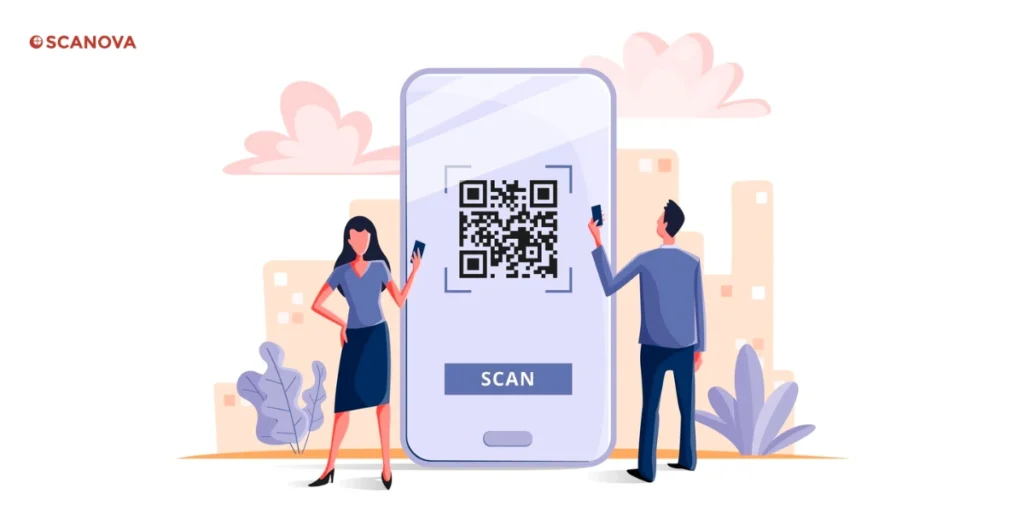
Scan code is a term often used to refer to a QR Code, which stands for Quick Response code. It’s a two-dimensional barcode made up of black and white squares arranged in a grid.
These scan codes can store various types of information, including:
- Website URLs: This is the most common use of scan codes. Scanning one might take you directly to a website, product page, or online form.
- Contact information: Scan a code to add someone’s visiting/business card to your phone’s contacts.
- Text messages: Some scan codes contain pre-written messages you can send with a single tap.
- Social media scan codes: Scan to directly go to their social media profiles and follow someone on their favorite social media platform.
- Wi-Fi passwords: Use this scan code to connect to a network instantly without manually typing the password.
- Location information: Open maps to a specific address or point of interest.
- Event tickets or coupons: Access them quickly on your phone with just a scan.
These are just a few of the most commonly used scan codes. You can generate your own scan codes and there’s so much more you can do with them, we will get into that later.
Scan codes offer several advantages over traditional barcodes. They can store significantly more information due to their two-dimensional structure, and they can be scanned from any direction, providing greater flexibility in placement and orientation.
Additionally, scan codes have become ubiquitous in various applications, including marketing, advertising, event management, education, and inventory tracking, owing to their ease of use, versatility, and widespread compatibility with digital devices.
Now that you know what a scan code is, let’s understand what a scan code generator is and how you can create your own scan codes. Keep reading!
B. What are scan code generators

Scan code generators, also known as QR (Quick Response) code generators, are software tools that encode data into a two-dimensional barcode matrix.
This scan code can be scanned and interpreted by smartphones, tablets, or specialized scanning devices equipped with a camera and QR Code reading software.
Initially developed in Japan in the mid-1990s for tracking automotive parts, QR Codes have evolved into a ubiquitous tool for various applications, including marketing, education, inventory management, and more.
Scan code generators facilitate the creation of these QR Codes, empowering users to encode various types of data, such as URLs, text, contact information, Wi-Fi credentials, and even payment information, into easily scannable codes.
C. How do scan code generators work
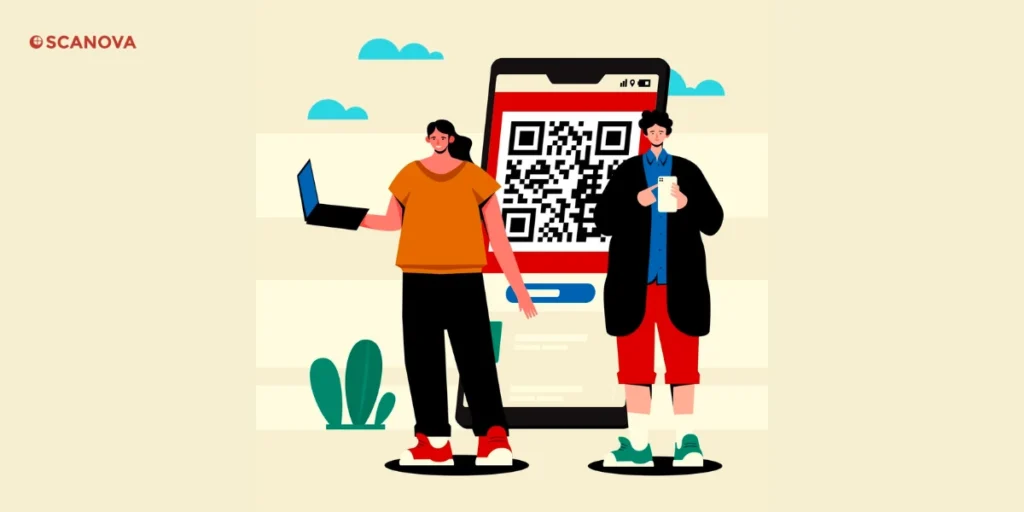
Scan code generators typically operate through web-based platforms or standalone applications.
Users input the desired data—whether it’s a website URL, a text message, or a vCard—and the generator processes this information to create a unique QR Code.
The generated code can then be downloaded, printed, or shared digitally providing seamless sharing of information and files.
Upon scanning the QR Code generated by a scan code generator using a compatible device, the encoded data is extracted.
This data is then presented to the user, usually through a prompt or redirection to a designated action, such as opening a website, displaying a text message, adding a contact, or connecting to a Wi-Fi network.
And not just that, using a scan code generator for generating these QR Codes is very easy. Let’s take a look at how you can create your own scan codes using a scan code generator.
D. How to create a scan code using a scan code generator
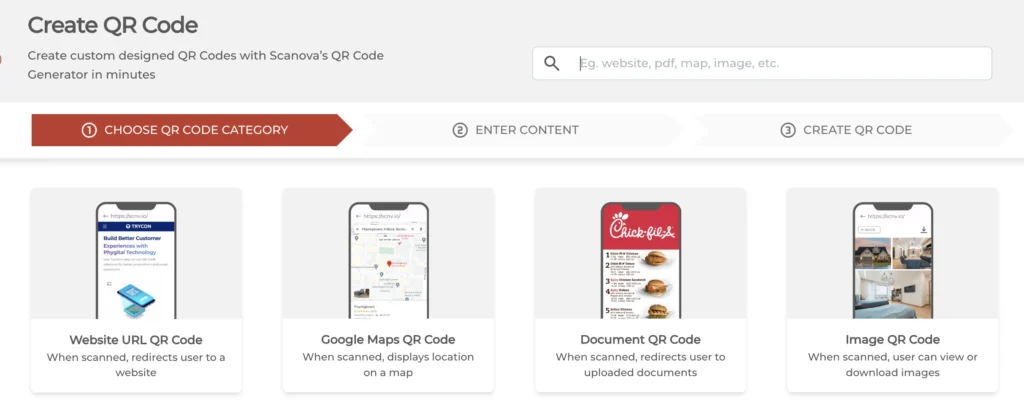
To generate a QR Code using a scan code generator, you’ll first require access to an online scan code generator that supports this feature.
And selecting the right scan code generator for your particular use case can be a tough task. Don’t worry! We have got you covered. After comparing a number of available scan code generators online we have curated a guide for you.
Using Scanova’s QR Code Generator as an example, here’s a step-by-step guide on how to create a scan code using a scan code generator online:
1. Visit the Scanova scan code generator website.
2. Navigate and select Create QR Code.
3. Depending upon your use case and what information you want to encode, you can select from the available QR Code categories.
4. Enter the desired data into the designated field provided by the scan code generator.
Note: Depending on the chosen data type, you may need to input a website URL, a text message, contact details, or other relevant information.
Scanova also offers additional customization options, such as color schemes, logo integration, and more.
5. Once finished, proceed by clicking Continue.
6. You’ll be prompted to name your scan code. Additionally, note that it could be a dynamic QR Code, which allows you to edit its content at any time, or a static one, which in contrast, cannot be modified once created.
7. After specifying the details, click on Create QR Code.
8. Upon reaching the page, you’ll find the QR Code details. Beneath the QR Code image, locate the Edit Design option to customize it.
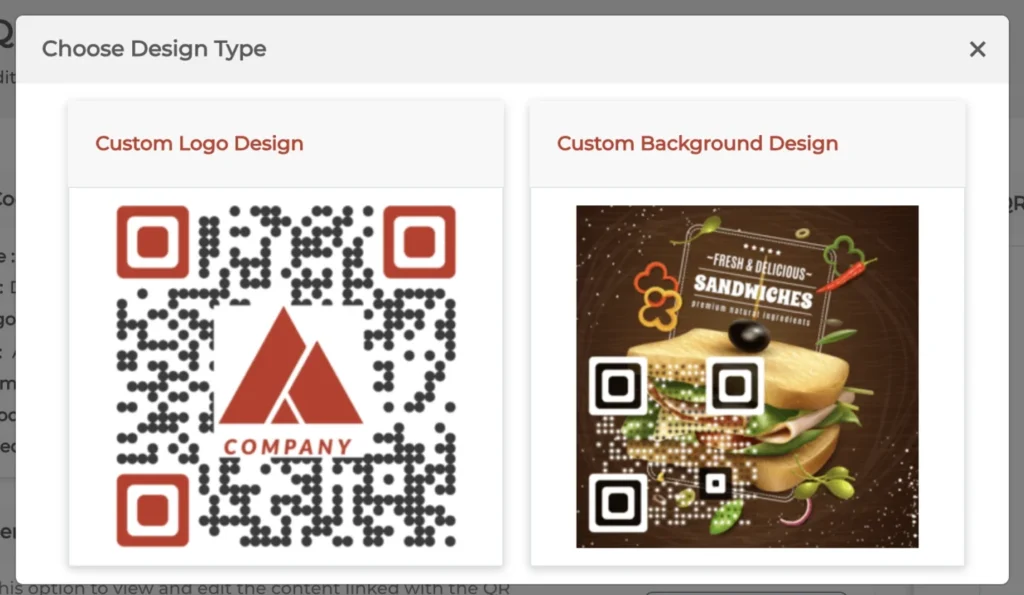
There are two design options available:
- Custom Logo Design: Incorporate a logo and choose from various customization features.
- Custom Background Design: Merge a semi-transparent QR Code onto a background image.
9. Once the customization is complete, preview the QR Code. If satisfactory, proceed to download it by clicking on Download.
Note: Clicking on the download option will prompt a signup window. You can create an account and initiate a 14-day free trial. Don’t worry, your card details are not required.
After signing up, you can download the scan code by tapping on it.
Additionally, you can add relevant tags for easy searching and even modify the QR Code, as elaborated in the subsequent section.
10. Upon clicking the download icon, a window will appear allowing you to choose the image format and size. Once selected, click Export to finalize the process.
That concludes the creation and download of your scan code using Scanova’s scan code generator.
E. Applications of scan code generators

The versatility of scan code generators has spurred their adoption across various industries and use cases. Let’s take a look at some of the use cases:
1. Marketing and advertising
QR Codes have become a staple in marketing campaigns, enabling businesses to provide quick access to product information, promotional offers, and interactive experiences.
By placing these scan codes on advertisements, posters, or product packaging, marketers can seamlessly bridge the gap between offline and online channels, enhancing customer engagement and driving conversions.
2. Contactless transactions
Amidst the COVID-19 pandemic, QR Codes have gained traction as a contactless payment solution.
Services like mobile wallets and digital payment platforms utilize QR Codes to facilitate secure and convenient transactions, eliminating the need for physical cash or card swiping.
3. Event management
Scan code generators simplify event management processes by enabling organizers to create QR-coded tickets, badges, or invitations.
Attendees can swiftly check in, access event agendas, or participate in interactive sessions by scanning the designated QR Codes.
4. Education and training
In educational settings, QR Codes serve as valuable tools for delivering supplementary resources, interactive quizzes, or multimedia content.
Teachers and trainers can embed QR Codes in textbooks, presentations, or learning materials, enriching the learning experience and fostering active engagement among students.
5. Inventory management and asset tracking
Businesses leverage QR Codes for efficient inventory management and asset tracking. Scan code generators have helped so many industries generate QR Codes and streamline their inventory and asset management systems.
By affixing QR-coded labels to products, equipment, or inventory items, organizations can streamline inventory processes, monitor stock levels, and track the movement of assets across various locations.
F. What are the different types of scan codes? (Static vs Dynamic QR Codes)
When creating scan codes, it’s important to understand the two main types—static and dynamic QR Codes. Each serves a different purpose depending on whether you want fixed content or editable functionality.
1. What is a static QR Code?
A static QR Code encodes the data directly into the code itself. Once generated, the content cannot be changed or edited later.
- Best For: One-time promotions, text-only data, and personal use.
- Downside: No analytics or tracking. Not editable.
2. What is a dynamic QR Code?
A dynamic QR Code stores a short URL that redirects to your actual data, which means you can edit the destination even after printing.
- Best For: Marketing campaigns, contact forms, event tickets, business cards.
- Upside: Editable, trackable, and SEO-friendly.
Comparison Table:
| Feature | Static QR Code | Dynamic QR Code |
| Editable | ❌ | ✅ |
| Trackable Scans | ❌ | ✅ |
| File Size | Larger | Smaller |
| Use Case Examples | Wi-Fi sharing, info posters | Business links, payments |
| Requires Account | ❌ | ✅ (on most platforms) |
G. How to track and analyze scan code performance?
Once you publish a QR Code, you want to know how it performs. This is where scan code analytics come in.
Key metrics you can track
- Number of scans: Total and unique scans
- Time & Date: When people scanned it
- Location: Country, city-level tracking
- Device type: iOS, Android, desktop
- Engagement: How users interacted post-scan
Why tracking matters
- Improve Campaign ROI: Identify what works and double down.
- Optimize Design or Placement: Know if a QR on a flyer works better than on packaging.
- A/B Test URLs: Try different landing pages with different codes.
Tools for tracking
- Scanova Analytics Dashboard: Real-time insights and exportable reports.
- Google Analytics (via UTM tags): Deep dive into user behavior.
Pro Tip: Always use dynamic scan codes if you want tracking functionality.
H. Security & privacy in scan code sage
QR Codes are powerful, but they can also be misused if not created securely. Let’s address some common concerns and best practices.
Potential security risks
- Malicious redirects: Attackers can create QR Codes leading to phishing sites.
- Data leaks: Poorly secured code might expose sensitive info.
- Public scans: Codes placed in public could be scanned by anyone.
How to stay secure
- Use HTTPS links only
- Avoid encoding sensitive data directly (e.g., passwords)
- Choose a secure, GDPR-compliant generator like Scanova
- Add password protection or scan limits (available in premium QR Codes)
Scanova’s Security Assurance
Scanova is:
- ISO 27001:2013 certified
- GDPR-compliant
- Uses HTTPS encryption and secure data hosting
Make security a top priority, especially for payments, personal data, or internal tools.
I. Comparison of top scan code generators
This section gives your readers a chance to compare tools and make informed decisions.
Comparison Table
| Generator | Key Features | Free Plan | Best For |
| Scanova | Dynamic codes, deep analytics, design tools | Yes | Businesses & campaigns |
| QR Code Monkey | Free, simple design, static only | Yes | Casual use |
| Beaconstac | Enterprise-grade app integration | Trial only | Corporates |
| GoQR.me | Basic generator, limited customization | Yes | Students, basic users |
| QRCode Tiger | Custom design, editable codes | Limited | Marketers |
J. Editable scan codes: How to use and manage them
Editable QR Codes (i.e., dynamic scan codes) are flexible and powerful, especially for long-term use.
Benefits of editable scan codes
- Change the URL later without printing new codes
- A/B test links for marketing
- Add password protection
- Enable/disable codes remotely
Best practices
- Use clear naming conventions like Campaign_June_Sale20
- Group QR Codes in folders by team or department
- Enable scan alerts for high-performing campaigns
- Test after each edit to ensure links still work
Common use cases
- Real estate listings
- Restaurant menus that change seasonally
- Editable onboarding documents
K. Download options: Choosing the right format for print or web
Choosing the right format for your scan code matters more than most people think.
Popular Formats Explained
| Format | Best For | Pros |
| PNG | Websites, social | Lightweight, web-friendly |
| Print flyers | High quality, scalable | |
| SVG | Merchandise, large print | Infinite scaling, editable in design tools |
Print Quality Tips
- Export at 300 DPI for sharp prints
- Use contrast (dark code on light background)
- Avoid placing codes on curved surfaces or folds
L. Troubleshooting scan code issues
Common Problems & Fixes
| Issue | Cause | Fix |
| QR Code not scanning | Too small or blurry | Increase size, export at higher DPI |
| Not working on some devices | Compatibility issue | Use standard QR format, test on major OS |
| Scans lead to a “404” error | Broken or expired link | Update the URL in the dynamic QR code |
| Poor mobile responsiveness | Landing page is not mobile-friendly | Use responsive design for linked content |
Always preview and test before mass printing or distribution.
M. Best practices for scan code usage
While scan code generators offer immense potential, maximizing their effectiveness requires adherence to best practices:
Optimize Design: Ensure QR Codes are sufficiently large and clear to facilitate easy scanning. Avoid cluttered backgrounds or distortion that may hinder readability.
Provide Context: Accompany QR Codes with clear instructions or calls to action (CTAs) to inform users about the intended purpose or content.
For example, include a brief description such as “Scan to visit our website” or “Scan for exclusive discounts.”
Test Compatibility: Test QR Codes across different devices, operating systems, and scanning apps to ensure universal compatibility and seamless user experience.
Regular Maintenance: Periodically review and update QR Code content to reflect any changes in linked resources or information.
Broken or outdated QR Codes can lead to user frustration and undermine the intended purpose.
N. FAQs: Scan Code Generator

1. What is a scan code generator?
A scan code generator is a software tool that creates QR (Quick Response) codes, which are two-dimensional barcodes that can store various types of data.
These codes can be scanned by smartphones, tablets, or other devices equipped with a camera and QR Code scanning software.
2. How does a scan code generator work?
A scan code generator allows users to input data, such as a website URL, text message, contact information, or Wi-Fi credentials.
The generator then processes this data and creates a unique QR Code that encodes the information.
Users can download or share the QR Code, which others can scan to access the encoded data.
3. What types of data can be encoded with a scan code generator?
Scan code generators can encode various types of data, including website URLs, text messages, contact information (vCards), Wi-Fi network credentials, app store links, payment information (for transactions), and more.
4. What are the benefits of using scan code generators?
Scan code generators offer several benefits, including facilitating quick and easy information sharing, bridging the gap between physical and digital realms, enhancing marketing and advertising efforts, enabling contactless transactions, improving event management processes, and streamlining inventory tracking and asset management.
5. Are scan code generators secure?
Scan codes themselves do not inherently contain security features, but the data encoded within them can be secured depending on the information being encoded.
For sensitive data, such as payment information or personal details, it’s essential to use secure transmission methods and ensure that the data is encrypted.
In the context of scan code generators, using a trusted generator is always essential. Since Scanova is a product of Trycon, which is GDPR compliant and is 27001:2013 certified, you can rely on it.
6. Can scan codes be customized?
Yes, many scan code generators like Scanova offer customization options, allowing users to adjust the size, color, and design of the QR Code.
Scanova also allows users to add logos or images to the QR Code, providing branding opportunities.
7. Are scan codes compatible with all devices?
Generally, scan codes are compatible with most modern smartphones, tablets, and other devices equipped with a camera and QR Code scanning software.
However, it’s essential to test QR Codes across different devices and platforms to ensure universal compatibility.
8. Can scan codes generated using scan code generators be reused or modified?
Once generated, a scan code can typically be modified if it’s a dynamic one. Dynamic scan codes can be edited, modified, and even tracked.
However, in the case of static QR Codes, if the encoded data needs to be updated or changed, a new QR Code can be generated with the updated information. Static scan codes cannot be reused to represent different data.
Conclusion
In an increasingly interconnected world, scan code generators offer a simple yet powerful solution for bridging digital and physical realms.
Whether facilitating marketing initiatives, enabling contactless transactions, or enhancing educational experiences, QR Codes have cemented their status as indispensable tools for modern connectivity.
By leveraging scan code generators effectively and adhering to best practices, businesses and individuals alike can unlock new opportunities for engagement, efficiency, and innovation in the digital age.


