Businesses all around the world are always looking for new ways to prioritize convenience and efficiency. Businesses are increasingly turning to technology to streamline processes.
One such innovation that has gained immense popularity is the booking QR Code. This versatile tool has revolutionized the way appointments are made, offering a seamless and user-friendly experience for both businesses and customers.
A booking QR Code has emerged as a powerful tool because of how easily it can be integrated into the daily operations of various industries.
These QR Codes not only provide a scheduling method but also an entire ecosystem that prioritizes user ease, brand consistency, and data-driven accuracy.
In this article, we will explore their diverse applications, customization options, and the transformative impact they bring to industries ranging from hospitality to healthcare.
Let’s first understand what a booking QR Code is.
A. What is a booking QR Code

A Booking QR Code is a specialized form of QR (Quick Response) Code designed to streamline the appointment or reservation process for businesses and service providers.
Unlike traditional QR Codes, which may direct users to websites or provide general information, Booking QR Codes are specifically tailored to facilitate booking-related activities.
These codes work by encoding a link to a booking platform, landing page, or a customized form where users can schedule appointments, make reservations, or provide necessary information for a particular service.
Users can access this information swiftly by scanning the QR Code using a smartphone or a QR Code reader.
Now that you know what a booking QR Code is, let’s take a look at how you can create one for yourself.
B. How to create a booking QR Code

If you’re looking for ways to create a booking QR Code you probably already have a dedicated booking system. If not, then various tools can assist you in creating a booking system.
There are plenty of QR Code generators available online that can help you in creating QR Codes for booking. Luckily, you can do both tasks with only one tool – Scanova.
Scanova’s QR Code generator makes it easy to both create a booking page and generate a QR Code for that page — all in one place.
Using it to create QR Codes for your booking page is a breeze. You can do it in several ways based on your use case, let’s understand how.
1. Choose the QR Code category

I. Website URL QR Code
If you already have a dedicated website for bookings and reservations you can use the Website URL QR Code category of Scanova for creating your booking QR Code.
All you have to do is create a QR Code that links to your booking or registration website/portal. Whenever someone scans this QR Code they’ll be redirected to the booking portal.
You can add these QRs to your advertisements or on your business cards, brochures, and flyers.
II. Custom Page QR Code
Or if you don’t have a dedicated booking or registration website yet, a Custom Page QR Code is the right choice for you.
You can create a custom mobile-optimized landing page which when scanned, displays a mobile landing page.
Design this landing page by adding rich text, images/videos, and more to align it better with your brand identity or dedicated campaigns.
Scanova also allows you to add a custom form to your landing page where you can ask the end users for booking details like their name and preferred date and time of appointment.
You can download these responses and then use this data to create a booking in your systems.
You can even get these custom form responses on your specified email, whenever your form gets a response you will receive an email with all the data.
The best part is you can create your own custom landing page without having to pay for a domain. Just add these QRs to your digital or printed marketing material and get bookings easily.
III. Google Form QR Code
If you want to use Google Forms to get booking details instead of the custom form option, you can generate a booking QR Code for your Google form.
Whenever people scan your QR Code, they will be redirected to fill out an online Google Form which asks the users to fill out all the necessary fields required for booking.
All you have to do is create a Website URL QR Code and enter the link of your Google Form.
Just add these QRs on your posters and exclusive promotional content and you’re done.
IV. App Store QR Code
If you have a dedicated app for your bookings, you can use another way to create booking QR Codes.
You can simply use the App Store QR Code to easily redirect your audience to the correct app download links based on the operating system (OS) of the scanning device.
For example, if the booking QR Code is scanned from an Android device, the end users will be redirected to the Google Play Store page of your booking application.
If it is scanned from an iOS device, it’ll be redirected to the App Store link of your registration app. And don’t worry, even if the device OS is not detected, the user will be shown all available download links.
V. Email QR Code
If you are a business or company that uses an email-based booking procedure, then the Email QR Code is the right choice for you.
This booking QR Code, when scanned, will redirect your clients to your email address through the dedicated email app.
By doing this, they can send you a message without having to manually enter your complete email address or write a complete email, which can be time-consuming and in most cases, very prone to errors.
You can specify the CC or BCC or even include a prewritten subject line and content in your email and all the users have to do is enter the required information.
Once you’ve decided your preferred category for creating your booking QR Code based on your particular requirements you can move on to the next step. Keep reading!
2. Generate a booking QR Code
Generating a booking QR Code using Scanova is pretty easy, just follow the steps mentioned below:
- Visit Scanova from your preferred browser.
- Click on the Create QR Code button. Once clicked, you’ll be redirected to the Create QR Code page.
- Select the preferred category by clicking on it.
- Next, Enter the required data. For example, if you selected Website URL QR Code as your preferred category you’ll be prompted to enter the URL of the website that you want to link to your QR Code. Or if you selected an Email QR Code, you will be asked to enter the email address, CC/BCC (if any), and subject or content of your email.

- Once done, click Continue. On the page that loads, name your QR Code and click Create QR Code.
Cheers! You’ve successfully created your booking QR Code.
3. Customize your booking QR Code

QR Codes created using Scanov’s QR Code generator offer customization options to make your QRs visually appealing.
A better-looking QR Code attracts more scans than traditional black-and-white ones. And the more the number of scans, the more bookings are generated, ultimately leading to better profits.
Using Scanova you can modify the QR Code patterns and colors. You can add a custom logo to your QR Code along with the border that aligns better with your brand identity or dedicated marketing campaigns.
You can even change the shape and color of the eyes (three big dots at the corners of the QR Code).
Adding appropriate CTAs (Call-to-action) to your QR Codes goes a long way. Use frame templates or design your own frames to make your QRs more compelling.
Generate a QR Code For Your Unique Case
START TODAY!
4. Download your booking QR Code
While downloading the QR Code, make sure that the QRs image is exported in high resolution.
Nobody wants to interact with a QR Code that is not in good quality or is difficult to scan.
By downloading QR codes in SVG or PNG formats, you can guarantee a high-quality image that stays readable even when reduced or enlarged in size.
Always check your QR Code, and make sure that it is working perfectly before posting it out in public.
Take a look at the client journey firsthand to identify any faults or bottlenecks in the whole process.
C. Advantages of a booking QR Code
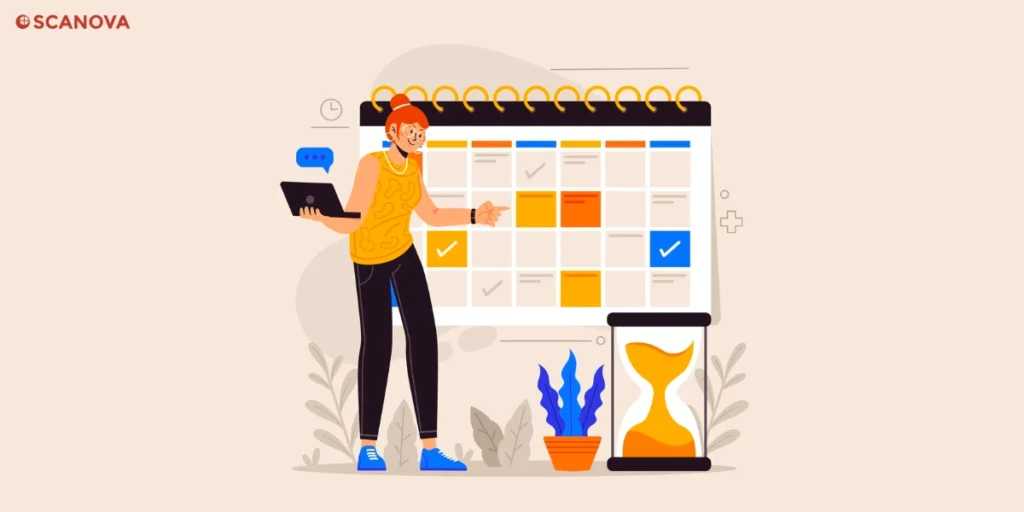
1. Instant access to booking platforms
Booking QR Codes serve as a direct link to your booking websites or landing pages, eliminating the need for customers to navigate through various pages.
With a simple scan, your customers can access your service menus and check availability in real time.
You can even display your booking QR Code in front of your physical stores and allow foot traffic to self-schedule while on the move instantly, reducing friction in the booking process.
2. Brand identity and customization
These QR Codes can be customized to match your brand identity, creating a visually cohesive experience for users.
Custom landing pages can include options to book appointments, making the process not only efficient but also aesthetically pleasing.
3. Dedicated app store QR Codes for booking
For businesses with dedicated booking apps, App Store QR Codes provide a convenient way for users to download the app.
By scanning the code, customers are redirected to the Play Store or the App Store, ensuring they have quick access to the dedicated booking application. And all this with just a scan.
4. Information gathering through forms
Utilizing Google Form QR Codes allows businesses to gather specific information from users before finalizing appointments.
This data-driven approach streamlines the booking process and ensures that businesses have all the details to provide a tailored service.
5. Insights and analytics
Booking QR Codes offers valuable insights and analytics features by allowing businesses to track user engagement (number of scans pulled by QR) and assess marketing campaign effectiveness.
Organizations and businesses can gather demographic and geographic data (when and where the QR Codes were scanned), monitor conversion rates, analyze participation, collect customer feedback, and conduct A/B testing (which QRs performed better).
This data-driven approach empowers organizations to make informed decisions, optimize marketing strategies, and improve customer experiences based on real-time feedback and usage patterns.
And not just that, a booking QR Code provides a better lead-generation process. You can utilize the form data or insights to generate leads for future potential customers.
D. Industries that can utilize booking QR Codes
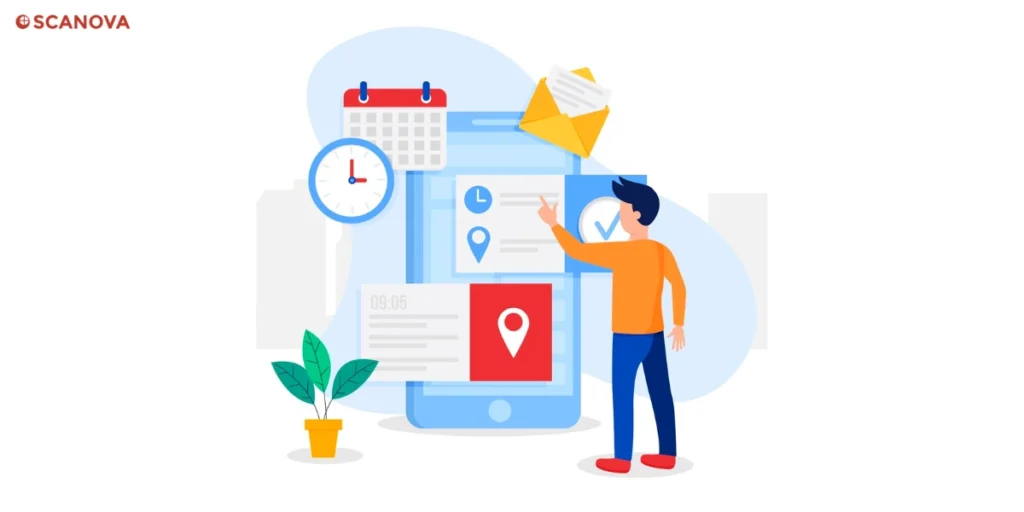
1. Hospitality and travel
Hotels, airlines, and travel agencies can benefit from booking QR Codes by simplifying the reservation and booking process.
Whether it’s booking a room, a flight, or an entire vacation package, these QR Codes make the process efficient and hassle-free.
2. Healthcare
Medical professionals, clinics, and hospitals can use these booking QR Codes for scheduling appointments, laboratory tests, and even telehealth consultations.
Patients can easily access the booking platform, reducing wait times and enhancing overall patient experience.
These QRs even reduce crowds from the physical locations and streamline the booking process.
3. Salons and spas
Beauty and wellness businesses can leverage booking QR Codes to allow clients to schedule appointments for haircuts, spa treatments, or other services.
The customization options ensure that the experience aligns with the brand’s aesthetic.
Users can simply scan the QRs from pamphlets, leaflets, flyers, or advertisements and directly book appointments.
4. Restaurants and cafes
For the food industry, booking QR Codes can simplify the reservation process, allowing customers to book tables effortlessly.
This is especially useful during peak hours, ensuring a smooth dining experience for both customers and staff.
5. Fitness and wellness
Gyms, fitness studios, and wellness centers can utilize Booking QR Codes for class reservations, personal training sessions, or therapy appointments.
This ensures that clients have a hassle-free way to manage their fitness schedules without needing to go back and forth again and again with a representative.
6. Education and training
Educational institutions and training centers can streamline enrollment and appointment scheduling with QR Codes.
Parents, students, or participants can easily access the booking system for various academic or training-related activities.
7. Events
From conferences to concerts, organizers can use Booking QR Codes for ticketing and RSVP purposes.
Attendees can quickly secure their spots by scanning the QR Code linked to the event’s booking page.
Just add these booking QR Codes to your posters, invitations, or announcements and you’re good to go.
Generate a QR Code For Your Unique Case
START TODAY!
E. FAQs: Booking QR Code
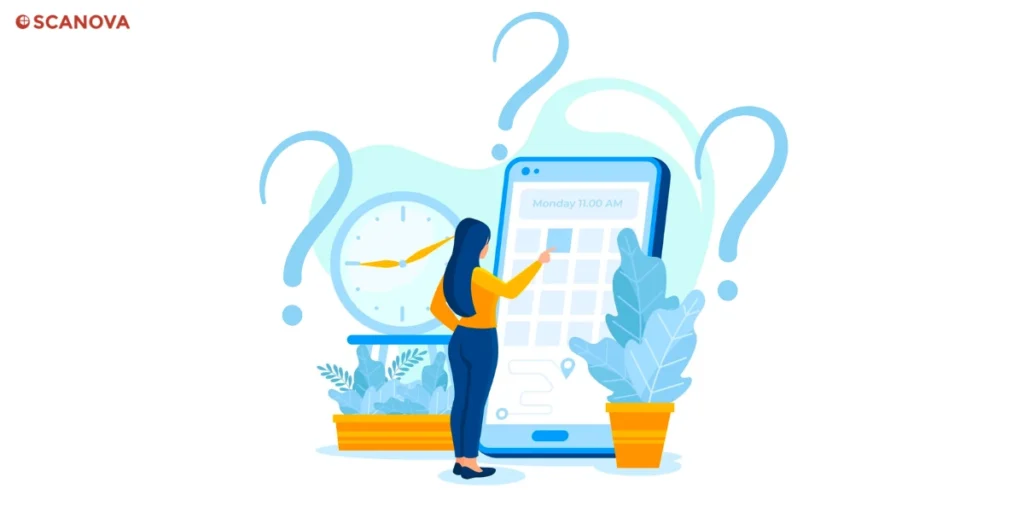
1. What is a booking QR Code?
A booking QR Code is a specialized QR Code designed to facilitate appointment or reservation processes.
It typically contains a link to a booking platform, landing page, or a customized form, allowing users to schedule appointments or make reservations with ease.
2. How do I use a booking QR Code?
To scan a booking QR Code, use the camera on your smartphone or a QR Code scanning app. Simply open the app, point the camera at the QR Code, and wait for the code to be recognized. Once scanned, you will be redirected to the designated booking page or platform.
3. Can booking QR Codes be customized to match my brand’s identity?
Yes, booking QR Codes can be customized to align with your brand’s aesthetics. You can choose colors, add a logo, and design the landing page to create a visually cohesive experience for users.
4. What information can be included in a booking QR Code?
A booking QR Code typically contains a link to a booking platform, landing page, or a custom or Google form.
The information on these platforms may include available time slots, service details, and options for users to input their booking preferences.
5. Can booking QR Codes be used for events and ticketing?
Yes, booking QR Codes are versatile and can be employed for events and ticketing purposes.
Event organizers can generate QR Codes that link directly to ticketing platforms, making it convenient for attendees to secure their spots.
6. Are booking QR Codes secure for collecting user information?
Yes, when implemented correctly, booking QR Codes can be secure for collecting user information.
It’s important to use trusted platforms and follow best practices for data security to ensure the privacy and protection of user details.
Since Scanova is a product of Trycon, which is GDPR compliant and is 27001:2013 certified, you can rely on it for data security.
7. Can I use booking QR Codes for different industries?
Absolutely, booking QR Codes are adaptable and can be employed across various industries, including hospitality, healthcare, education, and more.
They offer a versatile solution for streamlining appointment and reservation processes.
8. How can businesses benefit from using booking QR Codes?
Businesses can benefit from booking QR Codes by enhancing customer convenience, reducing booking friction, and improving operational efficiency.
These codes simplify the booking process, leading to a better overall customer experience.
The insights and analytics provided by QR Codes can help businesses in numerous ways. Be it planning future campaigns or lead generation, booking QR Codes got you covered.
9. Can booking QR Codes be tracked for analytics?
Yes, many QR Code generators like Scanova offer analytics to track the performance of your Booking QR Codes.
This includes information such as the number of scans, conversion rates, and user interactions, allowing businesses to refine their strategies.
10. Are there any specific industries where a booking QR Code is most effective?
Booking QR Codes are versatile and can be effective in various industries, including hospitality, healthcare, education, restaurants, and more.
Any business or service that involves appointments or reservations can benefit from the streamlined process offered by booking QR Codes.
Conclusion
Booking QR Codes have emerged as a game-changer in simplifying the appointment and reservation processes across various industries.
The advantages of instant access, customization, and seamless integration make them a valuable tool for businesses looking to enhance customer experience and operational efficiency.
As technology continues to evolve, booking QR Codes stands as a testament to the transformative power of innovation in simplifying everyday tasks for businesses and consumers alike.
