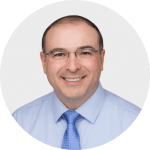Código de eventos QR
Codifique toda la información relacionada con el evento, como el horario de eventos, el lugar, la opción RSVP y más en un código QR con el generador de código QR de eventos de Scanova. Al escanear este código, se mostrará una página de destino de eventos personalizada.
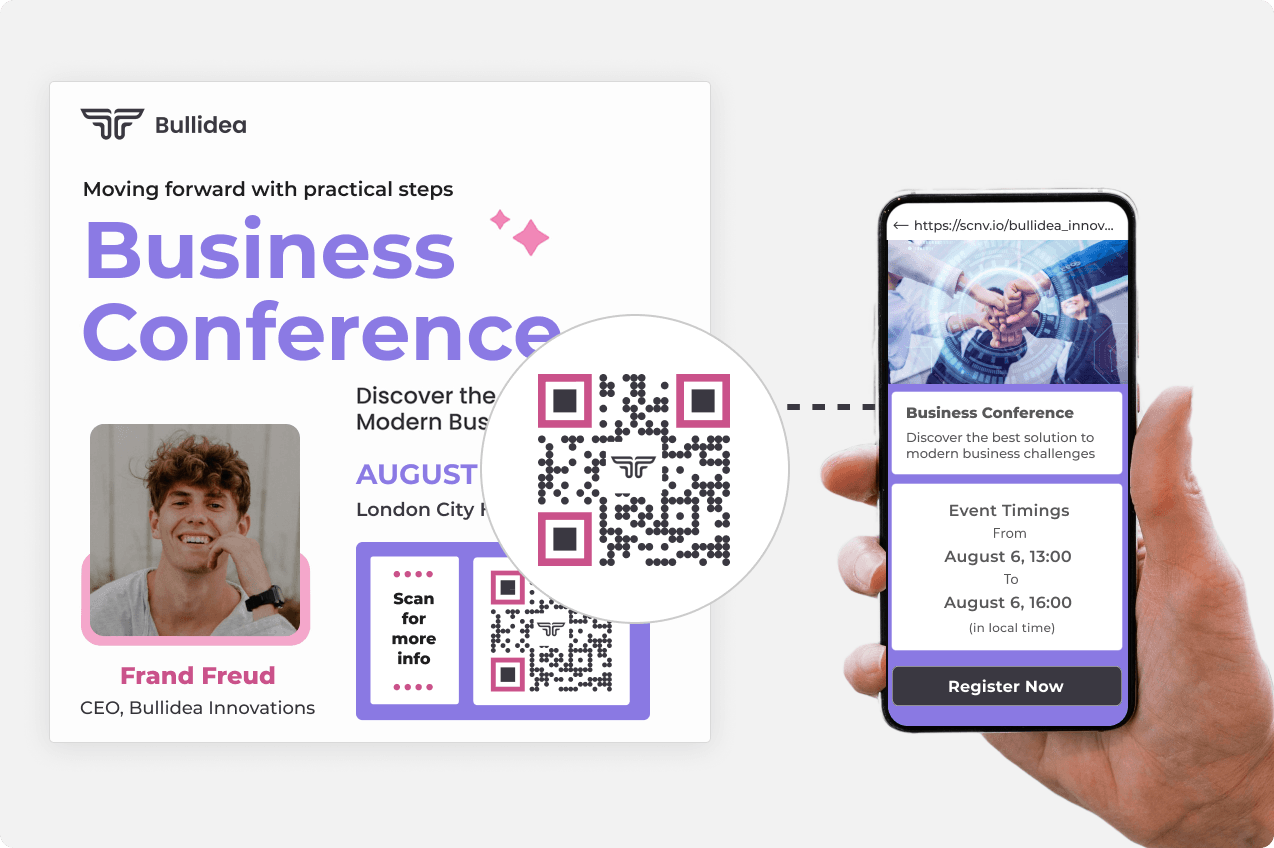
Crea una experiencia memorable para tus invitados
Ofrecer un acceso rápido a la información, minimizar los costos de impresión, obtener información valiosa sobre sus invitados y más
Mejore sus eventos con los códigos QR de Scanova para eventos
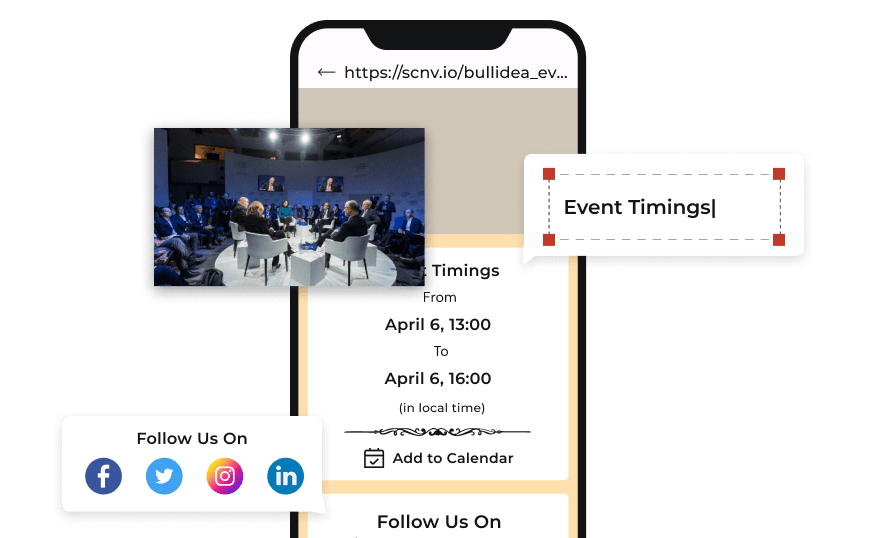
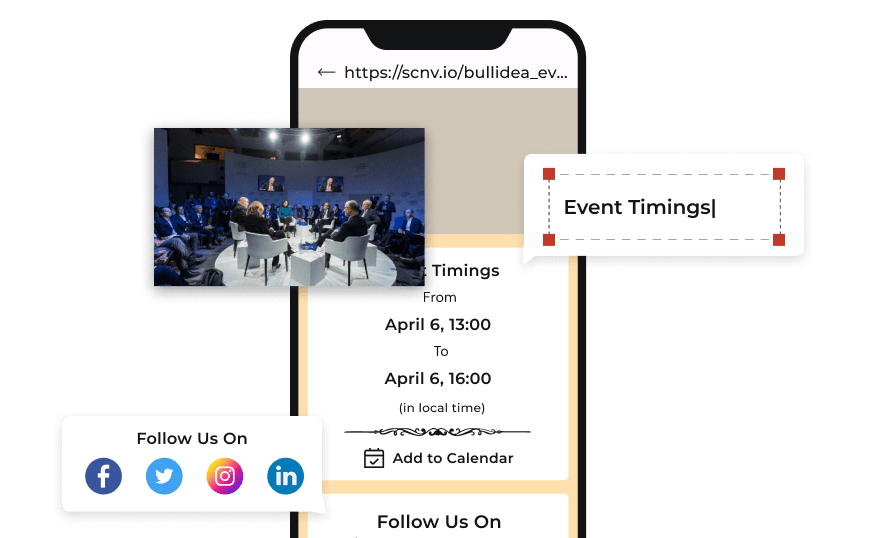
Crear y editar detalles del evento fácilmente
Diseñe una página de destino personalizada con descripción de texto, imágenes de alta calidad, horario detallado de eventos, información integral del lugar, datos de contacto, widgets de redes sociales y más. Con la capacidad de editar información vinculada en cualquier momento, puede asegurarse de que los asistentes siempre tengan detalles relevantes.
Diseñe una página de destino personalizada con descripción de texto, imágenes de alta calidad, horario detallado de eventos, información integral del lugar, datos de contacto, widgets de redes sociales y más. Con la capacidad de editar información vinculada en cualquier momento, puede asegurarse de que los asistentes siempre tengan detalles relevantes.
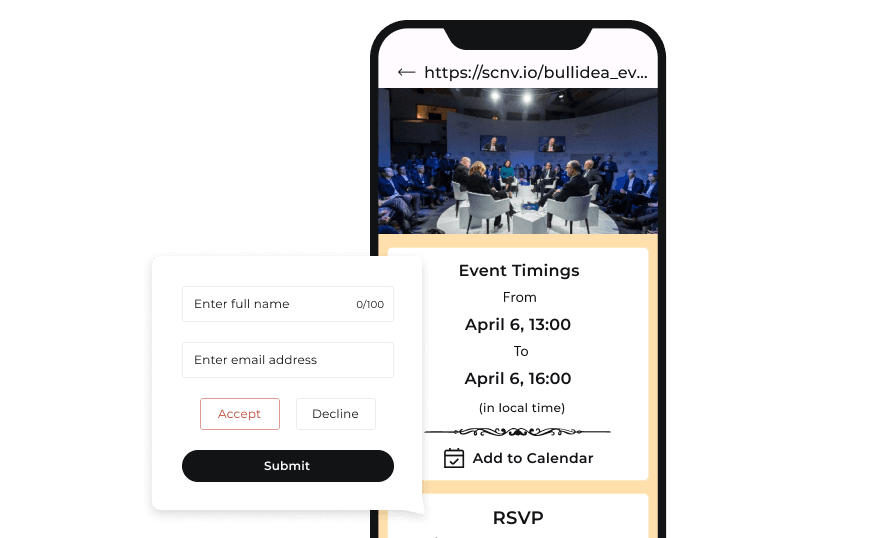
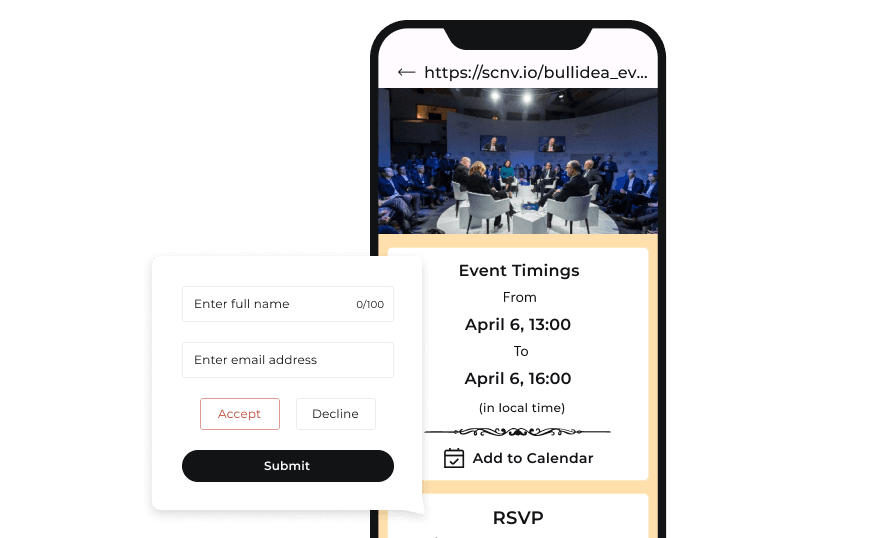
RSVP
La racionalización de la gestión de eventos es crucial para garantizar una experiencia suave y exitosa tanto para los organizadores como para los asistentes. La implementación de una función RSVP permite a los invitados confirmar su asistencia fácilmente. Esta funcionalidad ayuda a los organizadores a medir la asistencia y planificar en consecuencia.
La racionalización de la gestión de eventos es crucial para garantizar una experiencia suave y exitosa tanto para los organizadores como para los asistentes. La implementación de una función RSVP permite a los invitados confirmar su asistencia fácilmente. Esta funcionalidad ayuda a los organizadores a medir la asistencia y planificar en consecuencia.


Componentes avanzados
Agregue componentes avanzados, como formularios personalizados para recopilar información específica de los asistentes, guión personalizado , videos y más para mejorar la funcionalidad de los códigos QR de su evento. Estos elementos mejoran el compromiso y proporcionan una experiencia más interactiva.
Agregue componentes avanzados, como formularios personalizados para recopilar información específica de los asistentes, guión personalizado , videos y más para mejorar la funcionalidad de los códigos QR de su evento. Estos elementos mejoran el compromiso y proporcionan una experiencia más interactiva.
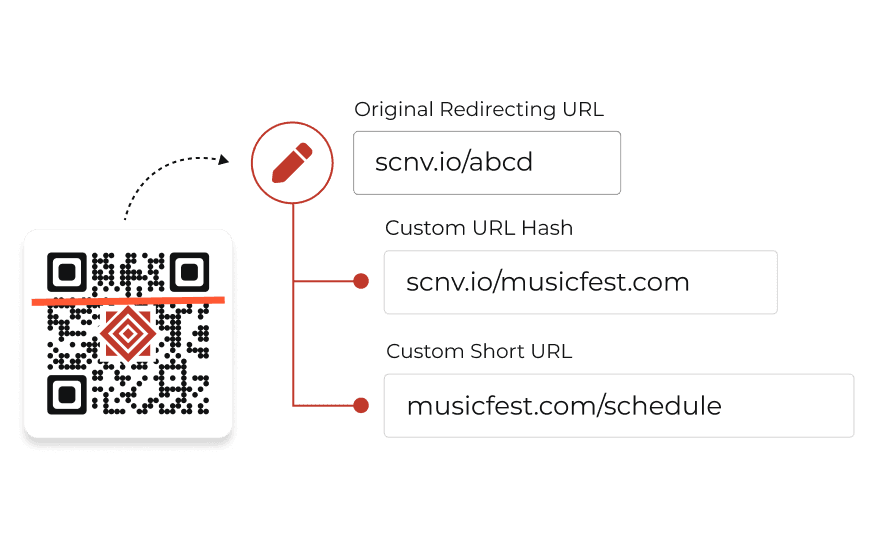
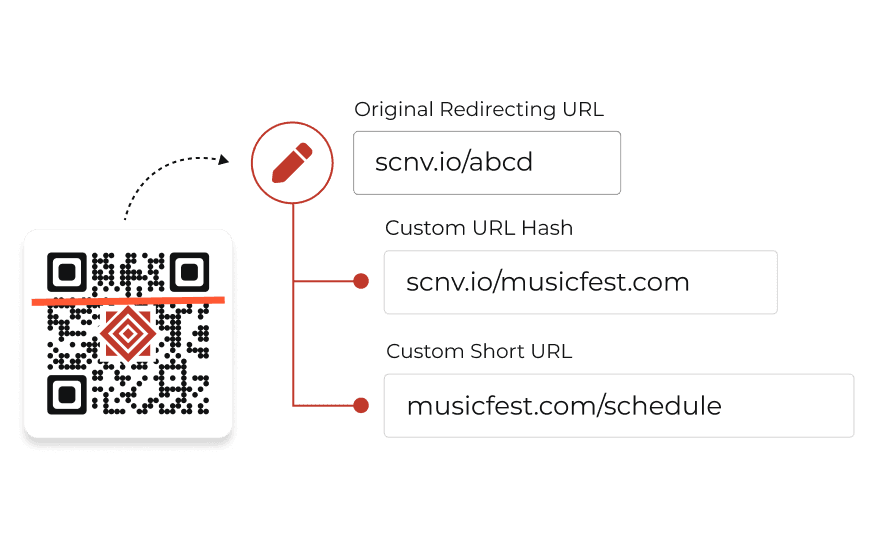
Personalizar URL corta
Aumente el reconocimiento y la confianza de la marca utilizando su enlace personalizado (como https://musicfest.com/schedule) en lugar de una URL corta estándar (como https://scnv.io/abcd). Este enfoque fomenta una conexión más fuerte entre su marca y la pareja.
más en el dominio personalizado
Aumente el reconocimiento y la confianza de la marca utilizando su enlace personalizado (como https://musicfest.com/schedule) en lugar de una URL corta estándar (como https://scnv.io/abcd). Este enfoque fomenta una conexión más fuerte entre su marca y la pareja.
más en el dominio personalizado
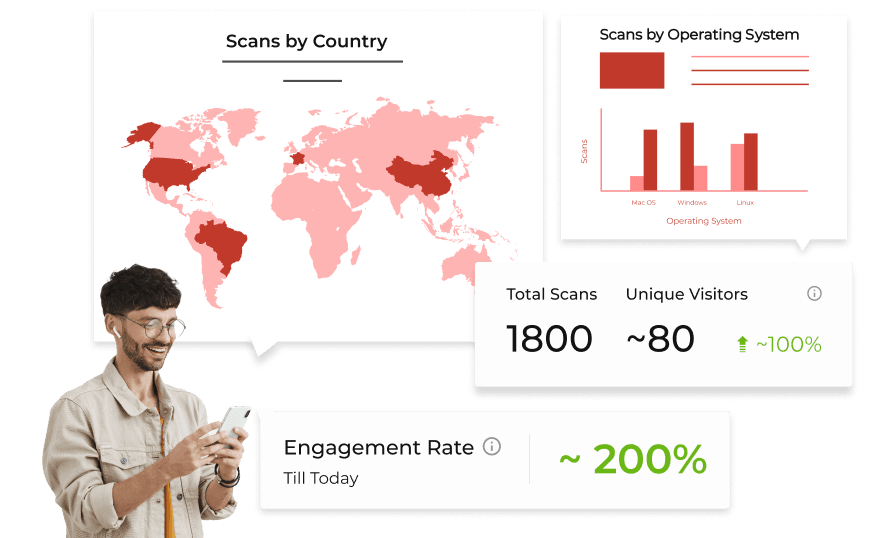
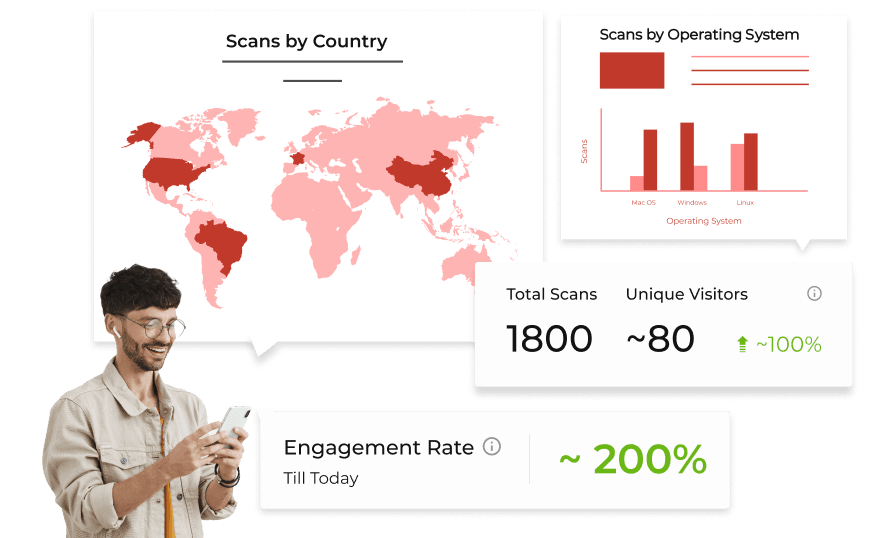
Analítica
Monitoree el rendimiento del evento a través de Análisis . La recopilación de ideas como los detalles del dispositivo de escaneo y las ubicaciones exactas de los asistentes al GPS permite a los organizadores comprender mejor a su audiencia y adaptar los eventos futuros en consecuencia. Este enfoque basado en datos puede mejorar la experiencia general de los asistentes.
Monitoree el rendimiento del evento a través de Análisis . La recopilación de ideas como los detalles del dispositivo de escaneo y las ubicaciones exactas de los asistentes al GPS permite a los organizadores comprender mejor a su audiencia y adaptar los eventos futuros en consecuencia. Este enfoque basado en datos puede mejorar la experiencia general de los asistentes.
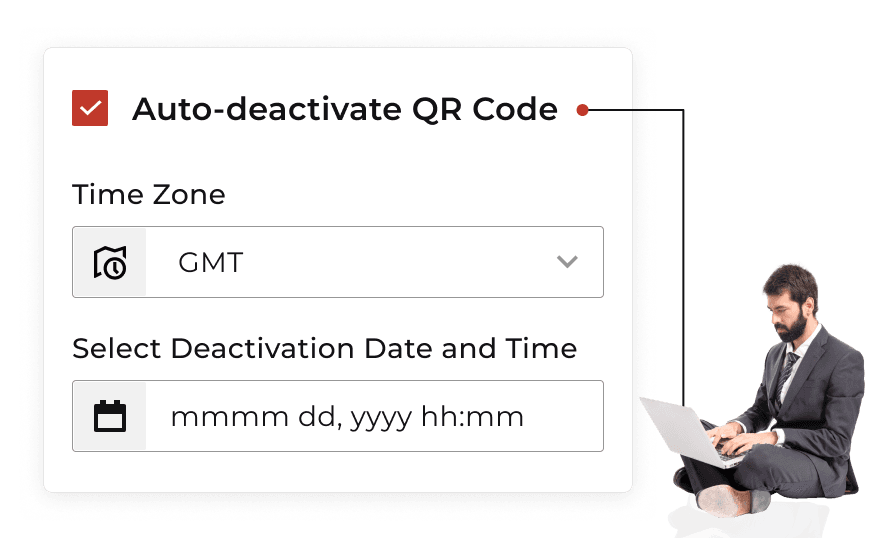
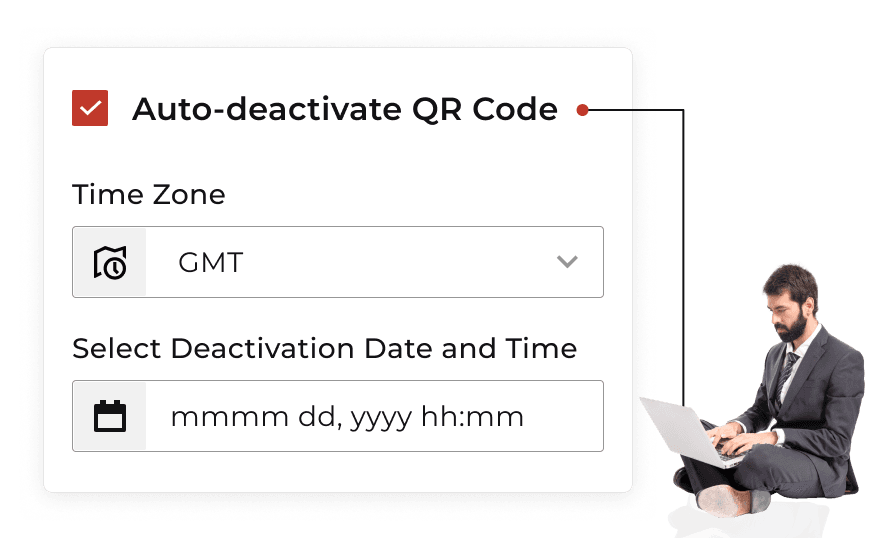
Código QR automático-desactivado
Para los eventos que utilizan códigos QR para el registro o el acceso a la información, la configuración de una fecha de vencimiento automática es beneficioso. Al especificar la fecha y el tiempo exactos para la desactivación, los organizadores se aseguran de que los códigos QR ya no sean accesibles una vez que el evento concluye, simplificando la gestión posterior al evento.
Para los eventos que utilizan códigos QR para el registro o el acceso a la información, la configuración de una fecha de vencimiento automática es beneficioso. Al especificar la fecha y el tiempo exactos para la desactivación, los organizadores se aseguran de que los códigos QR ya no sean accesibles una vez que el evento concluye, simplificando la gestión posterior al evento.
Descubre la potencia de Scanova
Creación del código QR de eventos
Siga estos pasos para crear un evento QR
Seleccionar categoría
Acceso a escaneova. Vaya a los códigos QR, haga clic en Crear código QR y opte por la categoría de código QR de eventos.
Agregar contenido
Agregar calendario de eventos, lugar de eventos, ubicación del mapa, videos, formulario RSVP, imágenes de banner, enlaces de redes sociales y más
Crear código QR
Proporcione el nombre de código QR y las etiquetas (opcionales). Puede habilitar configuraciones avanzadas como la restricción de edad y la autodesactivación. Una vez hecho esto, haga clic en la página Crear.
Personalizar y descargar
Personalizar y descargar el código QR o prueba y descargarlo
La mejor opción de marcas globales como Amazon, AT&T, Nestlé y Walmart


Beneficios del uso de Event QRS
Mejorar el compromiso de los asistentes, proporcionar acceso instantáneo a la información del evento y simplificar el conflicto
Acceso a la información sin costura
Los asistentes pueden acceder a los detalles esenciales del evento, como horarios y mapas, directamente a través de los códigos QR. Este centro de información centralizado mejora la conveniencia y mantiene a los invitados informados sobre el evento.
Los asistentes pueden acceder a los detalles esenciales del evento, como horarios y mapas, directamente a través de los códigos QR. Este centro de información centralizado mejora la conveniencia y mantiene a los invitados informados sobre el evento.
Insights de datos en tiempo real
Los códigos de eventos QR permiten a los organizadores recopilar datos en tiempo real sobre el número total de escaneos, ubicación de escaneos y detalles del dispositivo. Esta valiosa información ayuda a tomar decisiones informadas para mejorar los eventos futuros.
Los códigos de eventos QR permiten a los organizadores recopilar datos en tiempo real sobre el número total de escaneos, ubicación de escaneos y detalles del dispositivo. Esta valiosa información ayuda a tomar decisiones informadas para mejorar los eventos futuros.
Integración fácil
Los códigos QR de eventos se pueden integrar fácilmente en materiales promocionales impresos y digitales. Esto promueve la eficiencia operativa para los organizadores, lo que les permite colocar códigos QR en carteles, sitios web, redes sociales, etc.
Los códigos QR de eventos se pueden integrar fácilmente en materiales promocionales impresos y digitales. Esto promueve la eficiencia operativa para los organizadores, lo que les permite colocar códigos QR en carteles, sitios web, redes sociales, etc.
Mayor visibilidad de la marca
Los códigos QR de eventos diseñados a medida mejoran el reconocimiento de la marca a medida que el público objetivo se involucra con ellos. Los códigos QR se pueden personalizar utilizando diseño generado por IA, diseño de logotipos, marcos, colores de marca, patrones de ojos y datos, gradientes, etc.
Los códigos QR de eventos diseñados a medida mejoran el reconocimiento de la marca a medida que el público objetivo se involucra con ellos. Los códigos QR se pueden personalizar utilizando diseño generado por IA, diseño de logotipos, marcos, colores de marca, patrones de ojos y datos, gradientes, etc.
Seguimiento de tendencias de asistencia
Al analizar los datos de RSVP recopilados a través de códigos de Evento QR, los organizadores pueden obtener información valiosa sobre las tendencias de asistencia con el tiempo. Esto es crucial para una planificación efectiva de eventos, así como a tomar decisiones informadas sobre eventos futuros.
Al analizar los datos de RSVP recopilados a través de códigos de Evento QR, los organizadores pueden obtener información valiosa sobre las tendencias de asistencia con el tiempo. Esto es crucial para una planificación efectiva de eventos, así como a tomar decisiones informadas sobre eventos futuros.
Generación de leads eficiente
Los organizadores pueden usar códigos QR para capturar clientes potenciales de manera efectiva antes de recopilar información de contacto de los posibles invitados que los escanean. Esta característica es particularmente útil para eventos de redes y ferias comerciales.
Los organizadores pueden usar códigos QR para capturar clientes potenciales de manera efectiva antes de recopilar información de contacto de los posibles invitados que los escanean. Esta característica es particularmente útil para eventos de redes y ferias comerciales.
Apalancamiento del evento Códigos QR para su caso de uso
Según los datos internos de Scanova, ha habido un crecimiento del 301.51% en la creación de código QR en los últimos años
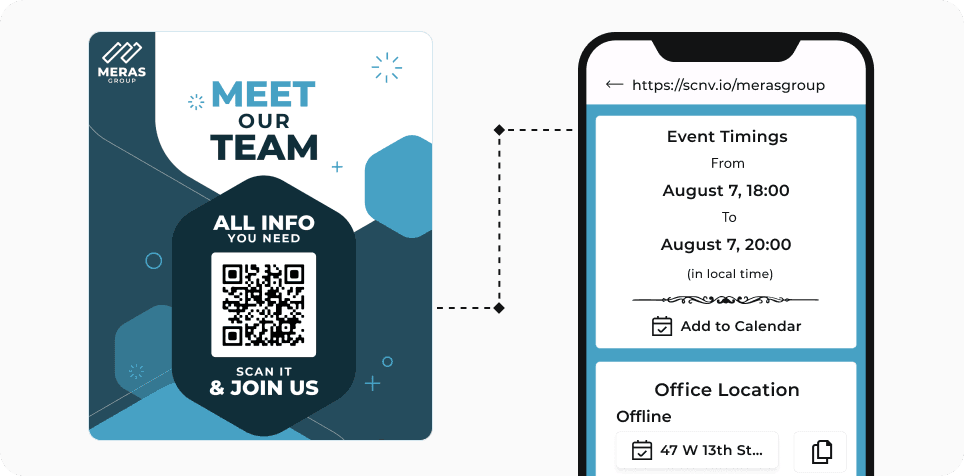
Eventos y conferencias corporativas
Los códigos de eventos QR mejoran la experiencia del usuario al proporcionar acceso instantáneo a los horarios de eventos y los mapas del lugar. Cuando los asistentes escanean estos códigos, se dirigen a recursos digitales que describen el itinerario del evento: tiempos de sesión, detalles del altavoz, ubicaciones de diversas actividades y más.
Los códigos de eventos QR mejoran la experiencia del usuario al proporcionar acceso instantáneo a los horarios de eventos y los mapas del lugar. Cuando los asistentes escanean estos códigos, se dirigen a recursos digitales que describen el itinerario del evento: tiempos de sesión, detalles del altavoz, ubicaciones de diversas actividades y más.
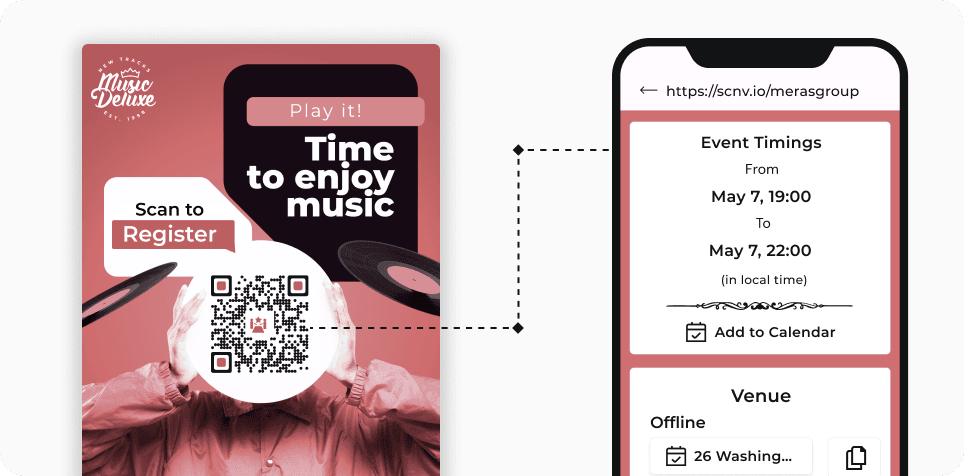
Festivales de música y conciertos
Los códigos de Event QR se pueden incluir estratégicamente en materiales promocionales, como carteles, volantes, sitios web y publicaciones en redes sociales, para la biografías de artistas, los horarios de eventos, los detalles del lugar y el contenido exclusivo como adelantos o imágenes detrás de escena.
Los códigos de Event QR se pueden incluir estratégicamente en materiales promocionales, como carteles, volantes, sitios web y publicaciones en redes sociales, para la biografías de artistas, los horarios de eventos, los detalles del lugar y el contenido exclusivo como adelantos o imágenes detrás de escena.
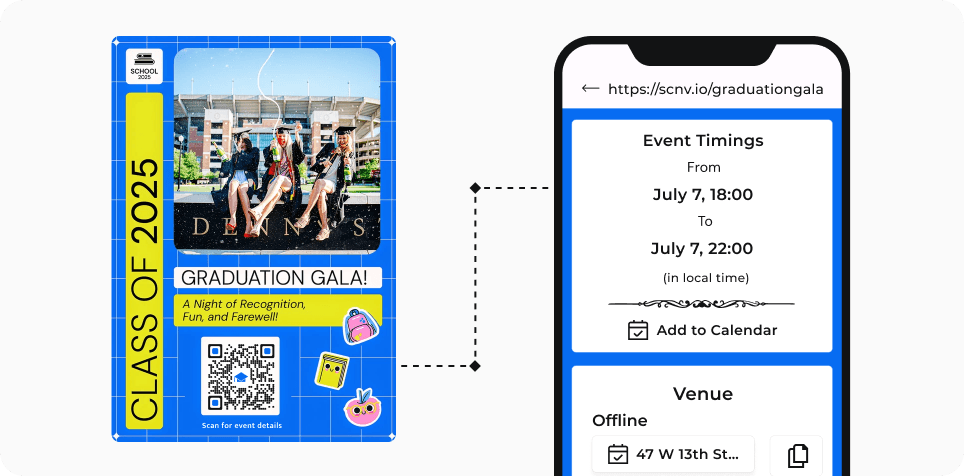
Instituciones educativas
Las instituciones educativas emplean códigos QR para una variedad de eventos como ferias educativas, seminarios y presentaciones académicas. Estos códigos pueden incluirse en invitaciones o materiales promocionales, lo que permite a los posibles asistentes acceder fácilmente a los detalles del evento.
Las instituciones educativas emplean códigos QR para una variedad de eventos como ferias educativas, seminarios y presentaciones académicas. Estos códigos pueden incluirse en invitaciones o materiales promocionales, lo que permite a los posibles asistentes acceder fácilmente a los detalles del evento.
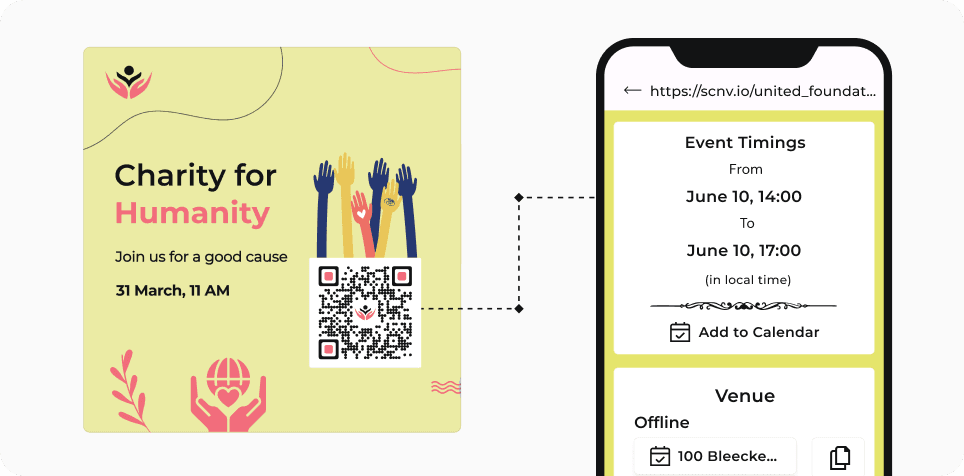
Eventos de recaudación de fondos
Las organizaciones sin fines de lucro usan códigos QR para eventos de recaudación de fondos para mejorar la participación de los donantes. Estos códigos pueden vincular información sobre el evento, la misión de la organización, las iniciativas y más. Esto ayuda a crear conciencia y alentar el apoyo de los asistentes.
Las organizaciones sin fines de lucro usan códigos QR para eventos de recaudación de fondos para mejorar la participación de los donantes. Estos códigos pueden vincular información sobre el evento, la misión de la organización, las iniciativas y más. Esto ayuda a crear conciencia y alentar el apoyo de los asistentes.
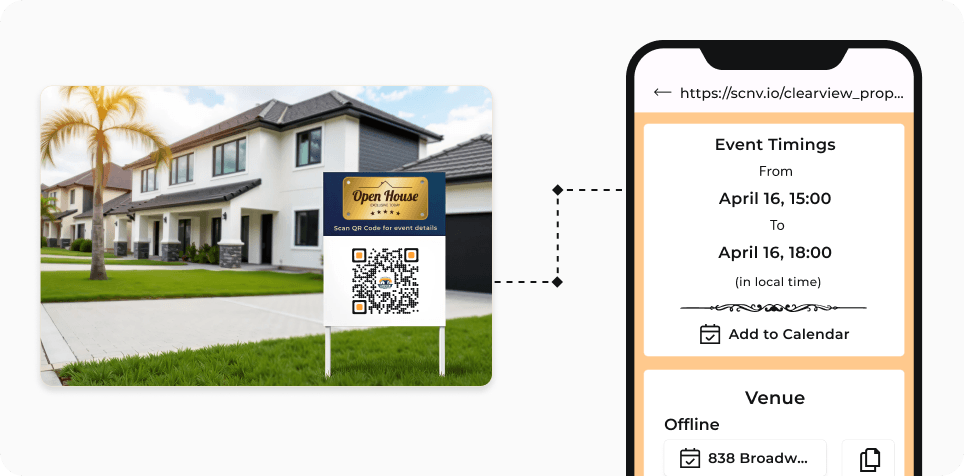
Casas abiertas de bienes raíces
Los agentes inmobiliarios pueden colocar los códigos QR en las tablas de señalización que vinculan a los compradores potenciales directamente a la información sobre eventos de casas abiertas. Esto permite a los compradores interesados asistir a estos eventos y explorar la propiedad mientras proporciona a los agentes datos valiosos.
Los agentes inmobiliarios pueden colocar los códigos QR en las tablas de señalización que vinculan a los compradores potenciales directamente a la información sobre eventos de casas abiertas. Esto permite a los compradores interesados asistir a estos eventos y explorar la propiedad mientras proporciona a los agentes datos valiosos.
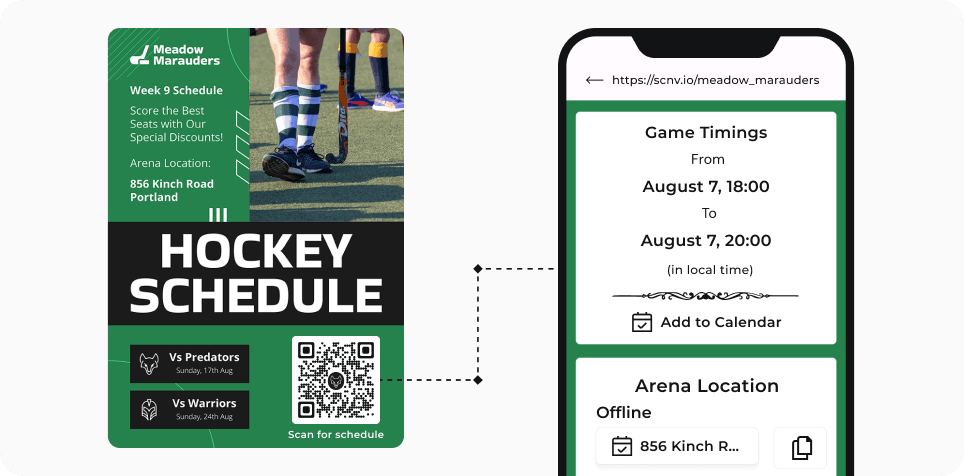
Torneos deportivos
Los códigos de eventos QR se pueden usar en materiales promocionales para proporcionar a los fanáticos actualizaciones sobre los horarios de los juegos, los detalles del lugar y más. Los fanáticos pueden escanear códigos para acceder a contenido interactivo, como entrevistas exclusivas con jugadores, mejorando su compromiso con el evento.
Los códigos de eventos QR se pueden usar en materiales promocionales para proporcionar a los fanáticos actualizaciones sobre los horarios de los juegos, los detalles del lugar y más. Los fanáticos pueden escanear códigos para acceder a contenido interactivo, como entrevistas exclusivas con jugadores, mejorando su compromiso con el evento.
Obtenga los resultados deseados para su negocio con Scanova
Las mejores marcas del generador de código de World Trust Scanova QR
Su seguridad y privacidad son importantes para nosotros
Disfrute de la protección de datos incomparable con los estándares ISO/IEC 27001: 2022, GDPR y SOC2



Preguntas frecuentes
Obtener respuestas a preguntas populares sobre los códigos QR de eventos

¿Por qué debería optar por los códigos QR de eventos?
Plegar la gestión de eventos y compartir detalles fácilmente con los códigos de eventos QR. Redirige a los invitados para ver la información del evento, como la ubicación del lugar, la descripción del evento, la opción RSVP y más, con solo un escaneo.
¿Puedo crear códigos QR de eventos en mi prueba gratuita?
Sí, puede crear códigos QR de eventos en su prueba gratuita. Nota: Los códigos QR del evento son dinámicos y dejarán de funcionar después de su prueba gratuita. Un suscripción con ScanOva será necesario para que estos códigos QR funcionen.
¿Cómo puedo obtener los datos de RSVP?
Puede obtener los datos RSVP para su código QR Event QR de mis códigos QR> Seleccione Código QR> Ver/Editar código QR> Descargar datos
¿Qué pasará con los códigos QR de mi evento después de la prueba gratuita de 14 días?
Los códigos de eventos QR son dinámico y dejará de funcionar una vez que termine su prueba gratuita. Se necesitará una suscripción continua con ScanOva para mantener estos códigos QR activos.
Comience con Scanova
Cree códigos QR según su necesidad con facilidad