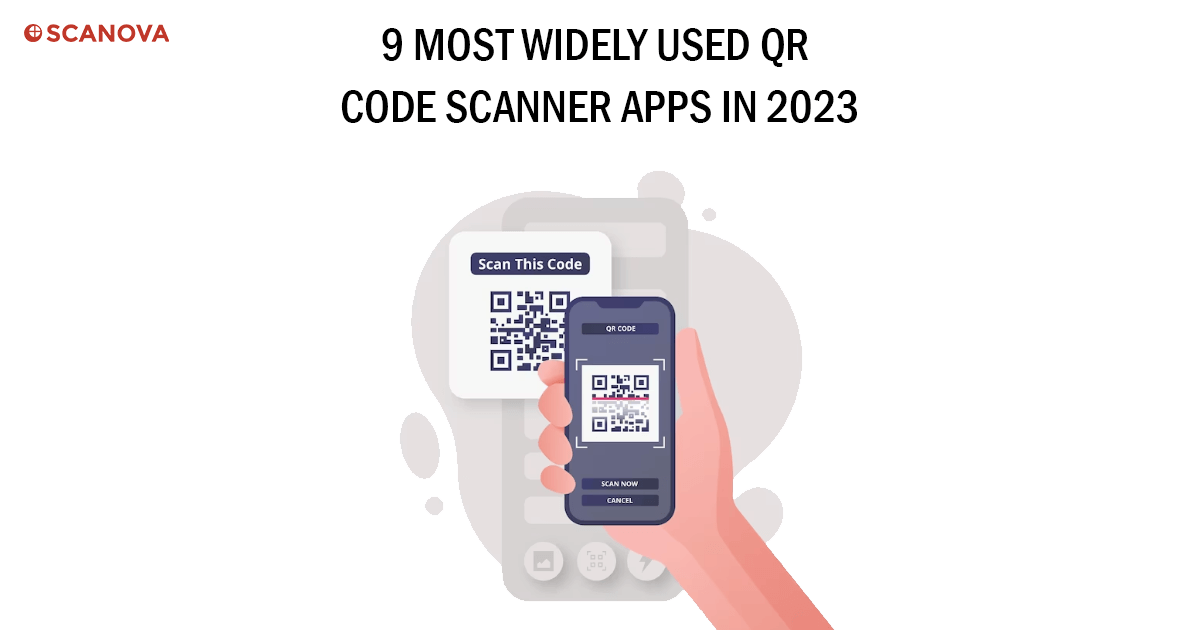Although QR Codes have existed for a while, they haven’t become widely popular. However, the onset of the COVID-19 pandemic brought QR Codes to the forefront of technology. According to the latest statistics, the QR Code market will grow to $1268.1 million by 2026 on a global scale.
QR Codes are everywhere, from product packaging to digital menus. They have become an integral part of our daily lives.
But choosing the best QR Code scanner app for your device can be daunting since so many options are available online.
To help you with this, we have curated a list of the 9 most widely used QR Code scanner apps in 2023.
So without further ado, let’s get started!
A. Top QR Code scanner apps for Android & iOS devices

Whether Android or iOS, the market is brimming with countless QR Code scanner, each offering unique features.
Here’s a closer look at the top-notch QR Code scanner apps of 2023:
1. Kaspersky’s QR Code Reader and Scanner
Kaspersky’s QR Code Reader and Scanner lead the pack with a user rating of 4.7. This app, downloadable from Google Play Store and Apple App Store, is not just your regular scanner. With this tool, you can scan QR Codes and verify the data using advanced technology.
The app ensures the security of your data by alerting you to potentially dangerous links hidden in QR Codes. With this technology, there is no need to install additional antivirus apps on your device.
Besides, this app records all the codes it scans. So you can quickly revisit the web pages you’ve viewed to compare prices and descriptions.
2. Mixerbox QR Code Reader & QR Scanner
Next in the queue of best barcode scanner app for android is Mixerbox QR Code Reader & QR Scanner. It is a fantastic tool available on both platforms, i.e., Google Play Store and Apple App Store. With a rating of 4.7, it is renowned for its user-friendly interface and easy sharing options.
You can effortlessly create QR Codes with different types of content, customize their appearance, and easily share/save them. With its functionality, the app is a valuable tool for many purposes, making QR Code utilization easy and convenient.
3. QR & Barcode Reader by Gamma Play
QR & Barcode Scanner by Gamma Play is another great scanner that decodes QR Codes as soon as it detects them. Simply point your phone at the QR Code, and the app will automatically scan and decode it.
This app has a solid rating of 4.6 and supports various code formats. It’s a go-to app for people who appreciate versatility and efficiency. You can install it for your device from the App Store or Google Play Store.
Although there are numerous QR scanner apps available that scan QR Codes, this one stands out. That’s because it can scan QR Codes on various objects like T-shirts, wafer packets, and even images.
4. i-nigma QR Barcode Scanner
The i-nigma QR & Barcode Scanner is a versatile app that transforms your camera into a sophisticated barcode reader. It can scan QR, DataMatrix, and UPC/EAN codes, often referred to as “Supermarket” codes. The app can also scan colored and creative barcodes, making it a flexible tool for various applications. The app can scan business cards and automatically save contact information accurately. It’s an ideal tool for both personal and professional use.
5. QR Code Reader by Scan
QR Code Reader by Scan Mobile is a handy app allowing users to scan QR Codes quickly. With a rating of 4.4, the QR Code Reader by Scan offers a no-frills scanning experience. It is available for download on both Google Play and Apple App Store.
The app supports QR Codes with data such as website links, contact details, calendar events, etc.
The best part is that the download size is relatively less, and it doesn’t take up much space on your phone.
Generate a QR Code For Your Unique Case
START TODAY!
6. Bar-Code Reader
Barcode Reader rated 4.0, scans both QR Codes and barcodes swiftly and accurately. The app allows you to share the scanned codes via email or save them on your smartphone.
It’s available on Google Play and the App Store and is well-known for its minimalist design and functionality.
It is easy to use and supports copying and pasting code into other apps and performing a web search. You can efficiently export a list of all the scanned codes by using Dropbox or Google Drive.
7. NeoReader QR & Barcode Scanner
NeoReader QR & Barcode Scanner is a versatile scanning app with a rating of 4.3.
This QR Code reader can scan all standard barcodes, including:
- Data Matrix
- Aztec Codes
- QR Codes
- Code 128
- PDF 417
NeoReader is a top QR Code reader that detects the barcode type automatically. Besides, it can scan QR Codes from any direction making your work easy.
You can also create QR Codes for your social media handles. And choose to share them using emails, Twitter, Facebook, and SMS. Using this app is simple and easy. Click once, and you will reach the dedicated webpage.
8. QuickMark Barcode Scanner
QuickMark Barcode Scanner is a dynamic app with a rating of 4.0. It offers quick and accurate scanning and supports multiple code formats.
This app is a chosen partner in Google’s Favorite Places program, which enhances local search results. It’s available on both Android and iOS platforms.
Via this app, you can access a web link, make a call, add contacts, navigate locations, and instantly add events to the calendar. Further, it reduces the number of clicks required to take these actions. It also offers the ability to scan barcodes from images.
9. QR Droid and QR Droid Private
QR Droid is a comprehensive QR Code and barcode scanning app for Android devices. It allows users to scan barcodes, compare products and prices, read product reviews, and shop from their smartphones.
The app can scan QR Codes, barcodes, and Data Matrix codes. Users can import, create, use, and share data in a matter of taps. The app is free and ad-free, making it a user-friendly tool for various applications.
QR Droid Private is a variant of QR Droid that requires fewer permissions, offering a more privacy-focused experience. It supports QR Codes and barcodes of all types and is also free.
Both apps are designed to change the way users interact with QR Codes and their smart actions and activities.
Also read- QR Code Scanner: How to scan QR Codes with your camera phone
B. How to scan QR Codes without using apps?

Scanning QR Codes without any apps? Yes, it’s possible now!
The latest Android and iOS smartphones have the built-in ability to scan QR Codes. So, you do not need to download any third-party apps. Android 8 or iOS 11 devices can easily scan QR Codes using the pre-installed QR Code readers.
1. iOS devices
If you’re an iPhone user, it’s as simple as opening your camera app. Then select the rear camera, and hold your device so the QR Code appears in the viewfinder.
Your iPhone will recognize the QR Code and show a notification. Tap on the information to open the link associated with the QR Code.
2. Android devices
Android users, you’re not left out. Many Android phones, especially those running Android 9 or later, allow you to scan QR Codes directly from the camera app.
Just open the camera, point it at the QR Code, and content should appear on the display. Tapping on that will take you to the content of the QR Code. Note that you might need to enable Bixby Vision within the camera on some Samsung phones before QR Code scanning works.
Alternatively, you can use Google Lens to scan QR Codes. Just launch Google Assistant, then tap the Google Lens icon and point it at the QR Code. It will highlight the code and display a link to its contents
Related : How To Make QR Code For App Links
C. Using smartphone camera to scan QR Codes

Scanning QR Codes directly using your smartphone’s camera has become a standard feature for both iOS and Android.
This eliminates the need for a dedicated app, simplifying the process. To open the QR Code’s content, all you need to do is aim your camera at the QR Code.
A notification will appear as soon as you do so.
Related : Best QR Code Generator
D. The safest Barcode scanner app for your smartphone

If your smartphone runs on new versions of OS, you can scan a QR Code using your camera without any separate QR Code scanner.
But for other users, who want to install a QR Code scanner, follow these steps:
1. Check if the app is available on Android and iOS
2. Read reviews and check its offerings
3. Make sure it scans QR Codes without requiring additional actions on your smartphone
In our opinion, Kaspersky’s QR Code Reader and option Scanner takes the lead for security purposes. It aims to protect you from malicious QR Codes that might lead to unsafe websites or downloads. It thoroughly checks the safety of the link encoded in the QR Code before opening it.
So, you can scan with confidence, knowing that your device is safe from potential threats.
E. Download the best QR Code scanner app today
In today’s era, a reliable QR Code Apps on your smartphone is a necessity, not a luxury.
You’ll be ready to decode any QR Code with the apps we’ve discussed today. So, download your preferred QR Code Scanner today and step into a more convenient and secure digital world!
Generate a QR Code For Your Unique Case
START TODAY!
F. FAQs

Q: Which QR Code scanner app is the best for Android & iOS?
A: There’s no one-size-fits-all answer, as it depends on your specific needs. However, the following apps are all highly-rated options on both platforms:
1. Kaspersky’s QR Code Reader and Scanner
2. Mixerbox QR Code Reader & QR Scanner
3. QRTiger QR Code Generator
Q: Do smartphones have a QR Code scanner?
A: Yes, most modern smartphones have built-in QR Code scanners. You can use your camera app or Google Lens to scan QR Codes without downloading any additional apps.
Q: Do you need an app to scan a QR Code?
A: Not necessarily. While there are dedicated apps to scan QR Codes, you can also use your smartphone camera or Google Lens.
Q: Is QR Code scanner for iPhone free?
A: Yes, the built-in QR Code scanner for iPhone is free. Some third-party apps may also offer free QR Code scanning services.
Q: Is Google QR Code reader free?
A:Yes, Google Lens is a free tool Google provides to scan QR Codes.