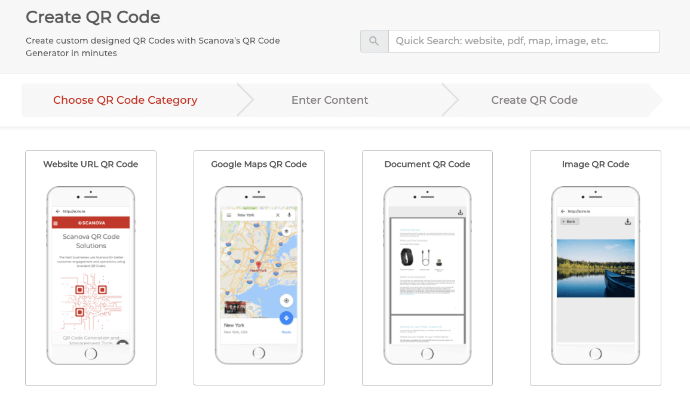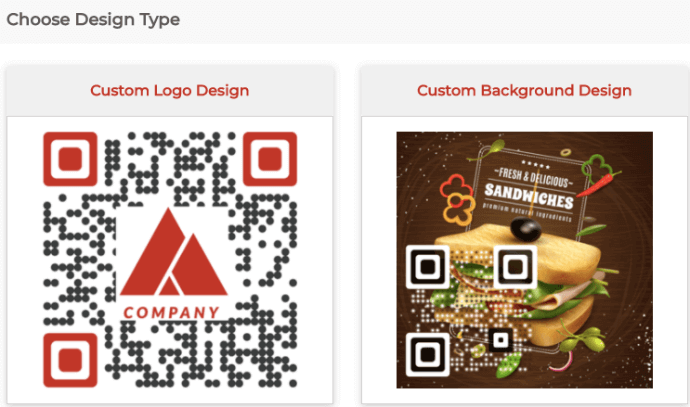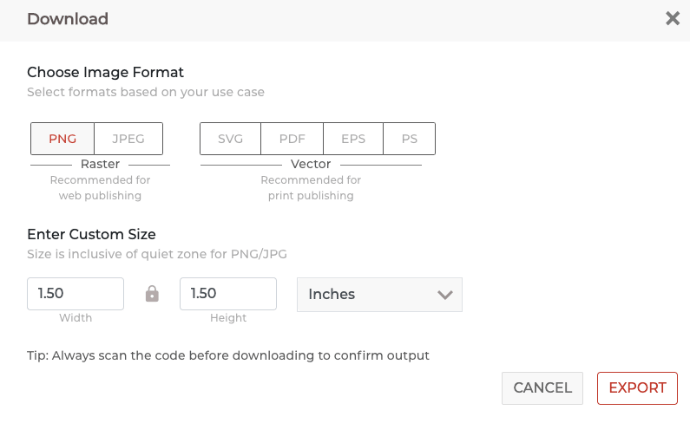You probably run or manage a consumer goods company. It could be to manufacture or sell products such as clothes, food, beauty products, and household products.
And you want to make the most of your business. And the best way to do it is by better customer engagement. But the question is—how?
With QR Code technology. QR Codes have been around for more than 2 decades now. But they have gained traction since the last decade.
For the uninitiated, QR Codes are 2D barcodes that can store a lot of information and are easily scannable with a smartphone.
From hospitality to e-commerce, businesses across varied industries are using QR Codes.
And in this article, we’ll discuss how a QR Code on consumer goods can boost your business.
A. How QR Codes are useful on consumer goods
There are various ways QR Codes can help you boost your business:
1. Detailed product information
Since customers have become more purchase-sensitive than ever, it’s necessary for you to be transparent with them. It not only helps create trust and loyalty but also shows that you’re a responsible brand.
To do it, you need to relay complete product information to them. And QR Codes help you do just that. With QR Codes, you can offer as much information as you want without worrying about the limited printing space on your product packaging.
Here’s how it works—create a Product QR Code and add the required details to it. It could be anything such as images, text, website links, videos, and even social media sharing buttons. You can even encode user manuals into it.
Once generated, you can add it to the product packaging. As your customers can scan it, they will see the complete product details.
2. Manage inventory
You have probably seen barcodes being used for inventory management. While they does the job done, they have some limitations:
a. Limited capacity to store information
b. They need dedicated hand-held scanners to scan the barcodes
c. Barcodes don’t get scanned once damaged (which is quite common during inventory handling)
d. You cannot edit them with new information once you’ve created them
However, QR Codes can take care of all the concerns mentioned above. That’s right. QR Codes are the new best alternative for better inventory management. They are efficient and reliable. Hence, many consumer goods companies are using them already.
To generate QR Codes, you only need a bulk generation service. It would allow you to create multiple QR Codes smoothly in no time.
3. Give coupons and discounts
It’s quite common in the consumer packaged goods industry to give out coupons and discounts. Probably because it is a highly competitive market. And these coupons can attract the customers.
But offering coupons is a hefty job. That’s because it only consists of random alphabets and numbers which people either have to remember or carry around. Don’t worry. A Coupon QR Code helps you do it in a much simpler way. It serves two benefits:
a. It makes the entire coupon redemption process contactless. Thus, no need to worry about your customer’s health
b. With a Coupon QR Code, customers don’t need to remember the code or type it manually. That’s right. All they need to do is scan the QR Code and click on the Redeem button to avail of the discount
4. Boost your website traffic or social media followership
When you are selling your business as consumer packaged goods or services, you probably need to establish a strong online presence. After all, it will help you stay connected with your audience while spreading brand awareness, or even getting orders online.
And to do all of it, you need people to visit your website online. This is where a Website URL QR Code can help you out. You can just create one and place it on your products. When scanned, it will take them to your website in no time.
Similarly, Social Media QR Code can help you increase your social media followership. This QR Code, when scanned, redirects the end-user to a custom page containing buttons with links to all your social media accounts. Customers can then select their favorite one to follow you online.
5. Gather customer feedback
Since the consumer goods market is quite large and competitive, it makes sense to get regular customer feedback. It will help you determine whether your customers are enjoying your products or not. Furthermore, you’d get valuable insights into where you need to improve.
But getting customer feedback is not an easy job. From typing the link to finally filling it, customers usually lose interest in between.
However, a Feedback QR Code can make this entire process easier. Just create one and put it on product packagings. Your customers will simply have to scan it to fill the form. No need to manually type any form link.
6. Offer guides or instructions
You probably offer your customers guides, recipes, or instructions for your products. And to do it, you’d provide a booklet with the product. However, a QR Code makes it simpler for you.
Just create the QR Code by adding the required content and place it on the packaging. Your customers can scan it to access the encoded content. That’s it. This way, you will save a lot of printing cost.
7. Raise awareness for a noble cause
You may often want to run awareness campaigns. It’s especially important for new brands in the industry. Now, to enlighten people about your business or initiatives, you’d need to go through them.
If you already have a website, you can leverage it to enlist your initiatives. And then a Website QR Code can help drive people to your website.
But what if you don’t have a website? Don’t worry, a Rich Text QR Code can still help you out. It allows you to create a mobile landing page with all the details (both text and multimedia) you want. And the good news is that you don’t need to hire a website developer to do that.
B. Examples of companies using QR Codes on consumer goods
1. Cornitos
Cornitos Nacho Crisps has added QR Codes to their product packaging. As people scan it, they can see the entire product range of the brand in no time.
2. Amul
Amul, an Indian dairy brand, has also taken an initiative to add QR Codes on its dark chocolate product packaging. As customers scan them, they get redirected to Amul’s website. Here, they can learn more about the brand and its products.
3. Diesel
Diesel, the leading apparels brands, also added QR Codes to its denims. They did it with a text (call to action)—Scan for Authenticity. It allowed buyers to verify the authenticity of the product before purchase.
In fact, using QR Codes for authentication service is becoming a common trend these days.
4. Zara
Zara, the fashion and clothing brand added QR Codes to the price tags of their clothing. When scanned, customers go to a landing page with the product’s manufacturing details. Hence, they get detailed information about different colors and sizes available in the product range.
C. How to create a QR Code for consumer goods
Now you know how a QR Code can benefit your consumer goods business. So now is the time to create one for your use case.
1. Decide which QR Code category you need
Depending on your desired content, you can decide on the QR Code category.
For example, to provide detailed product information, you’d need a Product QR Code. But if you want to redirect users to your website, you’ll have to create a Website URL QR Code. Here’s a list of categories that you can choose from.
Once you’ve decided on the QR Code category, head on to find a suitable QR Code generator. You can also refer to this detailed comparison of the best QR Code generator available online. It’ll help you make a sound decision as per your requirements.
2. Create a QR Code
Using Scanova for demo purpose, here’s how you can create a QR Code for consumer packaged goods:
a. Go to Scanova
b. Select a relevant QR Code category
c. Now add the content you want to encode in the QR Code and click Continue
d. On the page that loads, name the QR Code and click Create QR Code
e. Now you will see the preview of the QR Code along with the Edit Design option
f. If you click on this option, a window will pop up with two design options—Custom Logo Design and Custom Background Design
Custom Logo Design: It allows you to add a logo and color to it. Logo can either be an image or a text.
Custom Background Design: It allows you to add an image as the QR Code’s background. It also allows you to change the pattern of QR Code eyes and data modules.
g. Once decided on the design, click on Download
Note that a window pop-up will appear prompting you to sign-up for 14 days free trial. Once you sign-up, proceed to Download your QR Code.
h. Next, specify QR Code’s image format and dimensions
i. Once you specify these details, click on Export
That’s it. Your QR Code will be downloaded. It is always advisable to test scan the QR Code before rolling them out.
That is all you need to know about how QR Codes can be used for consumer goods. You can now create your own QR Code to upgrade your business and see an increase in customer engagement.