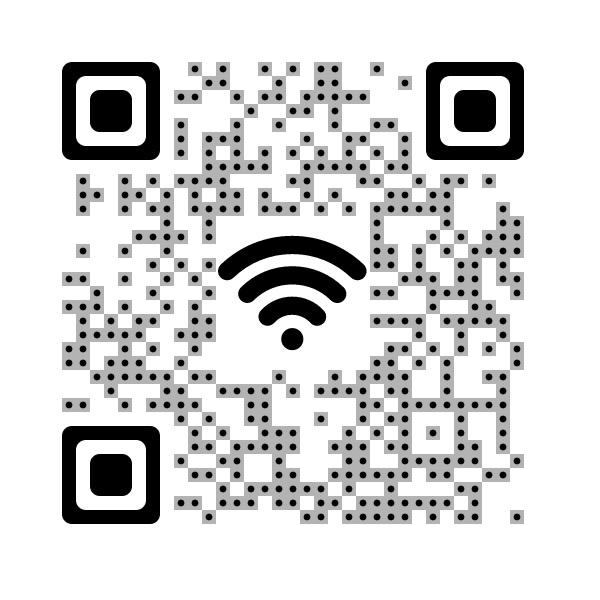QR Code For Boarding Pass: Everything You Need To Know!
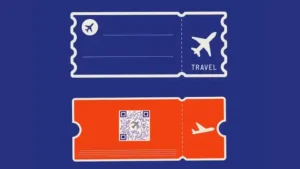
Imagine arriving at the airport, stressed about time, only to realize you’ve misplaced your boarding pass.
With a QR Code for boarding passes, this worry goes out of the window. If you’ve ever taken a flight, you probably know what a boarding pass is.
You can either print a boarding ticket at home or get one at the airport. Through it, the airline can confirm that everyone on board has a valid ticket and is authorized to be there.
Plus, the boarding pass offers a seamless QR Code check-in option. So, let’s get straight to it.
A. Why does a QR Code for boarding pass make sense?

Ever wondered why QR Code boarding passes are turning into the new norm? Well, adding a QR Code on a boarding pass is quite simple yet powerful. Check in QR Codes streamline the entire airline experience.
They allow the passengers or the airline crew to access flight information and more. With a check in QR Code for flights, passengers no longer need to carry printed boarding passes.
They make travel more convenient. A QR Code for boarding pass usually includes information such as:
- The legal name of the passenger
- Flight information
- Airline name
- Departure gate information
- Departure and arrival cities
- Flight number
- Departure time
- Boarding time
- Seat number
Not just that, many other different types of QR Codes hold all sorts of information.
B. Exploring other QR Code applications in the airline industry
Do you think QR Codes are just limited to information sharing on boarding passes? Well, think again.
QR Codes have many other use cases to help you streamline numerous processes. Let’s have a look at them!
1. WiFi access for airport and airplane
In modern times like these, internet access is necessary, even when you’re on the go. Your airline passengers are no different.
Many airlines offer wifi services. However, problems such as unreliable sign-up and slow loading speeds are common.
To tackle this, you can use WiFi QR Codes at the airport and on airplanes. Scanning a WiFi QR Code is as simple as clicking a picture.
On scanning, your guests can connect to the WiFi in seconds. It’s that simple!
Did you know that 37% of the U.S. population used QR Codes in 2019? That’s over 121 million people.
2. Hassle-free parking system

Traditional parking systems are very outdated. They still rely on slow receipt machines and require staff to manage tickets and cash.
Imagine offering your passengers a hassle-free parking experience right at the airport. With a QR Code, you can completely simplify this process.
Using a QR Code for parking, passengers no longer need to carry exact change or worry about losing their parking tickets.
They can seamlessly enter and exit the airport parking area while making secure digital payments using QR Codes. It’s fast, it’s efficient, and it’s remarkably convenient for everyone.
3. QR Code payments

Offering a seamless payment experience for your passengers is always a priority. To make this happen, you can set up QR Codes for payments at airport stores.
With a quick scan, passengers can effortlessly pay for their purchases directly from their smartphones.
This not only reduces wait times but also helps passengers save time to catch their flights without the stress.
4. Digital boarding passes and check-in

It’s very common for people to lose paper-based items, like currency notes or tickets. While you cannot do anything about the former, you can do something about the latter.
The most widely used technology for paperless boarding and check-in (also called electronic tickets) is QR Codes.
With a QR Code for boarding passes, passengers’ check-in and security check time is drastically reduced.
None needs to manually verify the passenger details on the ticket with the database. A quick scan is enough to do that.
5. Services and advertising for products

Every advertiser and marketer wants to grab the audience’s attention, right?
Traditional print media, such as billboards, are not so interactive on their own. Also, they don’t help the advertisers gauge the campaign’s success.
To overcome this, you may use a QR Code on your print media creatives. Using it, you can:
- Drive people to your website
- Offer discount and promo codes
- Share information
- Increase app downloads
- Share your contact details and much more
Did you know? There was a 26% growth in total QR Code scans from 2018 to 2019. That’s phenomenal year-on-year growth. But there’s more. There was a 35% growth in scans per QR from 2018 to 2019.
And, in case you didn’t know, QR Codes also offer a feature called QR Scan Tracking. It helps you see what action users take after scanning the QR Code.
This could be anything such as clicking on the register button, downloading a PDF, or listening to audio.
6. Contact tracing

Since the onset of the pandemic back in 2020, the world, as we know, has changed a lot. QR Codes played a vital role in the post-COVID world because they can be scanned from a distance.
It is quite useful in situations such as COVID-19 detection and health management.
Also, if a passenger has come into contact with an infected person, QR Codes help check the same.
7. Travel guide for tourists

When people travel, it might or might not be their first time in a city. Nonetheless, it would be helpful for them to know all about the city or what it has to offer.
As someone from the airline industry, you can be a helping hand. You can set up QR Codes at and around the airport. These QRs can help people access tourist guides and plan their itineraries accordingly.
C. Benefits of using boarding pass QR Codes
For example, in the past few years, airlines like Delta Air Lines and Lufthansa have adopted QR Code technology to enhance passenger convenience. Passengers can now check in with QR Codes easily.
Delta Airlines uses QR Codes not just for boarding passes but also for in-flight purchases. This helps them provide a cashless and seamless experience.
Similarly, Lufthansa promotes QR Code-based payments across its lounges and duty-free shops. Passengers can make contactless transactions without the hassle.
1. Reduces paper consumption

One of the best advantages of QR Codes is that you can limit the use of paper and other materials.
Additionally, you also reduce your expenditures on paper and other items. It helps you to leverage digital screens to their fullest potential.
You can provide them access to the information without spending money on paper products using QR Codes.
2. Streamline your processes
When you use paper-based assets or manual processes for your operations, they tend to be a bit slow.
Using QR Codes helps speed up these processes, thanks to their fast scanning capability. In addition, the digital nature of QR Code technology saves you a lot of paperwork too.
3. Ease of use
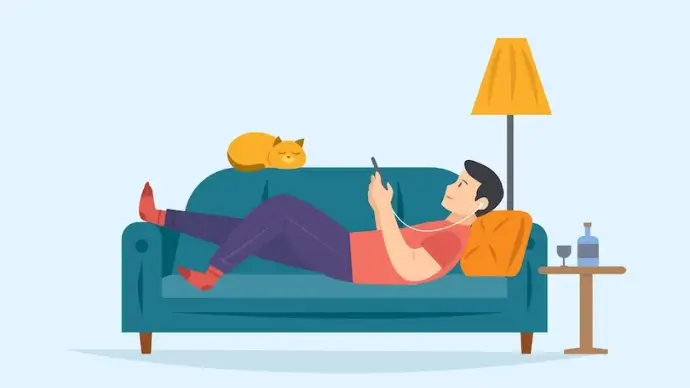
The simplicity with which a QR Code can be used is its best feature. QR Codes are open to all users (unless created otherwise).
No specialized personnel or training is needed to operate a QR Code. Furthermore, you do not need to print it each time for use.
4. Multiple use-cases
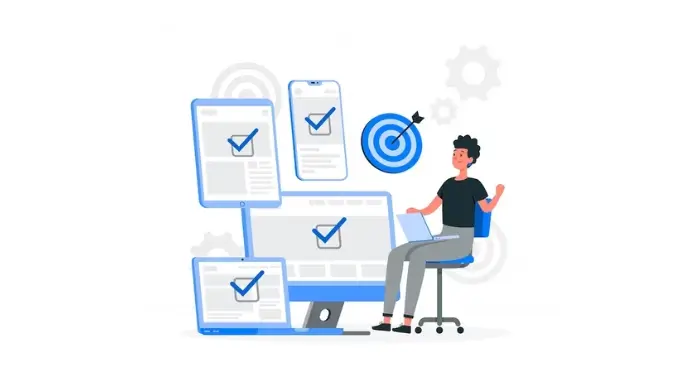
The versatility of QR Codes allows for a variety of uses, which is an advantage. As a result, it can be used for a variety of goals or tasks, such as:
- Business Promotion
- Advertising
- Operations
- Logistics
- Information sharing and much more
D. How to create a QR Code for boarding passes?
You now know the various aspects of the QR Code for boarding passes. The next question is: How do you create one?
An aviation business operates on a big scale. Hence, a large number of QR Codes are needed, and it’s clearly not possible to create them manually for each use case.
The solution is to integrate QR Code generation into your own information system. How? Using QR Code API.
1. How to create QR Codes using Scanova’s QR Code API?
1. Go to QR Code API and sign up for the free trial. Once you sign up successfully, you will receive 50 API requests for free
2. On the next page, you can view your:
- Cycle usage
- Info on the number of days left
- Total allowable requests and
- Requests made
3. You can also choose Obtain API Key from the menu. Next, click on Create.
4. If you opt to sign up using Google and click on Create, a 6-digit code will be sent to your email address. You have to copy the code and then paste it into the dialogue box. Then, your API Key will then be visible to you.
5. Copy that API key and click on Documentation on the dashboard. Now, scroll down to see the Authorize button on the right and click on it.
6. A pop-up will prompt you to paste the API key in the value box. Click on Authorize after pasting it.
7. Select the relevant QR Code category and then click on Test.
8. Enter the information you wish to include in the QR Code, then begin personalizing it by choosing its size and other design elements.
9. Click on Execute once you finalize the QR Code content and other parameters.
You will see various options such as Curl, Response URL, and Response Body. A QR Code with encoded content can also be seen when you slightly scroll down.
10. In the final step, copy the Response URL and integrate it into your information system or mobile app.
That’s it! see how simple it is to create QR Codes for boarding passes using a QR Code API.
If you want to create a QR Code for advertising or promotional use, you can just use Scanova’s QR Code Generator. Let’s see!
2. How to create QR Codes using Scanova’s QR Code Generator
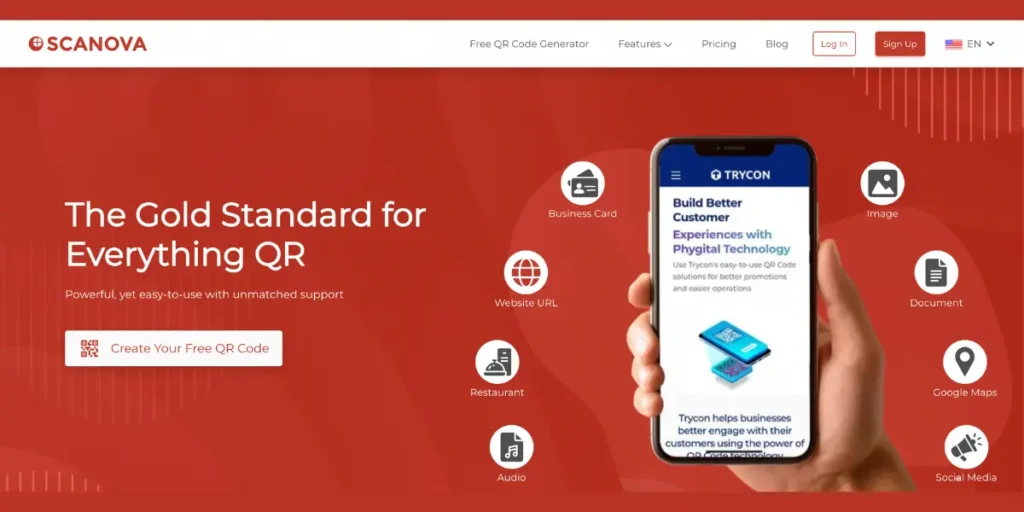
1. Go to Scanova and sign up for a free trial.
2. On the page that loads, choose what type of QR Code you want. Choosing the type of QR Code would depend on what you would like your QR Code to link.
3. On the next screen, enter the content and click on Continue. You will then be redirected to the Create QR Code screen. In this section, you can specify additional details and settings of the QR Code and name it.
E. Why you should choose Scanova: Your all-in-one QR Code solution
In today’s digital world, with so many QR code generators out there, how do you choose the right one? Here’s why Scanova stands out as the perfect choice for all your QR Code needs:
1. Dynamic Control – Maximum Impact!
Scanova goes beyond static QR codes. You can generate dynamic QR Codes that allow you to update the destination URL or content after they’ve been printed or distributed.
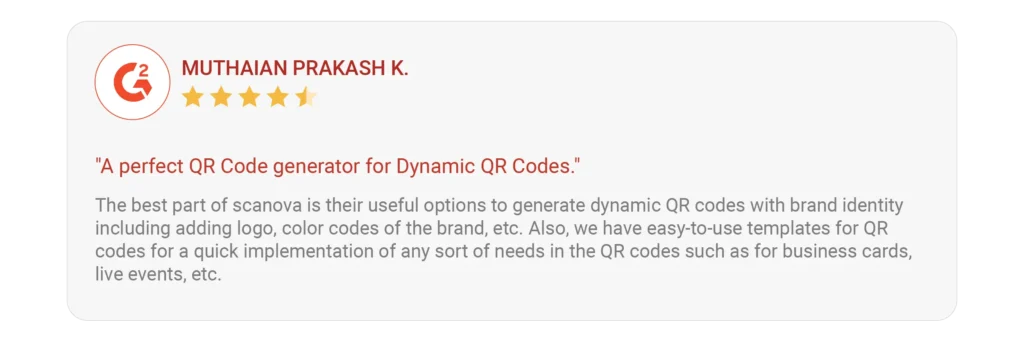
Need to change a promotion or fix a link? No problem! With Scanova, your QR codes stay fresh and relevant, maximizing their effectiveness.
2. Security you can trust!
Data privacy is paramount. Scanova prioritizes the security of your information. Their platform adheres to the highest industry standards, including GDPR, SOC 2, and ISO 27001:2022. Rest assured, your data is in safe hands.

3. Track, analyze, optimize, and succeed!
Knowledge is power. Scanova’s robust tracking features provide valuable insights into how your QR codes are performing.
See how many scans each code receives, where those scans are coming from, and even user behavior on landing pages. This data empowers you to refine your campaigns and achieve even better results.
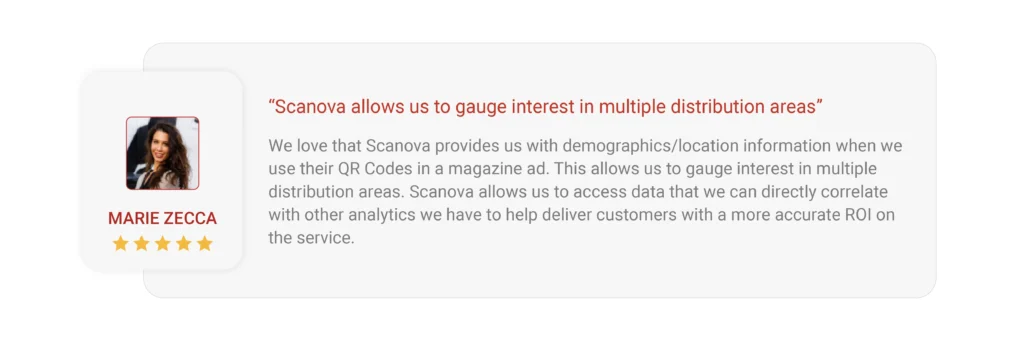
Here’s how Scanova compares:
- Dynamic QR Codes: Unlike some generators limited to static codes, Scanova empowers you to adapt your QR codes on the fly.
- Unmatched Security: Scanova prioritizes data privacy with industry-leading security compliances, giving you peace of mind.
- Actionable Analytics: Scanova’s detailed tracking features provide valuable user insights to optimize your QR code campaigns.
Scanova isn’t just a QR code generator – it’s a strategic partner in your marketing journey.

Ready to take your QR Codes to the next level? Choose Scanova and experience the difference!
F. Best practices for creating QR Code for boarding pass
Ready to create a QR Code for the boarding pass? Here are some best practices to follow:
1. Test your QR Code
People scanning your QR Code shouldn’t face any errors, right? Make sure to test your QR Code to prevent this situation.
Test on different operating systems (Android, iOS) on devices before sharing the QR Code.
2. Ensure optimal readability
Verify that your QR Code has a sufficient contrast ratio. Instruct your users to turn on the phone’s torch if they are scanning the code in low-light situations.
Exporting your QR Code in high-quality file types like SVG, EPS, and PDF is important. These may be resized without losing any quality.
3. Focus on customizing your QR Code
You may not be aware, but customized QR Codes encourage more scans.
This should be enough reason to add your brand’s logo and colors to your QR Code. Not only will it look attractive, but people will be able to recognize your brand easily.
4. The size of the QR Code is important
Keep the QR Code size large enough for easy scanning. If you’re having trouble deciding, think of it this way: For every foot of distance between the user and the QR Code, the size increases by 1 inch. This will work for 99% of the cases.
5. Ensure the right contrast
Use contrast between the QR Code and background for visibility. The QR Code should be of much higher contrast with its background. A light background combined with a dark QR Code works best.
G. FAQs: QR Code for Boarding Pass
1. What is a boarding pass QR Code?
A QR Code for boarding pass is a digital version of your traditional paper boarding pass. It contains all the same essential information, like your name, flight number, seat assignment, and departure and arrival times, encoded in a QR Code.
2. How do I get a QR Code for boarding pass?
Most airlines allow you to check in for your flight online (typically 24-48 hours before departure) and choose to receive your boarding pass QR Code.
So to answer your question: How to get QR Code for flight? Well, you can get it via:
- SMS (text message)
- Airline mobile app (download the app beforehand)
3. How do I use a QR Code for boarding pass at the airport?
- Make sure your phone is charged, and the QR Code is easily accessible on your screen. Consider having a printed copy as a backup in case of battery issues.
- At the Security Checkpoint: Present your QR Code (on your phone or printed copy) to security personnel for scanning. They will verify your information and allow you to proceed.
- At the Boarding Gate: When your flight is ready to board, approach the boarding gate and again present your QR Code for the gate agent to scan. They will confirm your boarding and allow you to enter the aircraft.
4. What are the benefits of using a QR Code for boarding pass?
- Convenience: No need to print a paper boarding pass, just access it on your phone.
- Environmentally friendly: Reduces paper waste.
- Faster check-in: Speeds up the check-in process at the airport.
- Easy access: Flight information is readily available on your phone.
5. Do all airlines offer QR Code for boarding passes?
While most airlines offer QR Code for boarding passes, it’s always a good idea to check with your specific airline before your flight to confirm their options.
6. What if my phone battery dies or I can’t access the QR Code for boarding pass on my phone?
Most airlines recommend having a backup printed copy of your boarding pass QR Code in case of such situations.
You can usually print your boarding pass QR Code at the airport kiosks if you checked in online beforehand, other manual verification methods are also available.
Traditional physical boarding passes are still available as an alternative method in case of issues.
7. Can someone else use my QR Code for boarding pass to board my flight?
While unlikely, it’s theoretically possible. To minimize this risk, keep your phone secure and avoid sharing your boarding pass QR Code with anyone.
8. Can I still use a QR Code for boarding pass if I have checked in baggage?
Yes, having checked baggage does not affect using a QR Code for boarding pass.
You might need to visit the baggage drop counter to have your bags tagged, but you can usually show your QR Code for boarding pass there as well.
9. Do I have to print my boarding pass?
No, with a boarding pass QR Code, printing is optional. Most airlines accept digital boarding passes on your phone.
10. How to read a boarding pass?
A QR Code boarding pass contains flight details like departure time, gate number, and seat assignment. Airport staff will scan the QR Code to verify these details.
11. What happens if you lose your boarding pass?
If you lose your boarding pass, you can download it again from your airline’s app or print it at the airport kiosk and use the QR Code for check-in at the airport.
12. Do I need to print my boarding pass?
No, digital boarding passes with QR Codes are accepted at most airports, so printing isn’t necessary.
13. Can I screenshot my boarding pass?
Yes, you can screenshot your QR Code for boarding pass, but make sure the QR Code is clear and scannable. I recommend using apps like DigiYatri for a more convenient flight check-in.
14. Can you print boarding passes at the airport?
Yes, you can print your boarding pass (also called QR Code for airport check-in) at the airport kiosks or airline counters if you prefer a physical copy.
Summing Up
The aviation industry can greatly benefit from a QR Code for boarding pass. From simplifying boarding to enhancing passenger experiences, QR Codes are revolutionizing the airline industry.
And, not just for boarding passes, but you can also use the QR Codes for other use cases as well.
If you’re still reading, you’ve already learned everything about QR Code for boarding pass. If you have any questions related to QR Code for boarding pass, let us know in the comments.
Ready to take the leap? Explore Scanova’s tools and transform your operations today!