If we talk about one tech that has made positive waves, it surely has to be QR Codes.
From restaurant menus to advertising billboards, and even on product packaging, QR Codes are everywhere.
And talking about convenience, a QR Code for link surely makes the list.
Curious about what it is all about? Read the next section to know more!
A. What is a QR Code for link
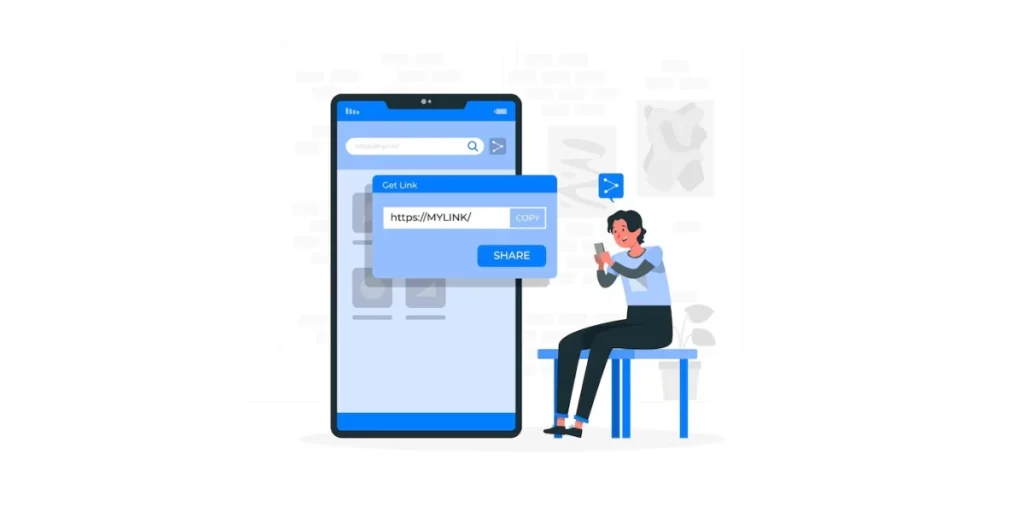
A QR Code for link is often referred to as a “website URL QR Code” or “web link QR Code”.
It is a two-dimensional code that contains a web address (URL). When scanned, it instantly directs you to the linked website or web page. You don’t have the need to type the URL manually.
For example, if you have a website with the URL “https://scanova.io/,” you can generate a QR Code for this link. When someone scans the QR Code, it will open their web browser and take them directly to the “https://scanova.io/” website.
QR Codes for links are commonly used for various purposes, such as sharing website URLs, promotional materials, business cards, product packaging, and more.
They seamlessly connect the physical and digital worlds, offering quick access to online content through a simple scan.
B. How does a QR Code for a link work
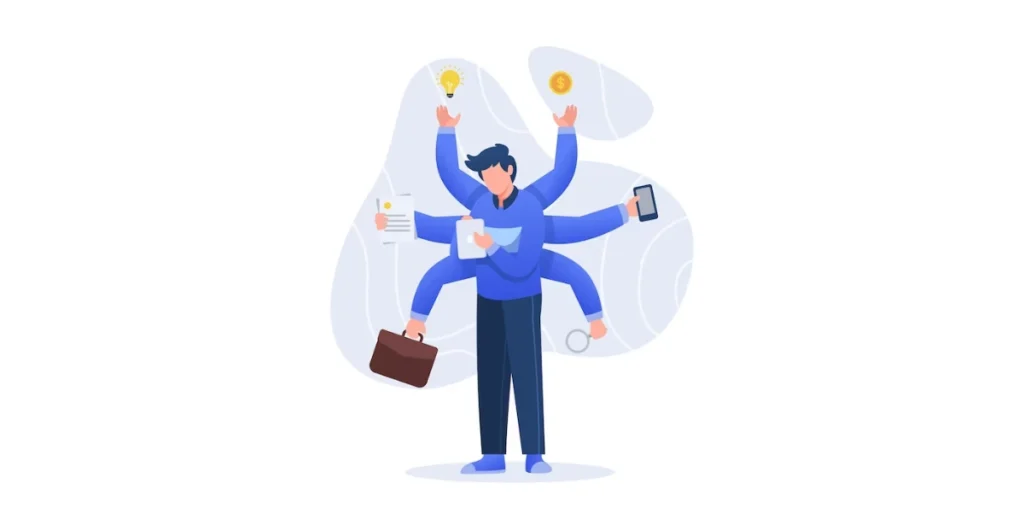
A QR Code for a link works by encoding a web address (URL) into a two-dimensional code. When you scan the QR Code using a smartphone or QR Code reader app, the following steps occur:
1. Scanning
You point your smartphone’s camera at the QR Code and initiate the scan using an app or the camera app.
2. Decoding
The QR Code reader app decodes the information stored within the QR Code, which includes the URL of the linked website.
3. Opening the link
After decoding the URL, the app automatically opens the web browser on your smartphone. The user is directed to the website associated with the QR Code’s URL.
4. Accessing the content
Your web browser loads the linked webpage, allowing you to view the content, interact with it, or perform any actions related to that specific web address.
In essence, a QR Code for a link simplifies the process of accessing a website or online content.
Instead of manually typing a long web address into your browser. You can quickly access the desired webpage by scanning the QR Code.
C. How to create a QR Code for link

You can generate a QR Code for link using Scanova’s QR Code Generator by following these straightforward steps:
1. Start by opening your preferred web browser and visiting the Scanova website
2. Once the page has fully loaded, choose the category of QR Code you need. For instance, if you want to create a QR Code for a link, select “Website URL”
3. Enter the web link that you want users to access when they scan the QR Code. After you’ve finished, click “Continue”
4. On the next page, you’ll be prompted to provide a name for your QR Code. The “Dynamic” option is preselected by default
5. Subsequently, you’ll see a QR Code image on the right side of the screen, along with the “Edit Design” option beneath it. This feature enables you to personalize the QR Code’s design by adding a logo, choosing colors, or incorporating a background image
6. After finalizing the design, click “Update Changes.” Once you’re satisfied, click “Download” to obtain your QR Code
7. A pop-up box will appear, requesting a quick sign-up. Rest assured, you won’t need to disclose your credit card details during this step
8. Upon completing the sign-up process, click “Download” again
9. Another pop-up will appear, allowing you to specify the size and format for the QR Code image. Provide these details and then click “Export”
10. Congratulations, you now have your QR Code for a link. Be sure to test it before sharing it with others
Generate a QR Code For Your Unique Case
START TODAY!
D. Use cases: QR Code for link
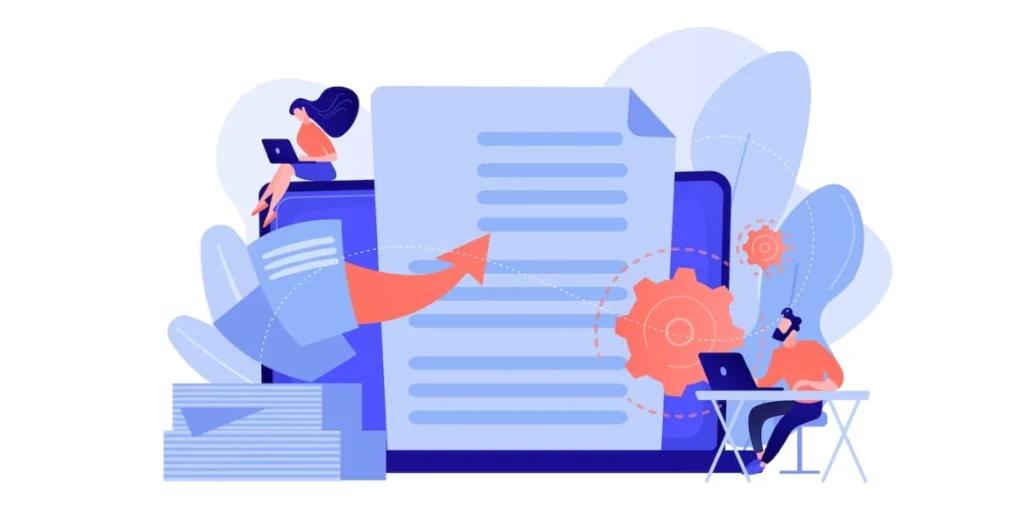
QR Codes for links, also known as Website QR Codes, are versatile and have a wide range of use cases across different industries.
Here are some common use cases for QR Code for links:
1. Print media and packaging
QR Codes on print media and product packaging can direct users to product pages. Additionally, promotional offers, event registration pages, and additional product information are easily accessible.
2. Business cards
Add a URL QR Code to your business card to direct contacts to your professional website, LinkedIn profile, or portfolio.
3. Event promotion
Generate URL QR Codes for event invitations, which can lead to event registration pages, schedules, or ticket purchase sites.
4. Restaurant menus
Restaurants can place QR Codes on their menus to link customers to online menus, daily specials, or ordering and reservation systems.
5. Real estate
QR Codes on property listings can take potential buyers to virtual tours, property details, or contact information for agents.
6. Education
Teachers can use QR Codes in textbooks to link students to additional online resources, videos, or quizzes related to the lesson.
7. Tourism and travel
Tourist attractions, hotels, and travel agencies can use QR Codes to link visitors to maps, tour information, booking pages, and reviews.
8. Healthcare
Hospitals and healthcare providers can use QR Codes to provide access to patient forms, appointment scheduling, or telehealth services.
9. Transportation
Public transportation services can use QR Codes at bus stops or train stations to provide real-time schedules and route information.
10. Art galleries and museums
QR Codes next to exhibits can offer visitors more information, artist bios, and audio guides.
11. Contactless payments
Restaurants and businesses can use QR Codes for contactless payments, allowing customers to pay bills or make purchases using their smartphones.
12. Authentication and verification
QR Codes can be used as part of two-factor authentication (2FA) or to verify the authenticity of products, tickets, or documents.
13. WiFi login
QR Codes can simplify the process of connecting to public or private WiFi networks by automatically configuring network settings.
E. Best practices to use QR Code for link
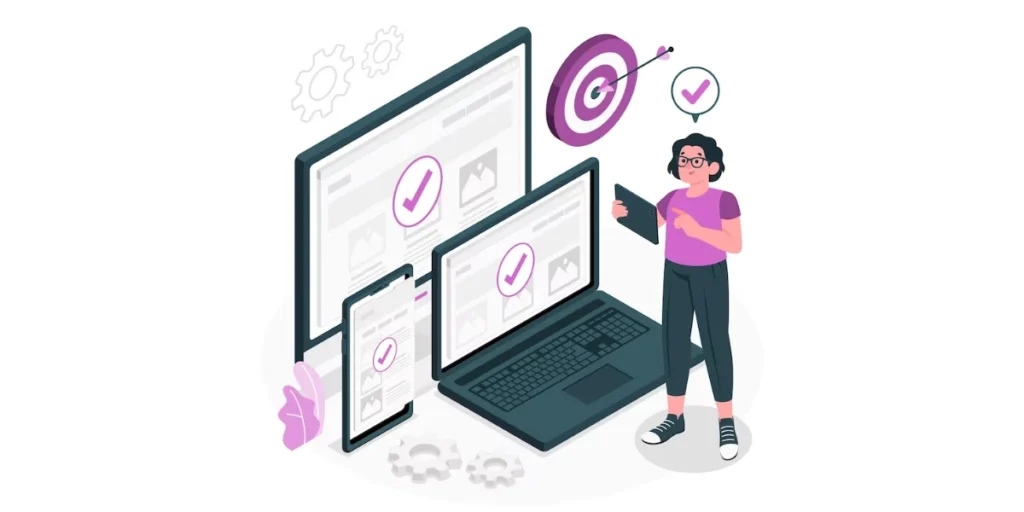
Best practices for creating and using URL QR Codes to ensure an effective and user-friendly experience include:
1. Choose a reliable QR Code generator
Use a reputable QR Code generator or management platform to create your QR Codes. This ensures reliability and ease of updating the destination URL if needed.
2. Use a short and descriptive URL
Keep the URL concise and relevant to the content it links to. Short URLs are easier to scan and remember. If necessary, use URL shortening services to create a shorter link.
3. Test QR Codes
Always test your QR Codes on multiple devices and QR Code scanning apps to ensure they work as intended. Different apps may have varying capabilities and compatibility.
4. Ensure mobile responsiveness
Make sure that the website or landing page linked by the QR Code is mobile-responsive. Users should have a seamless experience when accessing the content on their smartphones or tablets.
5. Provide a clear call to action (CTA)
Include a clear and concise call to action near the QR Code, such as “Scan to visit our website” or “Scan for more information.” This encourages users to interact with the QR Code.
6. Design considerations
Ensure that the QR Code is visually appealing and stands out. Avoid placing it on cluttered backgrounds or backgrounds with low contrast. Use high-quality graphics, and maintain the standard black-on-white or white-on-black color scheme.
7. Include a safety net URL
Beneath the QR Code, provide a short backup URL in case users encounter difficulties scanning it. This ensures that users can still access the content even if they can’t scan the QR Code.
8. Contextual placement
Place the QR Code in a location where it makes sense and is relevant to the audience. For example, if it’s on a product, consider putting it near product details or on packaging.
9. Regularly update content
If the linked content is subject to change (e.g., event details, promotions), consider using dynamic QR Codes. This allows you to update the destination URL without changing the physical QR Code.
10. Measure and analyze
Use QR Code analytics tools to track the performance of your QR Codes. Monitor scan rates, user engagement, and the effectiveness of your QR Code campaigns.
11. Security and privacy
If the linked content contains sensitive information or requires user login, ensure that it is secure and complies with privacy regulations.
Generate a QR Code For Your Unique Case
START TODAY!
F. FAQs: QR Code for link
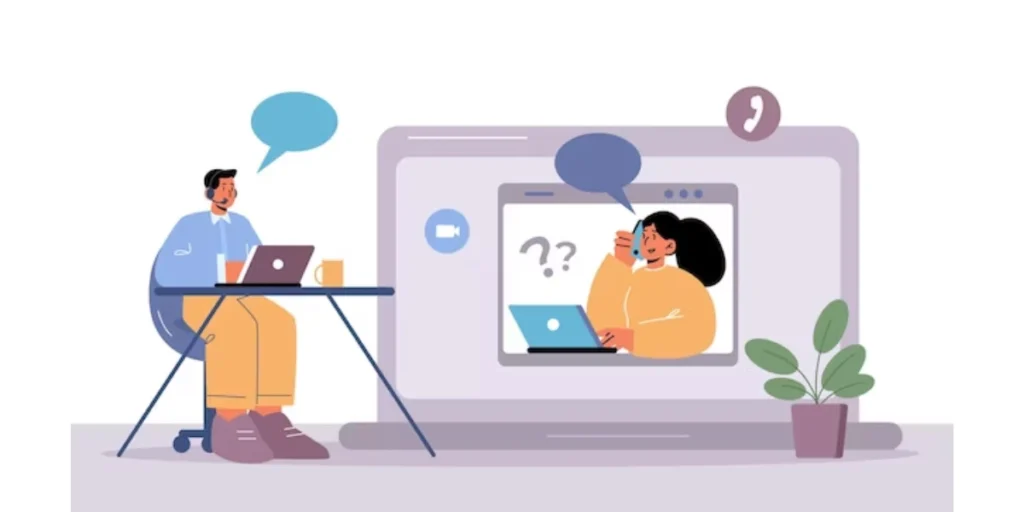
1. What is a QR Code for link?
A QR Code for link is a type of QR Code that, when scanned, redirects users to a specific website or online content. It simplifies the process of accessing websites by eliminating the need to manually enter URLs.
2. How do I create a QR Code for a link?
You can create a QR Code for links using Scanova’s QR Code generator. Simply input the URL you want to link to, generate the QR Code, and download or print it for use.
3. What can I link to with a QR Code for link?
– You can link to various types of online content, including:
– Websites
– Landing pages
– Product pages
– Online forms
– Videos
– Social media profiles
– PDF documents
– Event registration pages
– Contact information (e.g., vCard)
4. How do users scan a URL QR Code?
Users can scan a QR Code for link using a smartphone or tablet equipped with a QR Code scanning app or camera app. They simply open the app, point the device’s camera at the QR Code, and the linked website or content will open in their web browser.
5. Are there any best practices for using QR Code for link?
Yes, some best practices include:
– Ensuring mobile responsiveness of the linked content
– Using short and memorable URLs
– Testing QR Codes on various devices and apps
– Providing a clear call to action near the QR Code
– Designing visually appealing QR Codes
– Measuring and analyzing QR Code performance
6. Can QR Code for links be used for marketing and advertising?
Yes, QR Code for links are commonly used in marketing and advertising to direct users to product pages, promotional offers, event registration pages, and more. They are especially effective in print media and product packaging.
7. Are there any privacy and security concerns with QR Code for links?
A QR Code for link should always link to secure and trustworthy websites or content. Avoid linking to potentially harmful or malicious sites. If the linked content requires user input, ensure that it complies with privacy regulations.
8. How can I track the performance of QR Code for links?
You can track QR Code’s performance using analytics tools provided by QR Code generator platforms. These tools can provide data on scan rates, user engagement, and the success of your QR Code campaigns.
9. Can QR Code for links be updated after they are created?
Permanent QR Codes cannot be updated after creation. Dynamic QR Codes, on the other hand, allow you to update the linked URL as needed without changing the physical QR Code. This is useful for content that may change over time.
Summing up
As we wrap up our article for QR Code for link, you’ve seen how they enhance marketing and other operational areas.
If you’re still reading, you’ve already learned everything about QR Code for links. If you have any questions, let us know in the comments.
